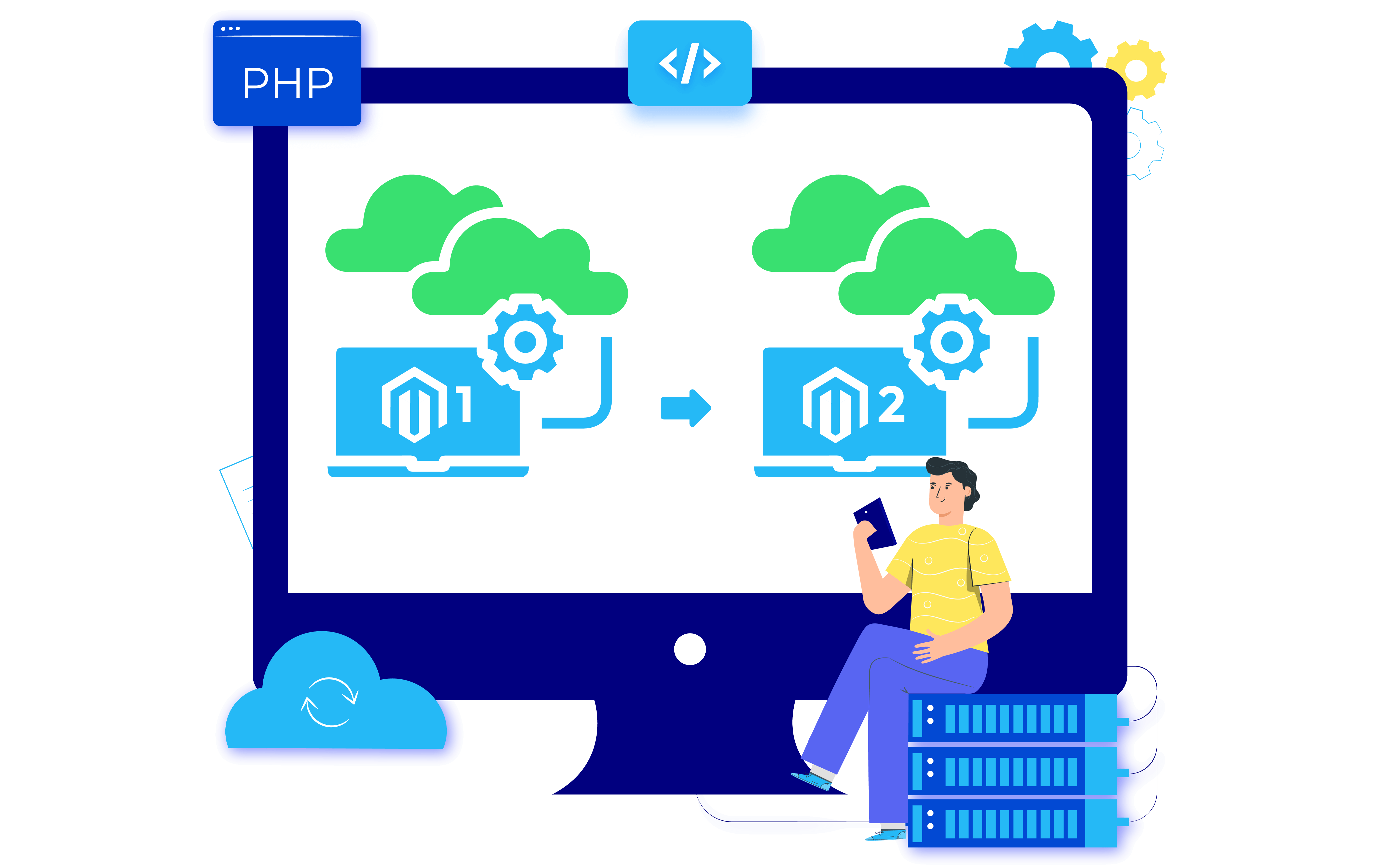Updated list of 10 Magento 2 migration stages for 2025
Vinh Jacker | 03-17-2025
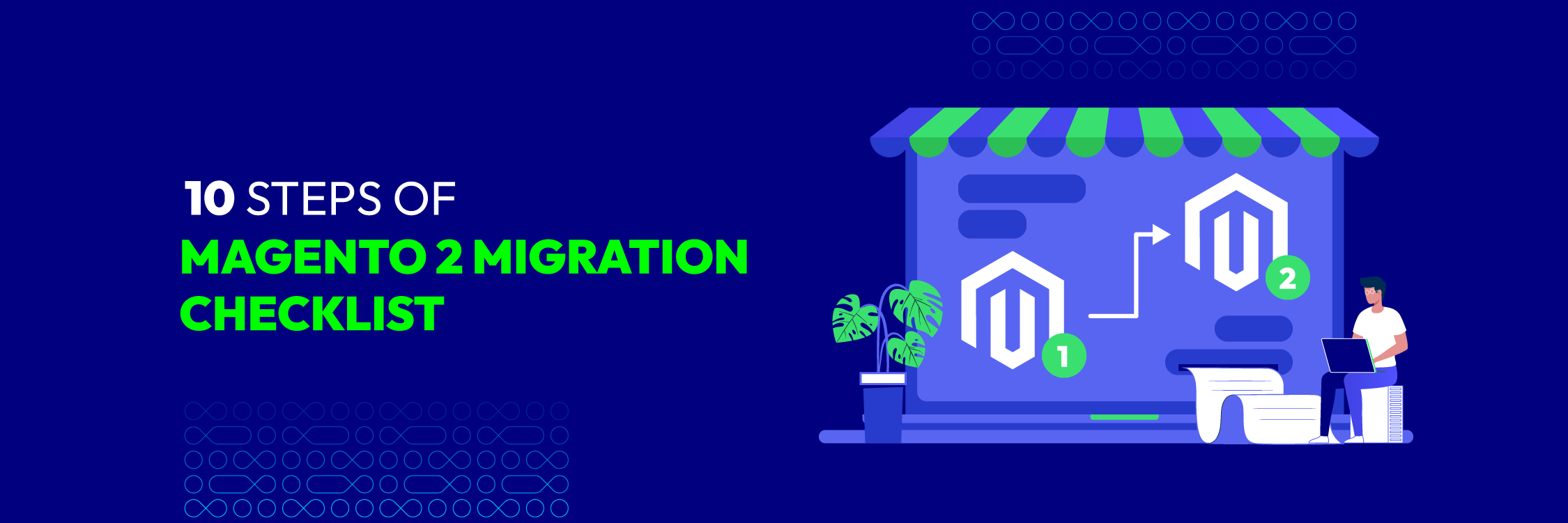
Magento 1 End Of Life was officially applied by Adobe on June 30, 2020, by Adobe. After the End of Life date, Adobe no longer releases official updates or supports Magento 1 installations. This means that any security vulnerabilities, bugs, or issues that arise in Magento 1 will not be addressed by Adobe, leaving websites running on Magento 1 potentially exposed to security risks and compatibility issues. The End of Life for Magento 1 was announced to encourage merchants to migrate to the newer and more advanced Magento 2 platform, which offers improved performance, enhanced features, and better security measures. Adobe recommends that merchants using Magento 1 upgrade to Magento 2 to ensure ongoing support, security updates, and access to new features and functionality. Because migration from Magento 1 to Magento 2 is very important, the following article will also provide you with the necessary Magento 2 migration checklist.

Related:
- Magento 1 vs Magento 2: Top 8 key differences 2025 updated
- Magento 1 to Magento 2 Migration Cost: A Comprehensive Guide
10 steps of Magento 2 migration checklist
Step 1: Evaluate and Plan
Before starting the migration, you need to create a proper Migration Plan. This means that you need to make a roadmap project before starting any migration A migration plan will include some bellow components:
Assess Current Magento 1 Store: Take a comprehensive inventory of your current Magento 1 store, including extensions, customizations, and themes. Identify the key functionalities and features that need to be migrated to Magento.
Identify Migration Scope: Determine the scope of your migration project. Decide whether you will migrate the entire store or specific sections, such as products, categories, customer data, orders, and extensions. Prioritize the most critical components for migration.
Set Migration Goals and Timeline: Define your migration goals, such as improved performance, enhanced features, or increased scalability. Establish a realistic timeline for the migration project, considering factors such as data complexity, customization requirements, and resource availability.
Plan Resource Allocation: Assess the resources needed for the migration, including internal or external development teams, designers, testers, and project managers. Allocate resources effectively to ensure a smooth migration process.

Develop a Project Roadmap: Create a detailed roadmap that outlines the sequence of tasks and milestones for the migration project. Include specific timelines, dependencies, and responsibilities for each task. This roadmap will serve as a guide throughout the migration process.
Consider Budget and Costs: Evaluate the budget required for the migration project, considering factors such as development costs, extension or theme purchases, infrastructure upgrades, and post-migration support. Allocate a budget that aligns with your migration goals and ensures a successful transition.
Assess Extension and Theme Compatibility: Review the compatibility of your Magento 1 extensions and themes with Magento 2. Determine whether there are Magento 2 versions available or explore alternative options. Consider the impact of losing any specific functionalities and identify suitable replacements if needed.
Plan for Data Migration: Evaluate the complexity and size of your data to be migrated, such as product catalogs, customer data, and order history. Identify any data transformations or cleanup tasks that need to be performed before the migration. Consider data migration tools or extensions that can streamline the process.
Identify Customization Requirements: Determine the extent of customizations in your Magento 1 store and assess their compatibility with Magento 2. Identify any custom modules, scripts, or integrations that require migration or redevelopment. Plan resources and time accordingly for customization migration.
Perform a Risk Assessment: Identify potential risks and challenges associated with the migration process, such as data integrity issues, third-party integrations, or compatibility conflicts. Develop mitigation strategies to address these risks and ensure a smooth migration.
By conducting a thorough evaluation and planning phase, you can set clear objectives, allocate resources effectively, and develop a roadmap that guides your Magento 2 migration project. This preparation phase sets the foundation for a successful and efficient migration process.
Step 2: Set Up a Development Environment
It is suggested to create a separate Magento 2 development environment where you can perform the migration and make necessary changes without affecting the live store. Here are the brief steps to set up a development environment:
Choose Hosting and Environment:
- Select by using tools like XAMPP or WAMP for Windows or MAMP for macOS.
- The environment meets the Magento 2 system requirements, including the PHP version, database, and other dependencies.
Install Magento 2
You can follow our detailed guide: How to Install Magento 2 via Composer
Copy Magento 1 Data (Optional)
Install Development Tools (Optional)
Enable Developer Mode
Install Composer Dependencies
Configure Web Server and Permissions: Web server should be Apache 2.4 or Nginx 1.8
Backup Magento 2 Installation
Create a Development Plan: A plan for the migration process including tasks, timelines, and testing procedures in the development environment
Start Migration and Development
Step 3: Migrate Data

The third step in Magento 2 migration checklist is to migrate data. It is recommended that you should migrate essential data, such as products, customers, orders, and categories, from Magento 1 to Magento 2. Utilize data migration tools or extensions to ensure a smooth transfer while preserving data integrity.
Step 4: Migrate Theme
Adapt or develop a new theme that is compatible with Magento 2. Recreate or modify the design and layout of your Magento 1 theme to work effectively in the Magento 2 environment.
Step 5: Assess extensions
Evaluate the compatibility of your Magento 1 extensions with Magento 2. Determine whether there are Magento 2 versions available or explore alternative extensions. Develop or customize extensions if necessary.
Step 6: Migrate Customization
Assess and migrate any custom code or customizations from Magento 1 to Magento 2. Review and update custom modules, scripts, or integrations to ensure compatibility and functionality in the new environment.
Step 7: Configuration and Testing
Configure Magento 2 according to your business requirements, including payment gateways, shipping methods, tax settings, and other configurations. Perform thorough testing of the migrated store to ensure proper functionality and identify any issues.
Step 8: SEO Considerations
Implement proper URL redirects from the old Magento 1 URLs to the corresponding pages in Magento 2 to maintain search engine rankings and preserve SEO value. Update metadata and SEO settings in Magento 2 for optimization.
Step 9: Test User Acceptance Testing
Conduct user acceptance testing (UAT) to involve stakeholders and users in testing the Magento 2 store. Address any feedback or issues identified during UAT to ensure a smooth user experience.
Step 10: Go Live and Post-Migration Support
Prepare for the migration to the live environment by finalizing configurations, data synchronization, and necessary preparations. Launch the migrated Magento 2 store and monitor its performance closely. Provide post-migration support to address any issues that may arise and optimize the store for better performance and user experience.
Successful Magento 2 Migration Tips
To make the Magento 2 Migration more efficient, we would like to recommend you some below tips:
Review data and check for any inconsistencies or inaccuracies:
This is crucial if you’re upgrading from an earlier version of Magento because corrupted data sets can occasionally occur over time. Make sure you have a firm grasp of the data you must move and how Magento 2 will organize it.
Decide on the tool to move data:
There are several solutions accessible, each with pros and drawbacks of its own. Make sure to select the option that best meets your requirements.
Recheck the configuration:
A successful relocation also requires proper hardware and software configuration. Make sure your server satisfies Magento 2’s basic requirements and that you have a backup strategy in place just in case.
Get support from an experienced partner:
Work with a competent partner because attempting to carry out the Magento 1 to Magento 2 migration procedure on your own can go horribly wrong. Use a Magento development partner instead who has knowledge in Magento 2 migrations. They will be able to assist you with the planning and execution of your migration and make sure everything happens without a hitch.
Test carefully:
Make sure to put your new Magento 2 store through a rigorous testing process before making it live to ensure everything is operating as it should. This entails testing each of your orders, items, customer accounts, etc. to ensure that they are all properly migrated.
In short, you can guarantee a successful Magento-to-Magento migration by adhering to these pointers. You may ensure that your transfer goes as well as possible by properly organizing it and utilizing the appropriate tools.
FAQs
1. Why should I migrate to Magento 2?
Migrating to Magento 2 offers several benefits, including improved performance, enhanced security, access to the latest features, and long-term support. Magento 1 has reached its end-of-life, meaning it will no longer receive security updates and support, making migration to Magento 2 essential for the continued success of your online store.
2. What can go wrong during Magento 2 Migration?
During Magento 2 migration, several things can go wrong if not carefully planned and executed. Here are some common issues that may arise during the migration process: Losing important data; functionality issues or even site crashes after migration; slowdown or unresponsive sites performance issues; loss of SEO value; and security vulnerabilities.
3. What data should I migrate to Magento 2?
You should migrate all essential data, including customer information, products, categories, orders, payment methods, shipping settings, and configuration settings. It’s crucial to ensure that all data is accurately mapped and transferred to the new Magento 2 store.
4. How can I ensure a smooth migration process?
Proper planning and preparation are key to a smooth migration process. Create a detailed migration plan, back up your Magento 1 store data, and thoroughly test the migration on a staging environment before the actual migration.
5. What should I do after migration?
After migration, conduct extensive testing on the live site to ensure all functionalities work correctly. Check for any broken links or missing data. Monitor the site’s performance and address any post-migration issues promptly.
To avoid these problems, it’s crucial to plan the migration thoroughly, conduct a detailed audit of the current store, and work with experienced developers who have expertise in Magento 2 migration. Performing a test migration on a staging environment before the final migration can also help identify and resolve issues proactively.
Mageplaza Magento 2 Migration Service
Migration service
Magento 2 Migration Service
Let’s unlock the latest features and functionalities, while protecting your store from security breaches!
Get free consultationMagento 2 migration can be a complex process, and not everyone can grasp the above Magento 2 migration checklists and migrate it correctly. Therefore, it is recommended to work with experienced Magento developers or consult migration specialists to ensure a successful transition.
Understanding your difficulties as well as desiring to help you operate Magento 2 store effectively, Mageplaza provides you with Magento 2 Migration Service to make your Magento migration to be processed quickly and efficiently.
Below are several benefits for businesses looking to upgrade from Magento 1 to Magento 2:
1. Expert Guidance: The service is provided by certified Magento professionals who have extensive experience in migration projects. Their expertise ensures a smooth and efficient migration process, minimizing the risk of errors and ensuring a successful upgrade.
2. Tailored Migration Plan: Mageplaza creates a customized migration plan based on the specific needs and requirements of each business. This personalized approach ensures that all essential data, extensions, and customizations are carefully migrated, maintaining the integrity of the store’s operations.
3. Data Integrity: The migration service prioritizes data integrity, ensuring that all product catalogs, customer data, and order history are accurately transferred to the new Magento 2 platform. This attention to detail prevents data loss and preserves the continuity of the business.
4. Thorough Testing: Mageplaza conducts rigorous testing during and after the migration to identify and address any issues proactively. This testing phase ensures that the migrated store functions flawlessly, providing a seamless experience for customers.
5. Extension Compatibility: Mageplaza experts assess the compatibility of existing extensions with Magento 2. They address any compatibility issues and ensure that essential functionalities are retained or replaced with suitable alternatives to meet business needs.
6. Enhanced Performance: Upgrading to Magento 2 with Mageplaza’s migration service allows businesses to benefit from the improved performance, scalability, and speed of the latest Magento version. This enhanced performance contributes to a better user experience and higher customer satisfaction.
7. Advanced Features: Magento 2 offers a range of advanced features and functionalities that businesses can leverage to enhance their online stores. Mageplaza ensures that businesses can take full advantage of these features to optimize their e-commerce operations.
8. Reliable Support: Mageplaza provides ongoing support and assistance after the migration is complete. This reliable support ensures that businesses can quickly address any post-migration issues and receive timely assistance when needed.
In summary, Mageplaza Magento 2 Migration Service offers expert guidance, a tailored migration plan, data integrity, thorough testing, extension compatibility, enhanced performance, access to advanced features, and reliable support. Businesses can confidently upgrade to Magento 2 with the assurance of a seamless and successful migration, empowering them to thrive in the competitive e-commerce landscape.
In conclusion
Overall, the 10 steps of the Magento 2 migration checklist provide a structured and organized approach to Magento 2 migration, ensuring a smooth and successful transition that leverages the benefits of Magento 2’s enhanced performance, improved security, and advanced features. By following the checklist diligently, merchants can achieve a seamless migration and set their Magento 2 store up for long-term success and growth in the competitive e-commerce landscape.