10 Best eBay Product Research Tools in 2025

Before going to our well-picked list of the best eBay product research tools for merchants in 2025, let’s take a look at some interesting statistics about eBay to see if it’s really worth your time and effort!
- eBay is the world’s second most visited online marketplace (Source)
- It is a leading player in the consumer internet and online services industry, with a market capitalization of $24 billion (Source)
- Generated over $10 billion in total revenue in 2023 (Source)
- Consistently maintains a customer satisfaction score of approximately 80 out of 100 (Source)
Feeling motivated to start your eBay business yet? If you’re ready, let’s get to the first step - choosing the right product - a crucial decision that can determine half of your success. The easiest way to identify profitable products is by using an eBay product research tool.
Our team has explored and tested a wide range of tools available in the market to come up with the 11 best eBay product research tools for 2025. Whether you’re new to the marketplace or looking to refine your strategy, these tools will help you get started on the right foot. Let’s dive in!
What is an eBay product research tool?
Just as it sounds, an eBay product research tool helps you quickly find which items and product categories visitors are currently looking for and are profitable to sell.

Nevertheless, some tools do more than that. They may include the following common features:
- Determine shipping costs
- Suggest best SEO keywords
- Monitor competition
- Benchmark your listings against similar products
- Compare prices
- Estimate profit
- Offer real-time statistics and updates
Mostly designed to help you simplify your eBay business and streamline your operations, eBay product research tools are great options for business owners. So, in the next section, let’s explore the 12+ best ones!
Related topics:
10 Best eBay product research tools
1. Terapeak
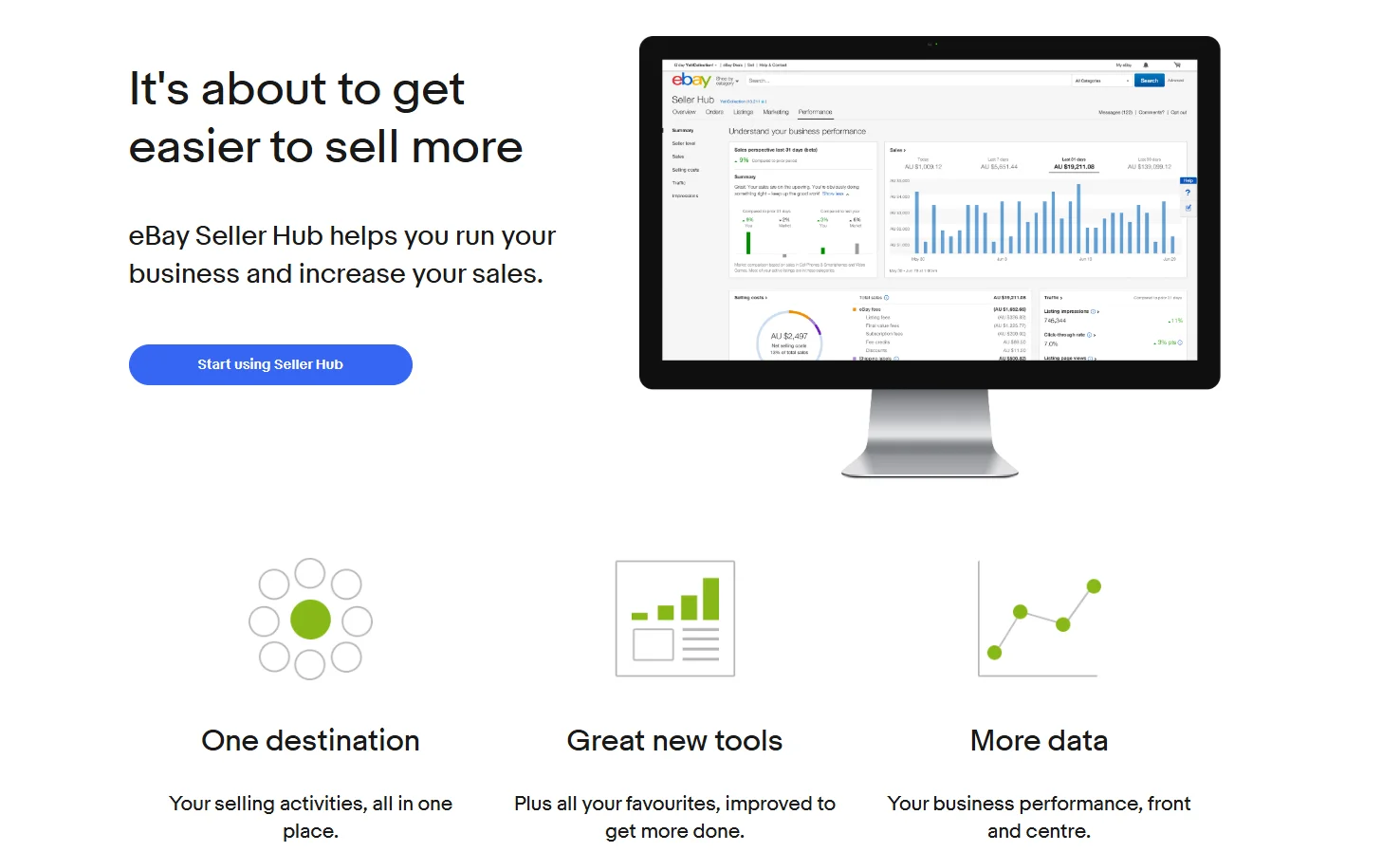
Terapeak started as an independent company until eBay acquired it in 2017. Now, it’s a free tool available exclusively to registered eBay sellers, providing valuable insights into product and category performance on the platform. With graphs, charts, and filters, Terapeak simplifies the process of analyzing eBay-specific data to help sellers make informed decisions.
Terapeak’s Features:
- Research: Allows users to filter searches by category and analyze data using graphs. It also shows keyword-based stats and details like the percentage of sellers offering free shipping.
- Multi-User Access: Ideal for large eBay stores, enabling employers to grant employees different access levels.
- Analysis: Provides insights like average product prices, sell-through rates, bid counts, and the number of listings, helping sellers price items effectively and evaluate performance.
| Pros | Cons |
|---|---|
| - Free to use for all registered eBay sellers - Direct access to eBay stats for accurate analysis - Help find winning products using keywords - Display key details like units sold, total sellers, and customer interest |
- Only available to registered eBay sellers - Limited to eBay data (no insights for products outside the platform) |
2. ShelfTrend
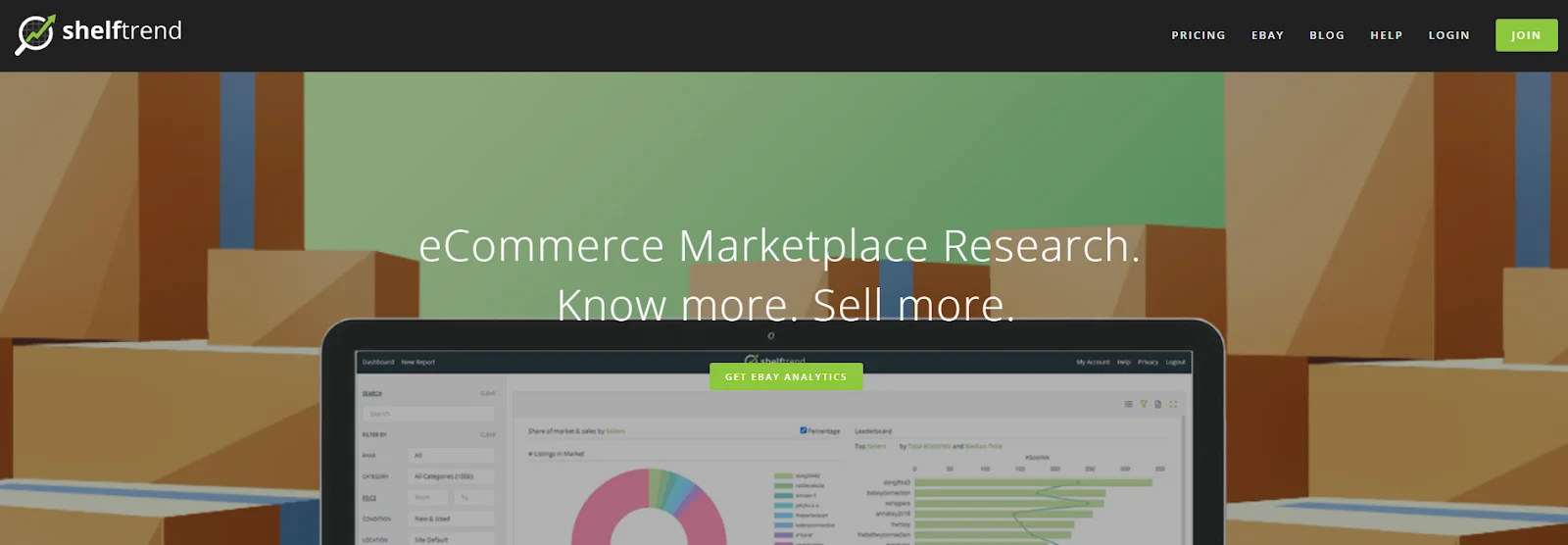 ShelfTrend offers access to over a billion eBay listings across more than 20 countries, making it an excellent tool for sellers looking to expand internationally. It allows you to monitor competition, find top-performing products in each country, and analyze the top 500 companies on eBay. While free to use, advanced features and full access require a paid subscription.
ShelfTrend offers access to over a billion eBay listings across more than 20 countries, making it an excellent tool for sellers looking to expand internationally. It allows you to monitor competition, find top-performing products in each country, and analyze the top 500 companies on eBay. While free to use, advanced features and full access require a paid subscription.
ShelfTrend’s Features:
- eBay Seller Research: Gain insights into competitors’ listings and selling activity. Analyze their pricing strategies, product offerings, and best-selling items.
- eBay Product Search: Understand competition levels, identify product features that boost conversions, and discover popular search keywords. Its unique Supply Demand report shows how many people search for specific products.
- High-Ranking Listings: Identify listings that perform well in eBay search results, helping you understand what makes these products stand out in eBay’s algorithm.
| Pros | Cons |
|---|---|
| - Interactive analytics charts for deeper insights - Cover 20+ eBay marketplaces worldwide - Make it easy to find winning products based on listing performance |
- Do not provide access to supplier lists or databases - Free account has limited stats and features (e.g., no keyword tool) - Limited to 250 queries per month on the free plan |
3. Algopix
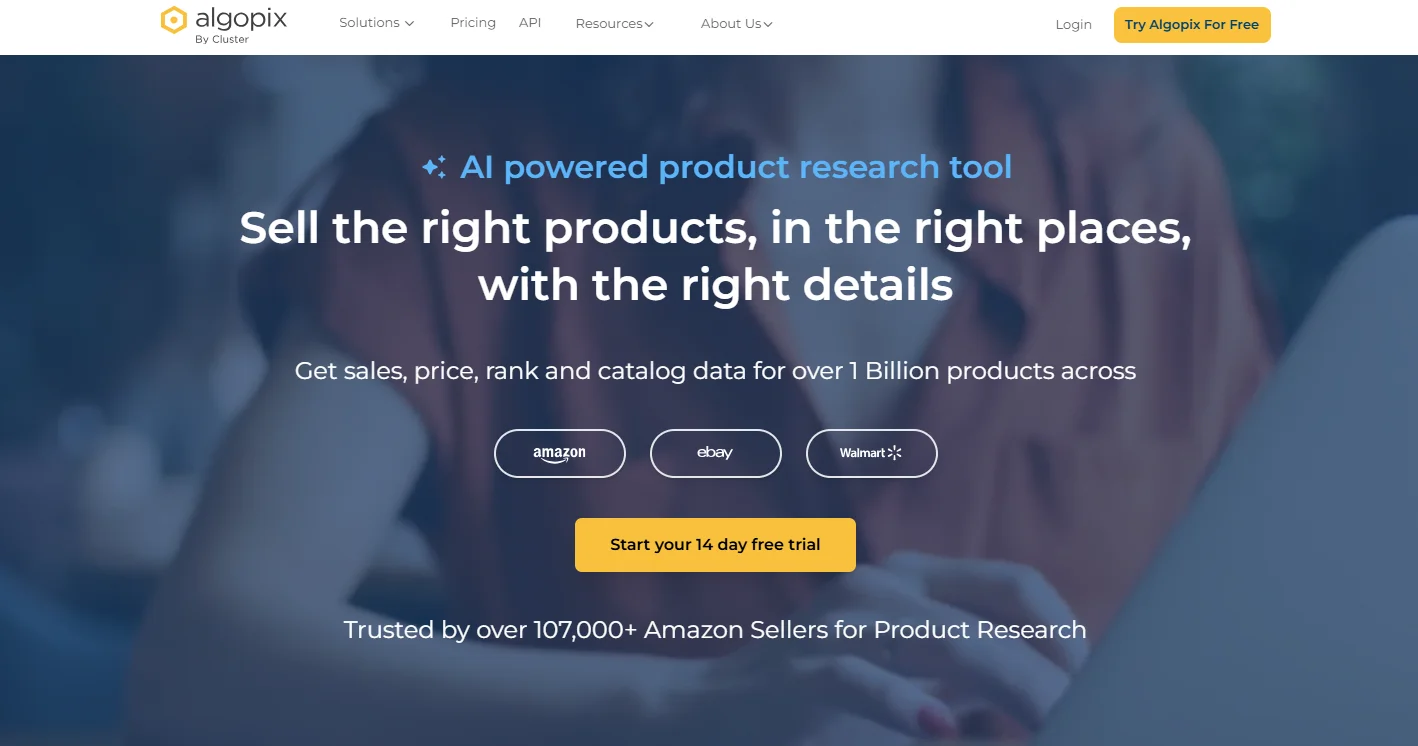 Algopix is designed to help sellers find winning products by analyzing market trends across Amazon, eBay, and Walmart. It provides insights into single products, categories, and store performance. While a free plan is available, it limits searches to 10 per day. For more comprehensive features, the Business Plan costs $28 per month.
Algopix is designed to help sellers find winning products by analyzing market trends across Amazon, eBay, and Walmart. It provides insights into single products, categories, and store performance. While a free plan is available, it limits searches to 10 per day. For more comprehensive features, the Business Plan costs $28 per month.
Algopix’s Features:
- Single-Product Analysis: Evaluate a product’s sales potential on Amazon, eBay, or Walmart. The dashboard reveals sales performance, keyword usage, seller competition, and ranking.
- Sourcing: Access a supplier database to find profitable products and connect with potential suppliers.
- Variants: See if a product has multiple variants and which ones are the best sellers.
- Store Analysis: Spy on competitors by analyzing their storefronts and getting insights into what consumers see and what happens inside their eBay store.
| Pros | Cons |
|---|---|
| - AI-powered tool for generating ad and sales copy - Analyze up to 400 items per day with a paid plan - Store analysis helps uncover top sellers’ strategies |
- Free plan allows only 10 searches per day - No integration for uploading products to eBay or Walmart - Product details must be copied manually from suppliers |
4. KeywordTool.io
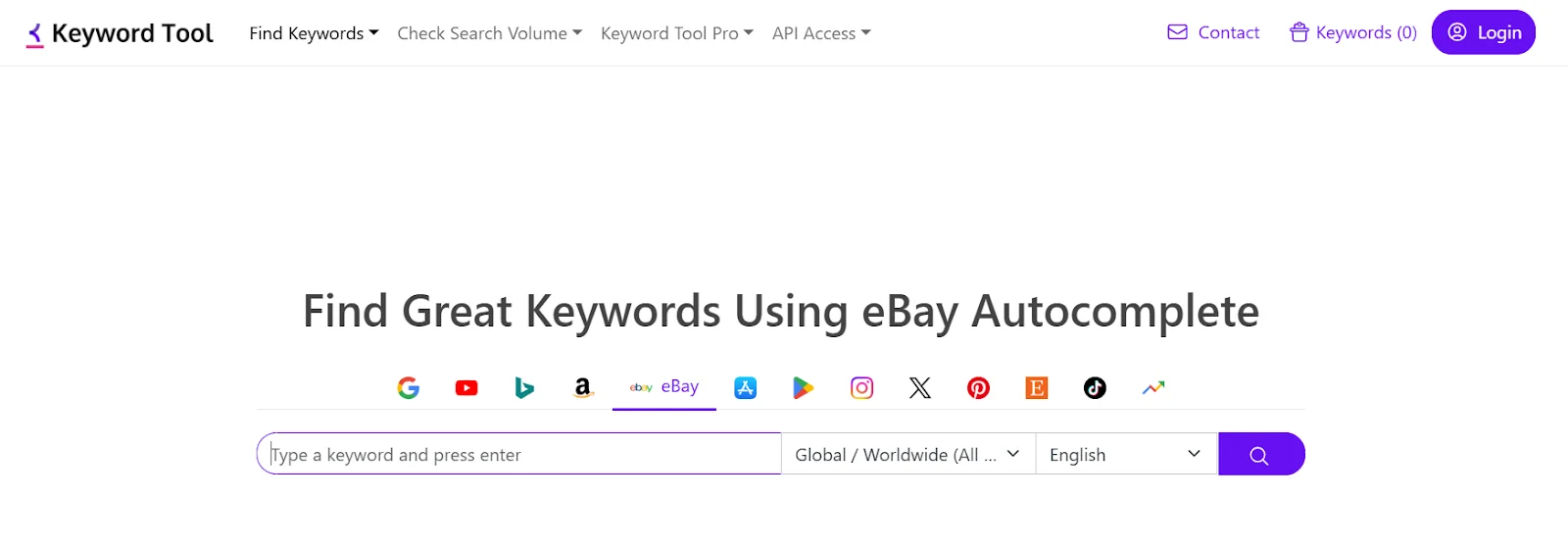
KeywordTool.io is a flexible research tool designed for multiple platforms, including search engines, social media, and eCommerce sites like eBay. While it doesn’t directly provide product listings, it generates a wide range of keyword ideas that can help spark product selection. The tool also offers search volume data, making it easier to identify trending and popular keywords.
KeywordTool.io’s Features:
- Generates keyword ideas to inspire product selection
- Displays search volume for gauging keyword popularity
- Offers regular keyword suggestions and those with prepositions
- Provides additional data like product trends, CPC, and competition for Google Ads
- Includes filters to refine keyword results
| Pros | Cons |
|---|---|
| - Support keyword research across multiple platforms - Beginner-friendly interface - Allow filtering of keyword results |
- Expensive for the features offered - Can be slow to load data - Some data may be inaccurate - Challenging refund process |
5. ZIK Analytics
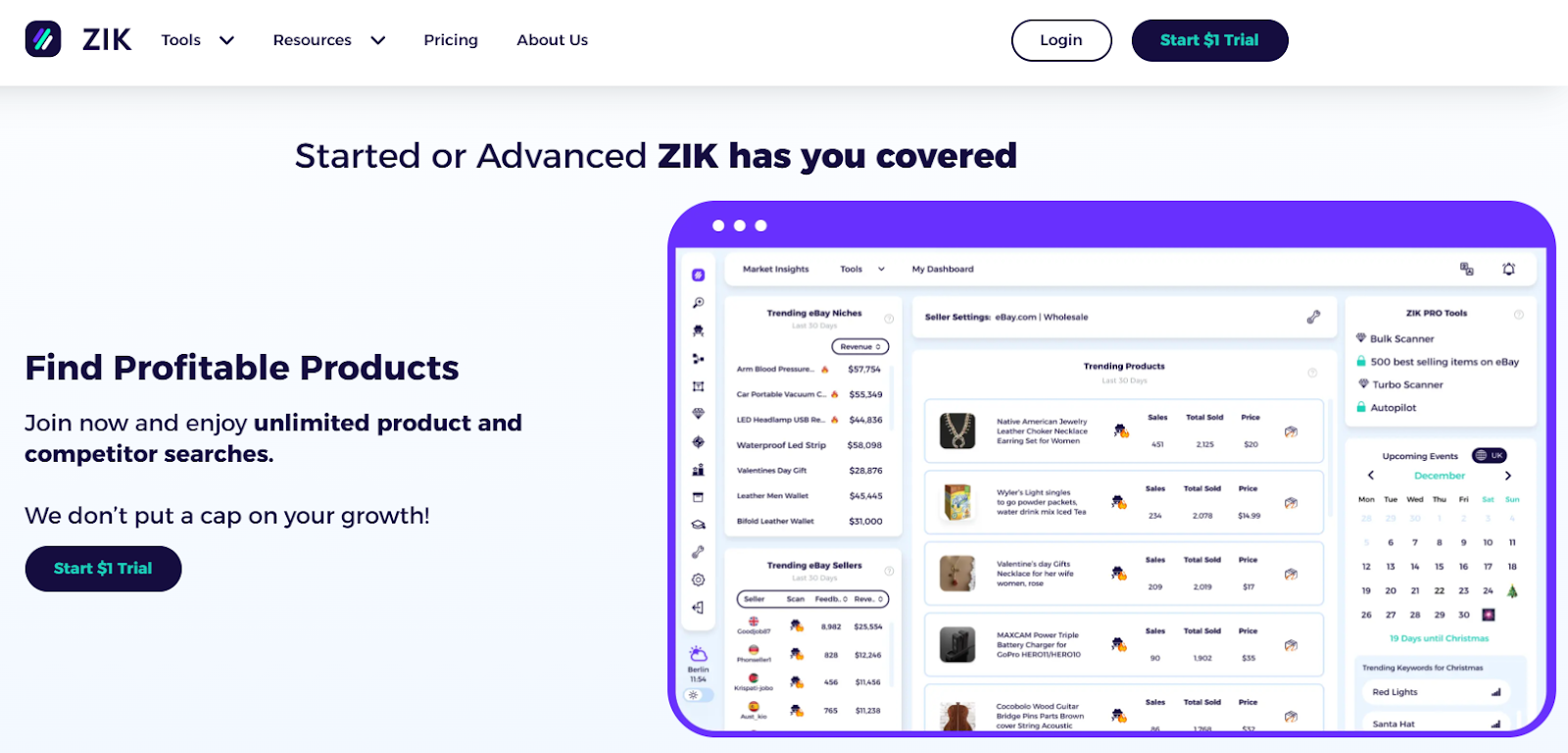
ZIK Analytics is a tool designed for eBay sellers who want to dominate the platform. It helps identify profitable products, calculate fees, and optimize product titles for better search visibility on eBay. Over time, ZIK has evolved into a tool that also assists with importing products to eBay stores, making it similar to Spocket but tailored for eBay sellers.
ZIK Analytics’s Features:
- eBay Market Research: Analyze trending products, average prices, sell-through rates, and total earnings to validate product ideas without guesswork.
- AliExpress Market Research: Scrape data from AliExpress to find suppliers, including seller ratings, sold items, shipping options, and revenue.
- ZIK Pro Tools: Pull product data (images, titles, prices, profit estimates) from marketplaces like Amazon and Walmart. Find trending products and download useful data for your listings.
| Pros | Cons |
|---|---|
| - Show high-demand products to sell - Database of over 100,000,000 products - Include a supplier list for sourcing |
- Product imports only available on the highest subscription plan - Dropshipping course costs $99.99 for only five hours of content |
6. Google Trends
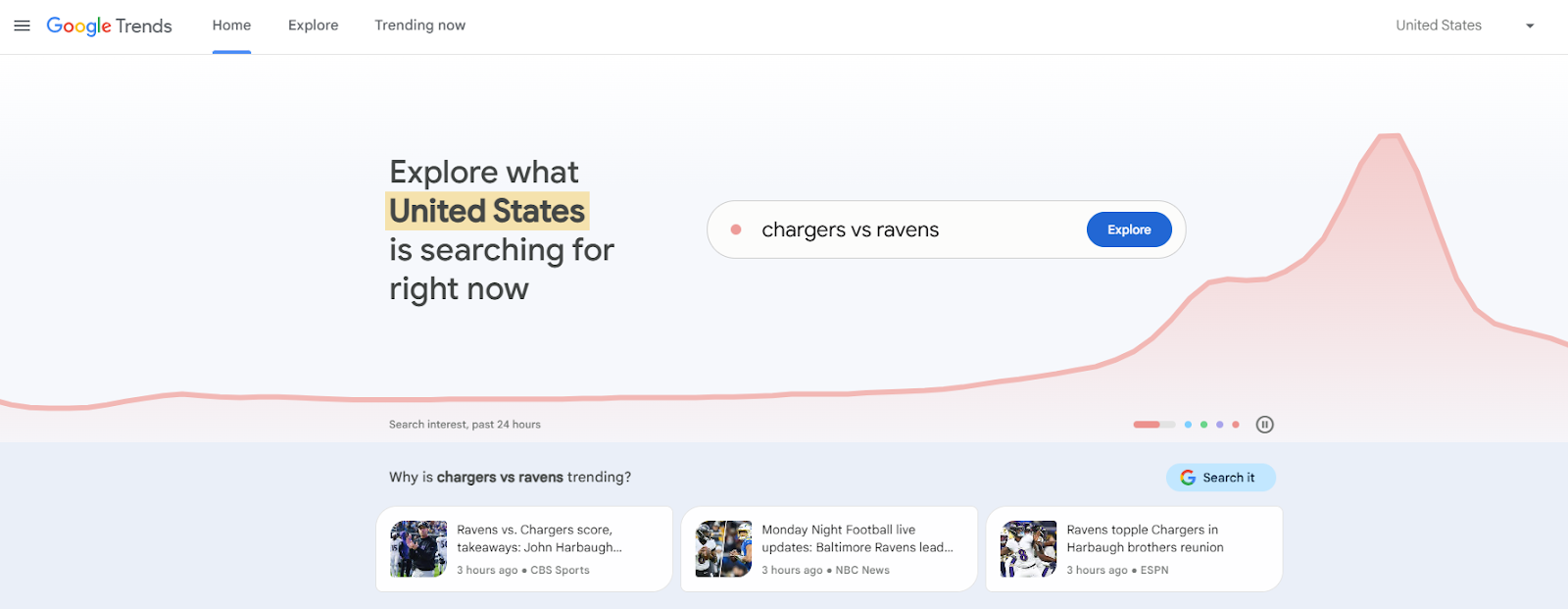
Although not specifically designed for eBay product research, Google Trends is still a powerful tool for discovering trending products and analyzing search patterns. It helps users understand consumer behavior, identify product trends, and track peak demand periods over time.
Google Trends’s Features:
- Identifies trending products and peak demand periods based on search patterns
- Allows keyword performance analysis by country and subregion
- Provides data for varying time spans, from hourly updates to trends dating back to 2004
- Tracks keyword performance across categories like shopping, news, images, and YouTube
- Enables comparison of multiple keywords to monitor traffic trends
- Offers insights into related topics and queries for content optimization
- Exports data as a CSV file for further analysis
| Pros | Cons |
|---|---|
| - Access to a massive dataset from billions of daily searches - Provide real-time insights for spotting trends early - Offer honest insights into genuine consumer behavior - Minimize bias with global reach - Free to use - Allow exploration of custom keywords - Include over 20 years of historical data - No restrictions on keyword topics |
- Lack of absolute search volume data - Limited for discovering unknown or emerging trends - Use sample data, which can result in inconsistencies - Struggle with ambiguous search terms (e.g., "Apple" fruit vs. "Apple" brand) |
7. Salehoo Seller Labs
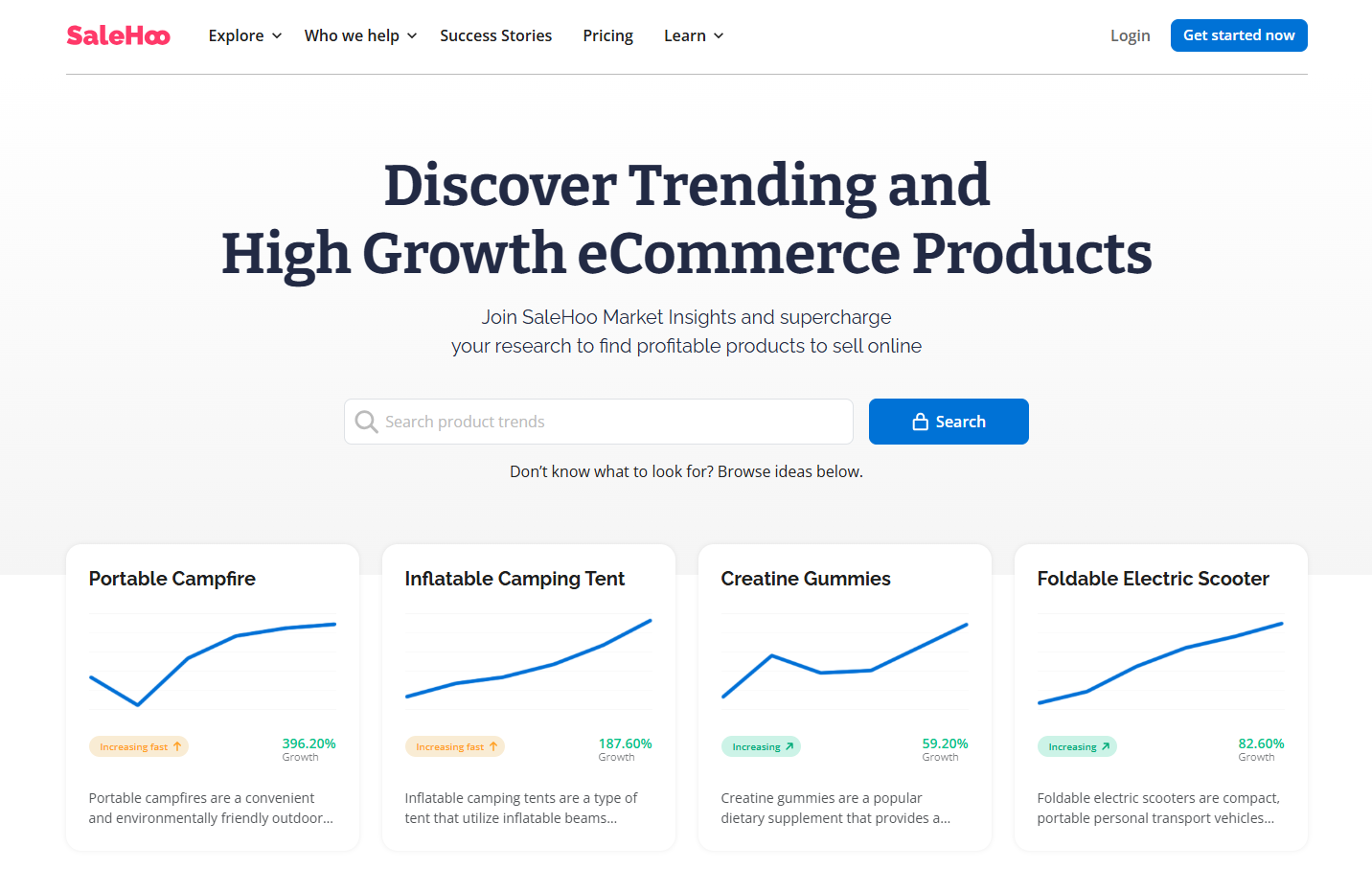 SaleHoo is a directory that connects you with manufacturers and suppliers offering dropshipping services. While it integrates seamlessly with Shopify, it doesn’t currently offer direct integration with eBay.
What sets SaleHoo Seller Labs apart is its vetting process. Unlike many other supplier directories, SaleHoo ensures that its suppliers are thoroughly checked for reliability, giving you confidence when choosing a supplier.
SaleHoo is a directory that connects you with manufacturers and suppliers offering dropshipping services. While it integrates seamlessly with Shopify, it doesn’t currently offer direct integration with eBay.
What sets SaleHoo Seller Labs apart is its vetting process. Unlike many other supplier directories, SaleHoo ensures that its suppliers are thoroughly checked for reliability, giving you confidence when choosing a supplier.
Salehoo Seller Labs’s Features:
- SaleHoo Directory: Provides access to over 2.5 million products from verified suppliers. While you can contact suppliers and arrange deals, SaleHoo doesn’t process orders unless integrated with Shopify, which isn’t an option for eBay dropshippers.
- SaleHoo Market Labs: A product research tool that displays key data like market price, potential profit, and product costs with shipping. It works similarly to tools like EcomHunt.
- SaleHoo Educate: A video course designed to help you build a profitable dropshipping business, with a focus on achieving seven-figure revenue.
| Pros | Cons |
|---|---|
| - Access to millions of products - Over 8,000 verified suppliers - Include a dropshipping course |
- No free account; requires purchasing a lifetime membership - No direct integration with eBay - Do not provide eBay market data |
8. AutoDS
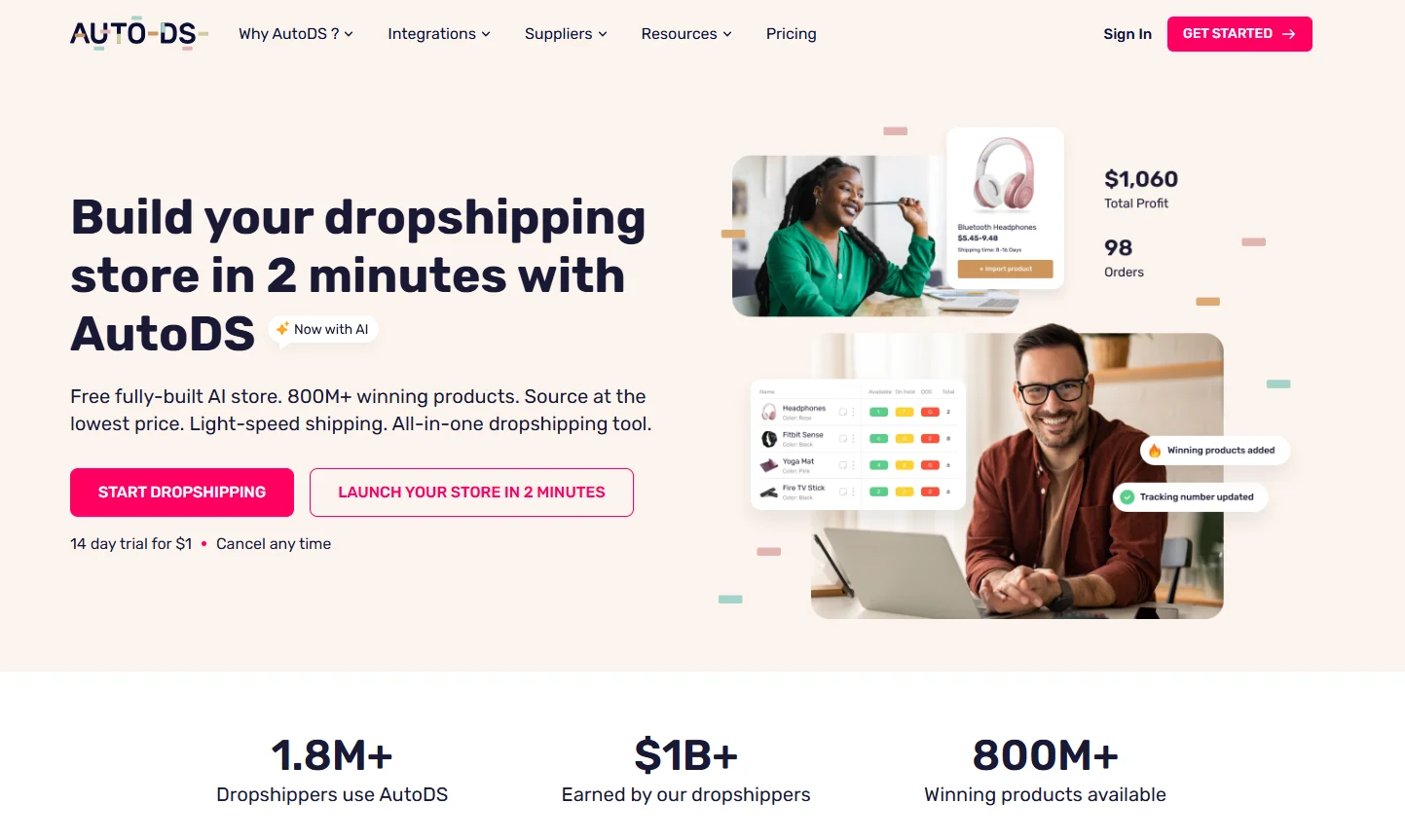 AutoDS is more than just an eBay product research tool—it integrates with your eBay account, enabling you to import products directly to your store. Unlike many tools that focus heavily on Shopify, AutoDS caters specifically to the needs of eBay dropshippers, making it a rare and valuable resource.
AutoDS is more than just an eBay product research tool—it integrates with your eBay account, enabling you to import products directly to your store. Unlike many tools that focus heavily on Shopify, AutoDS caters specifically to the needs of eBay dropshippers, making it a rare and valuable resource.
AutoDS’s Features:
- Product Lister: Easily upload products to your eBay store with the option to edit prices and variations. You can even schedule product uploads for later.
- Automated Fulfillment: Automates order processing by notifying suppliers directly when a customer makes a purchase, ensuring fast shipping.
- Tracking: Tracks shipments from the supplier to your customers and provides tracking numbers for better transparency.
- Case Management: Manage refunds, cancellations, and other customer cases from a single dashboard.
| Pros | Cons |
|---|---|
| - Save time by automating product listings - Include SEP Pro extension - Allow bulk uploads for multiple items |
- Product research tool focuses on supplier data, not eBay seller stats |
9. IXSPY
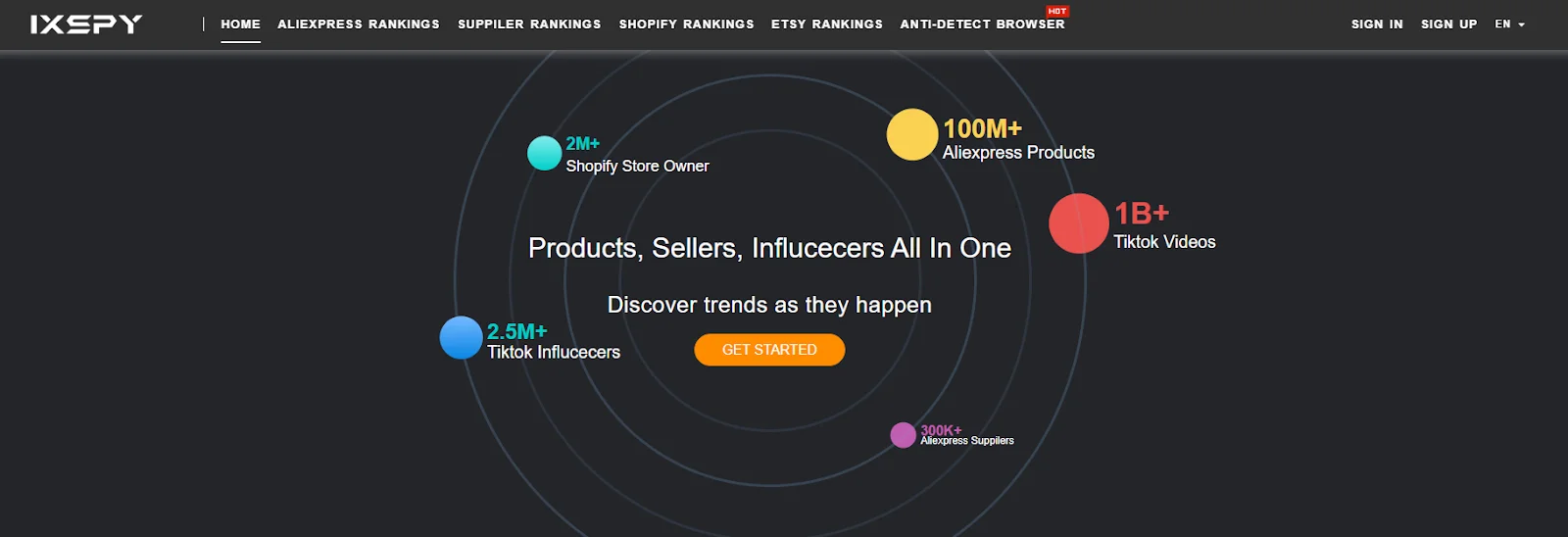
IXSPY is a product research tool that supports platforms like Shopify, Etsy, and AliExpress, making it ideal for dropshippers. While it doesn’t provide direct eBay data, it helps identify top-performing products on other marketplaces, offering opportunities to dominate under-served niches on eBay.
IXSPY’s Features:
- Shopify Rankings: Find winning products on Shopify and analyze specific stores. With advanced filters, you can save products and stores to track stats like daily revenue and performance.
- Chrome Extensions: IXSPY provides platform-specific browser extensions for Shopify, Etsy, AliExpress, and Shopee, enabling targeted searches.
- Product Analysis: Access detailed data such as item price, sales trends, sales index, monthly sales data, and more for various platforms to help make informed decisions.
| Pros | Cons |
|---|---|
| - Cover multiple platforms like Shopify, Etsy, and AliExpress - Include access to Facebook Ad Library - Allow platform-specific searches |
- Lack transparency in pricing - Not connect directly with eBay data |
10. Putler
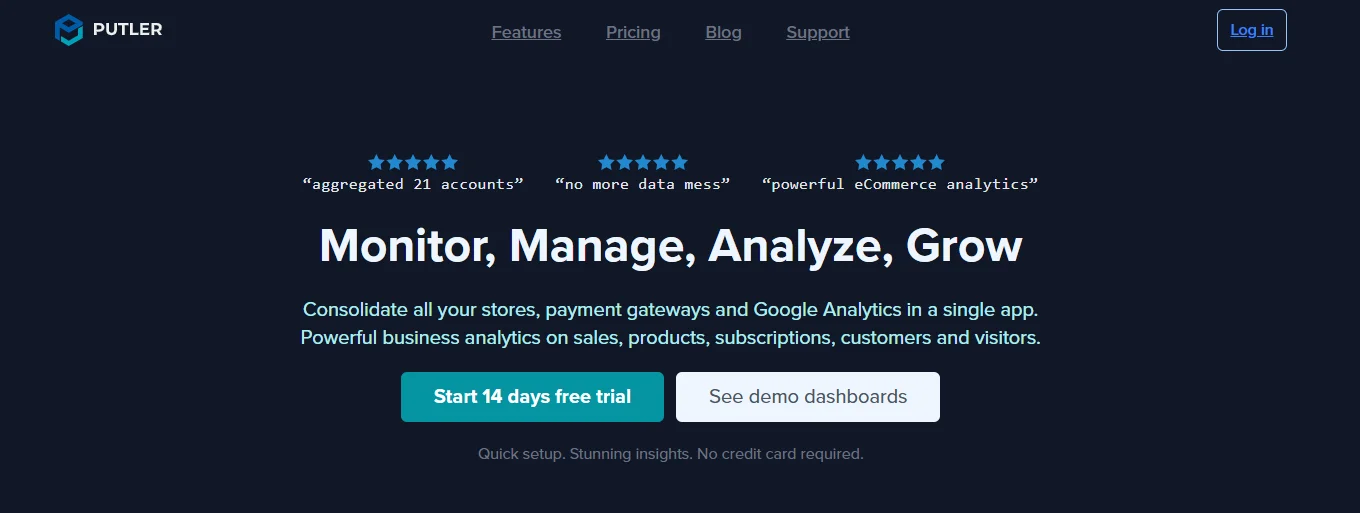 Putler is a comprehensive eBay analytics tool. It provides detailed insights into sales, products, orders, customer behavior, and visitor activity. With its advanced Business Intelligence capabilities, Putler helps sellers identify high-performing products, forecast future trends, and analyze key sales periods like Black Friday and Cyber Monday.
Putler is a comprehensive eBay analytics tool. It provides detailed insights into sales, products, orders, customer behavior, and visitor activity. With its advanced Business Intelligence capabilities, Putler helps sellers identify high-performing products, forecast future trends, and analyze key sales periods like Black Friday and Cyber Monday.
Putler’s Features:
- Uses Business Intelligence for actionable, data-driven insights.
- Analyzes Big Data for detailed eCommerce reports and metrics.
- Provides historical analytics and comparisons for better decision-making.
- Tailored analytics for various platforms, including eBay.
- Future-oriented reports to assist in planning and strategy.
- Offers insights into visitor traffic, preferred channels, and customer demographics.
- Identifies frequently bought-together products for creating profitable bundles.
| Pros | Cons |
|---|---|
| - Offer a free trial - Easy-to-use interface - Compatible with popular third-party tools - Strong customer segmentation features - Provide real-time analytics - Allow creating custom reports - Centralized dashboard for tracking all data |
- May take some time to fully understand and use - Pricing can be high depending on your needs |
Why Consider Expanding to Shopify
While eBay offers a vast marketplace, Shopify can significantly enhance your e-commerce strategy by providing a personalized online store and additional sales channels. Here’s how integrating Shopify with your eBay operations can benefit your business:
- Personalized Online Store: Create a unique storefront that reflects your brand identity.
- Multi-Channel Selling: Manage sales across eBay, Shopify, and other platforms from a single dashboard.
- Advanced Marketing Tools: Utilize Shopify’s robust marketing features to drive traffic and increase sales.
- Inventory Management: Sync inventory between eBay and Shopify to avoid overselling.
- Scalability: Easily scale your business with Shopify’s flexible plans and features.
- Comprehensive Analytics: Gain deeper insights into your sales performance and customer behavior.
Why Integrate Shopify? Combining the extensive reach of eBay with the customization and control of Shopify allows you to diversify your sales channels, reduce dependency on a single platform, and build a stronger brand presence online.
Start selling with Shopify free trial now!

The choice is yours
Here it is! With the help of the 12+ best eBay product research tools, we hope you can make the best decisions when it comes to your eBay business. You should give these tools a nice try and see which one suits you best.
If you’ve experienced another useful eBay product research tool, you can share it with us. We’re always happy to hear from you!
Related article: 20+ Incredible eBay Alternatives for Smart Sellers







