12 Best Marketing Analytics Tools in 2025
Summer Nguyen | 03-17-2025

You might hear somewhere that, “Data is the best friend for every marketer.”
Without data, marketers find it difficult to know what is working well for their campaigns, diagnose potential problems, and determine the areas to focus their efforts on.
Knowing the metrics to monitor can mark the difference between success and failure. Marketers can have access to dozens, if not hundreds, of marketing analytics tools. All of these tools promise you the ability to process your data and extract insights from it.
However, which ones are worth your consideration?
To help you find the missing piece, we’ve rounded up 12+ of the top marketing analytics tools available today and categorized them to simplify your search.
Let’s get started right now!
What is a marketing analytics tool?
A marketing analytics tool is a software platform that helps marketers understand the health of their marketing campaigns. It may track the number of key metrics, including web traffic, page views, click-through rates, or many more, to inform a marketer of which efforts are working, which aren’t, and why.

Some marketing analytics tools may focus on individual marketing channels, such as social media, email, display, or search advertising, while others may holistically analyze all your marketing data. The need for various types of marketing analytics tools varies by marketing strategy and company.
Why do you need a marketing analytics tool?
Marketing analytics tools are vital for numerous reasons, but two are central to a marketer’s responsibilities:
- Formulating the ideal campaign
- Effectively monitoring campaign performance and outcomes across all marketing channels
Addressing both optimal campaign creation and precise marketing attribution is imperative.
They help customize your marketing analytics to the target audience
Utilizing marketing analytics tools enables marketers to forecast customer responsiveness to specific offers based on their behavior within defined segments.
For instance, by employing a digital marketing analytics tool, a marketer can compare the effectiveness of two ads promoting the same offer but featuring different headlines and calls to action. This tool allows the marketer to track audience responsiveness, analyze respondent behavior, and identify the platforms generating the most traction.
Armed with such insights, marketers can tailor future campaigns precisely to match customer preferences and deliver them at optimal times and locations, also leveraging tools for personalized content recommendations.
They facilitate tracking and analyzing marketing performance across multiple channels
Marketers employ multiple channels to engage customers, spanning online platforms like social media ads and search engines, as well as offline avenues such as print and television. However, pinpointing customer responses across these channels, especially offline ones, poses a challenge. Similarly, determining if and when a customer engages with both online and offline channels adds complexity.
Managing numerous online and offline channels is crucial for marketers to connect with potential customers. A marketing analytics tool consolidates customer data, revealing when a particular customer responds to any channel.
With this integrated view, marketers can swiftly generate reports for each channel and share them with stakeholders. This unified perspective allows marketers to identify the most and least effective channels, aiding in accurate management of marketing budgets and resources.
Types of marketing analytics tools
Depending on its marketing strategy and objectives, a company may require various marketing analytics tools. While these tools encompass a wide array of categories, three types stand out as essential for any organization, regardless of industry, target audience, or marketing goals:
- Web analytics tools
- Social media analytics tools
- Email marketing analytics tools
Web analytics tools
Web analytics tools serve as invaluable resources for marketers, enabling the tracking, measurement, and reporting of website activity. They provide insights into various metrics such as website traffic, user engagement duration, referral sources, and more, effectively structuring data to offer a comprehensive view of website performance.
These tools facilitate the comparison of metrics over different time periods, allowing marketers to assess changes in user behavior, such as the variance between new and returning website visitors across quarters.
Moreover, web analytics tools offer insights into the sources driving website traffic, whether from social media platforms, search engines, or referrals. They also highlight which pages attract the most attention from visitors, the duration of their stay, and exit points. The convenience of accessing this data with just a few clicks streamlines the process of gathering insights, eliminating the need for manual data collection.
For businesses investing in search engine optimization (SEO), web analytics tools are indispensable for tracking and analyzing the effectiveness of SEO efforts.
For instance, identifying that visitors arriving from a Google search show prolonged interest in a specific blog post signals their interest in the topic. Armed with this insight, marketers can develop additional content on the same subject and interlink related posts, facilitating deeper exploration by website visitors.
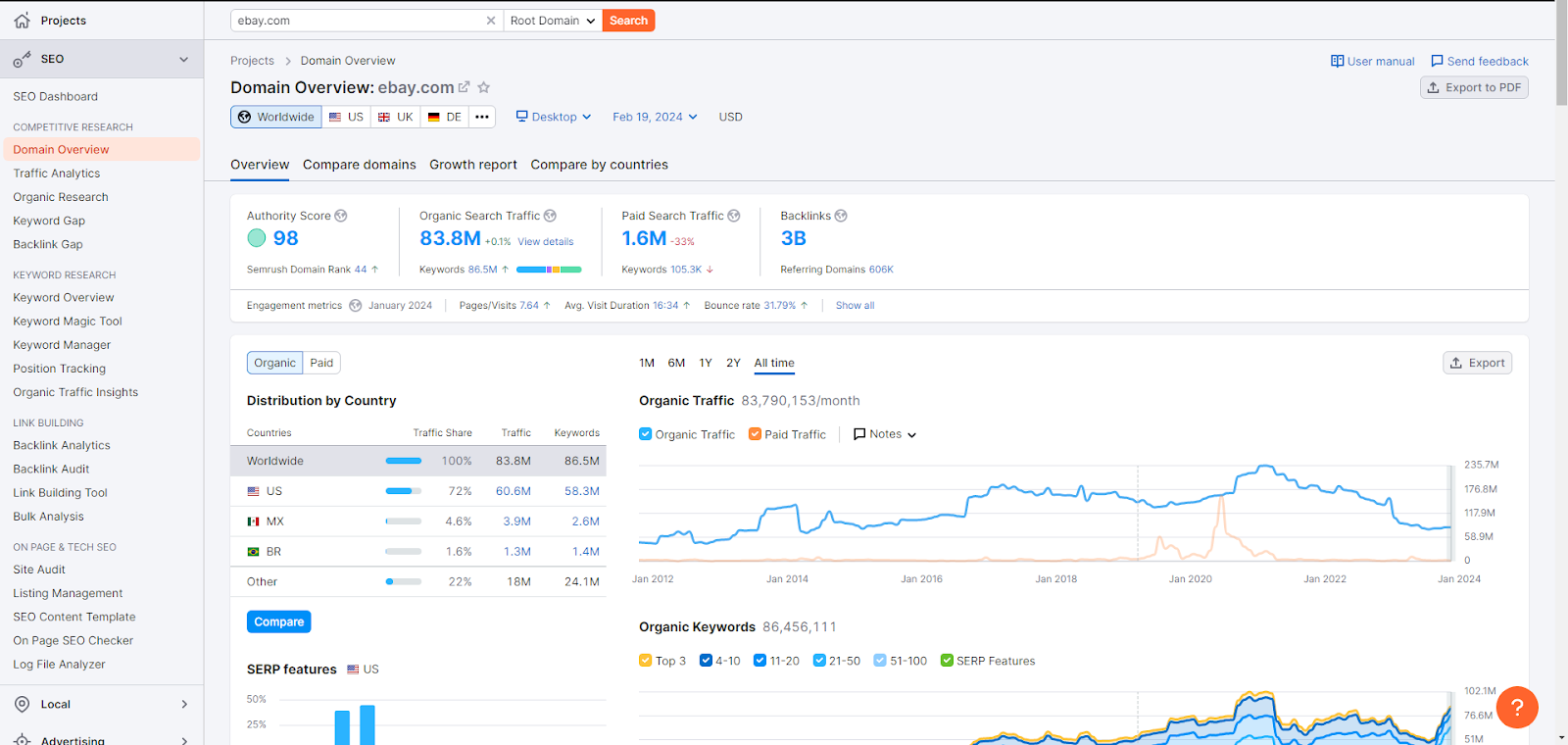
Social media analytics tools
Social media analytics tools empower marketers to gather data from various social media platforms and leverage it to optimize their social media marketing endeavors. Unlike the basic metrics like “retweets” and “likes” provided by social media platforms, these tools offer in-depth insights by monitoring conversations related to your brand, product, industry, and competitors.
By configuring the tool to notify you whenever your brand is mentioned, you can seize growth opportunities or address potential crises promptly. Some advanced tools utilize artificial intelligence (AI) to discern the underlying emotions in social conversations, distinguishing between positive and negative sentiments.
Furthermore, social media analytics tools enable you to scrutinize your competitors’ social media strategies, gauging consumer reactions to their marketing efforts and engagement with their products or services. Given that you share a target audience with your competitors, analyzing their activities provides valuable insights into effective strategies and areas for improvement in your own campaigns.
Email marketing analytics tools
Email marketing analytics tools enable the monitoring of subscriber interactions with your emails. They facilitate tracking metrics such as open rates, reader engagement, and immediate closures. These tools offer valuable data and insights to inform marketers in crafting and optimizing email marketing campaigns for improved outcomes.
Marketers can analyze factors such as the effectiveness of subject lines, the types of emails driving traffic to their website or product, and those leading to conversions
12 best marketing analytics tools
1. Google Analytics
Google Analytics is a free service offered by Google that helps website owners understand how people are interacting with their website. It provides detailed statistics on things like website traffic, user demographics, and user behavior. This information can be used to improve the website’s design, content, and marketing strategy.
It’s free and is utilized by over 30 million websites, as reported by BuiltWith.
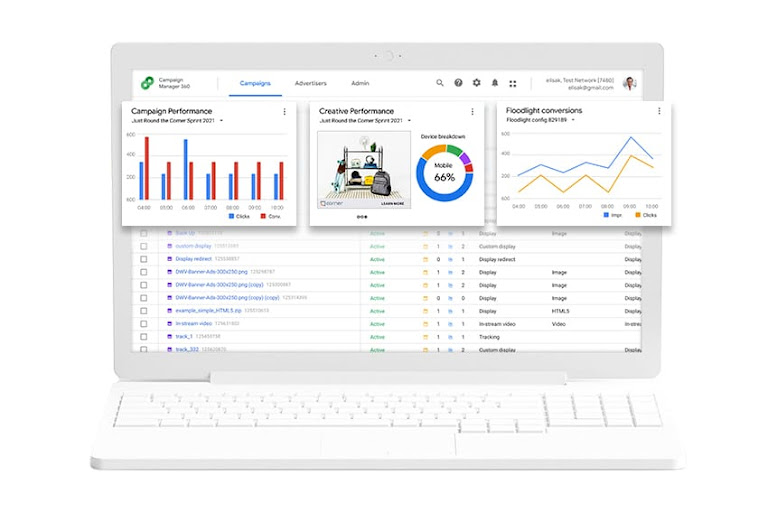
Key features of Google Analytics:
- Reporting and Visualisation: Support Advertising Reports, Audience Reports, Behavior Reports, Real-Time Reports, and Conversion Reports.
- Funnel Analysis: Provide multi-channel Funnels, Shopping and Checkout Funnels.
- Tag Management: Be a Tag Management System that helps you effortlessly add tracking code to your website or app.
- Smart Goals: Let you set specific goals to a list and measure the progress concerning goals
- Data Activation: Use various Machine Learning algorithms to run Deep Analytics on your Marketing Data. Few core Features of Google Analytics for Data Activation are listed below:
- Intelligent Anomaly Detection
- Predictive Analysis
- Audience Demographics
- Integrations: Offer robust integration solutions to manage all the Marketing analytics, ROI (Return on Investment), ROAS (Return on Ads Spend), and all other metrics in one place.
Pros:
- Receive regular updates with new features
- Provide real-time traffic data
- Offer plenty of freely accessible resources
- Allow users to delve deeper into website data if desired
- Manage multiple properties (i.e., websites) within the same account
Cons:
- Presents an overwhelming amount of information, especially for new users
- Limits the number of hits per month
- Fails to comply with EU data protection laws
- Lacks adequate customer support
Pricing: FREE
If you are using the Magento 2 platform, this article may be helpful for you: Add Google Analytics to Magento 2.
2. Mixpanel
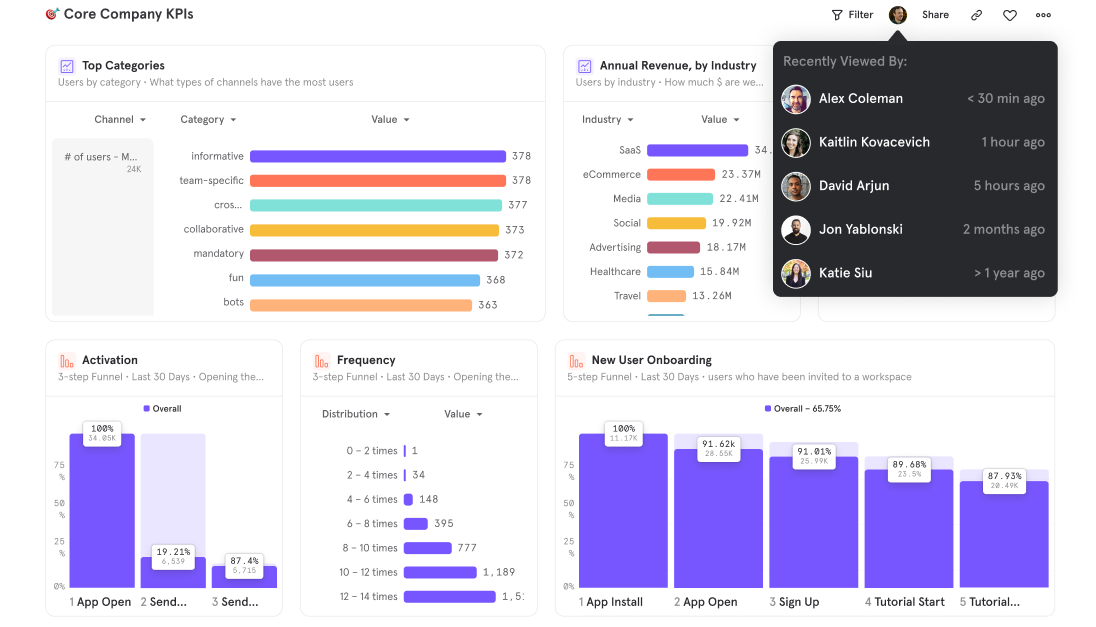
Mixpanel is a tool aimed at tracking user events on websites and mobile apps, catering to iOS and Android platforms. It provides insights into user actions, trends, counts, and sequences of events once events are added to its platform.
Users need to specify the actions they want to track, which can be done through code annotations or a visual selector. The chosen events are then displayed on the dashboard, along with selected metrics. While primarily targeted at product managers, Mixpanel is also utilized by marketing teams to analyze user behavior and enhance funnel optimization.
Key features of Mixpanel:
- Mixpanel features for user analytics: Includes data collection and storage, in-depth data analysis, A/B, and multivariate testing
- Mixpanel’s user segmentation analysis: Includes custom properties and segmentation logic
- Mixpanel’s survey analytics: Tracks user interactions and behaviors within digital products to provide insights for optimizing user experiences.
- Mixpanel’s user journey mapping: Provides insights into user behavior by identifying the most common paths users take to or from any event
- Mixpanel’s behavioral analytics: Features that are accessible for use when analyzing user behavior on Mixpanel includes: Funnels, A/B test segmentation, Data association, Data customization, User activity tracking and Integration flexibility
Pros:
- Unlimited segmentation capabilities
- Easy-to-navigate UI patterns
- Seamless onboarding for your product team
- Powerful interactive and easily accessible visuals
- A free plan that is sufficient for small SaaS companies
Cons:
- Its attribution modeling capabilities might be limited
- Its capabilities for attribution modeling may be somewhat restricted
Pricing:
- Free plan: up to 20 million monthly events
- Growth plan: From $28/month
- Enterprise: Contact sales
Check the details here.
3. Supermetrics
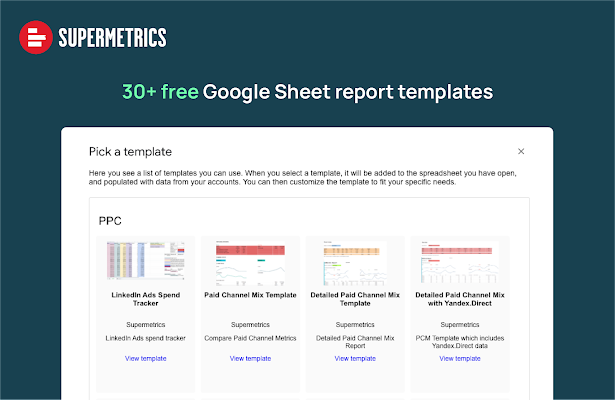
Supermetrics is a top analytics tool for eCommerce brands, consolidating data from various sources into Google Data Studio. With connectivity to over 70 marketing and sales platforms, it enables the creation of interactive dashboards that integrate diverse datasets.
Supermetrics allows businesses to consolidate data from various marketing and sales platforms like Facebook Ads, Google Analytics, and Instagram into their preferred reporting, analytics, or storage platform. This could be a business intelligence tool, spreadsheet, data visualization tool, data lake, or data warehouse.
The outcome is enhanced insights into marketing data, significant time and cost savings by eliminating manual copy/paste tasks, and better marketing performance driven by data-informed decisions. Supermetrics empowers marketers, analysts, and engineers to focus more on utilizing data and less on data movement.
Key features of Supermetrics
Metrics:
- Accurately measure total web traffic and present data elegantly
- Configure and accurately measure an appropriate measure of engagement, such as average session length, page views per session, etc.
- Accurately determine where most people enter your site and where they leave and present data elegantly
- Set up custom variables to track any user activity on the site
- Track user return rates and related metrics
- See how many users proceed down a certain path to conversion
Reporting:
- Provide real-time reporting
- Report on how any user activity has changed over time
- Report on user activity in the past and set up predictive models for the future
- Break down a population of users by demographics, sequence actions, time
- Support analytic tools for mobile and tablet versions of websites
Administration:
- Support API / Integrations and QA Testing
Marketing Operations:
- Help marketers measure return on investment (ROI)
- Gather data about the effectiveness, impact, and reach of marketing campaigns
- Allow multiple users access to a unified, transparent overview of analytics, dashboards, and campaign results
Pros:
- Makes pulling data easier and quicker
- Can automate queries
- Good for less-technical people
Cons:
- Fail queries due to errors frequently
- Hard to fix errors from user side
Pricing:
- Essential: $29/month
- Core: $159/month
- Super: $999/month
- Enterprise: Custom price
Check more details here!
4. Funnel
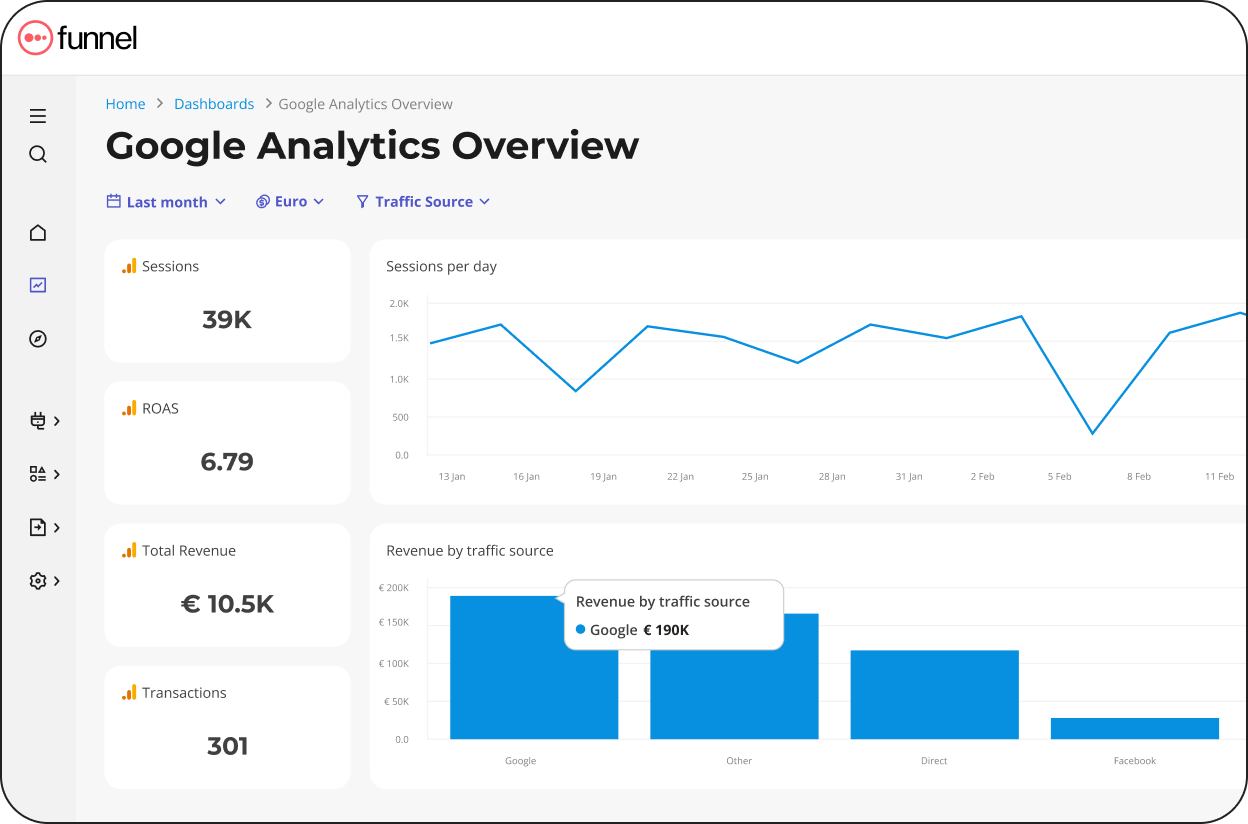
Funnel provides marketers with a seamless way to gather, organize, and share data from various marketing platforms, all without the need for coding. Acting as a central hub for marketing data, it ensures accuracy and consistency across your performance metrics. With just a few clicks, Funnel can collect data from over 500 marketing and sales platforms, offering a fast, reliable, and maintenance-free solution that easily scales across teams, regions, or brands.
By offering a centralized repository for all original and custom data fields, Funnel ensures that your data meets the highest standards for governance, security, and control. Your data is continuously updated, complete, and accurate, making it readily available for reporting and analysis. With both prebuilt and customizable rules, you can effortlessly prepare your data for analysis while maintaining the integrity of the underlying data. This grants you unparalleled flexibility in your analytical endeavors, empowering you to drive impactful insights effortlessly.
Key features of Funnel:
-
Unified Data Collection: Funnel serves as a central hub for collecting data from over 500 marketing and sales platforms, simplifying the data aggregation process.
-
Code-Free Integration: Users can connect data from any marketing platform without writing a single line of code, streamlining the integration process.
-
Data Transformation: Funnel offers prebuilt and customizable rules for data transformation, allowing users to prepare data for analysis effortlessly.
-
Custom Data Fields: Users can create custom fields to tailor data collection to their specific needs, ensuring flexibility in data organization.
-
Governance and Security: Funnel adheres to the highest standards for governance, security, and control, ensuring data integrity and compliance with regulations.
-
Scalability: The platform provides a fast, reliable, and maintenance-free solution that can easily scale across teams, regions, or brands.
-
Data Accuracy: Funnel ensures that data is always up to date, complete, and accurate, providing users with reliable information for reporting and analysis.
Pros:
- Easy to implement
- Give vast number of available connectors
- Always provide the right, and complete, data
- Offer harmonized measures (impressions, clicks, costs, etc.)
- Give pretty fast customer support
Cons:
- Managing and organizing data from multiple sources can become complex, especially for larger datasets or organizations with extensive marketing efforts.
- Not all connectors are possible.
Pricing:
- Starter: Free
- Business: Starts at $1100/month ( billed annually)
- Enterprise: Custom price
5. Heap Analytics
In summary, Heap is a product analytics platform designed for customer success teams, marketers, and product managers. It enables tracking of user interactions across all touchpoints in user journeys.
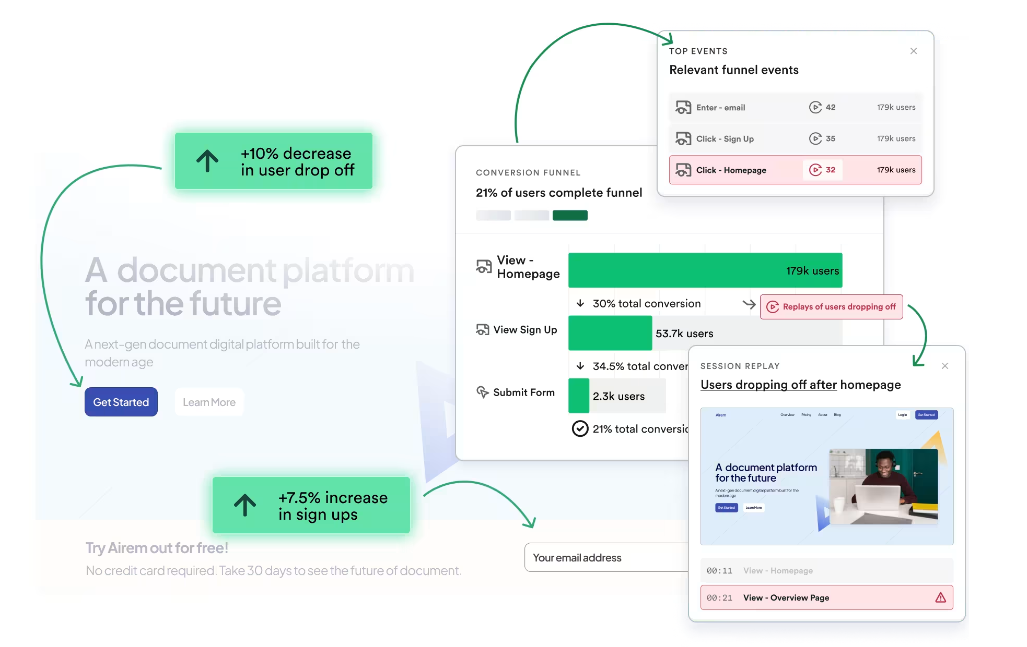
By leveraging this data, product teams can develop a deeper understanding of user needs and make informed, data-driven decisions to enhance conversions, retention, and overall customer satisfaction.
Heap facilitates the collection, analysis, and visualization of comprehensive data on all aspects of the product’s user experience.
Key features of Heap Analytics:
-
Autocapture: Heap effortlessly records every click, pageview, form fill, session replay, and user journey on your website or product without any manual effort.
-
Lookback analysis: Enjoy the freedom to explore past behaviors without the need for pre-planning questions. Heap allows you to roll back time and retrieve missing behaviors retroactively.
-
Easy-to-use, automated insights: Access detailed insights and ready-made charts without the hassle of manual configuration or specialized training. Whether you have a specific question or need general insights, Heap is designed to provide answers effortless
Pros:
-
An extensive array of analytics and reporting tools providing insights into various aspects of user behavior.
-
Automatic data capture eliminates the need for tagging, allowing for retrospective analysis as required.
-
Real-time data tracking enables immediate responses and event-triggered experiences.
-
Support for both web and mobile products ensures versatility across different platforms.
Cons:
-
The learning curve for Heap can be steep due to its advanced features, making it challenging to master.
-
Heap incurs high data storage costs since all collected data must be stored, regardless of its immediate necessity.
Pricing
- Free plan is available
- Custom price for paid plans
6. Matomo
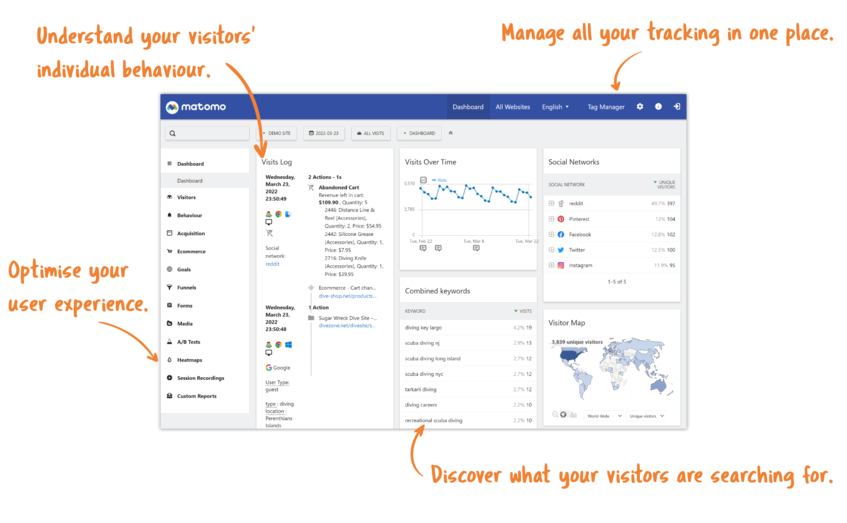
Matomo is a web analytics platform that’s open-source and used by over 1.4 million websites across more than 190 countries. It’s available in over 50 languages and prioritizes privacy protection, 100% data ownership, and no data sampling.
There are two hosting options available: Cloud and On-Premise. Cloud hosting streamlines installation, while On-Premise offers a free, open-source, self-hosted PHP/MySQL software that can be installed on your server for maximum flexibility.
This premium tool for web analytics and conversion optimization offers a comprehensive set of features, including heatmaps, session recordings, goals, form analytics, ecommerce tracking, and funnels, to provide you with detailed insights.
Matomo delivers real-time updates on visitor details, tracks goal conversions for business objectives, offers event tracking to measure user interaction on your website, and facilitates A/B testing for optimizing website campaigns through experimentation and A/B tests.
Key features of Matomo:
- Privacy-compliant analytics
- Customizable Dashboard
- Goals and Conversion Tracking and Funnels
- Real-Time Data Updates
- White Label Analytics
- Web, E-commerce, Intranet, App Analytics
- Strong Focus on Software Security & Full control of your data
- Roll-Up Reporting
- No data limits
Pros:
- Support for multiple sites and useful dashboards
- User-friendly data presentation
- Open-source customization
Cons:
- Their support is extremely bad with slow replies
- Their interface and UI looks like something from 2010
Pricing: Based on your monthly traffic
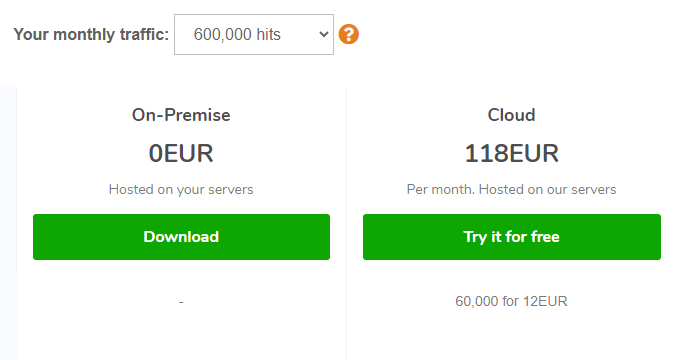
Check the price here!
7. Metabase
Metabase is a business intelligence tool that focuses on self-service analytics and creating dashboards. It offers a free open-source tier and paid plans, making it accessible for businesses of all sizes. Users can connect to various data sources and query their data without writing SQL, making it easy for technical and non-technical users. Metabase is known for its ease of use and intuitive interface.
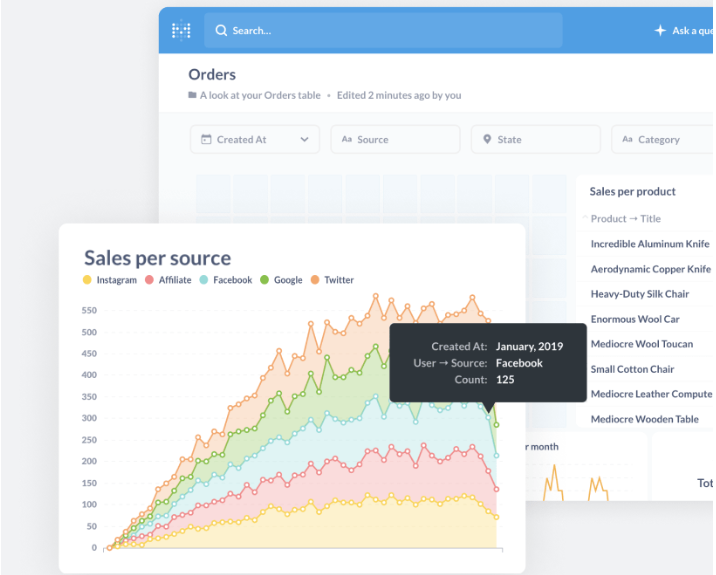
Key features of Metabase:
- Metabase offers a variety of visualization options, such as bar charts, line graphs, pie charts, scatter plots, and heatmaps.
- Users can create interactive visualizations efficiently with Metabase, aiding in understanding data granularity.
- Metabase facilitates data exploration by providing filtering options, sorting abilities, and the ability to create custom queries for extracting specific information.
- Users can build customizable dashboards in Metabase to display key metrics and KPIs in an appealing visual format.
- With its intuitive user interface, Metabase makes navigation easy and provides helpful tooltips and guides to assist users in starting their data analysis.
- Users have the flexibility to customize dashboards, reports, and visualizations with different colors, fonts, layouts, etc.
- Metabase offers granular level access control features to prevent unauthorized access and ensure data security.
Pros:
- Very easy for beginners with no experience with this type of software to create charts and tables
- Make it easy for development teams to build reports and collaborate on data-based projects
Cons:
- Tend to crash graphs at random points
- Not offer essential bells and whistles like ad hoc reports, benchmarking, NLG, performance metrics, predictive analytics, or tools for strategic planning and trend or problem indicators
Pricing:
- Starter: $85/month + $5 per month
- Pro: $500/month + $10 per month
Enterprise: Custom pricing
8. Semrush
Semrush is a leading SaaS platform for online visibility management. It empowers businesses worldwide to execute SEO, PPC, content, social media, and competitive research campaigns, yielding measurable online marketing results. Semrush provides insights and solutions for companies to strategize, execute, and evaluate campaigns across diverse marketing channels. It boasts over 87,000 paying customers.
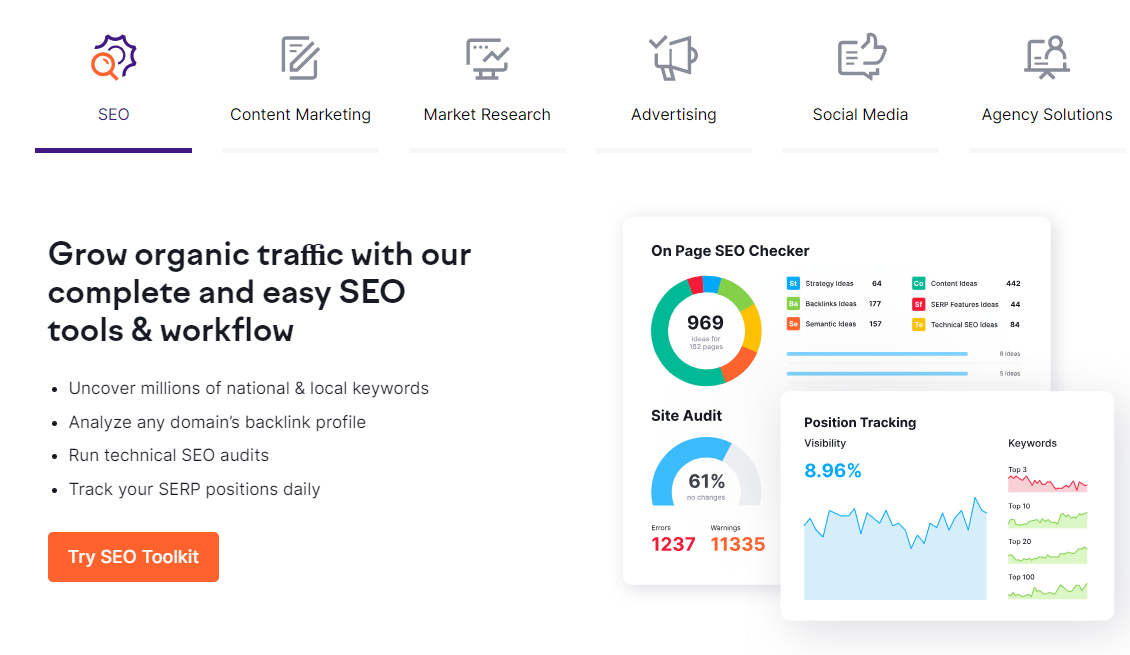
Semrush’s Statistics:
- 808 million desktop domain profiles and 32.1 million mobile domain profiles.
- Over 43 trillion backlinks and an average daily crawl of over 25 billion URLs.
- A database of over 24.3 billion keywords and 20 million keyword ideas.
- Semrush is the preferred marketing tool for 30% of Fortune 500 companies.
Key features of Semrush:
- Keyword Research: Semrush can help you find the best keywords to target for your website.
- On-page SEO: Semrush can help you improve the SEO health of your website by providing insights into your on-page optimization.
- Competitor Analysis: Semrush can help you track your competitors’ SEO performance and identify areas where you can improve.
- Content Marketing: Semrush can help you create content that is more likely to rank well in search engines.
- Local SEO: Semrush can help you improve your website’s visibility in local search results.
- Rank Tracking: Semrush can help you track your website’s ranking for important keywords over time.
- Social Media Management: Semrush can help you manage your social media presence and track your social media performance.
- Link Building: Semrush can help you build backlinks to your website, which can improve your website’s SEO ranking.
Pros:
- An extensive tool for keyword research and domain analytics
- Tracking of backlinks
- Analysis of desktop and mobile search data separately
- Unique and beneficial project-based structure for SEO campaigns
- Providing keyword suggestions and proactive SEO advice
Cons:
- Not support keyword list management
Pricing:
- Pro plan: $129.95/month
- Guru plan: $249.95/month
- Business plan: $499.95/month
9. Buzzsumo
Established in 2013, Buzzsumo has evolved into a comprehensive content marketing tool, providing extensive content research and performance insights.

With Buzzsumo, you can access a wide range of data from platforms like Facebook, Twitter, and Pinterest, along with trending news stories and alerts, all in one place. It boasts the world’s largest engagement data index, with over 300 trillion engagements, 8 billion articles, and millions of new articles indexed daily.
Buzzsumo features a content analyzer that identifies top-performing content on any topic, aiding in the creation of similarly high-performing content for your website. It’s an essential tool for refining your marketing strategies.
Key features of Buzzsumo:
-
Content Discovery: Explore topics, trends, and forums to spark content ideas. BuzzSumo keeps you updated on both trending and emerging topics.
-
Content Research: Analyze billions of articles and social media posts to uncover valuable insights.
-
Find Influencers: Discover influential authors and creators with engaged audiences and authentic authority across Instagram, Twitter, and the web.
-
Monitoring: Keep tabs on your competitors, brand mentions, and industry updates. Alerts ensure you stay informed about important events and avoid being overwhelmed by the constant flow of social media content.
-
BuzzSumo API: Seamlessly integrate, automate, and develop with the robust BuzzSumo API for enhanced functionality.
Pros:
- Excel at helping you discover trending topics and high-performing content for your niche
- Boast a user-friendly interface, making it accessible for marketers of all technical backgrounds
Cons:
- Not tracking data for emerging networks like TikTok
- Limitations to the accuracy of social share data, especially older information.
Pricing:
- Content Creation: $199/month
- PR & Comms: $299/month
- Suite: $499/ month
- Enterprise: $999/month
10. Hubspot
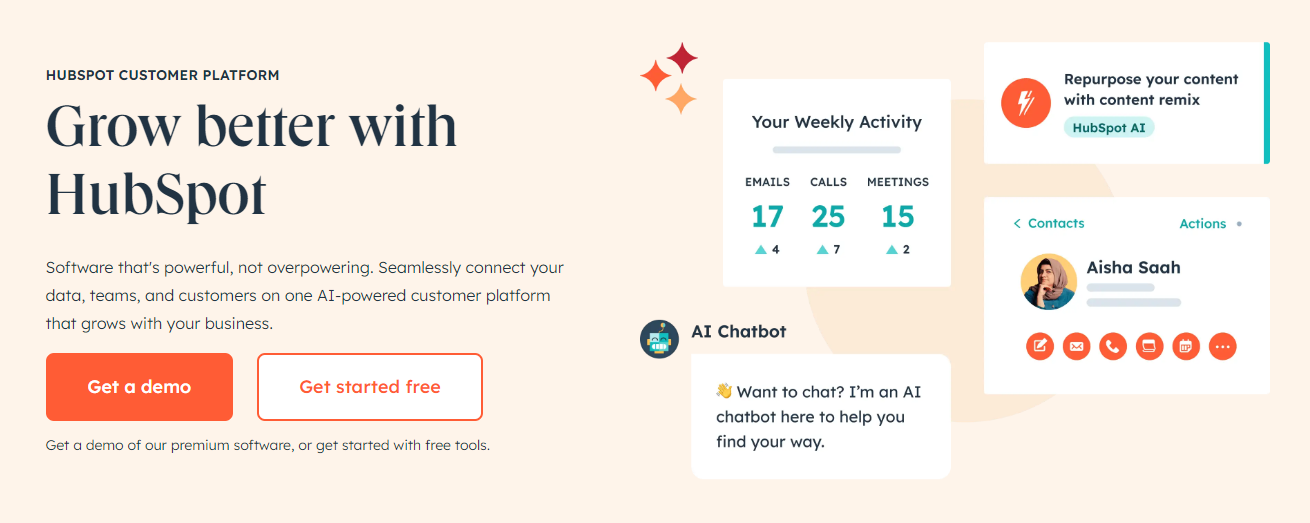
HubSpot is a cloud-based CRM platform designed to assist companies of all sizes in tracking leads, nurturing relationships, and analyzing business metrics. It caters to various industries including retail, real estate, marketing, and accounting, serving both B2B and B2C needs.
By consolidating functionalities, HubSpot eliminates the necessity for additional tools such as CRMs, autoresponders, form builders, and even WordPress.
With HubSpot, you can effectively monitor both inbound and outbound leads while managing your entire sales pipeline.
Key features of Hubspot:
- Centralized Data: HubSpot unifies data from various sources like website traffic, marketing campaigns, email marketing, and CRM into a single platform for easy analysis.
- Customizable Dashboards: Build personalized dashboards to highlight the metrics most relevant to your goals, allowing for quick access to crucial data points.
- Detailed Reporting: Generate in-depth reports to analyze marketing campaigns, website traffic sources, and customer behavior patterns.
- Attribution Tracking: Identify which marketing channels are driving conversions and revenue, allowing for data-driven marketing decisions.
- Marketing ROI Measurement: Track the return on investment (ROI) of your marketing campaigns to optimize spending and maximize effectiveness.
- Integrations: HubSpot Analytics integrates seamlessly with other HubSpot tools like marketing automation and CRM, offering a unified view of your customer journey.
- Free Tier: HubSpot offers a free tier with basic analytics features, making it accessible to businesses of all sizes.
Pros:
- Unified Platform: HubSpot provides a single platform where sales and marketing teams can collaborate seamlessly to grow their business.
- Free Options Available: HubSpot offers a free version of its CRM, enabling businesses to access essential features without financial constraints.
- Educational Support: HubSpot offers educational resources including knowledge base articles, blogs, and courses through the free HubSpot Academy to help users enhance their skills and knowledge.
Cons:
-
Template Customization Difficulty: Users without expertise in CSS or related skill sets may struggle to customize templates effectively.
-
Split Testing Limited to Higher Packages: HubSpot restricts access to split testing features to higher-tiered packages, which could be restrictive for users on tighter budgets.
Pricing:
- Marketing Hub Professional: Starts at $800/month
- Marketing Hub Enterprise: Starts at $3,600/month
11. Sprout Social
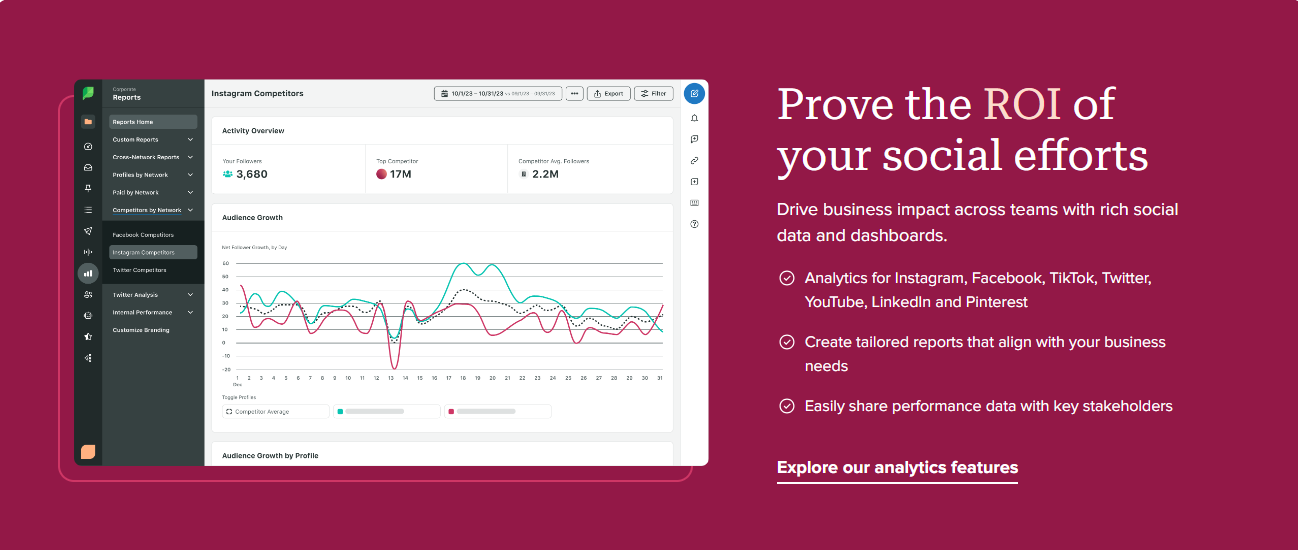
Sprout Social simplifies social media management by combining content scheduling, audience engagement, and performance analysis into one user-friendly platform. It allows seamless switching between Facebook and Twitter, with easy tagging and interaction features.
The intuitive interface and robust reporting tools make social media posting easier, providing comprehensive insights into post performance across channels. Additionally, Sprout Social offers flexible posting times and can handle scheduling for an entire month with minimal team involvement. It’s an ideal tool for businesses with internal marketing teams looking to efficiently manage their social media presence.
Key features of Sprout Social:
- Gain Insights: Analyze extensive data to extract actionable insights that inform your social strategy.
- Customize Customer Support: Enhance brand experiences by providing prompt, tailored responses.
- Increase Sales: Improve efficiency in sales by centralizing product and customer information.
- Boost Brand Visibility: Enhance the impact and extend the reach of your social activities to achieve superior outcomes.
Pros:
- Easy to use
- No long-term commitments
- Schedule and post content
- Manage reviews
- Unified social media inbox
- Comprehensive analytics and reports
- Try free for 30 days without needing a credit card
Cons
- No free plan available
- It’s expensive
Pricing:
- Standard: $199 per seat/month
- Professional: $299 per seat/month
- Advanced: $399 per seat/month
- Enterprise: Contact sales for pricing
12. Adverity

Adverity is a marketing analytics platform designed to streamline data integration, transformation, and visualization. It is tailored for marketers who need to aggregate data from multiple sources and generate comprehensive reports and insights efficiently.
Key features of Adverity:
- Data Integration: Adverity connects with a wide range of data sources, including marketing, sales, and CRM platforms. This integration capability allows users to unify their data into a single platform for more effective analysis.
- Data Transformation: The tool offers robust data transformation features, enabling users to clean, enrich, and structure their data before analysis. This ensures that the insights derived are accurate and actionable.
- Visualization and Reporting: Adverity provides advanced visualization options and customizable dashboards. Users can create detailed reports and track key performance indicators (KPIs) to measure the effectiveness of their marketing campaigns.
- Automated Data Pipelines: The platform automates data extraction, transformation, and loading (ETL) processes, saving time and reducing manual effort.
- Custom Metrics and KPIs: Users can define and track custom metrics and KPIs specific to their business needs, providing more relevant and actionable insights.
Pros
- Comprehensive Data Integration: Adverity supports integration with a wide array of data sources, making it suitable for complex marketing ecosystems.
- User-Friendly Interface: The platform is known for its intuitive interface, which simplifies the process of data transformation and visualization.
- Advanced Reporting: Customizable dashboards and detailed reporting capabilities enable users to gain deep insights into their marketing performance.
- Automation: Automated ETL processes reduce manual data handling and errors, increasing efficiency and accuracy.
Cons
- Pricing: Adverity can be relatively expensive, which might be a consideration for smaller businesses or those with limited budgets.
- Complexity for Small Teams: The platform’s extensive features may be overwhelming for small teams or those new to data analytics.
- Learning Curve: Some users may experience a learning curve when getting started with the platform’s advanced functionalities.
Pricing
- Adverity does not publicly disclose its pricing on its website. Pricing is typically customized based on the specific needs and scale of the business.
- Interested users are encouraged to contact Adverity’s sales team for a tailored quote and detailed pricing information.
Final words
Each of these above tools has its strengths. It is up to you to choose the right marketing analytics tools for your needs and make the right data-driven decision to assist you with your marketing efforts.
We want to hear more from you. What is your biggest challenge in choosing between marketing analytics tools? Any features you are still itching for? Data points you have trouble tracking? Let us know, and we’ll discuss it together.
Related Posts:
- How to set up Google Tag Manager in Magento 2 store
- Top 10 Analytical Tools for Business Analysis






