How to configure AJAX Add to Wishlist in Magento 2
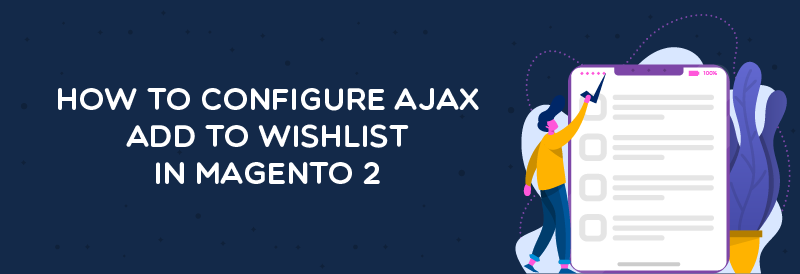
It goes without saying that everyone has a wishlist. When it comes to e-commercial businesses, the wishlists are considered a useful tool to improve customer experiences as well as enhance conversion rates.
To make great convenience for users to add their favorite items to a wishlist, Magento 2 AJAX Cart is published with some highlight functions. In addition to AJAX Add to wishlist, the advanced extension brings a quick view via pop-up and lively animation effects. Moreover, click here to see the way to configure AJAX Add to Compare in Magento 2.

Speed up your shopping experience with the add-to-cart pop-up function and AJAX loading
Check it out!What is AJAX?
 The new technology of Asynchronous JavaScript and XML comes to Magento 2 with the aim of creating better, faster, and more interactive web applications. Consequently, this advanced technology helps reduce the time period on network load.
The new technology of Asynchronous JavaScript and XML comes to Magento 2 with the aim of creating better, faster, and more interactive web applications. Consequently, this advanced technology helps reduce the time period on network load.
Why do online stores need the AJAX add to wishlist?
 )
)
When clients shop online, their demands for product comparison before checkout steps are possible. Customers would like to quickly compare the goods features without being redirected to other pages. In fact, some of them are disturbed or feel inconvenient when having to wait so long for loading such new sites as Product Detail Page or View Cart Page. This is the reason why equipping a system of AJAX Cart on your Magento 2 store is really crucial. Also, the notable functions of quick preview pop-up and lively animation effects will deeply impress and attract clients.
Benefits of the AJAX add to wishlist

AJAX Add to wishlist offers some essential benefits to both stores and customers:
- No more page reloads: The Mageplaza AJAX Cart extension helps customers save time by putting items on a wishlist without navigating to product pages.
- Improve shopping experiences: Users can continue shopping without any interruption when picking favored goods, thus their experiences and satisfaction are improved remarkably.
- Boost conversion rate: The smooth process of product comparison can help consumers make their purchasing decision faster. As a result, online stores easily convert more customers and gain more profits.
- Make stores’ websites more professional: The convenience in shopping absolutely impresses purchasers and creates a professional image for stores.
How to configure AJAX add to wishlist?
From your backend, look at the admin panel and go to Store > Settings > Configuration > MAGEPLAZA EXTENSIONS > Quick View
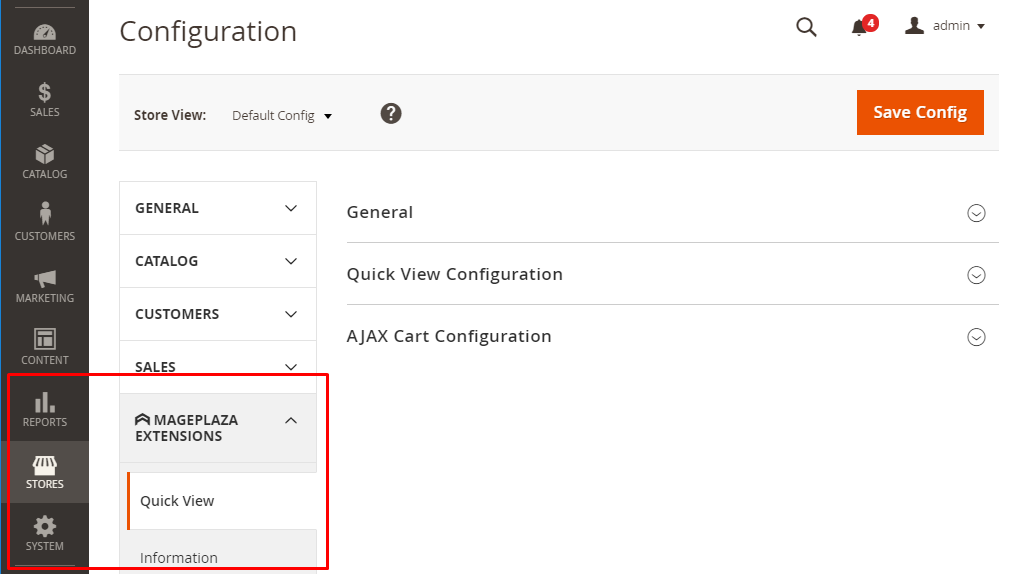
Choose “Yes” in the General field to turn on this module.
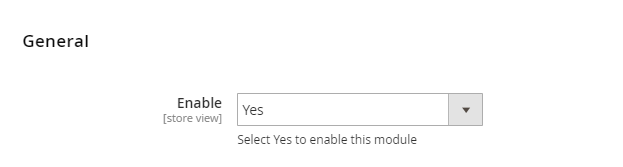
The interface of AJAX Cart configuration is simple and easy for administrators to customize:
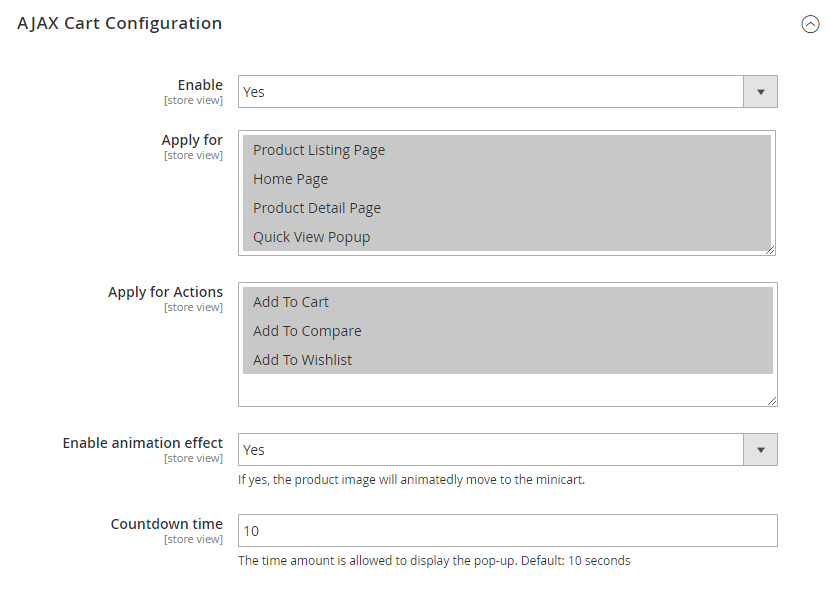
Select “Yes” to enable the Ajax Cart first. Then, click on “Quick View Popup” in Apply for to allow the display of a pop-up of AJAX Cart.
In Apply for Actions field, you choose “Add to Wishlist”. This means that a popup will be shown as soon as customers press on Add To Wishlist button on Quick View Popup.
Besides, some special animation effects are active when you choose “Yes” in Enable animation effect. Finally, set the time period that you want to show the pop-up. The default of time is 10 seconds - the ideal time to view products.
AJAX add to wishlist on the frontend
Here we can see how to add a product to a wishlist:
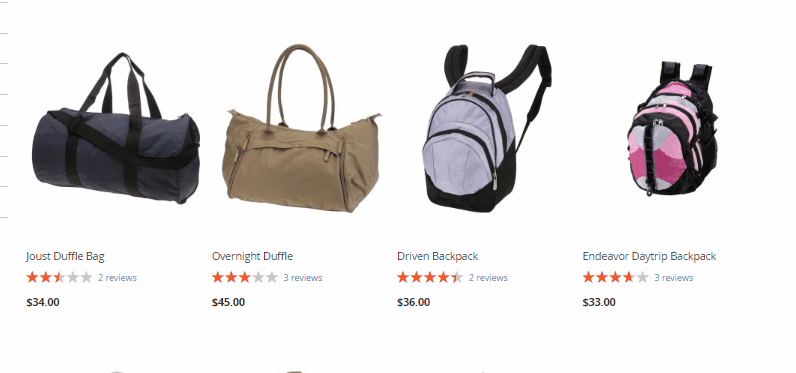
The whole process just takes only a few seconds with ease. Customers find it effortless to move the mouse to the preferred product and click on icon Add to Wishlist. Then the selected item is immediately put in the list with a notice. Most importantly, users still stay on the current sites while adding things to a wishlist instead of being redirected into the detail pages.
Final words
To sum up, AJAX Add to wishlist is regarded as a noticeable function to shopping websites in the era of industry 4.0. With the determined attempts to bring the most precious value to e-commerce businesses, Magento 2 AJAX Cart is released to cut down time on network load as well as help stores keep up with high technology. Improving customer experiences and making more profits is easier than ever!






