How to generate Barcode for Magento 2 products
Summer Nguyen | 03-17-2025

For business owners, it is not strange when we talk about Barcode. Since this small sign is used widely all over the world to manage and identify your product data, most of stores both online and offline need barcode assigned to their items. In this post, you are going to have better understanding of barcode origin, classification and functions in use. Also, you are recommended to use the Magento 2 Barcode from Mageplaza in the last part of the blog.
What is Barcode?
Developed by Norman Joseph Woodland when he was drawing a series of lines in the sand to illustrate the Morse code. In 1966, NCR became the first company to have the authority of barcode scanning.
Barcode, as you know today, is an image in rectangular or square which contains a series of parallel back lines interleaving with white space. Interestingly, a barcode can be used to distinguish among different products thanks to its dark line and white space varying one by one. The tool used to read this barcode is often called a scanner.

In term of usage, barcodes are applying as a product identifier. They are mostly used in retail stores where there are too many products and store owners cannot remember them all. Also, barcodes are applied in warehouse and invoice paper to assign and manage product data along with its orders.
You can understand more about barcode components and theirs meaning here.
Read more: Barcode & QR Code Used in PDF Invoice
How many types of Barcode used?
There are two general sorts of standardized barcode: 1-dimensional barcode (1D) and 2-dimensional one (2D).
1D barcode is a progression of lines used to store product data, for example, item type, size, and shading. They often show up in the top piece of all-inclusive item codes (UPCs) utilized on item bundling, to help track bundles through the U.S. Postal Service, just as in ISBN numbers on the back of books.
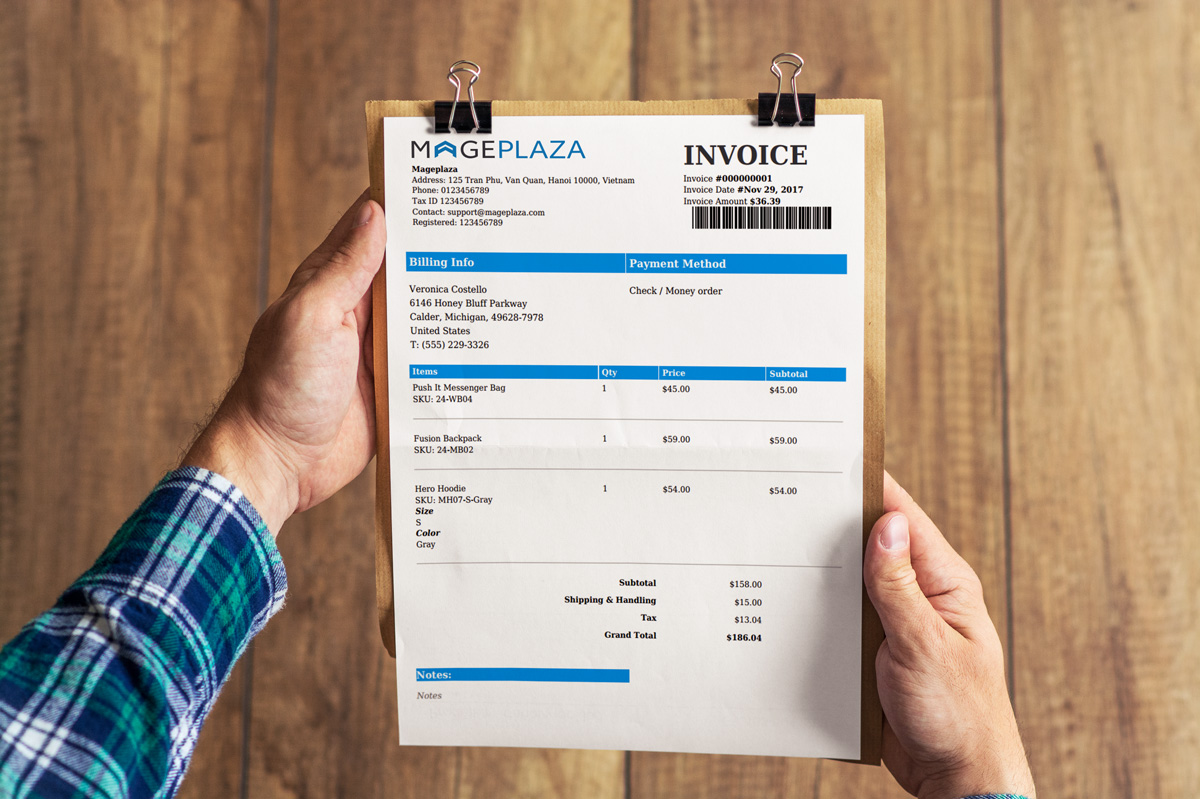
2D barcode is more perplexing and can incorporate more data types than just text, for example, the price, amount, and even a product’ s picture. Consequently, directly standardized identification scanners can’t peruse them, however, it can be read by cell phones and other picture scanners.
Why businesses use Barcode?
A barcode was created to improve the speed of the checkout process, however, there are other potential advantages to organizations, including:

Better precision
Relying on a standardized identification to process information is undeniably more exact than depending on physically entered information, which is inclined to mistakes.
Data is quickly accessible
Each barcode works as a key to open a product data box. And the electronic system can unlock the book super quickly. Hence, due to the flash processing speed, data about stock levels or deals are accessible progressively.
Reduced training necessity
Thanks to the straightforwardness of the standardized identification scanner, sellers need little in the method for preparing in how to utilize it. Also, because of standardized barcodes, there is significantly less for workers to need to learn and remember items related information.

Improved stock control
Being ready to output and track stock yields a considerably more precise tally, just as a superior figuring of stock turn. Organizations can hold less stock when they know how soon they will require it using barcodes.
Low-cost execution
Generating a standardized code is fast and simple work, as well as make a barcode system for your stores. This implement will save you a lot of cost and time to manage and control your sales transactions and stock status.
In the following part, we would like to introduce a Barcode Generating Tool which assists you significantly in your business.
Highlight Features of Magento 2 Barcode extension
Create barcode automatically
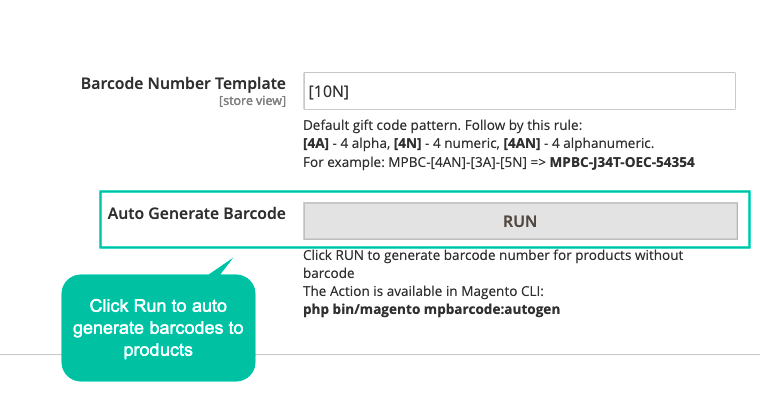
Just via one click, store admins can quickly generate a large number of barcodes for mass products.
Each product will be assigned with one separated barcode just after admins click “Run” from the admin backend.
The barcode number template of all the barcode contains the following pattern: alpha, numeric and alphanumeric which is configured at the admin backend. For instance, the pattern as [4AN]-[4A]-[4N].
Choose an attribute to generate the barcode
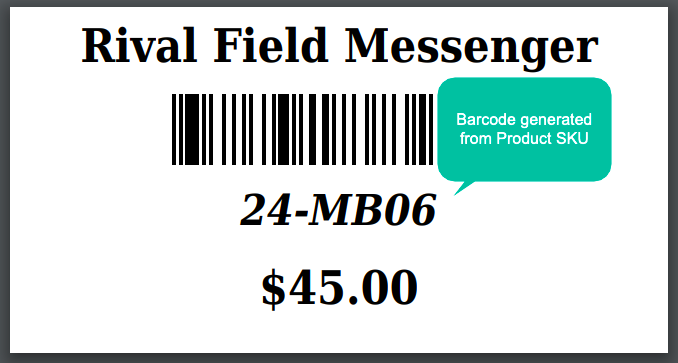
One of the most striking features of Barcode extension is allowing store admins to choose the encoded attributes according to which barcodes will be created.
Depending on the admin preference and specific purposes, store admins can freely pick one to generate the barcode. You can choose among three attribute types: Product name, Product SKU or Mageplaza barcode.
30+ available barcode templates
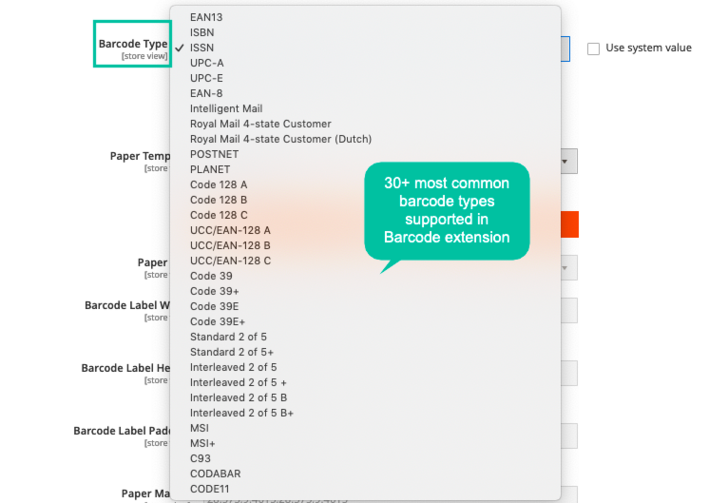
Stores can make use of the flexibility of barcode types to renew the barcode design and refresh the products’ look.
It is very flexible for store admins to choose the favorite types and change the barcode styles (capacity and linearity) whenever they want with the wide choice since there are more than 30 styles supported.
The flexibility of barcode types assists stores in renewing the barcode design and refreshing the product’s appearance.
Support pre-made barcode labels

For more inconvenience, this extension offer Magento 2 stores four available barcode templates. They vary in components:
- Classic 1: includes 3 layers with product name, barcode, and product number
- Classic 2: contains 2 layers with barcode and product number
- Standard: includes 4 layers with product name, barcode, product number and price
- Standard with QR code: This is standard styles as you can see in the image. It has a QR code additionally.
Store admins can instantly select the preferred templates to implement to product accordingly with their purpose.
Barcode labels customization
Barcode labels can be customized so that the design can be matching with store wishes. Thye can customize the following elements of barcode labels:
- Barcode width
- Barcode height
- Upload barcode logo
- Size of QR code
- Modify barcode content by variables
- Custom barcode label appearance using CSS
Design printing paper
If you have physical products, using barcode paper to distinguish them is obviously necessary. Hence, you need the printing function. Barcode plugin supports admins to print barcode right at the product grid quickly and conveniently.
Also, printing paper can be designed to suit certain usages:
- Paper size: A4, A5, A6, Letter
- Paper orientation
- Paper margin
- Barcode label width
- Barcode label height
- Barcode label padding
- Vertical spacing
- Horizontal spacing
Should you want to implement paper templates, the module supports 3 pre-made options:
- Template OL161 (12 labels/1 page),
- Template OL160 (18 labels/1 page),
- Template OL171 (8 labels/1 page).
Full Functions of Barcode extension
For store admins
General Configuration
- Turn on/ turn off the extension
- Pick the attribute based on which barcodes are created
- Set the barcode number template
- Auto-generate barcodes with one click
Barcode label content
- Upload barcode label logo
- Offer 4 label templates
- Set barcode width
- Set barcode height
- Using variables to update label content of barcode
- Update barcode label design using CSS
Printing paper customization
- Provide 30+ barcode styles
- Choose paper template for printing
- Choose paper size
- Set barcode label width
- Set barcode label height
- Set barcode label padding
- Set paper margin
- Set vertical spacing between two barcodes
- Set horizontal spacing between two barcodes
- Choose paper orientation: portrait or landscape
- Choose barcode logo
Preview & Sample
- Preview paper template
- Preview barcode label
- Print sample file
For customers
- Cut down the waiting time in line for checkout
- Count on the product packing including barcodes
- Keep track with products constantly to inform in the necessary cases
Final Words
Through this post, we hope that you have better choice for your product management solution. With Barcode extension, store admin can attach barcode to products, customize the barcode design and print them with ease. This is an effective track-and-trace tool to facilitate store inventory work task, professionalize product packing and impress customers more.






