How to Customize FAQ Page Design in Magento 2?

Q & A sections play an important role in motivating customers to complete the checkout process. Customizing page designs is one of the key functions of Magento 2 FAQ extension stores to raise more readers’ attention. In addition to the design customization, the FAQ extension provides the terrific functions of an optimized FAQ homepage and question categories, bringing a range of benefits to storing owners.
To enhance your Q&A page as a professional one, some articles below are really useful:
- 5 tips to optimize your FAQ page
- How to make your FAQ page more SEO-friendly
- How to configure instance search on the FAQ page
Why is the design customization necessary for your Q&A website?

Visitors tend to learn more information when shopping online, which means that they want to confirm the store’s prestige before finishing the checkout process. Obviously, any websites including a full and clear list of FAQs will be given higher priority from users. When it comes to online stores, the demands of designing question sections with their own identities are high. Coming up with the idea to meet the admins’ needs, the design customization tool is a great choice for e-commercial business.
Looking for Magento Development Company?
8+ years of experiences in e-commerce & Magento has prepared us for any challenges, so that we can lead you to your success.
Get free consultantAdvantages of the design customization?

Admins are free to design Knowledge Base pages via the simple configuration of Magento 2 FAQ extension. Theme colors can be set on the backend while some features are able to be displayed such as name or email. To enhance shopping experiences, the tool allows users to vote for usefulness and share on social channels. More importantly, store owners have the right to restrict the length of FAQs on home pages so that the layout is clear. Answers can also be collapsible instead of showing as default. Hence, customers can view and look up information with ease.
How to customize FAQ page design
Firstly, select “Yes” to enable the FAQ Homepage and type “faq” in the Route field. Insert FAQ Link On is the field where you can choose a place to put the shortcuts of the sites. After that, you can change the interface with up to 3 columns by selecting one of the available layouts.
Show Search Box enables customers can find information quickly via typing one or some characters from the frontend.
Question Categories can be displayed in 3 columns and admins are able to limit the number of questions per category. In terms of Question style, choosing Collapsible to show customers only some questions instead of a full list. To finish the step, click on Save Config on the upper right of the screen.
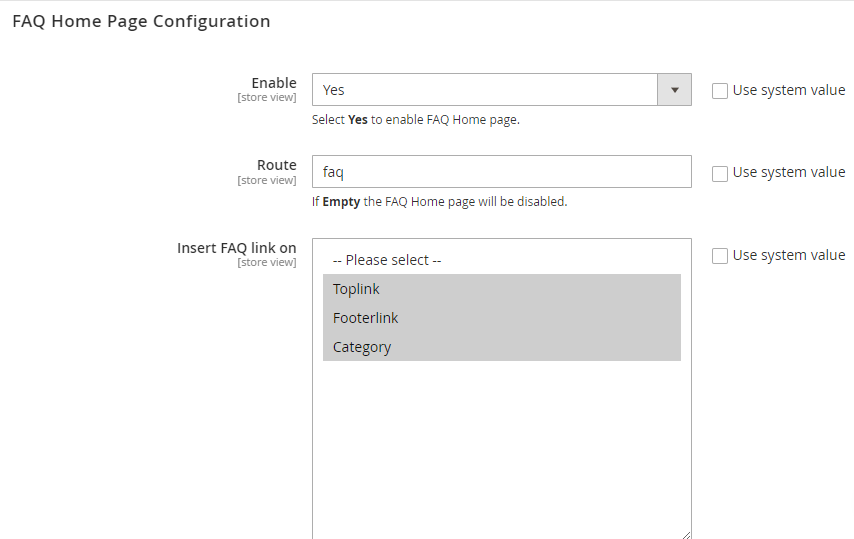
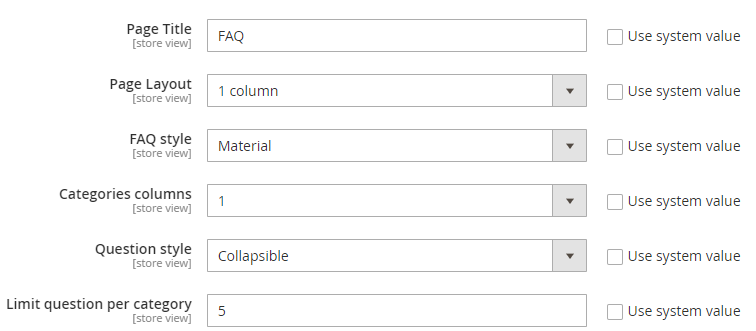
Design customization on the frontend
Customers find it easy to catch the FAQ page on the menu bar. A search box is available at the top of the page for a quick lookup. Moreover, each category combines an icon and a number of questions.
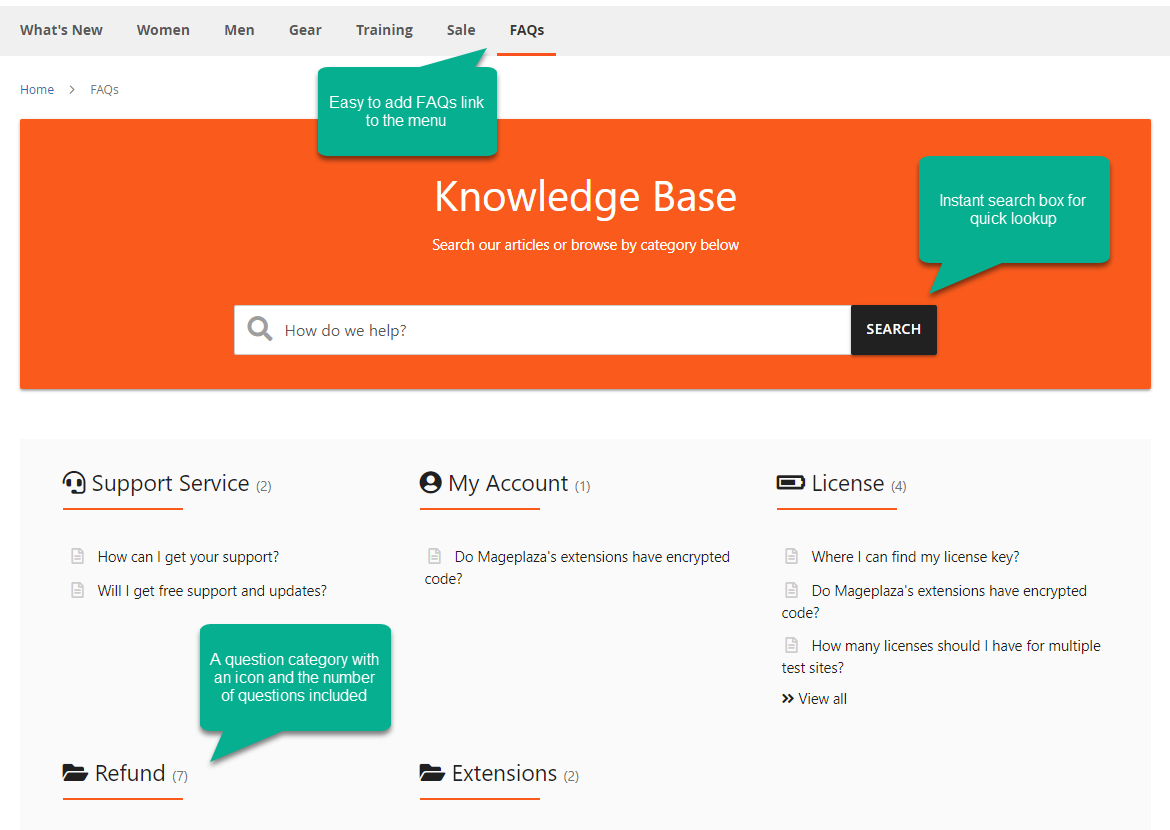
The list of questions in each category is not full but clear to see. Users can click on the question to see the answer, and select “Read more” to navigate to the question details page.
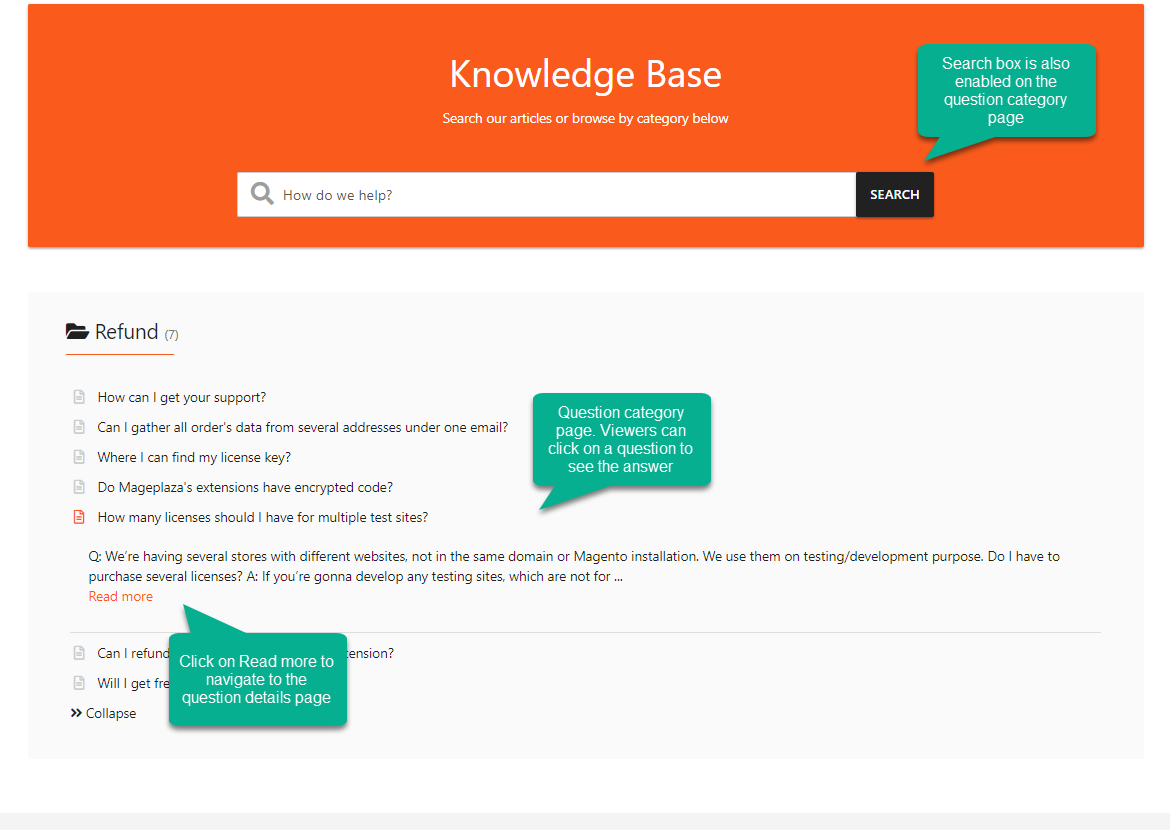
Final words
In summary, the design customization is a powerful tool of the Mageplaza FAQ extension for Magento 2. It not only creates an eye-catching and friendly interface for viewers but also supports administrators to customize FAQ page design with ease. With many outstanding features, the module makes a great contribution to conversion rates in e-commercial businesses.
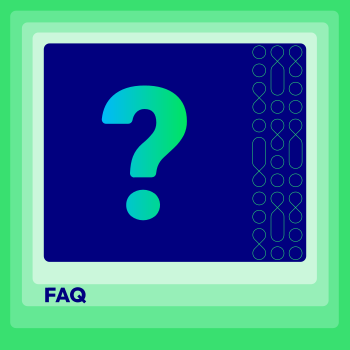
Create an informative SEO-friendly FAQ page to address customer inquiries swiftly
Check it out!







