How to display size chart buttons in Magento 2

When it comes to the layout of the clothing and accessories stores, it is incredibly important to show the store’s sizing system.
On the other hand, the chart which filled with too much information shown on the will make the customers feel overwhelmed even when they haven’t decided to purchase the item yet. Because of that reason, the team had designed another way to display it differently with a simple button on the store sites which is featured in Size Chart extension.
However, if you want to show clearly the size chart instead of requiring your beloved customers to take extra action to view, you can totally have other options to show customized size chart.
Getting back to the subjects about this function, let’s moving on to the below sections to know more about its advantages as well as the guidance to set up buttons for the size chart.
Benefits from size chart button
Draw user attention with prominent position
Placing the button in a distinguished area helps the additional size chart on the product page more organized and stand out. Also, the button eliminates confusion and direct customer to take another step to learn more about store products.
Increase store revenue and minimize return rate
The size chart button being displayed on each product page will help drawing customer attention. From viewing the appealing button they will continue to take action and click to see more about size chart details.
Thus, customers will never have to face confusion or hesitation when they have to determine the product size before purchasing the items. After they have the full grasp of the store sizing standard, more purchase decisions will be made quicker and eventually increase store revenue.

Furthermore, issues like miscalculation in sizing will be mitigated with the handy and easy-to-recognize size chart. As there are many disclosed information about the sizing information.
Attract reader’s action based on your wants
When the button is clearly displaying beside the product attribute at each product page, the visitors will definitely be clicking on the button for further clarification about your store sizing standard. By attaching a clear Size chart button then you will ensure that the customer will capture the store information and help them dig deeper into the products or become paying customers.
How to configure the size chart button
Size chart button will help customers view the information more clearly to make the purchase decision quickly. But how can you create this button to the customers with Mageplaza Size chart extension?
The extension offers 3 ways for you to show Size Chart in the frontend which including popup, inline, and product tab. You can choose to display the size chart in many positions at the same time, however, only 1 size chart will display in the same position.
You need to access the Magento Admin, choose Catalog > Size Chart. Then continue to moving on manage rules to select Add rule button as the picture below:
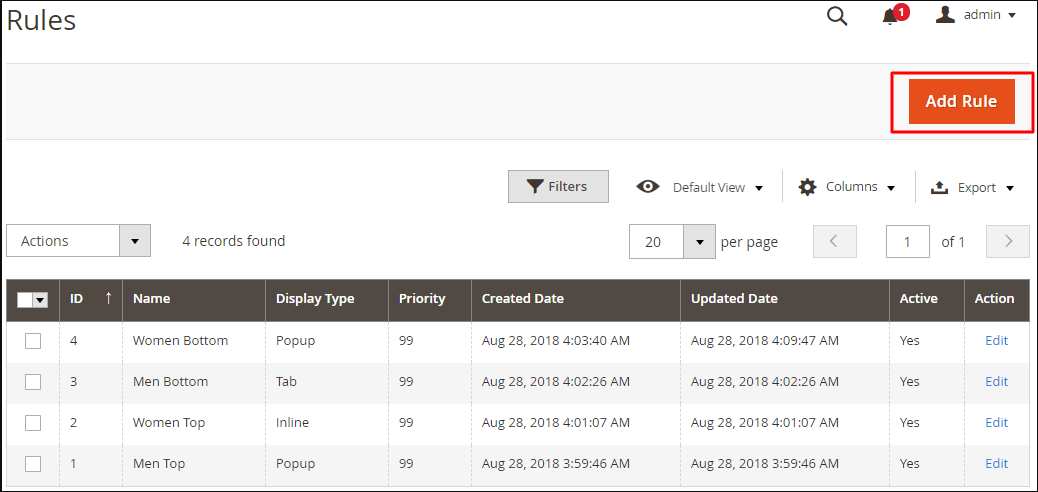
Specifically for Size chart button: the size chart information will appear as a popup when visitors click on the button.
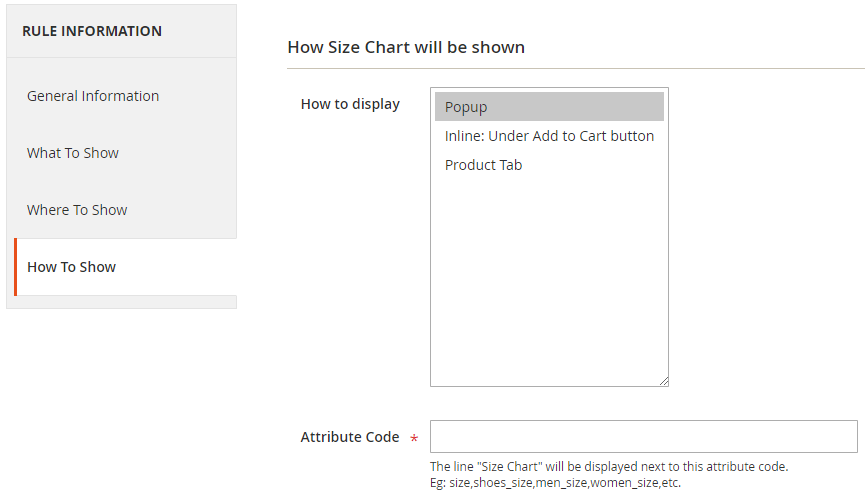
Even better, you can view the product on any positions that you prefer to display the button when filling in the Attribute Code field. Right after the Attribute code is filled with watch/dropdown, the button will be successfully shown in the frontend.
Moreover, there are some details about the Attribute Code you should notice:
- This field will only show when you apply How to display = Popup
- Only after you insert the attribute code of the Swatch/dropdown attribute, the popup button will display.
- If you do not know the attribute code of swatch/dropdown attribute, please come back to the admin panel and choose Attribute > Product. Last but not least, do not forget to select Save and Continue Edit, the page will automatically return to the Edit rule page.
On the frontend look
The size chart button shown in the picture below will save a lot of space on your product page layout. The page will not be overload with too much information and make customers difficult to read.

After the customer press the button, the size chart with your store sizing system will help buyers focus only on the chart to know all the information of the system and reduce the number of customers who refunds after purchase.
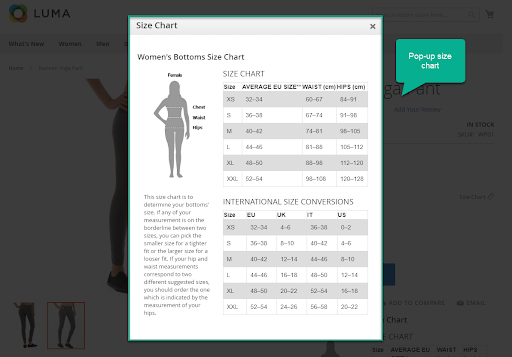
Final words
In conclusion, the size chart button is a smart way to introduce to the customer your store sizing system without having to overload your product page.
If this does not suit your preference to show this important information then Size Chart by Mageplaza also supports you to present it on your own store site to suit your preference such as inline or product tab.
Moreover, Size chart visibility also being influenced by How you customize the size chart as well as the information itself needs to be clear and easy to estimate so as to help customers find the optimal size for themselves.







