How to Integrate Zoho CRM with Magento 2
Vinh Jacker | 03-17-2025

The center of any enterprise is customers, and delivering an excellent customer experience means increasing profits, eventually.
One of the most common ways to maintain a seamless customer relationship at your Magento 2 store is to make use of a CRM platform (Customer Relationship Management). In the last 20 years (almost), Zoho CRM has proved its concrete position among over 150,000 businesses in 180 countries and has become a top-rated sales CRM software by customers.
This guide will walk you through how to integrate Zoho CRM with your Magento 2 store. By integrating Magento 2 with one of the most common CRM platforms, you can unify all customer-centric activities, while enhancing the productivity and efficiency of your business.
Start exploring!
Zoho CRM
Integration Service
Integrate Zoho CRM with your M2 store to automate your workflow and establish long-lasting customer relationships.
Explore MoreWhat is Zoho CRM?
Zoho CRM is a SaaS customer relationship management (CRM) platform for managing sales, marketing, and accounting features. It’ll keep track of data, user interaction, and notes about your leads and customers.
Zoho CRM consolidates data of your leads and customers in one place. So, it can be accessed and edited by anyone relating to the sales activity of your business.

In reality, Zoho is more than a CRM platform. Zoho CRM can support and boost all your business aspects as a business management tool. It looks like Magento, but in the CRM world, it has many features, extended functionalities, integrations, and apps to cover all your needs.
Therefore, you have essential bricks to build your business infrastructure and automate it.
6+ Benefits of integrating Zoho CRM with Magento 2
Magento 2 stores, especially those in the B2B industry with a long sales cycle, can significantly benefit from Zoho CRM integration. The highlighted reason is that Zoho CRM can simplify your business operations by integrating all customer-related interactions into one central platform.
By integrating Zoho CRM with Magento 2, you can:
-
Store and manage your customer information. Rather than distribute and communicate customer information amongst various business divisions, Zoho CRM contains all up-to-date information that anyone can access and update.
-
Keep track of all customer interactions. Omnichannel retail has encouraged consumers to interact with your brand through multiple touchpoints. Zoho CRM takes care of storing all lead and customer interactions across different sales channels.
-
Improve inventory management. It’s essential to keep track of hot-selling and least-selling items in your online store. Integrating Zoho CRM with your Magento 2 store can help analyze past sales and offer in-depth insights.
-
Enhance customer support. Integrating your Magento 2 store with Zoho CRM can equip your support team with all customers’ historical data to assist them better.
-
Take advantage of reporting & analysis. Zoho CRM synchronizes information in real-time from your Magento 2 store, and presents it in a digestible form through a user-friendly dashboard. It helps you better understand your customer’s behavior, analyze their purchase patterns, and make data-driven decisions.
-
Boost productivity. All your sales, marketing, and customer success activities are unified with Zoho CRM. So, it’s easier to establish a workflow for multiple teams or members to follow. Besides, it reduces time on manual work and paperwork tasks.
How to Integrate Zoho CRM with Magento 2
There are two common ways to integrate Zoho CRM with your Magento 2 store:
-
Use Magento 2 Zoho CRM integration extension. This extension has been designed specially to connect Zoho CRM with your Magento 2 store. It synchronizes every customer database update from your store to the Zoho CRM.
-
Use Magento 2 integration service. With this option, you have Magento experts provide integration solutions for your store. Workflow investigation, data preparation, implementation, and testing are on the service provider. In short, once you use Magento 2 integration service, you need to do almost nothing.
Integrate Zoho CRM with Magento 2 via an extension
It’s quite simple and straightforward to integrate Zoho CRM with Magento 2 via an extension. Magento 2 Zoho CRM integration extension by Mageplaza can help you quickly and effectively.
You first need to configure Zoho API and generate your client secret. Follow two simple steps right below:
Step 1: Create Zoho Client ID
- Visit this link to register a Zoho CRM account
- After registering an account, head to this link to get your Zoho API login information by clicking Add Client ID.
- Fill in the information right below to Create Zoho Client ID. With the Authorized redirect URLs field, you need to get the value from the Mageplaza Zoho CRM extension, and we’ll show you the next step.
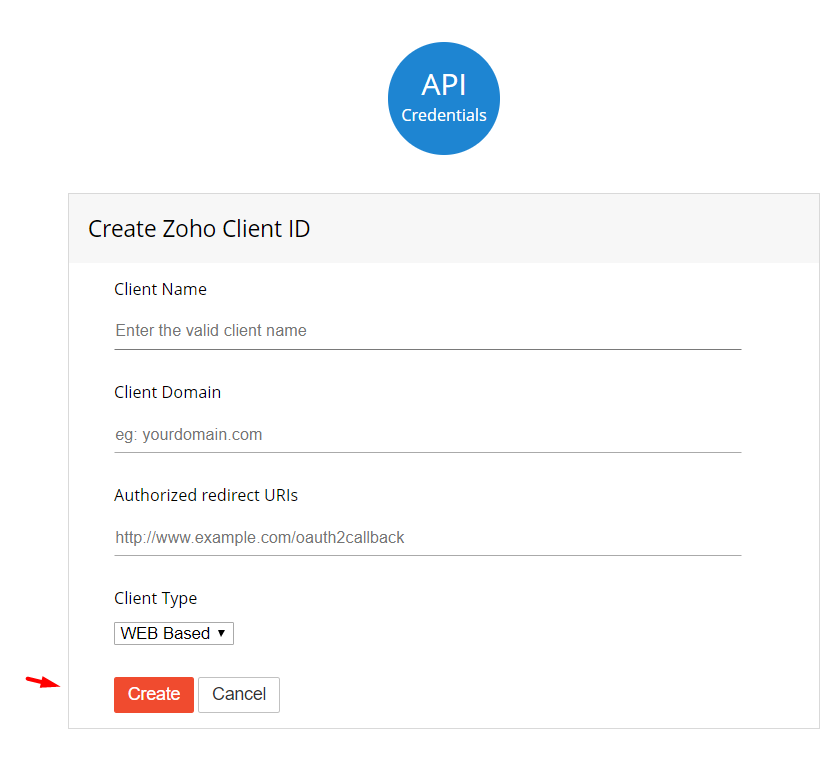
- After clicking the Create button, you’ll get your Zoho API, including Client ID and Client Secret. A popup will show you that your Client ID has been successfully registered.
Step 2: Configure the Zoho CRM integration extension
- Once you install the Magento 2 Zoho CRM integration extension by Mageplaza, navigate to Stores > Configuration > Mageplaza > Zoho CRM.
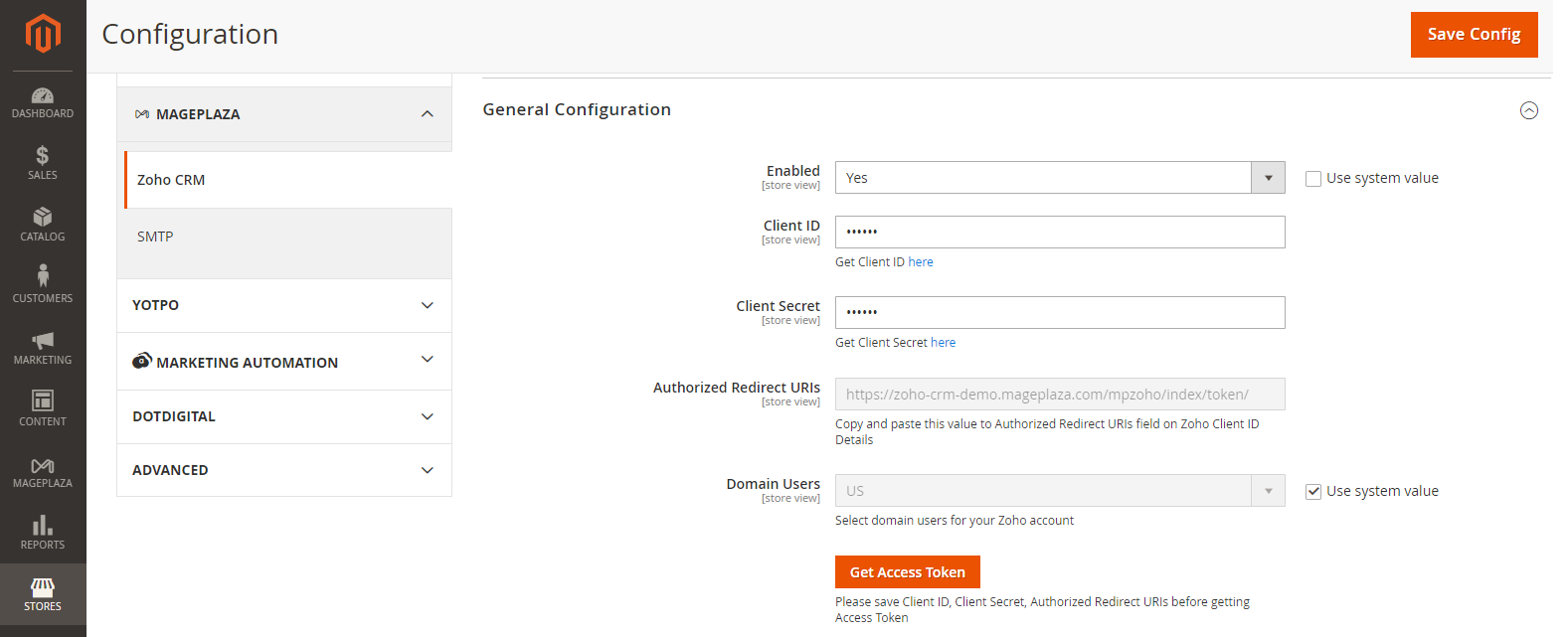
- Enabled: select Yes to activate the extension.
- Client ID: enter the Client ID previously obtained in Zoho CRM to connect to Magento. If you leave this field blank or enter the ID incorrectly, it will not synchronize data with Zoho CRM.
- Client Secret: enter the Client Secret previously obtained in Zoho CRM. Once again, if you leave this field blank or enter the Client Secret incorrectly, it will not synchronize data with Zoho CRM.
- Authorized Redirect URLs: copy this value and paste it into a similar field in Zoho CRM.
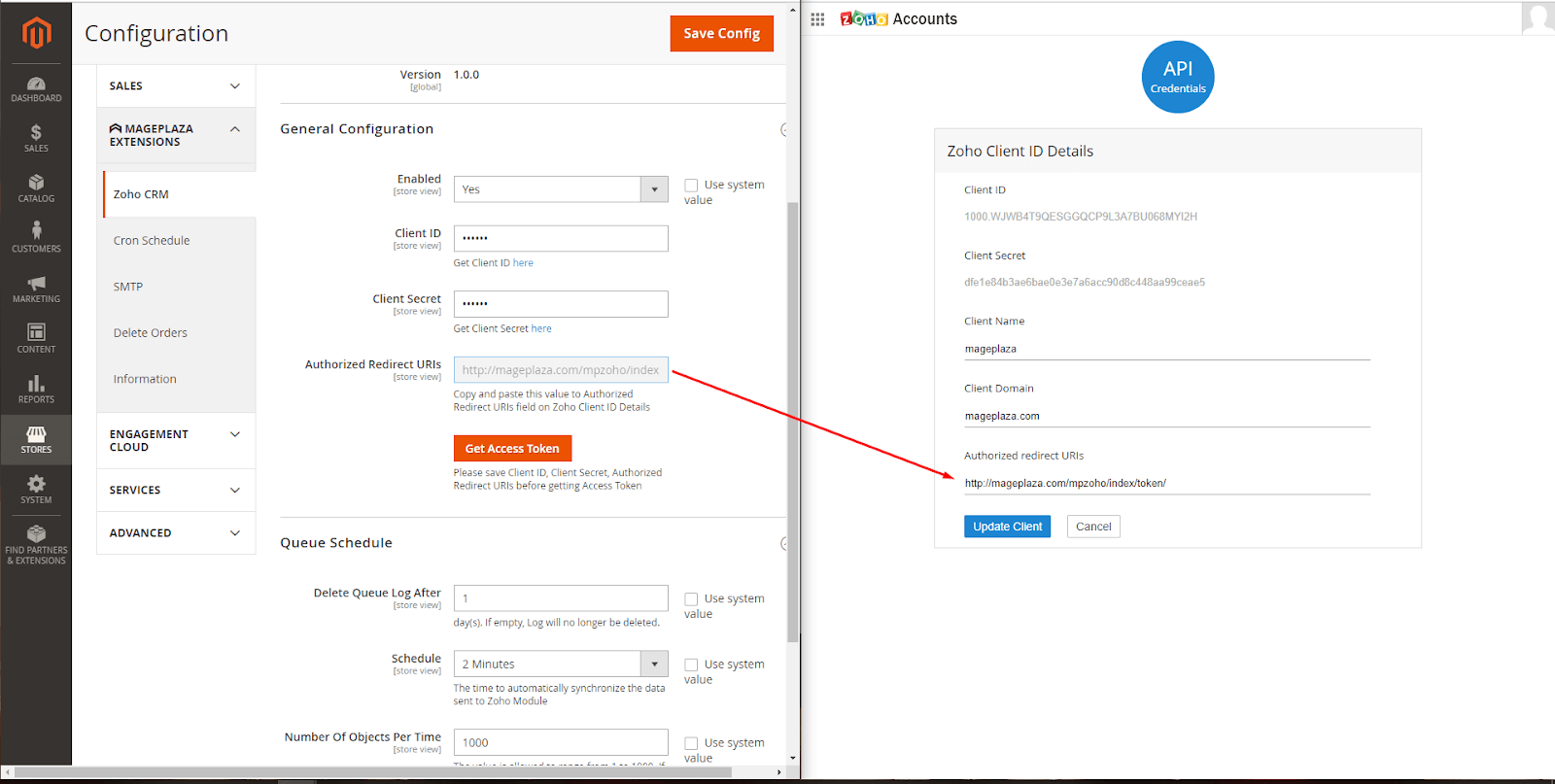
- Click the Get Access Token button to check the connection with Zoho CRM. After that, you’ll see a success message.
That’s it! This is how you can integrate Zoho CRM with your Magento 2 store via the Mageplaza extension.
In addition to ease of use, this extension comes with other outstanding features that you shouldn’t miss:
- Automatic synchronization from Magento 2 panel to Zoho system and vice versa thanks to the support of cron job.
- Automatic product synchronization to Zoho CRM without any limitation
- Automatic order and invoice synchronization to Zoho CRM
- Automatic customer data synchronization to Zoho CRM
- Easy and effective synchronization with mapping fields
- In-depth queue reports help store admins monitor the connection easily.
This extension offers two pricing plans for you to choose from:
- Community plan: $299/first year (then $179.4/year)
- Enterprise plan: $499/first year (then $299.4/year)
Integrate Zoho CRM with Magento 2 via an integration service
Pre-made integration extensions do not always fit all of your wants and needs. Sometimes, a wide range of customizations will need to be done in order to make the integration work the way you want. Hence, a customized integration service comes in handy.
You can always rely on a trustworthy Magento integration service and have them handle the Zoho CRM integration process for you. This option helps you save a lot of time, while ensuring the process is successful.
At Mageplaza, we’re capable of integrating your Magento 2 store with any third-party software to make it more efficient and powerful - at an affordable price. Besides Zoho CRM, Mageplaza also has intense knowledge and experience in other integration like Freshsales, Salesforce CRM, Quickbooks Online, Odoo, etc. By understanding the systems, we make the integration of two platforms easy and cost-effective.
Our integration process is simple yet effective, including five steps only:
.png)
The integration cost depends on your specific requirements. You should contact us for free consultations from our specialists to get a clear idea of the cost and time involved.
Why should you choose Mageplaza to integrate Zoho CRM with Magento 2?
With the help of our experts in tech and business consulting, you have nothing to worry about. Here are reasons why you should choose Mageplaza to integrate Zoho CRM with your Magento 2 store.
-
Dedicated extension developer & service provider. Mageplaza has been delivering a number of Magento 2 Zoho CRM integrations since 2014. Our clients spread across all industries in most countries around the world. We offer both pre-built and custom solutions that facilitate the integration process with any third-party system.
-
Shortest time-to-market. Our Magento 2 Zoho CRM extension is easy to run, so you can quickly synchronize your data between two platforms. Meanwhile, as an experienced Magento company, we offer ready-made solutions for the integration service.
-
Stellar support. We offer free 2-month post-release support for our integration service. Besides, if you have any questions or concerns while using our Magento 2 Zoho CRM extension, you can contact our support team anytime.
-
Affordable cost. Our extension and service are budget-friendly for SMBs. Don’t hesitate to contact us for a free consultation and quote for your project.
-
Transparent process. With our Magento integration service, you can track statuses and change the scope if needed for your business.
Conclusion
While multiplying profits is the ultimate goal of any company, customers should be at the heart of all your business processes. An excellent Zoho CRM integration can help you streamline all your sales, marketing, and customer service, thus offering a seamless experience that can make them stay.
We hope this article has greatly helped you integrate Zoho CRM with Magento 2. Satisfy your customers first, and you’ll see increased sales in no time!

Zoho CRM Integration for Magento 2
A professional way to manage customer relationships and organize business effectively
Learn more






