How to Configure Magento 2 Back-In-Stock Notifications

Imagine you’re looking for a T-shirt. You’ve been browsing over so many websites and finally found the one that meets all your needs. But it’s out of stock. Bet that you would be disappointed.
Remember that feeling and take a look back to your current e-commerce store. Has it got these features: display out-of-stock category, send back-in-stock notifications to customers? If not, check out our instructions below.
How to Configure Magento 2 Back-In-Stock Notifications
Enable out-of-stock products display in frontend
First of all, you need to allow displaying out-of-stock products.
- Go to
Stores > Settings > Configuration > Catalog > Inventory - In the
Stock Optionssection, find theDisplay Out of Stock Productsfield and chooseYes
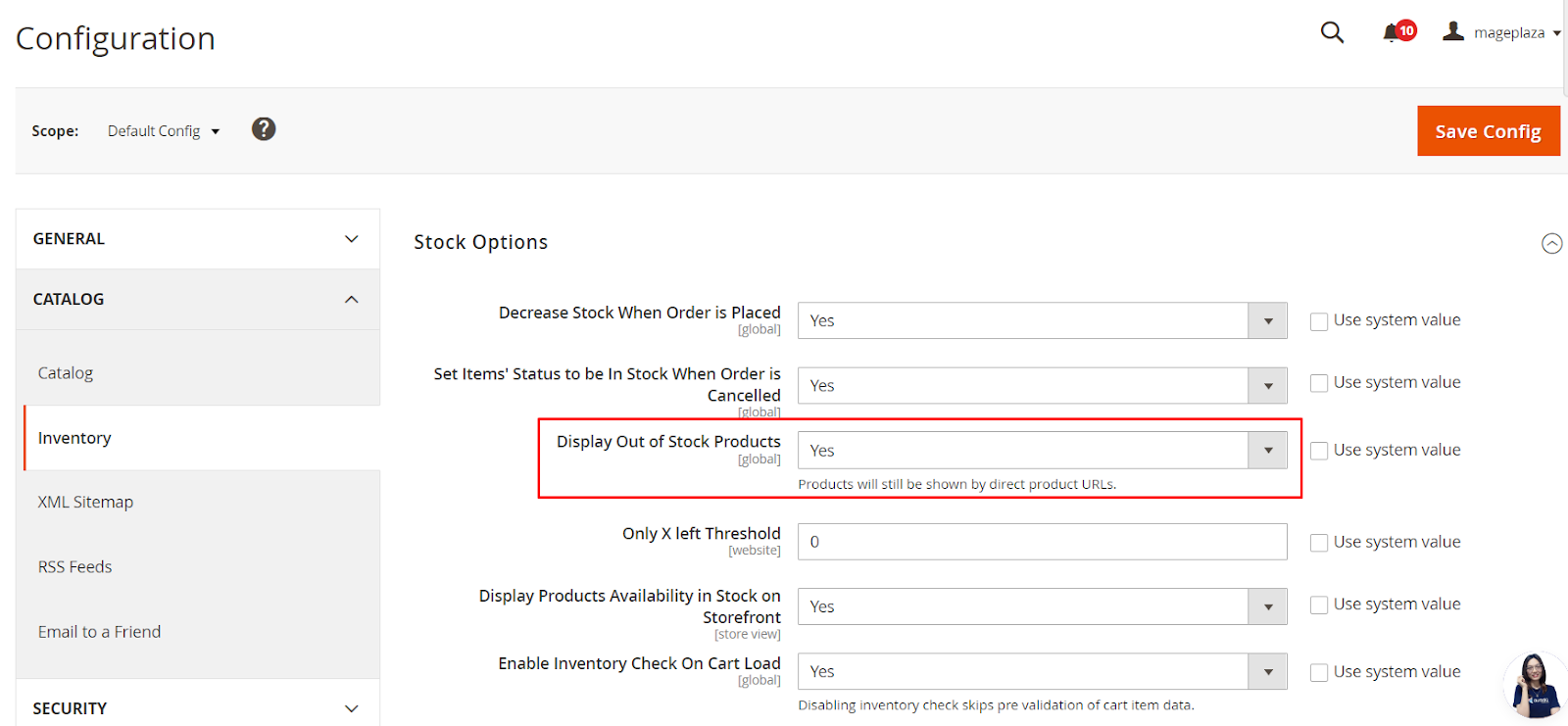
Enable sending back-in-stock email notifications
Next, turn on notifications when products are back in stock.
- Go to
Stores > Settings > Configuration > Catalog > Catalog - In the Product Alerts section, look for the
Allow Alert When Product Comes Back in Stockfield and selectYes
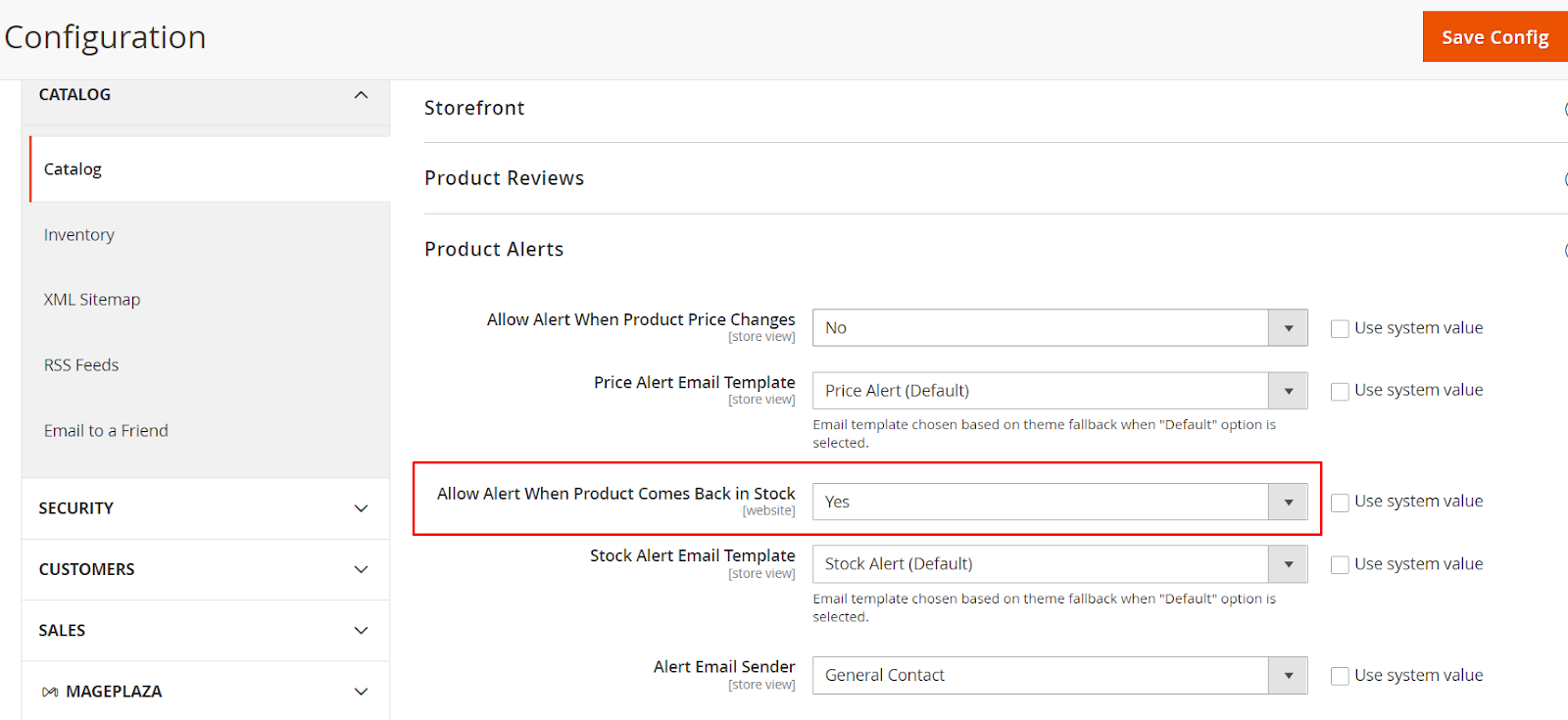
Set the frequency to send alert Emails
Finally, you should set the frequency for the system to repeat sending notifications.
Scroll down below the Product Alerts section and you will see Product Alerts Run Settings. Here’s the place where you can customize the alert frequency.
-
Frequency: Select among 3 options: Daily/ Weekly/ Monthly
-
Start Time: Choose a suitable time
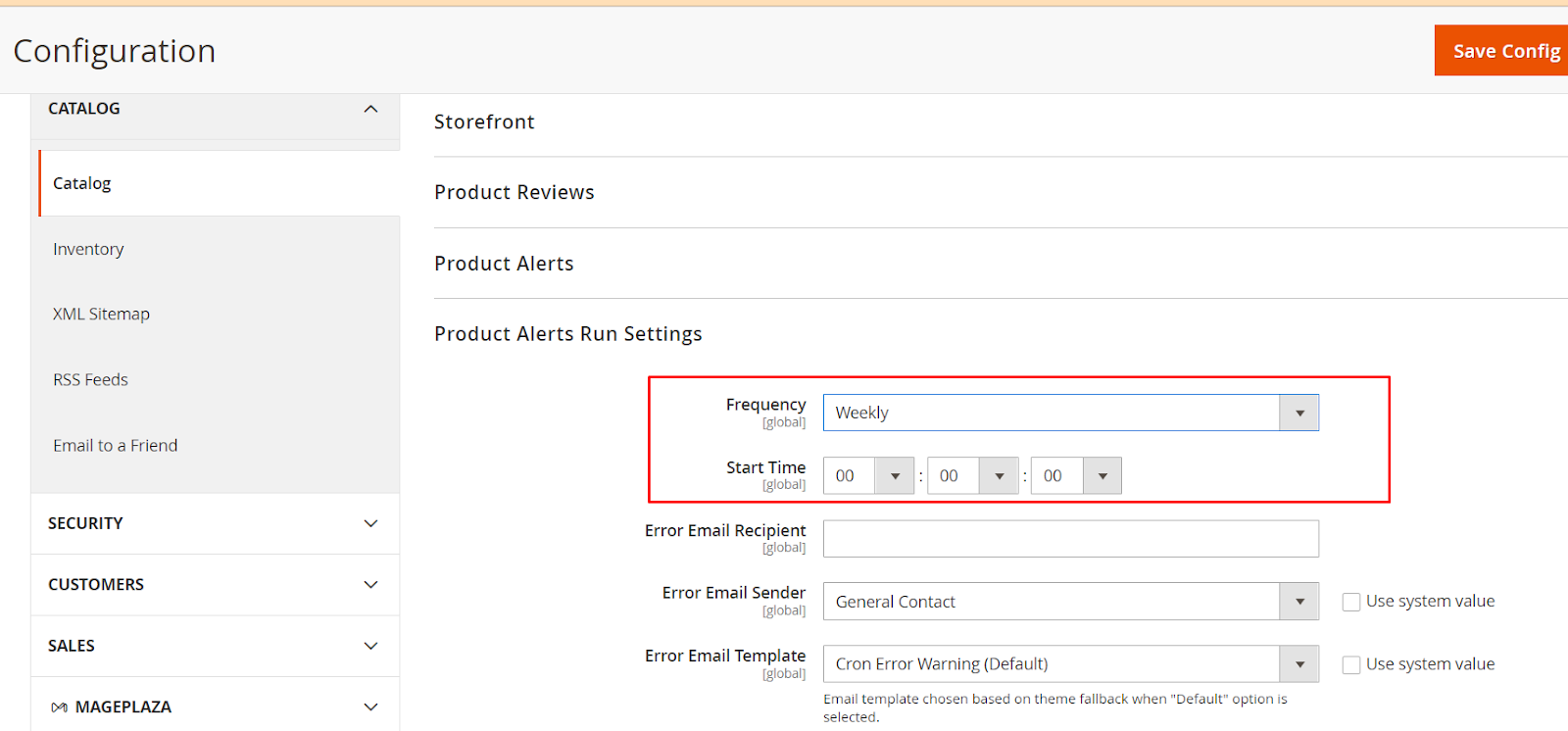
Advanced Solution
Although the Magento 2 default has the above functions to set email reminders of out-of-stock products, you might run into some unexpected issues when managing your store. Using a third-party extension with more advanced features can guarantee better business’s operations.
Product Alerts by Mageplaza not only includes out-of-stock notifications but also various outstanding functions, such as:
- Price changing alert: Notify customers when products are at their best price
- Data reports on product requests: View all the info and statistics of requests for stock availability and price updates easily.
- All product types support: Work well with all types, namely: simple product, configurable product, group product, virtual product, bundle product, and downloadable product.
Conclusion
That’s how to configure Magento 2 back-in-stock notifications to get customers’ attention to your well-selling items. Feel free to contact us if you still have any questions.







