Magento 2 ERP Integration: An In-depth Guide
Vinh Jacker | 03-17-2025
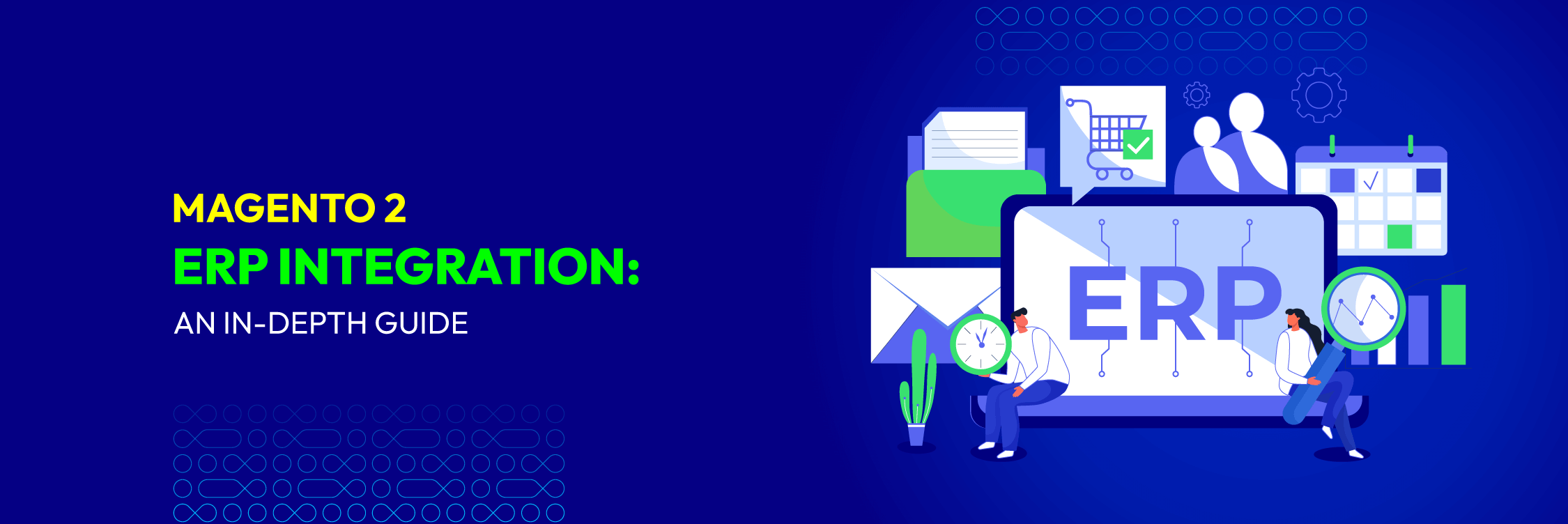
We’re living in a fast-paced world where technology runs everything, and businesses need to keep up with that to adapt to market changes and meet customer expectations.
Your business needs to become agile to survive and grow in this world. Plenty of technology solutions offer you the efficiency of operations to increase profitability. ERP (Enterprise Resource Planning) is one of them.
Magento 2 ERP integration gives store owners and decision-makers peace of mind by offering what they need to grow, avoid, and overcome daily challenges.
This guide will walk you through every detail of Magento 2 ERP integration. Some real-life insights are coming, so read on to learn more!
What is ERP?
ERP (Enterprise Resource Planning) software is a system of integrated apps to automate daily processes and operations, such as human resources, finance, product distribution, procurement, supply chain, and others.
These functions are integrated into a single database, so you can easily access all order and customer information, reduce operational and administrative costs, and boost business productivity.

Here’s a scenario when you integrate your Magento 2 store with an ERP system.
- A customer adds an item to the cart and completes the checkout.
- The order appears in your ERP system, and the platform automatically sends a confirmation email to the customer.
- If the customer wants to make any changes to the order, they may do it directly from their personal account or via other channels (email, phone call, etc.)
- Customer support has to record the changes only once in the ERP system, which auto-updates the product quantity, price, and inventory.
- An ERP system can pass the order information to the shipping carrier and send the recipient a tracking number.
- The order is automatically posted, so you don’t need to verify them manually.
Types of Magento ERP Integration
There are three main types of Magento ERP integration, each with its pros and cons:
1. Point-to-Point (P2P):
This integration method, which is both basic and widely used, involves linking Magento and the ERP system directly through customized coding.
- Pros: Cost-effective, easy to set up for basic data syncing.
- Cons: Limited scalability, complex to maintain, requires technical expertise, prone to errors.
2. Enterprise Service Bus (ESB):
This method acts as a central hub, facilitating communication between Magento, the ERP system, and other applications.
- Pros: Highly scalable, flexible, supports complex integrations, improves data security.
- Cons: More expensive, requires deeper technical knowledge for setup and maintenance.
3. Integration Platform as a Service (iPaaS):
This cloud-based solution offers pre-built connectors and workflow tools for seamless integration.
- Pros: Easy to use, requires minimal technical expertise, fast to deploy, cost-effective for basic needs.
- Cons: Limited customization, may not support complex integrations, vendor lock-in potential.
In addition to these primary categories, you might also consider:
4. Custom-built integrations: This solution is built for particular needs and complex customizations, but requires significant development resources. Learn more about our Custom ERP Development Services to see how we can tailor solutions to your business.
5. Multichannel platforms: If you oversee multiple sales channels beyond Magento, these platforms provide centralized integration management. Selecting the appropriate type hinges on your business requirements, financial resources, technical proficiency, and preferred extent of scalability and customization. It’s advisable to seek guidance from a Magento integration expert to ascertain the optimal strategy for your specific circumstances.
How does Magento integrate with ERP?
If used independently, ERP platforms will take care of inventory management, supply chain management, purchasing, and invoicing. Besides, Magento will take care of your product cycle. Using the Magento ERP connection, you can synchronize data between two platforms. That’ll provide real-time updates and status.
Magento offers a number of adaptable APIs (Application Programming Interfaces) to connect with the best and most well-liked ERP solutions. Whether or not your ERP platform is customized, these APIs can flawlessly integrate.
Below are the steps for using the API: #1. Set up a Magento add-on #2. Use the API of the Magento extension to connect to the ERP #3. Pull customer and order data from Magento and push it into ERP #4. Create an extension for ERP #5. Link with Magento through the extension’s API #6. Pull order and customer data from the ERP and send it back to Magento 2 as product data
Customer accounts, category navigation, product categories, pricing lists, shipments, orders, and invoicing are some of the Magento ERP integration touchpoints. And they might vary depending on each business type.
Why should you integrate ERP with your Magento store?
Magento ERP integration helps manage your data accurately and efficiently. You can streamline all business operations thanks to workflow automation - from manufacturing to human resources.

Below are the main reasons you should integrate your Magento 2 store with ERP.
-
Centralized data flow & reduced silos. All data will be collected in a single place and accessed easily by your team members, so there are no more worries with multiple data platforms and login credentials.
-
Auto data synchronization. The integration can manage data migration and synchronization between the ERP system and your Magento 2 store.
-
Enhanced inventory management. It’s easy to track all your orders, control your production and warehouse, and view your inventory.
-
Increased productivity. Because you don’t need to enter all data manually, you can spend more time on vital tasks and reduce the risk of human error.
-
Advanced reporting & analytics. All your data are in the palm of your hand so that you can make more informed decisions.
When should you connect Magento 2 with an ERP system?
Every enterprise can grow enough to start the Magento 2 ERP integration. Below are some key signs that your Magento 2 business is ready for the next level of development.
When daily operations consume a lot of time, you need an effective solution to automate them. And an ERP system can do that! It’s the first sign to start the Magento 2 ERP integration if you spend all day managing key activities.
If you have a lot of unanswered business issues, it may also be a symptom of growth. An ERP platform is developed to solve existing problems and avoid future ones.
Last but not least, start the Magento 2 ERP integration if you can no longer manage business operations. Connect your Magento store to ERP to manage inventory, keep costs in check, satisfy customers, etc.
How to Choose an ERP
Different ERPs operate in diverse ways and offer a multitude of features. Choosing an ERP system involves several key steps to ensure that you select the right solution for your business needs:
-
Evaluate Your Business Needs: Determine the particular functionalities and features required in an ERP system. Take into account areas like finance, inventory management, supply chain, human resources, customer relationship management (CRM), and reporting capabilities.
-
Analyze scalability: Evaluate whether the ERP system can scale with your business as it grows. Ensure that the system can accommodate an increasing volume of transactions, users, and data.
-
Appraise customization choices: Determine the level of customization required to meet your unique business processes and requirements. Some ERP systems offer extensive customization capabilities, while others may be more rigid in their structure.
-
Analyze deployment possibilities: Decide whether you prefer an on-premises ERP system that is hosted locally on your servers or a cloud-based ERP system that is hosted on the vendor’s servers. Consider factors such as cost, maintenance, security, and flexibility.
-
Review Vendor Reputation and Support: Research ERP vendors and their reputation in the industry. Look for customer reviews, case studies, and testimonials to gauge customer satisfaction. Additionally, consider the level of support and training provided by the vendor.
-
Determine overall ownership expenditure: Evaluate the total cost of ownership of the ERP system, including upfront costs, ongoing maintenance fees, customization expenses, and potential hidden costs. Compare pricing models and determine the long-term value proposition of each ERP solution.
3 common ways to sync ERP with Magento
The most common ways to integrate ERP with Magento include point-to-point integration, custom integration service, and a multichannel platform. Let’s explain each of them and find the one that will be most useful to you!
Point-to-point integration
Point-to-point (P2P) integration involves using custom code to connect two apps - Magento and ERP system in your case. It’s suitable for small retailers looking for a quick, affordable solution and don’t plan to scale soon.
The limitation of this method is that you will need to create P2P Magento 2 integrations for every new app your business uses (i.e., you want your ERP to communicate with PIM, CRM, or other project management tools in addition to back-end commerce).
A huge number of connections can pressure your website infrastructure and loading speed. Moreover, it increases the risk of security and incompatibility issues further down the line.
Multichannel platform
A multichannel solution is a platform that is particularly designed for Magento 2 ERP integration. It includes an operational hub for data storage and management.
Orders, customers, items, inventories, and shipping are among the essential data types that are automatically synchronized. This option uses connectors for ERP and Magento, making the setting quick and flexible.
With this option, you can manage your business effectively. In addition, it grows with your brand, allowing you to meet ambitious growth targets. However, this choice is substantially more expensive. It may cost you several hundred dollars a month.
Custom integration service
Some organizations choose to develop an in-house team for E-commerce integrations. However, it can be costly, complicated, and time-consuming, and it potentially lacks the ability to keep up with the modern business environment.
That’s why many store owners choose an outsourced team. They’ll perform all of the functionality that you’d like. All you need to do is describe your requirements, and they’ll do the rest.
For organizations that are processing a high volume of sales and inventory or are seeking a solution that reduces costs and time, a custom integration service is more likely to appeal to them.
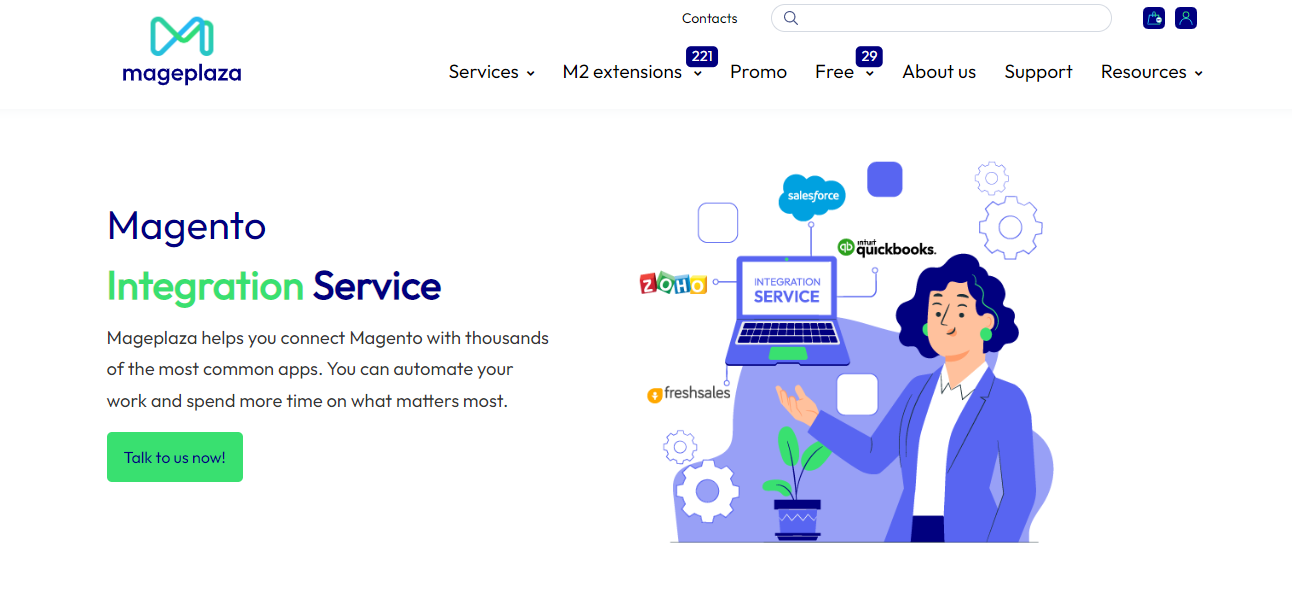
At Mageplaza, we have successfully implemented a number of Magento 2 ERP integrations. By integrating ERP, our clients can significantly reduce information silos and ensure tax compliance. Besides, they can secure maximum efficiency in order and sales management.
Reach out to us today for free consultations and get an idea of the time and cost involved!
INTEGRATE YOUR STORE WITH ERP NOW
6 steps for successful Magento 2 ERP integration
Now that you know the basics of Magento 2 ERP integration, it’s time to follow these steps to integrate Magento 2 with ERP successfully.
1. Examine your business needs
First and foremost, it’s critical to outline what you need the ERP system to do. Of course, you’d want to exclude complicated data processes, but you will have to focus on your specific needs.
For example, if you sell food online, you’d prefer a formula-based ERP platform to calculate ingredient amounts and batches accurately.
While small businesses don’t need enterprise-level features, you should keep in mind that a tiny player can become a mid-sized store, which in turn has all the chances to move forward. That’s why you should consider your future growth. Fortunately, modern ERP systems can offer a number of scalability features.
2. Analyze ERP functionality
Choose your ERP based on the data you need to be processed between Magento and ERP. Here’s the list of information you might want to exchange to keep it up to date.
Customer information
- Name
- Phone number
- Billing and shipping information
Product management
- Basic product information
- Pricing and category changes
- New category/product created or deleted
Inventory management
- Product information update after sync up on your store from ERP
- In-stock and out-of-stock update
- Product quantity update after cancellation/return
- Notifications when something is back in stock
Order management
- Order number/quantity
- Shipping details
- Tax information
- Coupon information
- Invoice information
- Payment details
3. Ensure the ERP fits your E-commerce store
Integrating an ERP system only makes sense if the data flows smoothly from your Magento to your ERP and vice versa. It’ll help ensure consistency between platforms and avoid inventory and delivery delays.
For this reason, an ERP platform should have the following basic modules:
- CRM (Customer Relationship Management) - interact with customers, conduct sales, track the stages of each contract and the history of closed projects, etc.
- HR (Human Resources) - involve personnel management activities, including managing time off, sick leave, and vacations, and notes of the HR manager for employees, etc.
- Production management - plan and control the material resources to ensure the production processes run smoothly.
- Financial management - involve invoicing, accounting, tax reporting, and financial planning.
- Analytics - offer business analytics, indicator visualization, generation of internal reports, etc.
4. Consider some of the best ERPs
With a huge number of ERP solutions in the market, choosing the best one for your Magento store may be challenging. This section will show you some top-notch ERPs that are worth your consideration.
Odoo
Odoo has a lot of essential features to increase sales, build websites, streamline operations, and manage financial tasks. It’s based on an open-source model, which allows for meeting the requirements of companies in different industries. Odoo is easy to use and brings excellent performance and stability.
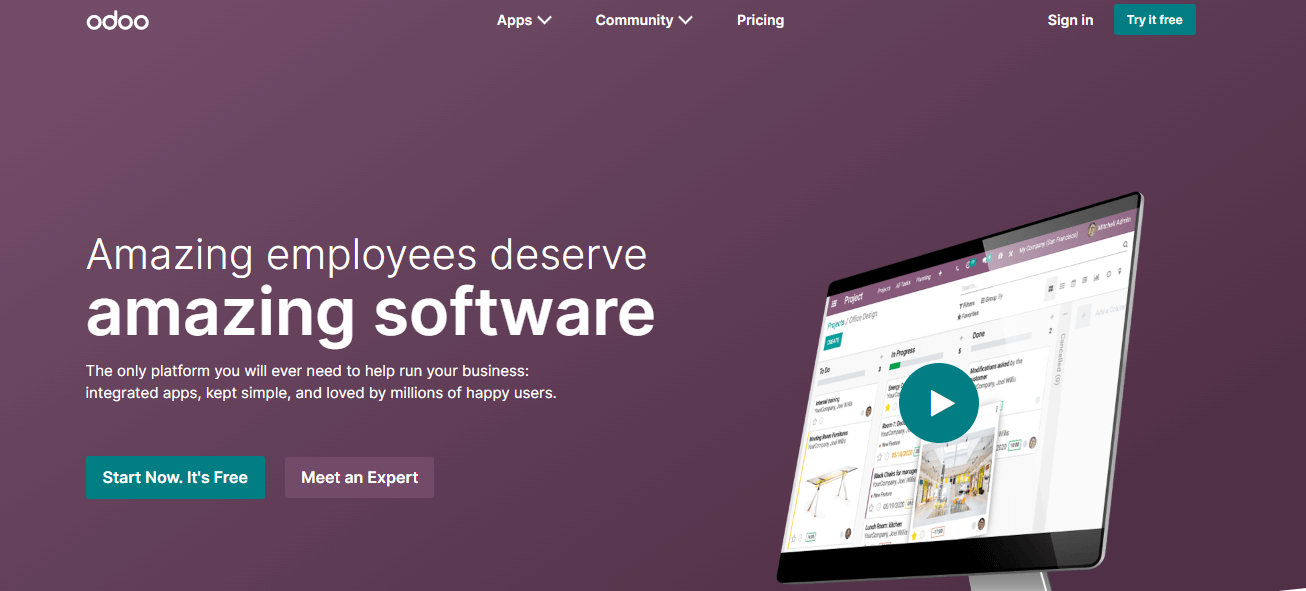
Odoo Magento integration offers a number of functions and advantages for workflow automation. It’s useful in terms of simplifying daily operations and boosting productivity. The integration of Magento 2 and Odoo ERP will synchronize your customer information, sales orders, product catalog, and shipments.
Pros:
- Odoo is easy to use and customize
- Odoo apps work harmoniously with each other
- It’s simple to fully automate business processes and reduce manual and obsolete tasks
- Odoo is an open-source platform, so it can be downloaded and used on a private server, improving reliability and security.
Cons:
- The platform has a steep learning curve
SAP
SAP is one of the most trusted ERP solutions among customers. This platform is useful in managing different business aspects, including purchasing, supply chain, etc. It provides various services, especially for enterprises requiring complicated and feature-rich solutions.
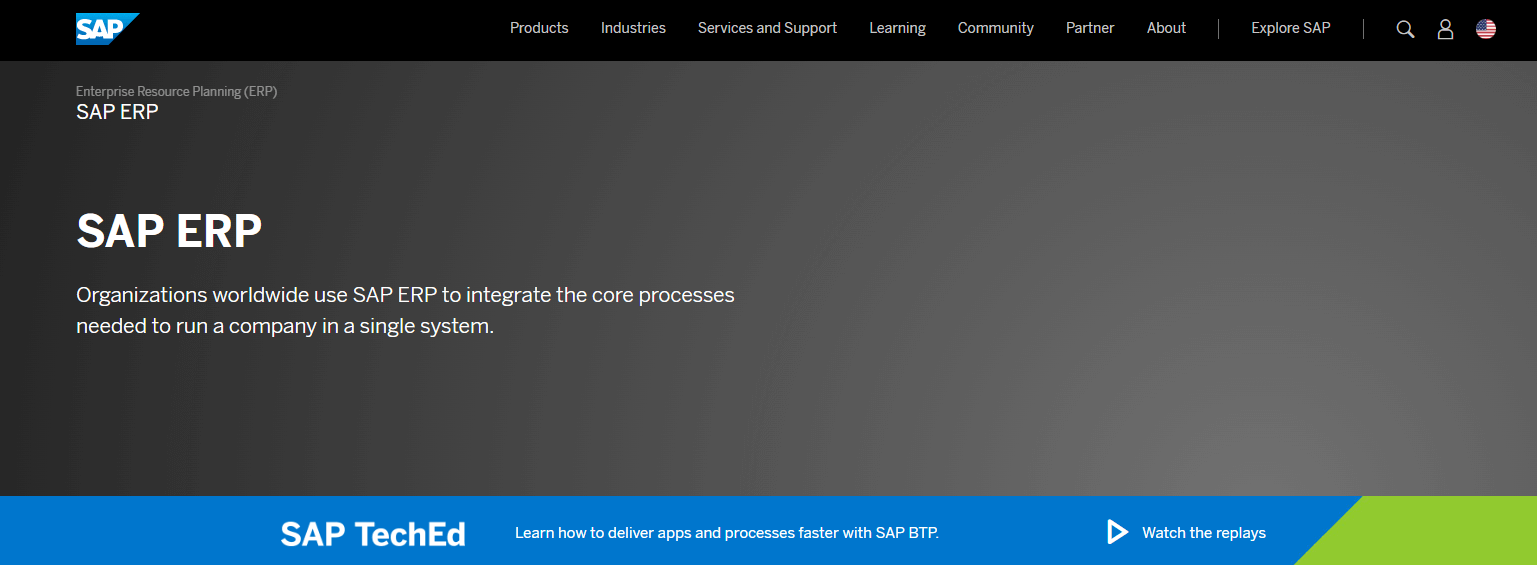
Magento 2 SAP integration comes with a lot of impressive features, such as machine learning, cloud deployment, integrated business intelligence, predictive analysis, order exporting/importing, etc.
You can implement Magento 2 SAP integration via API, an extension, or a custom or pre-built connector. The choice depends on your business requirements and the ERP integration level.
Pros:
- SAP offers best practices and built-in processes across a number of industries
- You’ll get all the necessary tools to operate your business efficiently
- SAP has earned a reputation as the top ERP vendor
Cons:
- It has a complicated architecture, so the integration won’t be easy. You should hire a Magento developer for this task.
Microsoft Dynamics
Microsoft Dynamics will be the perfect solution for issues related to human resources and finances. The most outstanding features of Microsoft Dynamics include data management, warehouse operations automation, HR updates, payroll analytics, etc.
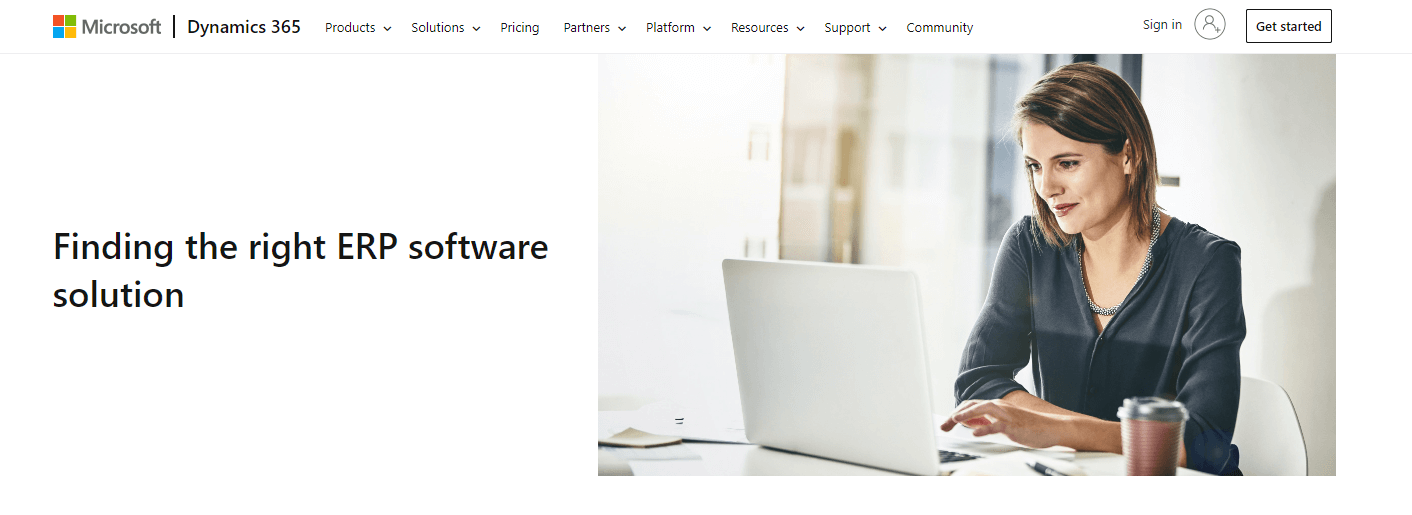
In fact, Microsoft is a certified Magento partner. The company offers 14+ extensions, so it becomes easy to integrate with Magento.
Pros:
- Microsoft Dynamics is customizable
- It offers a vast set of tools to help you run your business smoothly
- You can take advantage of its extensions to integrate with Magento 2
Cons:
- The extensions are pretty expensive
- It requires a steep learning curve
Oracle
Oracle has long been considered a Magento’s competitor. However, not everyone realizes how much power and value both platforms bring to the store when integrated. Magento 2 Oracle integration fits mostly for mid-sized to large enterprises and caters to various industry needs.
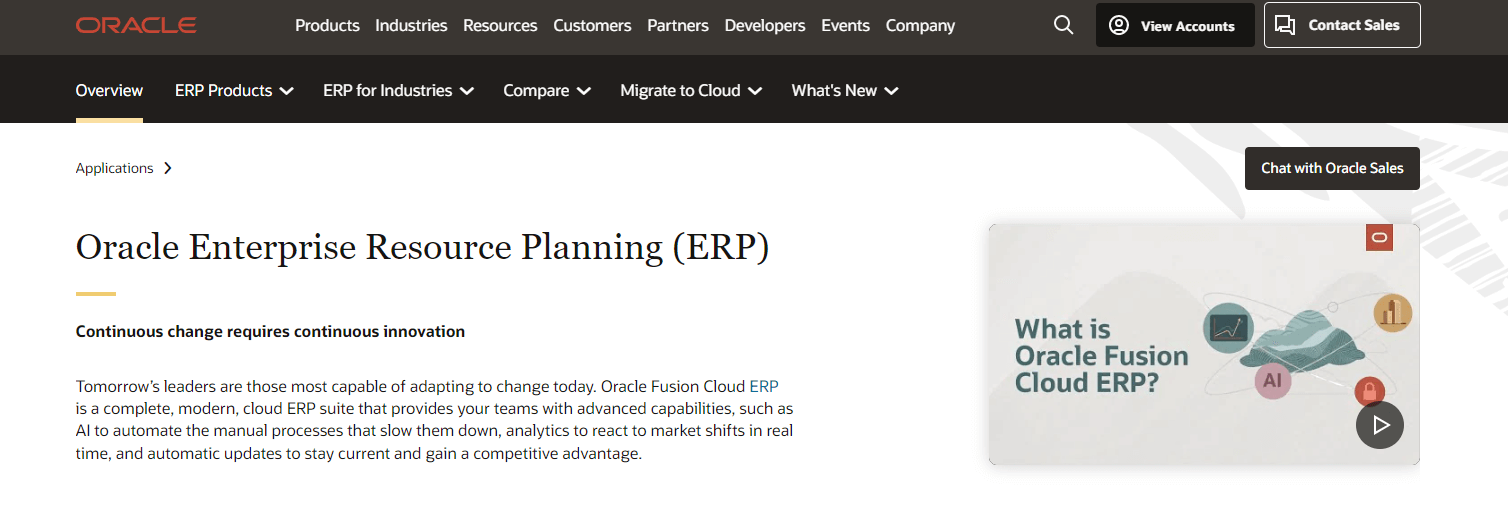
Oracle ERP provides a number of financial, procurement, and risk management features. It supports various country ledgers, currencies, and accounting standards, so your business can expand its reach and operate in different countries without any financial troubles.
Pros:
- Oracle’s rock-solid reputation ensures excellent customer service and steady performance for businesses of all sizes.
- An intuitive UI makes it easy to read and navigate data
Cons:
- It has limited customization possibilities
- The initial learning curve is quite steep
Sage ERP
Sage Business Cloud X3 is an ERP platform with integrated financial management, distribution, manufacturing, inventory, business intelligence, sales, and customer support. It’s a web-based, browser-independent, as well as mobile-responsive system. Simultaneously, it may be implemented on-premises and as a service on Sage’s AWS or partner-provisioned cloud.
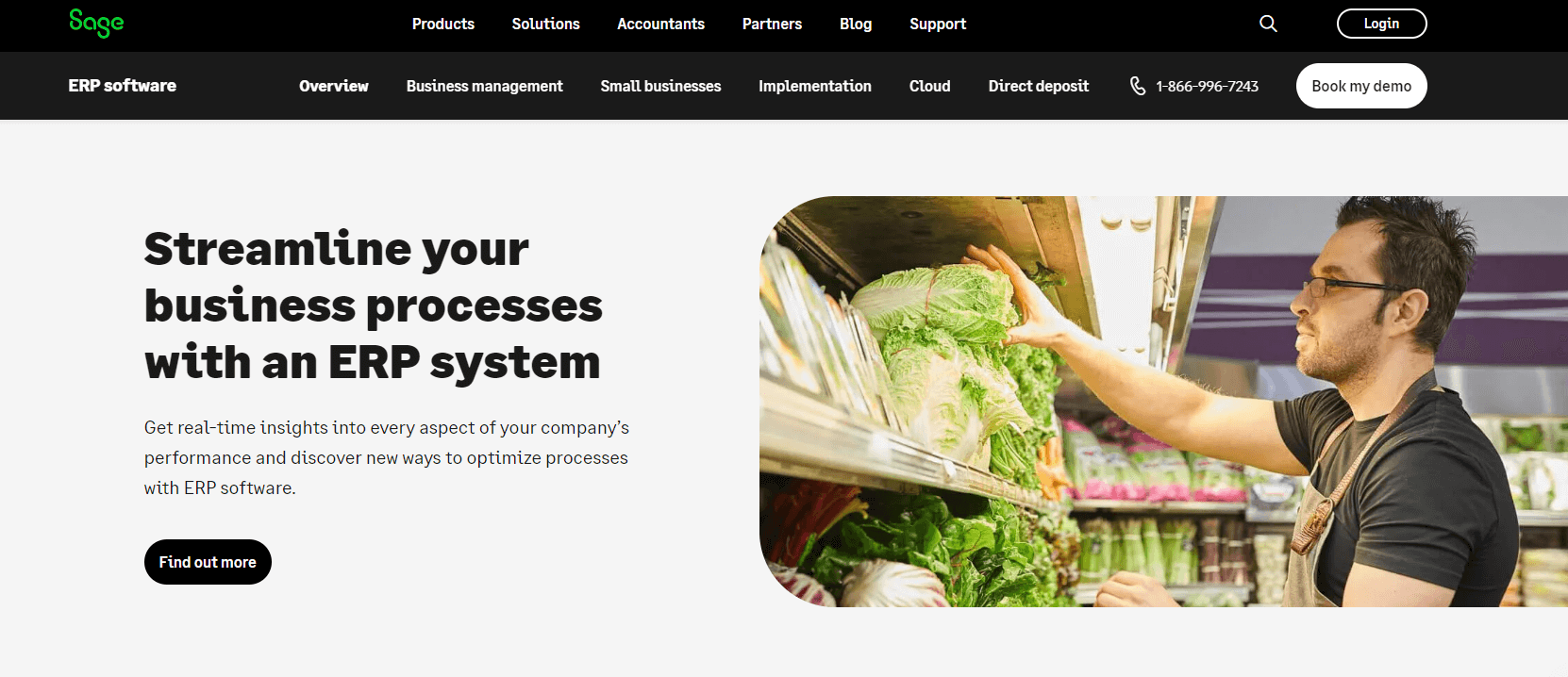
Magento 2 Sage ERP integration eliminates the manual entry of essential information, human errors, and challenges with data accuracy. It also allows for automating the processes of online order fulfillment, financial reporting, pricing updates, and many others.
Pros:
- Sage ERP is highly configurable and customizable
- It’s simple and quick to implement
- It has robust native functionality found in more costly ERPs
Cons:
- The configuration is complicated, so you might need to use a third-party vendor to customize the system
5. Work with a trustworthy integration service provider
Chances are your employees are not the best specialists in the selected ERP platform. That’s why it’s a good idea to ask an expert to help you.
By working with a trustworthy integration service provider, you can save a lot of time and effort. At the same time, it ensures that the process is successful. Contact us now for further information!
6. Ask for feedback from your employees
To prevent future problems, remember to ask for feedback from your employees regarding the Magento 2 ERP integration. Be team-oriented and transparent in your discussions at the early stages, as well as when the ERP platform is already connected to your Magento 2 store.
Magento 2 ERP Integration FAQs
Question 1: Which ERP systems are compatible with Magento 2?
There is a list of popular ERP systems that can be integrated with Magento 2, including SAP, Oracle, NetSuite, and Microsoft Dynamics.
Question 2: Is Magento a CRM or CMS?
Magento is a well-liked open-source CMS for eCommerce that has been selected by more than 240,000 merchants.
Question 3: What should I do to choose the right Magento 2 ERP Integration solution?
Before making the decision, you should discover key factors to consider when selecting an ERP integration solution for Magento 2 including functionality, scalability, support, and cost.
Question 4: What are the key features of Magento 2 ERP Integration?
The functionalities and features that a robust Magento 2 ERP integration can provide such as order tracking, inventory management, advanced reporting & analytics, and customer data synchronization.
Conclusion
Magento 2 ERP integration will improve your business efficiency, enhance your store with critical information, and reduce the chance of human error.
The key is to choose your ERP system wisely. Analyze your specific business needs, define what you expect from the ERP, and get multiple quotes from different providers to pick the best one.
If you have any questions or concerns about Magento 2 ERP integration, don’t hesitate to contact us! We’re always more than happy to help!






