How to Set Magento 2 Maximum Order Quantity
Vinh Jacker | 03-17-2025

Have you ever experienced your best-selling product constantly out of stock, even after frequent restocks? Disappointed customers waiting patiently miss out because others buy everything at once! Don’t worry—we’ve got you covered! Setting a maximum order quantity per customer helps prevent shoppers from buying too many at the same time and therefore ensures everyone gets a fair shot.
This blog post will guide you through the easy setup process for both minimum and maximum order quantities.
How to Configure Magento 2 Maximum Order Quantity
- Log in to your admin panel and go to
Stores > Settings > Configuration > Catalog > Inventory
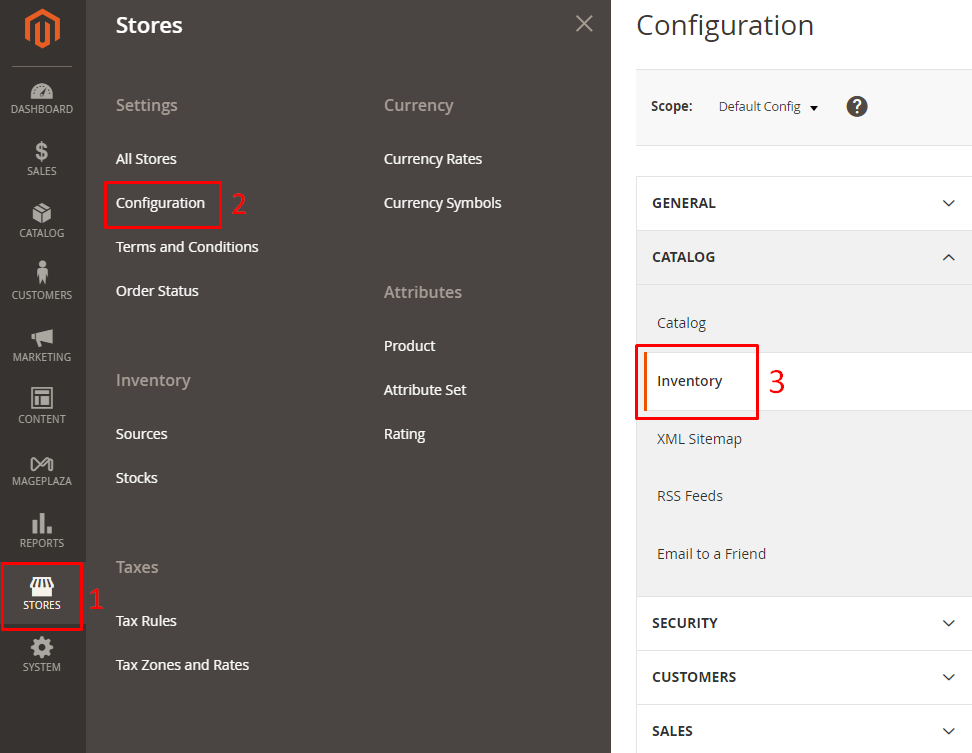
- Expand the Product Stock Options section
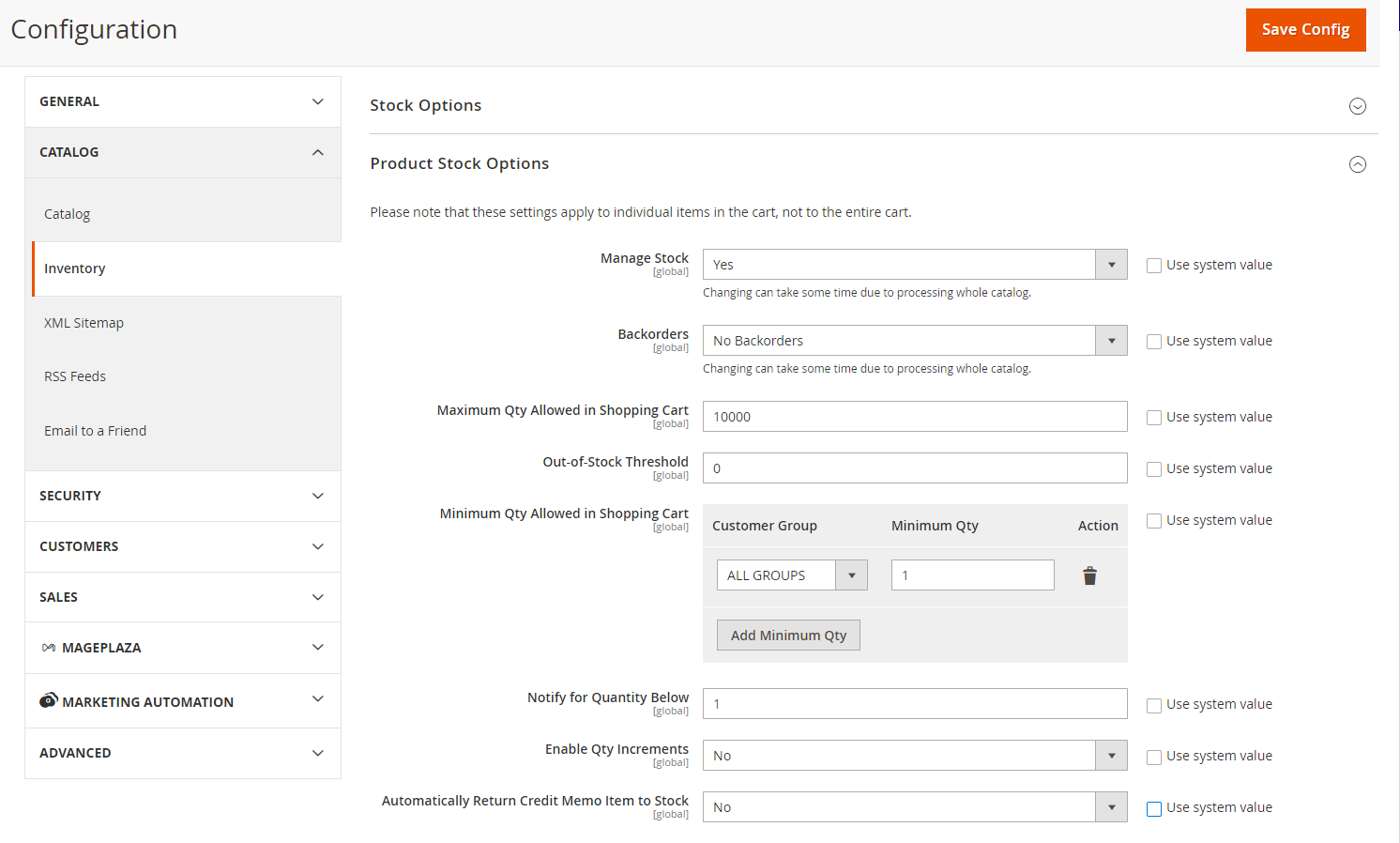
- Find the Maximum Qty Allowed in Shopping Cart field and enter the number of products a customer can maximally buy for each order.
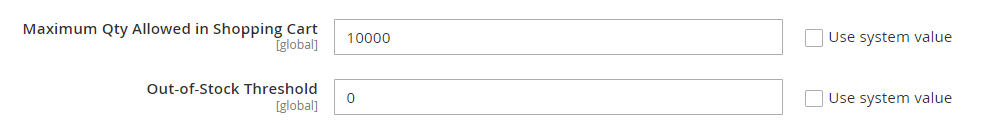
Set the Minimum Order Quantity in Magento 2
- Scroll down and find Minimum Qty Allowed in Shopping Cart. Here, just choose a customer group, then assign the min order quantity for that group by entering the number you want in the Minimum Qty box.
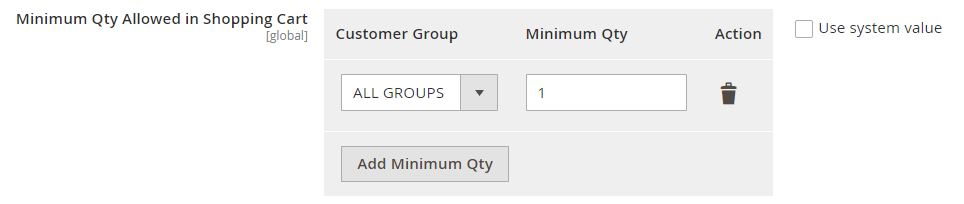
-
If you’d like to add minimum order qty for other groups, just click the Add Minimum Qty button.
-
Finally, after setting the maximum and minimum limits, remember to press Save Config in the top right corner.
Set Maximum Quantity for Each Product
While limiting order quantities stops customers from buying too many popular items, it can also make it difficult for those who want to buy a variety of products. This is because the total items in their cart might exceed the allowed limit.
The ideal solution would be to set individual maximum quantities for each product. Here’s how to do it.
- Navigate to
Catalog > Products
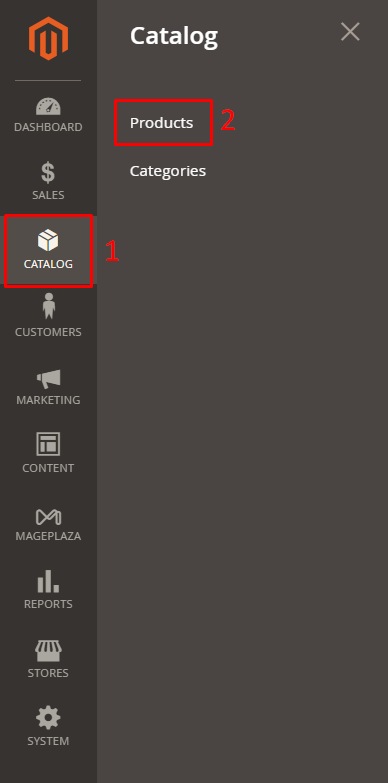
- Choose to Edit the product you need
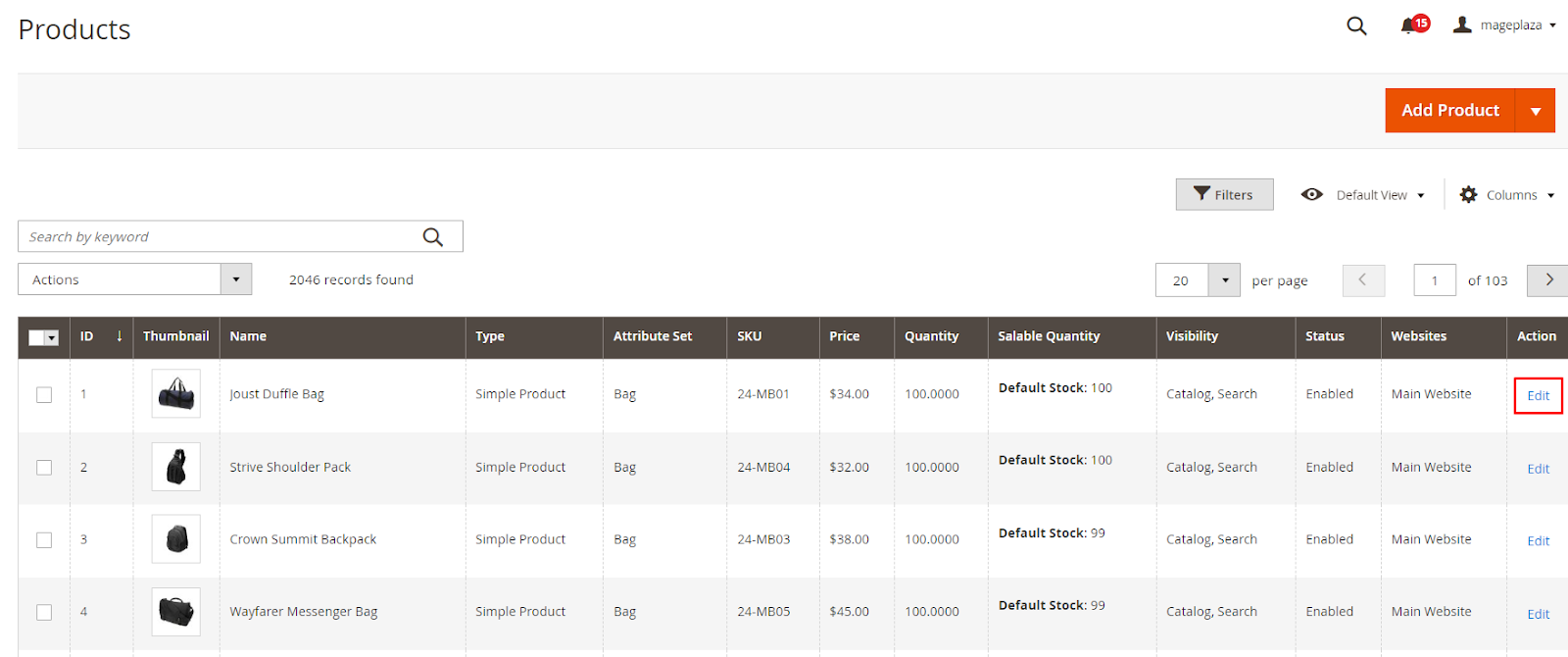
- Click on Advanced Inventory
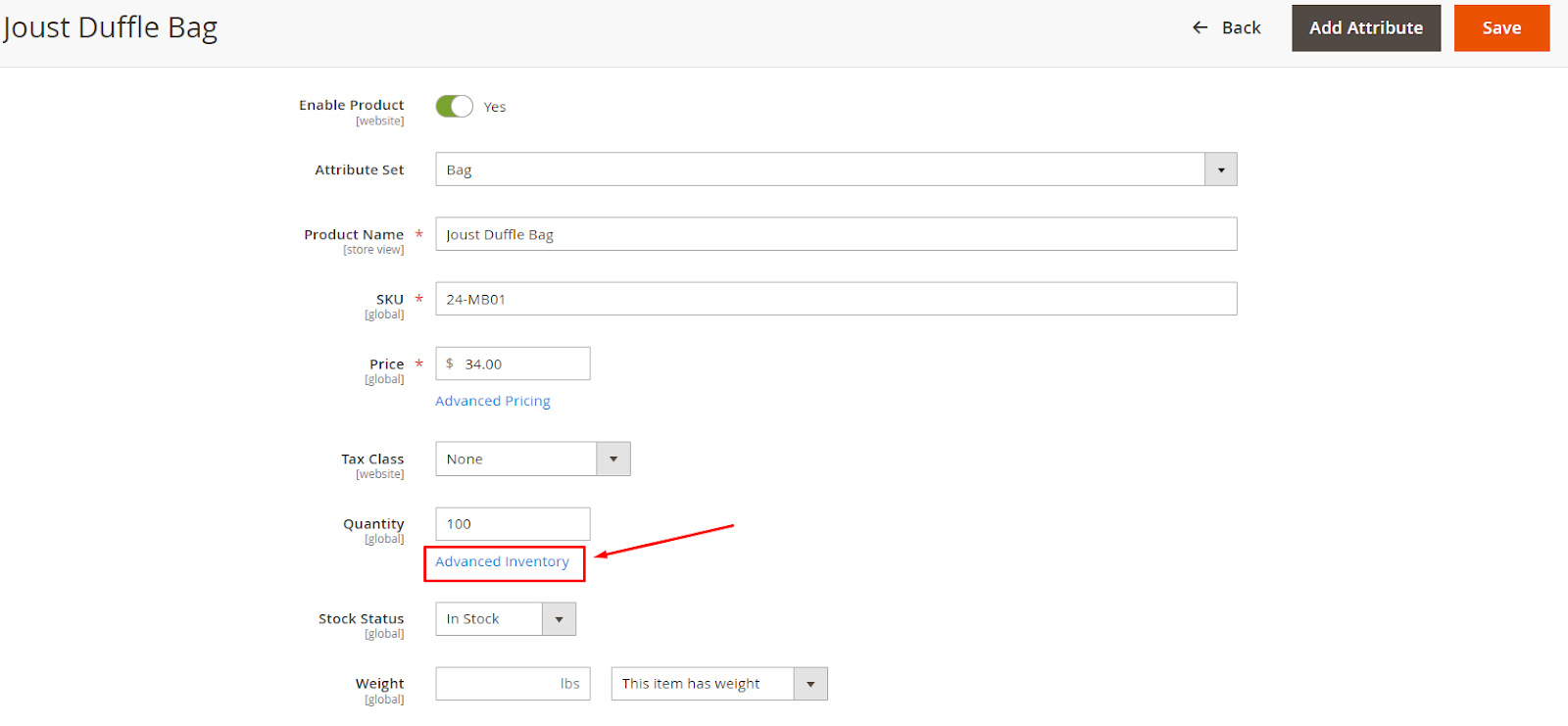
- Turn off Use Config Settings, and then set minimum and maximum qty for that product by entering the number you want in
Minimum Qty Allowed in Shopping CartandMaximum Qty Allowed in Shopping Cartfields
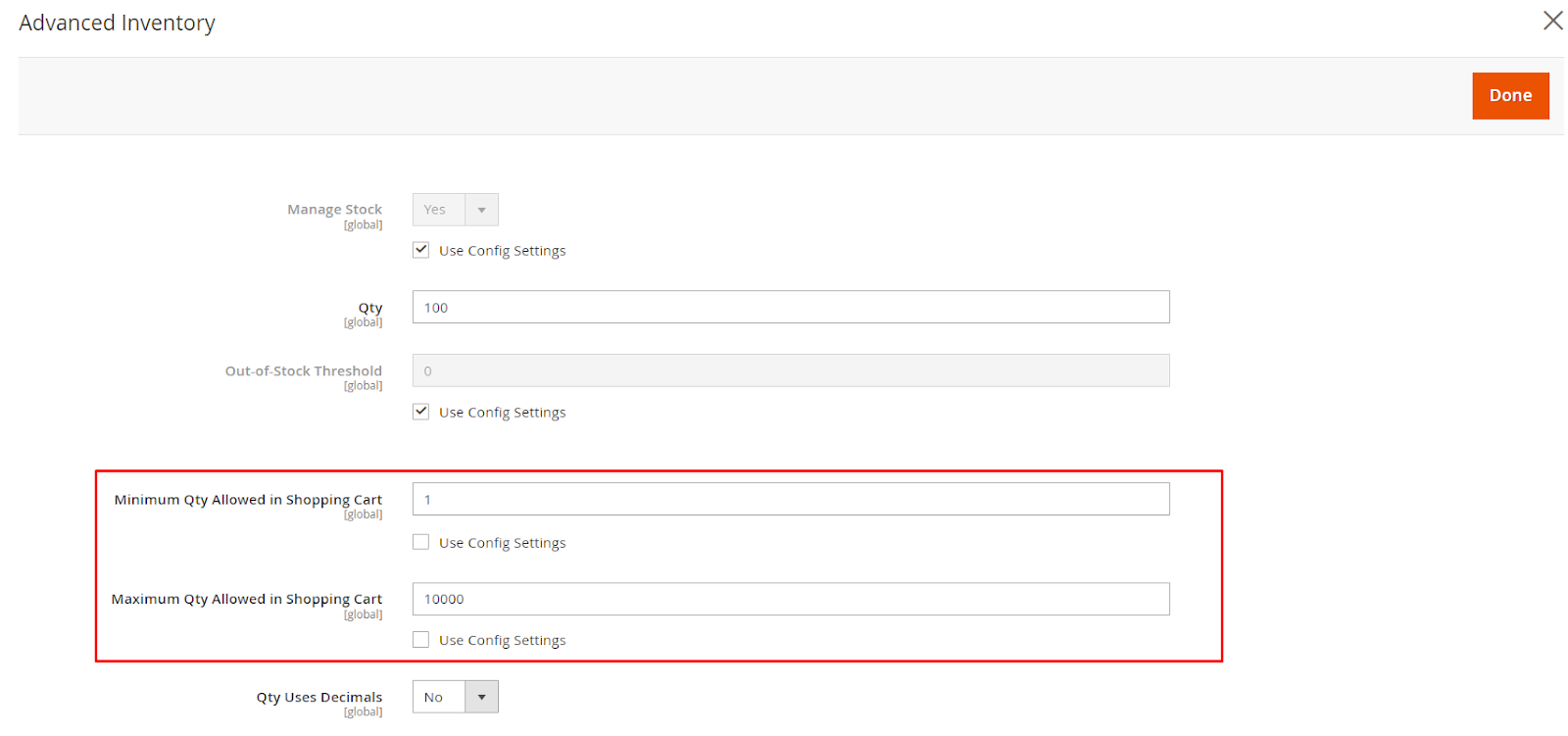
Wrap up
Magento 2 offers flexibility for selling products in bulk or individually. To maintain healthy inventory levels and sales, you can set limits on how much customers can purchase at once.
The built-in Magento 2 features allow you to define minimum and maximum order quantities for your entire shopping cart and for each product. You can adjust these limits based on your specific needs.
If you have any questions, please feel free to contact us.






