Boost Your Magento 2 Site Performance with Load Balancer
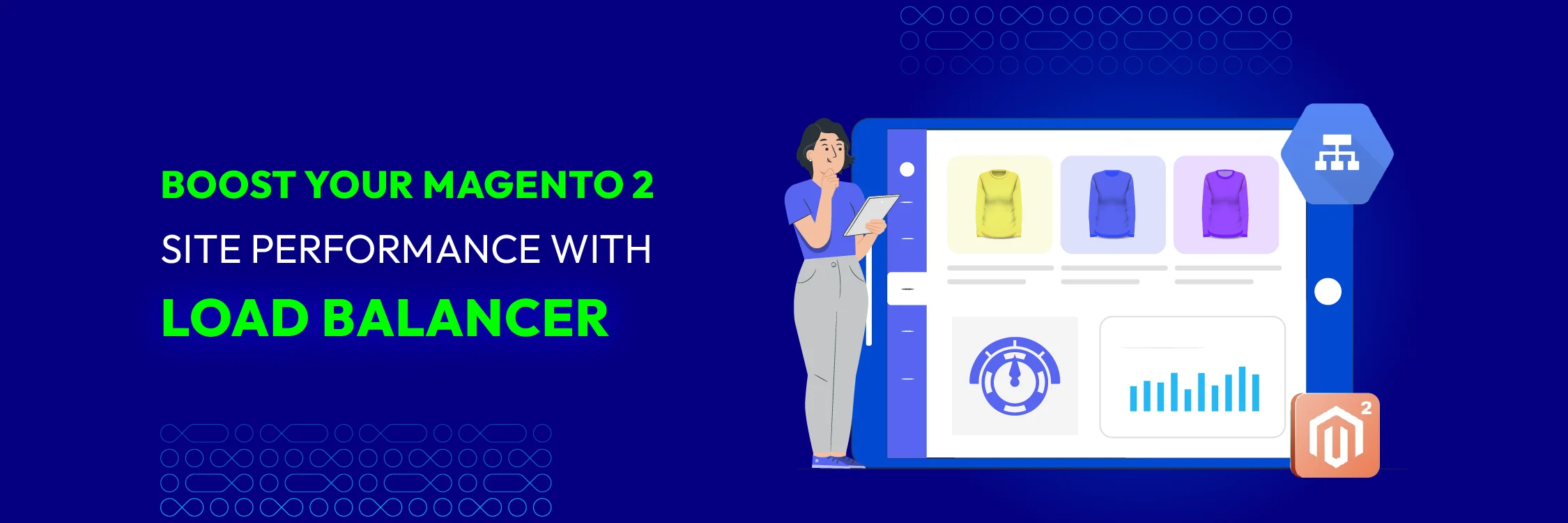
A load balancer is like a traffic cop for your website. It helps your site handle a lot of visitors by spreading them out across multiple servers. This keeps your store website from overloading and makes it faster for the users. Let’s just say that the Magento load balancer is the best of both worlds: site performance and user experience.
Today’s blog will explain everything about Magento 2 AWS Load Balancing, from the basic definition and types to how it works.
What is Magento Load Balancer?
Definition
Load balancers are like traffic directors for your website. They track to ensure all the servers working behind your website are doing well. If too many people visit one server, the load balancer will send visitors to a different server to keep your site from slowing down or crashing due to heavy traffic.
Using a load balancer with Magento 2 is a great way to make your online store faster and more reliable, especially when many customers visit your store daily. It helps your website handle traffic smoothly and prevents problems.
In summary,
- Load balancers monitor server health.
- They distribute traffic to prevent overload.
- They improve cloud performance by making things faster and more stable.
- In Magento 2, load balancers help your website handle many visitors and respond quickly.
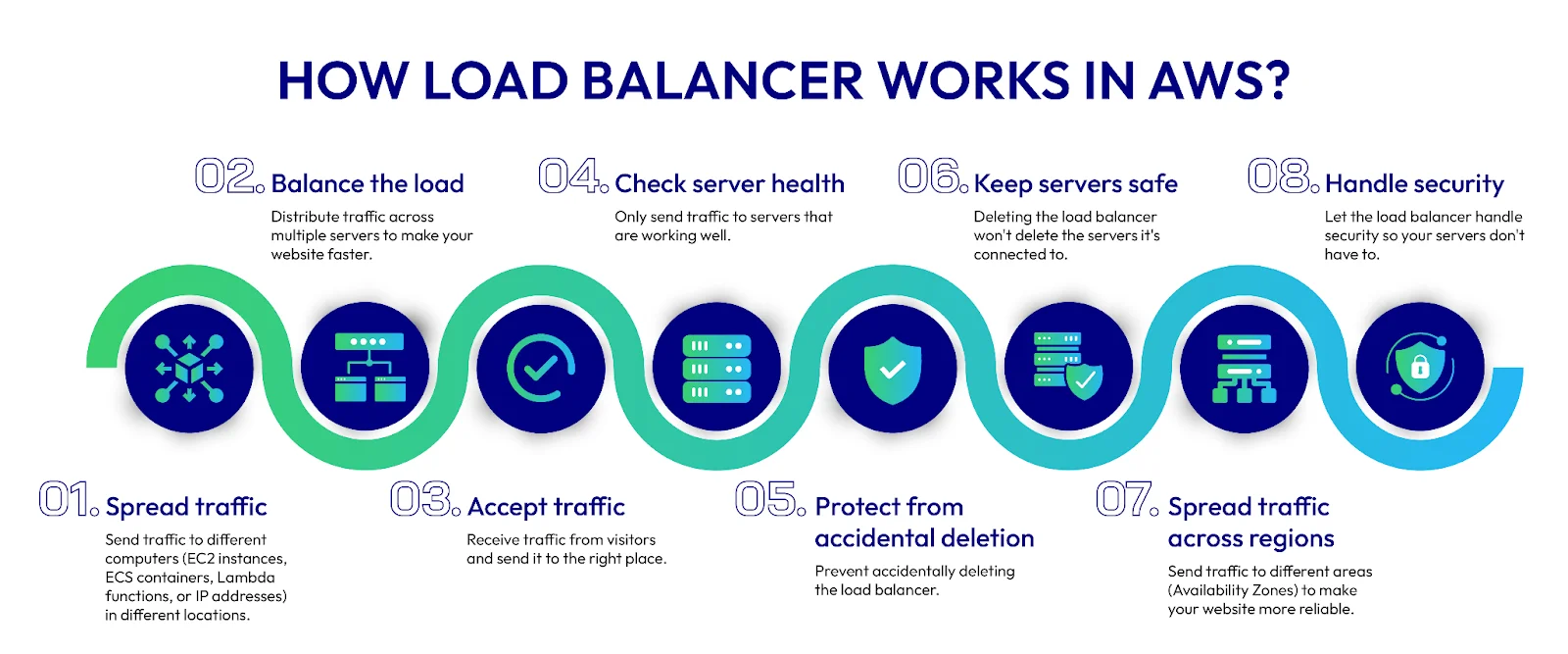
Types of AWS Load Balancer in Magento
1. Application Load balancer
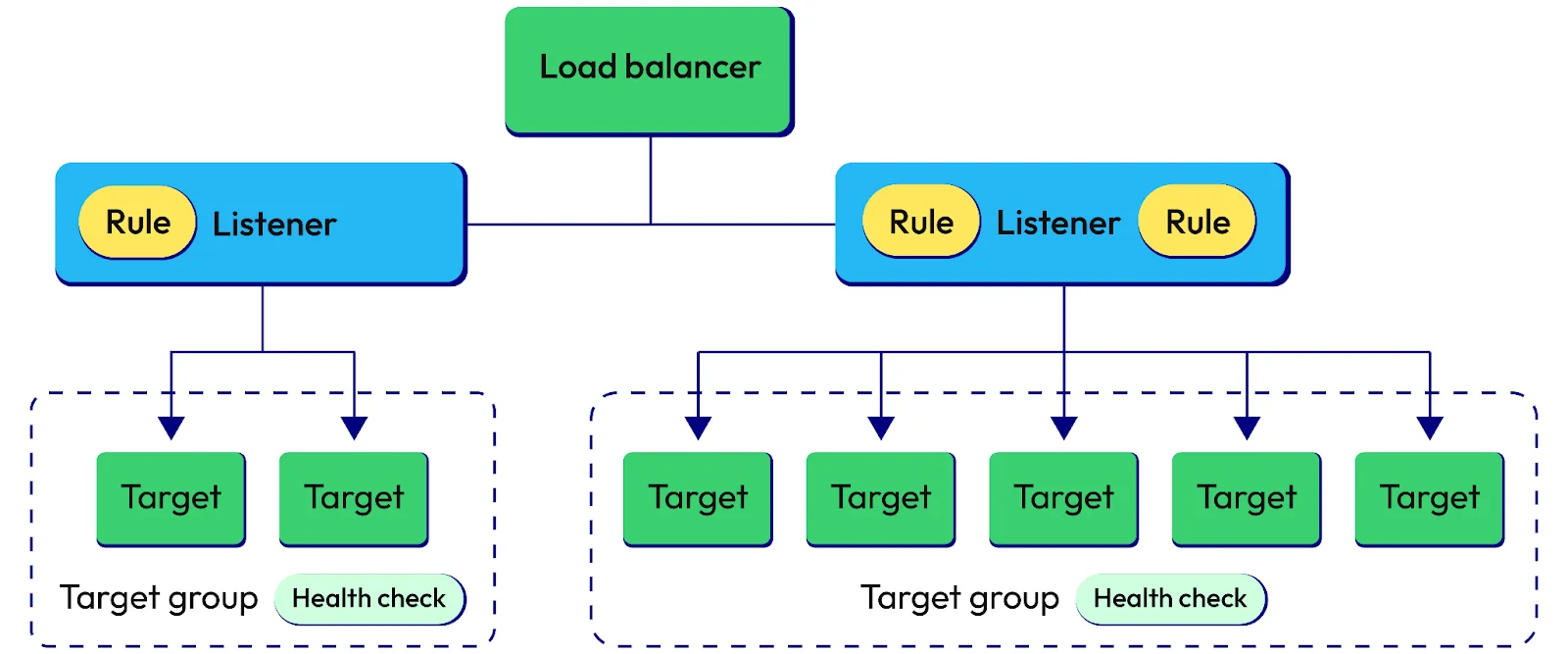
AWS Elastic Load Balancing spreads incoming traffic across multiple targets located in different Availability Zones. The Application Load Balancer (ALB) is designed for the application layer, providing advanced routing and traffic control based on content. The ALB directs traffic to target groups using content rules and offers advanced load balancing at the application layer (layer seven). It supports protocols like HTTP, HTTPS, and WebSockets, works well with microservices and containers, and profoundly integrates with EC2. It also allows path-based and host-based routing. With ALB, you can route traffic to multiple applications on one EC2 instance and use cross-zone load balancing. It can also route HTTP(S) requests to Lambda functions and supports sticky sessions using load balancer-generated cookies.
Limitations:
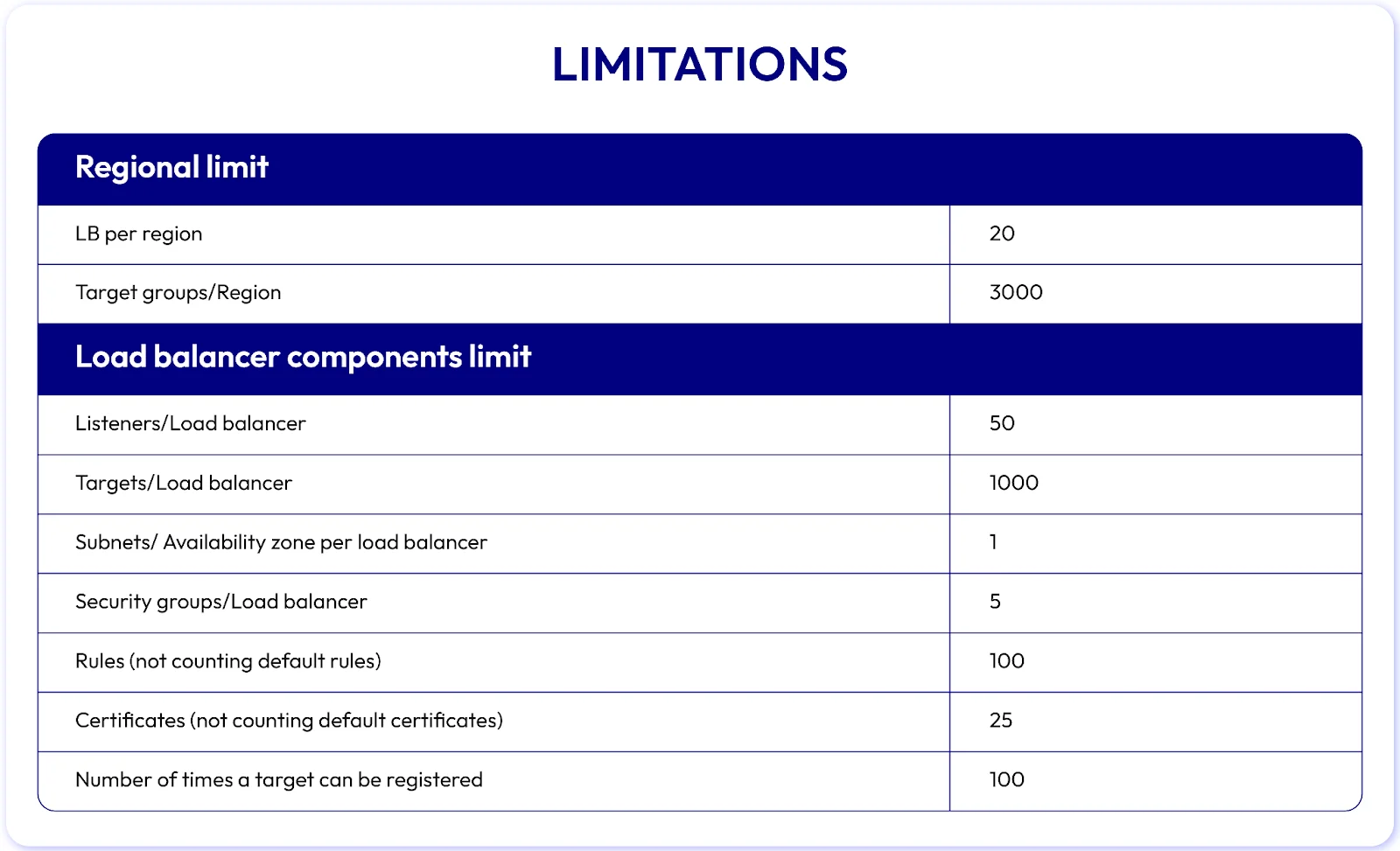
2. Network Load balancer
AWS Elastic Load Balancing directs incoming traffic to various targets like EC2 instances and containers in different Availability Zones. The Network Load Balancer (NLB) is a crucial option known for its high performance at Layer 4 of the OSI model. NLBs help distribute traffic efficiently across EC2 instances, especially during spikes in traffic. They use the TCP protocol to reduce latency and can handle millions of requests per second. Some features include support for static or Elastic IP addresses, with cross-zone balancing turned off by default. NLBs also preserve the original client IPs for better integration with applications and support connections via inter-region VPC peering AWS-managed VPNs and third-party VPNs.
Limitations:
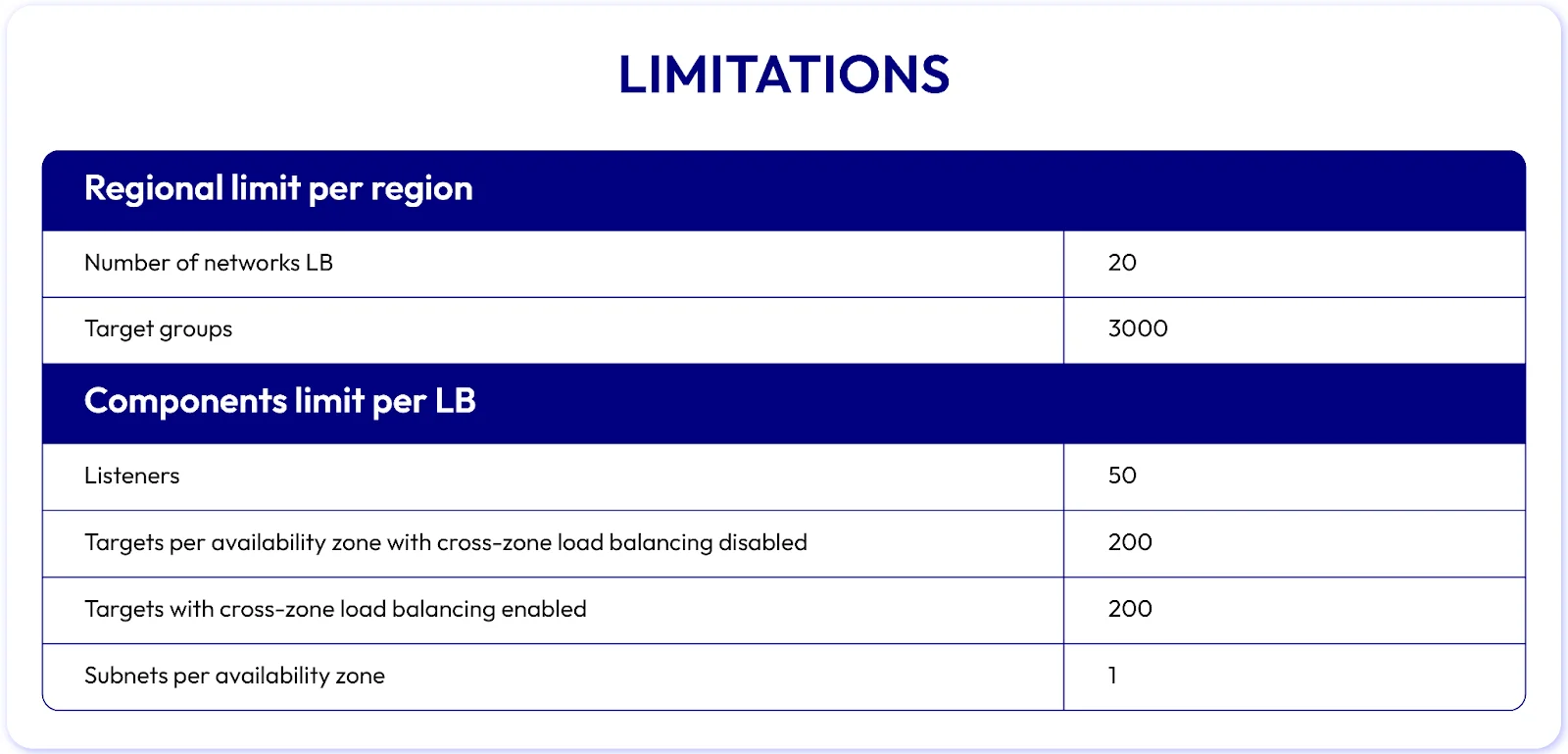
3. Gateway Load Balancer
AWS Elastic Load Balancing spreads incoming network traffic to various targets like EC2 instances and containers while checking their health. The Gateway Load Balancer (GWLB) is an important feature that manages virtual appliances.
This service makes scaling, installing, and managing third-party virtual appliances for Magento easier. It provides a single gateway to handle traffic and adjust scaling automatically. This improves network reliability and reduces potential failure points.
Users can find, test, and purchase virtual appliances in the AWS Marketplace. The seamless integration speeds up deployment and enhances the performance of virtual appliances. It also simplifies working with current vendors or trying out new ones.
Limitations:
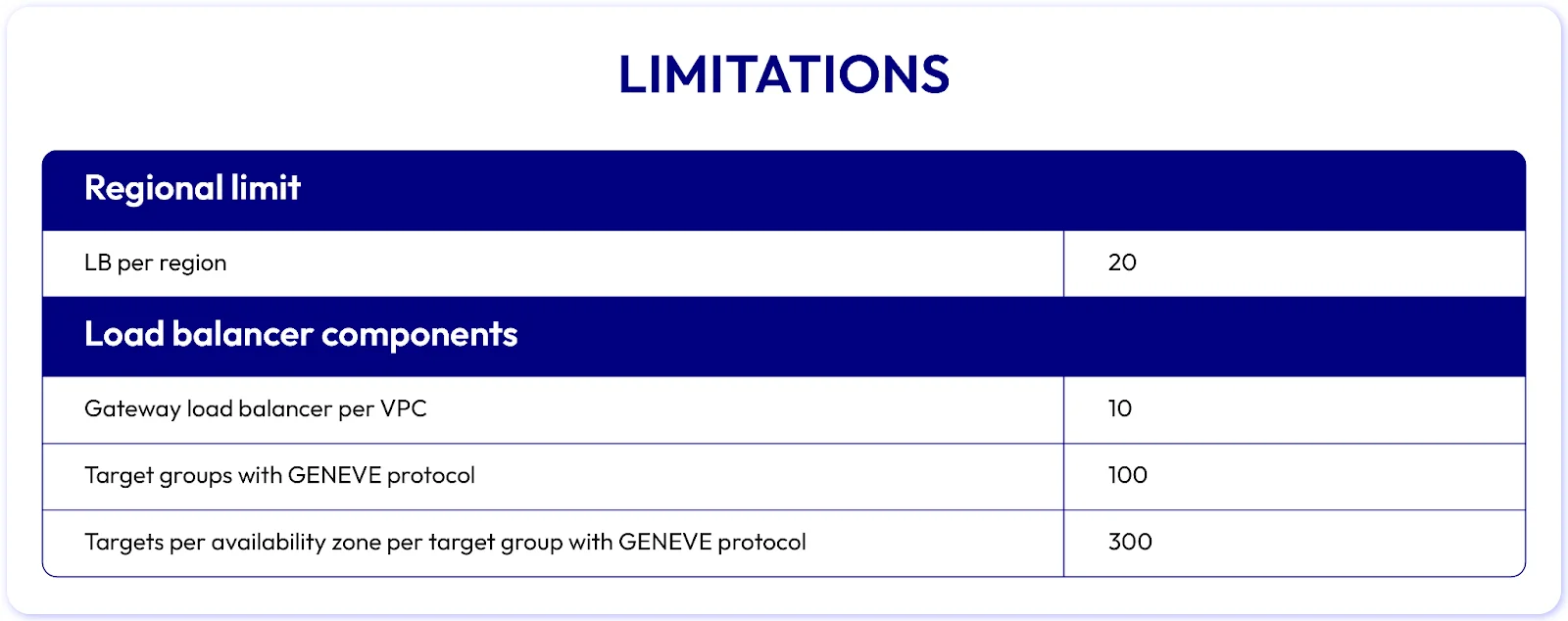
4. Classic Load Balancer
The Classic Load Balancer (CLB) is an older Layer 4 TCP/IP load balancer, and AWS no longer recommends it for new applications. AWS suggests switching to either the Application Load Balancer (ALB) or Network Load Balancer (NLB) for better features and performance. The Classic Load Balancer spreads traffic across instances in different Availability Zones and works with EC2 Classic and EC2-VPC. It boosts application availability by directing traffic to healthy instances and supports HTTP, HTTPS, TCP, and SSL protocols. It also allows sticky sessions using application-generated cookies. To ensure smooth performance, it’s essential to balance the instance numbers across Availability Zones by registering equal instances in each.
Limitations:
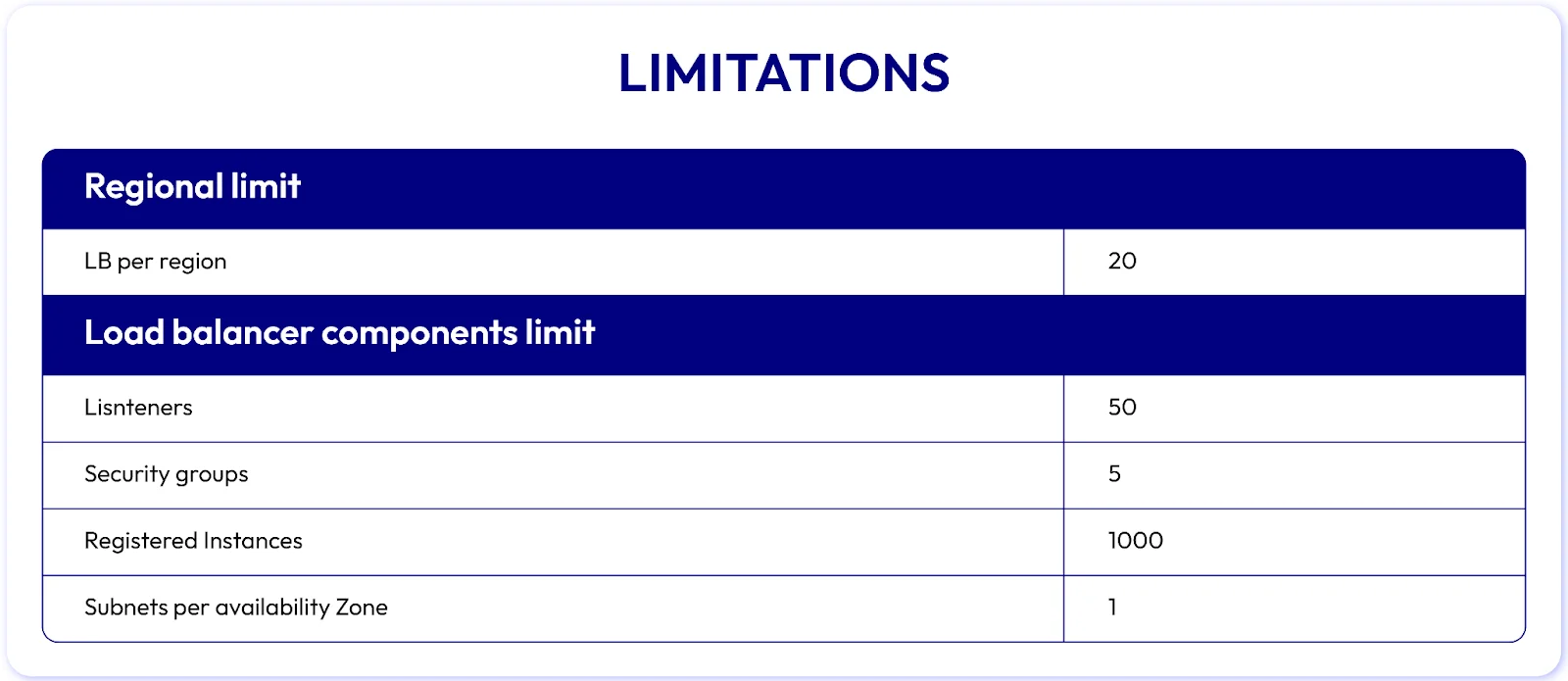
Magento 2 AWS Load Balancer Services and Tools
| Service/ Tools | Explanation |
|---|---|
| SFTP | Secures the whole login session. Provides safe data communication. Streamlines file transfers. Offers a safe mechanism for accessing remote servers. |
| LAMP | Combines Linux, MySQL, Apache, and PHP/Python/Perl. Enables reliable web app development and execution. |
| PhpMyAdmin | Provides comprehensive management features for MySQL database, including table creation, editing, query execution, and import/export. |
| SSH | Allows customers to access information securely. Authenticates users via public key encryption. Ensures safe communication for both client and server systems. |
| SMTP Mail Integration | Helps to integrate email services with the online business. Guarantees consistent communication with shoppers. |
| DNS Mapping | Connects the site to its domain. Enables seamless domain mapping to the website. |
| CDN Integration | Quickens content delivery speed to users worldwide. Utilize content delivery networks. Improves website performance for websites with high traffic. |
| Website Modification Report | Identifies and reports hacking attempts and weaknesses. Provides server and application security. |
| SSL Integration | Secures online transactions by implementing a Secure Socket Layer (SSL). Protects login sessions, online transactions, and data transfers. |
| AWS Automatic Backup | EBS volume backups protect organizational data. Ensures data recovery in the event of system failures or data loss occurrences. |
| Resource Monitoring Notification | Real-time warnings for server resource usage. Allows proactive tracking and fixing problems. It prevents problems with efficiency. |
| Server Activity Monitoring | Checks server activity, such as logins and file modifications. Improves server security and transparency. |
| GitHub/BitBucket Integration | Integrates Magento eCommerce Cloud environments with GitHub and BitBucket repositories. Enables smooth code deployment and version control management. |
| Application Load Balancing | It uses an AWS load balancer to split traffic among several targets. Provides great accessibility and performance during peak loads. |
| Amazon ElastiCache Redis | Uses Amazon ElastiCache Redis for session and cache management. For demanding applications, reaction times are less than a millisecond. Improves application performance by handling cache and session data. |
| S3 Integration for Magento 2 | Integrates Amazon S3 to store media assets and product material. Uses CloudFront for content delivery. Enhances Magento 2 store scalability. Increases performance by offloading storage. Amazon Web Services deliver content. |
| Support Period | Provides 30 days of support after setup. Clients can verify functionality and ensure all features are working. |
Why Should You Use Load Balancer?
-
High Availability: The Elastic Load Balancer (ELB) supports Amazon EC2 instances by performing health checks to ensure they run correctly. Once confirmed, it directs traffic to them. Developers can improve application resilience by integrating Amazon Route 53 with DNS failover.
-
Automatic Scaling: AWS Auto Scaling can be used to maintain the correct number of EC2 instances, which an ELB manages. Developers set conditions for Auto Scaling, and when these are met, a new EC2 instance is launched to meet demand. This helps reduce latency and ensures enough resources are available.
-
Security: The Elastic Load Balancer increases security within an Amazon VPC by choosing between an internet-facing or internal load balancer. The internal option allows traffic routing using private IP addresses through ELB.
-
Traffic Distribution: ELB evenly distributes traffic across different computing resources, like EC2 instances or containers, preventing overloading on any single resource while optimizing overall performance.
-
Availability and Fault Tolerance: ELB enhances application availability by detecting unhealthy resources and rerouting traffic from them until they recover. This reduces the impact of failures.
-
Health Checks: ELB allows you to set up health checks to monitor the health of your resources. Traffic is directed only to resources that pass these checks, keeping your application reliable.
-
Offloading Encryption: ELB can manage encryption and decryption, easing the workload on your compute resources so they can focus on their primary tasks.
Wrap Up
In conclusion, the Magento 2 load balancer is a great way to optimize websites’ speed simply by distributing visit requests to multiple servers. This solution saves each server from overloading and keeps customers happy with a swift experience.







