How to Set Up Shipment Comments in Magento 2?

Setting up shipment comments in Magento 2 is a useful way to improve communication with your customers. This feature lets you send important updates and special instructions directly to customers via email after they have placed an order. Whether you’re confirming delivery details or providing additional information, configuring shipment comments ensures that your customers stay informed every step of the way.
Advantages of Adding Shipment Comments in Magento 2
Adding Shipment Comments in Magento 2 isn’t just about providing more details on the shipping process; it offers many practical benefits for store owners.
- Improved communication with customers: Shipment Comments allow store owners to send detailed updates on order status directly to customers. This helps build trust and strengthens the relationship between the store and the customers.
- Transparency in the shipping process: By providing specific and detailed updates on shipping status, store owners help customers feel more confident about how their orders are being handled.
- Enhanced customer experience: Since this action makes customers feel cared for and better supported. This can lead to higher satisfaction and may encourage them to return for future purchases.
- Easier feedback management: When store owners provide clear and detailed shipping information, customers can better understand the process, reducing questions and complaints related to shipping.
- Better order tracking: With specific updates through Shipment Comments, both customers and store owners can track the shipping process more clearly, helping to minimize unwanted issues during delivery.

Read more: How to Get Shipment Tracking Numbers in Magento 2?
How to Set Up Shipment Comments in Magento 2
Follow these steps to set up shipment comments in Magento 2:
1, Log in to the Magento 2 admin panel.
2, Navigate to Stores > Settings > Configuration.
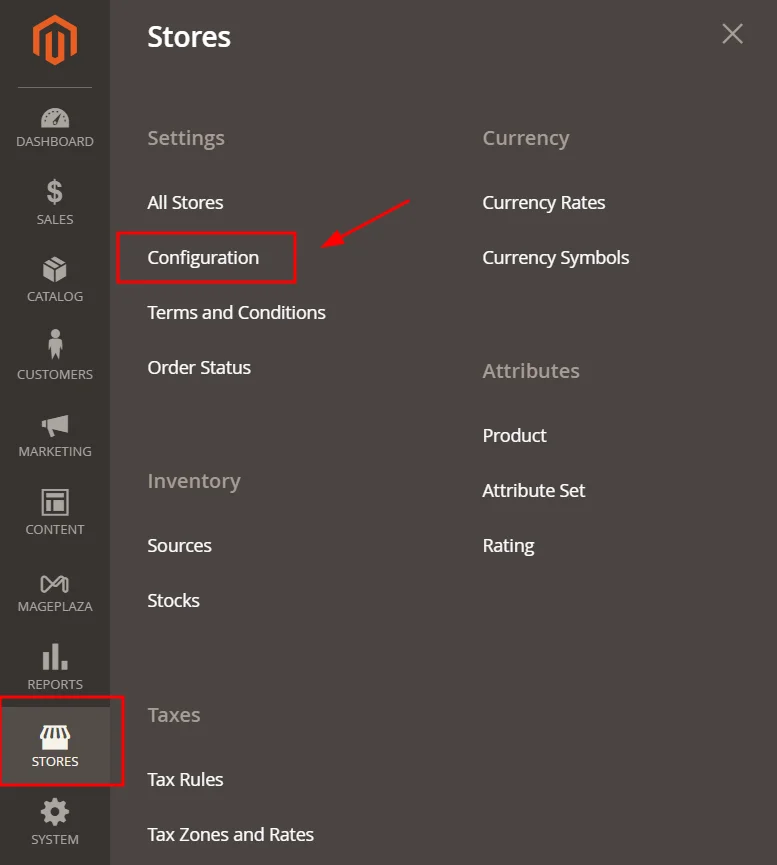
3, Scroll down and find the Sales Emails section under Sales.
4, Expand the Shipment Comments section to access the settings.
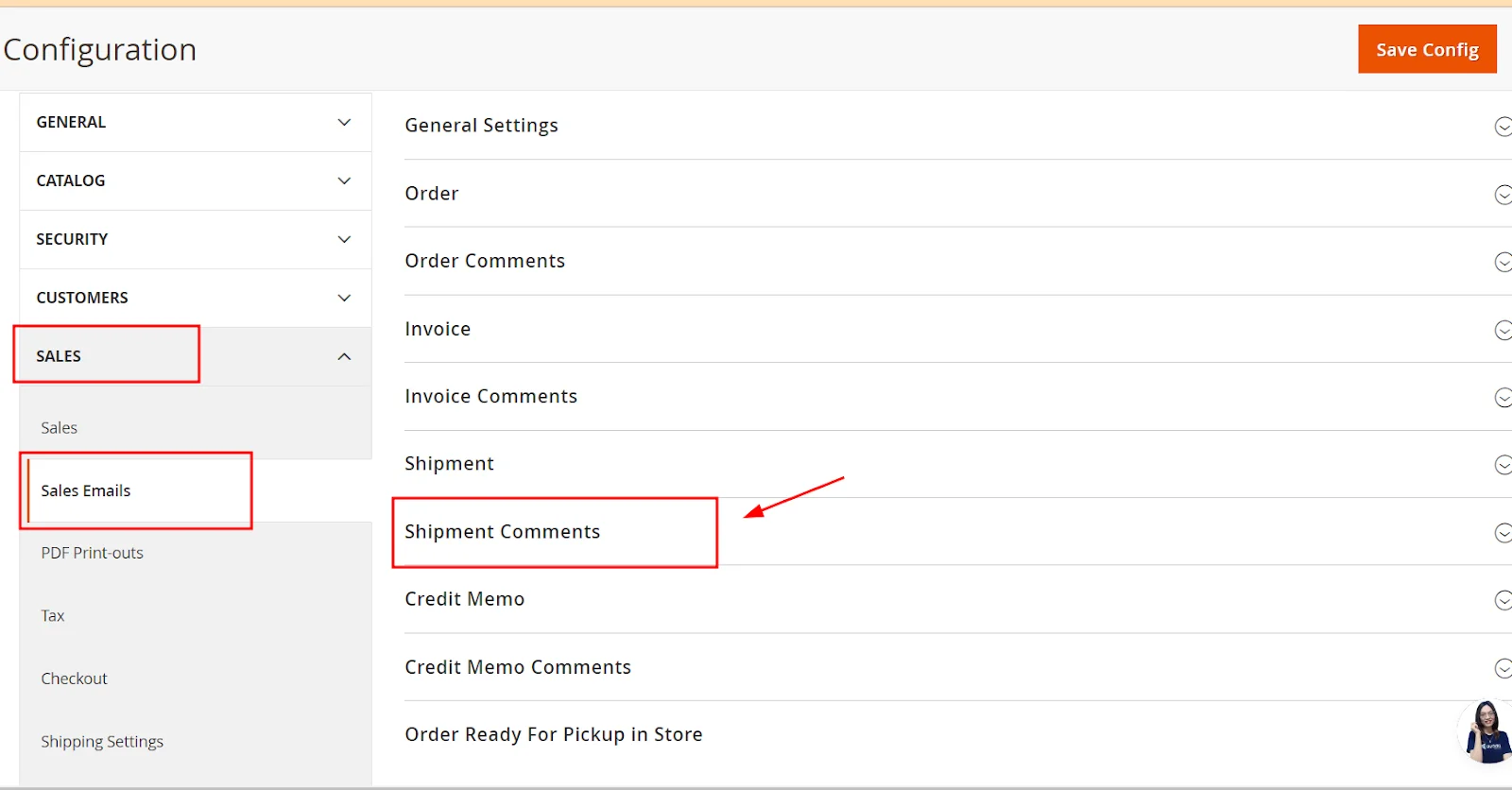
Now, you can adjust the following options:
- Enabled: This is set to ‘Yes’ by default, meaning customers will receive an email with shipment comments after placing their order.
- Shipment Comment Email Sender: Choose who will be listed as the sender of the email.
- Shipment Comment Email Template: Pick the email template that fits your needs.
- Shipment Comment Email Template for Guests: Select the template for customers who haven’t registered an account on your store.
- Send Shipment Comment Email Copy To: Enter email addresses (separated by commas) for anyone who should receive a copy of the shipment comment email.
- Send Shipment Comments Email Copy Method: Choose whether to send a Blind Carbon Copy (Bcc) or a separate email copy.
<img class=”lazyload img-fluid “ data-src=”https://cdn2.mageplaza.com/media/blog/magento-2-shipment-comments/how-to-set-up-shipment-comments-in-magento-2-3.webp” src=”https://placehold.co/1259x661?text=M” alt=”how-to-set-up-shipment-comments-in-magento-2-3”>
5, Finally, click Save Config to apply your settings.
Relates post:
- How to Get Shipment Tracking Numbers in Magento 2?
- How to Set Up Magento 2 Order Management System?
- How to Set Up Magento 2 Top Navigation Menu [No code required]
Conclusion
By using these simple steps, you can easily configure shipment comments in Magento 2, enhancing the overall customer experience. With the ability to customize email templates and manage who receives copies, this feature helps you maintain clear and efficient communication, reducing misunderstandings and improving customer satisfaction.







