Magento Plugins vs. Magento Extensions: Which to choose?
Vinh Jacker | 03-17-2025
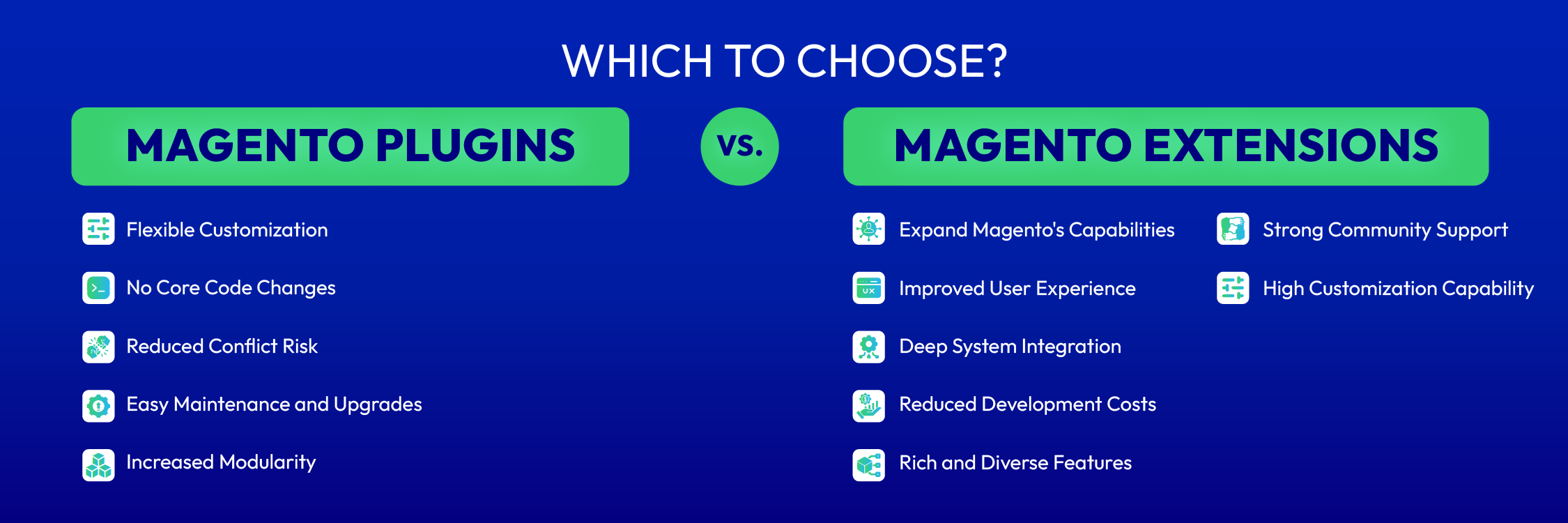
When working with Magento 2, you will encounter two important concepts: Plugin and Extension. If you want to optimize your online store, you need to understand the differences between them.
Plugins are mainly used to modify or extend the behavior of existing methods, while Extensions are typically used to add new or extend larger functionalities.
This article will help you differentiate and choose the right tool for your specific needs.
What is a Magento 2 Plugin?
A Plugin in Magento 2, also referred to as an Interceptor, is a code segment that enables you to alter or expand the functionality of class methods without the need to directly modify the original source code.
Plugins are used to intercept specific methods at three points:
-
Before Method: This plugin is called before the main method is executed. You can modify the input parameters or perform necessary actions before calling the original method.
-
Around Method: This plugin wraps around the original method and can control the entire execution process of that method. You can modify the input, output, or decide whether to call the original method.
-
After Method: This plugin is called after the main method has been completed. You can change the return value or perform actions after the original method has been executed.
Additionally, Magento 2 plugins offer high flexibility by allowing you to intervene in specific methods, enabling customization of the system according to your unique needs without affecting other parts. This way, plugins help minimize the risk of conflicts compared to directly editing the source code.
When to use Magento Plugin:
-
If you want to customize the behavior of core methods without directly changing the core files.
-
When your specific requirements are not met by Magento’s built-in functionalities and you want to introduce custom logic without affecting the entire system, a plugin is the best solution.
-
Use plugins to ensure that your customizations do not affect other parts of the system, thereby reducing the risk of conflicts and maintaining overall system stability.
What is a Magento 2 Extension?
A Magento 2 Extension is a singular software package that can be installed into the Magento system to add new or extend existing features. Extensions allow you to customize and expand Magento’s functionalities according to specific business needs.
Type of Magento Extension:
-
Theme Extensions: Modify the visual appearance and layout of your Magento store.
-
Payment Gateway Extensions: Integrate additional payment methods beyond Magento’s default offerings.
-
Shipping Method Extensions: Provide additional shipping options and functionalities.
-
Marketing Extensions: Enhance promotional activities, such as SEO optimization, email marketing, and social media integration.
-
Admin Extensions: Improve backend functionalities, including reporting, analytics, and user management.
-
Security Extensions: Enhance store security with features like two-factor authentication and firewall protection.
-
Inventory Management Extensions: Optimize inventory tracking, order fulfillment, and stock management.
-
Customer Experience Extensions: Enhance user experience with features like live chat, personalized recommendations, and customer reviews.
Magento Extensions are often designed to add new or extend major functionalities of the Magento system, such as adding a new payment method, improving product search, or creating detailed reports.
Extensions can deeply integrate into Magento’s architecture, including adding new database tables, creating custom admin pages, or extending the system’s API. They also allow customization of specific parts of the Magento website according to business-specific requirements, from the user interface to backend business processes.
When to use a Magento Extension:
-
You need to add a completely new feature that Magento does not provide by default.
-
You need to extend or improve existing Magento features.
-
You want to change the user interface or create unique user experiences for your customers.
Understanding the Differences Between Magento Plugins vs. Magento Extensions
To understand the differences between Magento Plugins and Extensions, let’s analyze their notable features and applications in the specific examples below:
Scope of Impact
Magento Plugins
-
Magento Plugins operate at a very detailed level, intervening in specific methods within classes. Due to their limited scope of impact, plugins usually reduce the risk of conflicts and make it easier to control changes.
-
Ideal for Small Changes: Plugins are ideal for small or specific customizations that do not affect the entire system. For example, changing the cart value calculation, checking conditions before processing an order, or logging specific events.
-
No Structural Changes: Plugins cannot alter the database structure or add new components to the system. They only work with existing data and specific methods.
Magento Extensions
- Magento Extensions can impact the entire system, including the user interface, backend functions, and integrations with external services.
*Wide Scope: Extensions typically have a wide scope, modifying or adding new major features to the system. This can include adding new payment methods, improving search functionality, or customizing the user interface.
-
Ideal for Large Changes: Extensions are suitable for large feature extensions or improvements that Magento does not provide by default. For example, adding new payment gateways, integrating marketing tools, or enhancing user experience with custom interfaces.
-
Structural Changes: Extensions can change the database structure, add new tables, and create new data relationships, allowing for deeper integration and more complex features.
Benefits
Magento Plugins
-
Flexible Customization: Magento Plugins allow you to modify the behavior of specific methods without changing the original code, making it easy to customize the system without affecting the core code.
-
No Core Code Changes: Plugins work by using interception techniques, intervening in methods before, during, or after they are called, preserving the integrity of the original code and reducing the risk during system updates.
-
Reduced Conflict Risk: Because plugins only intervene at specific method points, they are less likely to conflict with other parts of the system compared to direct source code modifications.
-
Easy Maintenance and Upgrades: When Magento’s original code is updated, plugins continue to work without requiring many changes, reducing maintenance costs and efforts.
-
Increased Modularity: Plugins allow you to add or modify small functionalities without developing or changing the entire system, making development more modular and easier to manage.
Magento Extensions
-
Expand Magento’s Capabilities: Magento Extensions provide new features or extend existing functionalities, enabling the system to meet various business needs, from product management and sales processes to payment and shipping features.
-
Improved User Experience: Extensions can change and enhance the user interface, add new interface features, or optimize the purchase process, leading to better customer experiences and higher conversion rates.
-
Deep System Integration: Extensions can deeply integrate into Magento’s structure, adding new or extending key components like databases, admin interfaces, and APIs, increasing system flexibility and customization.
-
Reduced Development Costs: Instead of developing features from scratch, you can use or purchase available extensions, saving time and development costs. Extensions from reputable sources are often well-tested and regularly updated.
-
Rich and Diverse Features: Thousands of extensions are available on Magento Marketplace and other sources, offering solutions for various needs, from product management, marketing, SEO plugin, to reporting and analytics tools.
-
Strong Community Support: Magento has a robust and active development community, with many developers and companies providing quality extensions. This makes it easy to find support, documentation, and solutions for arising issues.
-
High Customization Capability: Extensions can be customized according to specific business needs, helping you create unique and effective solutions without being limited by Magento’s default functionalities.
Limitations
Magento Plugins
-
Complex Management: Managing multiple plugins simultaneously can become complex, especially when plugins intervene in the same method or class, making it difficult to track and control changes.
-
Conflict Potential: While plugins are designed to minimize conflicts, having multiple plugins intervene in the same method can still lead to conflicts or unexpected behaviors, requiring thorough testing and sometimes conflict-handling code.
-
Limited Scope: Plugins are mainly used to change the behavior of specific methods, meaning they may not meet your needs if you need to make larger changes or add entirely new functionalities.
-
Increased Execution Time: When many plugins are active, especially those using “around” methods, they can increase method execution time, affecting the overall system performance.
-
Debugging Difficulty: Debugging plugins can be challenging, especially when multiple plugins intervene in the same method, requiring deep system knowledge and good debugging skills.
Magento Extensions
-
Compatibility and Conflict: Extensions from different vendors can conflict with each other or with different Magento versions. This requires thorough testing before installation and regular updates to ensure compatibility.
-
Developer Dependence: If you use third-party extensions, you depend on the developer to provide updates, bug fixes, and technical support. If the developer stops support or doesn’t provide timely updates, it can affect your system.
-
Increased System Complexity: Installing multiple extensions can increase system complexity, making it difficult to manage, maintain, and update. The system can become bulky and hard to control.
-
Performance Impact: Some extensions can affect system performance, especially if they are not well-optimized. This could result in delayed page loading speeds, impacting both user experience and business performance.
-
Cost: Many high-quality extensions come with significant costs. For small businesses or startups, the cost of extensions can become a financial burden.
-
Integration Difficulty: Some extensions can be challenging to integrate into the existing system, especially if they require database structure changes or affect other parts of the system. This may require high development skills and time to ensure successful integration.
-
Security: Extensions from unreliable sources can pose security risks. Installing extensions without thorough checks can open security vulnerabilities in your system.
Real-World Examples
Magento Plugins
-
Scenario: An online electronics store wants to customize the tax calculation process based on the customer’s location without changing Magento’s original code.
-
Solution Using Plugins: The store uses a plugin to intervene in Magento’s tax calculation method. This plugin is configured to run before the default tax calculation method, checking the customer’s location and applying the appropriate tax rates according to regional regulations.
-
Result: The tax calculation system is customized without altering Magento’s original code. The tax calculation process becomes flexible, easier to maintain, and update.
Magento Extensions
-
Scenario: An online fashion store wants to add advanced wishlist functionality, allowing customers to create multiple wishlists, share them with friends, and receive notifications when products in the wishlist go on sale.
-
Solution Using Extensions: The store installs an advanced wishlist extension from the Magento Marketplace. This extension adds many new wishlist features, deeply integrates into the Magento system, and improves the user experience.
-
Result: The store has an advanced wishlist system with many new features. Customers can create multiple wishlists, share, and receive notifications, improving the user experience, retaining customers, and increasing store sales.
Tips for Optimizing Magento Plugin and Extension Performance
Magento is a complex and powerful system, and using plugins and extensions can help extend and customize its functionality. However, if not managed and optimized properly, they can reduce the performance of the website. Below are some detailed suggestions to optimize the performance of plugins and extensions in Magento:
1. Check Compatibility and Avoid Conflicts
-
Before installing any plugins or extensions, always verify their compatibility with your Magento version and other installed components.
-
Use a testing environment to install and test plugins and extensions before deploying them to the production system. This helps detect conflicts and potential issues.
2. Optimize Configuration Settings
-
Configure plugins and extensions appropriately to avoid unnecessary overhead and optimize performance. This includes disabling unnecessary features and fine-tuning configuration parameters.
-
Reduce HTTP requests by combining and compressing JavaScript and CSS files. Utilize a Content Delivery Network (CDN) to enhance page load speed.
3. Effective Caching
-
Full Page Cache: Utilize Magento’s full page cache feature to reduce server load by storing and serving pre-rendered pages.
-
Varnish Cache: Combine Varnish Cache to enhance page loading speed and overall website performance.
4. Database Optimization
-
Indexes and Query Optimization: Ensure your database is optimized with appropriate indexes, and optimize queries to reduce data retrieval time.
-
Use Database Management Tools: Employ tools like Redis or Memcached to enhance cache storage performance and reduce the load on the main database.
5. Regular Updates
-
Keep Up-to-Date: Always keep plugins and extensions updated to ensure compatibility and optimization with your Magento system.
-
Check Release Notes: Before updating, review release notes to understand changes and improvements.
6. Source Code Optimization
-
Minimizing Unnecessary Code: Remove or optimize unnecessary code in plugins and extensions to reduce system load. You can use tools like GTM (Google Tag Manager), which helps manage and deploy tags efficiently without the need to edit the source code, or use Webpack to optimize JavaScript and CSS files.
-
Regular Code Review: Conduct periodic code reviews to ensure there are no errors and that code adheres to optimization standards.
7. Manage and Minimize Plugins and Extensions
-
Install Only When Necessary: Limit the installation of plugins and extensions to essential ones to minimize risk and enhance performance.
-
Remove Unused Plugins and Extensions: Uninstall any plugins and extensions that are not in use to avoid impacting system performance.
Conclusion
Choosing the right tool between Plugin and Extension depends on your specific needs. By understanding the benefits and limitations of both plugins and extensions, and applying optimization tips, you can build a robust Magento system that efficiently meets your business requirements. This not only enhances user experience but also optimizes performance and competitiveness of your online store.
Feel free to reach out to our top experts for advice whenever you encounter any difficulties.
Wishing you success!






