How to Migrate from Magento 1 to Magento 2 with Hyvä Theme

What is Magento 2 Hyvä Theme?

The Magento 2 Hyvä Theme is an open-source front-end solution designed to address the limitations and complexities of traditional Magento themes, including Luma. It offers a streamlined set of tools and templates in a unified front-end build for Magento 2, resulting in a more efficient and user-friendly experience.
The Hyvä Theme stands out for its lightweight and fast-loading capabilities, making it a great alternative to standard Magento 2 themes. It delivers a fully responsive design that works seamlessly across various devices while still integrating with Magento’s PHP templating system.
Quick Reminder About Magento 1 Issues
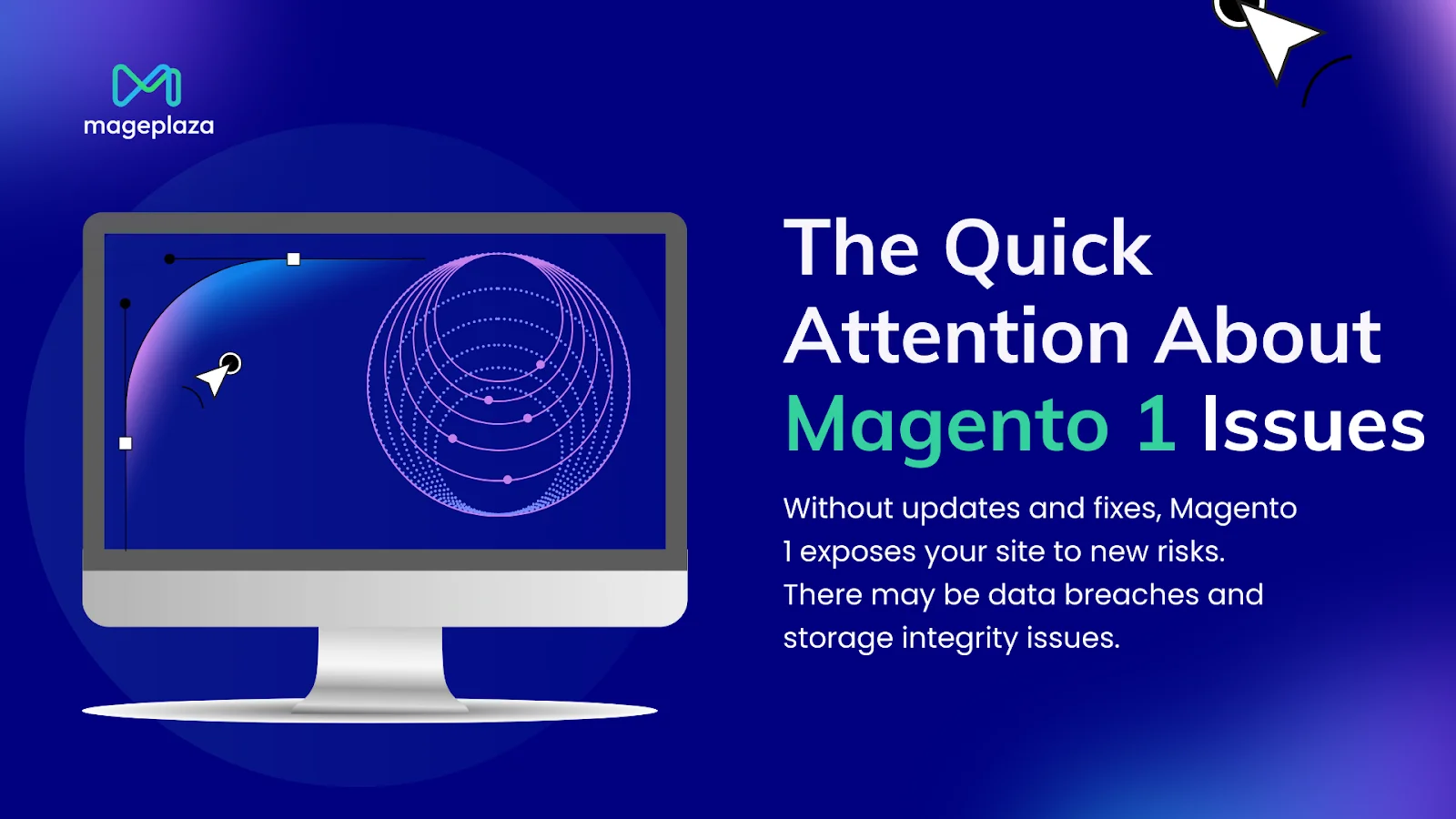
Security Risks
Staying on Magento 1 exposes your site to new vulnerabilities due to the lack of updates and patches. This could cause data leaks and damage to the store’s identity. Hackers put viruses in these shops by using SQL Injection and PHP Object Injection.
Compliance Issues
Continuing with Magento 1 can result in non-compliance with various e-commerce laws and regulations, such as:
- GDPR: Outdated security features make it hard to meet GDPR standards for protecting personal data.
- Omnibus Directive: Implementing tools for price tracking and review verification is challenging on Magento 1.
- Accessibility Standards: Magento 1 may not meet evolving web content accessibility requirements, potentially breaching WCAG and ADA laws.
To avoid these risks, you can consider migrating to Magento 2, which offers regular security updates and advanced features that help make clear compliance with e-commerce laws.
Top 4 Benefits of Migrating to Magento 2 and Using Hyvä Theme

Along with security and compliance, Magento merchants want their websites to be quick, fast, full of features, and nice to look at. That’s exactly what the Hyvä theme gives you.
Hyvä is different from other Magento front-end solutions because it focuses on speed and simplicity, giving you a modern user interface and a flexible front-end design. By using current technologies like Alpine.js, Tailwind CSS and a design that is easier to understand, Hyvä theme deployment makes sure that the user experience is faster and more efficient.
Here are the main reasons why you should use Hyvä during your Magento 2 migration:
Seamless Magento 2 Integration
Hyvä is built to work with Magento 2, meaning migrating from Magento 1 to Magento 2 alongside Hyvä Theme is easy and doesn’t cause any problems. It offers additional benefits beyond the platform’s core features while maintaining your current setup and investments in Magento infrastructure.
Superior Performance
Hyvä significantly enhances website speed compared to traditional Magento front-end frameworks. In fact, when examing websites from some of our partners, we discover an average increase of site speed by about 40% when they move fromMagento 1 to Magento 2with Hyvä. Also, a significant loading time Page drop from 5 seconds in Magento 1 to just about 1.5 seconds in Hyvä. This is advantageous to SEO, lowers bounce rates, and raises sale rates.
Customization Flexibility
Hyvä’s flexible design makes it easy to make changes, so businesses is able to create their online stores suit the needs of their brands. It supports effortless integration of extensions or custom features, ensuring quick updates and easy maintenance. This flexibility ensures your store can scale as your business grows.
Improved User Experience
Hyvä not only enhances business efficiency but also significantly improves user experience. Its intuitive design and enhanced navigation make shopping more enjoyable, positively affecting customer satisfaction and loyalty. Switching to Magento 2 and implementing the Hyvä theme can greatly enhance your e-commerce store’s performance, flexibility, and user experience, setting your business up for long-term success.

Magento 2 Hyva Theme Extensions
Transform your online store into a visual masterpiece with Magento 2 Hyva Theme Extensions – designed for captivating aesthetics and functionality.
Check it out!How to Migrate Magento 1 to Magento 2 With Hyvä Theme Deployment
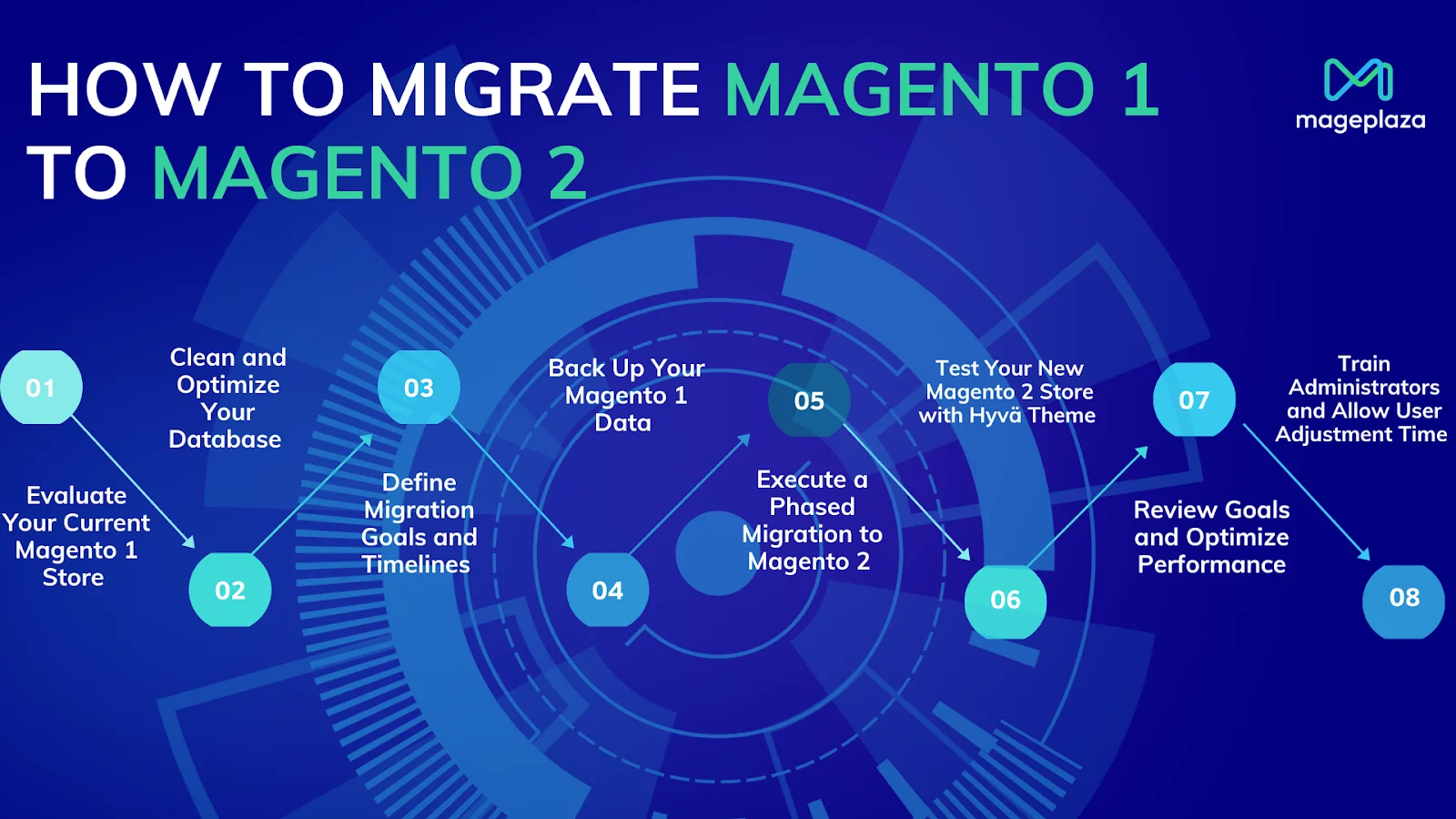
Step 1: Evaluate Your Current Magento 1 Store
Before you start the migration process, it’s crucial to thoroughly assess your existing Magento 1 store. This evaluation includes analyzing your store’s architecture, data, and customizations.
- Identify Critical Elements: Focus on essential components such as product data, customer information, and order records. These elements must be accurately migrated to Magento 2.
- Audit Custom Code: Review any custom code to identify potential conflicts or areas that may require adjustments. This give you a very smooth transition.
- Check If Your Extensions Are Compatible With Hyva Theme: You should make sure that the extensions you rely on are compatible with Magento 2 and the Hyvä theme.
Step 2: Clean and Optimize Your Database
Optimizing your database before migration can significantly speed up the process and improve the performance of your Magento 2 store.
- Remove Unnecessary Data: Delete obsolete or redundant data to streamline your database.
- Organize Tables: Properly structure your database tables for efficient data transfer.
- Fix Database Issues: Resolve any existing issues within your database to ensure a smooth migration. For guidance, see Magento Database Optimization.
Step 3: Define Migration Goals and Timelines
Establish clear migration goals and timelines to keep a structured and organized process.
- Set Clear Objectives: Goals can include minimizing downtime, enhancing website speed, or maintaining third-party integrations.
- Create Realistic Timelines: Define timelines based on the complexity of your store and the size of your development team. A well-structured timeline help you make sure progress tracking and cost control.
Step 4: Back Up Your Magento 1 Data
It is important to back up your Magento 1 store data so that you don’t lose any crucial data during the transfer process.
- Complete Backup: Give your store a comprehensive backup of all your store data, including databases, media files, and configurations.
- Regular Backups: Perform regular backups leading up to the migration day to mitigate risks. This allows for quick recovery in case of any issues. Refer to Magento Backup Strategies for more details.
Step 5: Execute a Phased Migration to Magento 2
A phased migration approach reduces risks and ensures a more manageable process. Here are the main steps:
- Data Migration: Transfer data from your Magento 1 database to the new Magento 2 system using the Magento Data Migration Tool.
- Hyvä Theme Deployment: Implement the Hyvä theme to give your store a modern, responsive design. You can develop a custom Hyvä theme or use a template.
- Configuration Adjustments: To make an effort that they work for your business, you ought to modify system settings like payment gateways, shipping methods, tax setups, and more.
Free 1-1 Consultation: Hyva Theme Development Service
Step 6: Test Your New Magento 2 Store with Hyvä Theme
Before launching your new store, your Magento 2 should perform thorough testing to aware that everything functions correctly.
- Comprehensive Testing: You should also test all features and extensions to keep they working seamlessly.
- Data Validation and Integrity Checks: Make sure that the customer records, order logs, and product details have all been moved correctly.
- Simulate Real-World Scenarios: Before the public start, you should test the site in a safe place to find and fix any problems.
Step 7: Review Goals and Optimize Performance
After migrating to Magento 2, evaluate your store’s performance against the initial goals.
- Performance Assessment:Use tools like Google PageSpeed Insights and GTmetrix to assess your store’s speed and performance.
- Optimization Insights: Implement recommendations from these tools to further optimize your Magento 2 store.
Step 8: Train Your Team
Provide training for administrators and staff to familiarize them with Magento 2 and the Hyvä front end.
- Training Sessions: Conduct dedicated sessions to reduce the learning curve.
- Update Knowledge Base: Create or update guides and how-tos in your knowledge base.
- User Adjustment: Allow end-users some time to adjust to the new interface. The Hyvä theme’s intuitive design should make this transition smooth.
FAQ
1. What should I consider when deploying the Hyvä Theme after migrating to Magento 2?
When deploying the Hyvä Theme, you should consider factors such as compatibility with existing extensions, customization requirements, and performance optimization. Ensure that all your current extensions are compatible with the Hyvä Theme or find suitable alternatives. Additionally, plan for customization to align the theme with your brand’s design requirements.
2. How does the Hyvä Theme impact the cost and time of the migration process?
The Hyvä Theme can affect both the cost and time of migration. While it simplifies front-end development and reduces loading times, it may require additional setup and customization efforts. Costs can include theme licensing, developer time for customization, and potential adjustments to existing extensions.
Bottom Line
In conclusion, migrating your e-commerce store from Magento 1 to Magento 2 with applying the Hyvä Theme can make it much better. Compared to Magento 1, Magento 2 has more up-to-date features, better protection, and faster speed. Along with these benefits, the Hyvä Theme offers an appealing, quick-loading layout that improves the user experience and makes sure your site works perfectly on all devices.
Just keep in mind that you might have to pay more and make changes to make the move go smoothly. The Hyvä Theme makes front-end development easier, but you may need to fix interface problems and make changes to make it work for your needs. Plan your project carefully and talk to experts to make certain you cover all the bases for a smooth transfer and launch!







![Top 20+ Must-have Shopify Apps for 2025 [Free & Paid] - Mageplaza](https://cdn2.mageplaza.com/media/blog/must-have-shopify-apps/top-must-have-shopify-apps.png)
![[2025 Updates] Top 10+ Upsell Apps for Shopify - Mageplaza](https://cdn2.mageplaza.com/media/blog/best-upsell-shopify-app/cover.png)