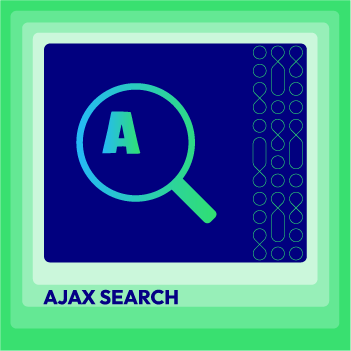How to Optimize Magento Database: Enhance Your Site Speed

Enhancing your Magento 2 website’s performance is crucial for providing an excellent user experience. To achieve this, optimizing the database is a key strategy. This guide will explain the importance of proper server resources and highlight the benefits of different database management software. You’ll also get useful tips for optimizing your Magento 2 database.
Why Proper Server Resources matter?
Having sufficient memory, processing power, and storage for Magento 2 hosting is crucial. Insufficient resources can lead to slow page loading times and a poor user experience.
To handle high traffic effectively, ensure your server has adequate resources to meet your Magento store’s demands.
Database management options for Magento
When managing your Magento 2 website’s database, you have several options, including MySQL, MariaDB, and Percona. Each option has its own benefits and can impact your website’s performance in different ways.
MySQL
MySQL is a widely-used database system that integrates well with Magento 2. However, it might not always be the best choice for very large websites with high traffic.
MariaDB
MariaDB is similar to MySQL but includes additional features, such as better scaling and performance. This makes it a suitable choice for larger stores.
Percona
Percona is another excellent option for managing large databases and handling heavy loads. It offers additional features like XtraDB, enhanced security, and performance-based tools.
Magento 2 database optimization: Highlight tips
Activating Flat Catalogs
Reduce the number of database queries on your website with flat catalogs, especially for companies with lots of products. This will speed up your website.
Follow these instructions to enable flat catalogs in Magento:
- Access Magento’s admin panel.
- In your menu, go to Stores > Configuration > Settings > Catalog > Catalog.
- In the Storefront section, adjust the “Use Flat Catalog Category” and “Use Flat Catalog Product” settings.
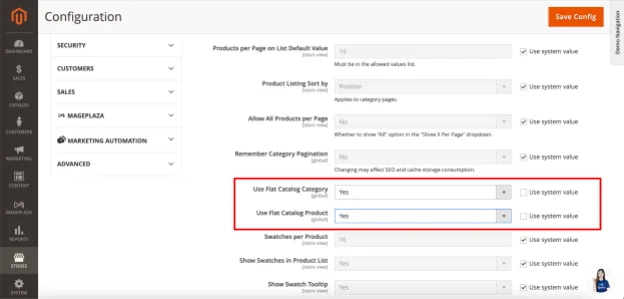
Applying Elasticsearch for Layered Navigation
Elasticsearch effectively handles search-related queries, which can improve the speed of your website. It has sophisticated features like layered navigation filters, which lighten the strain on your database and improve efficiency in general. It is extremely useful to run Elasticsearch on a different computer.
Disable the product count in layered navigation to further optimize your Magento MySQL database. It adds little value and can slow down page loading.
Here’s how to turn it off:
- Select Stores > Configuration > Catalog > Catalog.
- Locate the area labeled Layered Navigation.
- Select “No” for the “Display Product Count” field.
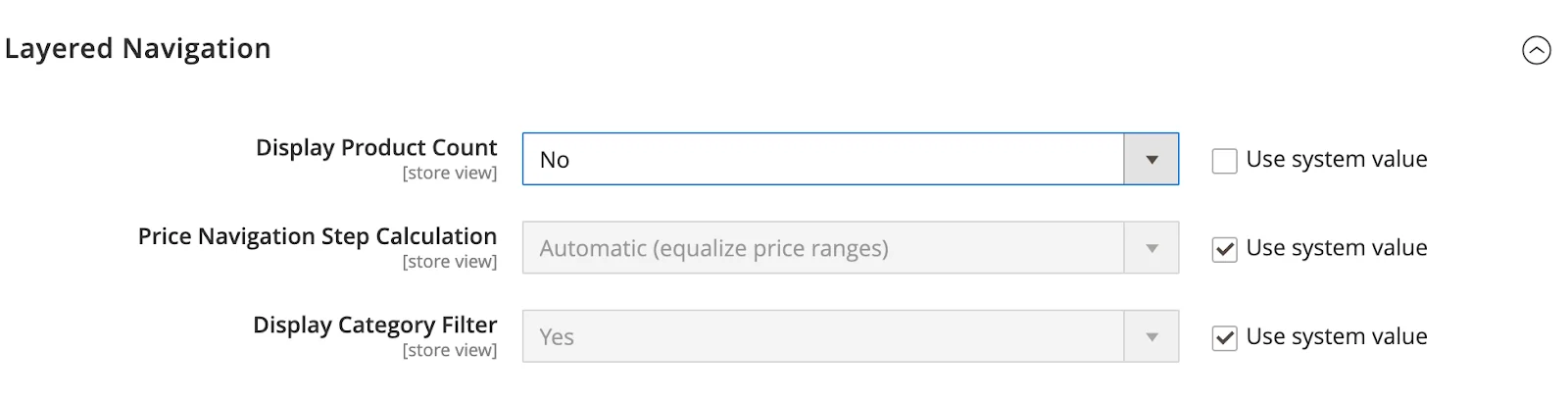
Adding Indexes to Large Tables
Adding indexes to large tables can significantly speed up your database queries. This is particularly beneficial for websites with a large number of products.
Consider hardware usage for your website performance
The hardware that you use can dramatically impact the performance of your Magento 2 website. The following are important elements that can influence speed:
- Server location
- CPU speed
- Bandwidth
- Available RAM
- Make sure the hardware on your computer can handle the demands of your website.
How to clean Magento database logs via admin panel?
This simple method is ideal for non-technical store owners who prefer not to directly interact with the Magento store’s database. To perform a complete Magento database cleanup of logs, follow these steps:
-
Log in to your Magento Admin Panel.
-
Navigate to Stores > Configuration.
-
On the left-hand side, under Advanced, click on System (Advanced > System).
-
Under System, locate MySQL Message Queue Cleanup.

- Set the values for the following attributes:
- Successful Messages Lifetime
- Retry Messages In Progress After
- Failed Messages Lifetime
- New Messages Lifetime
Note: The example displays default values, but you can change these to suit your needs for automatic clearance.
- Click Save Config.
Conclusion
Optimizing your Magento 2 database is crucial for enhancing your website’s speed. This not only improves user experience but also boosts conversion rates. This blog provides essential tips to ensure your Magento store operates smoothly and efficiently. Following the above recommendations makes it easy to enhance customer satisfaction and improve your search engine rankings.