How to manage Magento 2 user roles?
Vinh Jacker | 03-17-2025

Magento 2 user roles help you control and limit access to different parts of the backend for various users. To improve security, it’s important to create user roles before adding users to your store. By setting permissions, you can restrict access to specific areas of the Magento 2 admin panel. This guide will walk you through how to create user roles in Magento 2.
Key Takeaways:
- How to create and manage user roles in Magento 2 to improve security and efficiency.
- The importance of user roles in protecting sensitive information within your e-commerce store.
What are Magento 2 User Roles?
In Magento 2, user roles define the permissions and privileges given to a specific user. These roles control what actions a user can perform on the admin panel, such as managing customers, orders, or products. By assigning different roles, you can restrict access to sensitive information and ensure that only authorized users can access it.
The Importance of User Roles in a Magento 2 Store
Magento’s user roles are essential for keeping e-commerce operations secure. They help manage and control access for admin users, ensuring sensitive information stays protected.
Here are some reasons why Magento 2 user roles are important:
-
Maintain security: Limiting access to the Magento 2 admin panel ensures that sensitive data is only available to those who need it, reducing the risk of it being misused.
-
Improve efficiency: Assigning specific roles ensures smooth backend operations for your store. Each user understands their responsibilities, preventing overlap and confusion about tasks.
-
Control the store’s operation: User roles let the store owner or main admin stay in control of the store. They can easily manage roles, add new users, or change current user permissions.
-
Allow flexibility: The advanced permissions extension lets you customize Magento user roles to fit your store’s needs. You can create roles that match each team member’s tasks and responsibilities. One of the most awesome extensions that is recommended, thanks to meeting all the criteria, is Admin Permission by Mageplaza.

Admin Permissions for Magento 2
Customize backend access based on business needs and requirements
Learn more- Audit Trail: When each admin user has their own role, it’s easier to track activity and changes in the backend. This helps when trying to find a problem or understand how a mistake happened.
Steps to Create Magento 2 User Roles?
Now that you know the benefits and key features of Mageplaza’s Admin Permission extension, let’s explore how to create user roles using the Magento 2 Admin Permissions extension.
Step 1: Access to User Roles
Go to the Admin Panel, then navigate to System > Permissions > User Roles
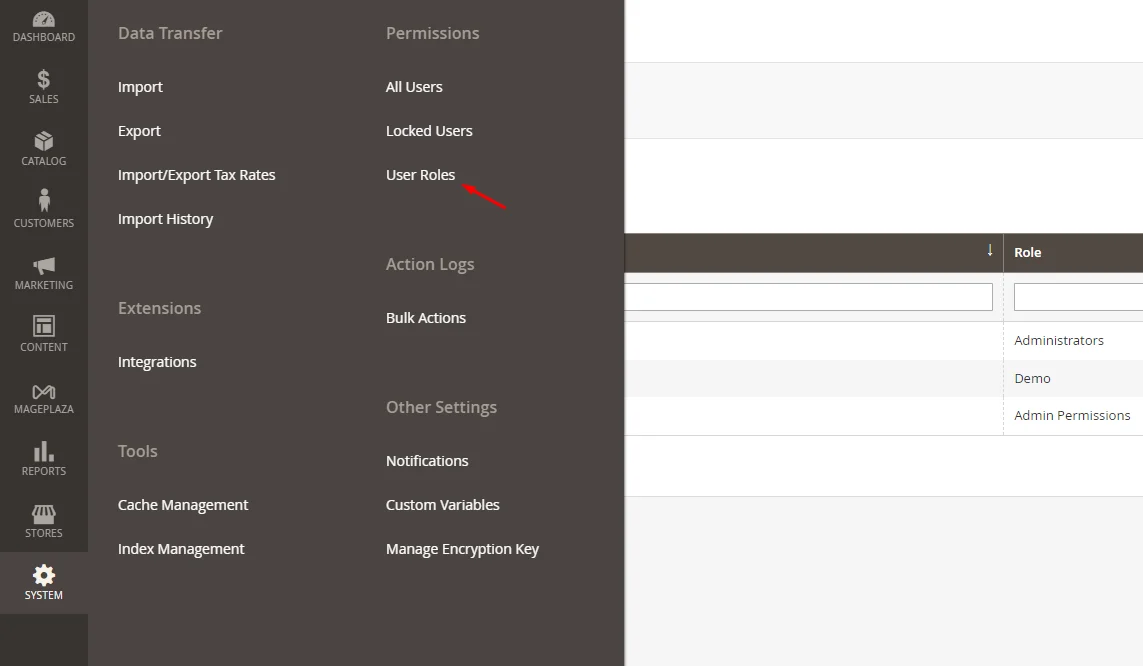
Step 2: Add New Role
Click the Add New Role button to create a new user role

Step 3: Fill in the Role Information
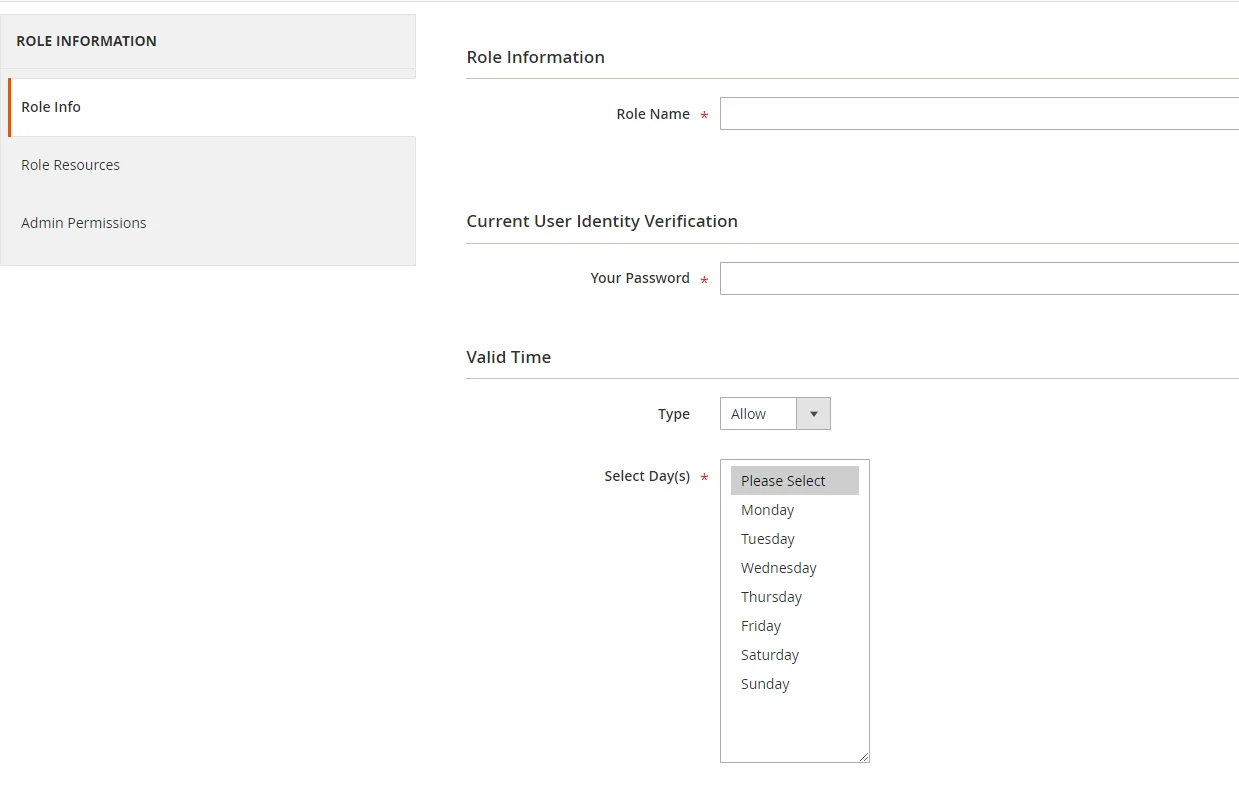
- Enter a name for the user role in the
Role Namefield. - In the
Your Passwordfield, input the current password of the user you are logged in as. This step is a security measure, ensuring that you can add or edit roles only after confirming your password. - Enter the
Valid Timefor permission. You can choose the time of “Allow” or “ Disallow”
Step 4: Config Role Resources
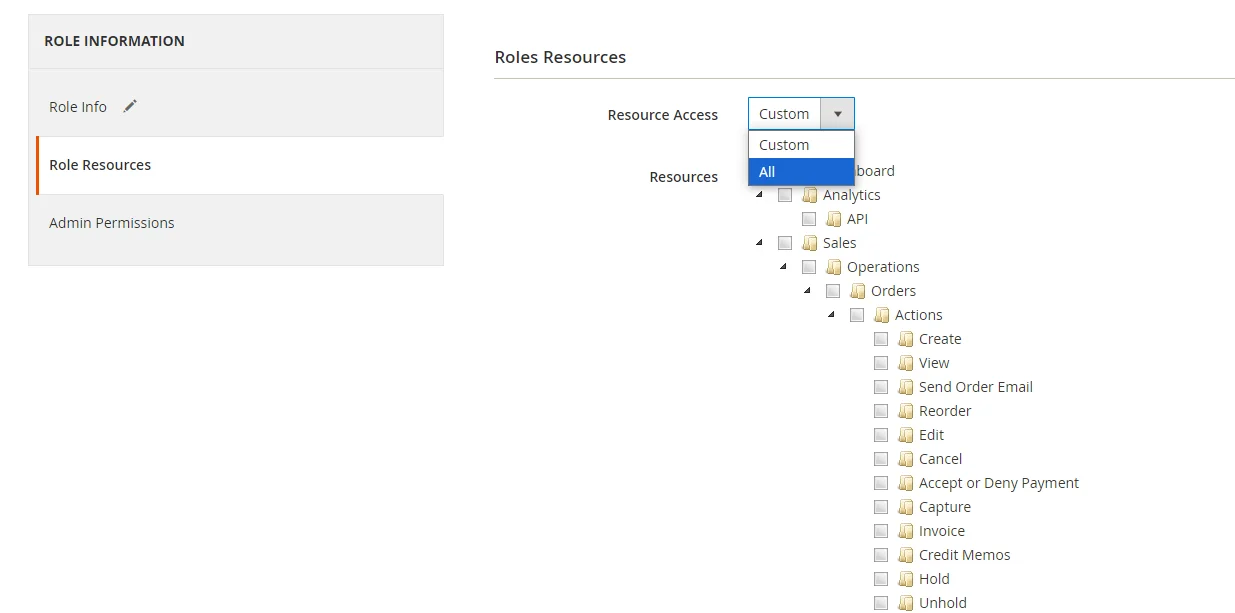
- Navigate to the
Role Resourcestab and determine the resources the admin user will have access to - To grant access to all pages and capabilities of the admin panel, select
Allin theResource Accessfield - If you prefer a more customized approach, choose
Customin theResource Accessfield.
Step 5: After completing the configuration, ensure to click the Save Role button.
After creating the new Magento user role, you can assign it to an admin user.
Conclusion
Magento 2 user roles are a useful tool for managing permissions in your online store. The platform allows you to create custom roles based on user tasks. We discussed how to create, assign, and manage roles, as well as control permissions for specific catalog areas. With this knowledge, you can improve your store’s operations and security.

Admin Permissions for Magento 2
Customize backend access based on business needs and requirements
Learn more





