What's New in Mageplaza Magento 2 Blog Pro Release!
Vinh Jacker | 03-17-2025

When developing an eCommerce brand, having a blog and creating valuable content is crucial for attracting new customers and creating interactions with existing ones. Therefore, many site owners always try to find the best solutions for their blogs, and using extensions like the Magento 2 Blog extension can enhance user experience and help businesses achieve their objectives.
What makes Blog for Magento 2 so functional is that it is constantly updated to enhance user experience. Today, we are excited to announce that we have just released some amazing new features of the Magento 2 Blog Extension by adding an upgraded version (Professional edition). These features will make the backend configuration easier and the frontend design more appealing.
The Importance of Blogging for The Online Store
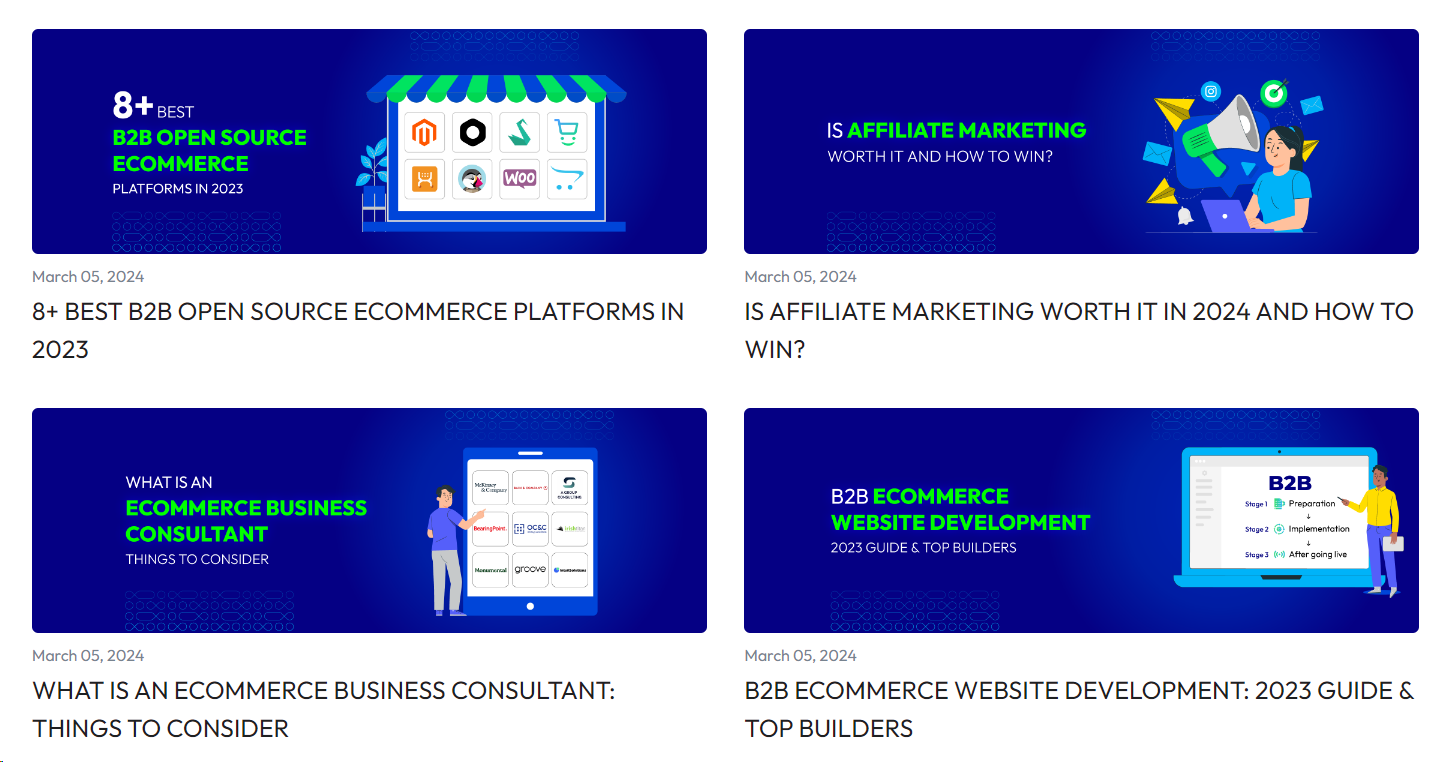
When you have something to share, a business blog is a useful tool for effectively communicating with your customers or potential clients. You can use it to educate them about your products or market developments, update them on your latest news and changes, and attract new customers with smart use cases.
Build brands as an industry experts
Successful blogs help businesses establish themselves as experts in their field. When internet users read informative and valuable articles from a business’s blog, it not only increases awareness of the business but also shapes the perception of its brand.
Consistently providing high-quality content can boost the brand’s image, associating it with professionalism and expertise. This can cause increased trust from customers and prospects, ultimately benefiting the business’s reputation and success.
Improve SEO
By building authority in your niche through your blog, you can attract free traffic and acquire customers. Blogs function as an additional source of content for search engines to index, allowing businesses to create content optimized for specific keywords.
This optimization helps attract both potential customers seeking information and those actively looking to make a purchase. As a result, businesses can effectively increase their online visibility and reach out a target audience through strategic blogging efforts.
Magento 2 Blog Extension

There are many blog extensions available for Magento, but not all of them are equally good. Some of them may lack essential features, have poor design, or be incompatible with your Magento version.
If you find an effective extension, you should use our Blog Extension. It is one of the most popular and trusted blog extensions for Magento. The extension enables Magento 2 store owners to create and manage blogs right on the Magento store without depending on other platforms.
Here are some outstanding features of the Magento 2 Blog extension:
-
Create blogs without adding any 3rd-party framework
-
Support Disqus and Facebook comment
-
Add social sharing buttons
-
Add related posts/products
-
Manage all aspects of blogs
-
Create blog widgets/root categories
Additionally, its compatibility with Magento versions 2.3.x to 2.4.x, as well as support for API/GraphQL and the Hyva theme, makes it a versatile and reliable option for Magento store owners looking to integrate a blog seamlessly into their online storefront.
What’s New in Mageplaza Blog Extension (Pro)?
Layout for backend configuration

When we updated the Magento 2 Blog extension to the Pro version, we redesigned the layout for backend configuration, which divided the configuration settings into clear and separate sections with distinct functions.
It consists of a general display, blog home, blog list page & post view page, related product content, sidebar, comments, social platforms, and SEO. This will help you navigate and adjust the settings more easily and quickly.
Advanced SEO features
In the new version of this plugin, we add advanced SEO features aimed at helping your website appear in higher positions in Google search results with high-quality articles and increase your organic traffic. Some of the SEO features are:
-
SEO-friendly permalinks: Set the URL structure for your blog posts, categories, tags, and topics and include relevant keywords that match your content.
-
XML sitemap: Generate and submit the XML sitemap for your blog to Google, which will help Google crawl and index your blog pages faster and more easily.
-
Metadata fields: Add meta title, meta description, and meta keywords for each blog post, category, tag, and topic so search engines can understand your content and show it on the search results page.
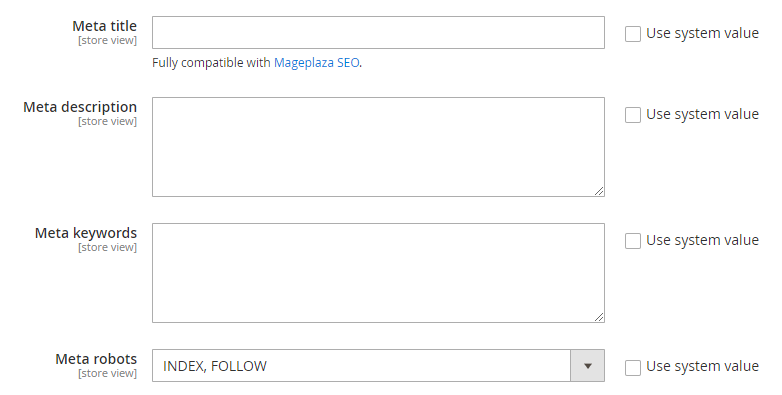
-
Structured data: Create schema markup for your blog posts, which helps search engines display rich snippets for your content, such as ratings, reviews, price, stock status, etc.
-
Hreflang tag: Add hreflang tags for your blog posts, which make search engines display the correct language version of your content for different regions.
-
Social sharing: Provide social sharing buttons on Facebook and Twitter for your blog posts to increase your blog’s traffic from social media platforms.
Related post limit
The Limit Related Post option allows users to set the maximum number of related posts to display on each post. If the users leave it blank, all the related posts will be displayed on the post view page. By adding the description, users can configure it according to their preferences and needs, enabling visitors to identify related posts more easily.
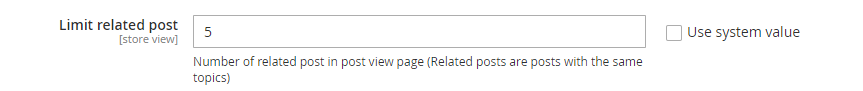
Category
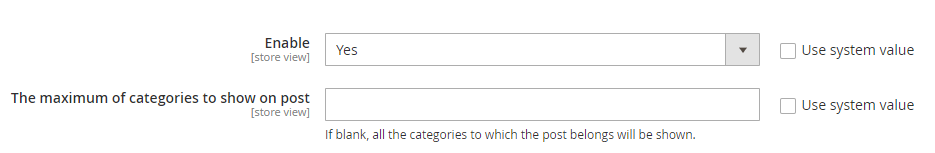
We have added two new fields for the Categories option, including enable and the maximum of categories to show on the post. The enable field allows you to enable or disable the display of categories on each post, while the Maximum field allows you to set the maximum number of categories to show on each post.
These additions can enhance the organization and presentation of blog content.
Blog home
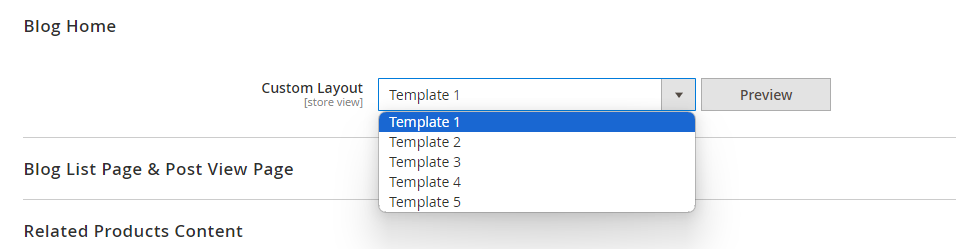
Another new feature we updated to Magento Blog Pro is the ability to create a blog home.
This feature enables you to display a pop-up showing default blog templates in slider format for your customers to choose their preferred layout options. You can also zoom out the pop-up to see the full view of the templates. This will help you create a more personalized and attractive blog experience for your customers.
Blog list page & post view page
We have added several new features exclusive to Blog Pro for the Blog List Page and Post View Page, including:
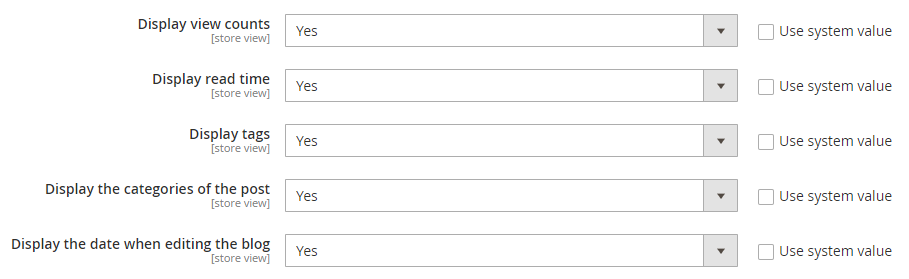
-
Display view counts: Measure the popularity and reach of your content.
-
Display read time: Decide whether to read or skip your content.
-
Display tags: Find more content related to interests and keywords.
-
Display the categories of the post: Navigate and explore your blog content more easily.
-
Display the date when editing the blog: Identify the most relevant and updated content.
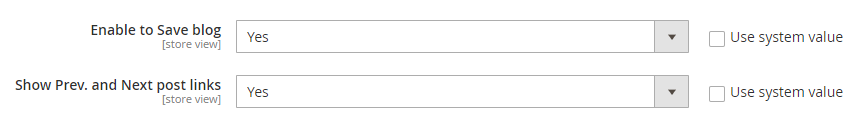
-
Enable to Save blog: Increase the retention and loyalty of your customers.
-
Show Prev. and Next post links: Browse and consume more of your content.
Comments
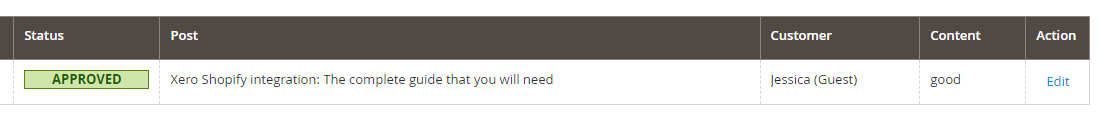 Furthermore, we also developed the comment feature. You will be notified about new activities to enhance the interaction between the blog authors and the readers, such as:
Furthermore, we also developed the comment feature. You will be notified about new activities to enhance the interaction between the blog authors and the readers, such as:
-
Send approval requests to admins via email
-
Send email notification to the author
-
Send email notifications to customers
Social platforms
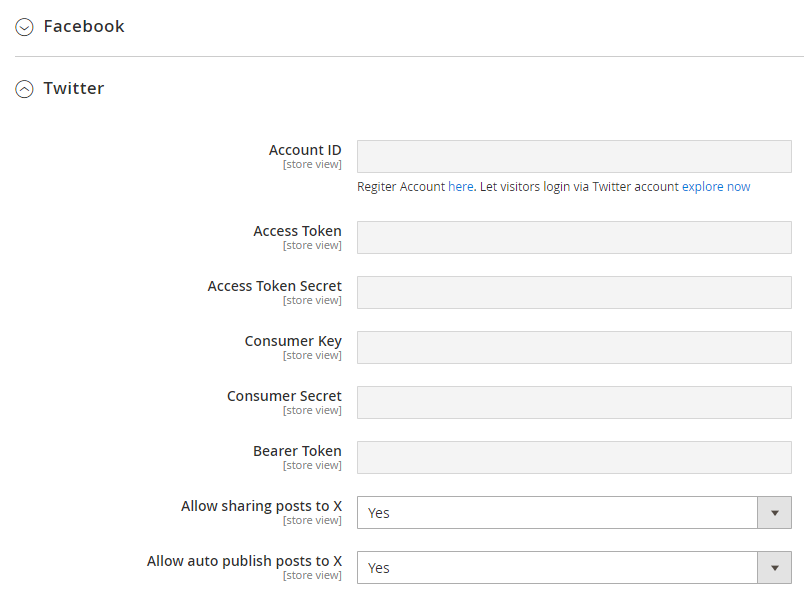
In the new version of this Magento blog, you can turn on auto-share mode to your Facebook and Twitter channels immediately after posts are published. This helps increase engagement, attract new followers, and ultimately boost your blog’s presence online.
How to Get Mageplaza Pro Blog Extension?
If you are already using the Mageplaza Blog extension, you can update to the latest version to enjoy the new features. If you are not using Mageplaza Blog Extension yet, you can get it here.
We hope you will love the new features we have made to our Blog Pro extension. Our team is continually working hard to enhance our products, and we appreciate your feedback and suggestions. Please feel free to contact us if you have any questions or issues.
Thank you for choosing Mageplaza!








