Online Shopping Cart - How does it work?
Summer Nguyen | 03-17-2025

These days, there is a growing trend of online shopping thanks to the convenience of internet usage. According to Rishabh Software, the global retail eCommerce sales have increased 1.47 trillion US dollars only in a two-year period from 2020 to 2022. We can’t deny that this trend creates significant changes in customers’ behaviors, or more clearly, the way people buy and spend on things.
Customers can surf the web, find the products they want, purchase, and wait for those goods to be delivered right to their places while staying at home, sitting on their favorite couch, or lying on their comfortable bed. The easier online shopping is, the more demanding customers are towards the services. Therefore, e-stores have to force themselves to join in a competitive race, in which stores try to fulfill all of the customers’ needs as perfectly and quickly as possible.
Unlike shopping at bricks and mortars, online shopping can be interrupted by many objective and subjective factors and at other purchasing stages. One problem that every e-business encounters is that the browsers might not be the buyers so that it is essential for store owners to make use of every method that can maximize the real purchase rate.
To tackle this, an online shopping cartis used as a must-have solution for every online shop. However, as a store owner, can you say with certainty that you know how an online shopping cart works? If not, let me help you have a deeper understanding about it so that you can make the most out of its utility to boost sales and rocket your profits.
What is the online shopping cart?
Quickly explained, an online shopping cart plays the role of a physical shopping trolley in the supermarket but with more advanced functions. And of course, it is virtual. It is where shoppers can put all of their want-to-buy products in, review them to make adjustments in quantity, product attributes etc., and remove it before or during the checkout if they change their mind.
Why did I say it is more advanced than the physical cart in a brick-and-mortar shop? Well, besides the feature of add and remove goods (which can also be done in physical carts), things can be organized systematically in a list with all related information including price, AND the total price, which means customers don’t have to add up by themselves. In short, it is a preparing place for all of the shoppers’ potentially-buying products. Customers can decide whether to really purchase afterward or not.

Why is it important and what benefits does it bring?
Importance of Online Shopping Cart
-
Facilitate Purchasing Process: The shopping cart acts as a virtual basket where customers can accumulate items they wish to purchase before checking out, making the shopping journey more convenient and organized.
-
Save Product Selection: It allows customers to browse and add multiple products they’re interested in without needing to immediately commit to a purchase, making the shopping experience more flexible.
-
Enable Transaction Management: It serves as a centralized platform for managing transactions, allowing customers to review and edit their orders before finalizing the purchase.
-
Support Decision-Making: Customers can compare products, review prices, and make informed decisions while shopping, improving their confidence in the purchasing process.
Benefits of Online Shopping Cart
-
Improved User Experience: Offers a seamless and user-friendly way for customers to browse, select, and manage their desired items, enhancing the overall shopping experience.
-
Reduced Abandonment Rates: Allows customers to store items for future purchases, reducing the likelihood of cart abandonment as they can easily return to complete their orders.
-
Increased Sales Opportunities: Provides an opportunity for upselling or cross-selling by suggesting related or complementary products before checkout, potentially boosting sales.
-
Enhanced Order Accuracy: Customers can review their orders, ensuring accuracy in product selection, quantities, and pricing before making a purchase, reducing errors.
-
Convenience and Flexibility: Offers convenience as customers can add or remove items, update quantities, or save items for later, providing flexibility in their shopping experience.
-
Data Collection and Insights: Enables businesses to gather data on customer behavior, cart abandonment rates, and popular products, providing insights for marketing and sales strategies.
How does it work step by step?
1. Adding to Cart
Imagine that customers are surfing your store to find their favorite goods or services. This searching process is the initial step that turns a visitor into a potential buyer. With the help of Add to cart button appearing on every product page, customers can easily select those items for further review. Creating the first impression of an easy-to-use assisting tool that is designed for customers’ good is the utmost action to attract customers to move to the next step.
2. Processing on the cart
A user-friendly shopping cart is so vital that you can decide customers whether to actually buy those chosen items or not. The more convenient it is to make adjustments in the online shopping cart, the more willing buyers are to pay money on the selected stuff. Those adjustments include adding new items, deleting chosen items, changing the quantity, size, colors, material, etc.
Customers can carry out these actions merely with a few simple clicks. The total price of all items (even after adjustment) can be automatically calculated for customers to help them keep the paying value suitable for their budget. Only when these activities run smoothly will customers be ready to actually spend their money on the checkout process. Clicking on the Checkout button leads them to the next step.
3. Purchasing
In this stage, customers are required to add information that is necessary for the payment, such as their name, address, phone number, credit card number, and so on. The amount of data that must be provided is quite a lot, which can cause impatience and frustration for shoppers.
If you don’t want customers to abandon the cart and leave quickly, keep this process concise and convenient with supportive features like automatic address suggestion, diverse payment methods, or multiple shipping options. With a simple click on Submit/Complete order button, customers then can review their order information again to make sure if there are any mistakes. If there is no problem at all, your store has successfully turned a visitor into a purchaser.
4. Buying some more
Although it is a success to make customers spend their money on your e-store, the function of the shopping cart does not stop there. I bet that you desire to make customers keep buying more and more even after they finish their purchase. That’s why a Continue shopping button is essential if you don’t want your customers to just come and leave quickly.
By clicking on this button, customers can get back to the shopping web page and continue to browse for more products that they still feel interested. Not only a Continue shopping button but also some automatic suggestions for substitute or complement items should also be taken into consideration. Customers can add them and purchase without having to leave the shopping cart.
Tip!: Magento 2 Automatic Related Products extension supports online stores in featuring cross-sell, upsell and suggested products on shopping cart page. This module works automatically based on sets of conditions and actions configured on backend.


Automatic Related Products for M2
Encourage customers to add more items to their cart by showing related products alongside their favorites
Check it out!5. Last-minute changes of shopping cart
Online customers tend to be uncertain sometimes, and it’s not an uncommon thing to make a last-minute change of mind at checkout. Make sure that you can boost their shopping experience at the highest level by allowing them to edit their online trolley. Let them erase or add one or more items, or even let them go back to shopping cart to change anything they want.
Now you may ask if it’s a good choice to give your buyers everything they want like that. I have to say that you don’t have to, but you should or else they might want to abandon all the cart. Under any circumstances, do customers always love convenience?
Tip!: Magento 2 One Step Checkout allows online buyers make last-minute changes of shopping cart at checkout easily and quickly. Give it a try!

How to choose the right online shopping cart for your website
Selecting the right online shopping cart for your website is crucial for delivering a seamless and efficient eCommerce experience. Here are steps to guide you in choosing the appropriate shopping cart system:
Identify Your Needs and Goals
-
Assess Requirements: Determine the specific needs of your business. Consider factors like the volume of products, expected traffic, desired features, scalability, and integration capabilities.
-
Define Goals: Outline your eCommerce objectives. Determine if you need customization options, multi-channel selling, mobile responsiveness, or advanced analytics.
Evaluate Features and Functionality
-
Core Features: Identify essential features such as product management, inventory tracking, order processing, secure payment gateways, and shipping options.
-
Scalability: Ensure the platform can accommodate future growth by offering scalability, allowing for the addition of new products or services.
-
Third-Party Integrations: Check for compatibility with third-party integrations like accounting software, CRM systems, email marketing tools, and other essential business applications.
Consider User Experience and Design
-
Customization and Flexibility: Choose a cart that allows for customization of design elements, templates, and layouts to align with your brand image.
-
Mobile Responsiveness: Opt for a shopping cart system that offers responsive design to provide a seamless experience across various devices.
-
Intuitive Interface: Prioritize platforms with a user-friendly interface for both customers and administrators to manage orders and products efficiently.
Assess Security and Compliance
-
Payment Security: Ensure the platform adheres to industry-standard security protocols (PCI-DSS compliance) to protect customer payment information.
-
Data Protection: Verify the system’s data encryption capabilities and privacy measures to safeguard sensitive customer data.
Analyze Costs and Support
-
Cost Consideration: Evaluate pricing structures, including initial setup costs, transaction fees, subscription charges, or additional expenses for necessary features.
-
Customer Support: Look for platforms offering reliable customer support, including documentation, online forums, live chat, or phone support for technical assistance.
Review Customer Feedback and Testimonials
-
Research and Reviews: Check reviews, testimonials, and case studies to understand other merchants’ experiences with the shopping cart system you’re considering.
-
Demo or Trial: Whenever possible, test the platform by opting for a free trial or a demo to assess its usability and functionalities firsthand.
Scalability and Future Growth
-
Long-Term Viability: Select a solution that aligns with your business’s future growth plans, providing room for scalability and expansion.
-
Upgrade and Maintenance: Consider ease of updates, maintenance, and future upgrades to ensure the platform remains relevant as your business evolves.
Best online shopping cart software for eCommerce
1. Shopify
Shopify is a leading eCommerce platform designed to simplify the process of creating and managing online stores. With a user-friendly interface and a wealth of features, Shopify caters to businesses of all sizes, making it a popular choice in the eCommerce landscape.
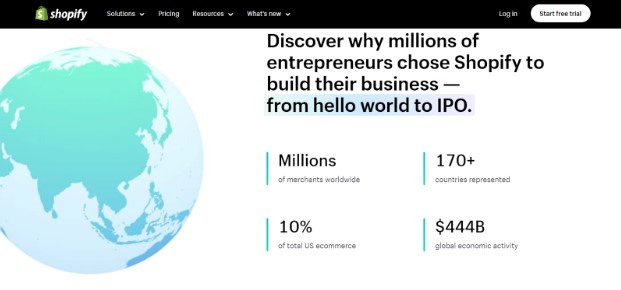
Best Suited For
Shopify is best suited for businesses looking for an easy-to-use, all-in-one solution to set up and manage their online stores. It is suitable for various industries and scales, from small startups to large enterprises.
Features
-
Extensive App Marketplace: Access a wide range of apps to enhance your store’s functionality.
-
Responsive Checkout Design: Ensures a seamless and user-friendly purchasing experience.
-
Tax Calculations: Automatically calculates taxes based on different states/countries.
-
Multiple Shipping Options: Provides flexibility with various shipping options at checkout.
Pricing
Basic Plan: $39 per month
Shopify Plan: $105 per month
Advanced Plan: $399 per month
Pros
-
Massive third-party app marketplace for additional functionalities.
-
Suitable for a variety of eCommerce businesses.
-
Great ease of use, especially for startups and small businesses.
Cons
-
Basic Shopify plan comes with limited features.
-
Additional fees for using payment gateways other than Shopify Payments.
-
Monthly fees can be challenging to estimate accurately due to added plugins.
2. WooCommerce
WooCommerce is a powerful eCommerce plugin designed for WordPress websites. It seamlessly integrates with WordPress, allowing users to transform their websites into fully functional online stores. Known for its flexibility and customization options, WooCommerce is a popular choice among businesses using the WordPress platform.
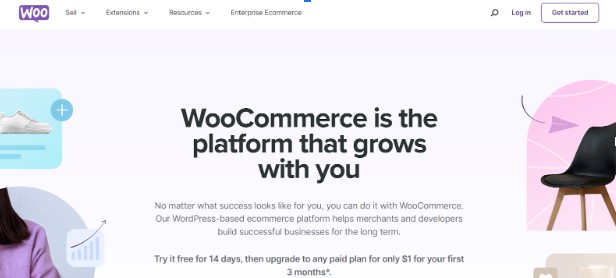
Best Suited For
WooCommerce is best suited for businesses that operate their websites on the WordPress platform and are seeking a customizable and feature-rich eCommerce solution.
Features
-
Secure Payment System: Offers a secure payment gateway for online transactions.
-
Order Management: Efficient tools for managing and tracking orders.
-
Detailed Documentation: Extensive resources for users to understand and utilize the platform.
-
Real-time Reporting and Analytics: Provides insights into store performance.
Pricing
WooCommerce itself is a free plugin, but users need to account for costs associated with web hosting, domain registration, and additional extensions.
Pros
-
Fully compatible with WordPress systems.
-
Abandoned cart recovery system to minimize lost sales.
-
Offers a variety of paid and free website themes.
Cons
-
Requires additional research and setup compared to hosted solutions.
-
Might be challenging for beginners without some developer expertise.
3. BigCommerce
BigCommerce is an all-in-one eCommerce platform designed to simplify online store management. With a focus on scalability and versatility, BigCommerce caters to businesses of all sizes, providing a robust set of tools to build and grow their online presence.
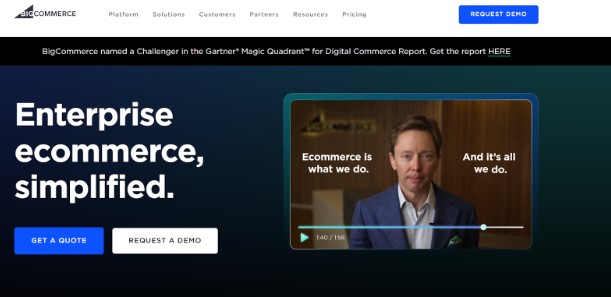
Best Suited For
BigCommerce is best suited for businesses looking for a comprehensive eCommerce solution with features like scalability, built-in marketing tools, and a variety of payment options. It caters to both small businesses and larger enterprises.
Features
-
Abandoned Cart Tools: Features tools to recover abandoned carts and save cart contents across devices.
-
Shopping Cart Analytics: In-depth analytics for monitoring and optimizing the shopping cart.
-
Remarketing Campaign Tools: Tools for launching effective remarketing campaigns.
Pricing
Standard Plan: $39 per month
Plus Plan: $105 per month
Pro Plan: $399 per month
Pros
-
No transaction fees on any plans.
-
Supports a variety of one-click checkout options, including Amazon Pay and PayPal One Touch.
-
Website themes with advanced SEO features built in.
Cons
-
Payment plans are capped to a certain transaction volume.
-
Limited options in the app store compared to some competitors.
-
Plans might not suit businesses with extremely high transaction volumes.
4. Magento
Magento is an open-source eCommerce platform that empowers businesses to create and manage online stores with unparalleled flexibility and customization. Acquired by Adobe, Magento is renowned for its scalability and advanced features.
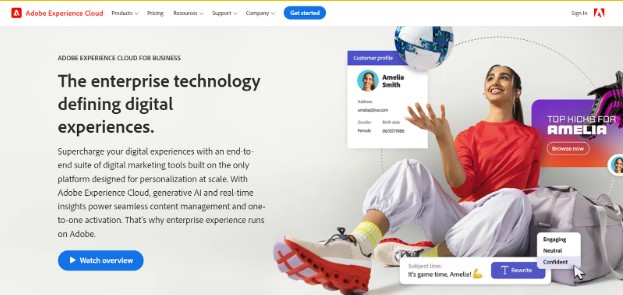
Best Suited For
Magento is best suited for large businesses that require an enterprise-level shopping cart software with high customization capabilities. It caters to businesses looking for a scalable solution with a strong focus on customization.
Features
-
Guest Checkout and Customer Account Options: Offers options for guest checkout and creating customer accounts.
-
Multi-Storefront Management: Enables the management of multiple storefronts from a single admin panel.
-
App Marketplace for Extensions: A marketplace for various extensions and add-ons.
Pricing
Magento Open Source: Free (with limited features)
Magento Commerce: Starting at $22,000 per year
Pros
-
Highly flexible and customizable, allowing for extensive modifications.
-
Supports payments in multiple currencies.
-
Robust product management tools, including product bundling and downloadable products.
Cons
-
Finding experienced Magento developers can be challenging.
-
Not cost-effective for small to medium-sized businesses.
-
Requires a certain level of technical expertise for optimal use.
5. Wix Stores
Wix Stores is a feature within the Wix website builder that allows businesses to effortlessly transform their websites into fully functional online stores. With a user-friendly interface, Wix Stores provides a straightforward solution for users looking to start selling online quickly.
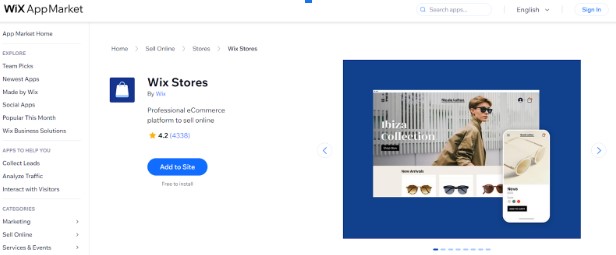
Best Suited For
Wix Stores is best suited for users who are already utilizing the Wix platform and need a convenient and quick solution to kickstart their online selling journey. It caters to individuals and small businesses with a focus on simplicity.
Features
-
Selling via Social Media Channels: Integration with social media for seamless selling.
-
Customizable Checkout: Allows customization of the look and feel of the checkout process.
-
Abandoned Cart Recovery Tools: Tools to recover abandoned carts and minimize lost sales.
Pricing
Business Basic: $17 per month
Business Unlimited: $26 per month
Business VIP: $35 per month
Pros
-
Easy integration and configuration for existing Wix sites.
-
Responsive mobile design for a seamless shopping experience.
-
Subscription billing available for all business plans.
Cons
-
Limitations on adding third-party apps or plugins outside of Wix.
-
Limited storage space for large product catalogs.
6. Squarespace Commerce
Squarespace Commerce is an integral part of the Squarespace website-building platform, offering a seamless way to integrate eCommerce functionality into your website. Known for its visually appealing design options, Squarespace Commerce allows businesses to create aesthetically pleasing online stores.
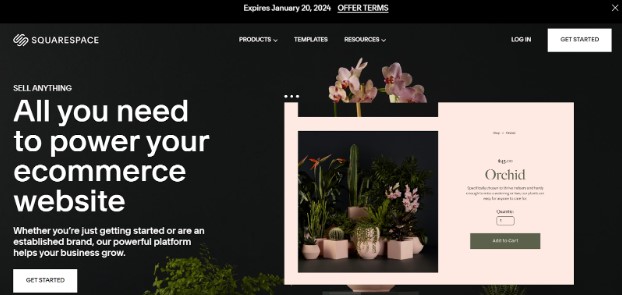
Best Suited For
Squarespace Commerce is best suited for individuals, creatives, and small businesses looking for a visually stunning online store. It caters to those who value design aesthetics and want an all-in-one solution for website building and eCommerce.
Features
-
Beautiful Templates: Choose from a variety of professionally designed templates.
-
Integrated Blogging: Seamlessly integrate a blog with your online store for content marketing.
-
Mobile Optimized: Ensure a consistent and appealing shopping experience on mobile devices.
Pricing
Business: $18 per month (when billed annually)
Pros
-
Stunning and customizable templates for a visually appealing store.
-
Integrated blogging for content and SEO benefits.
-
All-in-one platform for website building and eCommerce.
Cons
-
Limited third-party app ecosystem compared to some other platforms.
-
Transaction fees on lower-tier plans may impact overall costs for high-volume businesses.
Final words
The fast-paced development of online business makes it easier for stores to reach their target customers. Understanding how these elements work together is key to developing a strong marketing plan. As businesses increasingly integrate digital tools and cloud solutions to enhance their marketing efforts, knowledge of cloud technologies becomes important. Preparing with Cisco CCNA 200-301 Certification Practice Test Dumps can help IT professionals gain expertise in Azure administration, empowering them to support their organizations with cloud solutions that streamline marketing processes and improve overall business efficiency.
However, it also means that customers can have more choices, more places to pay their money online. This requires e-stores to run a customer-driven business, and try their best to gain competitive advantages so as to attract more customers.
Understanding the working mechanism of the online shopping cart can be the key to help eCommerce store obtain these advantages, increase conversion rate, enhance their sales effectiveness, and avoid abandoned carts as much as possible.







