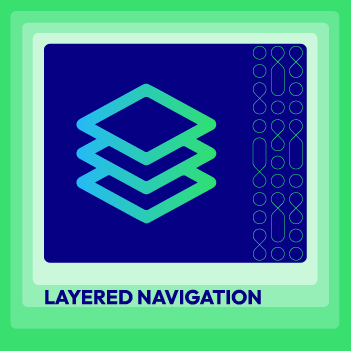19 Magento 2 SEO Issues & How to Avoid
Vinh Jacker | 03-17-2025

Magento 2 is considered a new bright star in the sky of Magento as soon as it is released. Unfortunately, besides a lot of advantages Magento 2 brings, it also has several common SEO mistakes for the online stores. Tons of unexpected reasons might occur to our website in a beautiful day in a sudden. So, from the SEO point of view, we should be well aware of all of the bad apples that have bad effect on your business in SERPs ranking. This blog post will list all of the SEO mistakes and I hope that the checklist of Magento 2 SEO mistakes can help and provide a new view for you before launching your online store or upgrading the existing Magento 1.X store.
19 Common Magento 2 SEO Issues and How to Fix
1. Homepage with title “Home”

As far you may have known, the homepage is the strongest page in terms of link equity and the page, which can rank the most crucial keywords. Because of this reason, you shouldn’t keep the title of the store with only “home page” if you want the customers to know what your website describes. Instead, you ought to keep the high searched keywords that relate to the products you sell. Therefore, it will make a tremendous influence if you need SEO for your online store. Hence, make sure the title of your store relates to the product you sell instead of the title with only “home”. Rich your content right from the homepage’s name!
2. Slow page load time
Website speed is critical. It impacts both user experience and search engine ranking. A slow website not only hinders gathering information but also reduces user satisfaction, resulting in decreased traffic and sales. For optimal performance, your eCommerce platform should load within two seconds.
Although Magento is not slow by default, a slow-loading website often suffers from technical deficiencies. These deficiencies may include unnecessary themes, extensions, and customizations that impact performance. Even a poorly coded extension can significantly slow overall speed.
In addition, slow hardware and poor hosting services, coupled with no data caching, the non-utilization of flat catalog features, the failure to minify CSS and JavaScript files, and the lack of regular updates, are all contributing factors to webpages’ reduced speed.
To address these issues, you need to implement the following methods:
Disable Magento logs by default and enables log cleaning to minimize resource consumption. Use the content delivery network (CDN) to efficiently distribute content and reduce server load. Ensure adequate server RAM capacity to accommodate peak traffic demands. Optimize load times by compressing assets and images, thereby reducing file sizes.
3. Optimize product tags and title tags inefficiently
Duplicate content and meta information issues appear in Magento stores due to many product variations, such as size, color, and specifications.
Because enterprise-level sites house thousands of pages, manually editing these variations becomes impractical.
Therefore, using dynamic title tags is an effective solution. Unlike static tags, dynamic ones adapt dynamically to user queries and page content, ensuring relevance and specificity in tag and heading content on product pages.
Furthermore, optimizing header tags play an important role in Magento SEO. These tags not only aid Google’s comprehension of content but also enhance the readability and accessibility of pages.
Thus, a detailed review of the header tag hierarchy becomes imperative. Adhering to a single H1 tag per page principle, subsequent H2-H4 tags should delineate a clear information hierarchy, elaborating on the core theme. Make it a point to incorporate relevant keywords whenever feasible and customize each page’s title to reflect its specific content accurately.
4. Add irrelevant keywords and keyword stuffing
High bounce rates, low organic visibility, and low click-through rates may often come from improper keyword utilization. When your content doesn’t align well with the keywords that users are searching for, it becomes challenging for search engines to match your content with relevant queries, leading to poor performance in terms of visibility and engagement.
Customers usually seek solutions through online searches. Keywords play a crucial role in this process as they define the core concepts and themes of your content. In terms of SEO, they are the terms that customers type into search engines when looking for information. Thus, optimizing your content with the right keywords is essential to ensure that it resonates with search intent and attracts the desired audience.
Conducting keyword research will help you create content that consistently attracts meaningful organic search traffic over time. Tools such as Ahrefs, Google Keyword Planner, and MOZ can assist you in identifying suitable keywords that match your business objectives. These tools offer insights into search volumes, competition, and estimated costs, aiding in strategic keyword targeting.
However, a cautionary note is that keyword stuffing, which involves stuffing many high-volume keywords, will be detrimental. Search engines penalize websites, particularly those on platforms like Magento, for such practices, deeming them spammy. It is necessary to maintain keyword density within a reasonable threshold, preferably not exceeding 2% of your content. This balance ensures readability while enhancing search engine rankings compared to competitors.
5. Have a default layered navigation
Layered navigation is extremely awful for SEO in Magento 2. Generally, all of the online store owners need to keep away from layered navigation or other filtering & sorting parameters. The truth is that many of us used robots.txt to block them. To know how to write and submit a robots.txt, you need to follow this detailed guide.

However, it is not an optimal way to deal with this problem as they can still be indexed and can’t be crawled. Besides that, some of you also want to use Meta noindex and follow on your URLs with those parameters. On the whole, you had better not apply both robots.txt disallow and Meta no index. It is not a good idea.
6. Robots.txt not blocking the site search results
In case disallowing layered parameters through the robots.txt file is kind of bad practice, what you really should disallow is your site search results, especially the /catalogsearch/URL path. If you haven’t know how to configure robot.txt yet, we have a detailed write up for best practices and tips in configuring this file: [How to configure Robot.txt file](https://www.mageplaza.com/kb/how-to-configure-robots-txt-magento-2.html).
In addition, Google’s Panda algorithm will penalize websites which allow indexation of large amounts of their site search data. Because Google does’t want to index your site search and only want you to stop them. However, some Magento 2 websites not only forget to disallow the site search results through the robots.txt, but also link to their site search results from homepage actively. They will link the exact homepage logos of different brands to site search with that exact brand name as a query parameter.
7. Use faceted navigation leading to parameter URLs
Faceted navigation can significantly improve the user experience on e-commerce sites by allowing customers to find what they need on large e-commerce sites. However, this convenience comes with a set of SEO challenges:
-
Duplicate content: Each combination of filters can create a new URL with similar content to other pages, leading to a proliferation of duplicate content across the site.
-
Index bloat: The multitude of generated URLs can lead to index bloat, where search engines index too many similar pages, diluting the value of each page.
-
Crawl budget consumption: Search engines allocate a certain budget for crawling a site. Faceted navigation can consume a large portion of this budget, as the crawler might spend time on low-value URLs created by multiple filter combinations.
-
Diluted link equity: Link equity, which is the value passed through hyperlinks, can be weakened when distributed across many similar parameter URLs. This can reduce the ranking power of the main pages.
Solutions to reduce SEO issues:
Robots.txt: Using a robots.txt file is an easy approach to prevent search engines from crawling certain parameters, yet this method may have unintended consequences on programmatic campaigns.
User-agent: *
Allow: /wp-content/*
A1low: /wp-admin/admin-ajax.php
Allou: /wp-includes/*
Allow: /wp-json/*
Disallow: /wp-admin/
Disallow: /cgi-bin
Disallow: /*?
Disallow: /up-
Disallow: /search
Disallow: /author/
Disallow: */rss
Disallow: */embed
User-Agent: M112bot
Craul-Delay: 5
Sitemap: https: //comradeueb.com/sitemap_index.xmL
Google search console: Just input the parameter, describe how it changes user-visible content, and dictate the actions Googlebot should take with these URLs.
NoFollow links: Adding nofollow links to faceted navigation can prevent search engines from crawling those pages. Nonetheless, Google may still index these pages if they are linked to your sitemap.
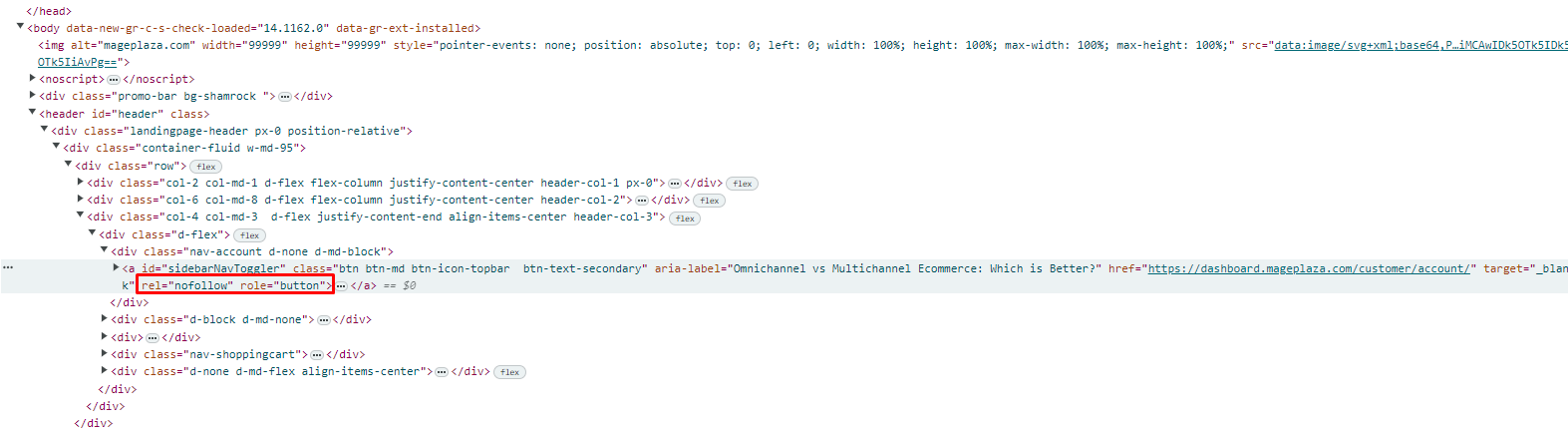
AJAX navigation: AJAX can be used to update content on product listing pages and categories without changing the URL. This approach can prevent the creation of new URLs but may impact site speed.
Canonical tags: Use canonical tags to solve issues that are related to duplicate content. These tags inform Google that multiple versions of the same content should be considered as one page.
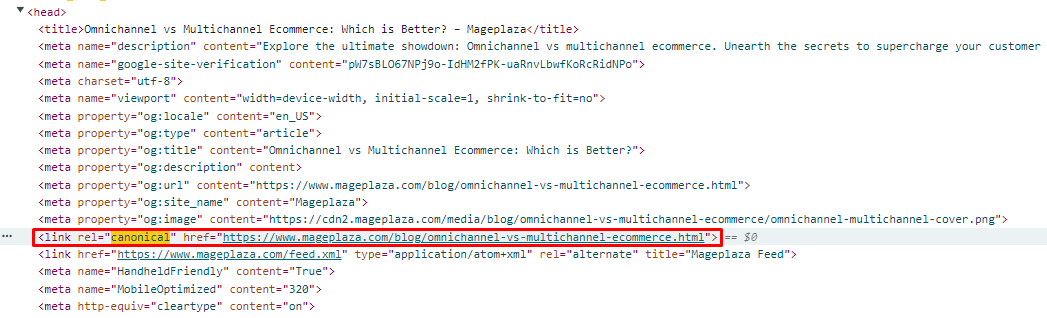
8. Pointing layered URLs back to category with Rel Canonical

When Rel Canonical is released, Google want to apply it to resolve the duplicated content. However, it is not available because some cases are not duplicated when layered filters change the content of the URL. Hence, it is time for you to place Meta noindex, follow on those layered URLs and show them out of index while letting the link juice flow through them through your navigation and product listings to other pages that need to rank.
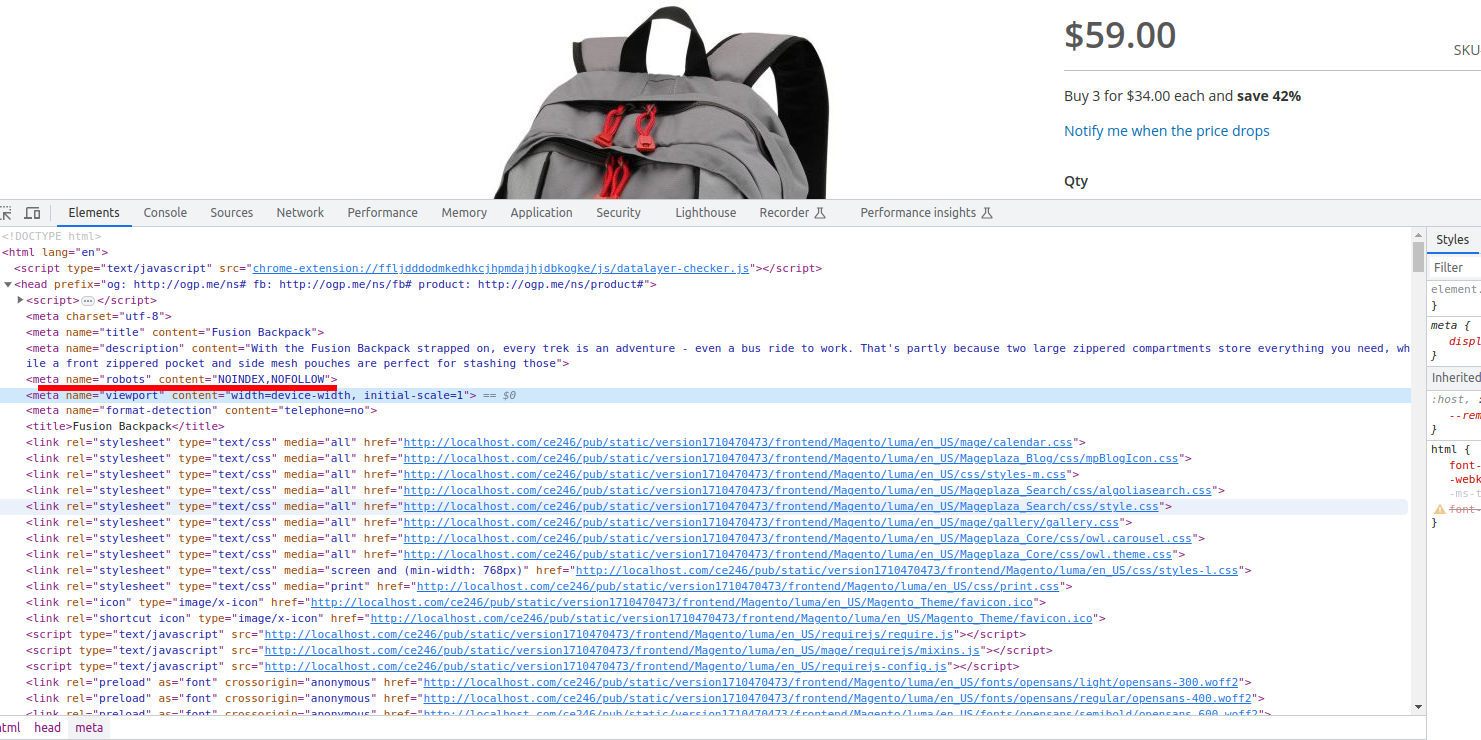
9. Appear URL rewrites
A common issue visitors encounter for most clients involves URL rewrites. Magento often generates multiple URLs for the same product categories or products, leading to duplication. This can be addressed by blocking these duplicate URLs via Robots.txt and monitoring them for any unexpected changes.
Besides, Magento adds “.html” extensions to product and category URLs by default. While this isn’t necessarily harmful isn’t for SEO, it can make URLs less readable. You can configure Magento to replace “.html” with “/” for cleaner URLs. However, changing this setting may impact rankings, especially for established stores.
If you decide to delete the “.html” extension from URLs, old URL paths won’t automatically redirect to the new ones. This means you’ll need to implement global redirect rules to ensure that users and search engines are redirected properly to the updated URLs.
10. Not fully optimized rich snippet display
Rich snippets offer additional information about products directly in the search results like ratings and prices. By displaying this additional information, rich snippets can help improve click-through rates and attract more relevant traffic to your Magento 2 site.
By default, Magento 2 sites show only product ratings and reviews in search engine results. To showcase additional details, you might consider integrating an extension such as Google Rich Snippets. This extension allows you to customize the schema markup on your site to provide a richer set of data to search engines.
Furthermore, using tools like Google Rich Results aids in verifying the correct setup and precision of your schema markup. This tool allows you to test how your rich snippets will appear in Google search results and identify any issues that need to be addressed for optimal display. Overall, optimizing rich snippet displays can significantly improve the visibility and appeal of your products in search engine results.
11. Indexing both HTTP and HTTPs versions of the website
Having both versions of HTTP and HTTPs on the same URL indexed are typical examples of duplicated content and remarkable ones of where rel canonical ought to be used to consolidate the duplicated content into a favored version. If the https version is the favored one (since the https is considered a ranking factor by Google), the HTTP form of the same URL should have a Rel canonical directing it toward HTTPs version and in vice versa.
12. Missing availability in schema.org microdata markup for product offer

Microdata markup assists Google and other search engines understand the content of your pages. It supports the Search Engines figure out what’s your price, your special price, your reviews, the value and so on. Besides that, it is exceedingly essential for automatic product updates for Google Merchant Center. If you miss the availability markup, SERP results will be featuring our product as “In stock” and auto-availability product updates with Google Merchant Center work.
13. Appear URL rewrites
A common issue visitors encounter for most clients involves URL rewrites. Magento often generates multiple URLs for the same product categories or products, leading to duplication. This can be addressed by blocking these duplicate URLs via Robots.txt and monitoring them for any unexpected changes.
Besides, Magento adds “.html” extensions to product and category URLs by default. While this isn’t necessarily harmful isn’t for SEO, it can make URLs less readable. You can configure Magento to replace “.html” with “/” for cleaner URLs. However, changing this setting may impact rankings, especially for established stores.
If you decide to delete the “.html” extension from URLs, old URL paths won’t automatically redirect to the new ones. This means you’ll need to implement global redirect rules to ensure that users and search engines are redirected properly to the updated URLs.
14. Not fully optimized rich snippet display
Rich snippets offer additional information about products directly in the search results like ratings and prices. By displaying this additional information, rich snippets can help improve click-through rates and attract more relevant traffic to your Magento 2 site.
By default, Magento 2 sites show only product ratings and reviews in search engine results. To showcase additional details, you might consider integrating an extension such as Google Rich Snippets. This extension allows you to customize the schema markup on your site to provide a richer set of data to search engines.
Furthermore, using tools like Google Rich Results aids in verifying the correct setup and precision of your schema markup. This tool allows you to test how your rich snippets will appear in Google search results and identify any issues that need to be addressed for optimal display. Overall, optimizing rich snippet displays can significantly improve the visibility and appeal of your products in search engine results.
15. Using Duplicate Content
Google and search engines always love fresh, quality, and unique content, so remember that you don’t ought to use duplicate content in your product descriptions and meta descriptions.
Many merchants use duplicate content or product information for their product descriptions, that’s why you can’t get visibility on search engines. They find difficulties in showing the first URLs in the search results.
In order to get a higher ranking on SERPs, you have to make sure that your content is fresh, unique, and quality. Additionally, you should write relevant and engaging content about your products and services so that everyone can make a purchasing decision instantly.
16. Forget to change the default meta tags
Most of the new store owners forget to change the default meta tags on their website and as a result they get bad rankings on search engine result pages. As a merchant or developer, if you don’t optimize your title and description tags by inserting related keywords, but just use their default tags, the results you get will definitely disappoint you.
Hence, in order to enhance your SEO ranking, you have to add relevant keyword phrases to your title tags as well as meta descriptions. Also, please make sure that all meta descriptions you use are unique, engaging and SEO-friendly, which will help improve your web visibility effectively and drive the click-through rate of your Magento store.
17. Overlooking the importance of alt tags
Images are one of the important factors that help your website rank high on Search Engine Result Pages. If the images on your website are not beautiful, quality and related to the title of the article, it means that Search engines do not love and evaluate your website quality. That’s why you need to optimize images for SEO standards.
Another important thing, search engine crawlers can’t read and understand what your images are if you don’t describe them. So keep in mind that you have to write relevant descriptions for each image. Right now, if you haven’t added alt tags to your images yet, start adding them to improve your image’s visibility on Google and get high in the rankings.
Also, adding relevant and SEP-friendly alt tags for your images help everyone easily look for your online store.
Read more: Setup Google Tag Manager in Magento 2
18. Using non-descriptive URLs
This is a critical mistake when it comes to optimizing your online store for search engines. The fact that you optimize your website URLs help search engine spiders read, understand and index your website quickly.
You can index your store more easily by adding related keyword phrases in the URLs. By creating a friendly and understandable URL, you can boost more customers to visit your store.
An example of an SEO optimized URL and related to the SEO extension for Magento 2 stores.
mageplaza.com/magento-2-seo-extension
Placing a URL related to your products and services will give search engines and visitors a clear idea of what your website is about, which will improve rankings and bring more potential customers to your website.
19. Ignoring the staging server after moving the site to the live server
You must definitely know the staging server if you are a Magento store owner. It is used throughout the development of an online store to test all the changes you make. Testing everything on the staging server will help you reduce unnecessary risks before your website is transferred to the live server.
You can add noindex/nofollow attributes using meta tags before you start using the staging server. It will help prevent search engine crawlers from indexing your website as well as limit possible mistakes that are able to happen in the future.
Conclusion
Having the checklist of Magento 2 SEO mistakes, now it is high time for you to check before launching your own Magento 2 store or upgrading of the existing Magento 1.X store. You should remember that an online store is a complex system which includes many factors you can’t predict. Every thing is ok, but on beautiful day Google Search Console shows strange 404 errors. Hence, you need to track your site and Magento 2 SEO mistakes to solve the issues in time. If you don’t have enough time or expertise to check your website, you can also use a Magento site audit service. All of things can help you hopefully.
Read more: Magento 2 SEO Guide