How to set up Tier Price in Magento 2
Summer Nguyen | 03-17-2025

Market and Business doers always try to create the most efficient pricing strategy which is suitable to their companies. Tier Price is one of the most popular and effective approaches to drive your sales dramatically. In this blog, we will, together, get to know why Tier Pricing is a profitable tool for Magento 2 stores and How to set it up on your website?

Better Tier Price for Magento 2
Boost sales by offering customers lower prices when buying more items
Check it out!Main Contents
- How business defines Tier Price function?
- Why use Better Tier Price extension?
- How to set up Better Tier Price function on Magento 2
- The superlative functions that Better Tier Price should have
- The full features of Better Tier Price extension
How business defines Tier Price function?
Tier Pricing is a strategy in B2B business to encourage shoppers to buy larger quantities of a product by applying discounts based on the quantity chosen. These discounts may be “tiered” so that they increase as the order amount is raised. Other words, it is one of the boost-sales tools for the e-commerce industry.

Here is an example of a better illustration:
- Buy 2 to get 20% discount
- Buy 3 to get 30% discount
- Buy 5 to get 70% discount
Why use Better Tier Price extension?
Magento Default does support Tier Price, yet with a limited function. Admins can only choose the fixed final price to show in frontend. This makes visitors confused and cannot compare the discount amount between products. Also, customers have to add quantity manually, they do not have tier options to choose easily. Hence, a Better Tier Price add-on help online stores build a discount-by-quantity system with ease.
This advanced function provides more tier price types including fixed price, fixed discount amount and discount percent. Moreover, store owners can set the Tier Price Title. The appealing words such as “More for Less”, “Buy More, Save More” here will attract customers to see and consider those offers.

In addition to the above benefits, Better Tier Price can be visible to specific customer groups such as General, Wholesales, Retailers, Not Logged In ones. This function will be best to serve the customer segmentation of e-stores. There will be some different discount-by-quantity to various customer types. For example, only wholesales can have an option of discount 50% when purchasing 1000 items on your stores. With Better Tier Price, the option number is unlimited.
How to set up Better Tier Price function on Magento 2
In this post, we would love to introduce Mageplaza Better Tier Price extension. You can install this extension and configure it easily.
How customers can use the extension
With this module, the customer would have the ability to perform the following actions:
Enable setting Tier Price for each product at a fixed price, fixed discount, and discount by percentage
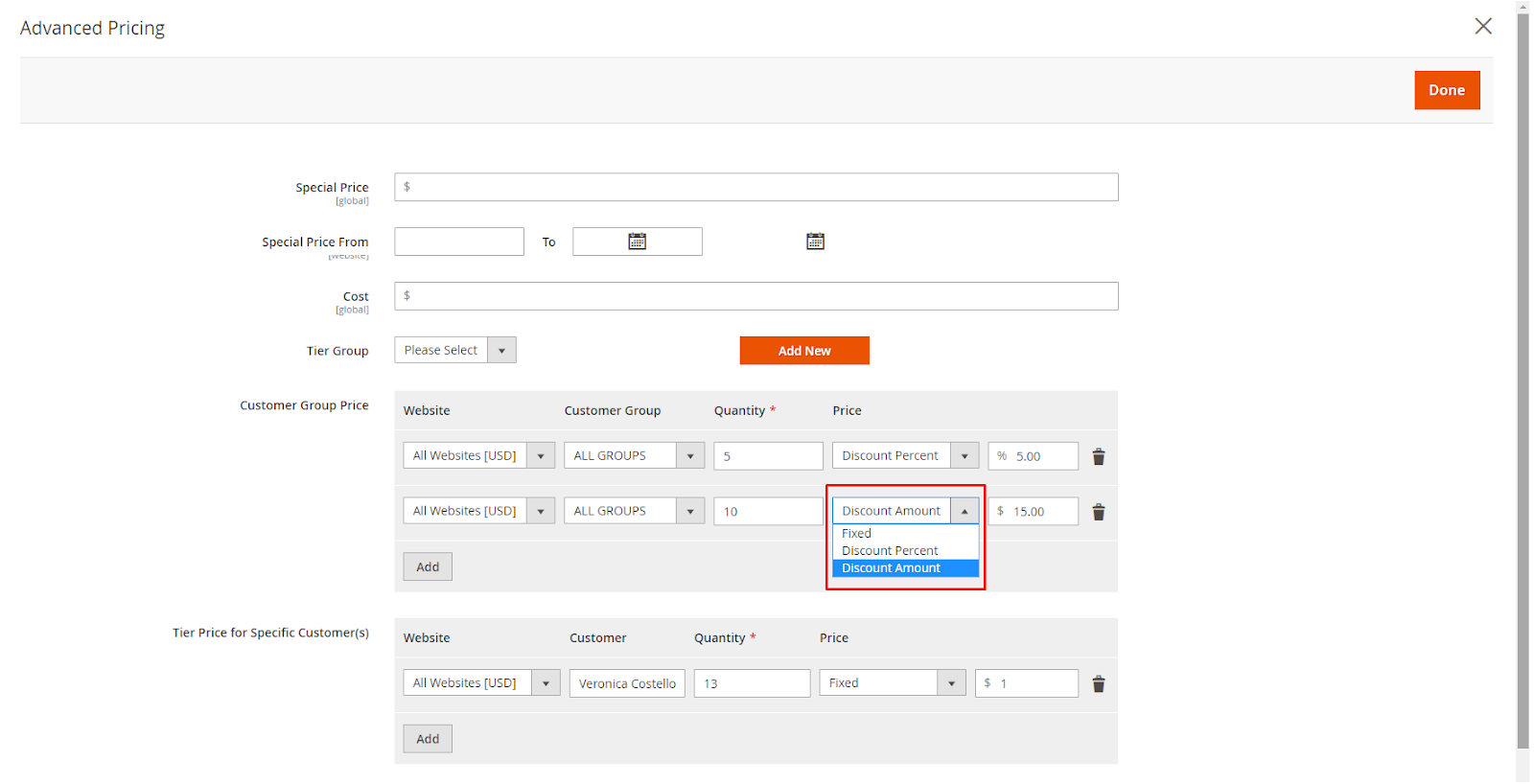
Enable setting the default Group Tier for products
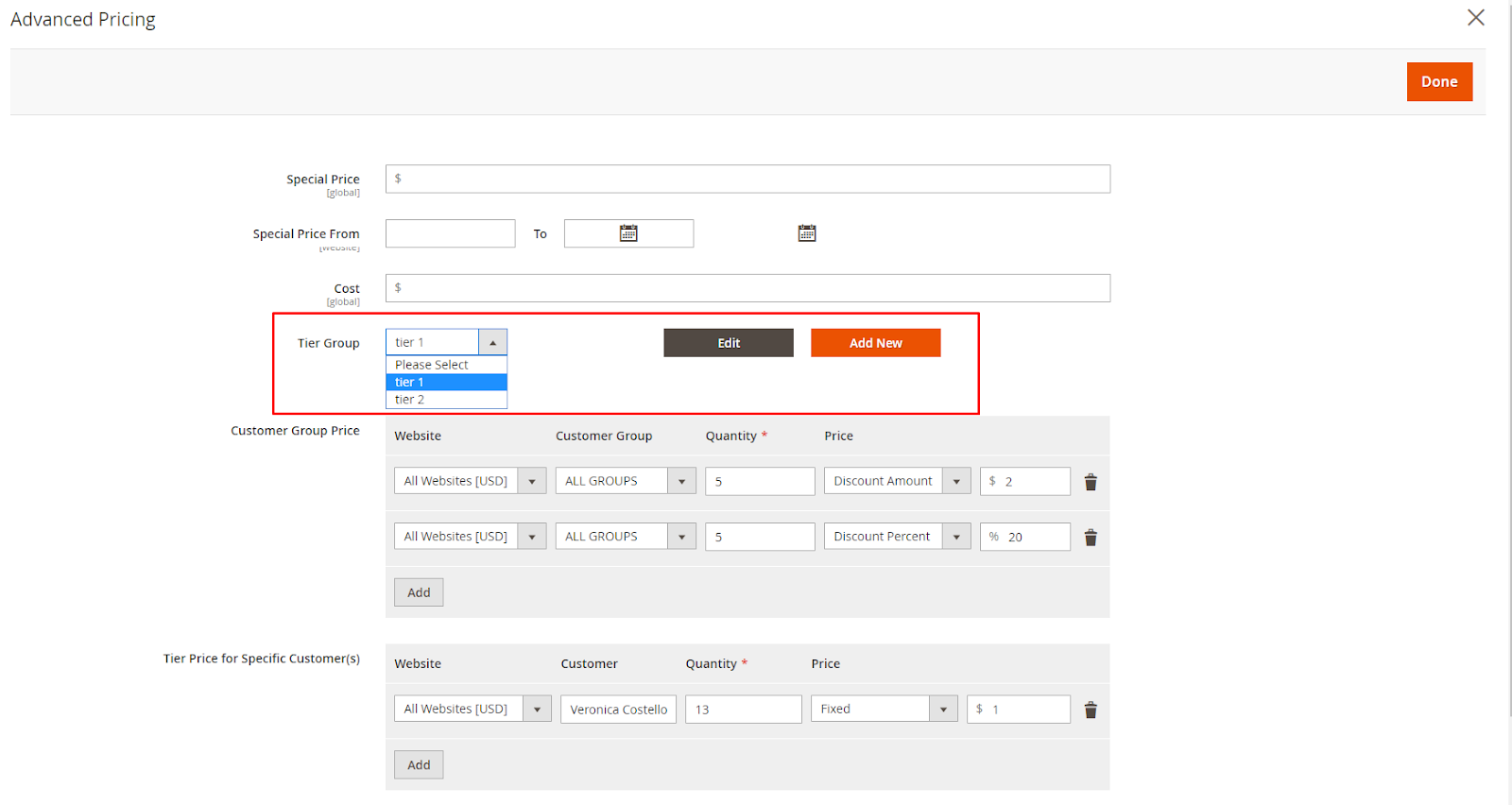
Enable setting Price Tier for each specific customer
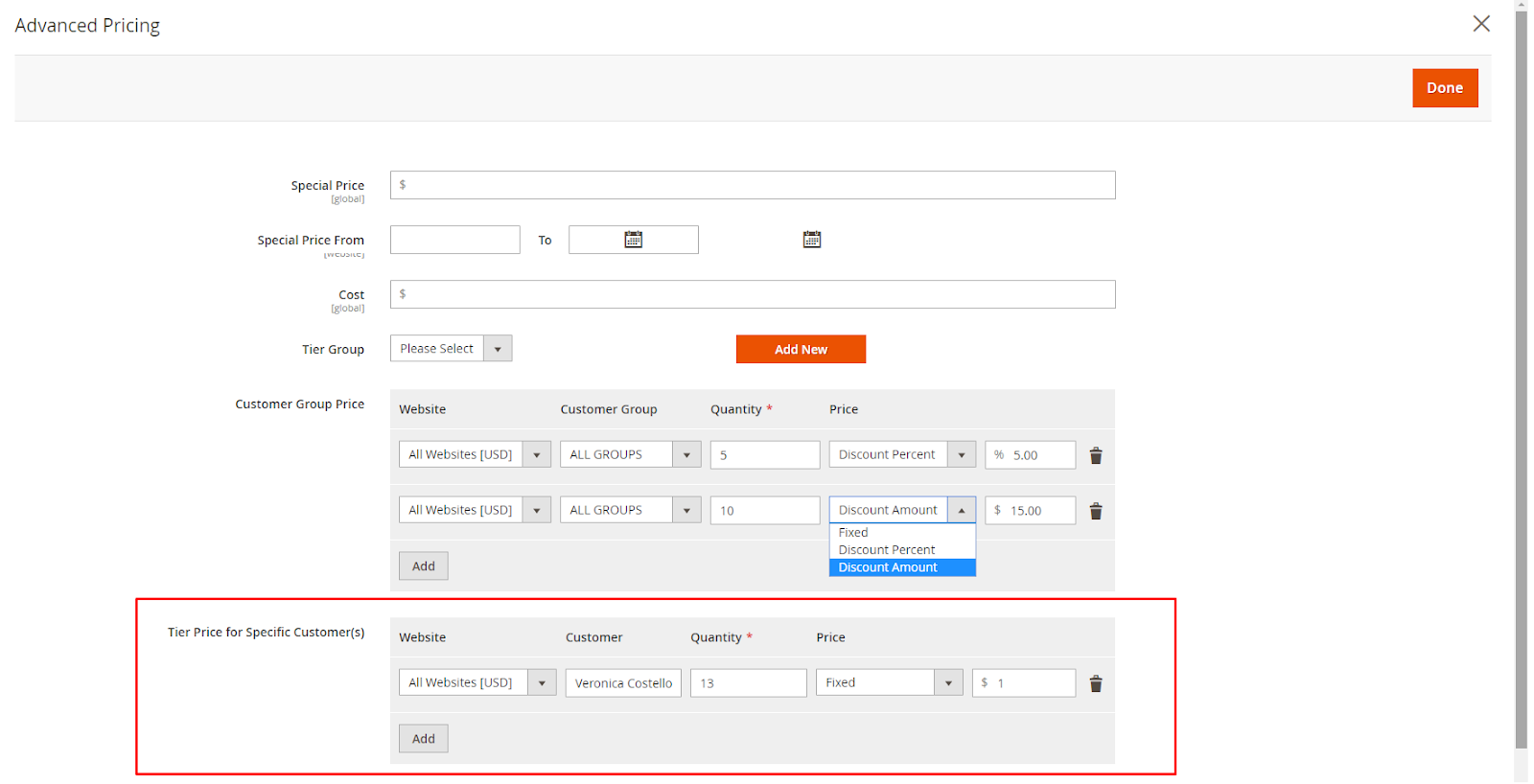
Tier Price setting for multiple products via mass action is supported
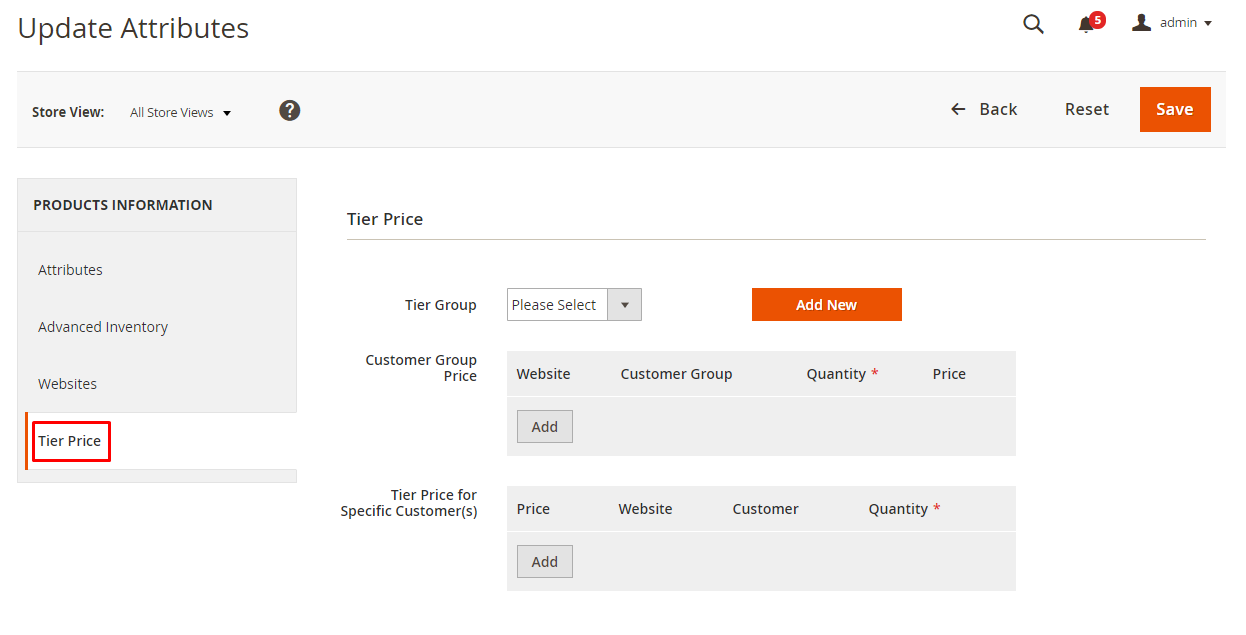
How admins can set up the module at backend
After opening the Admin panel, follow this guild Store > Configuration > Mageplaza Extensions > Better Tier Price
1. Configuration
1.1. General Tab
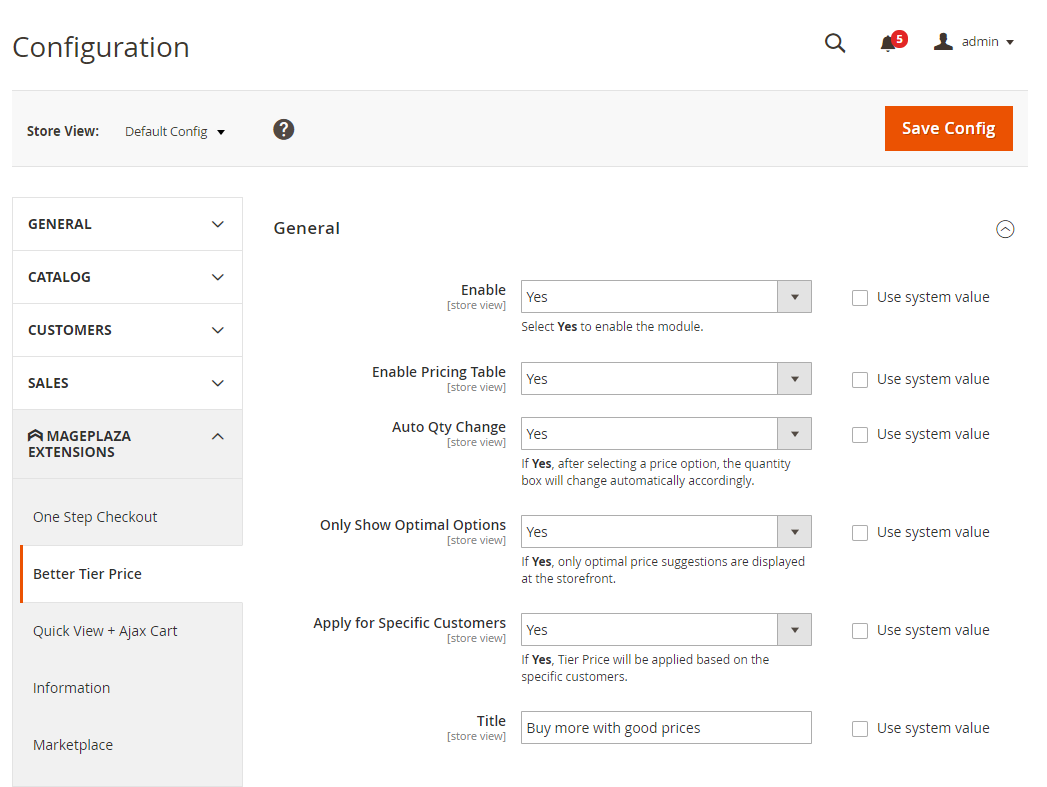
- Enable: Choose Yes to turn on the module.
- Enable Pricing Table: Allow displaying Tier Price on Product View page in a table which includes Quantity, Save Amount, Price Per Item information.
- Auto Qty Change: After choosing an option from the Tier Price table, if you select Yes, the number of products in the Qty box at the Product View page will automatically be changed according to your choice. This field will only be applicable when you set Enable Pricing Table = Yes.
- Only Show Optimal Options: Once you have chosen Yes, show only Tier Prices can be applied on Product View.
- Example: For a product, which the price is $ 10, Tier Price will offer two options: option 1 is a 50% discount when buying 5 products and option 2 is a $ 2 discount (equal to a 20% discount) when a customer by 10 products. And only option 1 will be displayed on the Product View page.
- Apply for Specific Customers: If you pick Yes, Tier Price will be applied to each customer depending on the settings of admin in the backend.
- Title: This allows setting the Tier Price table title on the Product View page.
2. Configure Tier Price
2.1 Setting for each product
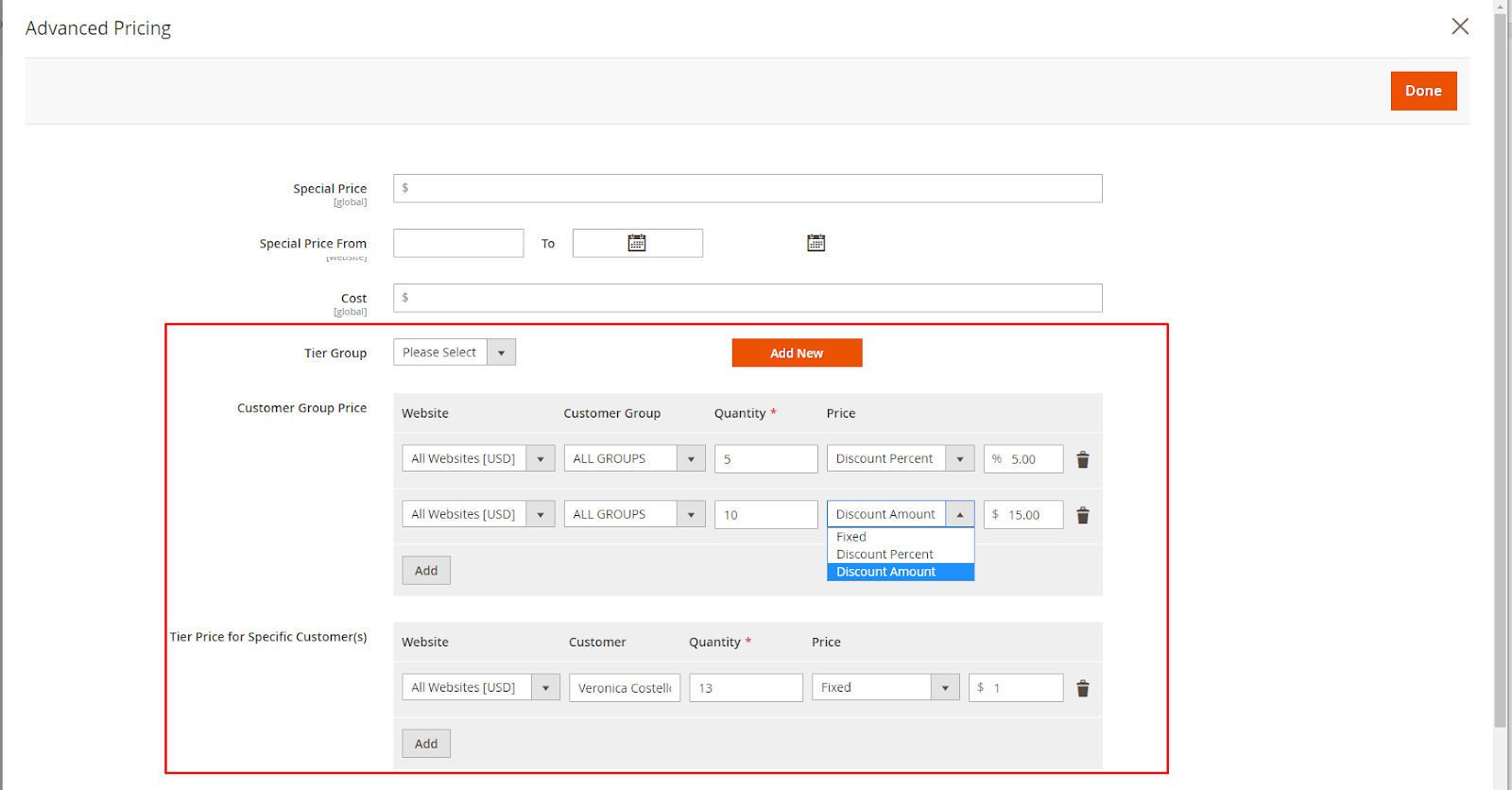
- Open
Catalog > Products > Edit products > Advanced Pricing - Tier Group: The default setting is Tier Tier, if you select it, Tier Price will automatically be applied for the product in the selected Group.
- You are allowed to Add New Tier Group or Edit Current Tier Group. Choosing the Add New / Edit button which is right next to the Tier Group field. It will then display a popup which containing the New Add/Edit Tier Group form. In this form, admin is enabled to set the desired Tier Price option group name or remove that Tier Group.
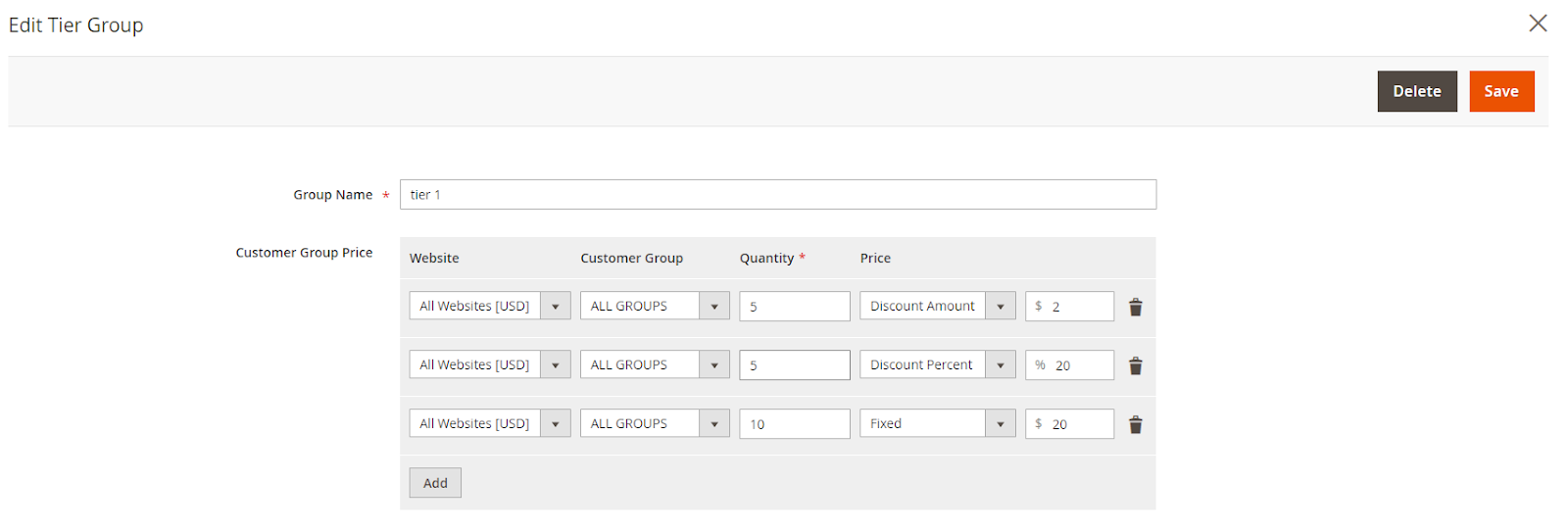
- Tier Price (s): Tier Price can be installed according to the Qty and desired price. For prices, you would have 3 options which are Fixed Price, Discount Amount, Discount Percent.
- Tier Price for Specific Customer (s): This allows you to install Tier Price for each customer. When choosing the Customer field, a popup which contains the customer grid will be displayed for admin to choose the desired customer.
2.2 Setting for multiple products
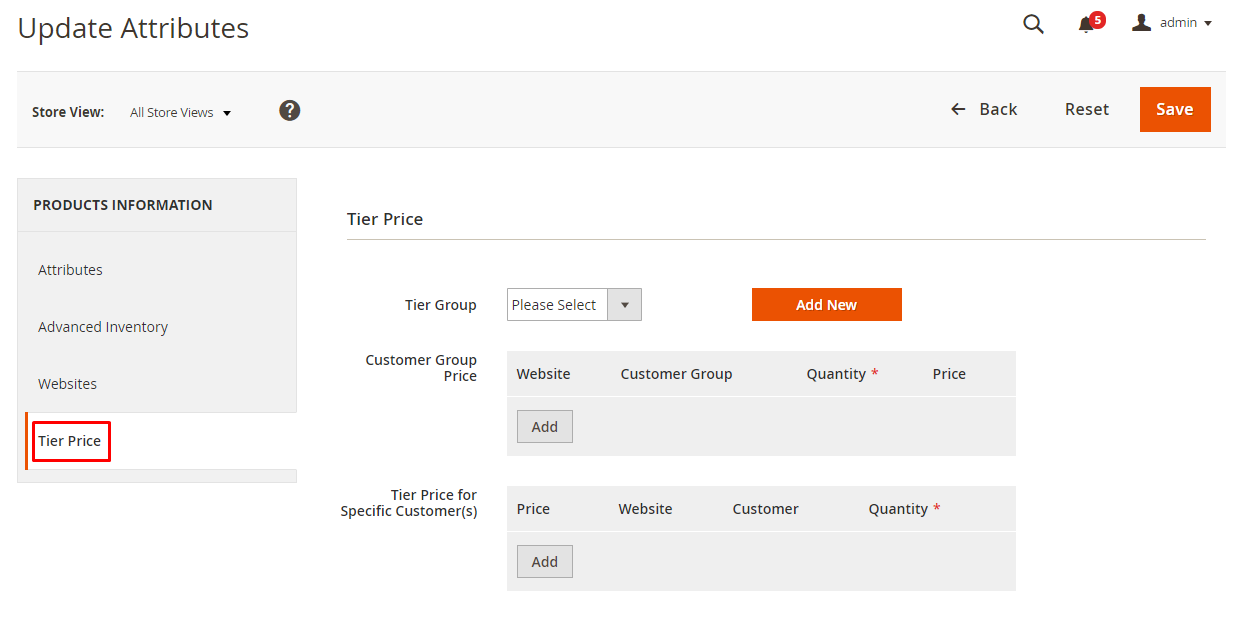
Admin can set Tier Price for multiple products at Products Grid all at once by picking the desired product. after choosing products, click on mass action Update Attributes which is on the Tier Price tab. In this tab, the same Tier Price setting as when creating Tier Price for each product above will be displayed.
3. Frontend
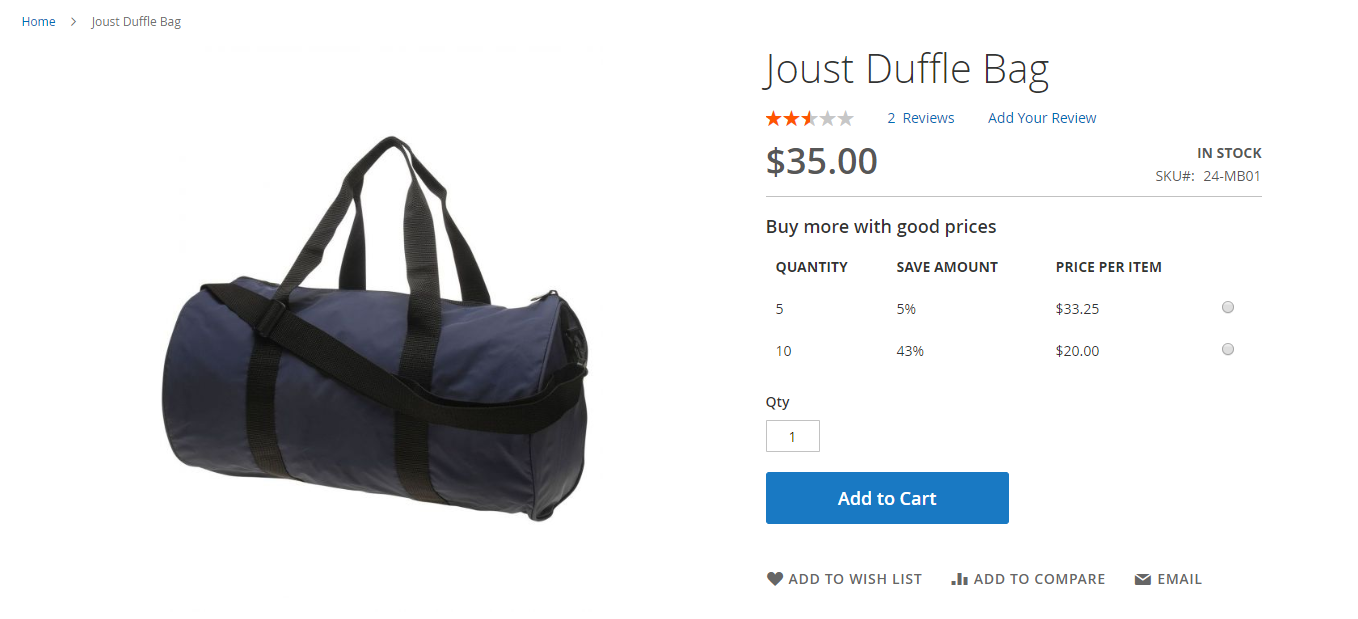
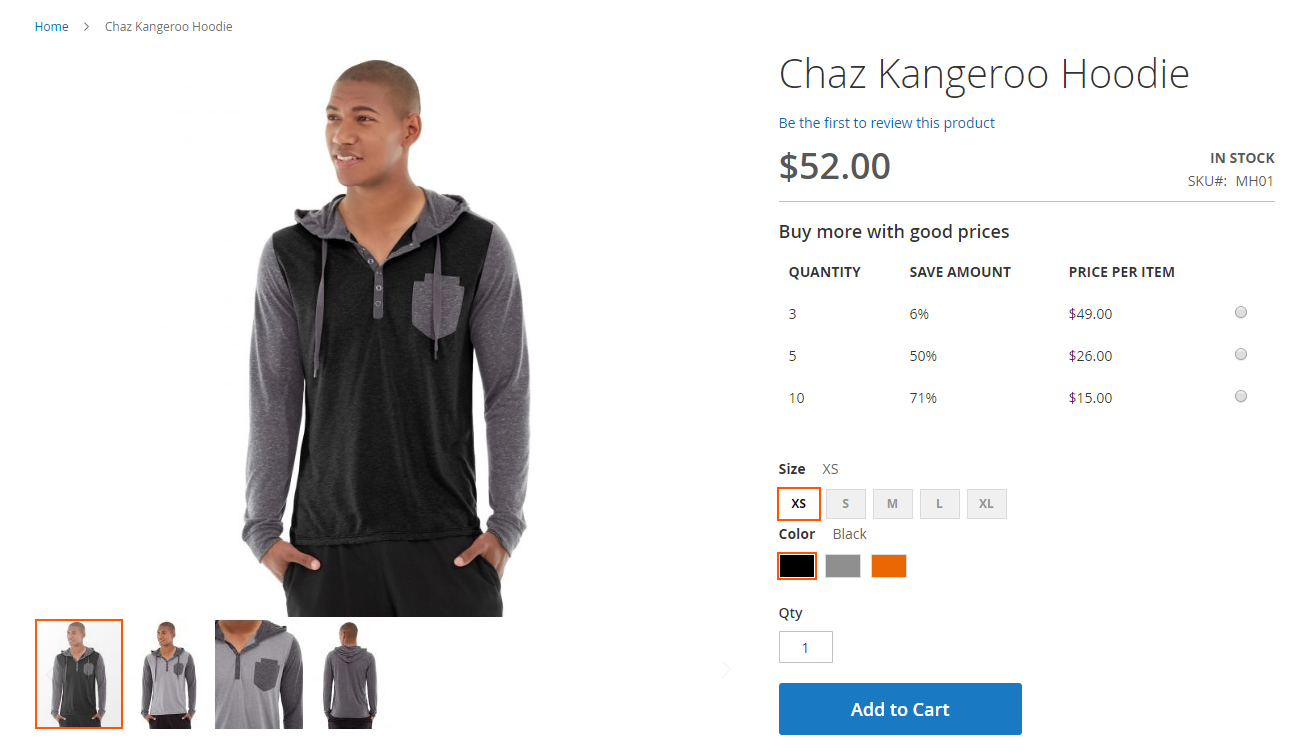
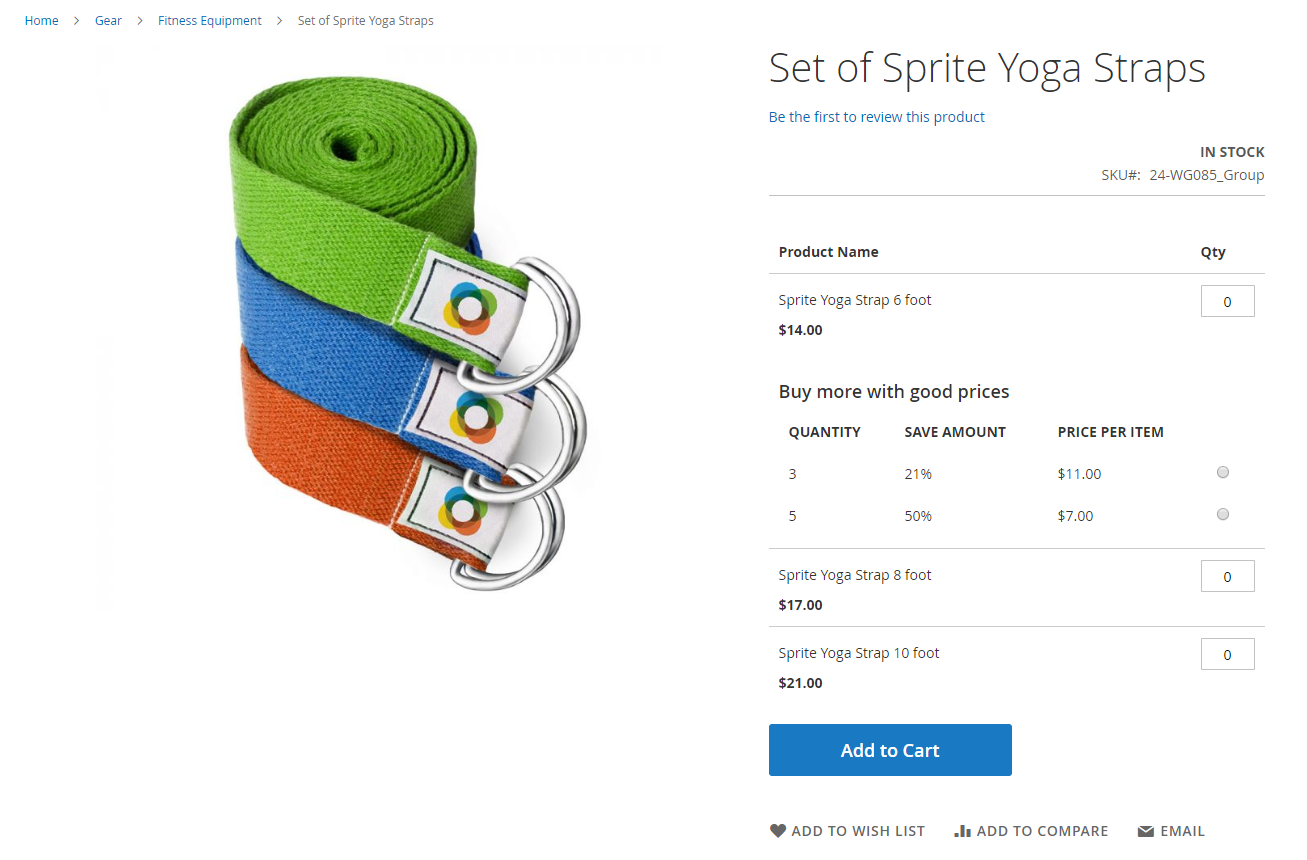
The superlative functions that Better Tier Price should have
Create A Tier Pricing Table Automatically
This is the first noticeable feature of this extension. With this feature, the tiers will be presented clearly in a table form with the columns as Quantity, Save Amount, Price Per Item. This would help customers make comparison easier, which would lead to a quicker purchase decision.
The quantity at the Qty box will be adjusted automatically when customers select the tier price option. This would optimize the action of selecting items when customers are shopping at your online store.
For instance, when the customers select the tier price is $4, 30 items will be added to the Qty box immediately.
This automatic process can reduce the customers’ workload, which would enhance the shopping experience significantly and motivate customers to make more purchase.
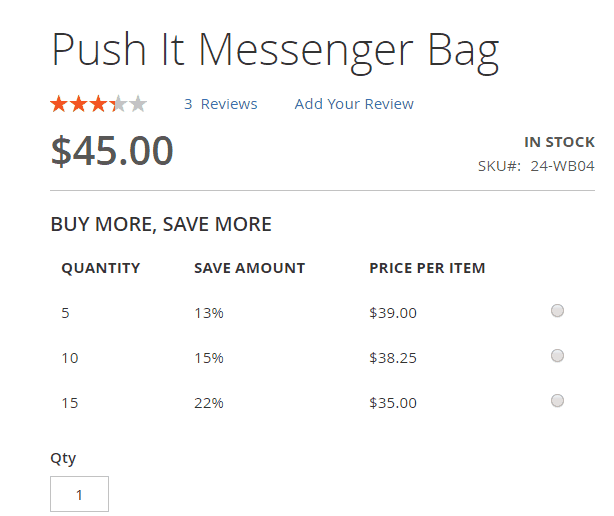
Create Multiple Tier Groups For Quick Selection
Using Better Tier Price, various tier groups can be created so store admins can use in numerous cases and occasions. For instance, on Christmas holiday, admin can use the tier group A, but in the Thanksgiving event, tier group B will be applied.
In addition, creating tier groups can help admins eliminate the repeated setting price actions to multiple items. With this feature, all the products which have the same tier group option will have similar tier prices.
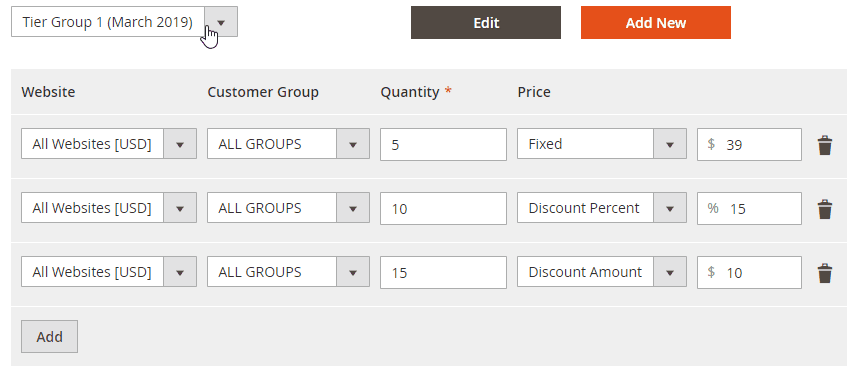
Change The Same Tier Price In Bulk
This extension also supports mass actions in case store admins want to update the same tier price for various products. Tier Price is in the Update Attributes section which is included in the Mass Action box. Admins can update all the selected items with the same tier price at the same time. As a result, a considerable deal of time can be saved as well as the workflow efficiency can be improved significantly.
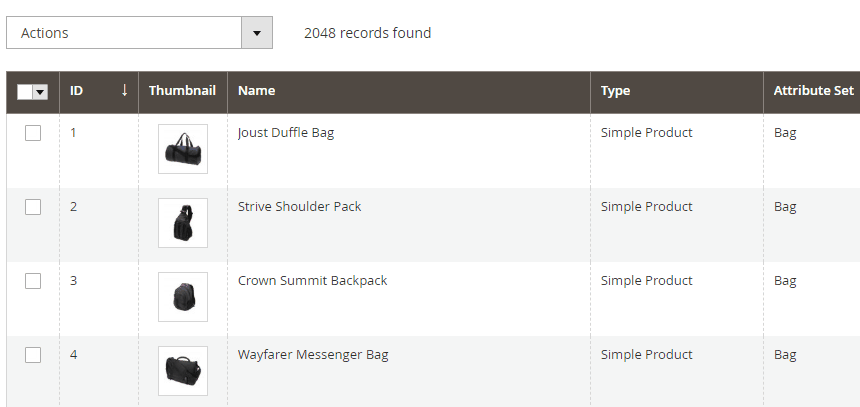
Specific Customers Can Be Offered Special Pricing Tiers
Better Tier Price enables store owners to set different price levels for special customers. To apply the exceptional price tiers to specific users, store admins can add their account emails. After they have been added, they can see the special price when they log in. This can be considered as a helpful feature, especially when store admins can apply it with important customers such as a priority offer.
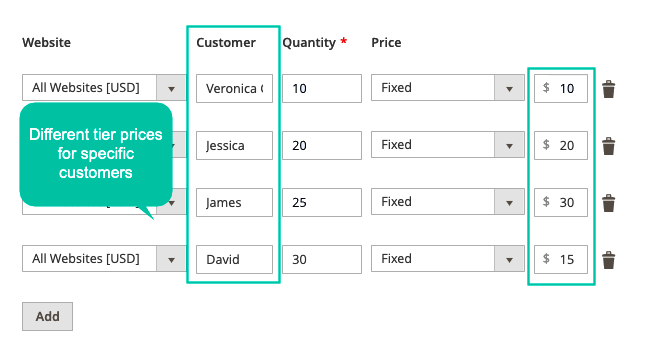
Offer Different Tier Pricing Setting Types
The tier prices can be set in various ways. From the backend, there will be three types of tier pricing setting which are Fixed, Discount Percent, and Discount Fixed:
- Fixed: directly set the final price
- Discount percent: Set a discount at the percent form
- Discount amount: Set a discount at the amount form The backend tier price forms support admin in managing each price strategy easier.
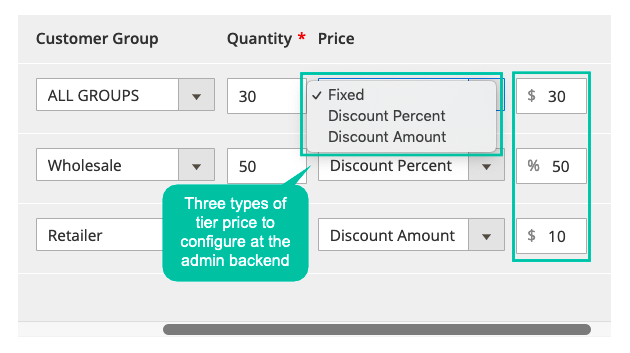
The full features of Better Tier Price extension
For Store Admins
General Configuration
- Enable/ Disable the module
- Allow pricing table
- Allow changing the qty automatically according to the tier option
- Allow displaying only the best discount
- Set the specific customers who can have exclusive tier price
- Set the tier price section title at the frontend
Product Price Configuration
- Add product tier prices according to customer groups
- Enable adding new tier groups
- Configure quickly by choosing available tier groups
- Enable adding the tier prices for particular customers
- Mass action to change the tier price configuration for various products at the same time.
For Customers
- Be notified clearly about tier prices by table layout and title
- Process purchase quickly through automatic quantity change
- Have a superior shopping experience at the store website
Final words
In conclusion, Better Tier Price by Mageplaza allows store owners to offer tier prices to customers more attractively via the automated pricing table and sounding notice. Customers will have a better shopping experience thanks to this tier-price innovation.






