Where Can I Find Shopify POS PIN?
03-17-2025

Authentication and security of information during direct sales are crucial, which is why the Shopify POS PIN (Personal Identification Number) plays a vital role. However, many new users or even experienced employees may struggle to find and manage this PIN.
In this article, we will help you understand more about the Shopify POS PIN, how to find it, as well as security measures to ensure smooth and safe store operations.
Understanding Shopify POS PIN
Shopify POS PIN (Point of Sale Personal Identification Number) is a crucial security feature designed to protect transactions and access within the Shopify POS system. This PIN serves as a secure authentication method for employees or users operating Shopify’s POS hardware or software.
Key Points to Understand:
-
Security Authentication: The Shopify POS PIN is used to authenticate user access to the Shopify POS system. A unique PIN will be assigned for each user for logging into the POS interface.
-
Transaction Security: When processing transactions through Shopify POS, the PIN ensures that only authorized employees can initiate and complete sales. This ensures that fraudulent transactions and unauthorized access are prevented.
-
User Management: Shopify administrators can set up and manage POS PINs for employees through the Shopify admin dashboard. This includes creating new PINs, resetting them if forgotten, or deactivating them when employees no longer require access.
-
Convenient Access: Despite its security role, the Shopify POS PIN system is designed to be user-friendly and accessible. It allows employees to quickly log in and start using the POS system without cumbersome authentication processes.
-
Compliance and Best Practices: Using the Shopify POS PIN aligns with best practices in retail security, ensuring compliance with industry standards and regulations. It enhances overall security by adding an additional layer of authentication beyond basic login information.
-
Hardware Integration: The Shopify POS PIN seamlessly integrates with Shopify’s hardware devices, including card readers and terminals. This integration ensures smooth and reliable PIN entry during in-store transactions.
Where to Find Your Shopify POS PIN
To find your Shopify POS PIN, follow these 2 simple steps:
Step 1: From the Shopify admin page, go to Settings > User and permissions.
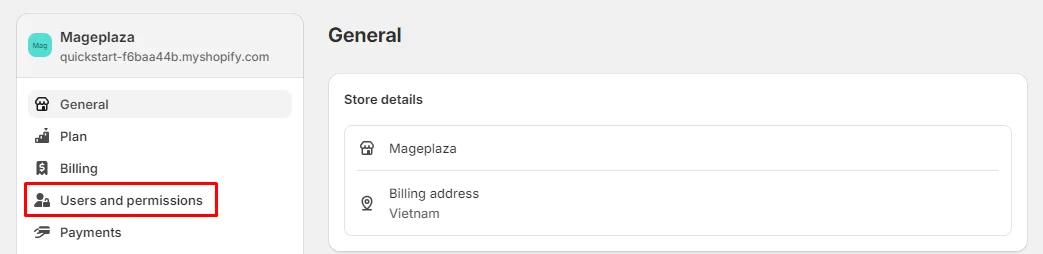
Step 2: Click on the user’s name you wish to check the PIN for. Under Point of Sale, you can view and edit the PIN, then click Save.
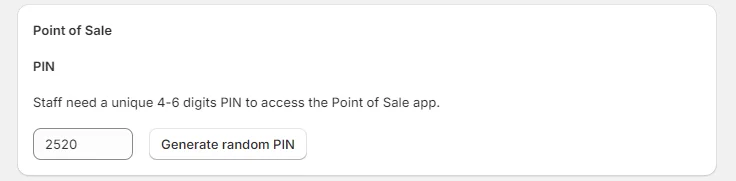
Managing POS PINs
Setting up and managing POS PINs on Shopify is an important process to ensure the security and efficiency of your store operations. Setting a unique PIN for each employee makes it easier to monitor individual sales performance and enhances security.
For businesses with multiple employees, this feature becomes particularly useful due to its ease of management, efficiency, and security.
Security Measures for Shopify POS PIN
Here are some security measures and best practices for effectively managing POS PINs on Shopify:
1. Regular PIN Changes: Periodically change PINs to minimize the risk of information exposure. You can set policies to change PINs monthly or quarterly based on your business’s security requirements.
2. Access Management: Only grant POS PIN access to necessary employees. Ensure each employee has a separate PIN for easy tracking and control of individual activities.
3. Use Shopify’s Security Features: Shopify offers multiple security features, including two-factor authentication (2FA) and activity reports. Use these features to enhance security for your POS system.
4. Ensure Software Updates: Ensure your POS software is always updated to the latest version. Updates frequently incorporate security patches and performance enhancements.
5. Use Secure Connections: When accessing the POS system, ensure you’re using a secure connection such as HTTPS. This helps protect data from being intercepted during transmission.
By adhering to the above security practices and measures, you can ensure that your Shopify POS PINs are securely protected, minimize the risk of compromise, and maintain stable operations for your business.
Conclusion
Locating and identifying the Shopify POS PIN is a simple yet important process to ensure smooth and secure operations of your POS system. Through this article, we’ve explored the necessary steps to identify, manage, and secure POS PINs.
If you have any questions or need further assistance regarding finding Shopify POS PINs, feel free to contact our experts. Wishing you success in safeguarding and optimizing your POS system!
I hope this helps!






