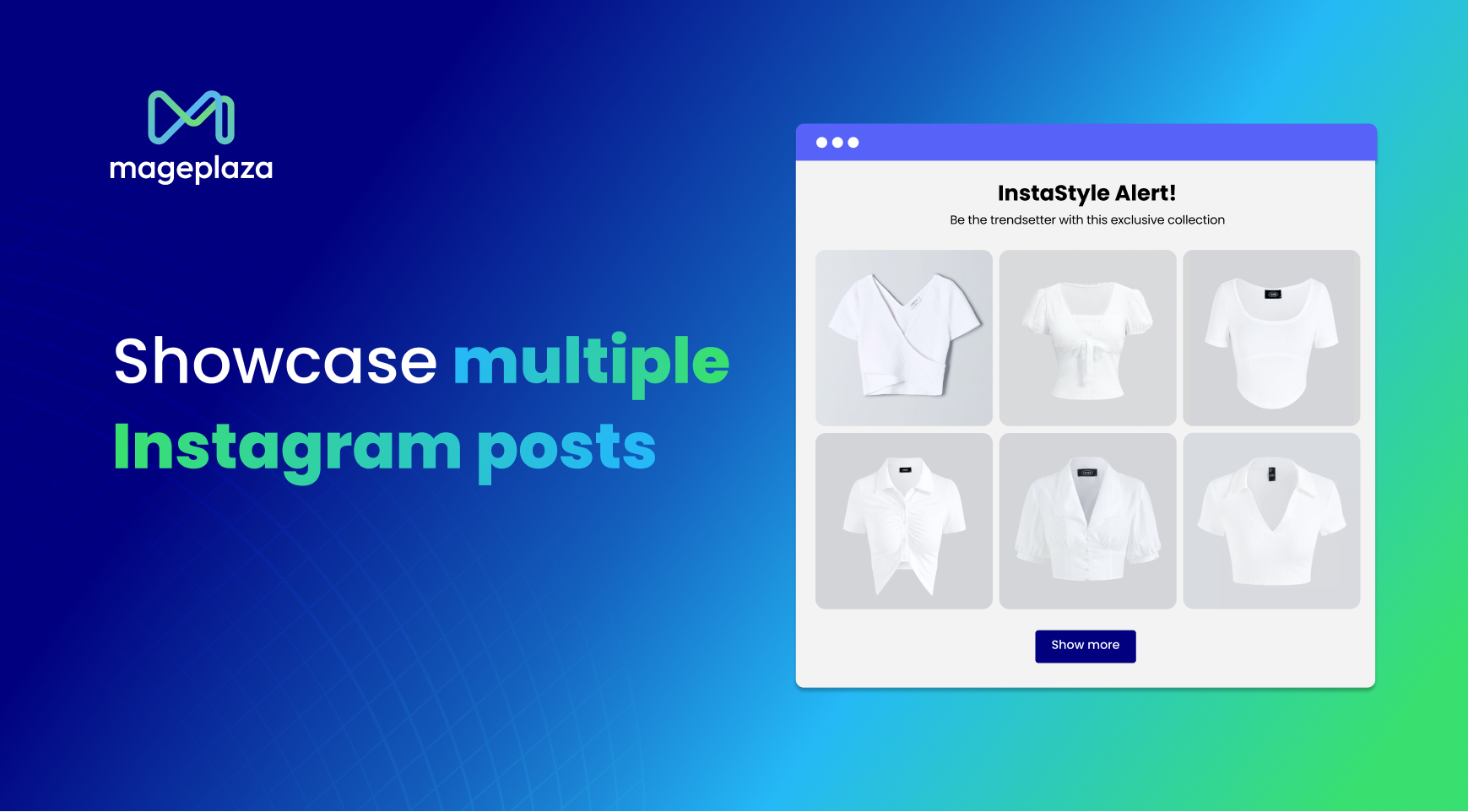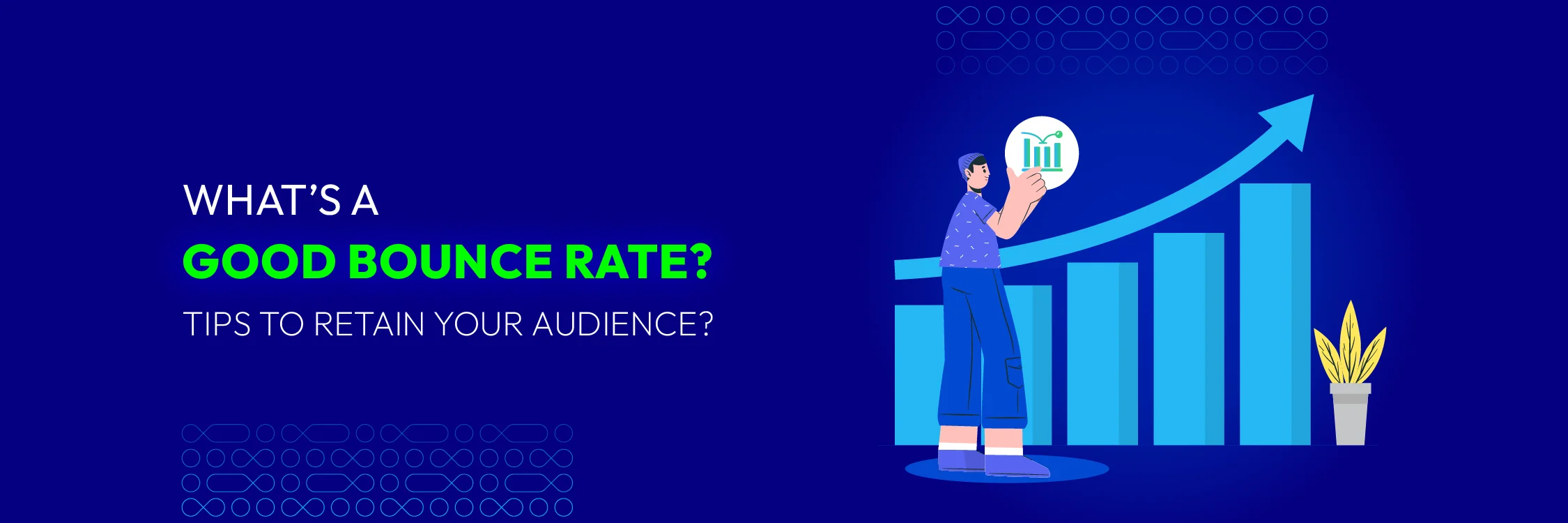How to Sell Your Products on Instagram Without a Website?
Summer Nguyen | 09-08-2024


The Most Popular Extension Builder for Magento 2
With a big catalog of 224+ extensions for your online store
Selling products on Instagram without a website is easier than you might think. With over 2 billion monthly active user accounts, Instagram is truly an excellent platform to show off your products and get in touch with your audience directly. Instagram lets you interact with potential customers right away, whether you run a small business or a big company., making it an effective tool for driving sales without the need for a traditional website.
To get started, all you need is a well-curated Instagram profile, engaging content, and a clear call-to-action. By utilizing Instagram’s shopping tools, you can tag your items in posts and stories, making it easy for users to browse and purchase directly from your profile. This blog will guide you on how to effectively sell on Instagram, ensuring you maximize your reach and turn followers into loyal customers.
Can I Sell Your Products on Instagram Without a Website?
Absolutely, you can sell directly through Instagram without needing a website.
Instagram’s platform is designed to keep users engaged, making it beneficial for businesses to complete the entire sales process within the app. Many businesses use Instagram Shopping to set up a shop that includes product listings, checkout, and payment options, all within Instagram.
You can even tag items in your posts, which makes it easy for people to go from looking through your feed to buying something without leaving the app. This feature makes it easy to capture sales directly within Instagram, enhancing the shopping experience.
4 Reasons Why You Should Sell Products on Instagram?
Selling on Instagram is becoming increasingly popular and attracting many businesses to participate due to the huge potential that this sales channel offers.
Here are some of the main reasons that show the potential of selling on Instagram:
1. Massive User Base
According to Datareportal, there were at least 1,628 billion Instagram users worldwide in April 2023. To provide context for that statistic, advertisers now can reach 176 million additional users on Instagram compared to the same period last year. That’s the reason why Instagram has become a colossal market with immense potential for customer reach.

Information from Instagram shows that 70% of shoppers use the platform to decide what to buy next. This means they come here to get ideas for purchases and find new products.
The platform is particularly popular among young people, who tend to shop online more frequently. According to the most recent data, the biggest portion of Instagram’s advertising audience comes from users aged 18 to 24.
2. Right Audience Targeting
There are many advertising options on Instagram that help businesses reach the right people based on their hobbies, habits, and demographics. These are some of the most important parts:
-
Demographic Targeting: Reach users based on a specific age range, gender, country, location or language
-
Interest Targeting: Reach people based on what they like and how they act online. This includes the websites they visit, the mobile applications they use, and the material they connect with.
-
Lookalike Audiences Targeting: Create advertising audiences similar to people who have already interacted with your business, such as existing customers or website visitors.
-
Custom Audience Targeting allows you to specifically reach individuals who have already shown interest in your business. By using customer lists, you can target people who previously provided their contact info, such as email addresses or phone numbers.
Additionally, pixel codes enable you to reach those who have visited your website, ensuring you stay connected with potential customers. Furthermore, you can target users who have engaged with your mobile app, making it easier to re-engage them with relevant offers and promotions.
3. Images and Videos Focusing
About visuality, high-quality images can showcase product details, textures, and colors, helping to capture users’ attention as they scroll through their Instagram feeds. Instagram is unique because it lets you change the color, size, and other properties of photos right in the app, which saves you a lot of time and work.

Videos are a great way to show how products work and their benefits. Businesses can get people interested in their goods by making different kinds of videos, like demos, behind-the-scenes looks, reviews, and short ads.
Plus, Instagram’s features like Stories, Reels let businesses showcase products in fun ways. These formats make storytelling more exciting and interactive, helping brands connect with their audience better and get more engagement.
4. Diverse Sales Support Features
Instagram offers a variety of effective sales support features, including:
Instagram stories
Businesses can connect with consumers in a fun and interesting way through Instagram Stories. It lets you make engaging content with polls on Instagram, questions, games, and links, which will eventually get people to do something, like visit your website or buy something.

Instagram ads
Instagram Ads are great for targeting new customers. By leveraging Instagram’s powerful targeting options, you can tailor your store’s ads to reach specific demographics and interests, significantly increasing the likelihood of converting those viewers into paying customers.
Instagram live
Live streaming on Instagram offers a unique opportunity to connect with your audience in real time. This interactive format allows you to host Q&A sessions, showcase products through demos, or create engaging virtual events, fostering a stronger connection with your followers.
Reels

Reels are short videos perfect for showcasing your products or services in a fun way. Think demos, behind-the-scenes peeks, or even featuring your customers. They are a breeze to create and can help you get noticed, connect with your audience, and attract more visitors to your profile.
Highlights
Instagram story highlights are curated collections of the best content showcased on your profile. By categorizing products, testimonials, tutorials, or relevant content, you make it easy for your audience to find what they need, leaving a lasting impression and keeping them engaged.
Hashtags
Attaching hashtags to each post helps you reach more people on Instagram. Use ones that fit your content well to attract new users. Research the best hashtags for your industry. You can reach the right people by using a mix of well-known and unique ones. Carefully choose how many hashtags you use and make sure they are related to your post.
6 Simple Steps to Start Selling on Instagram!
If you’re ready to start selling products on Instagram without a website, follow these three simple steps to get started.
Step 1: Set Up Your Instagram Business Account
Setting up an Instagram business account is a crucial step toward utilizing Instagram’s full potential for your business. Here’s a thorough, step-by-step tutorial on setting up and perfecting your business’s profile on Instagram:
For website:
- Visit Instagram.com on your web browser and log in with your existing account credentials. If you don’t have an account, create one by clicking on “Sign Up.”

For smartphone:
-
Download the Instagram App: Get the Instagram app from the App Store (iOS), Google Play Store (Android), or Microsoft Store (Windows Phone).
-
Sign Up: Tap on “Sign up” and enter your email address. Use your business email for professional purposes.
-
Username and Password: Select a password and username for the account you created.

If you already have a personal Instagram account, you can convert it to a business profile to access business tools:
For website:
- Once logged in, go straight to your account profile by clicking your profile picture in the top right corner.
- Click on the Settings icon (gear icon).

- In the settings menu, click on “Account type and tool” and find the option “Switch to Professional Account.”

- Choose “Business” as your account type. Then Click “Next”

- Finally, click “Done” when you finish your set up
For smartphone:
- Open Instagram: Open your own account on Instagram.
- Access Settings: In the lower right corner, click on your user profile photo.
- Navigate to Account Settings: Tap on the three lines (Menu) at the top right, then write “Switch to Professional Account” at the search bar. Then click on it

- Select Business Category: Choose the category that best describes your business, then click Done.

-
Connect to Facebook: You can connect your IG business account to your Facebook business page if you want to use extra features like making ads and getting more people to see your posts.
-
Complete Your Setup: To finish setting up your profile, you should follow the instructions and add or edit contact data and business information.
Step 2: Optimize Your Bio

With your Business account ready, it’s time to craft a compelling bio. Your bio should clearly communicate your brand’s essence and guide potential customers on how to make a purchase. Add contact details such as phone number and email address, and make sure your bio is concise yet informative.
Step 3: Create Engaging Posts
Now that your profile is set, it’s time to populate your feed with posts that showcase your products.
Aim to have at least 12-16 posts initially to give your profile a complete look. Get creative with your content by featuring your products in various contexts, such as people using them, behind-the-scenes shots, or styled flat-lay photos

Don’t just stick to plain product photos; make your content engaging by featuring:
- Users interact with your product in various settings.
- Action shots of people enjoying fun activities while using or wearing your product.
- Behind-the-scenes content showcasing the making of your product.
- Creative photoshoots that highlight your product in unique ways.
- Flat-lay-style images for a stylish, organized look.
So basically, your business Instagram account is ready! The rest depends entirely on the creativity, appeal of the product, and the coverage of your post to the community. And to optimize those problems, keep reading to discover tips to help you reach more potential customers!
Step 4: Prepare Your Account for Shoppers
To convert visitors into customers, you need to prepare your Instagram business account properly. This includes making your first posts, setting up Instagram Highlights, and adding contact buttons so it’s easy for people who might want to buy from you to get in touch.
Instagram Highlights

Instagram Highlights are a great way to showcase important content on your profile. Think of them as a curated collection of your best stories. Create Highlights that align with your brand, such as showcasing your products, customer testimonials, or behind-the-scenes content.
You can use consistent cover images and titles to maintain a professional appearance. Highlights help keep important information accessible, ensuring visitors can quickly understand what your business offers.
First Posts
Your first posts set the tone for your entire Instagram presence. These posts should be visually appealing and aligned with your brand identity. You should consider starting with a welcome message, introducing your products, or sharing your brand’s story.
High-quality images and engaging captions will help capture the attention of your audience. Additionally, ensure that your posts are consistent in style and tone to establish a cohesive brand image from the beginning.
Contact Buttons

Adding contact buttons to your Instagram profile is crucial for making it easy for customers to connect with you. These buttons can include options like “Call,” “Email,” or “Directions.” They provide a direct way for potential customers to reach out, whether they have questions or want to visit your store. These buttons can have a big effect on your conversion rates, so make sure they can be seen and work.
Step 5: Post Regularly & Engage Your Audience
If you want to do well on Instagram, you need to be consistent. Posting often helps people be aware of your brand and stay in touch with your followers. What you post and how you interact are also very important, not just how often you post.
How Often to Post on Instagram?
How often you post depends on your readers and your goals. For most businesses, writing between 3 and 5 times a week is a good place to start. This frequency allows you to stay relevant without overwhelming your followers. Monitor your engagement rates to find the optimal posting frequency for your account. Remember, quality over quantity—ensure each post adds value to your audience.
Read more: Best time to Post on Instagram
What to Post on Instagram?
Variety is essential when planning your Instagram content. You should ix it up with different types of posts, such as product showcases, user-generated content, behind-the-scenes looks, and educational content. Each type of post serves a different purpose, whether it’s to inform, engage, or entertain your audience. Align your content with your brand’s goals and your audience’s interests to maintain a consistent and engaging feed.
Read more: [2024 Updates] When Is the Best Time to Post on Instagram?
How to Boost Your Instagram Strategy?
To take your Instagram strategy to the next level, you should consider using features like Instagram Stories, Reels,… These formats allow you to reach different audience segments so that your content is always fresh. Additionally, try to engage with your followers more often by responding to comments, hosting Q&A sessions, and collaborating with other brands or influencers. Engagement is a two-way street, and the more you interact, the more loyal your audience will become.
Step 6: Promote Your Business Account

Once your account is set up and you’re regularly posting, it’s time to promote your business to a wider audience. This can be done through influencer marketing and Instagram ads, both of which can significantly boost your visibility and engagement.
Influencer Marketing
You can reach a greater and more specific audience by working with people who have a lot of impact. Look for influencers whose followers align with your target market. This partnership can take various forms, such as product reviews, giveaways, or sponsored posts.
Influencers bring credibility and can drive traffic to your account, leading to increased followers and sales. Don’t forget to keep an eye on how these efforts are doing to see how well they are working.
Instagram Ads
Instagram Ads give you power to promote your business account to a larger audience. With precise targeting options, you can reach users based on demographics, interests, and behaviors.
You might want to use picture ads, video ads, slideshow ads, and Stories ads. Start with a small budget and try out different types of ads to see which ones work best for your group. Review your ads’ success on a regular basis to make your efforts work better.
If you already had a Shopify store but still want to make it look as great as Instagram or simply want to connect your Instagram posts, check out our free Instagram Feed app.
Mageplaza Instagram Feed for Shopify
Engage visitors, build trust, and customize effortlessly. Streamline tasks and boost interaction.
Check it out!
How to develop your Instagram shop
The answer is taking care of your followers. To grow your Instagram shop, you should focus on building a strong relationship with your audience by posting regular, interesting content. The steps are as follows:

1. Post Creative Feed Content
To capture and retain attention, your Instagram feed should feature high-quality and visually appealing posts. Begin by showcasing your products with clear, attractive images that highlight their features and benefits. Additionally, pay attention to the captions: tell a story, share a unique feature, or evoke an emotional response.
2. Post Stories Daily
Instagram Stories helps connect with your audience on a daily basis. Use Stories to share real-time updates, behind-the-scenes looks, or exclusive promotions. Regularly posting Stories keeps your brand at the forefront of your followers’ minds** and provides opportunities for interactive content like polls, questions, or quizzes.

Highlight important Stories so they remain visible on your profile, giving new visitors quick access to key information about your shop. This consistent presence helps maintain engagement and encourages followers to stay connected with your brand.
3. Have Fun with Reels
Reels are a powerful tool for reaching a broader audience on Instagram. Create short and engaging vids that showcase your products in creative ways. This could include tutorials, product demos, or fun challenges related to your niche.
Reels should be visually captivating and offer value or entertainment to viewers. For example, if you sell fitness gear, consider making Reels demonstrating different workout routines using your products. Engaging and sharing Reels can help you get more fans who have an interest in what you provide.
4. Leverage Hashtags
Effective hashtag use may greatly increase the exposure of your messages. You can look up and choose hashtags that are appropriate for your items and intended market. Mix hashtags that are widely used and have a lot of search traffic with others that are more specialist and appeal to a smaller audience.
5. Cultivate Your Community
For long-term success, you need to build a strong group around your brand. Let’s talk to your fans by answering their questions, interacting with their posts, and replying to their comments. In addition, do not forget to ask customers to share their thoughts on your goods and tag your shop if you want to get more user-generated content.
Wrapping It Up
It is possible to sell your products on Instagram without having a website, and it can also work very well. Using Instagram’s built-in tools, such as Shoppable Posts and Stories, you can give your followers a smooth shopping experience right in the app. You can get more views and sales by using Instagram Highlights to organize your items and by connecting with your followers through posts in your feed and regular Stories.
Also, being consistent and interested is very important. Post often, talk to those who follow you , and use hashtags in a smart way to reach more people. When you do these things, you can build a loyal customer group and make your brand more visible on Instagram. If you do these in the right way, your Instagram shop can do well even if you don’t have a website. Leave your opinion below and check out other interesting Mageplaza information about Shopify!