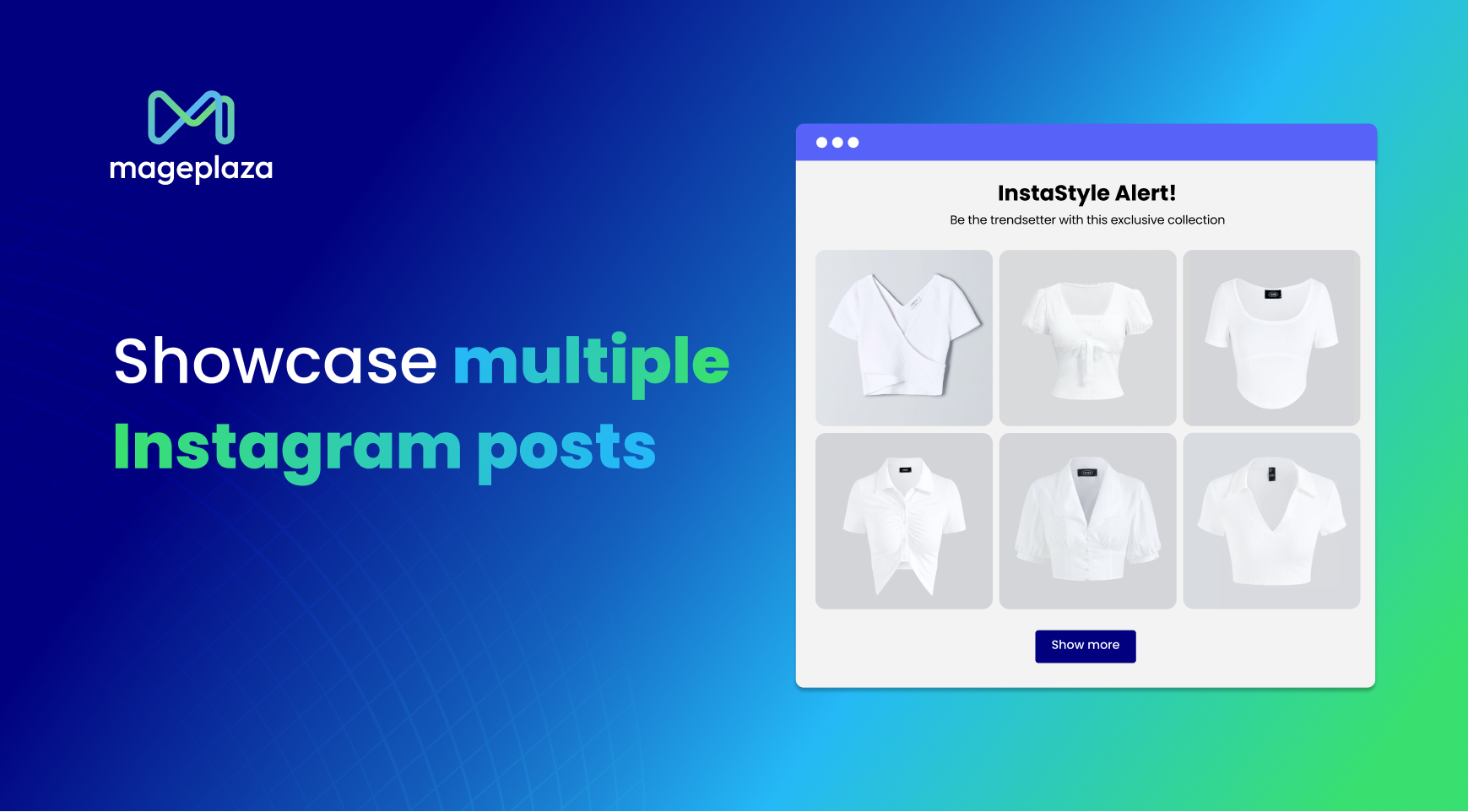Boost Sales on Autopilot: How to Set Up Automated Emails in Shopify
06-28-2024

Ever feel like you’re constantly playing catch-up with your Shopify store? Between managing inventory, fulfilling orders, and keeping your social media buzzing, it’s easy to let important customer interactions fall by the wayside.
This is where Shopify automated email campaigns come in as a game-changer. While you’re busy running the day-to-day operations, automated emails can nurture leads, re-engage lapsed customers, and even close sales—all on autopilot. This guide will show you how to effortlessly set up automated email campaigns in Shopify, freeing up your valuable time and boosting your bottom line.
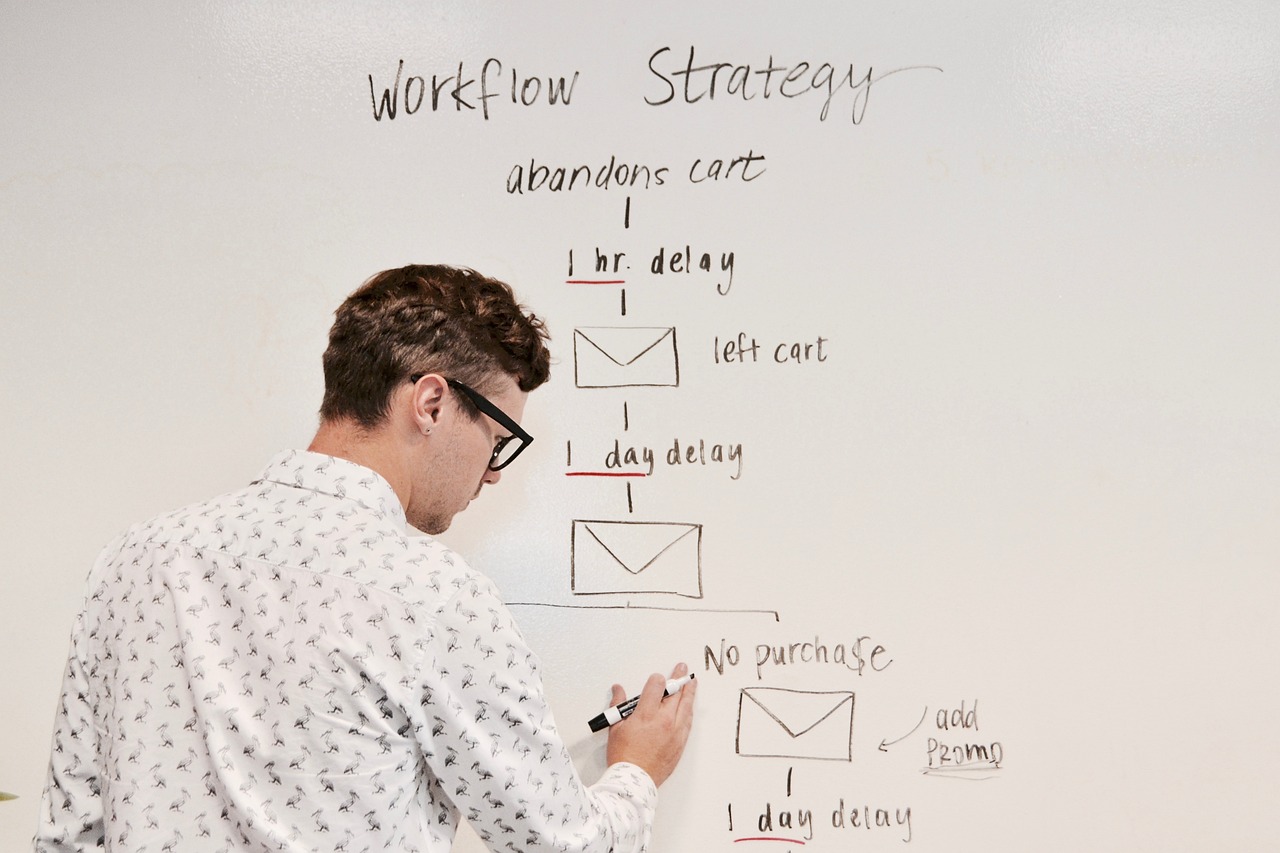
Select the Best Automated Email Service for Your Shopify Store
When selecting a third-party email service for your Shopify store, consider these key factors to ensure you find the perfect fit for your business needs:
-
Ease of Use and Integration: Choose a platform that provides a smooth connection with your Shopify store and an intuitive user interface. This will save you time and simplify your procedures.
-
Automation Capabilities: Take control of your email marketing strategy by evaluating the range of automated email workflows available. Ensure the service provides the necessary automation, such as welcome emails, abandoned cart reminders, and post-purchase follow-ups, empowering you to focus on other aspects of your business.
-
Segmentation and Personalization: Enhance the effectiveness of your emails by checking if the service allows you to segment your email lists and personalize messages based on customer data. This will not only increase the relevance of your emails but also boost your confidence in your marketing strategy.
-
Email Templates and Design Tools: Assess the quality and variety of pre-designed email templates. Choose a service that offers a range of templates that match your brand aesthetic and design preferences.
-
Reporting and Analytics: Detailed analytics are crucial for tracking the performance of your emails and making data-driven decisions.
-
Pricing and Scalability: Consider the pricing structure and scalability options. Choose a service that aligns with your current budget and allows you to grow your email marketing efforts as your business expands.
-
Customer Support: Reliable customer support can be invaluable, especially if you encounter any issues or need guidance.
Shopify offers a built-in email marketing feature, but for more advanced functionality and seamless integration with your store, you may want to consider using a third-party email service. Here are some popular options:
-
Avada Email Marketing: Avada provides a wide range of services, such as email marketing, automation, SMS, and popup services for Shopify, all in a user-friendly platform. Avada enables you to easily craft customized Shopify email campaigns, segment your audience, and monitor performance data, allowing you to improve your email marketing approach.
-
Klaviyo: As a widely recognized and trusted email marketing app for Shopify, Klaviyo provides a potent platform for crafting personalized email campaigns, monitoring customer interactions, and enhancing conversion rates, giving you the confidence that your marketing efforts are in good hands.
-
Omnisend: Omnisend, a versatile tool, allows you to develop dynamic Shopify email marketing campaigns, increase your list using landing pages and popups, and easily send stunning emails using pre-made themes. With Omnisend, you can automate processes like abandoned carts and welcome emails, opening up a world of possibilities for your email marketing strategy.
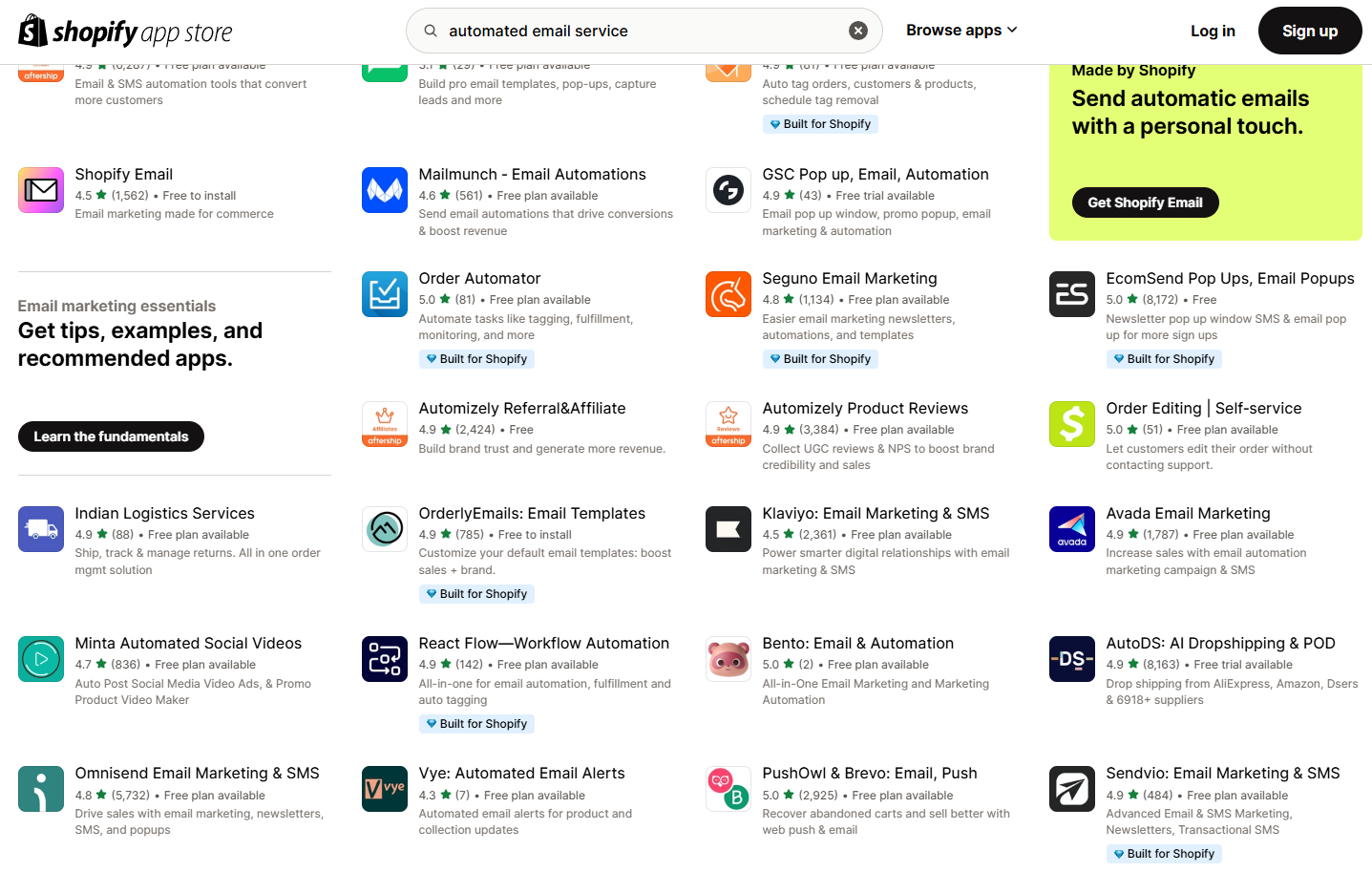
Step-by-Step Guide to Set Up Automated Emails in Shopify
Step 1: Choose an Email Service
-
Choose the email platform that meets your requirements and budget. Many services provide free trials or freemium plans to help you begin.
-
We’ll take Avada Email Marketing as an example.
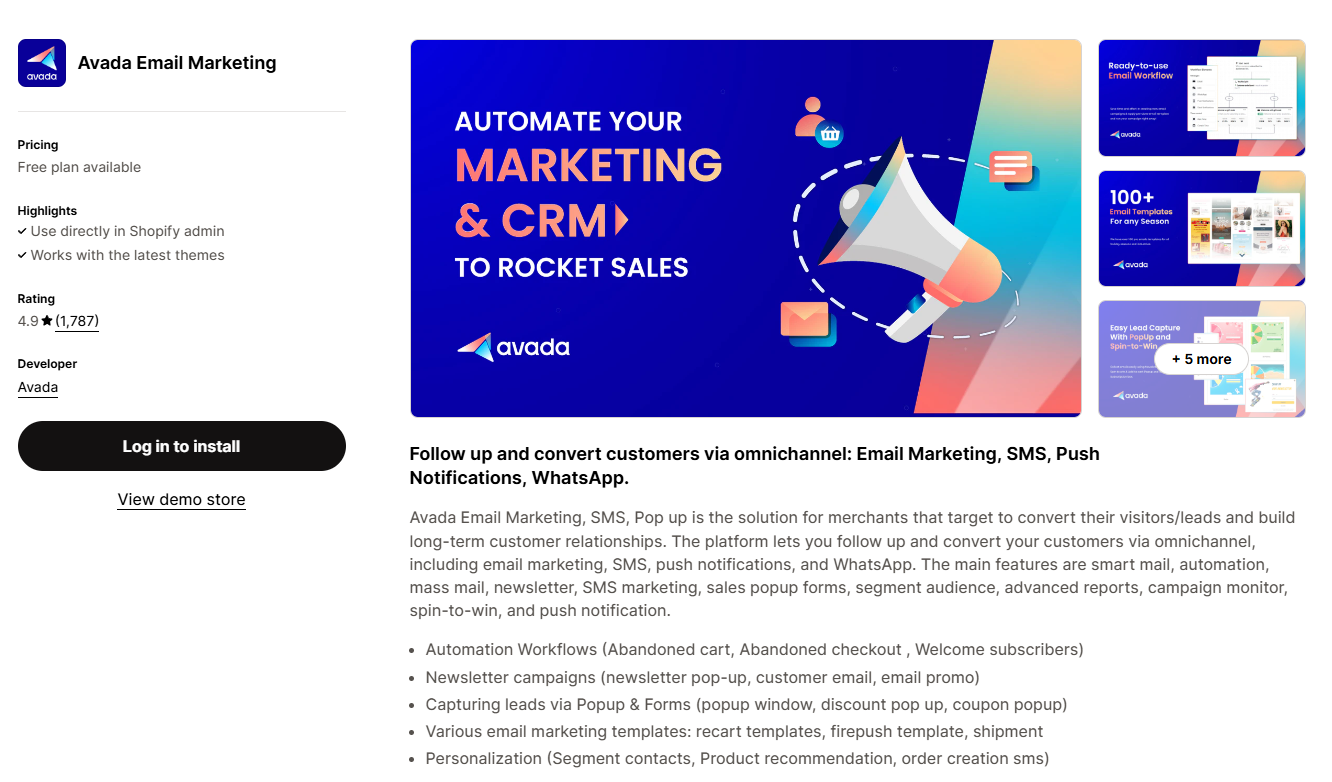
Step 2: Connect Your Shopify Store
Integrate your Shopify store with the chosen email service.
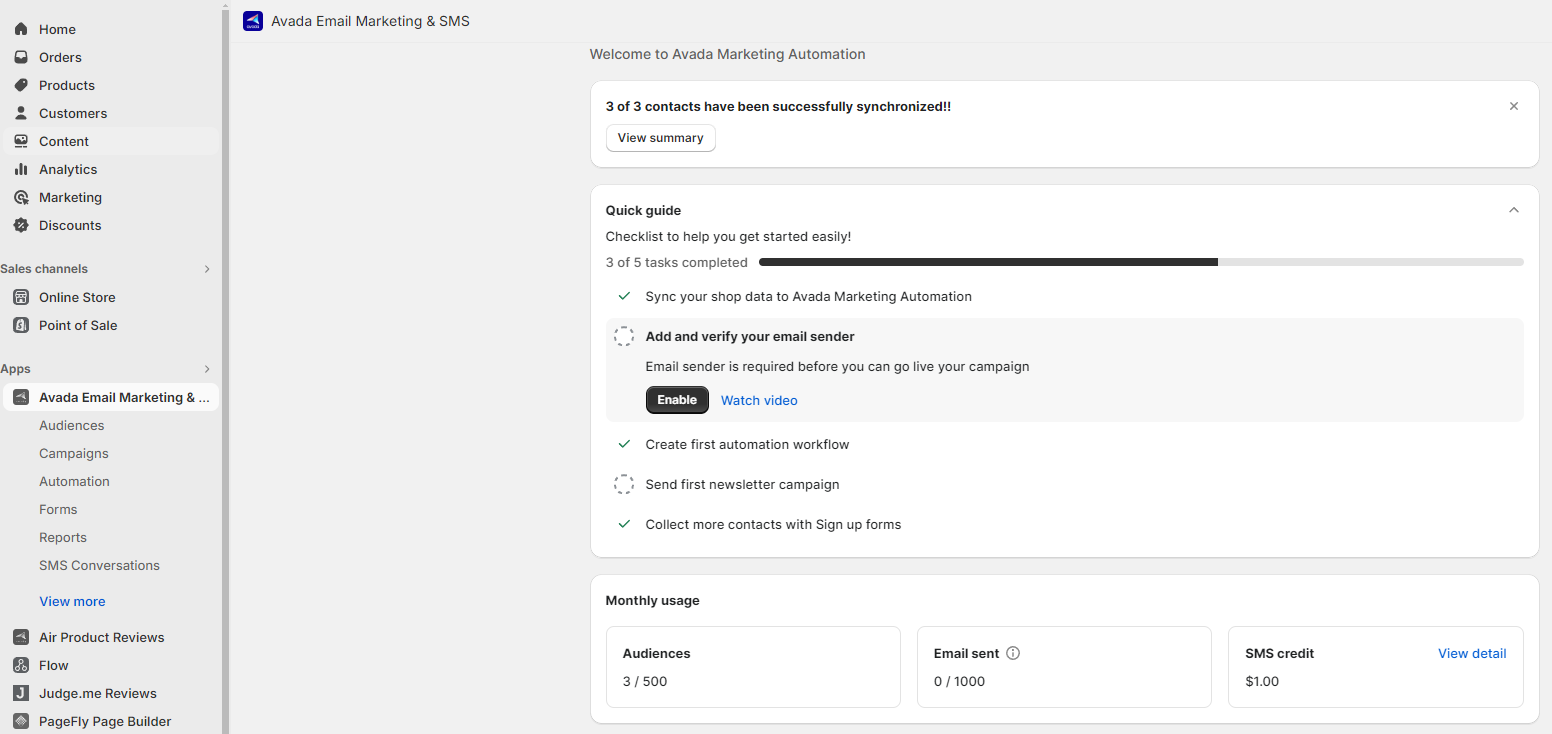
Step 3: Create Email Automation Workflow
In the Automation section, select New Workflow or pick one from the available options of Automation Workflows that Avada has created by clicking Build Now.
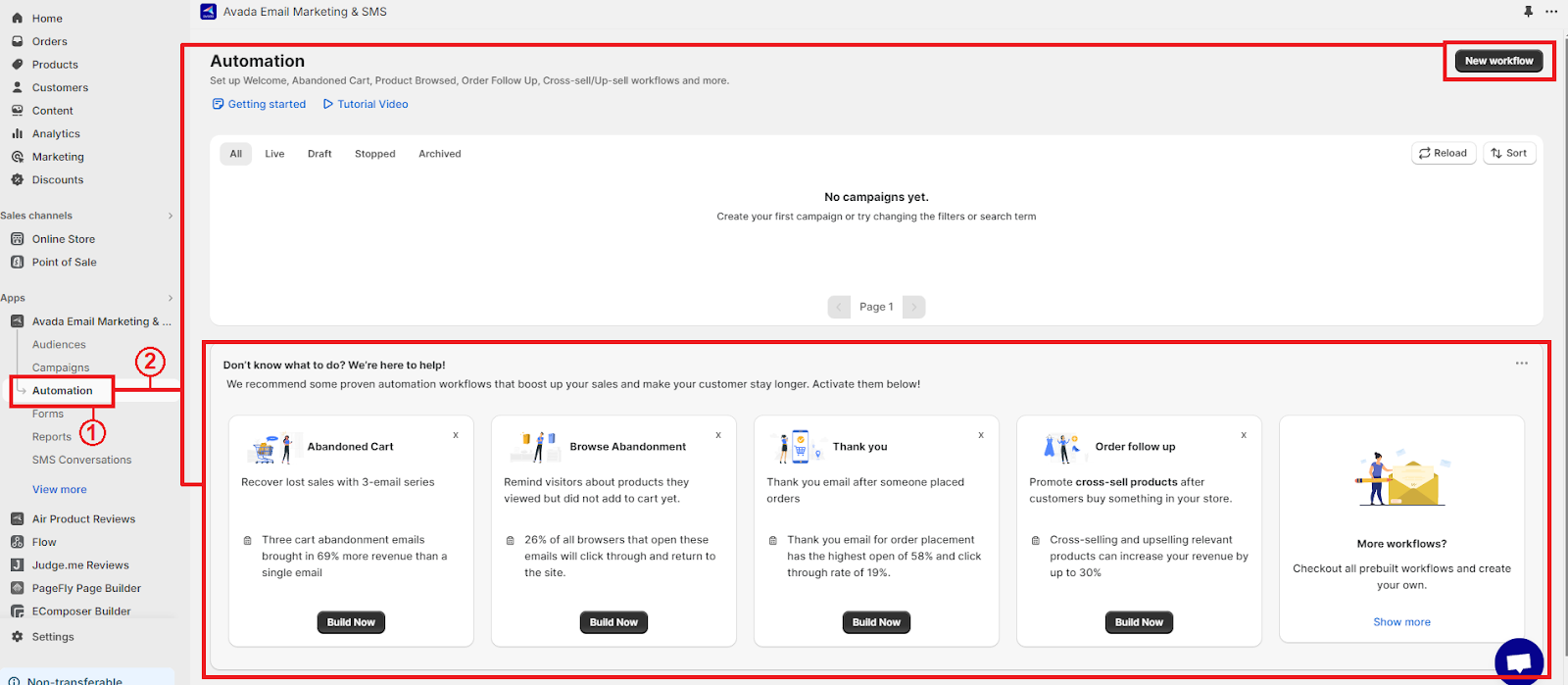
Step 4: Set Up Automation Workflows
You can customize your workflow such as:
-
Event-Based Triggers: Trigger workflows based on specific events, such as abandoned carts, purchase confirmations, order follow-ups, subscription renewals, etc.
-
Workflow Builder: Avada’s drag-and-drop workflow builder lets you arrange elements easily. Decide the order of emails, set wait times, and add SMS messages to create a seamless customer experience.
-
SMS Integration: Avada seamlessly combines email and SMS in your workflows. You can send an email first, then an SMS (which typically requires higher consent). This integration ensures a cohesive and effective communication strategy.
-
Personalization: Customize emails and SMS with dynamic content, including subscriber names, product recommendations, and personalized offers.
-
Yes/No Splits: These allow you to create different paths in your workflow based on subscriber responses. For example, in an email, if someone clicks on a link, you can guide them in one direction. If they don’t click, they go in a different direction.
-
Multiple Splits: Similar to Yes/No splits, but with more options. You can segment subscribers based on various conditions, such as their behavior, demographics, or engagement level.
-
A/B Testing: Avada lets you compare different versions of your emails or SMS messages. You can test subject lines, content, or send times to determine which performs better. This helps optimize your communication strategy.
-
Exit Points: These allow subscribers to exit a workflow. For example, if someone purchases an abandoned cart sequence, you should stop sending follow-up emails.
Click Next and Launch to go live or keep it draft.
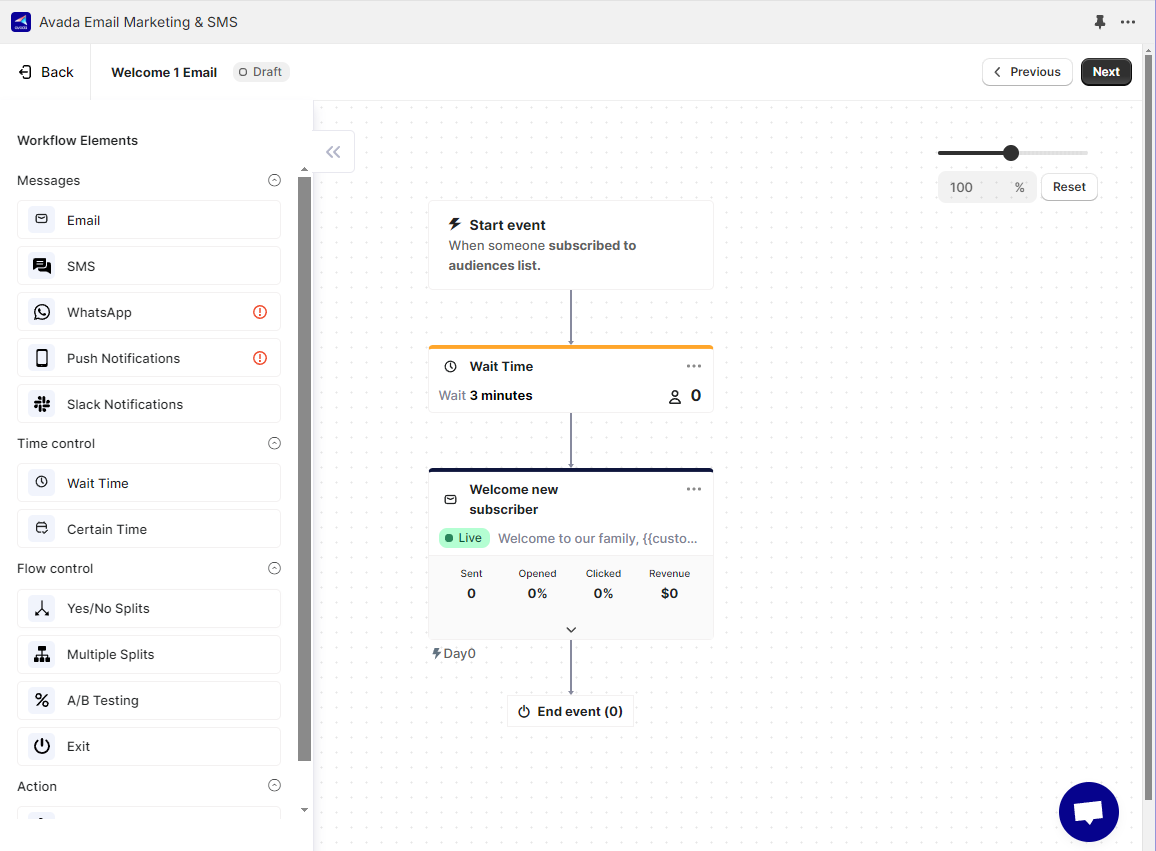
Step 5: Test
Don’t forget to test the automation workflow to check how everything looks and works.
Managing Automated Emails on Shopify: What’s Next?
Creating automated Shopify email campaigns is a fantastic first step, but the journey doesn’t end there. To truly unlock the power of automated emails in Shopify, here’s what you need to do next:
-
Expand Your Automated Shopify Email Campaigns: Don’t limit yourself to just one email. Consider setting up additional automated campaigns, such as abandoned cart reminders, post-purchase follow-ups, and win-back emails.
-
Maintain Content Freshness and Relevance: Remember to update email sequences regularly with seasonal promotions, new products, and upcoming holidays. Also, pay attention to customer feedback and highlight products based on customer preferences.
-
Leverage Visual Storytelling with Social Proof: Integrate your automated emails with social proof elements like user-generated content (UGC). This can be achieved by showcasing captivating product photos or short videos directly from your Instagram feed using a tool like Mageplaza Instagram Feed. Seeing stunning pictures in a nice layout can significantly boost purchase intent.
-
Monitoring and Analysis: Using your automated Shopify email campaigns requires ongoing active participation. Continually track important statistics, including click-through, conversion, and open rates.
-
Embrace Segmentation: Segment your email list based on customer behavior, purchase history, and engagement levels to send more personalized emails that resonate better with each segment.
-
Refine and Optimize: Use the data you collect to refine your approach. Consider tweaking email subject lines, personalizing content even further, and adjusting the timing of your automated sequences. A/B testing different versions allows you to discover what resonates best with your customers.
-
Unified Customer Experience: Integrate your automated Shopify email campaigns with social media marketing, SMS marketing, and other channels to create a consistent brand experience. This ensures consistent messaging and branding throughout your campaigns, reinforcing your brand identity.
-
Stay Compliant: To be sure your emails meet all legal standards, keep up with email marketing rules like CAN-SPAM and GDPR. This involves respecting consumer choices for email frequency and content and offering obvious unsubscribe alternatives.
Mageplaza Instagram Feed for Shopify
Engage visitors, build trust, and customize effortlessly. Streamline tasks and boost interaction.
Check it out!
Conclusion
Automated emails are a breakthrough for busy Shopify store owners. You may improve your interactions with customers, generate more leads, raise your sales, and free up valuable time to focus on other parts of your business by following the steps outlined in this guide. Successful email marketing is a continuous process. Embrace the power of data-driven optimization and keep refining your automated Shopify email campaigns to maximize their impact on your store’s success. Start automating your emails today and watch your sales soar!