How to Set Up Discount Code on Shopify to Boost Sales
03-17-2025

It’s a great time to learn how to create discount codes in Shopify. With 39.5% of online shoppers motivated by coupons and discounts, a well-crafted sales and discount strategy can significantly boost your sales.
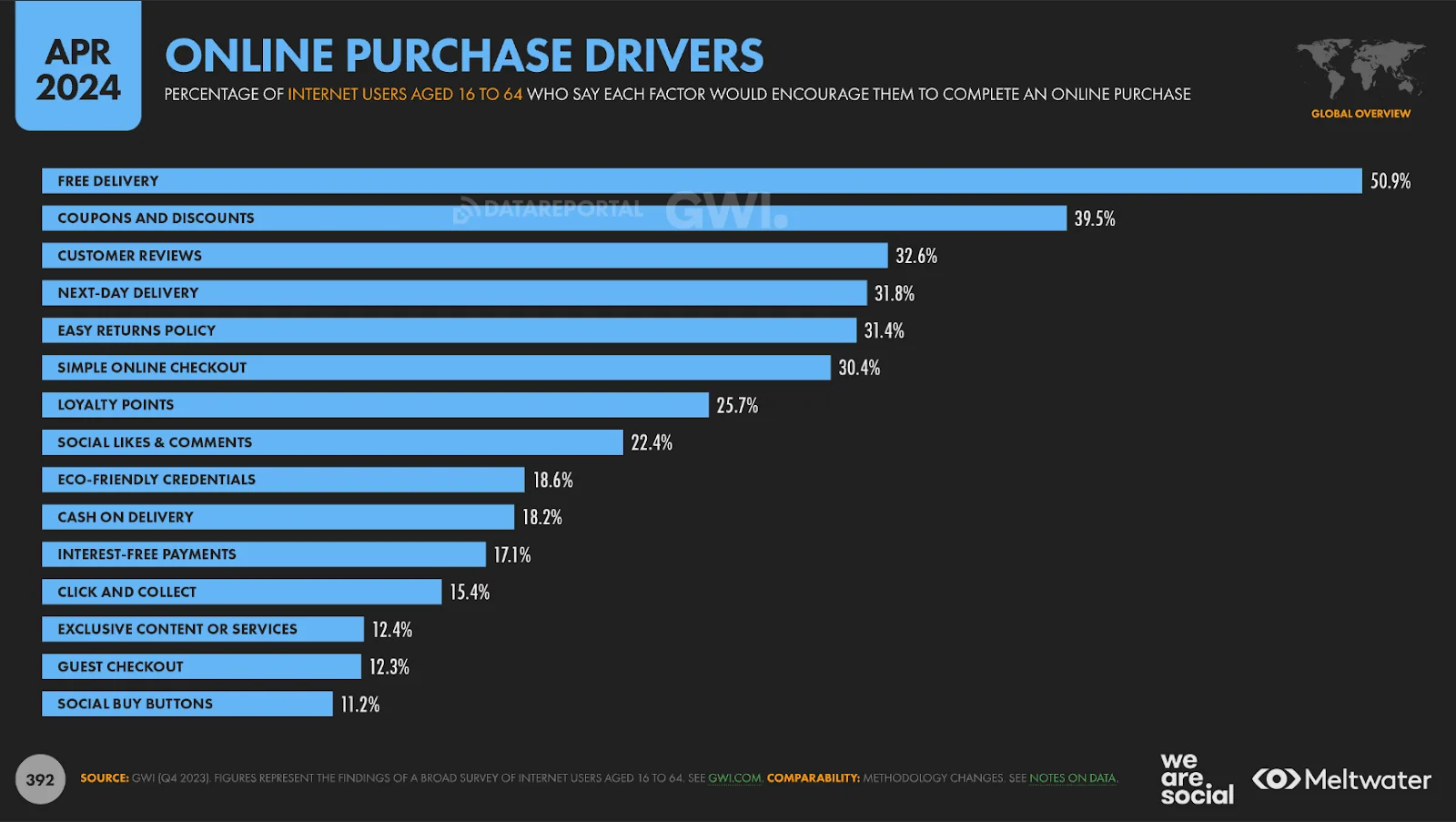
This step-by-step guide will help you create effective discount codes, understand the best strategies for using them, and learn tips and tricks to maximize their impact.
Types of Discount and Coupon Codes
Creating a discount or coupon code on Shopify is very straightforward. But first, let’s explore the different types of discount codes available.
You have four main options:
- Percentage discount: A percentage is deducted from the price of either individual products or the entire order.
- Fixed amount discount: A fixed dollar amount is deducted from the price of either individual products or the entire order.
- Free Shipping: Customers receive free shipping on their purchases.
- Buy One, Get One Free: Customers get other goods for free or at a discounted price when they purchase an item.
We’ll walk you through the process of making these discount coupons in the near future and assist you in selecting the kind that works best for your store. Let’s go over the fundamentals of adding discount codes to your store and how to share them first. This holds true for every kind of discount code that has been listed.
Shopify Discount and Coupon Codes: Types and Benefits
You could spend days analyzing your brand, inventory, and audience to choose the right holiday discount. This blog will guide you through the process of deciding on the perfect discount for your store.
But today’s focus is on simplicity, so let’s keep things straightforward. There’re specific reasons for choosing one among three types of discount and coupon codes as follow. It’s advisable to consider your target audience, financial objectives and even your business model itself.
Percentage or Dollar-off Discount Code
- Sales Volume: To boost sales, straightforward percentage or dollar-off discounts across your entire store or on selected products are highly effective.
- Simple Marketing Message: Stick with percentage or fixed amount discounts for clear and direct marketing messages. Complex deals may confuse your audience, especially if they prefer simplicity.
- Competitive Edge: During the holidays, shoppers compare deals. If competitors offer deep discounts like 40% or $30 off, consider that free shipping or buy one, get one free deal might not capture as much attention.
Free Shipping Discount Code
- Luxury Brand: If you’re building a luxury brand or targeting a high-end audience, heavily discounting products might cheapen your brand image. Free shipping maintains perceived product value without direct price reductions.
- Audience Preference: Free shipping is highly valued by shoppers. In a recent survey, 75% of online shoppers indicated it influences their purchase decisions.
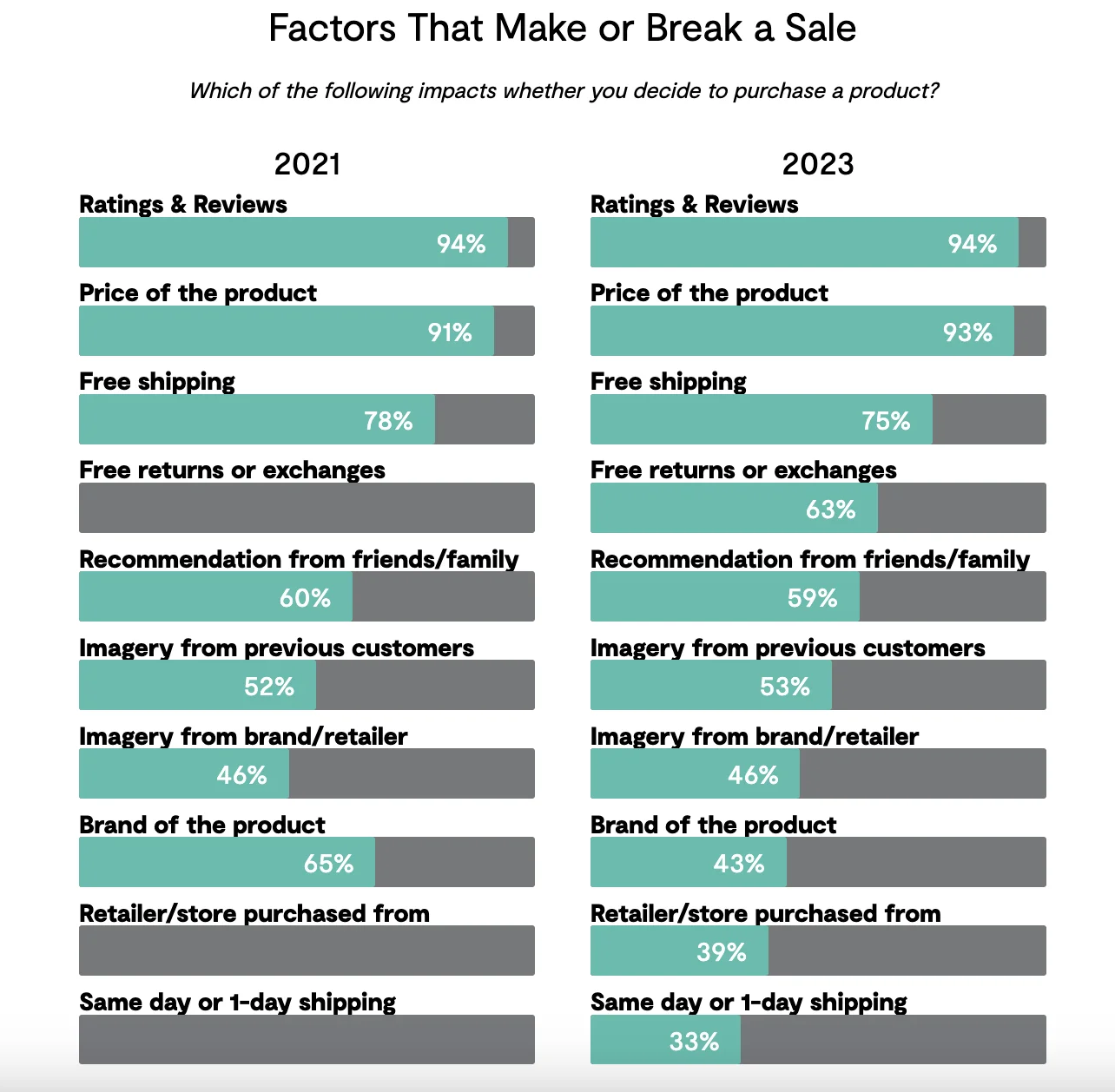
“Buy One, Get One Free” Discount Code
- Excess Stock: If you have excess inventory, particularly of specific products, buy X, get Y deals can effectively boost sales for these items.
- Profitability Focus: If profitability is a priority over sheer sales volume, consider buy X, get Y deals. These promotions can increase average order value and profitability compared to simple percentage discounts, which focus solely on sales volume.
Set Up a Percentage or Dollar-off Discount Code
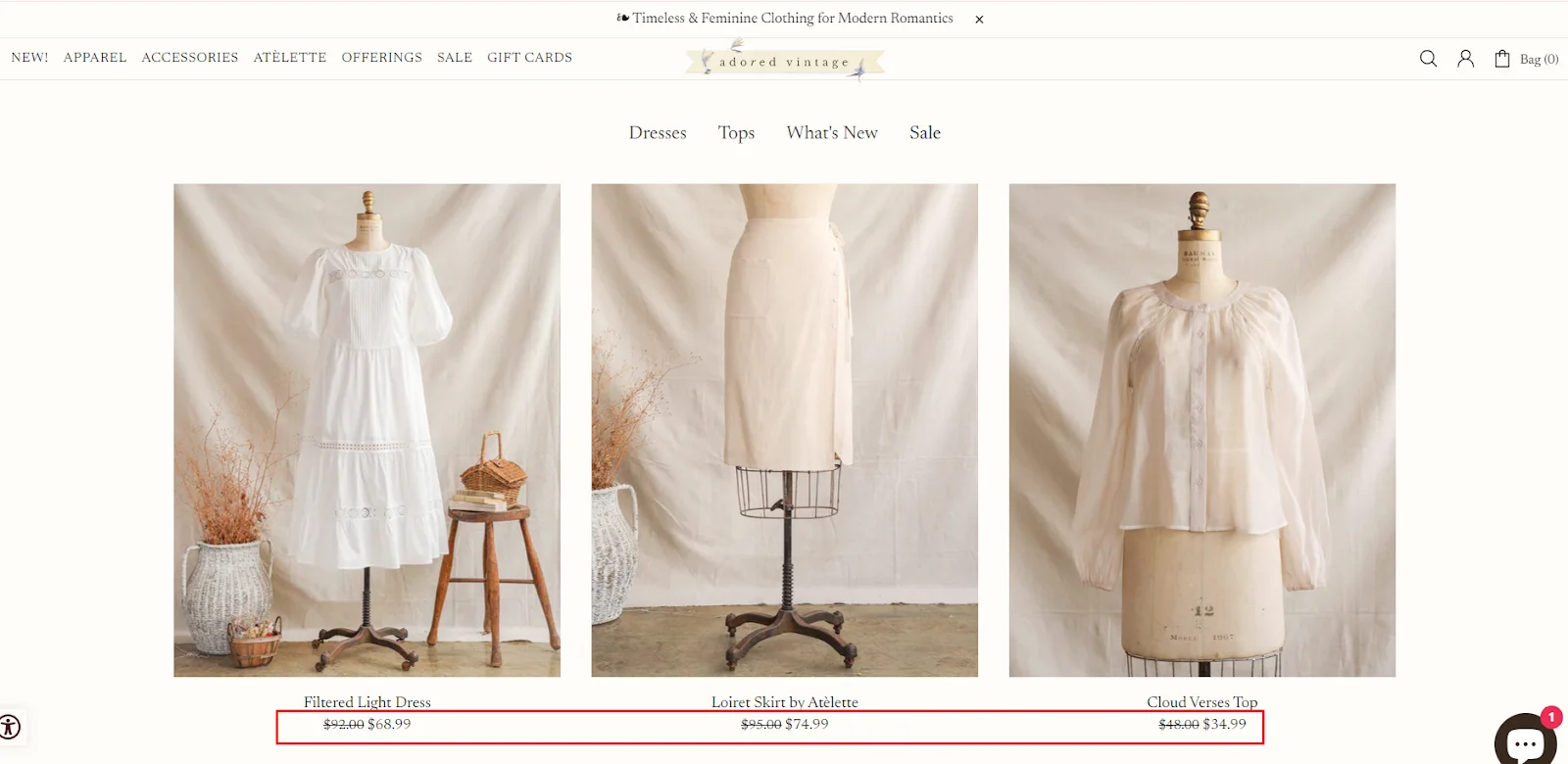
Let’s explore the specifics of creating a discount code. We’ll begin with percentage or dollar-off discounts, noting that many of these steps will apply to other types of discount codes as well. Note that Shopify discount settings are split into discounts by product and discounts by order. However, the following steps can be applied to set up both types of discounts.
Step 1 - Name your discount code
In your Shopify admin page, go to Discounts, click Create discount, and choose Discount code. Enter a name for your new code.
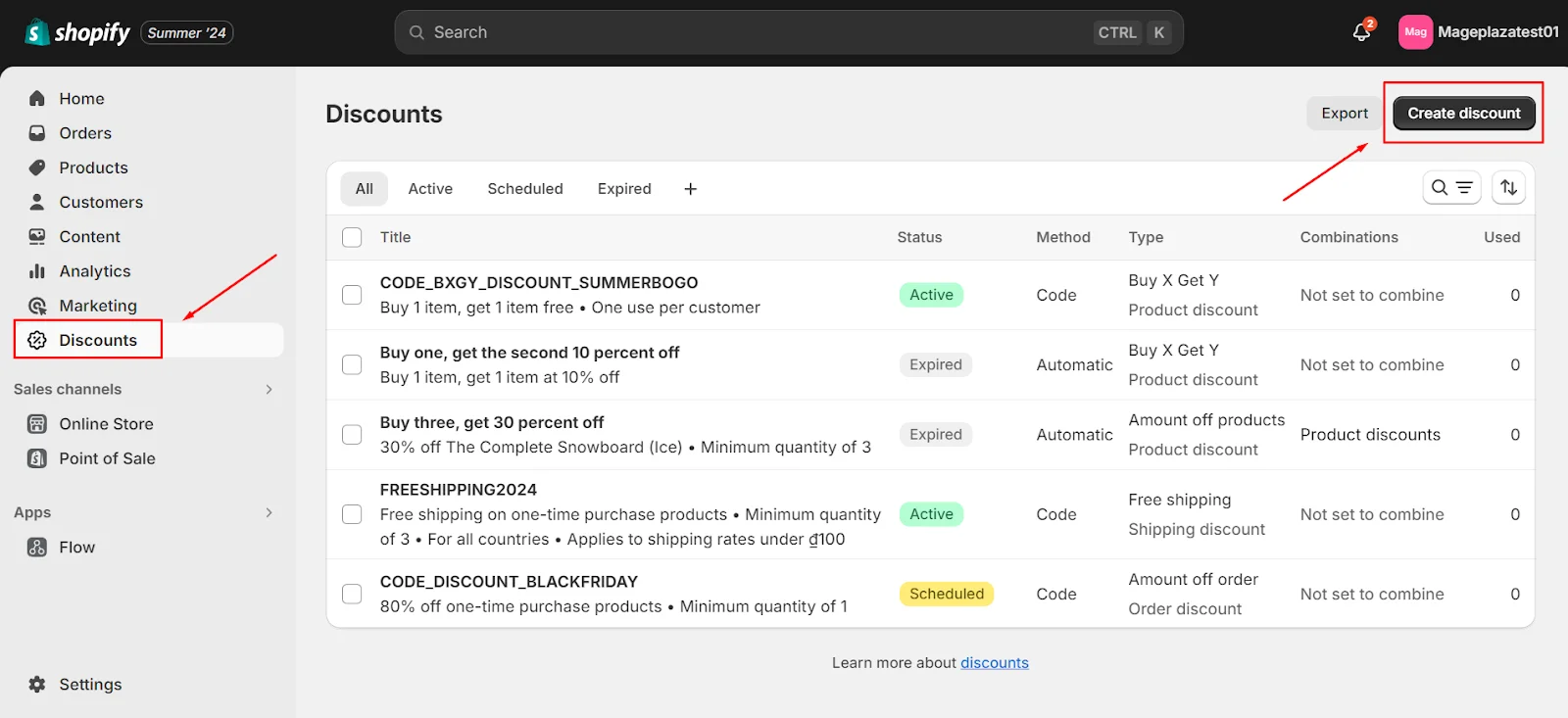
Step 2 - Select your discount type
Choose either Amount off products or Amount off order, and then enter the discount value in the Discount value field.
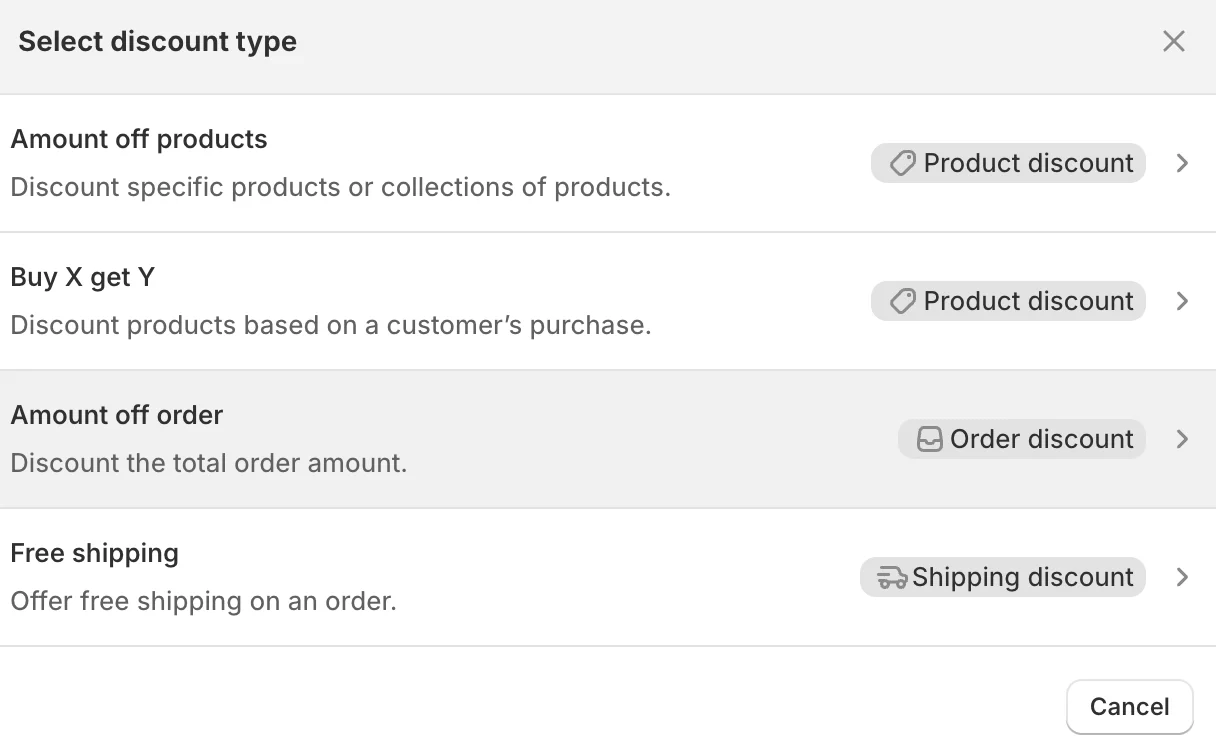
Step 3 - Determine what your discount applies to
Select Specific Collections for selected collections, or Specific Products for individual items.
Step 4 - Set requirements for the discount
Specify the minimum requirements: none, minimum purchase amount (customers must spend a certain amount), or minimum quantity of items (customers must purchase a specified number of items).
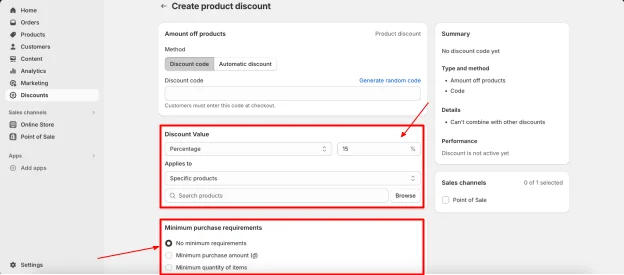
Step 5 - Identify who can use your discount
Your discount can apply to All customers, Specific customer segments, or Specific customers. By default, it applies to All customers. For Specific customer segments, you need to create customer groups in your Shopify admin based on criteria like spending amount, order quantity, or customer since date. For Specific customers, select them by email address or phone number.
Step 6 - Set usage limits for your discount code
By default, there are no limits. You can limit the total number of uses (allowing an individual customer to use it multiple times) or limit the number of uses per individual customer.
Step 7 - Schedule and activate your discount
Set the start time and date using the calendar, and don’t forget to include an end date, or the discount will last forever. Keep in mind that all times are in your Shopify admin’s local time zone.
After making your final selections and sharing your code with your customers, click Save discount (your new discount code will show up in the Shopify admin’s Discounts tab).
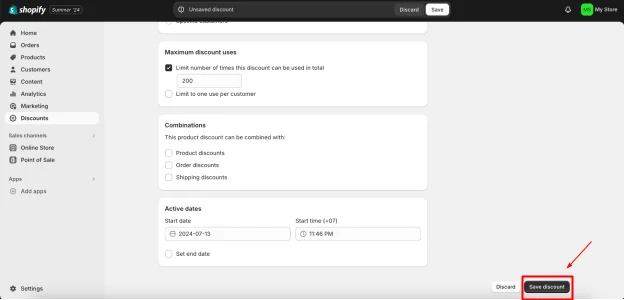
Set Up a Free Shipping Discount Code
Step 1 and 2 - Specify the name and type of discount
Follow the initial steps to designate the name and type of your discount code, as you would when creating a percentage or dollar-off discount. Instead, choose Free Shipping.
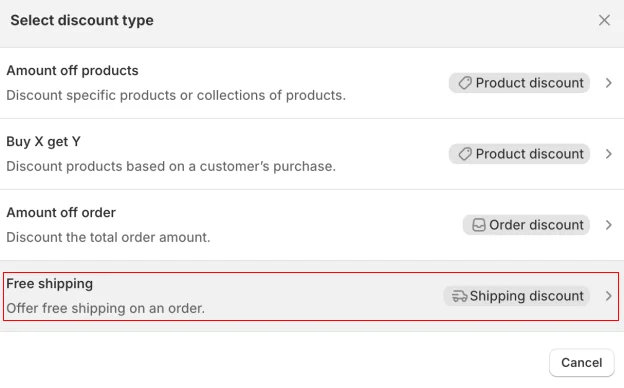
Step 3 - Select eligible countries
The default setting applies the code to all countries. If you prefer to limit your free shipping offer to specific countries, click on Selected countries and choose accordingly.
Step 4 - Determine eligible products for free shipping
To exclude expensive-to-ship products from free shipping, select Exclude Shipping Rates Over a Certain Amount and specify the maximum shipping cost eligible for the offer. For example, entering VND 5,000,000 means orders costing more than VND 5,000,000 to ship won’t qualify for free shipping.
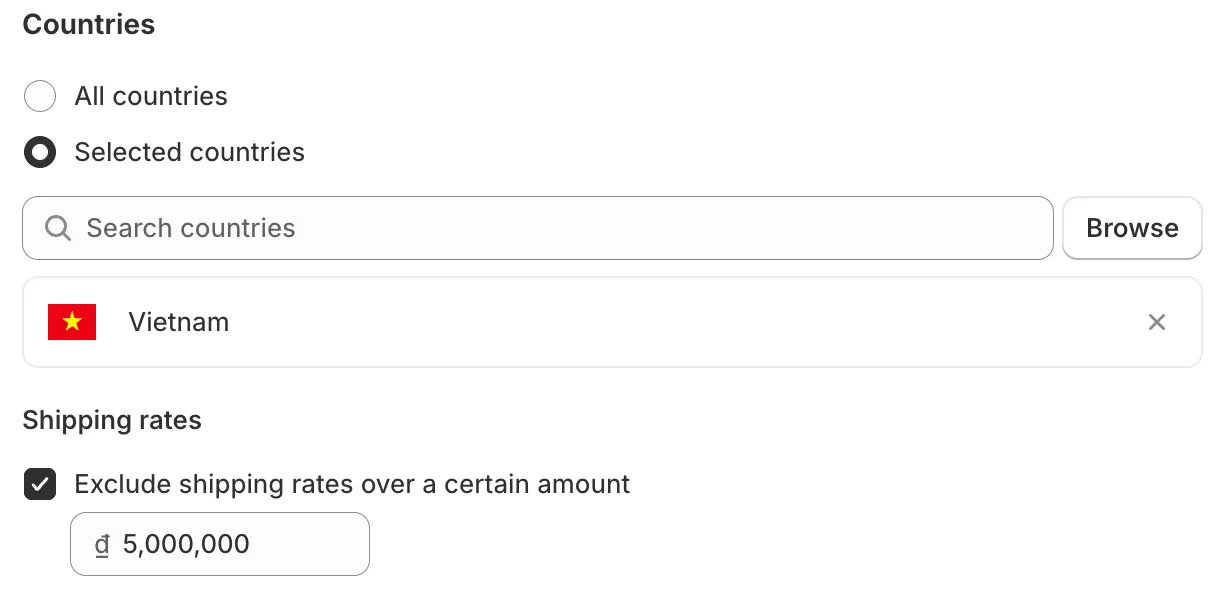
Step 5 - Define requirements, eligibility, and usage limits
Follow steps 5, 6, and 7 as outlined for creating percentage or dollar-off discounts to finalize your free shipping discount code.
Set Up a “Buy One, Get One Free” Discount Code
Steps 1 and 2 - Name and type of discount code
Proceed with the initial steps to name your discount code and select its type, similar to creating a percentage or dollar-off discount. However, choose Buy X, Get Y discount instead.
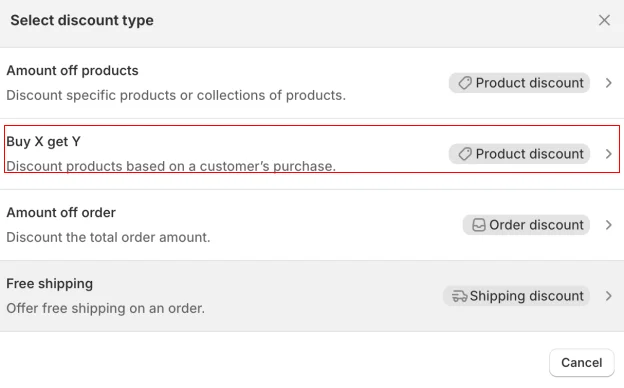
Step 3 - Select products for the promotion
Please list the products that customers must buy in order to be eligible for the offer in the Customer Buys section.
To indicate the necessary purchase amount if the discount is applicable to all purchases, just enter a quantity in the Quantity box.
Choose the items and quantity for particular products or collections.
In the Customer Gets section, repeat these steps. Lastly, indicate where the second item will be given away or available at a percentage discount.
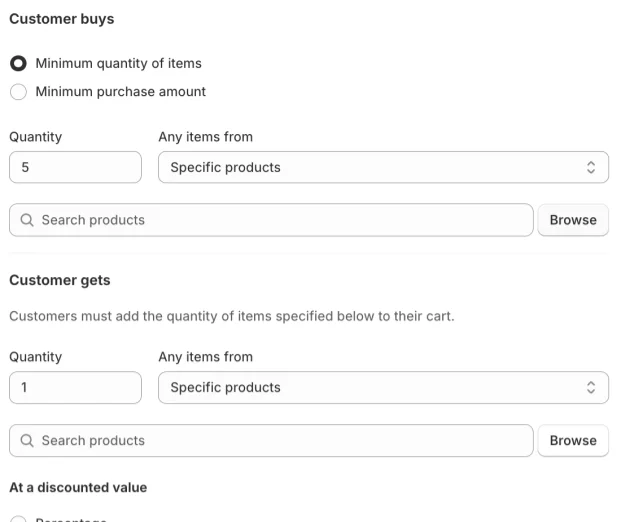
Step 4 - Establish usage limits for the promotion
If you wish to restrict how often a customer can use this deal per order, enable Set the maximum number of uses per order and enter the allowable usage limit per order.
Step 5 - Define requirements, eligibility, and usage limits
Follow steps 5, 6, and 7 as described for creating a percentage or dollar-off discount to finalize your Buy X, Get Y discount code.
Discount Code Strategy Tips
Creating discounts is only half the battle – you also need to share these codes with your customers. Here are three effective strategies to spread the word about your discount code:
Strategy 1: Create a discount timer
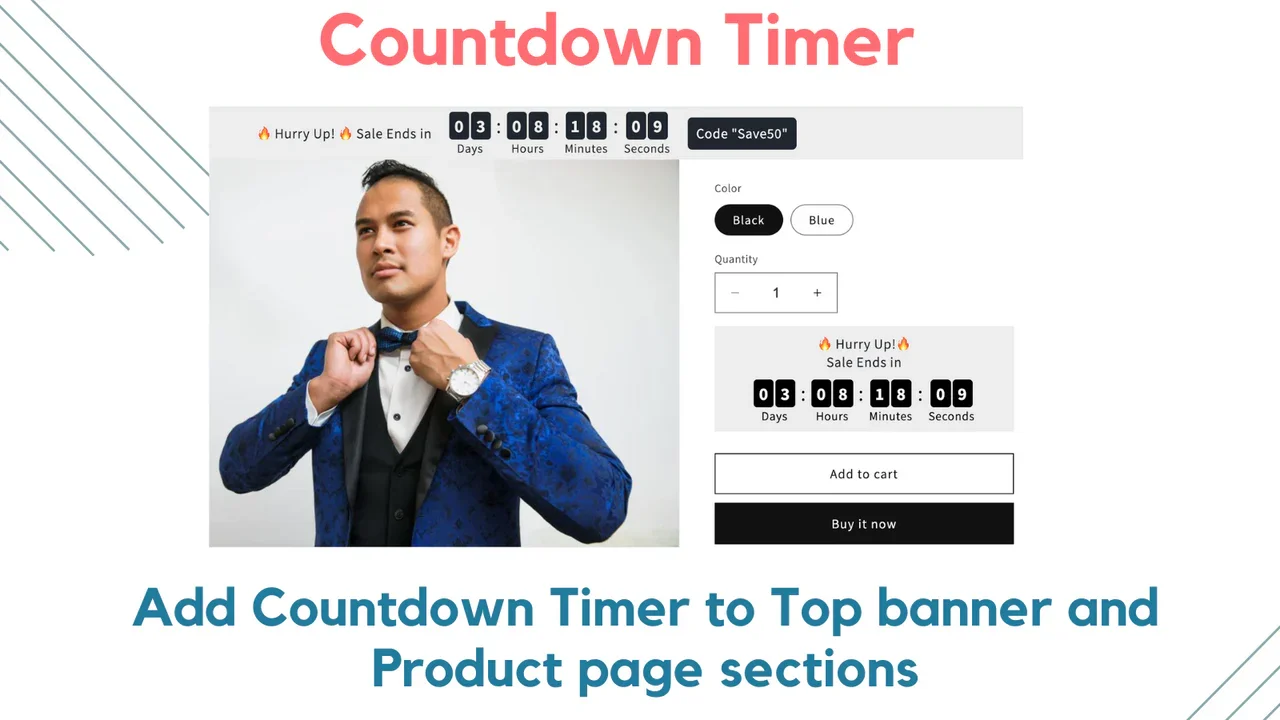
Your discount codes will be more effective if customers feel a sense of urgency. Knowing it’s a limited-time offer can push them to make a purchase. Adding a discount timer alongside the discount code can be a great way to boost sales, especially for print-on-demand products.
Strategy 2: Inform about discount codes via push notifications
For reaching a large audience with a mobile-friendly and highly visible channel, push notifications are ideal. They are cost-effective and offer higher visibility and immediacy than email, making them perfect for flash sales and short-term promotions, such as those during the Black Friday weekend.
Strategy 3: Share discount codes via SMS
During the Black Friday and holiday seasons, SMS is an incredibly effective channel. The speed of SMS ensures customers react faster than with any other channel, making it perfect for driving immediate traffic to your store during a hot sale. Use SMS to send discount codes and direct customers straight to checkout.

When crafting your message, ensure it aligns with the type of deal you’re offering. Tailor your discount code to specific audiences. For loyal customers, focus on rewards and gratitude. For those who abandoned their cart or browse session, emphasize the fear of missing out.
FAQs
How should I name my discount codes?
You have the choice to create a unique name for your discount or have Shopify generate one for you. Being creative with naming your discounts can help build your brand. Consider using hashtags or advertising slogans for your discount codes.
How many discount codes can I create?
Your Shopify store allows for up to 20 million unique codes. You can also set usage limits for individual discounts, which is beneficial for promotions such as VIP offers or creating urgency during sales.
How frequently may a buyer apply a discount code?
This is flexible and up to your preference. You can restrict customers to using a code once, allow unlimited uses, or limit how many times a discount can be applied per order. Detailed instructions for setting these limits will be provided later.
How do I track the performance of my discounts?
In the Analytics > Reports area of your Shopify admin, you can keep an eye on how well your discounts are working. The frequency of use and income earned by each discount code are disclosed by this tool. Please be aware that the appearance of data in these reports may take some time.
Can discounts be applied automatically before checkout?
Shopify offers Automatic discounts, which are applied automatically during checkout without customers needing to enter a code.
Final Words
This guide has walked you through creating effective discount codes, understanding optimal strategies for their deployment, and leveraging tips to maximize their impact. Whether you opt for percentage or dollar-off discounts, free shipping, or buy one, get one free deals, tailoring your approach to fit your audience and competitive landscape is key to driving Shopify sales during peak seasons.





