Shopify Development Store: What They Are and How They Work
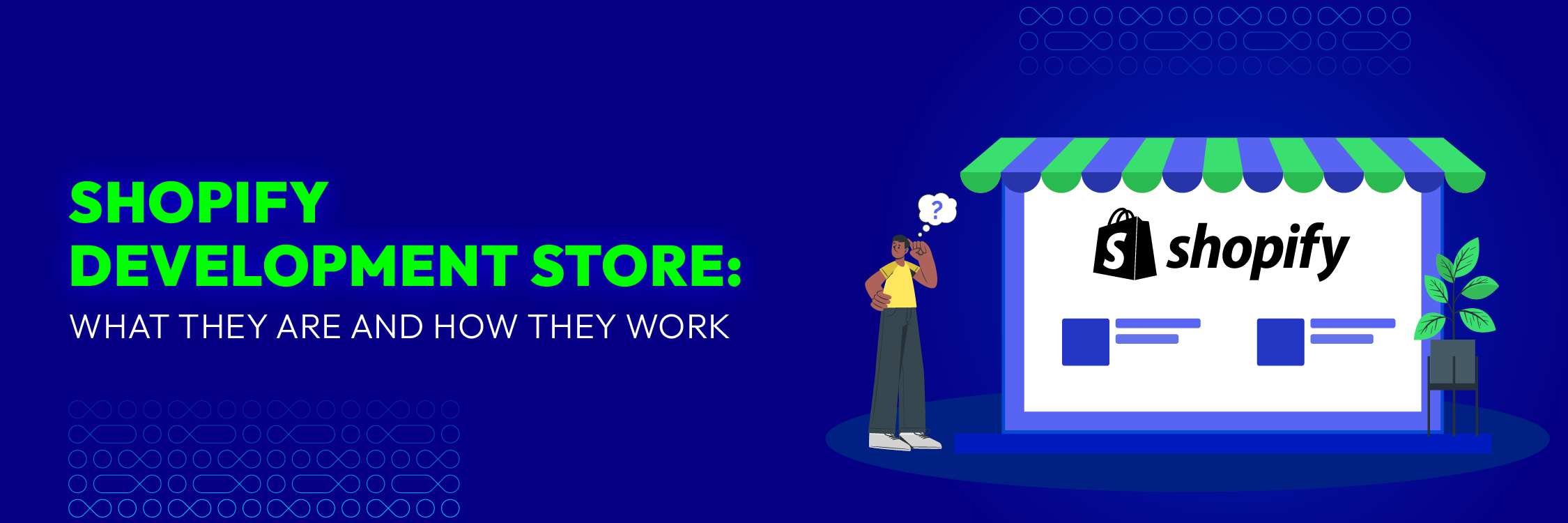
If you want to use the Shopify eCommerce platform, bet that you want to know more about Shopify development stores. They are an important part of making Shopify themes and apps.
This post will tell you everything you need to know. Our guide will show you how to make a Shopify development store and explain what a development store is and why it’s crucial for making mobile and web apps.
A Shopify Development Store: What Is It?
A Shopify development store acts like a blank slate for developers. It provides development partners with the ability to install and test new store themes and apps. These stores are not just for testing—they can also be used to showcase your work to prospective clients or to create a Shopify store for a client and then sign them up for Shopify. Shopify Partners account helps you to create an unlimited number of development stores for free. You can use it forever, rather than the normal trial which only allows you to use several days. These partner accounts offer nearly all the features of an advanced Shopify account, with a few key exceptions:
- No processing of real Shopify purchase orders (a bogus gateway is available for testing)
- Limited to ten private Shopify apps
- The password page cannot be removed
- No installation of paid Shopify apps (some partner apps are allowed)
A Shopify Development Store is essentially an advanced account ready for testing and development, making it an essential tool for developers and agencies working within the Shopify ecosystem.
How Can I Create a Shopify Development Store?
Registering for a Shopify Partner account is a must for creating a development shop. This is a simple technique. As a Shopify Partner, you will need to validate your email address, submit your details, and choose one or more objectives. You may start making your development shops as soon as your account details are verified.
Now, to set up a Shopify development store, here’s how to do it:
- Select “Stores” from the Shopify Partner Dashboard
- Select the “Add store” option from the Stores page
- Select “Create development store”
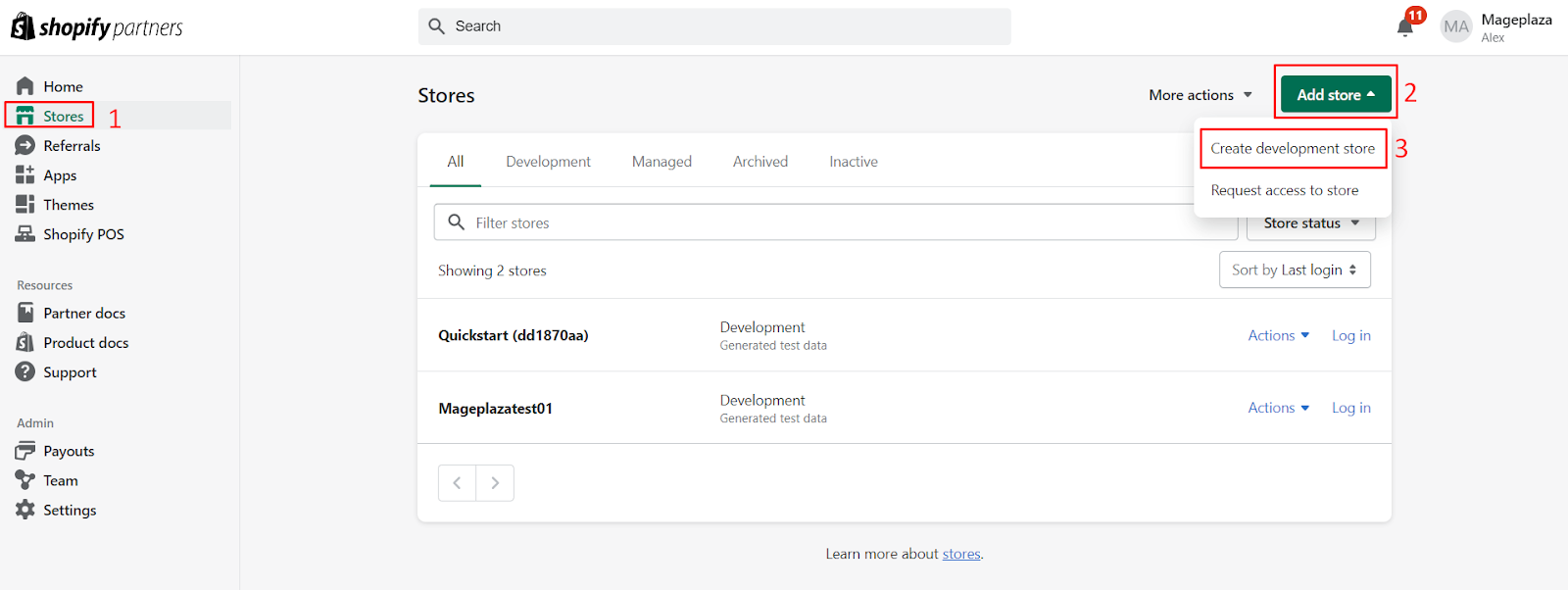
- Then fill in the required information like business name, location, selling platform, etc.
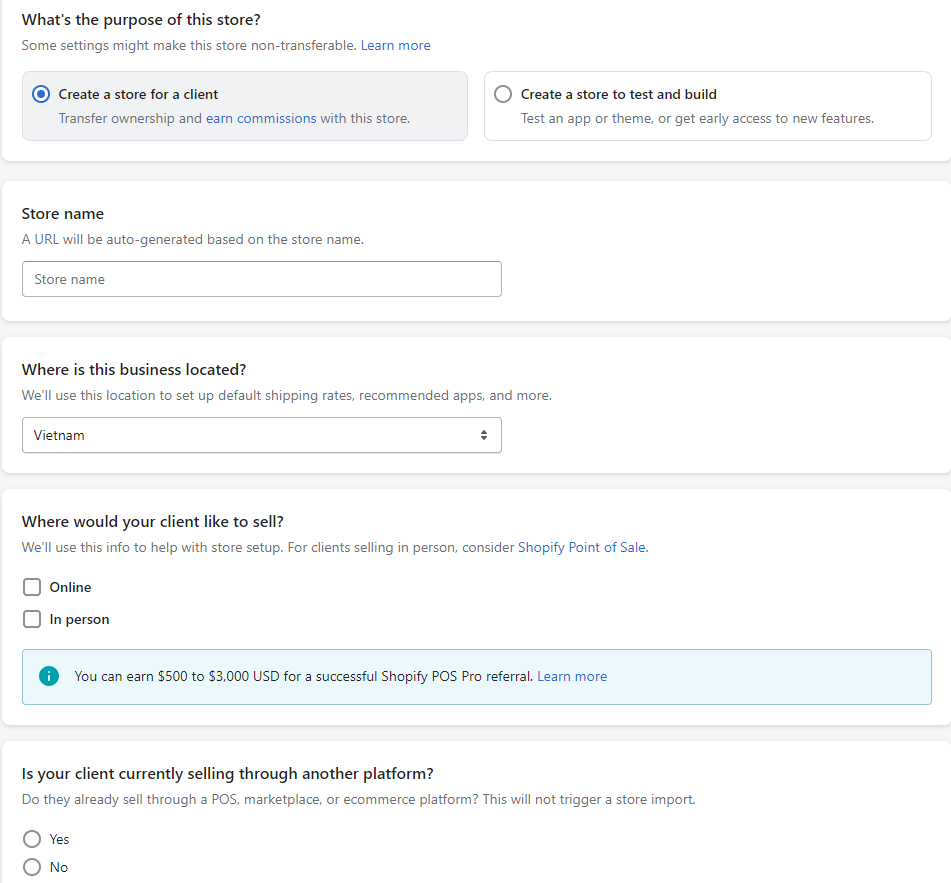
- Click “Create development store” at the bottom when you’ve completed the process
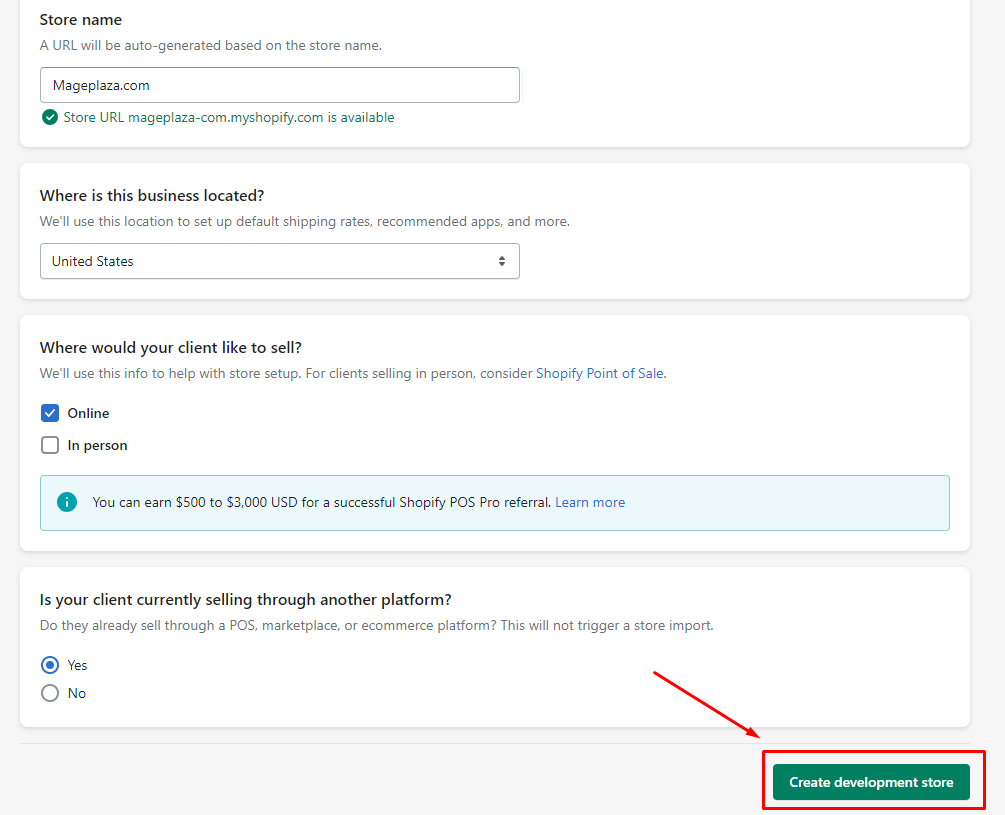
Why Do You Need Shopify Development Stores?
For developers crafting custom themes and apps within the Shopify ecosystem, development stores are an indispensable tool. These complimentary accounts function as secure testing grounds, allowing developers to experiment and iterate on their creations without impacting real customer stores. But the advantages extend far beyond simply avoiding disruptions.
Firstly, development stores empower developers to conduct rigorous testing and validation of their apps and themes. This isolated environment allows for in-depth exploration and troubleshooting before integration with a client’s live store. This meticulous approach fosters the delivery of exceptional quality solutions that demonstrably benefit clients.
Secondly, development stores transform into powerful portfolio showcases. Instead of relying solely on descriptions, developers can present potential clients with tangible examples of their work in action. This comprehensive display allows clients to evaluate a developer’s design sensibilities, project management skills, and even custom apps built for specific functionalities. A well-crafted development store can be a significant differentiator, attracting new clients by providing concrete evidence of expertise.
In essence, development stores bridge the gap between theoretical knowledge and practical application. By showcasing real-world examples, developers can effectively convince potential clients of their competence and secure more successful projects.
How Can a Shopify Development Store Ownership Be Transferred?
Before a Shopify store can be launched, you need to transfer ownership and choose a Shopify plan. Once ownership is transferred and a plan is selected, the development store restrictions will be lifted. Transferring ownership is straightforward:
- Log in to your Shopify Partner dashboard.
- Navigate to the “Stores” page.
- Locate the development store you want to transfer.
- Click on “Actions” next to the store.
- Select “Transfer Ownership” from the options.
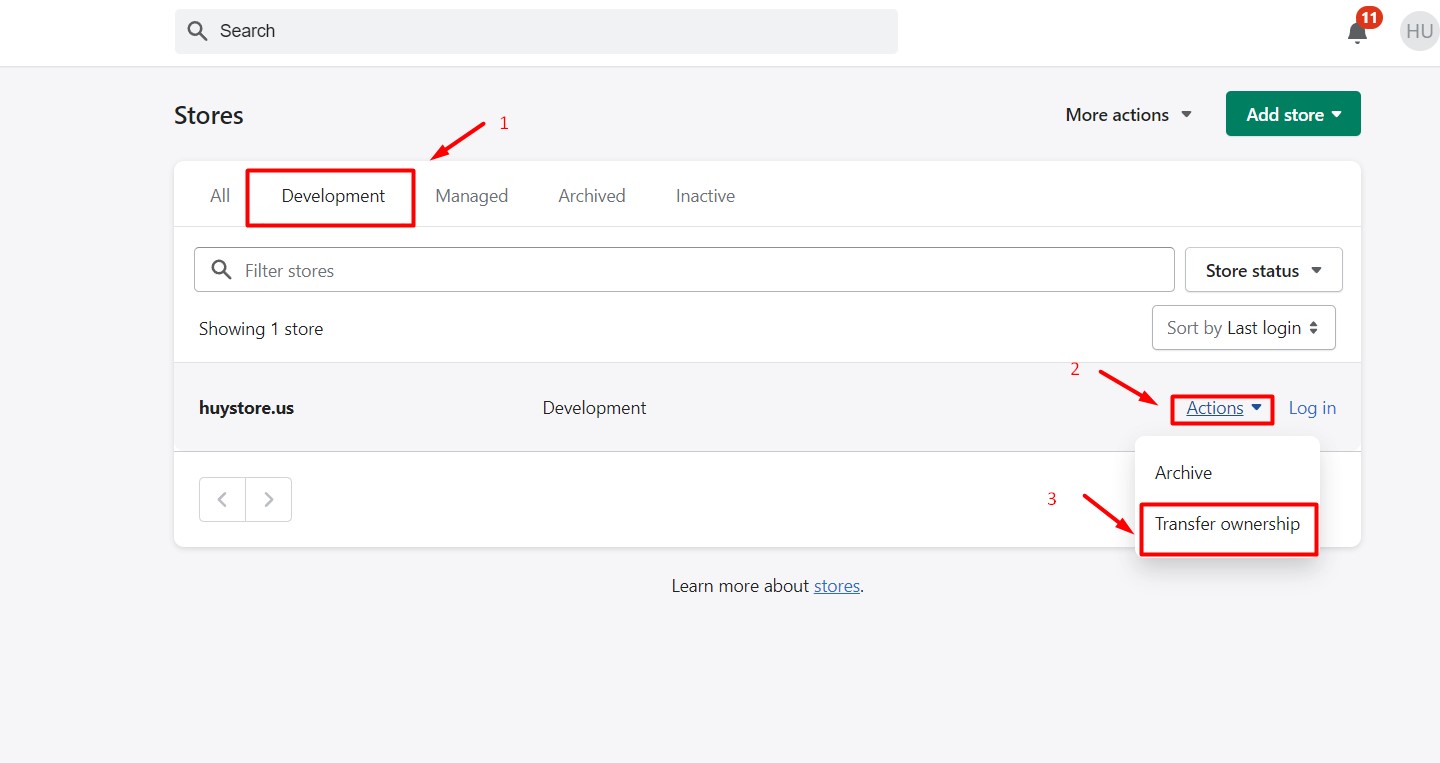
A new window will pop up with a list of eligible owners. If your client doesn’t have an account yet, you’ll need to create one for them. After selecting the new owner, they will receive an email with instructions to set up and launch their store.
How to enter your already-existing Shopify development stores?
Request access
To gain access to an existing Shopify store, you’ll need to follow a straightforward process through the Partner Dashboard. If you’re working with a client who already has a Shopify store, you must request permission to become a collaborator. This process allows you to assist in managing and developing their store without needing full administrative rights.
Here’s how you can request access:
- Access Partner Dashboard: Navigate to your Partner Dashboard and select “Stores.”
- Add Store: Click on “Add store” and choose “Managed store” as the store type.
- Enter Store URL: Input the URL of the client’s Shopify store.
- Set Permissions: Specify the sections of the store you need access to or opt for full access. These permissions can be adjusted later by the store owner.
- Add Message (Optional): Include a message to the store owner explaining your request.
- Save and Send Request: Once complete, click “Save” to send the request. The store owner will receive an email and notification on their Shopify Admin homepage.
This process ensures smooth collaboration between developers and store owners, facilitating efficient management and enhancement of Shopify stores.
Visit your store!
If you already have access to certain Shopify development stores, go to Stores on admin dashboard > choose the store you want to visit > click Log in
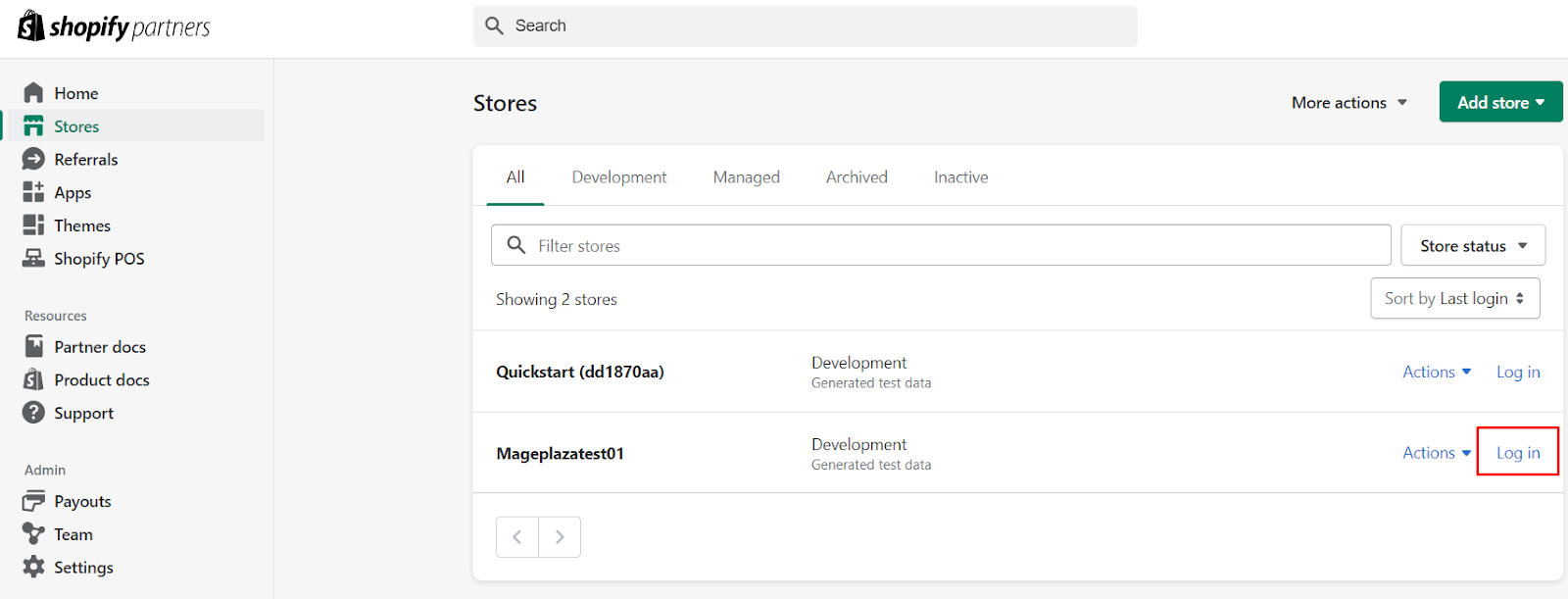
Archive & unarchive a development store
Want to archive one? Just click on Actions > Archive
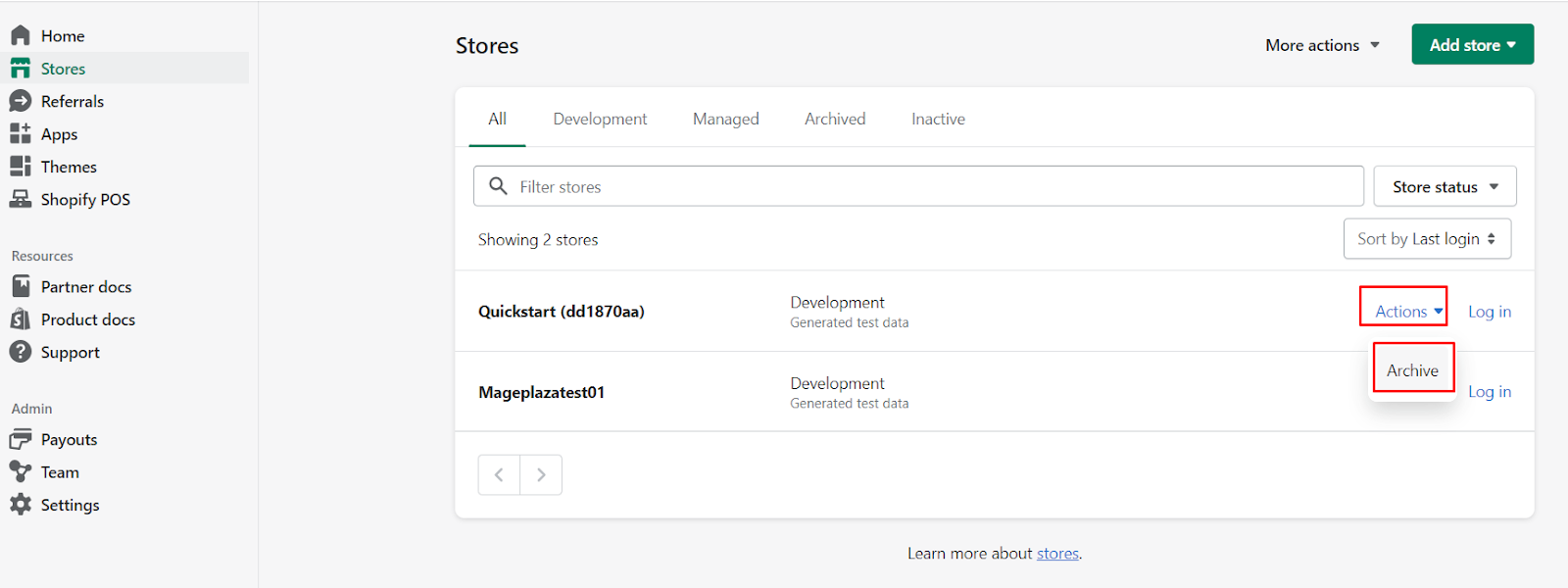
If you accidentally archive a store and want to recover it, you should move to the Archived tab and press on Unarchive
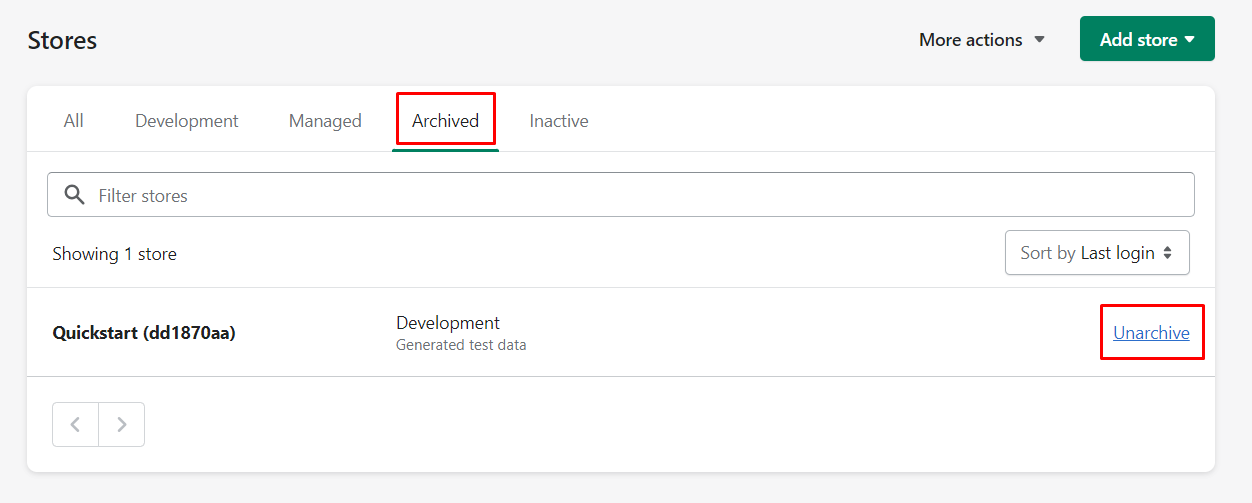
FAQs
1. What can I do in a development store?
The possibilities are vast! You can:
- Install and test themes: Find the perfect look and feel for your store by trying out different themes and customizing them to your brand.
- Add and test apps: Expand your store’s functionality with various apps for marketing, payments, shipping, and more. Experiment to see which apps best suit your needs.
- Upload and manage products: You can create product listings, set prices, and add high-quality images to showcase your offerings.
- Test payment gateways: Ensure a smooth checkout experience by integrating and testing different payment options.
2. What happens to my development store after the trial period?
If you don’t upgrade to a paid Shopify plan after 14 days, your store will be paused. Your data will still be accessible, but you won’t be able to make any changes until you upgrade.
3. Can I use a development store to sell products?
Technically, No is the answer. Development stores are for testing purposes only and don’t have the functionalities to process live transactions. However, you can simulate the checkout process to ensure a seamless experience for your future customers.
4. Are there any limitations on a development store?
There are a few limitations to keep in mind. For instance, you won’t have access to all premium Shopify apps during the trial period. Additionally, some functionalities, like abandoned cart recovery emails, might be restricted. However, this shouldn’t hinder your ability to effectively test and build your core store features.
5. Can I use a development store to import products from another platform?
Yes! While the development store itself doesn’t have a direct import function, Shopify offers various data migration tools and apps. These tools can help you seamlessly transfer product data (including descriptions, images, and variants) from another platform like Etsy or WooCommerce to your development store.
Bottom Line
Over the last few decades, online retail has seen significant transformation. One of the greatest eCommerce options for companies is Shopify. In addition to being a fantastic opportunity to produce amazing applications and themes that enhance Shopify, the development shop feature that Shopify provides developers with is also an excellent way to market your abilities to potential customers and the Shopify platform as a whole.
You can find an app development partner that is also a Shopify Plus Partner if you want a fantastic Shopify website. They will be Shopify specialists in addition to having experience and technical know-how with web and app development. When you launch your first Shopify development shop and embark on your eCommerce adventure, this is an invaluable relationship to have.







