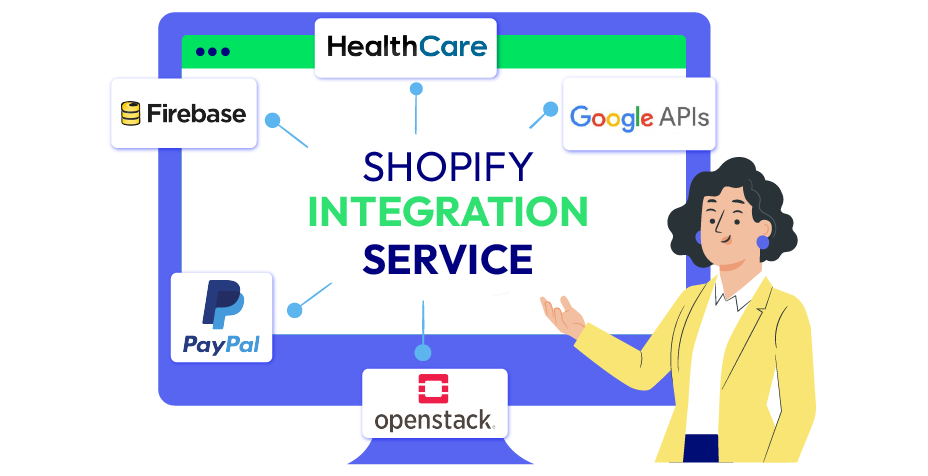How To Effectively Manage Inventory on Shopify (2025)
03-17-2025

Effectively managing inventory is crucial for any retail business, ensuring smooth operations and customer satisfaction. However, managing inventory across multiple channels, warehouses, and fluctuating demand can feel like a never-ending battle. Whether you’re an experienced retailer or a newbie to Shopify, knowing how to effectively manage inventory on Shopify can significantly impact your success.
If you are not sure how and where to start with Shopify inventory management, this guide will help you with some expert tips and techniques that help optimize your stock organization, keep costs down, and ensure your products reach customers swiftly. Our team also pointed out some key features of Shopify inventory management software as well as the way to find the perfect fit for your business.
Let’s scroll down and read it!
Why Do I Need to Manage Inventory on Shopify?
In general, inventory management is about organizing the stock flow within a business’s supply chain. It’s a balancing act between having enough products to meet customer demand and avoiding the costs of storing too much inventory. The goal of inventory management is to reduce costs while also improving efficiency. By keeping track of your inventory management, your Shopify store can optimize how much you have on hand and gain insights into your business’s performance.
What is Shopify Inventory Management?
Shopify inventory management refers to the set of tools and features within the Shopify platform that help merchants oversee and control their inventory. Similar to other e-commerce platforms and inventory management systems, Shopify allows you to track inventory levels by SKU and individual variants. It also enables you to group products by category, type, season, and sale, and to efficiently scan items using barcodes.
Discover how Shopify’s advanced features, including per SKU tracking, barcode scanning, and product categorization, can help streamline your inventory process and prevent overselling, regardless of your sales channels.
Shopify Multi-Location Inventory Management
Shopify Multi-Location Inventory is a feature introduced in 2018 by Shopify to assist sellers in managing inventory across various places, whether they’re physical stores, warehouses, or even dropshipping suppliers. This feature can help entrepreneurs have better visibility across their inventory and into their business.

Some key aspects of this are the following:
- Manage inventory across multiple stores or warehouses efficiently.
- Monitor stock levels for each location.
- Automate allocation to fulfill orders from nearby stock, reducing shipping costs and delivery times.
- Easily transfer inventory between locations with accurate tracking and timely updates.
- Access in-depth inventory reports to optimize restocking
- Integrate with Shopify POS to maintain consistent inventory for online and in-store sales.
Overall, Shopify Multi-Location Inventory Management allows sellers to efficiently handle inventory logistics, speed up order fulfillment, and enhance customer satisfaction by ensuring product availability at the right time and place.
If you are wondering how many locations Shopify can manage, the answer is that it depends on which plan you have with Shopify. At present, the pricing plan limits of Shopify multi-location inventory are as follows:
- Shopify Lite – 3 locations maximum
- Basic Shopify – 4 locations maximum
- Shopify – 5 locations maximum
- Advanced Shopify – 8 locations maximum
- Shopify Plus – 20 locations maximum (you can contact Shopify support for more than 20 locations)
Besides, if you use other apps that physically stock inventory for you, then each of these will also be treated as a location.
Shopify Inventory Management Software Key Features
Shopify inventory management software can be a game-changer for e-commerce businesses since it can help streamline and optimize the way businesses handle their inventory. Choosing reliable software for your website is crucial for maintaining efficiency and accuracy. Here are some must-have features of Shopify inventory management software that make it an essential asset for efficient inventory management.
1. Comprehensive Multichannel Inventory Management
Real-time inventory tracking across channels is crucial for the success of your e-commerce business, which ensures you never oversell across platforms or brick-and-mortar stores. It should offer real-time updates on inventory levels and product availability across all platforms you sell on, as accurately stocking the right number of products on each channel to meet demand is crucial.

Your chosen software should seamlessly integrate with Shopify as well as other platforms like Amazon, eBay, and more to update inventory automatically after every sale, transfer, return, or restock, eliminating the need for error-prone spreadsheets and giving you a clear picture of your stock levels. This ensures accurate product availability for your customers no matter where they shop, reducing the risk of out-of-stock scenarios and boosting overall customer satisfaction.
Consider additional features like low-stock alerts, sales forecasting, and insightful reporting to further optimize your inventory management and boost your e-commerce success.
2. Multi-location Inventory Management and Built-in WMS
Juggling inventory across warehouses, online stores, pop-up shops, and even physical stores can feel overwhelming. Keeping track of what you have, where it is, and what’s ready to sell can be a major hassle. That is why your selected solution must have multi-location inventory management with a built-in warehouse system (WMS).
Think of multi-location inventory management as a one-stop shop for all your stock information. It gives you a clear picture of everything you have in real-time, no matter where it’s located. This way, you avoid overselling and keep customers happy by ensuring they get what they ordered.

Additionally, integrated WMS acts like a super-powered tool for your warehouse crew. Features like separate inventory counts for different areas and barcode scanning make tasks easier and faster, with fewer mistakes while automatic warehouse routing lets you choose which warehouse fulfills each order based on things like where the customer lives and what’s actually in stock. If your company is doing well at multi-warehouse management, you can better enhance customer satisfaction as well as optimize your profit.
3. Bundle and variant support
While Shopify doesn’t handle bundles directly, your inventory management system should fill the gap. Choose a solution that can link a bundle on your website to an individual Shopify product. This allows you to sell the bundle normally while keeping track of each item’s inventory in your back office.
A good Shopify inventory management system should let you easily track sizes, colors, and more while also grouping products together and managing these variations however you need.
4. Inventory Demand Planning
Integrated with your Shopify inventory management software, the demand planning feature can be your secret weapon for understanding your inventory performance across Shopify stores and other channels. This powerful tool analyzes past sales data and predicts future demand, considering factors like seasonality and current trends across all your sales channels.

Say goodbye to stockouts and hello to data-driven decisions. This proactive approach ensures you have the right inventory on hand, maximizes profits, and keeps your customers happy. With demand planning, you’ll transform your inventory management from reactive to proactive, unlocking the full potential of your business.
5. Integrated Accounting and Landed Cost Functionality
See money flow, make money grow. If you have a clear view of your income and expenses, you can spot trends, make smarter choices faster, and keep your business running smoothly. That is why integrated accounting matters.

However, to really understand your profits, you need to consider “landed costs” – those extra fees you pay to get your products from the warehouse to your customers. Think of it like the hidden cost of shipping, insurance, and taxes. Integrated accounting tracks these landed costs too, so you can price your products just right and keep your business profitable.
With a clear picture of your money coming and going, you can make informed decisions to grow your business and keep your customers happy.
6. Powerful API for High-Volume Trading Days
When it comes to high-volume sales days like flash sales and peak seasons, it can put a strain on your inventory management system. When choosing a solution, consider its ability to scale and handle a surge in orders. A robust system with a well-integrated Shopify API will seamlessly process large amounts of sales data in real-time, ensuring accurate inventory updates and smooth order fulfillment, even during your busiest times.
This ensures you can capitalize on these sales opportunities without worrying about system overload or errors. Look for a solution that boasts strong API integration and scalability to keep your business running smoothly, no matter the demand.
Shopify Integration Service
Let's seamlessly connect your store to powerful tools and platforms and accelerate sales like never before!
Learn more7. Hassle-free Returns Management
Research has shown that 89% of customers are more likely to come back to a store with a free returns experience. That’s why providing customers with hassle-free returns and streamlining your returns management is crucial for building customer loyalty and boosting repeat purchases.

You should find a Shopify inventory management system that integrates seamlessly with your returns process. This integration can automatically link sales credits to online returns, both for accounting purposes and inventory updates. This streamlined approach ensures faster refunds, and accurate inventory, while also saving time and resources.
By prioritizing a smooth returns experience, you turn returns into repeat customers, increasing customer satisfaction and loyalty.
How to Choose the Right Shopify Inventory Management Software
Inventory management software is like finding the perfect pair of shoes for your business – it needs to fit your specific needs and support you every step of the way. Let’s check out aspects you need to consider when choosing a Shopify inventory management system!
1. Know Your Budget
While cost is important, remember a good system is an investment. The right software can actually save you money in the long run by making things more efficient, reducing mistakes, and keeping your inventory levels just right.

You can look for some cloud-based solutions with monthly subscriptions. This can help avoid upfront hardware costs and lets you easily scale up as your business grows.
Prioritize value for your business – do the features justify the price? Don’t just go for the cheapest option. Think about the features you need and how they’ll benefit your business. A slightly pricier system might have features that save you time and resources in the long run.
2. Essential Features
Not all software is created equal, that is why you should identify the key features that are crucial for the success of your business. You can follow some of the below features to find your perfect inventory management software.
- Comprehensive software that can keep track of your stock across all your selling platforms (Shopify, online marketplaces, etc.) and warehouses. This way, you’ll never sell something you don’t have, no matter where the order comes from.
- The solution that can forecast demands by using data to guess how much of each item you’ll need in the future. This proactive approach helps you avoid running out of popular products and lets you buy the right amount of stock upfront.
- The solution that can manage different variations of your products, like sizes, colors, and styles. You can also handle bundled items as a single unit while keeping track of each piece for accurate inventory control.
Bonus Points:
Look for software with built-in accounting or customer management features to give you a more complete picture of your business. Strong customer support and high-quality security are also important to keep your data safe.
3. Size of the Business

The next point to think about is your business scale:
- Team Size: Will you have a small crew or a whole team using the system? Choose a pricing plan that fits your needs, whether it’s per user or allows for unlimited users as you expand.
- Inventory Complexity: Do you have a simple product line or a complex one with many variations and multiple warehouses? Pick a system with features that fit your needs, including multi-warehouse management for larger operations.
- Room to Grow: Don’t get stuck with a system that can’t keep up with your success. Choose software that can grow with your business, handle more sales, more products, and more users. Look for options that automate repetitive tasks like order fulfillment and inventory updates so your team can focus on bigger things.
4. Required integrations
Your inventory software needs to talk seamlessly with Shopify. For instance, when a customer purchases at the store, the inventory levels in your management system should automatically be updated. This ensures your stock levels are always accurate across all your sales channels, preventing accidental overselling. Look for software that plays nicely with other important tools you use, like shipping companies, accounting software, warehouses (3PL companies), and even point-of-sale systems if you have a physical store. Having all your data in one place makes things easier to manage.
5. Facing Your Challenges
Inventory management can be tricky, with things like supply chain issues, seasonal changes in demand, and ever-evolving customer trends. Your ideal software should be your partner in overcoming these challenges.
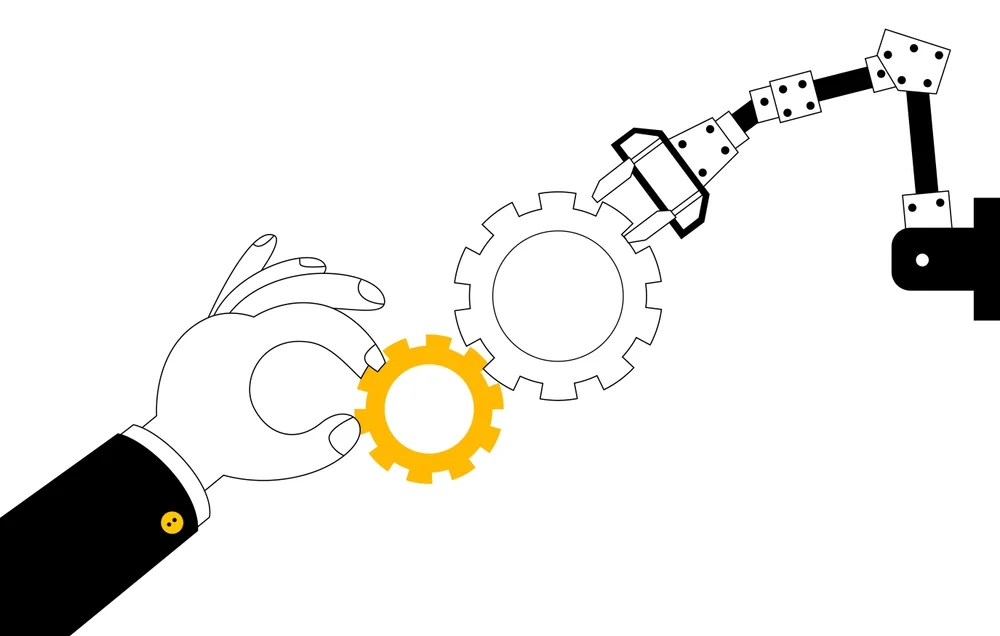
- Identify the specific challenges you face and your overall goals. Do you want to reduce storage costs, streamline your warehouse operations, or improve your ability to predict demand?
- Look for software with features that address your specific needs. This could include automation for repetitive tasks, better inventory visibility for smarter decisions, and business intelligence tools that give you valuable insights to optimize your operations.
By following these steps and considering your unique needs, you’ll be well on your way to finding the perfect Shopify inventory management system – the one that complements your business perfectly and helps you navigate the ever-changing world of e-commerce to achieve long-term success.
What Are The Best Shopify Inventory Management Apps in 2025?
Shopify offers a robust app store to extend the functionality of your store. Here are some of the best inventory management apps for Shopify in 2025:
1. Prediko’s AI Inventory Management App
This app uses artificial intelligence to forecast demand and optimize inventory levels. It can help you avoid stockouts and reduce carrying costs.
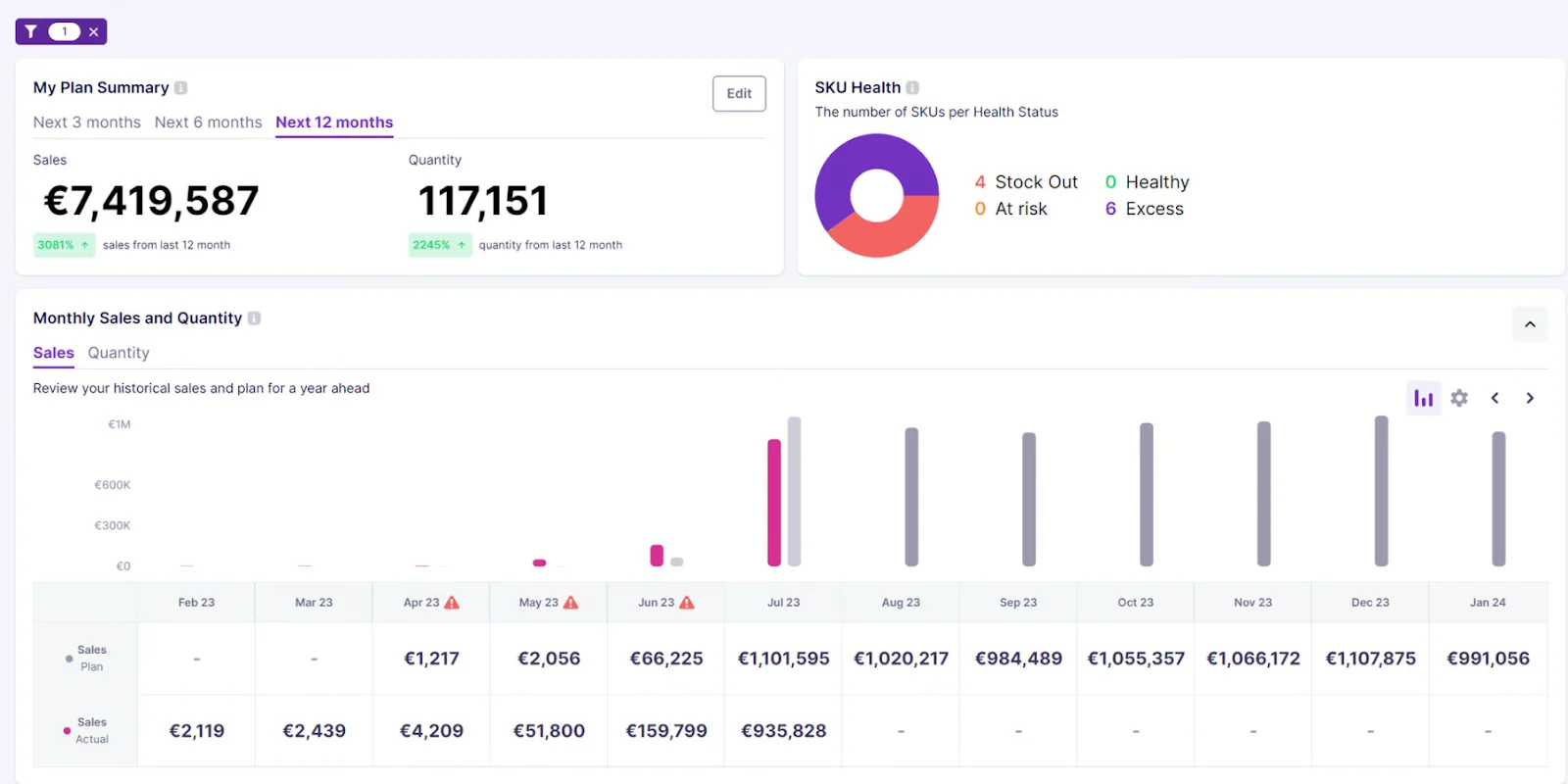
Key Features:
- Uses AI to forecast demand and suggest reorder points
- Helps prevent stockouts and overstocking
- Provides insights into inventory performance
- Integrates with multiple sales channels
2. SKULabs
This all-in-one inventory management system provides real-time inventory tracking, order fulfillment, and warehouse management. It’s perfect for businesses that sell across multiple channels and have complex inventory needs.
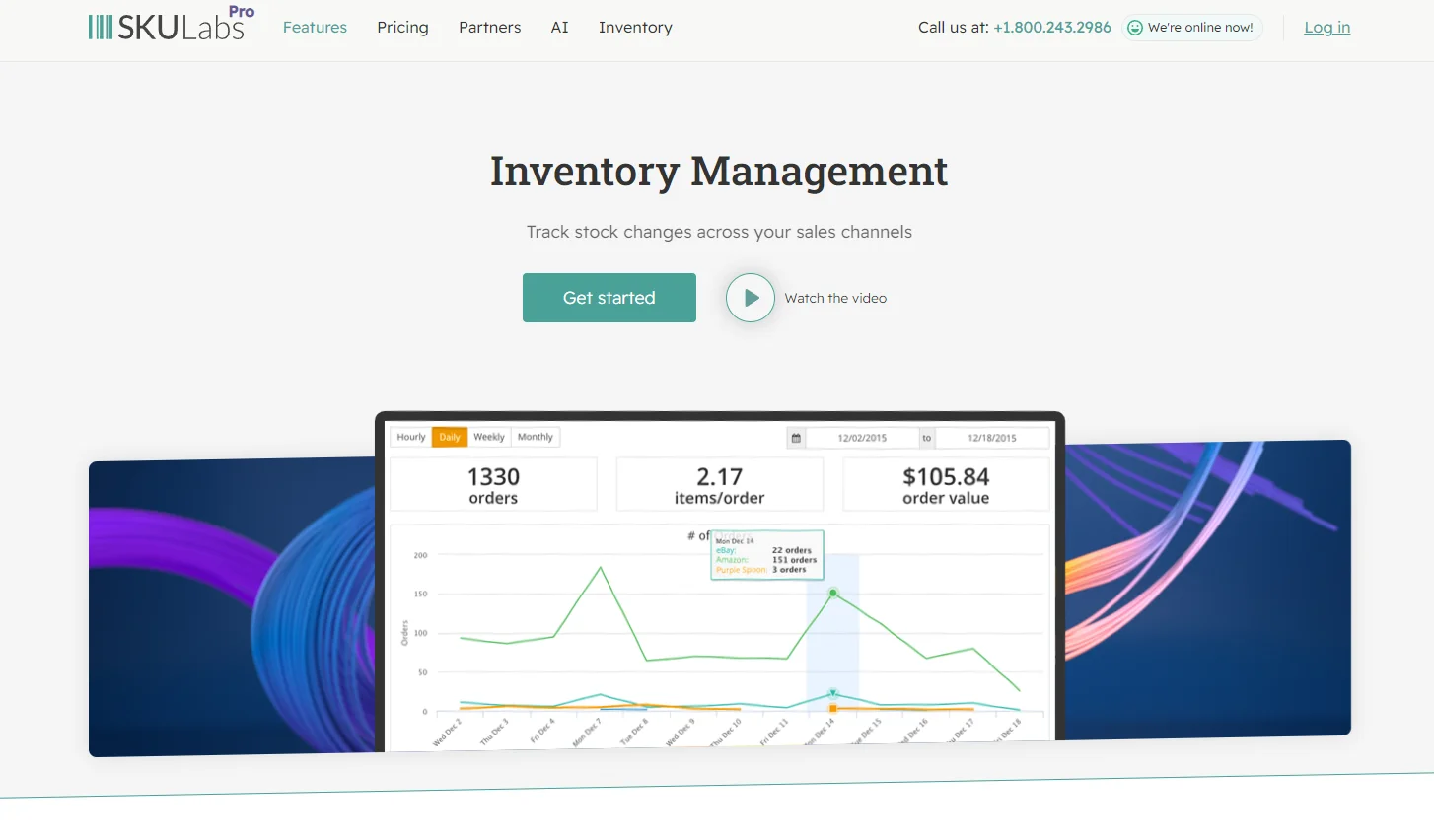
Key Features:
- Real-time inventory tracking across multiple locations
- Order fulfillment automation
- Warehouse management tools
- Multi-channel sales support
3. Thrive by Shopventory
This app is a good option for businesses that manage multiple storefronts and need real-time inventory data across all locations. It can also help you simplify purchase orders and monitor sales performance.
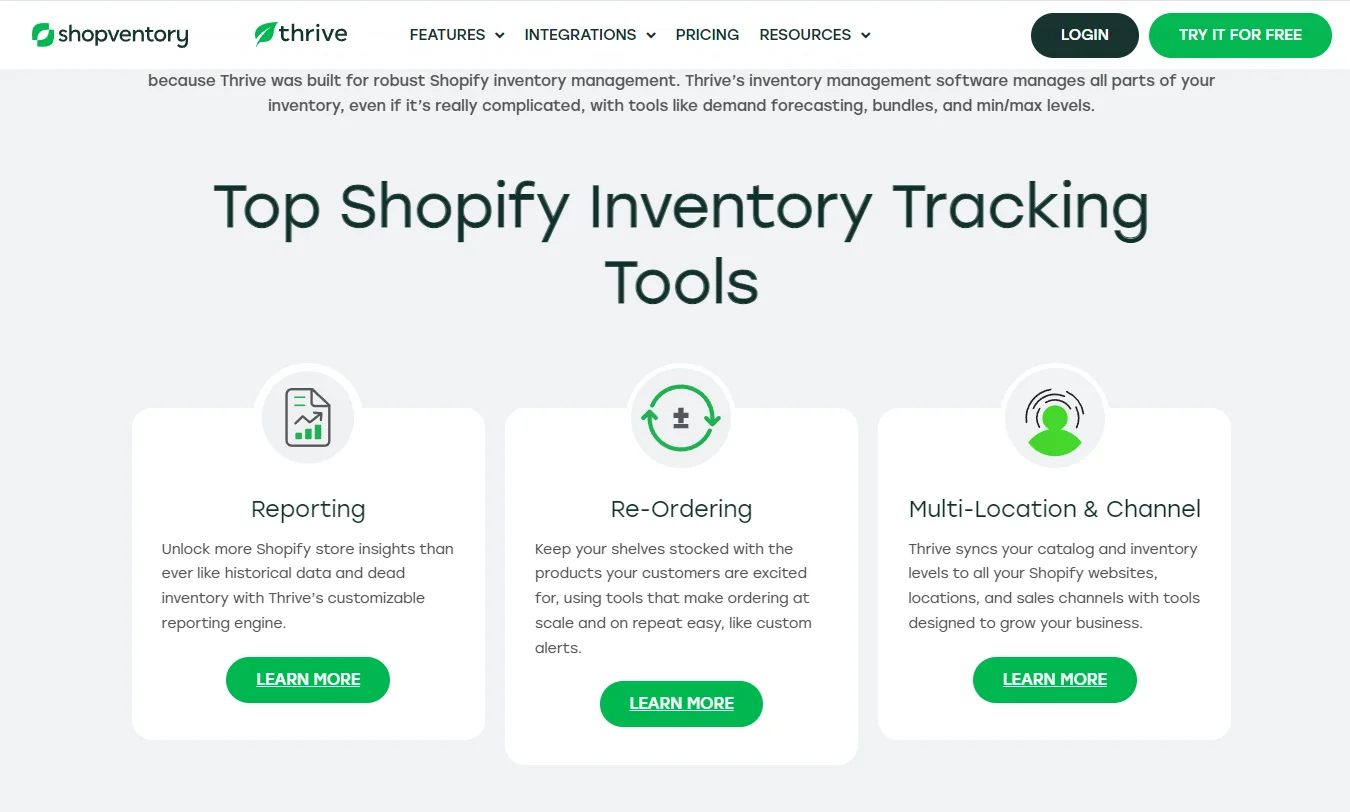
Key Features:
- Real-time inventory data across multiple locations
- Automated purchase order generation
- Sales performance tracking
- Kitting (building product bundles)
4. Stocky
This free app provides basic inventory management features, such as stock tracking, low-stock alerts, and purchase order generation. It’s a good option for small businesses that are just starting out with inventory management.
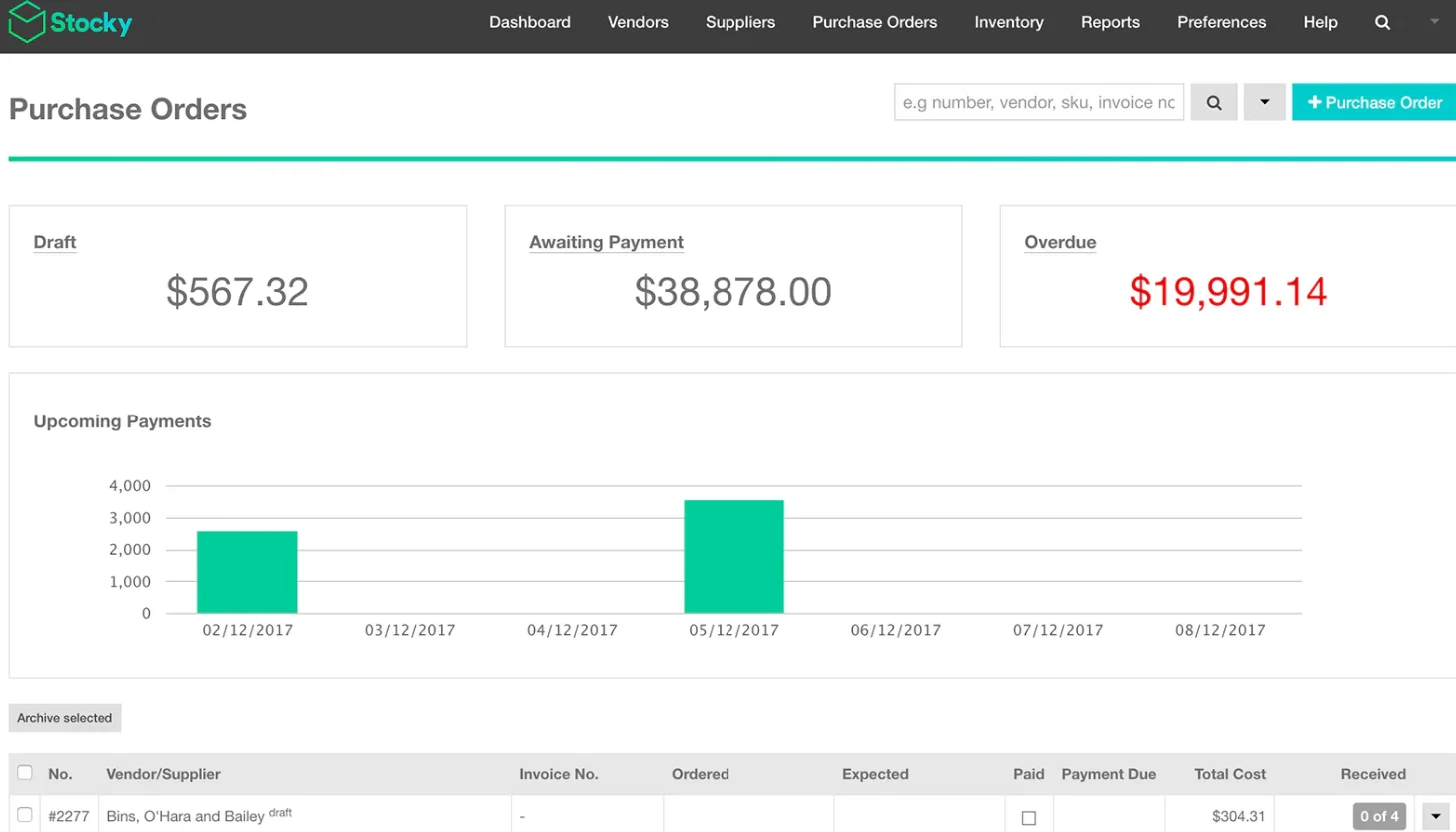
Key Features:
- Free basic inventory management features
- Stock tracking
- Low-stock alerts
- Purchase order generation
5. Inventory Planner
This app helps you forecast demand and optimize inventory levels based on sales history, seasonality, and other factors. It can help you avoid stockouts and reduce carrying costs.
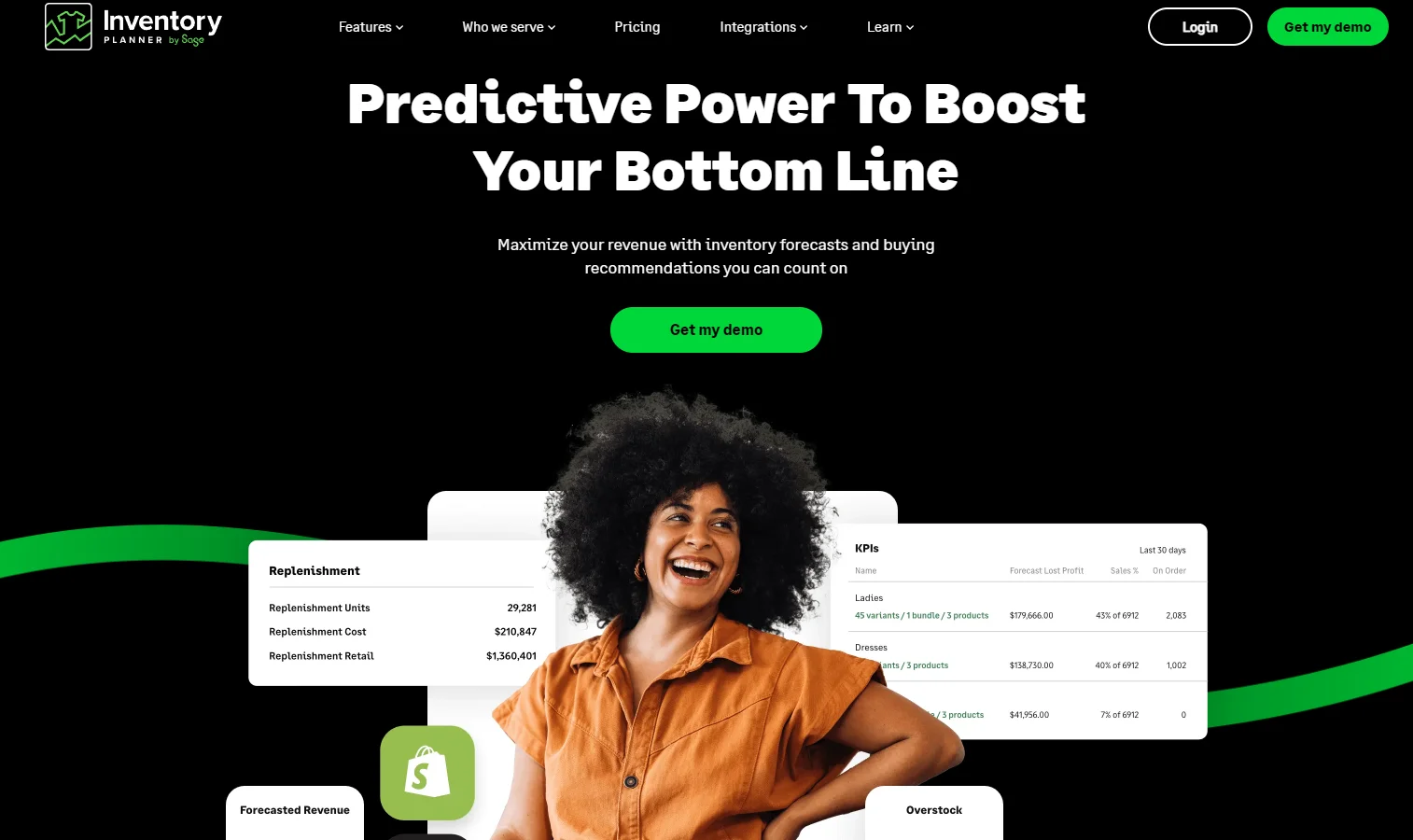
Key Features:
- Demand forecasting
- Inventory optimization based on sales history, seasonality, and other factors
- Helps avoid stockouts and reduce carrying costs
- Integrates with multiple sales channels
These are just a few of the many inventory management apps available on the Shopify App Store. The best app for you will depend on your specific business needs and budget. Consider factors such as the number of sales channels you sell on, the complexity of your inventory, and your budget when choosing an app.
To Sum Up
Shopify provides a built-in inventory management system that’s perfect for small businesses starting out. But as your business grows, you may need more advanced features to better manage your inventory across multiple channels.
Thankfully, Shopify integrates seamlessly with a wide range of inventory management apps designed to tackle complex needs. These apps offer functionalities like multi-location inventory management, demand forecasting, and real-time stock updates, empowering you to effectively manage inventory on Shopify.
By carefully estimating your specific needs and budget, you can select the ideal solution to streamline your operations and maximize profitability.