Shopify POS Lite vs Shopify POS Pro: A Detailed Comparison
03-17-2025
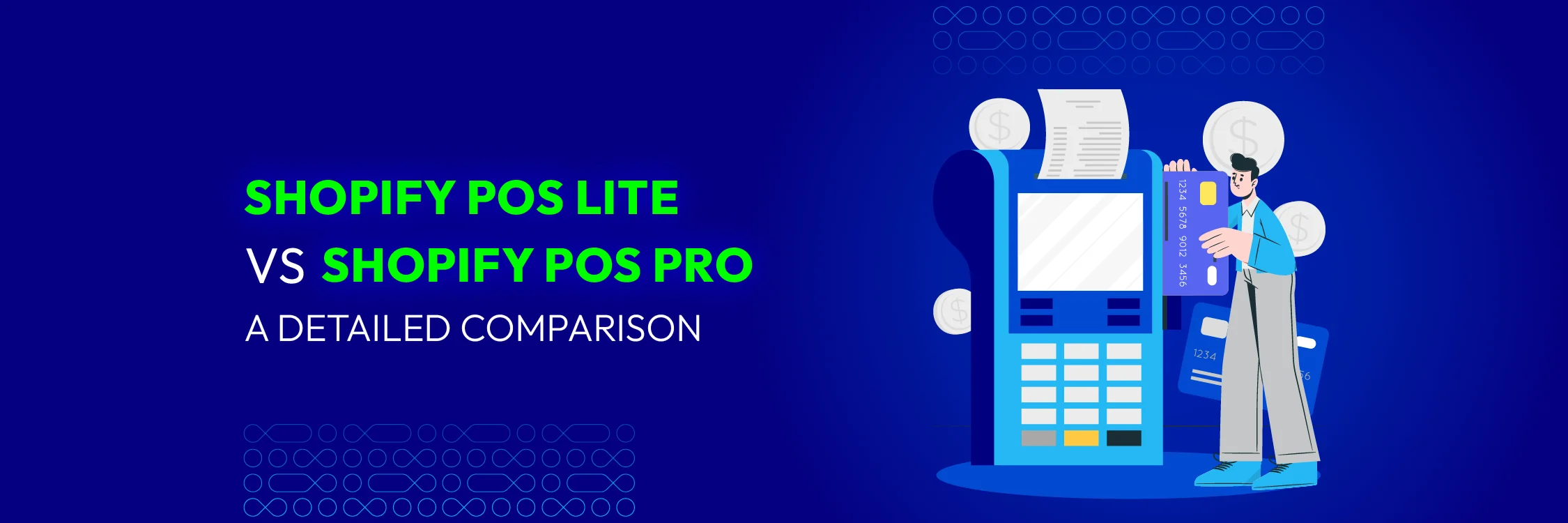
If you operate an online store and need to handle both ecommerce and in-person transactions seamlessly, Shopify POS is an excellent solution.
Designed to streamline sales processes, the Shopify Point of Sale (POS) system integrates all aspects of product, inventory, and transaction management into a single application, complemented by a range of useful tools and resources.
With Shopify POS, you can offer customers flexible shopping choices like local delivery, pick-up, and direct shipping.
Moreover, it includes built-in customer profiles, marketing tools, and integrations to help boost sales and revenue.
However, the specific features available on Shopify POS depend on whether you opt for “Shopify POS Lite” or the more comprehensive “Pro” version.
Here’s a detailed comparison guide between the two options.
What is Shopify POS?

Shopify POS is a widely-used, user-friendly point of sale system designed for small and growing businesses. It provides everything needed to sell both in-person and online right out of the box, including a unified back-office and integrated hardware.
This flexible system works well for single stores, pop-up shops, events, multiple store locations, and omnichannel platforms. Shopify POS stands out by integrating seamlessly with the Shopify ecommerce platform, making it easy to manage sales, inventory, and customer data from one central location. This allows brick-and-mortar and online sellers to create comprehensive sales strategies.
Customers can shop online through your Shopify store, and you can send them their cart via email if they leave items in-store. Purchases made online or in-store automatically update your inventory across all channels, reducing the risk of running out of stock.
Depending on your plan, Shopify POS can include advanced features such as integrated sale item suggestions, employee management, and detailed inventory and stock reports.
Shopify POS Lite: Overview and Key Features
There are 2 ways to access Shopify POS. The first and most affordable option is “Shopify POS Lite.” Although it’s often called the “free version,” it isn’t entirely free because you need a Shopify ecommerce plan to use the basic features.
You can use Shopify POS Lite for one location with Shopify’s “Starter” plan, which costs $5 per month. However, this plan has the highest transaction rates (starting at 5%) and only includes one admin and POS login. It also doesn’t provide access to Shopify’s full website building toolkit.
Though Shopify POS Lite isn’t as advanced as POS Pro in terms of functionality, it still offers many core features that business leaders need.
It provides a robust POS app for Android and iOS devices, which includes access to a single back-office environment.
Key features of Shopify POS Lite include:
Omnichannel Selling
- Tools for cross-channel in-store and online selling, with options to send customers cart information to complete purchases online. Unique QR codes can be attached to products for customer scanning.
- Supports online sales, in-person sales, and integrations with social media and other channels to manage transactions anywhere.
Inventory Tracking
- Basic tools for inventory tracking to monitor inventory and assign products to different locations and channels, with automatic updates when orders are fulfilled.
Staff Management
- Basic staff accounts with unique PIN numbers allowing login from any location.
Checkout Tools
- Mobile checkout using a smartphone or tablet, with smart grids to expedite checkout processes, automatic tax calculations, order notes, custom discount codes, and custom sales processes.
- Includes a camera barcode scanner for iOS devices and support for offline transactions.
Receipts and Returns
- Custom receipt creation and options to send them via email or SMS, along with support for managing returns.
Product Management
- Support for unlimited products, collections, variants, and multi-location inventories. Barcode labels can be assigned to products, and inventory status can be tracked across channels.
Customer Management
- Creation of detailed customer profiles with insights into lifetime spend, purchase history, and marketing preferences. Supports loyalty programs, customer tagging, and communication via email, SMS, or phone.
Reporting and Analytics
- Comprehensive dashboard with inventory reports, financial reports, and cash tracking tools. Additional reports such as discount, product, cash flow, and retail sales reports are available with a Shopify plan or above. These tools facilitate the analysis of sales, staff performance, product performance, and marketing strategies over time, with visualizations.
Payment Options
- Native integration with Shopify Payments to accept debit and credit card payments from various providers. A single transaction rate applies based on the Shopify plan. Includes cashflow management tools, auto-reconciliation, chargeback management, and additional payment options such as gift cards, custom payment types, partial payments, and split payments/tenders.
Marketing
- Access to marketing tools for collecting customer reviews and testimonials, capturing emails at checkout, and integrating with social media channels. Integration with Google Merchant Center for store promotion and product syncing with Google. Includes SEO tools and marketing integrations available with Shopify.
Shopify POS Pro: Overview and Key Features
Shopify POS Pro, part of the Shopify Retail plan and the Shopify Plus enterprise package, represents the advanced version of Shopify’s Point of Sale solution. It can also be added to any other Shopify plan for an extra $89/ location every month.
Shopify POS Pro includes all features of the Lite plan, with several advanced enhancements:
Omnichannel Selling
- In addition to the omnichannel selling features of Shopify POS Lite, Pro users have access to local pickup and delivery options, allowing customers more ways to obtain products.
- Customers can purchase items in-store and have them shipped directly to their location, with automatic shipping cost insights.
- The option for customers to buy online and exchange or return items in-store simplifies the returns process.
Smart Inventory Management

- Beyond tracking and syncing inventory, Pro users can create purchase orders for vendors and suppliers, and receive purchase order suggestions based on demand forecasts.
- Supports transfer requests between inventory locations, inventory receiving tools, and detailed inventory counting and reporting.
- Enables real-time stock adjustments, inventory analysis reports with in-depth analytics, and low stock reports to prevent stock-outs.
- Shopify POS Pro can suggest items for sale based on analytics.
Staff Management and Permissions
- Advanced staff management tools include customizable POS staff roles and permissions, and the ability to create unlimited staff members.
- You can attribute specific sales to each staff member and use manager approval workflows for actions like editing taxes or applying discounts.
Checkout Features
- In addition to the robust checkout features of Shopify POS Lite, Pro users can process exchanges for past purchases from any retail or online location with automatic inventory updates.
- The ability to save and retrieve shopping carts from various environments speeds up the checkout process.
- Customize printed receipts with store hours, policies, promotions, and website URLs.
Analytics
- While most analytical and reporting tools are included with Shopify POS Lite, Pro users gain access to daily sales reports. These reports offer detailed insights into staff performance, product sales, and other information directly from the POS environment.
| Shopify POS Lite | Shopify POS Pro | |
|---|---|---|
| Pros | - Quick and straightforward setup - Smooth integration with the Shopify online store - Budget-friendly - Includes essential features for in-person transactions |
- Comprehensive set of advanced features - Extensive reporting and analytics tools for in-depth insights and data-driven decision-making - Customization options for receipts - Seamless omnichannel selling - Smart inventory management - Unlimited store staff - Efficient staff management |
| Cons | - Only provides basic features and reports - Limited compared to the feature set of Shopify POS Pro |
- Additional cost for businesses with multiple locations - Extra time and effort required to fully utilize the advanced features |
Comparing Shopify POS Lite and Pro: The Pricing Plans
The biggest difference between Shopify POS Lite and Shopify POS Pro is the pricing, aside from the extra features in Pro.
Both solutions offer a variety of POS features, excellent customer support, and access to multiple sales channels. However, you’ll pay more to get the bonus features of Shopify POS Pro.
Understanding Shopify’s POS pricing can be a bit tricky. Shopify POS Lite, included with most standard Shopify packages, allows you to handle POS transactions and online sales. With the “Shopify Starter” plan for $5 per month, you can access one Shopify POS Lite account, but you’ll also face transaction fees starting at 5%.
Here are the other Shopify plans available for Lite users:
- Basic Shopify: $25 per month, and 2% for transactions not using Shopify Payments. Includes unlimited POS logins and full-featured online store.
- Shopify: $65 per month, and 1% for transactions not using Shopify Payments. Includes all Basic features, 5 additional staff accounts, more reporting tools, and additional sales channels via the Shopify POS app.
- Advanced Shopify: $399 per month, and 0.6% for transactions not using Shopify Payments. Includes all Shopify features, 15 additional staff accounts, advanced reports, and extra customer support.
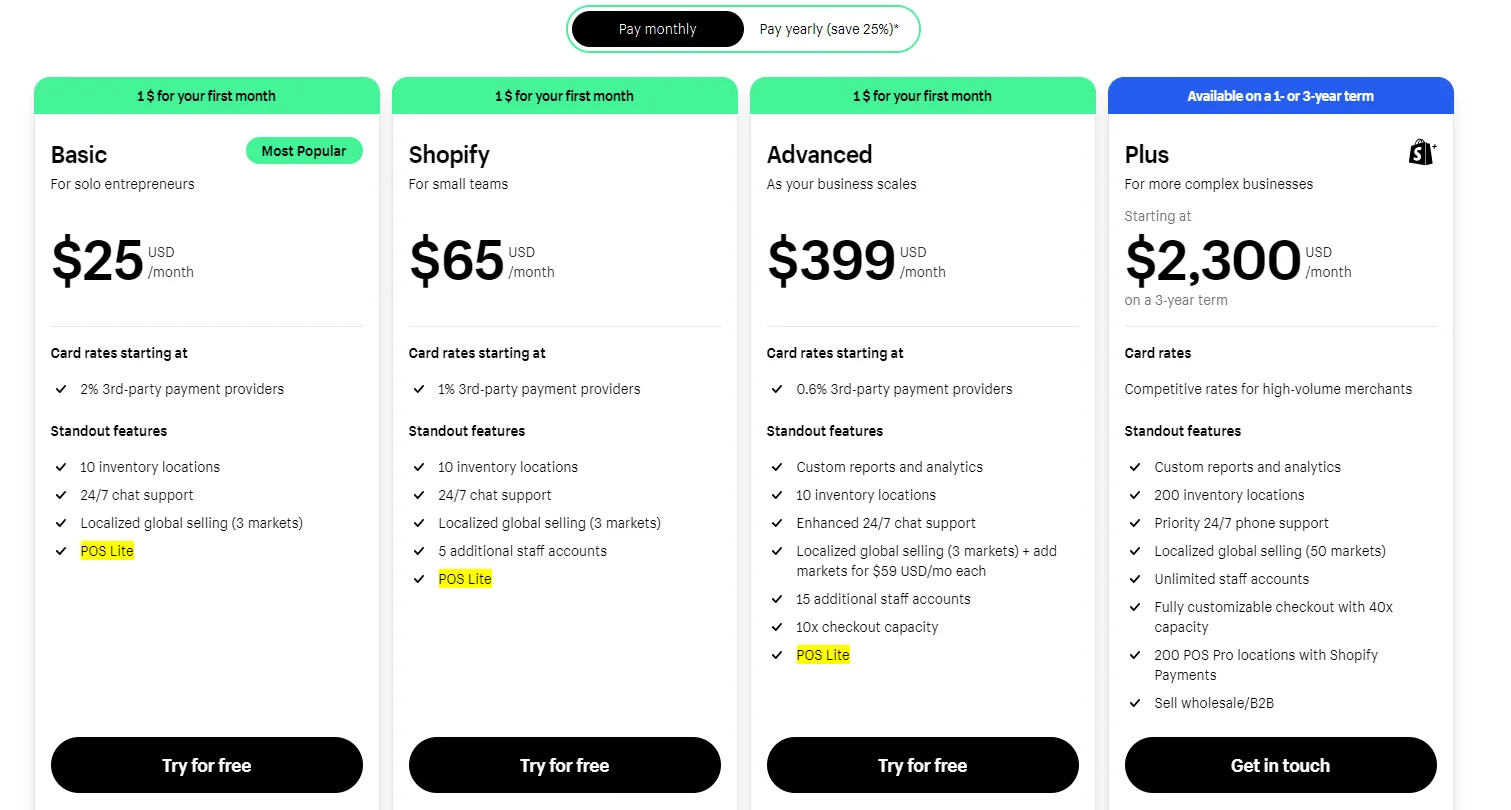
For each POS Pro location, an additional amount of $89/month/location is charged if billed monthly and $79/month/location if billed annually.
In addition to software costs, consider the hardware needed for your retail store. Shopify provides a range of options, from card readers starting at $49 to the Countertop Kit for $459, and the Shopify POS Go mobile system starting at $299. These tools are user-friendly, but you can also process payments using an iPad or mobile device, which is ideal for businesses without a permanent physical store looking to keep expenses low.
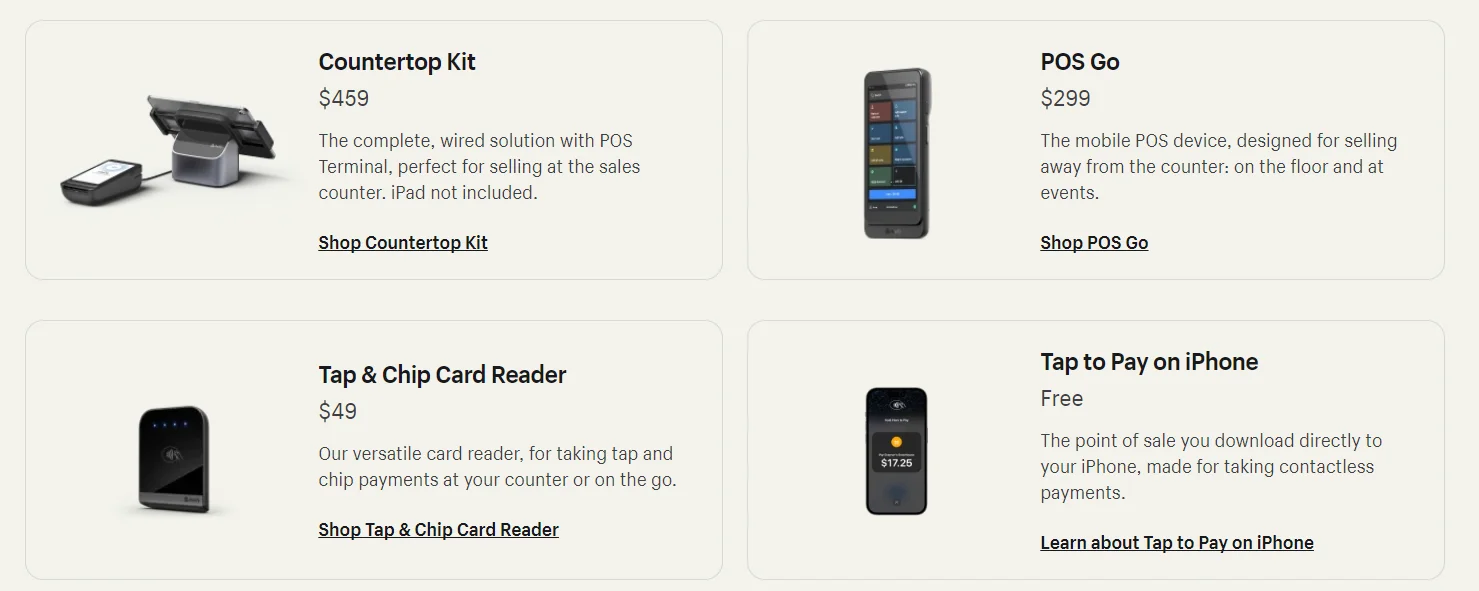
Shopify POS Lite vs Pro: Ideal Use Cases
| Shopify POS Lite | Shopify POS Pro | |
|---|---|---|
| This plan is ideal for | - Store owners new to in-person selling - Solo retailers who occasionally sell a limited range of products in a physical store - Independent entrepreneurs running their shops without any in-person staff members |
- Businesses focused on in-person sales - Companies with high-volume sales at retail locations - Stores needing advanced features for multiple staff |
| This plan is designed to | - Streamline checkout processes for efficient in-person sales capture. - Provide a user-friendly setup with intuitive defaults for quick and easy start-up. - Ensure compliance with local selling regulations. |
- Offer merchants added value beyond checkout. - Ensure accurate inventory tracking and control. - Provide flexibility for customized operations. - Promote multi-channel selling for increased success. |
Conclusion
Shopify POS Pro exceeds POS Lite with its wide array of advanced features. While Shopify POS Lite provides basic functionalities for in-person sales, we strongly recommend upgrading to POS Pro to access essential features vital for your business.






