Top 10 Shopify ERP Solutions to Improve Operation Efficiency
Summer Nguyen | 11-06-2024

If you own an online store and want to automate your business processes and boost efficiency, think about connecting your store with a Shopify ERP system. This is especially useful for large businesses, as it saves time that can be used to focus on growth and goals.
This is a deep dive into the 10 best integration solutions for Shopify ERP in 2025, covering important features, pros, and cons of all options, allowing you to choose the most suitable one for your enterprise. Let’s begin!
What is ERP Software?
An ERP (Enterprise Resource Planning) system is a comprehensive platform that allows managing all aspects of a business, such as finance, manufacturing, supply chain, and HR, all in one place. Although they are versatile and can be implemented across different industries, ERPs may not necessarily be the best or most affordable option for e-commerce or omnichannel businesses.

Implementation of an ERP takes a long time, sometimes extending to months or even years, and is expensive, too. According to Gartner’s projections, by 2027, over 70% of newly installed ERP projects are expected to miss their target business goals.
Fortunately, other alternatives serve specifically the needs of e-commerce and omnichannel companies. These types of solutions provide similar features as ERPs but have shorter setup periods without extensive customization requirements.
ERP Shopify Integration
Integrating an ERP with Shopify connects Shopify with an ERP system so that both inventory and customer information can be synchronized. Pre-built integrations, custom APIs, or middleware solutions can achieve this.
Benefits of ERP Shopify Integration
When your company begins growing, you will need to improve technology solutions to catch up with the growth.
The following tools can be automated and customized through a typical ERP system:
- Inventory
- Order management
- Warehousing
- Fulfillment
- Shipping, returns, and refunds
- Financial management
- Purchasing
- Workflow automation
- POS (Point of Sale)
- CRM (Customer Relationship Management)
- Retail business intelligence
Managing growing operational complexity
Everything related to order handling, shipping management, and storage becomes complicated as your business expands. If you sell across multiple platforms or offer various methods of delivery, then you need a comprehensive solution that can handle them all effectively. With an integrated platform, it is possible to control everything from one central point.
Streamlined fulfillment options
As demands rise, fulfillment becomes more complex, particularly if employing several warehouses or drop-shipping. An ERP system automates these workflows, monitors supplier stock levels, and provides live update notifications, which will enable one to keep pace with customer demands promptly.
Simplified inventory management
Managing inventory across different channels, including brick-and-mortar stores and digital ones, can prove difficult. Pre-built e-commerce integrations with Shopify ensure quick item synchronization on all selling platforms without any external involvement whatsoever.
Real-time insights and analytics

It is very important to have access to real-time data as well as analytics. This lets you track how your business performs, pinpoint areas of strength or weakness, and make decisions that will maximize profitability.
Improved customer experience
Seamless experience when shopping is what customers expect – simple websites, easy payment systems, fast rates of delivery, and straightforward return policies are essential elements in this respect.
Connecting all your selling platforms with top-notch software helps meet these expectations through integrated systems. Additionally, such insights into customer behavior would enable product offerings and strategies to be tailored accordingly.
Scaling your retail business
When it comes to scaling a business, using the right system is important. However, ERP systems like SAP and Oracle are often seen as being too hard and slow to customize.
On the other hand, retail operating systems such as Brightpearl or Acumatica are characterized by flexibility while incorporating omnichannel-specific features; this allows for tech stack expansion through APIs.
Key Considerations for Shopify ERP Integrations
When selecting ERP software for your organization, keep these essential features in mind:
1. Seamless Integration with Shopify
Look out for systems with reliable native integration with Shopify. Native integrations tend to work more smoothly and dodge some issues associated with third-party connectors, such as the absence of direct assistance. Usually, conventional ERPs do not have any built-in connection with Shopify, which results in extra costs and time.
2. Flexibility
Your EPR should be adaptable and scalable to keep pace in this dynamic world of e-commerce. Select a platform that does not require complicated customization whenever you broaden into more sales channels or shift towards new business models, such as the direct-to-consumer (DTC) type of model. Also, it should ensure easy access to its support team at any given time.
3. Advanced Fulfillment and Inventory Management
The ERP should be able to handle complicated fulfillment methods and multi-location inventory, such as drop shipping and partial fulfillment. With many businesses boasting several warehouses or offices across the globe, complex inventory management is essential in ensuring seamless operations.
4. Automation of E-commerce Operations
By automating various processes, including order processing, shipment scheduling, and invoicing, you save time and reduce manual work. Moreover, your ERP has to provide instruments for easy workflow automation.
5. Cost Transparency
Therefore, you should look into the expenses associated with your Shopify ERP; sometimes, hidden charges may go unnoticed before signing contracts. Key areas that need ERP pricing considerations include:
- Software licensing
- Network hardware
- Support/customer service
- Data migration to the new ERP
- Extra servers
- Add-on customizations
- Testing
- Training
6. Ease of Use
Your ERP should be easy to navigate for employees at all levels. Shopify merchants should select a configurable system that does not require coding or complex re-engineering to avoid incurring huge costs or wasting time.
Top ERP Systems to Use with Shopify
1. SAP Business One
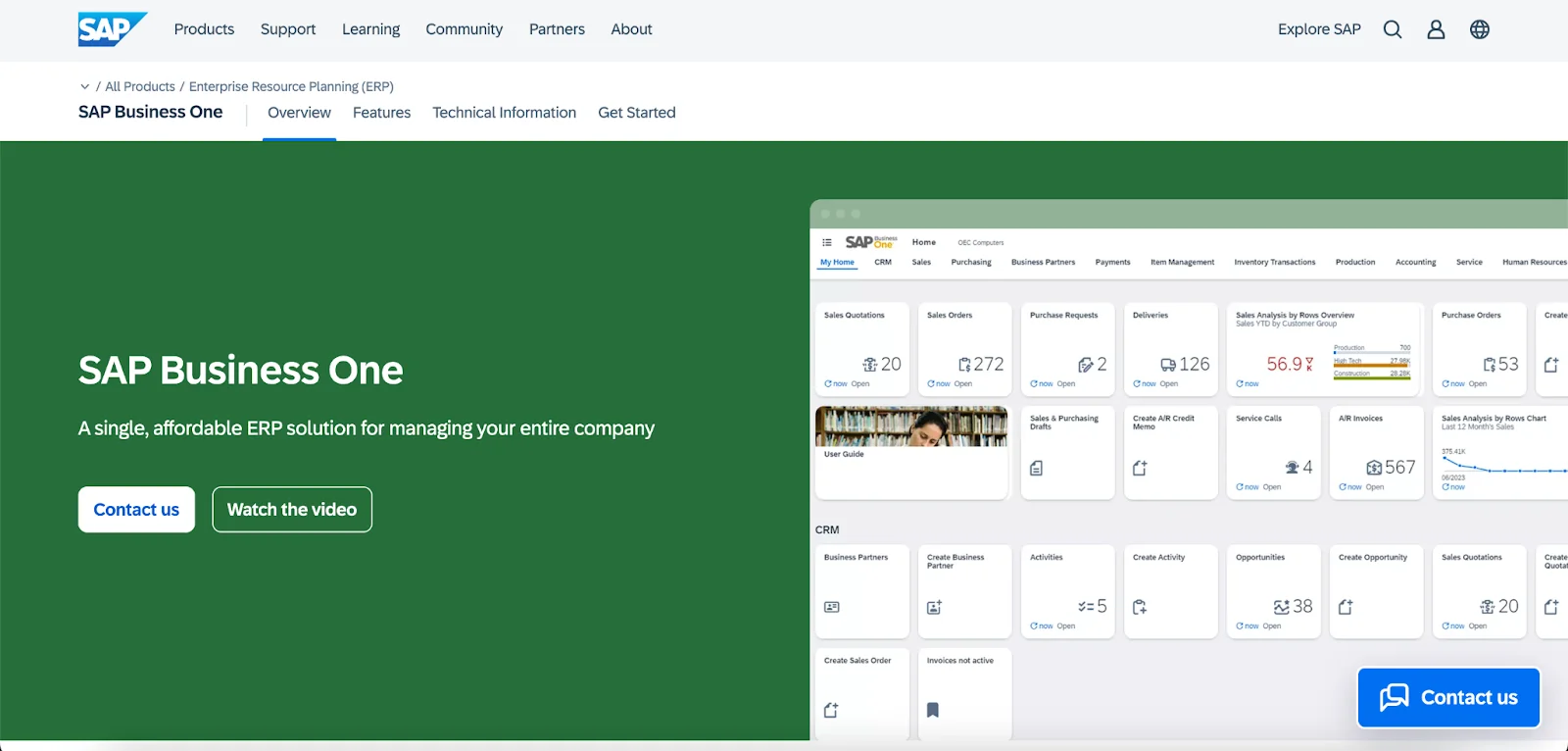
SAP Business One is well known all over the world, although it’s quite an expensive program. Nevertheless, it automatically orders products from your selected carrier, providing customers with a better experience of order delivery.
Key features:
- Managing production processes
- Overseeing warehouse and logistics
- Customer relationship management (CRM)
- Managing purchasing activities
- Handling commercial operations
Pros & Cons:
| Pros | Cons |
|---|---|
| - Excellent for manufacturing - Integrates well with other solutions like Sage ERP - Tracks user actions comprehensively - Highly customizable to meet specific needs |
- Difficult integration and limited database - Initially, it was hard to use, with inaccurate reports and manual fixes - Confusing process, even for experienced users - Limited in production planning and not very flexible |
2. Oracle
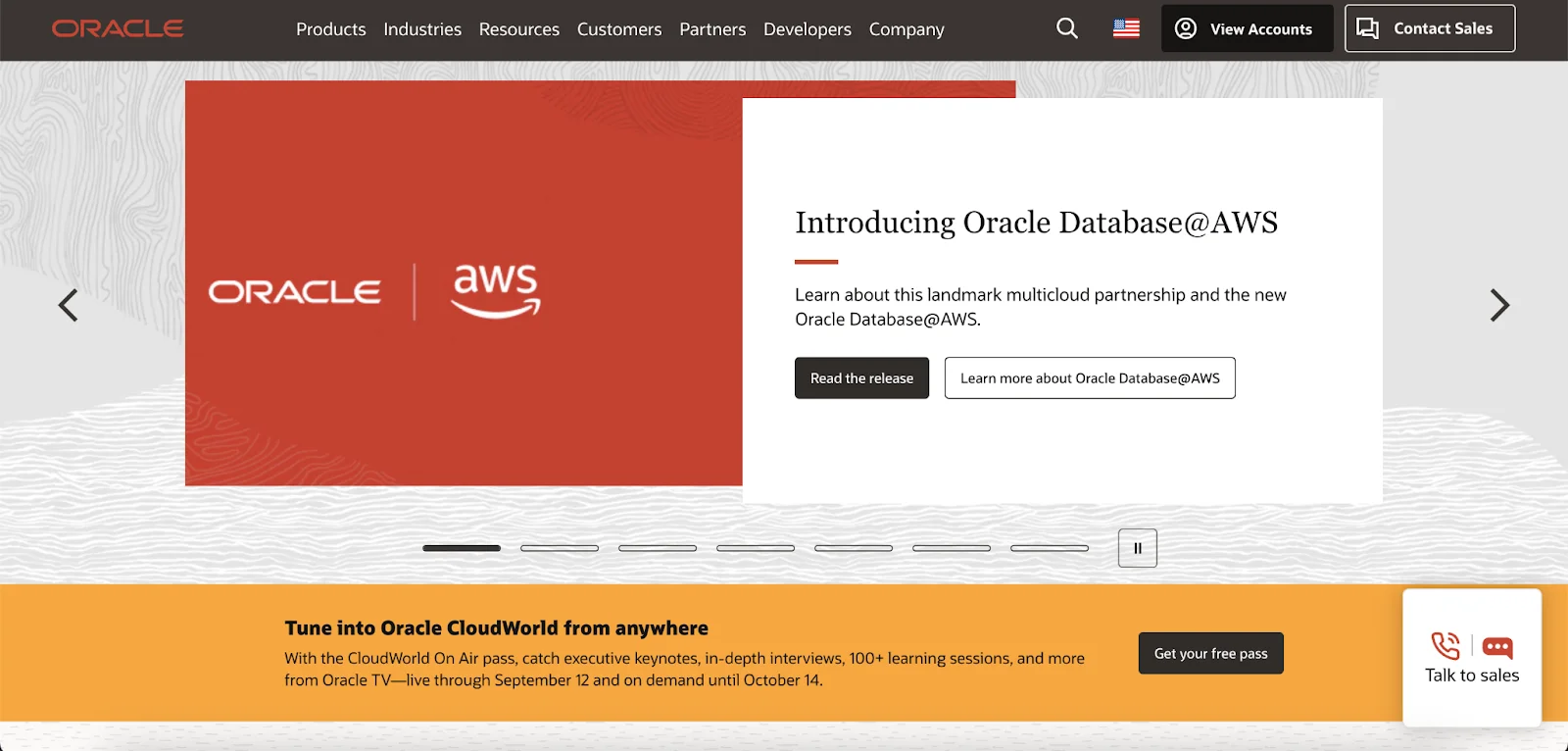 Oracle is a long-standing ERP solution employed by various big companies. It offers a cloud-based platform that powers its processes by automating data entry tasks, delivering real-time information, and enabling ease of integration with fresh sale channels or other software.
Oracle is a long-standing ERP solution employed by various big companies. It offers a cloud-based platform that powers its processes by automating data entry tasks, delivering real-time information, and enabling ease of integration with fresh sale channels or other software.
Key features:
- Integration with point-of-sale systems
- CRM capabilities
- Mobile access
- Social media integration
- Management of multiple stores
- Product categorization
Pros & Cons:
| Pros | Cons |
|---|---|
| - Highly customizable - Good selection of third-party integrations - Flexible deployment, licensing, and feature options - Intuitive interface and user experience |
- Expensive to implement and maintain - It may require additional training and support - Scalability may be an issue as the business grows |
3. Odoo
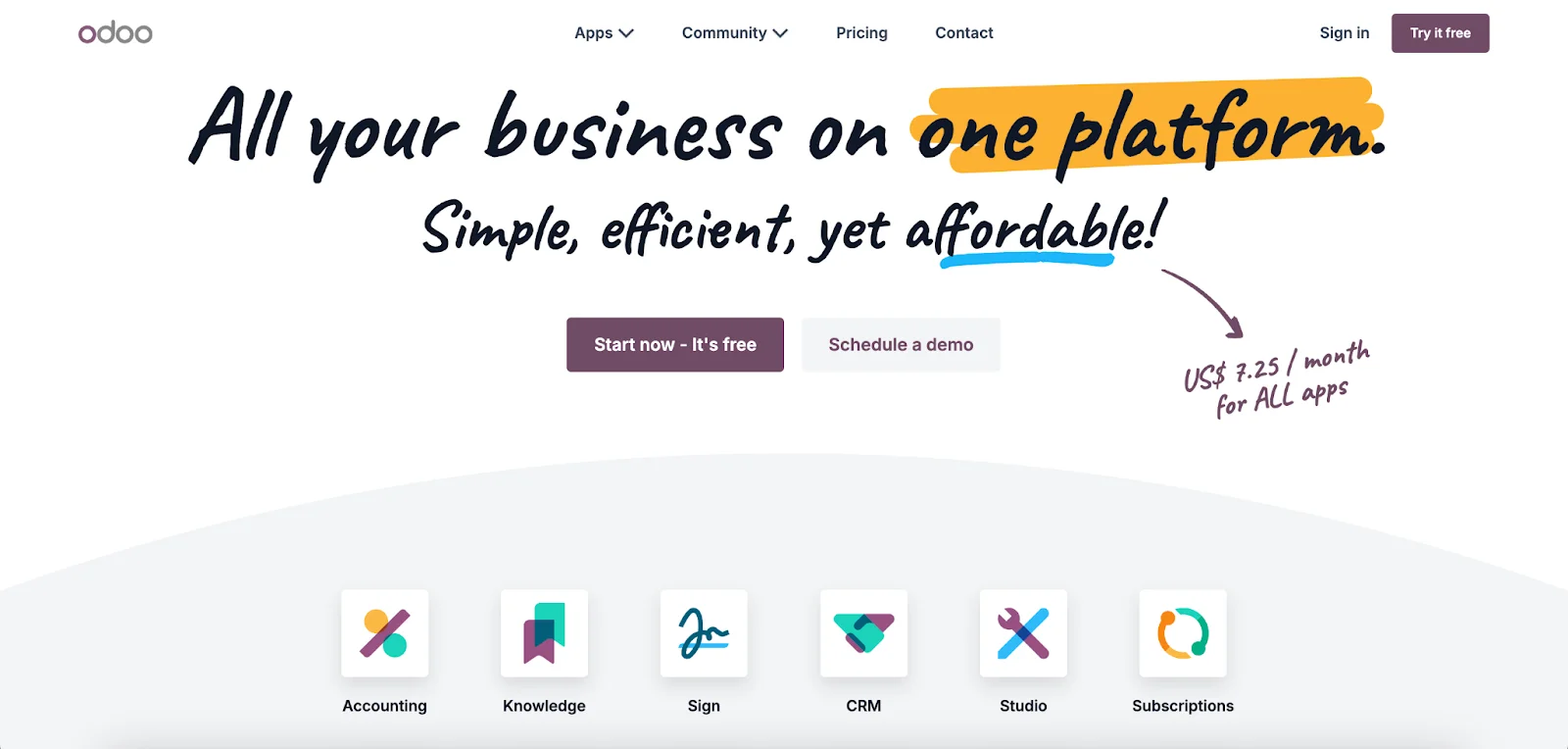
Odoo is an open-source ERP software that includes a fully integrated eCommerce system with CRM, accounting, and other features integrated into one module package. This makes it ideal for small and medium-sized enterprises due to its modifiable framework design. It also releases updates regularly and offers various third-party applications.
Key features:
- Creating websites
- Managing inventory
- HR management tools
- Event organization
- Product management
- CRM for customer relations
Pros & Cons:
| Pros | Cons |
|---|---|
| - Integrated, all-in-one platform - Highly customizable - Scalable with business growth - Cost-effective as open-source - Active community support - Expert implementation partners available |
- Customization can be complex and costly - Requires reliable support and maintenance - The steep learning curve for employees - Updates may cause compatibility issues with customizations |
4. NetSuite ERP
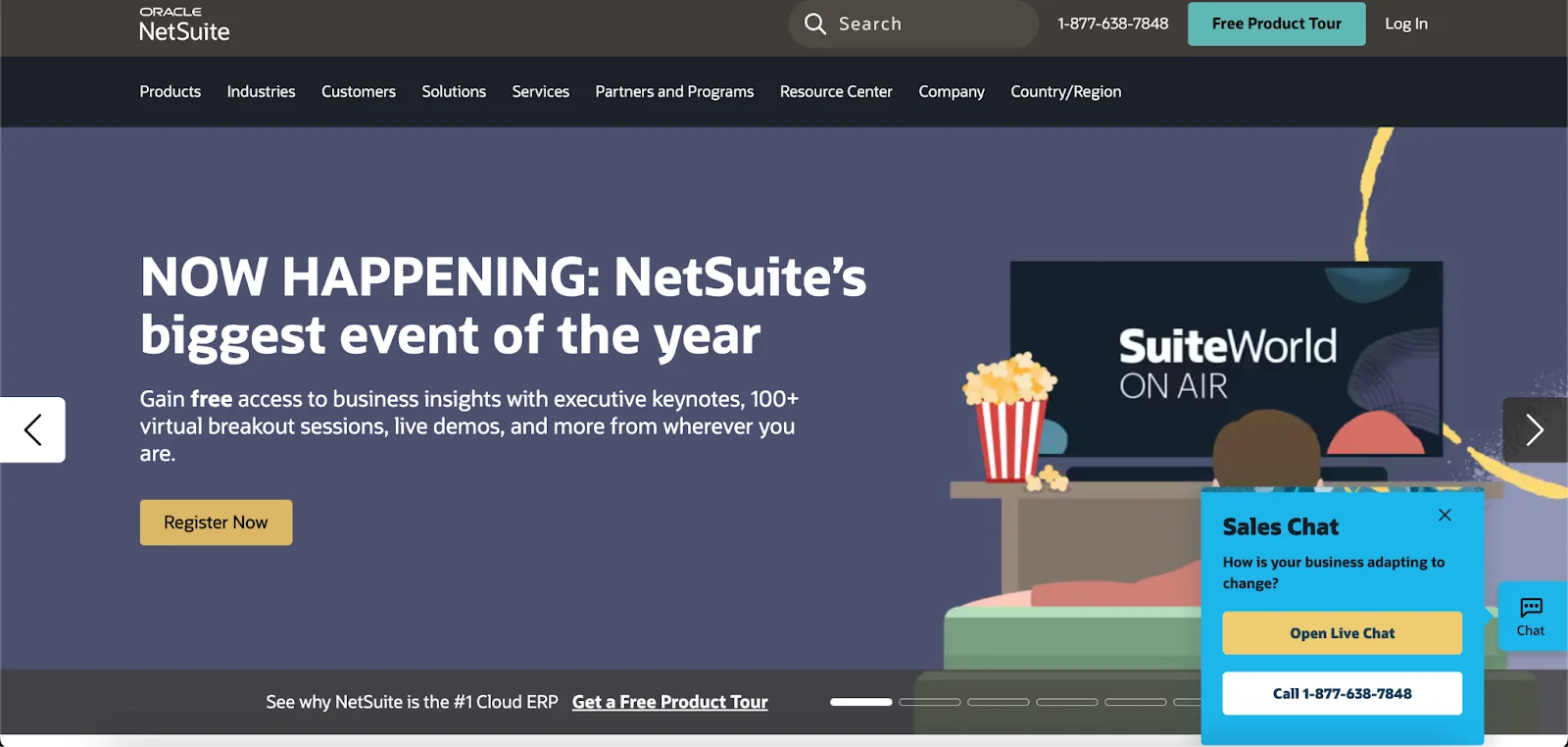
NetSuite is a well-known cloud-based ERP that is mostly used with Shopify. It provides various integrations that target business challenges. However, if the system is used by many users, license prices can increase. In addition, NetSuite Shopify Plus integration allows for live tracking of orders’ status and fulfillment activities.
For businesses looking to further customize their NetSuite ERP or enhance its integration with Shopify and other platforms, our NetSuite Development Services provide tailored solutions to improve automation, optimize workflows, and ensure seamless system functionality.
Key features:
- Efficient handling of financial processes.
- Advanced tools for generating detailed, real-time reports.
- Improved management of inventory expenses.
- Better management of cash flow.
- Opportunities for cost savings.
- Enhanced protection for data and cloud-based systems.
Pros & Cons:
| Pros | Cons |
|---|---|
| - Adapts to growth and technological changes. - Offers extensive modules and add-ons. - Easily integrate with third-party apps. - Increases efficiency through automation. |
- No fixed price; costs vary with features. - Requires specialized knowledge and budget. - Basic support is limited; 24/7 support costs extra. |
Related post: Netsuite Vs Shopify: Finding The Better For Your Project
5. Acumatica
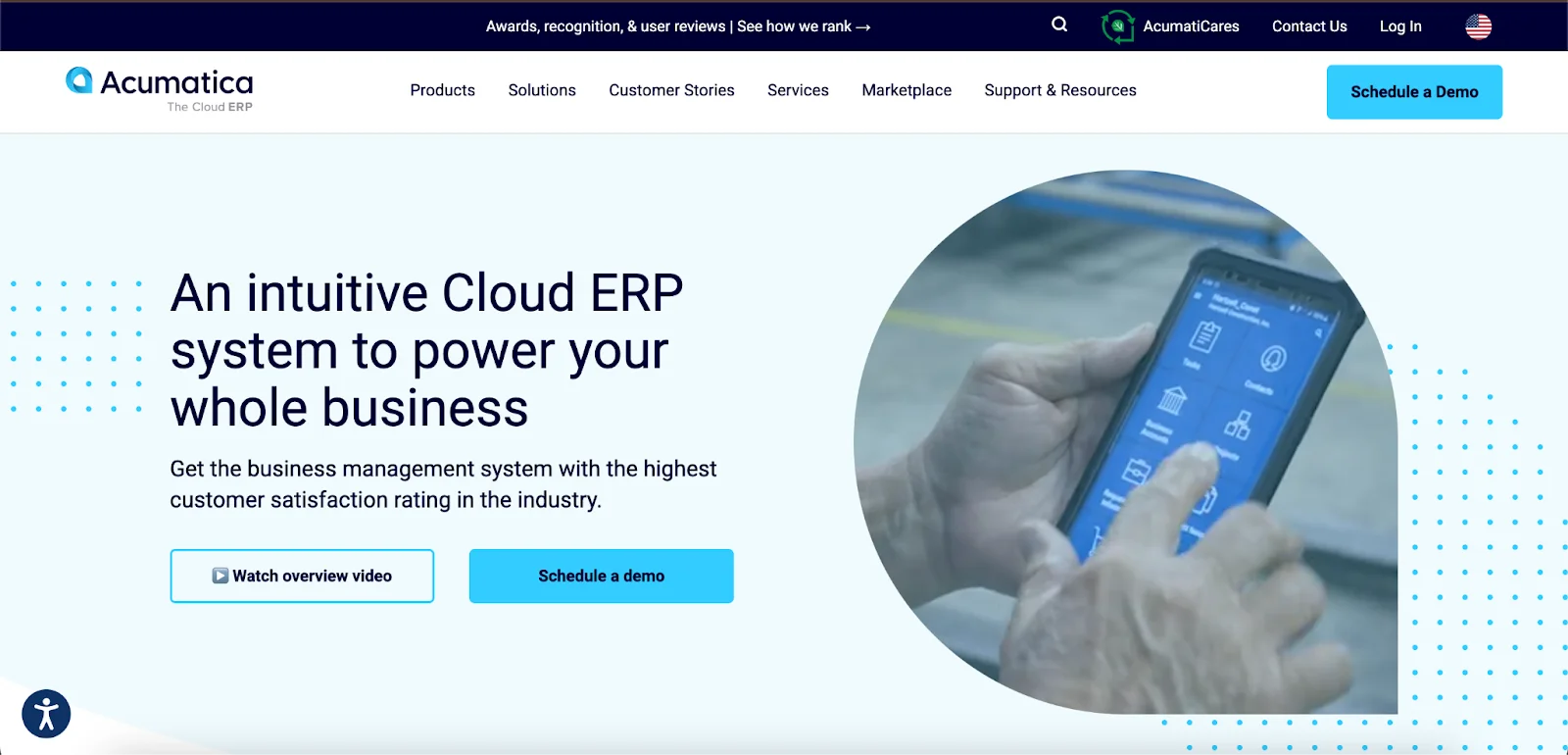
Acumatica ERP is tailored for small and medium businesses. It is known to be an online solution that helps businesses do project accounting, distribution, customer management, and manufacturing automation, among others. This software allows real-time monitoring of e-commerce processes so that users can make fast decisions based on data.
Key features:
- Tools for writing reports
- Analysis taking place in real-time
- Finance analysis
- Management of customer orders
- Web-based customization tools
- API that is fully documented
- Licensing based on consumption
- Management of relationships with customers
Pros & Cons:
| Pros | Cons |
|---|---|
| - Extensive customization options - Highly scalable for growing businesses - Cloud-based access from anywhere - User-friendly interface - Integrates with many third-party apps - Built-in automation to streamline processes |
- Can be expensive, especially for smaller businesses - Lacks industry-specific features for certain sectors - Limited mobile capabilities - Customization can be complex and requires expertise - Integration with older systems may be challenging |
6. Microsoft Dynamics 365
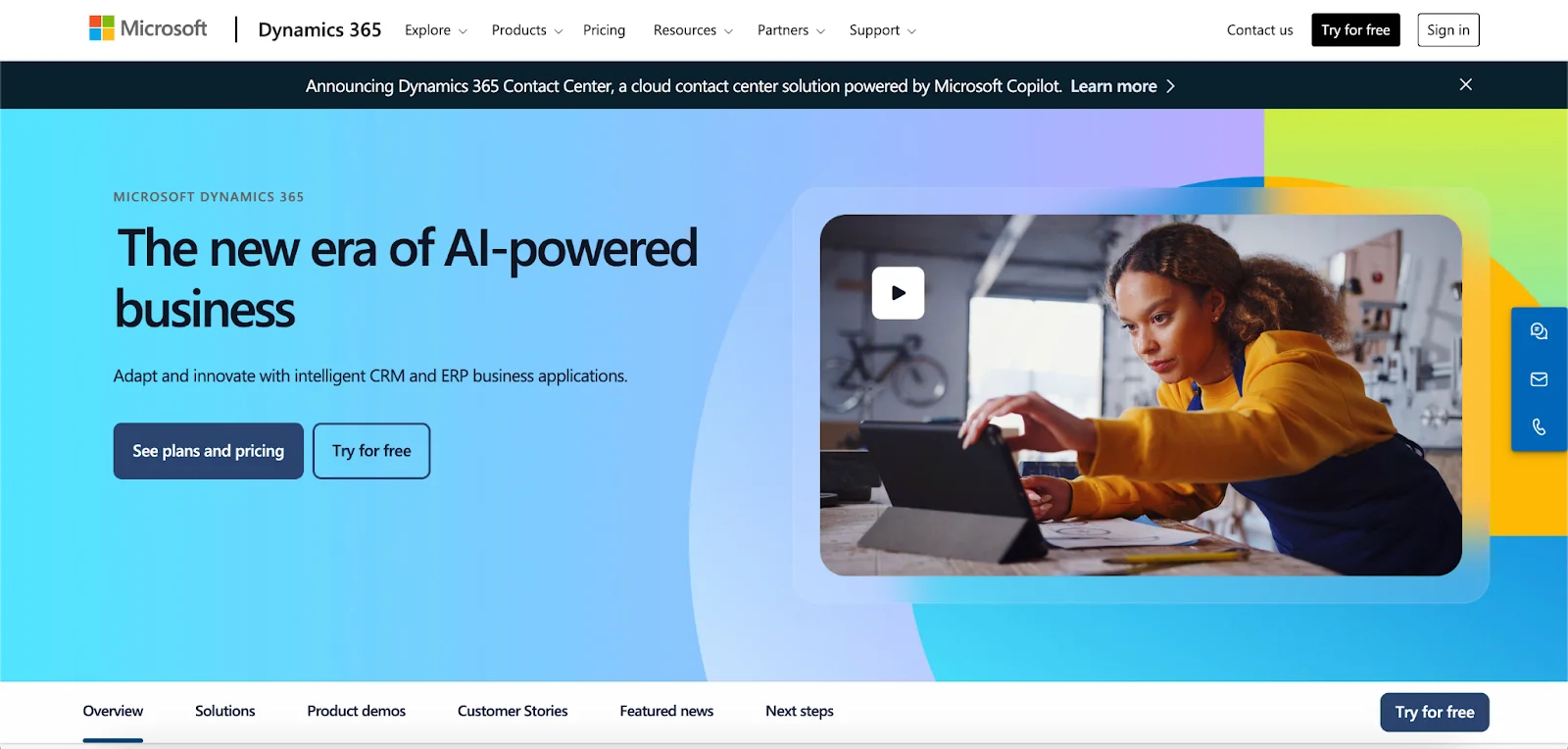
Microsoft Dynamics 365 is a cloud-based software that consists of various tools that are used for different purposes, such as sales, marketing, customer relationship management (CRM), project management, and financial tracking.
It has been recognized for its advanced CRM functionalities, data-driven insights, and increased productivity levels. Additionally, Dynamics 365 incorporates AI capabilities together with machine learning algorithms to facilitate the enhancement of business operations.
Key features:
- Managing customer service and orders
- Email automation
- A platform for customer interactions
- Automated quotes and invoicing
- AI-driven commerce solutions
- Advanced search and segmentation options
Pros & Cons:
| Pros | Cons |
|---|---|
| - Highly customizable and scalable - Cloud-based for remote access - Enhances collaboration with Microsoft Teams - Advanced analytics and AI capabilities - Strong security features |
- High cost of setup and ongoing fees - Customizations can be challenging - Potential performance issues with large datasets - Integration with non-Microsoft products can be difficult |
7. Brightpearl
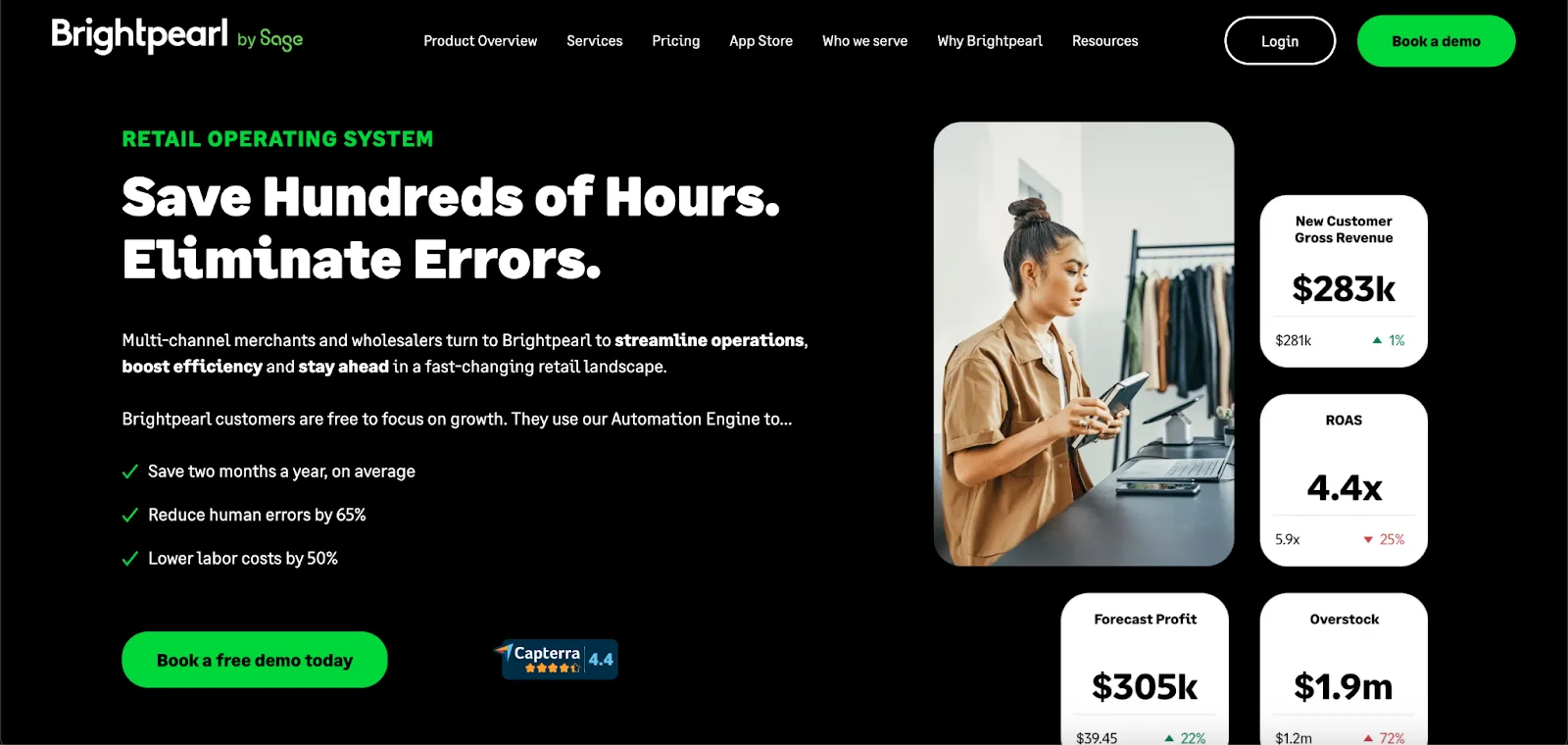
Brightpearl is a cloud-based ERP system targeted at small to medium-sized retailing enterprises. The program offers complete eCommerce management, including accounting, inventory management, sales tracking systems, and CRM functionalities.
One highlight of this tool is its real-time stock control, which automatically updates stock levels across all channels, such as online stores, webinars, or even brick-and-mortar shops.
Key features:
- Managing sales orders
- Handling inventory
- Managing customer orders
- E-commerce analytics
- Managing the supply chain
- High scalability
Pros & Cons:
| Pros | Cons |
|---|---|
| - User-friendly and intuitive - Efficient performance - Helpful customer support |
- Confusing interface - Poor communication and updates - Limited integration options |
8. Sage
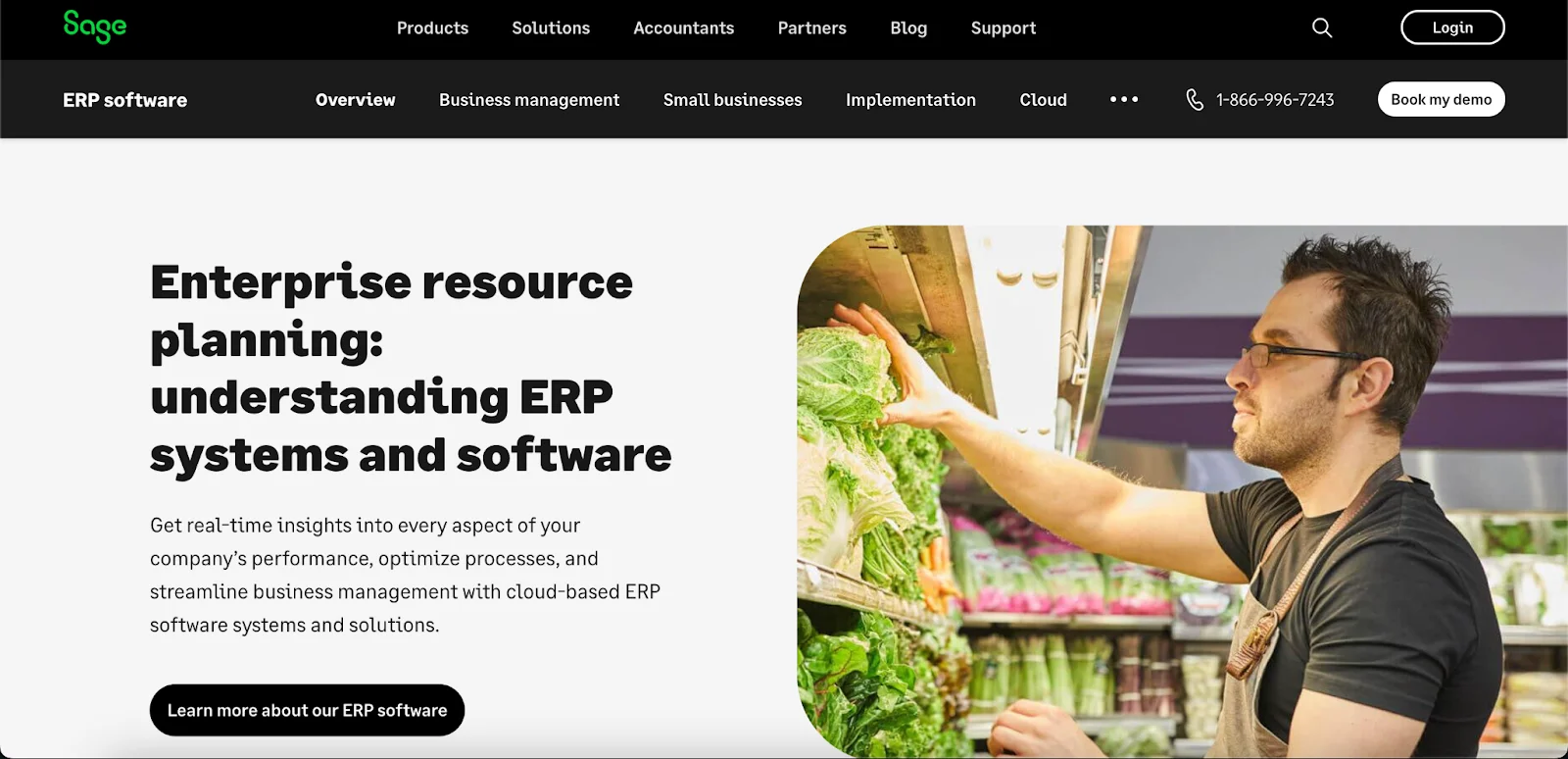
Sage Software integrates daily Shopify operations for eCommerce businesses, providing accurate insights to streamline activities. Communication between HR, accounting, and CRM is also supported. Sage Business Cloud provides a standard ERP solution, while Sage Business Cloud X3 offers more flexibility for complex requirements.
Key features:
- Integration with SEO tools
- Secure data handling
- Site setup options
- Live reporting
- Automatic tax calculations
Pros & Cons:
| Pros | Cons |
|---|---|
| - Strong in manufacturing and distribution. - Flexible and scalable. - Cost-effective and lower-risk. - Powerful reporting tools. |
- Requires additional customization. - Can be complex for new users. - May not handle very large organizations well. - Outdated interface when compared with other platforms. |
9. QuickBooks Enterprise
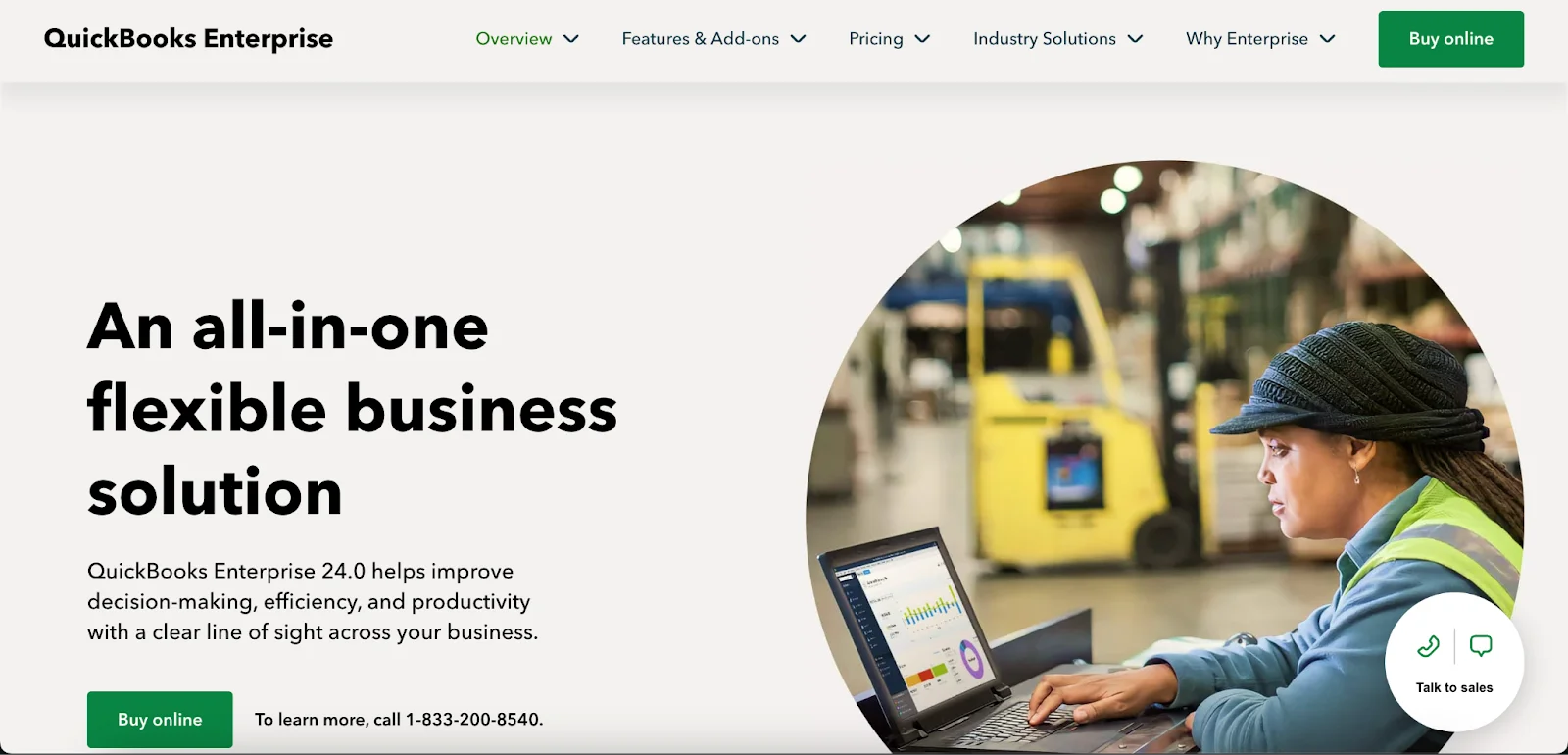
QuickBooks is mainly an accounting software but can also serve as an ERP solution for smaller organizations. This makes it cost-effective for small-scale operations where insight regarding costs and sales transparency is needed.
Key features:
- Advanced inventory management with tracking and auto-scanning.
- Customizable reporting with over 200 templates and 70 industry-specific reports.
- Financial tools for job costing, batch invoicing, and cash flow management.
- Document scanning, attachment, and categorization with change logs.
- Support multiple users and includes premium CS and Payroll support.
Pros & Cons:
| Pros | Cons |
|---|---|
| - Efficient file imports and transaction management - Intuitive interface and easy setup - Extensive and customizable reports |
- Inadequate tracking features for specific needs - Difficult credit matching and reconciliation - Bugs and stability issues in the desktop version |
10. Aptean (formerly Apprise)
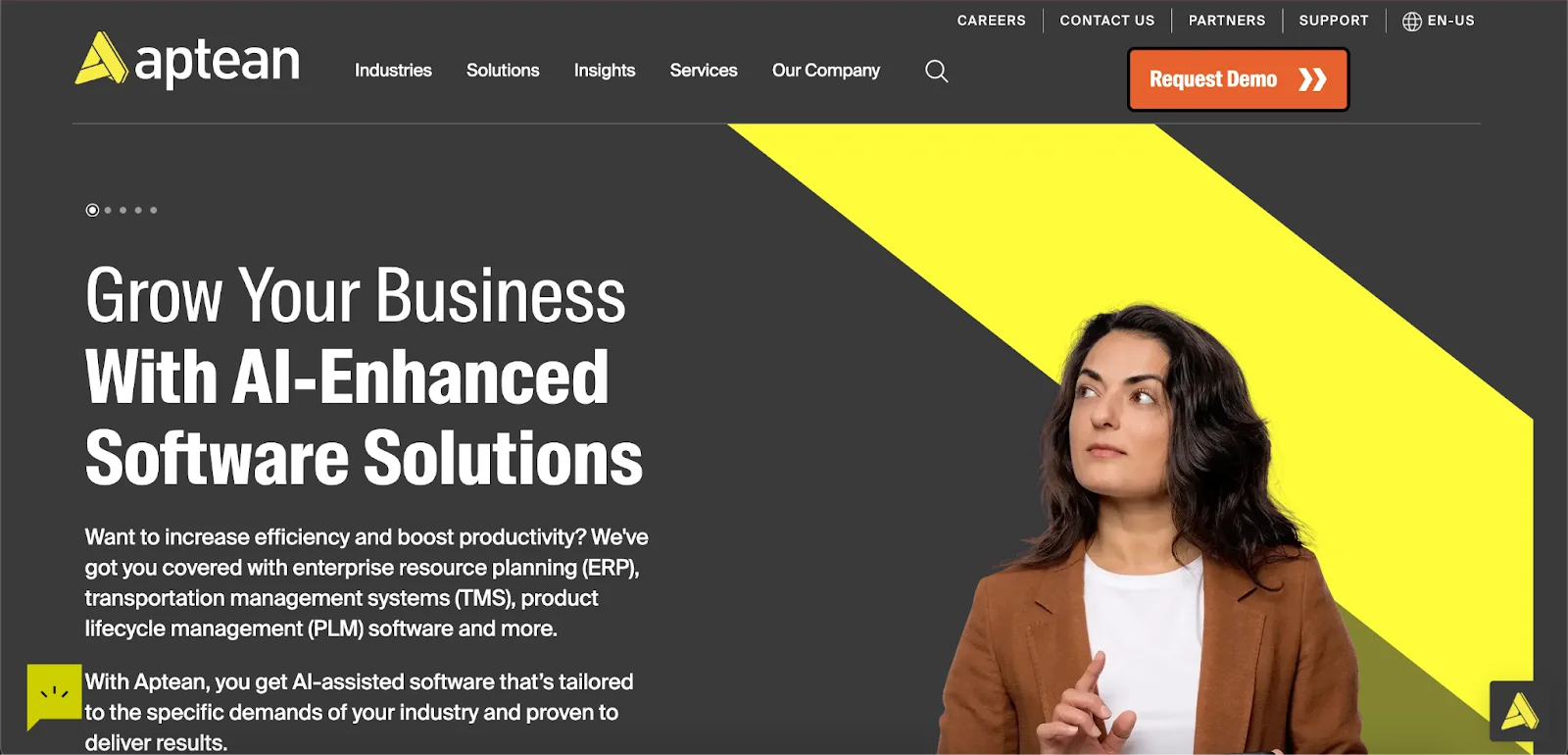
Aptean Distribution ERP is a program tailored to help consumer goods firms oversee their product movements. It handles everything concerning supply chain functions like warehousing, profitability assessment, retailer compliance, and forecasting. The system can either be installed on-premise or deployed in the cloud (either public or private).
Key features:
- Evaluate product information and performance indicators.
- Optional portals for customers and suppliers to manage inventory, billing, and pricing.
- Forecast demand and manage inventory needs.
- Apprise Manufacturing to handle inventory, capacity, and production planning.
- Retail compliance, including UCC 128 labeling, EDI, RFID, and dynamic routing for orders.
Pros & Cons:
| Pros | Cons |
|---|---|
| - User-friendly and easy to navigate - Good customer service and customizable to specific needs - Helpful for EDI-heavy retailers with the EDI Transaction Manager - Intuitive with dedicated tabs for functions |
- Hard to determine all the consequences of actions - Outdated UI and lacks basic financial features - May freeze, risking a loss of work - Needs expertise for successful implementation |
Steps to Implement ERP Shopify Integration
- Identify Requirements: Start by understanding what your business needs. Look at your current processes, spot any problems, and figure out the key features you need.
- Select an ERP System: Select an ERP system that is suitable for your business. For example, SAP Business One or Oracle NetSuite are among the most popular options.
- Select a Middleware Solution: Pick a middleware tool to connect Shopify with your ERP system. Tools such as Zapier, or Jitterbit can automate tasks.
- Configure Integration: Connect Shopify to the ERP by linking data fields, setting workflows, and syncing data.
- Test and Deploy: Test everything so that it runs smoothly before launching the integration. Ensure correct data syncs occur, workflows work properly, and users are fully trained.
FAQ
Does Shopify have an ERP system?
No, Shopify doesn’t have its own ERP system. However, it does support popular ERP systems like NetSuite, SAP Business One, Brightpearl, or Microsoft Dynamics. The connections can facilitate more efficient inventory management and order processing, etc. Besides those mentioned above, some third-party applications found in the Shopify App Store also provide additional ERP functions.
What does Shopify integrate with?
Shopify is compatible with many third-party apps and services, including ERP systems, payment gateways, shipping carriers, accounting software, marketing tools, inventory management, and point-of-sale (POS) systems.
How complex is the integration process between Shopify and an ERP system?
The complexity depends on variables such as your technical abilities and your customization needs concerning the particular ERP system involved. Some ERPs are equipped with pre-built connectors with Shopify, thus making integration quite simple. More customized setups may require technical skills such as data mapping configuration and API connection setup.
How does an ERP system help with inventory management?
An enterprise resource planning (ERP) system improves inventory management through the centralization and automation of processes. Thus, it provides real-time visibility into inventory, helping avoid overstocking and stockouts. Furthermore, ERP systems integrate with sales, finance, and production for efficient forecasting so that they can manage demand and reduce errors to enhance client satisfaction.
Conclusion
In conclusion, integrating a Shopify ERP solution is key to streamlining operations and boosting efficiency. With various options available, choose one that best fits your business needs.
Automating tasks such as inventory management would save you valuable time, allowing you to focus on growth instead. Ensure the ERP you select integrates smoothly with Shopify for optimal performance.






