Magento 2 Webhooks Explained: Meaning, How It Works & Setup
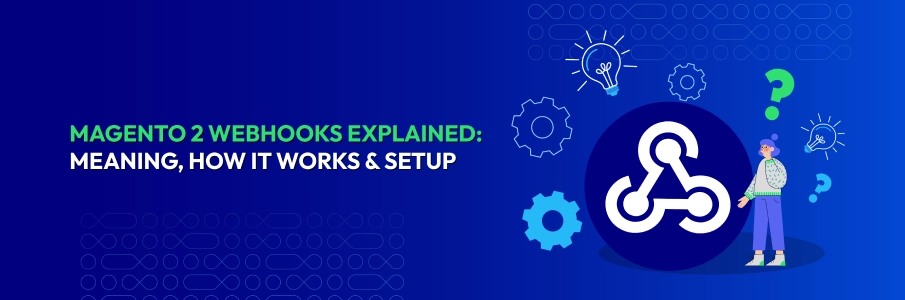
Running a Magento store can be challenging, with countless updates everyday: new orders, customer sign-ups, product changes, and more. Handling these tasks manually is time-consuming and prone to errors. Magento 2 webhooks step in by automating routine processes and sending real-time notifications to connected systems, which keep your store running smoothly in the background. In this guide, you’ll learn what webhooks are, how they work in Magento 2, their key features, limitations, and how to configure them effectively.
Key takeaways
- Magento 2 Webhooks automate real-time updates for orders, products, customers, and inventory—saving time and reducing manual work.
- Unlike APIs that rely on polling, webhooks push data instantly, leading to faster synchronization and lower server load.
- Common use cases include syncing with CRMs, ERPs, accounting tools, and triggering emails or fraud checks automatically.
- Mageplaza’s Webhook extension adds reliability with error alerts, retries, detailed logs, and an easy-to-use admin interface.
Magento 2 Webhooks vs APIs: What You Need to Know
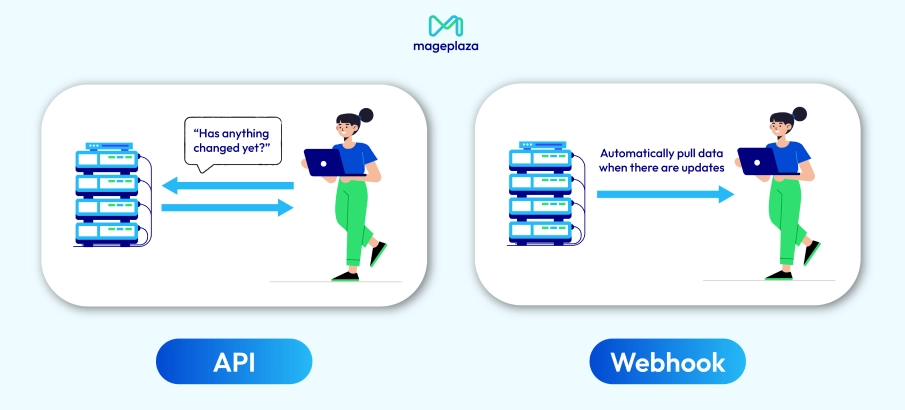 To begin with, you should know why we have webhooks. What problems do they fix?
To begin with, you should know why we have webhooks. What problems do they fix?
Imagine you’re taking your kids on a trip, and they keep asking you “Are we there yet?” every 10 minutes. This, in technology terms, is called polling. Particularly, polling is when you keep asking an API or a system for its status, an update, or a check to see if something has changed.
Think of a webhook as a real-time messenger between systems. Instead of constantly “polling” an API to ask, “Has anything changed yet?”, a webhook delivers the update automatically when an event happens.
For example:
- In Magento 2, when a customer places an order, a webhook can instantly send that order data to your ERP or CRM without you lifting a finger.
- When stock runs low, a webhook can push an alert to your warehouse system so you can restock before items sell out.
- If a customer signs up, the webhook can sync their details directly to your email marketing tool.
Webhooks Usability for Magento 2:
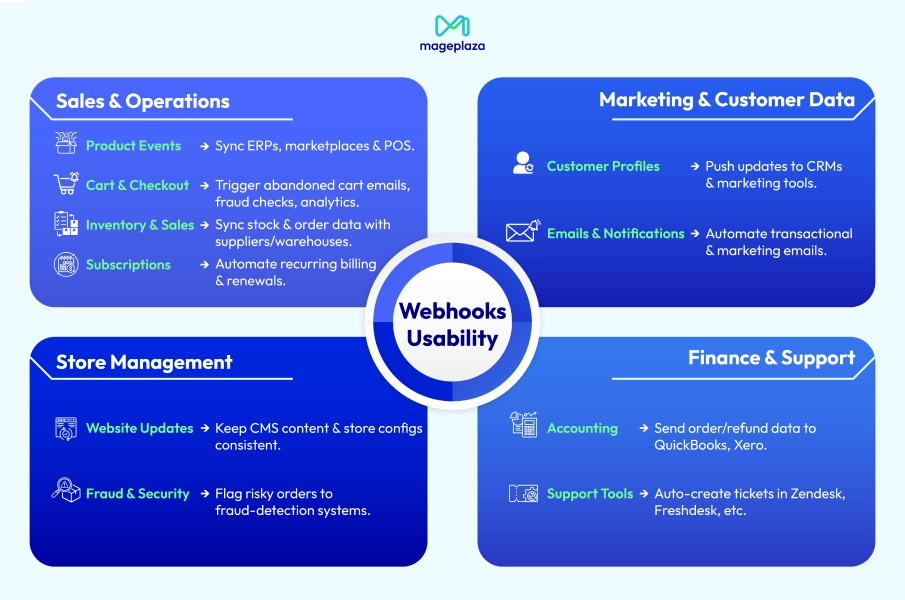
- Product Events: Trigger updates when products are created, updated, or deleted to keep ERPs, marketplaces, and POS systems instantly in sync.
- Cart & Checkout Actions: Fire events on cart abandonment, checkout start, or order placement to send abandoned cart reminders, trigger fraud checks, or update analytics.
- Website Updates: Sync CMS content, store configurations, or site changes in real time to ensure consistency across multiple store views or regional storefronts.
- Customer Profiles: Push updates to CRM or marketing platforms when customer data changes to build accurate personalization, segmentation, and targeted campaigns.
- Automated Emails & Notifications: Trigger transactional or marketing emails based on order, refund, or subscription events to deliver timely, relevant communication without manual effort.
- Subscription Management: Automate recurring billing, renewals, and access control for subscription models to save admin time and reduce billing errors.
- Inventory & Sales Updates: Sync stock levels and order/refund data with suppliers, warehouses, or marketplaces to prevent overselling and centralize revenue tracking.
- Fraud Detection & Security: Send suspicious order events to fraud-detection tools or hold orders for review to minimize chargebacks and protect your store from risky transactions.
- Accounting & Finance Integration: Send invoices, refunds, and order data to accounting tools like QuickBooks to eliminate manual reconciliation and speed up financial reporting.
- Support & Helpdesk Tools: Trigger tickets in Zendesk or Freshdesk when RMAs or order issues are created to improve response times and keep support teams updated automatically.
How Does Webhook Work in Magento 2?
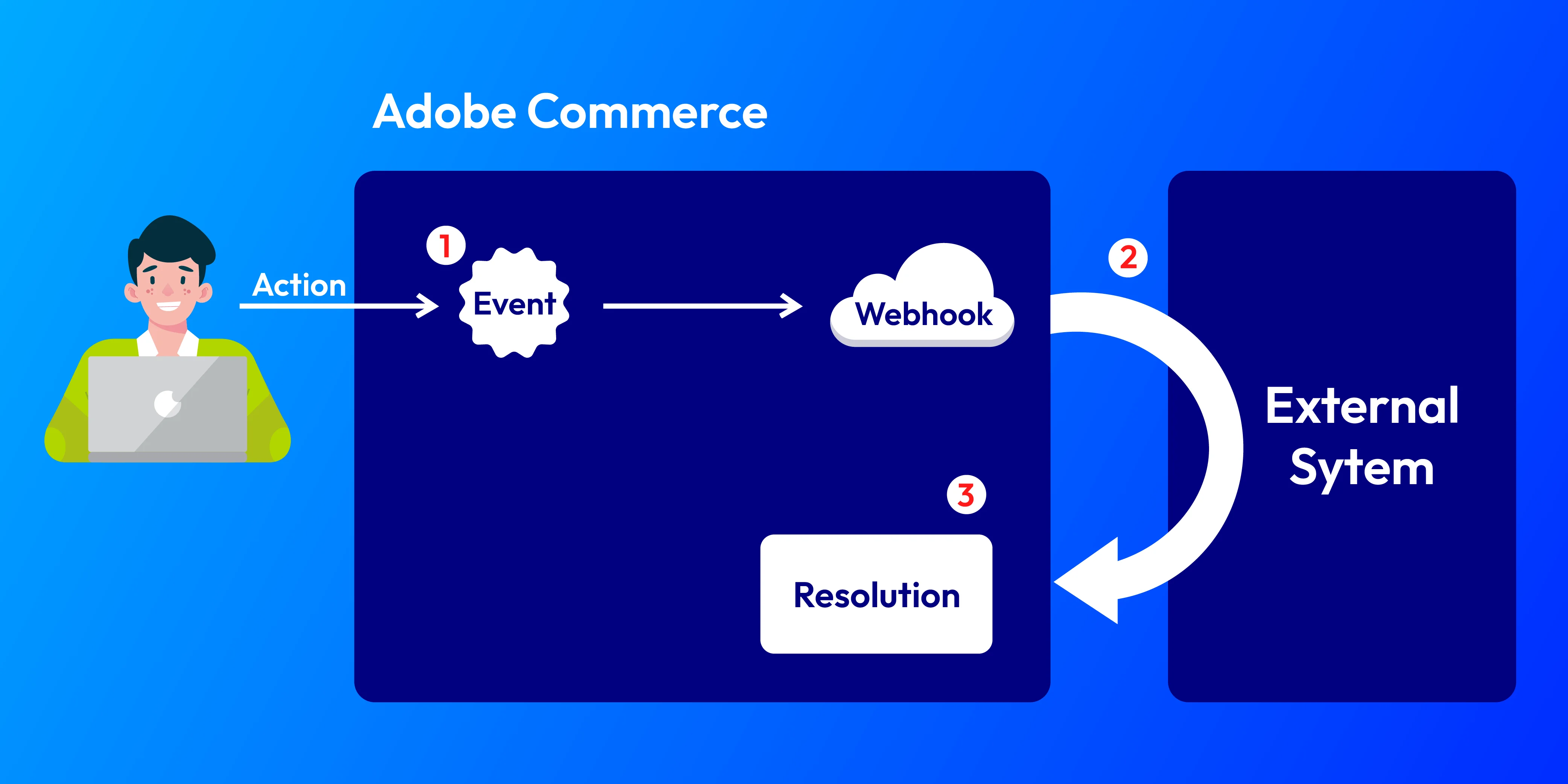
Remember, webhook is not a default feature of Magento 2; it’s an add-on from a third-party provider. When a specific event or action takes place, webhook sends a notification. In Magento 2, the URL acts as a listener for these signals. The URL performs two main tasks: first, it receives the signal from the webhook, and second, it triggers a predefined action based on that signal.
In simple terms, webhooks are custom HTTP callbacks—small code snippets embedded in web apps that activate in response to specific events.
How webhooks work:
- An event happens in the app or connected website.
- The webhook inspects that event.
- The webhook collects the relevant data.
- The webhook sends the data to a specified URL.
This flexible technology allows you to configure webhook events on one site and trigger actions on another.
Magento 2 Webhook Notification Features
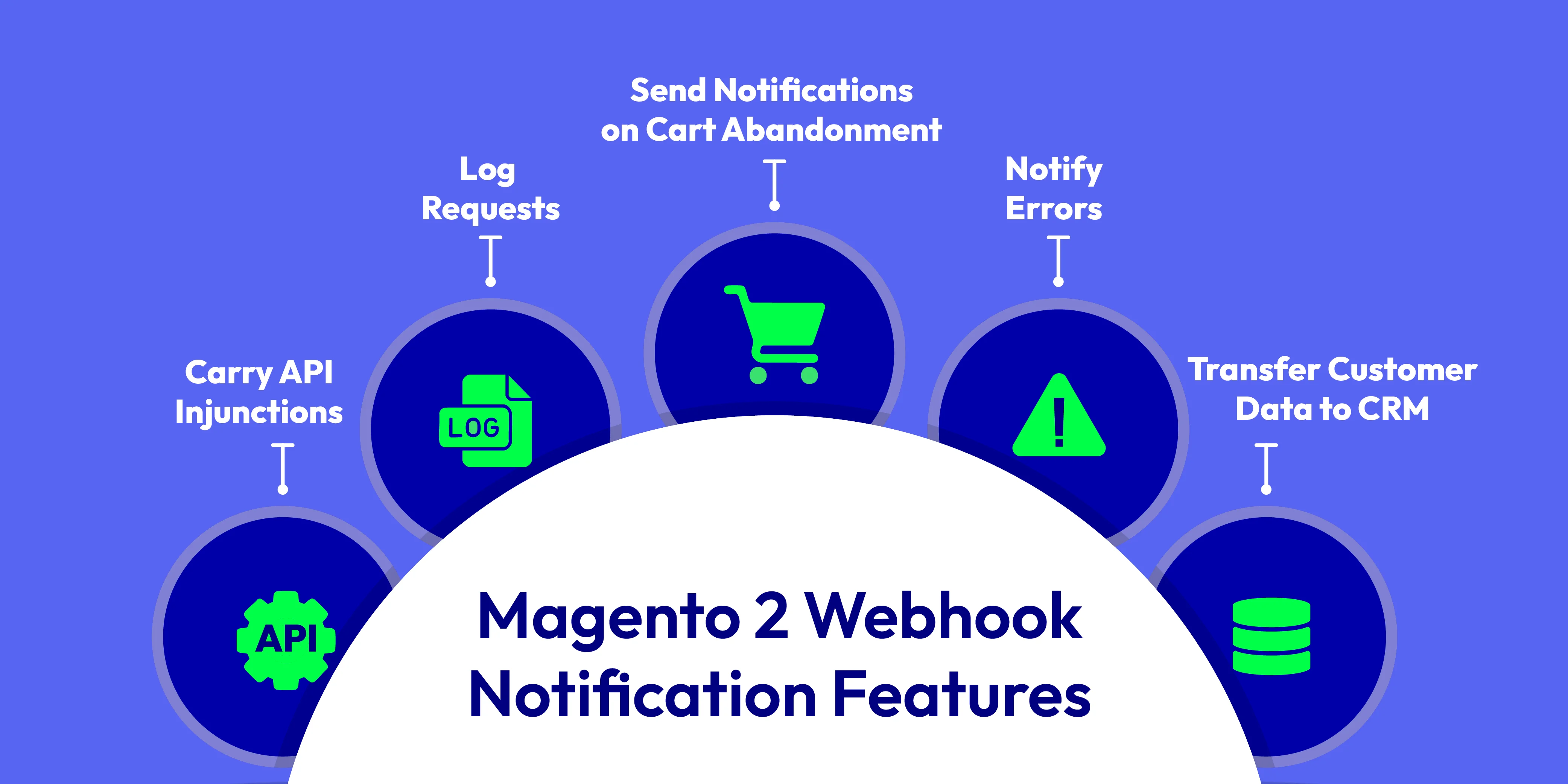
There are 5 main Magento 2 webhook features, including:
1. Trigger API Calls When a Specific Event Occurs
The Magento 2 webhook module sends instant notifications as soon as a specified event happens. These hooks can be set up for events such as:
- New order comment
- New order/credit memo/invoice
- Customer login
- Shipment updates
- New/update/delete product
2. Notify of Cart Abandonment
A key feature of webhooks is sending notifications when a cart abandonment occurs. It’s useful for merchants who want to track customer behavior and ensure sales teams are informed.
3. Send Customer Data to CRM
Magento 2 webhooks support the seamless transfer of customer information to CRM systems, helping e-commerce businesses manage customer data in real time.
4. Log Requests
Webhook logs help administrators track and update the status of hooks. Admins can quickly access error messages and hook details, including Log ID and entity, as well as check requests and responses.
5. Notify About Errors
Webhooks can notify you when errors exceed certain thresholds, whether daily, monthly, or annually. You can configure them to alert you about specific errors in your store for better issue management.
Advanced Magento 2 Webhooks Extension
Configuring a webhook for your Magento 2 store can be challenging. Instead of relying on limited default functionality, Magento 2 Webhooks Extension by Mageplaza gives Magento stores the flexibility and reliability needed for real-world integrations. With this module, admins can easily create new hooks for changes related to the most essential aspects of running online businesses like order, customer, product, and category.
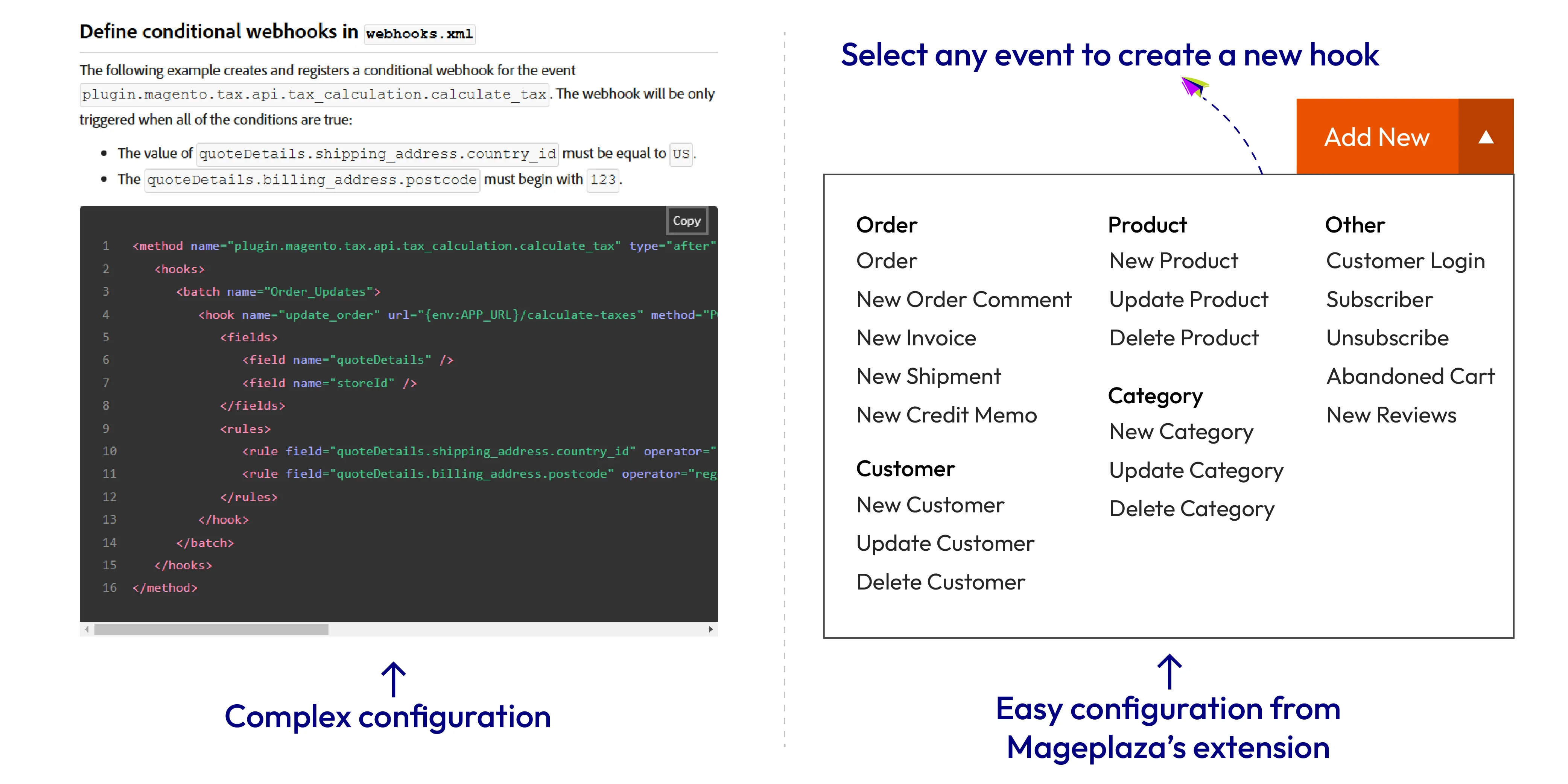
Here are common scenarios where it makes a real difference:
| Default Magento 2 Problems | How the Extension Helps | Outcomes |
|---|---|---|
| Default Magento sends events with no filtering or control, leading to data overload. | Instantly pushes Magento events (orders, customers, products) to CRMs, ERPs, fulfillment systems, or apps |
|
| Magento lacks retries and logging, making failures invisible and permanent. | Provides retry logic, error alerts, and detailed logging for every webhook event |
|
| Default setup requires developer intervention for every change. | User-friendly admin panel to set up, filter, and test webhook events without coding |
|
| All events fire without filtering, slowing Magento and external systems. | Supports bulk sending, filtering, and condition-based triggers instead of firing all events |
|
In short, a Magento 2 Webhooks Extension saves time, reduces errors, and ensures your systems stay in sync with quick, reliable responses to business events.
How to Configure Webhooks in Magento 2
Step 1: Enable and Set Basic Configuration
Download Mageplaza Webhooks Extension for Magento 2.
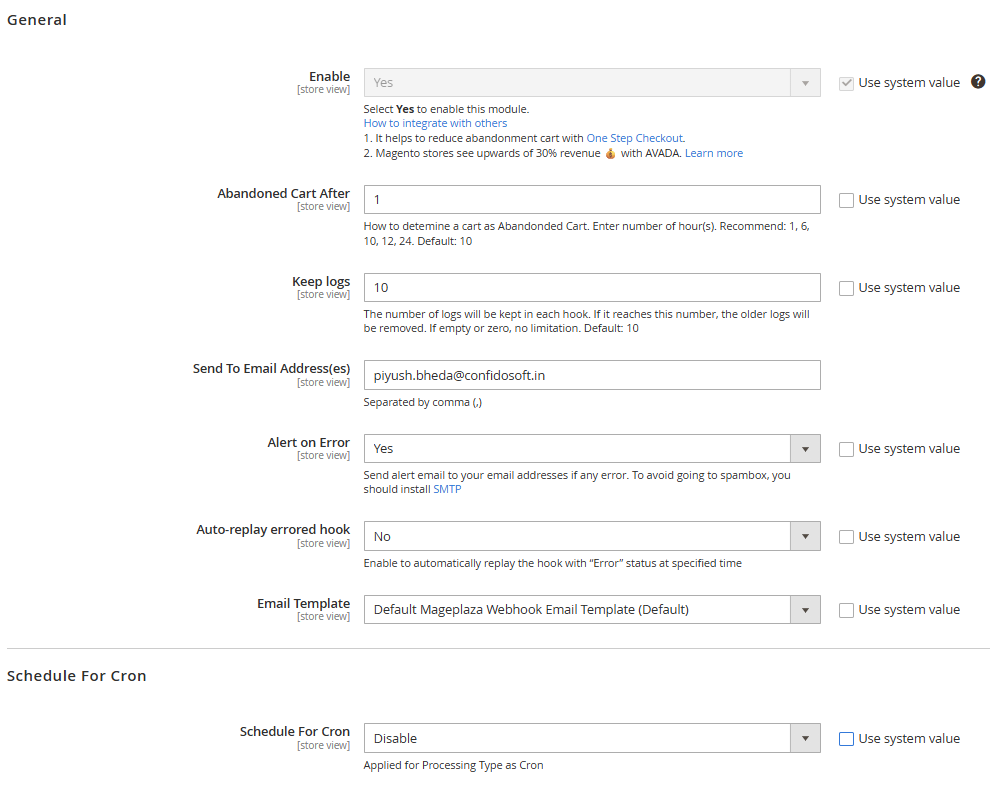
In the Magento Admin panel go to Store > Configuration > Mageplaza Extensions > Webhook, then enable the module. Set general options such as how long to keep logs, whether to alert on errors, and how to schedule sending (immediately or with cron intervals like minute / daily / weekly).
💡Tip
Use FREE Mageplaza Magento 2 SMTP to avoid alerts landing in spam.
Step 2: Manage / Create Hooks (Triggers)
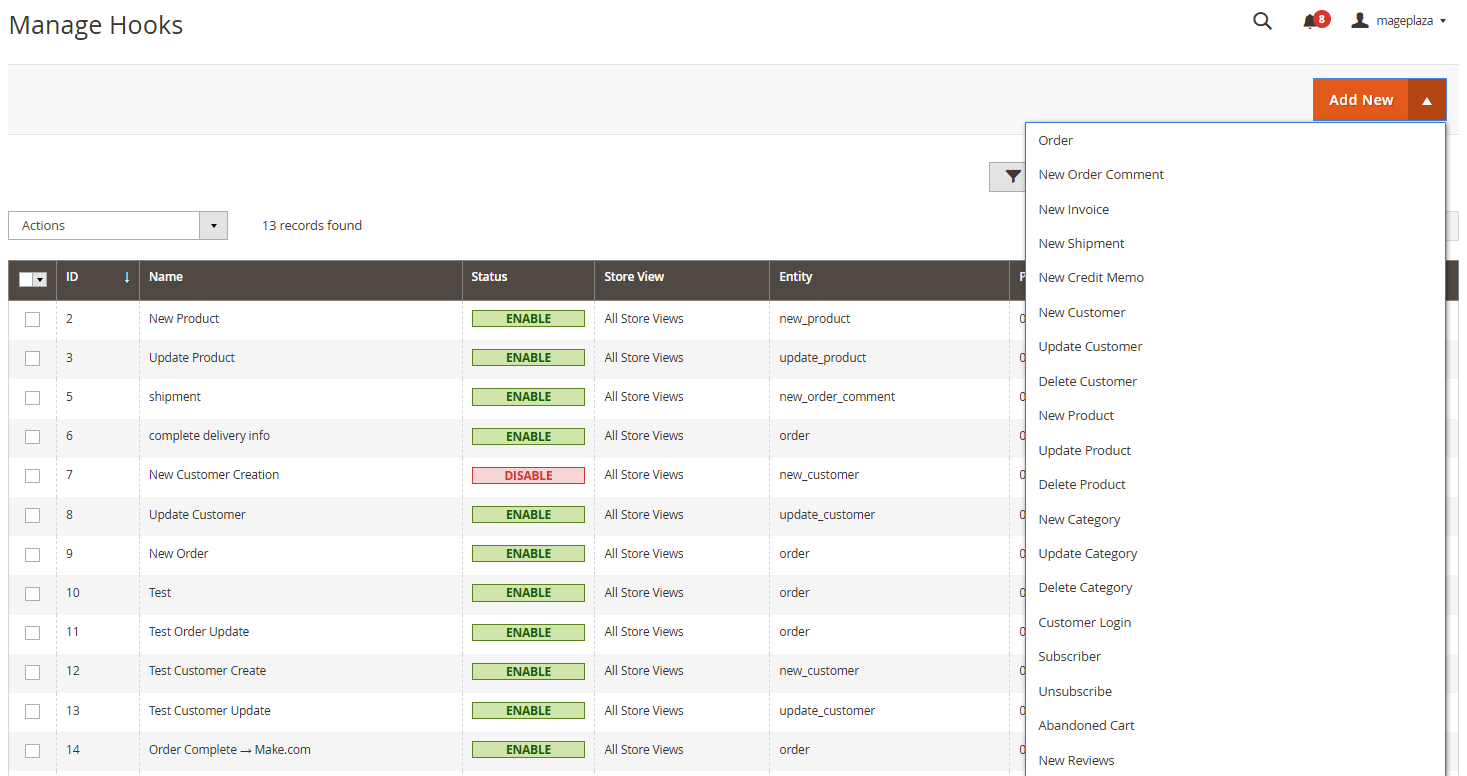
Go to System > Webhook > Manage Hooks. Here you can see existing webhooks, view their status, edit or disable/enable, and also create new hooks. When creating a hook, choose the event type (e.g. “New Order”, “New Customer”, “Update Product”, etc.), set the store view, priority, and status.
Step 3: Set Hook Actions (Payload, Method, Authentication, Variables)
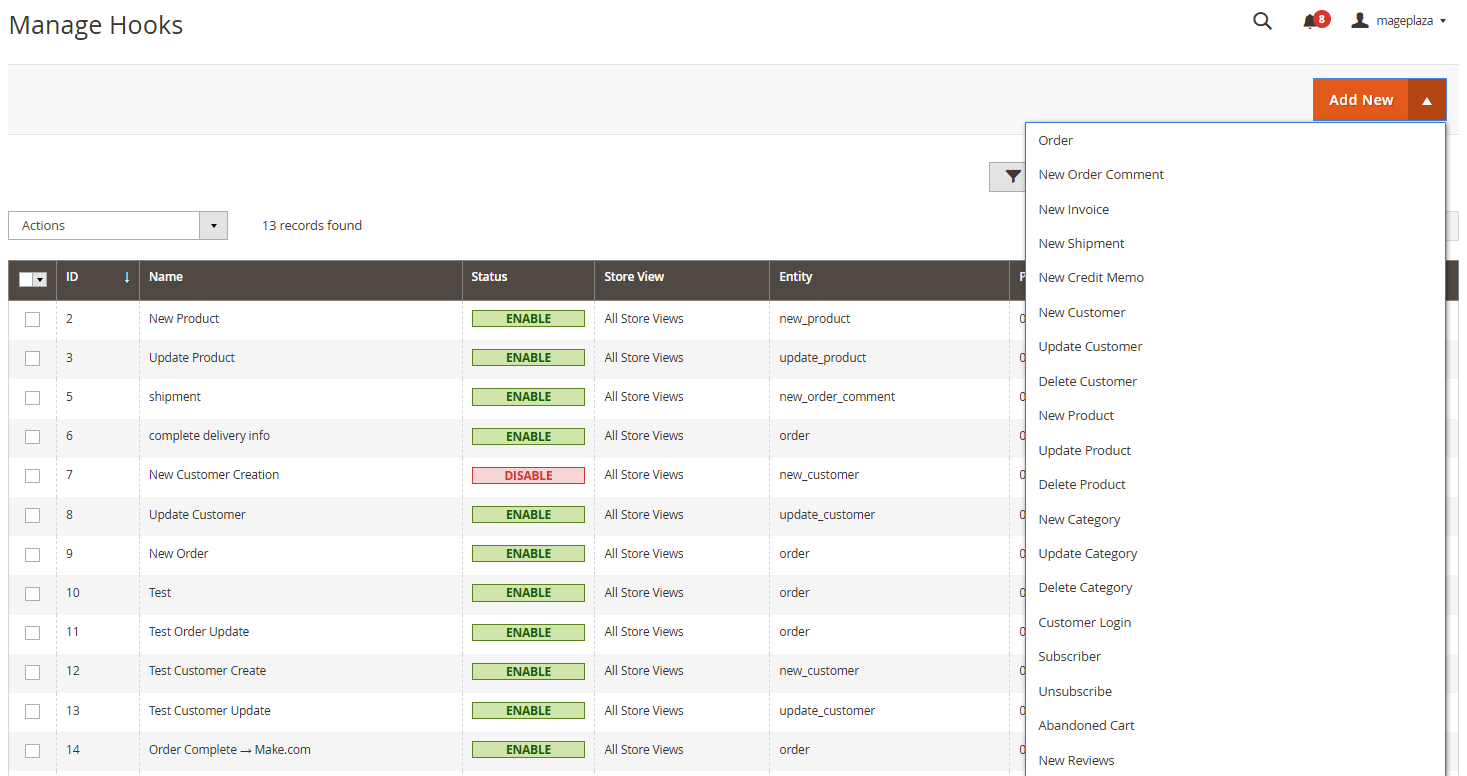
For each hook, specify the Payload URL (where Magento will send the data), HTTP method (GET, POST, etc.), authentication type (basic, digest, headers), content type, and the body or payload variables. You can use dynamic variables in the payload.
Step 4: Monitor Logs & Handle Errors
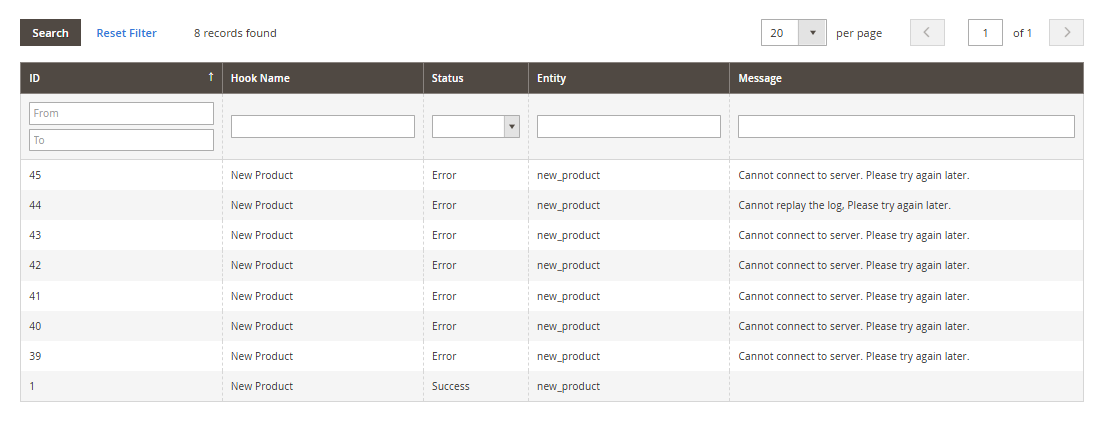
Use the Logs section under Mageplaza > Webhook > Logs to see webhook activity: status (success / error), messages, etc. You can also replay failed hooks, preview responses, and receive error alerts via email. Set how many logs to retain and enable automatic clean-up of old logs.
Learn more: Webhook extension detailed configuration steps
Wrap Up
Webhooks outperform traditional APIs by pushing updates instantly, instead of waiting for constant polling. That means faster responses, lighter server load, and real-time synchronization for orders, inventory, and customer data. With Mageplaza’s Magento 2 Webhook extension, you also gain reliability features like retries, error alerts, and an admin-friendly interface, making automation practical even for non-technical teams. So, why not leverage webhooks to automate routine tasks and focus your time on more strategic priorities?




