Required Login - When and How to restrict page access

Overview
Have you ever been in a website then clicked to a page that shows the message: “You need to login to continue”? I am pretty sure that most of you have been gone through that situation. Websites owners have use Magento 2 Required Login or Force Login add-on to restrict the access of specific customers to the certain pages and information. This is a prevalent application which helps online stores control the visit of customers and also generate more leads for greater marketing strategy.
When and How online stores need to Restrict Page Access?
Categorize customers: logged-in and unlogged-in visitors
Since online websites need to control and manage their traffic, the only way to help them to investigate it is by customer accounts. By tracking the customers’ behavior and intention in their sites, plus with the information that visitors leave in their accounts, online stores by that know how to serve their customers best.
Especially, for the virtual services such as online courses, gym and fitness membership, newspaper subscription, the Required Login function is a must-have tool for allowing only their members to access data and resources which have been paid for.
Generate more leads: Offer registration right on the required login pages
Customers information is the treasure of every business, particularly for services. According to Ken Demma, 65% of visitors were happy to share their information in exchange for more targeted marketing. Also, nearly 67% were willing to share their data if they receive some form of benefit, such as discounts or coupons, vouchers. When customers are willing to leave their personal information, why not collect it and use it for more targeted, strategic marketing?
Required Login Page can help you to generate more leads by forcing un-registered visitors to sign up accounts on your sites. They have no choice if they would like to access your resources. On exchange, you can give them some promotion gift as a thank to them to be a part of your business.
Improve sales by introducing appealing promotion and new products release
After customers have logged in your restricted pages, they can be redirected to the certain pages. Store owners can utilize this to introduce the new products release or brings the promotion program nearer to their customers. Hence, it helps buyers save time and effort when shopping. On the other side of the spectrum, e-stores keep their customers updated with the news and discount, thus contributing to sale improvement.
Highlight Features
Only allow logged-in customers to access web pages
With this plugin, online stores can control the visitors accesses in their stores. Only the customers who have registered an account and logged in to that account can view the specific pages as admins setting.
The login box will pop out and require non-logged-in visitors to fill in their account information. With the user-friendly interface, customers only need to spend a few minutes to process the requirement; then they can easily continue to shop.
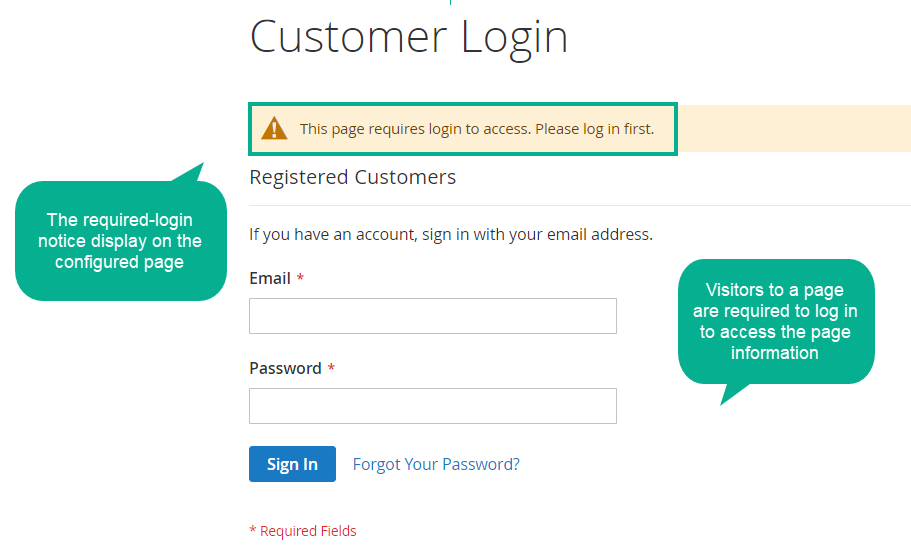
Apply Required Login at any pages
This module enables store admins to select the specific pages that they would like to let signed-in customers access only. It applies to not only Default Magento pages but also the CMS pages and Custom pages as well.
As for Default pages, Required Login can be applied to:
- Product View Page
- Category Page
- Checkout Cart Page
- Checkout One Page
- Catalog Search Page
- Contact Page
Moreover, all the CMS Pages such as Home page, Privacy Policy, Customer Service, About Us can be quickly selected from admin backend.
Particularly, admins can set custom pages URL including specific strings which either require login or be freely accessible.
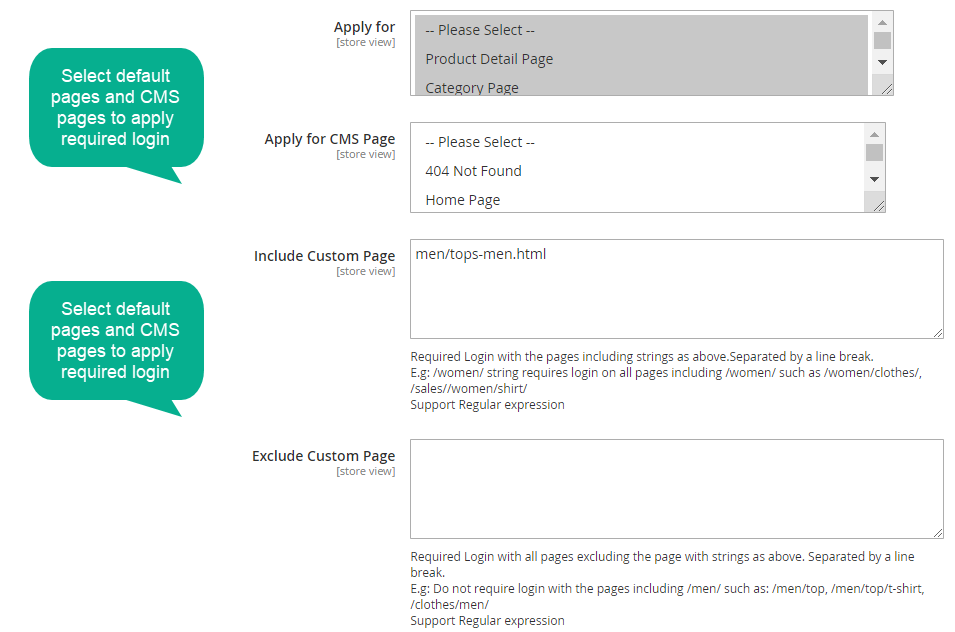
Redirect customers to certain pages after successful login
One of the helpful function that Required Login module brings about is that it allows admins to redirect their visitors to the specific pages after they finish logging in to their account on sites. Depending on admins purposes, they can choose the following targeted pages:
- Home page
- Customer dashboard
- Previous Page
- Custom URL
For Custom URL, admin can insert the URL of any page that they want. Regarding this function, it will help e-stores take the advantages of customers traffic to introduce them to the promotion programme or new products release effectively.
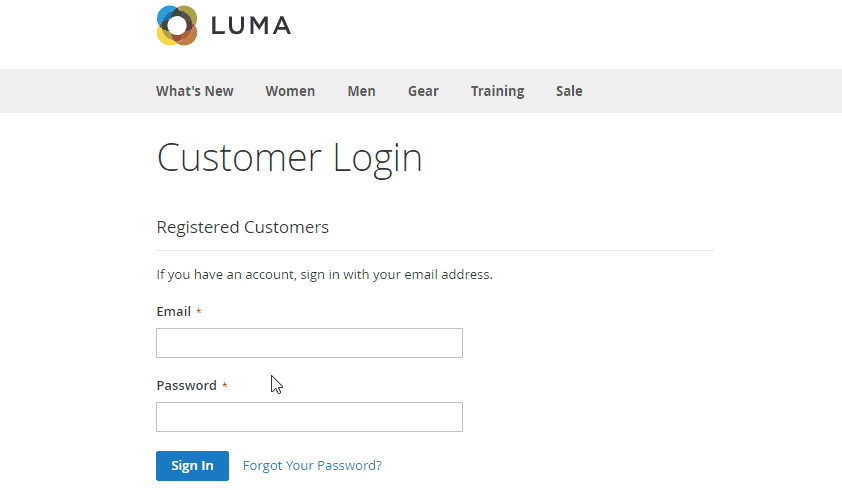
Enable/Disable visitors to create accounts
Required Login extension also allow visitors who haven’t got an account on your stores can register right at the restricted page. By this, customers can move forward to see the page content, while your websites get more and more lead.
On the other side, disable the register function means that visitors cannot access that page and also are not able to sign up an account right then. They must either go to the account registration page or switch out to another page. This feature is applicable in case online stores would like to make sure only loyal or trustful customers can have the visibility to specific information on the store site.
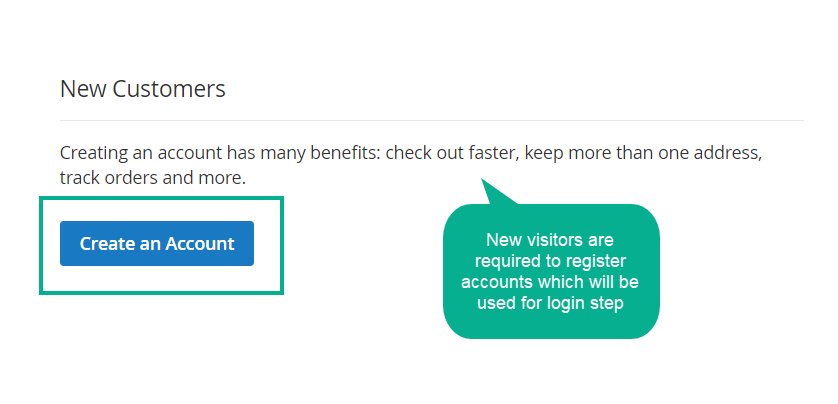
Full Features List
For store admins
General
- Enable/Disable the module
- Allow/Disallow Create Account function
- Write the message for Require login
Configuration
- Choose Default Page types to apply Required Login
- Select CMS Page to apply Required Login
- Include Custom Page with specific strings to require login
- Exclude Custom Page with specific string to non-require login
- Choose redirected page after customers login successfully
For customers
- Login by their account to view specific pages
- Can sign up accounts right on the required-login pages
- Be redirected to the related pages
Final words
It does not need to mention more about the benefits and necessity of a Required Login page on Magento 2 websites. Customers and business drivers are both beneficial when they interact with each other via the accounts. One can investigate all the resources and data of websites, and the other also can target to the right customers and thus enhance their sales and revenue considerably.








