YouTube SEO: Best Practices and Helpful Tools for 2025
Summer Nguyen | 03-17-2025

This guide will show you the best practices for getting your videos noticed on YouTube. We’ll keep it simple and introduce you to some helpful tools that can make a big difference. Get ready to boost your video with “YouTube SEO: Best Practices and Helpful Tools for 2025.”
What is YouTube SEO & How Does It Work?
YouTube SEO means making your YouTube channel and videos better so they show up more when people search on YouTube. This is important because it helps you get more people to watch your videos, subscribe to your channel, and interact with your content.
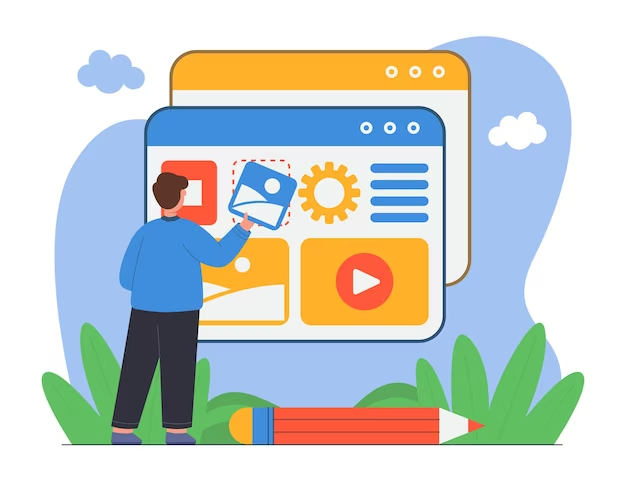
YouTube’s search system is a lot like Google’s. It looks at different things to decide which videos should show up first. Here are some things it looks at:
- Video Title and Description: Your video title and description should be clear and short. They should also tell people exactly what your video is about. Use words that people might search for.
- Video Tags: Tags are like labels for your videos. They help people find your videos when they search for specific topics. Use a mix of general and specific tags to reach more people.
- Video Metadata: This includes details like how long your video is, when you uploaded it, and how many people have watched it. YouTube uses this information to understand your videos and decide how to rank them.
- Watch Time: The more time people spend watching your videos, the better they will do in search results. YouTube likes videos that keep people interested.
- Engagement: Likes, comments, and shares show that people like your videos. YouTube thinks videos with more engagement are better, so they rank higher in search results.
Why is YouTube SEO important?
YouTube SEO matters for several reasons:
-
Increased Views: Appearing in top search results means more people will have the chance to click on and watch your videos. You put effort into creating them, so let them get the attention they deserve.
-
Higher Conversion Rates: With more eyes on your videos, you have a better chance of gaining views, shares, and engagement. This also opens up opportunities for increased subscriptions and potential revenue in the future.
-
Enhanced Organic Website Traffic: Having your videos show up in online searches can lead to higher click-through rates to your website. This not only builds brand awareness and loyalty but also drives organic traffic from YouTube to your site.
-
Cost-Effective: YouTube SEO is a budget-friendly strategy. It doesn’t require a significant financial investment; all you need is your time and perhaps a small additional expense for the right tools and software.
-
Competitive Edge: Appearing in top search results on YouTube and Google puts your content ahead of your competitors. This competitive advantage can establish your position as an industry leader.

YouTube SEO Best Practices
1. Select a Target Keyword for Your Content
Before diving into the optimization process for your video, it’s essential to pinpoint the keyword you intend to target on YouTube. This involves delving into keyword research to uncover the search terms that users are likely to use when looking for your video.
To facilitate this, various keyword research tools can assist you in the process. The most effective ones provide a comprehensive overview of key aspects related to a keyword, including:
- Search volume
- Competitiveness
- Other relevant terms
- Frequently asked questions about the topic
- And more
Once armed with this information, you can discern which keywords present a more favorable opportunity for ranking and subsequently tailor your video strategy accordingly.

For instance, consider you’re planning a video about teacakes. By inputting this phrase into vidIQ’s keyword research tool, you’ll observe that the term exhibits low competition and a moderate search volume.
Given the advantageous combination of low competition and decent search volume, “tea cakes” emerges as an excellent target keyword. Despite the topic having fewer creators exploring it on YouTube, there is a consistent monthly demand from viewers. This situation creates a golden opportunity for you to fill the gap and cater to the audience seeking content on this specific topic.
2. Incorporate Keywords into Your Video Title and Description
Once you have identified a target keyword, the next step is to seamlessly integrate it into both your video title and description. It’s crucial to achieve this integration in a way that feels natural and enhances the overall clarity of your content.
For instance, if your chosen keyword is “London train views,” ensure that it appears in your title in a way that is clear and understandable. Limit its usage to maintain a natural flow and avoid overwhelming your title with repetitive keywords.
To illustrate, consider the following two titles for comparison:
- Natural-sounding title: “Amazing London Train Views for $40 a Ticket”
- Unnatural-sounding title: “London Train Views Vlog: Cheap Views From London Train Stations”
In the second title, the keyword is redundantly used, resulting in confusion. On the other hand, the first title strikes a balance, being clear, informative, and intriguing without overemphasizing the keyword.
Additionally, it’s advisable to repeat the keyword in your video description. If you have related keywords, incorporating them can provide additional context. This comprehensive approach aids the YouTube algorithm in understanding the content of your video, increasing the likelihood of it being displayed on the appropriate search pages and ultimately leading to a higher video ranking.
3. Ensure the Thumbnail Aligns with the Title
It is crucial to ensure that the video’s thumbnail complements the title. While many may overlook thumbnails in the realm of YouTube SEO, they hold significant importance. Thumbnails serve as the initial point of attraction for viewers — even before they notice the title, description, or SEO-friendliness of these elements. More than anything else, viewers rely on thumbnails to quickly verify if the video aligns with their interests or presents something distinctive.
To enhance this alignment, it is advisable to consistently incorporate custom YouTube thumbnails for your videos. Custom thumbnails provide the opportunity to craft an image that not only reinforces the title but also captivates and entices viewers.
Example: Consider a title such as “Modern Billionaires versus Historical Ones: How They Spent Their Fortunes.” To fortify this title, your thumbnail could feature images of figures like Elon Musk and Henry Ford, the word “versus” positioned between them, and scattered $100 bills throughout the image.
As you embark on the design process, remember to optimize your thumbnail from a technical perspective as well. This involves adhering to certain guidelines:
- Use an image resolution of 1280x720.
- Maintain a maximum file size of 2MB.
- Utilize the 16:9 aspect ratio.
- Choose the JPG, GIF, or PNG file format.
4. Take Advantage of Hashtags to Expand Your Viewer Base
Leveraging YouTube hashtags presents another avenue for optimizing your video content. These clickable metadata elements play a crucial role in aiding users in finding specific content on YouTube.

Adding a couple of hashtags to your title and description can enhance discoverability and engagement. Simply incorporate the # symbol followed by the descriptor you wish to use. By selecting the appropriate hashtag, your video stands a chance to be featured on popular hashtag pages, such as those exemplified by #makeupasmr. Being showcased in these sought-after sections of the platform provides your video with increased exposure.
5. Enhance Accessibility with Captions and Subtitles
Including captions and subtitles is a crucial step for ensuring accessibility to a diverse audience. While it may be tempting to skip this process, especially during the upload phase, neglecting it could mean missing out on thousands of views.
The rationale behind this lies in the varied viewing experiences of YouTube users. Some individuals prefer watching videos with the sound turned off, relying on captions for information. Others require captions consistently as they cannot hear the audio. Additionally, there is a segment of viewers who need language-based subtitles to comprehend the video in their native language.
YouTube assists in addressing these needs by providing automatic captions for each uploaded video. The platform’s translation technology handles the bulk of the work, requiring only a review of the transcript for minor corrections.
For creators with a multicultural audience, there’s the option to add subtitles during the video editing process. For instance, channels like Learn ENGLISH for Cooking remake cooking videos with English subtitles to make it easier for all audiences to understand. This inclusive approach ensures that your content is accessible and understandable to a wider audience, fostering a more inclusive viewing experience.

6. Create a Playlist for Increased Views
Boost your video’s visibility by placing it in a story-based playlist. Playlists not only encourage binge-watching, but they also aid in discovery. Viewers can filter a YouTube search to show playlists only, presenting an additional opportunity for your video to be found.
Crafting playlists around specific themes or topics helps organize your content and keeps viewers engaged for a longer duration.
7. Promote Your Video Using Cards and End Screens
After optimizing your video, promote it within other videos on your YouTube channel using cards and end screens. Cards are clickable elements that appear during a video, leading viewers to other relevant content. End screens, appearing in the last 5-20 seconds, are interactive outros that recommend the next video to watch.
These tools not only enhance viewer engagement within your channel but also increase exposure to a fully optimized video.
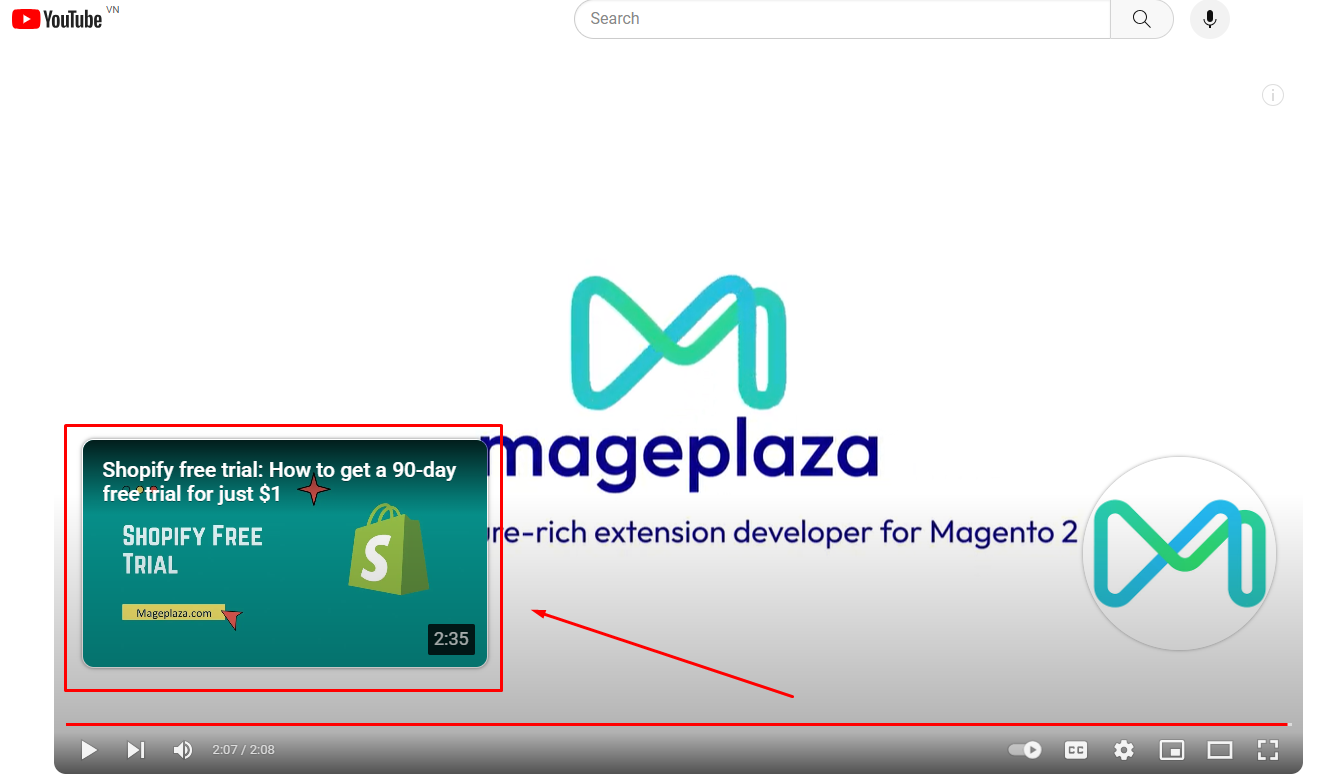
Helpful YouTube SEO tools
1. SEMRush
SEMRush stands out as a comprehensive YouTube SEO tool, particularly through its Keyword Overview tool. This tool is a treasure trove for researching SEO content topics, offering invaluable insights into Google search trends that can inspire your YouTube channel content. The Keyword Overview feature provides specific data such as the monthly search volume, competition level, and SERP (Search Engine Results Page) placement for each keyword. What sets SEMRush apart is its ability to compile a master list of related keywords based on similar search queries. This feature allows you to break down your content topics further, ensuring a more targeted and strategic approach to video creation.
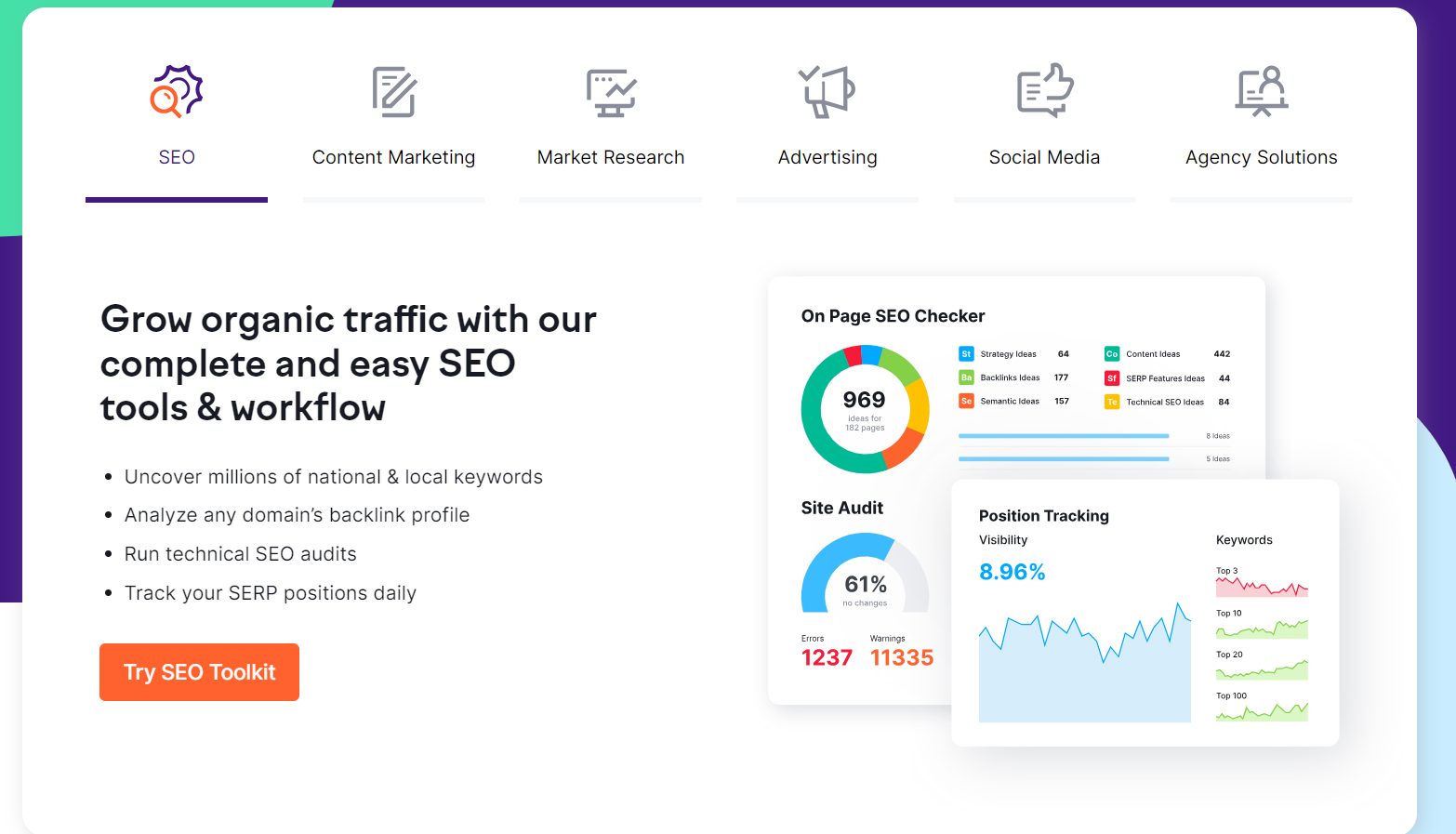
One notable advantage of SEMRush is its identification of keywords with video-rich results on Google. This is crucial for YouTube videos, as it signifies an opportunity for your content to appear not only on the YouTube platform but also on Google SERP pages. It’s important to note that while SEMRush primarily pulls data from search engines like Google, this information is generally applicable to YouTube as well, making it an indispensable tool for optimizing your channel and videos.
2. Ahrefs
Ahrefs, much like SEMRush, proves to be a powerful tool for YouTube SEO, with a strong focus on keyword research. When you plug a YouTube URL into Ahrefs, it unveils a wealth of YouTube-specific keyword data. This includes the keywords your YouTube video is currently ranking for, offering valuable insights into your video’s current performance. Additionally, Ahrefs provides information on other YouTube videos that are linked to your content, giving you a comprehensive view of your video’s online ecosystem.
![Ahrefs]](cdn2.mageplaza.com/media/blog/youtube-seo-ecommerce/ahrefs.png)
The tool’s prowess in keyword research extends to general search queries, making it versatile for content creators looking to optimize both existing and upcoming videos. Ahrefs is particularly beneficial for those seeking to enhance the discoverability of their videos through strategic keyword targeting.
3. TubeBuddy
TubeBuddy, a browser extension, is an indispensable tool for anyone serious about YouTube SEO. Integrating seamlessly with your YouTube account, TubeBuddy offers a wide array of features designed to enhance your video optimization efforts. One standout feature is its YouTube keyword research tool, providing valuable insights into trending and relevant keywords for your content.
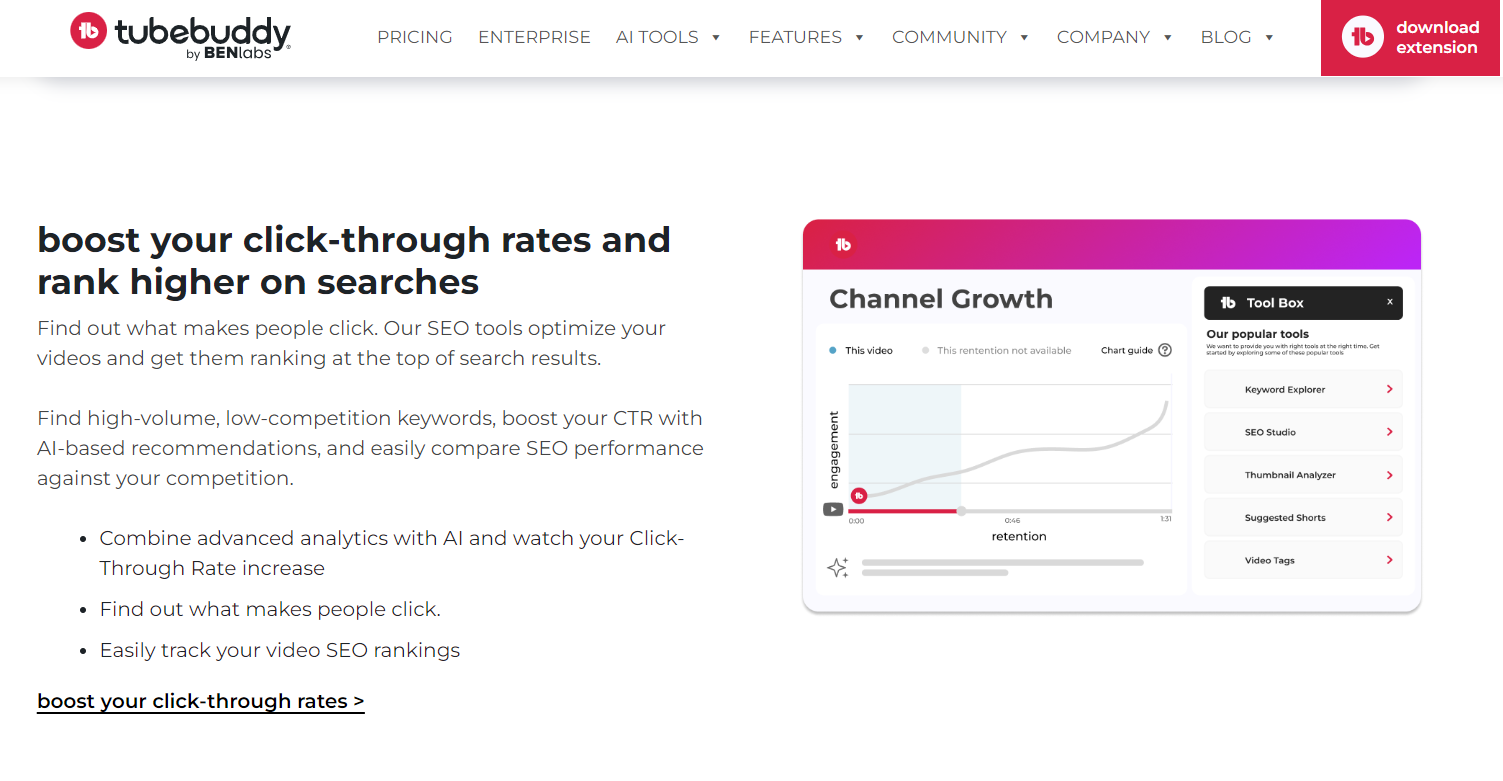
Beyond keyword research, TubeBuddy acts as a multifaceted ally in the YouTube SEO landscape. It serves as a translator for video titles and descriptions, ensuring your content reaches a global audience. The tool conducts best practice audits to verify that your content aligns with YouTube’s guidelines. A/B testing for YouTube titles and descriptions enables you to fine-tune your approach based on actual user engagement. Additionally, TubeBuddy offers detailed analytics and usage statistics, empowering you with the data needed to refine and improve your content strategy.
4. VidIQ
VidiQ is a comprehensive keyword research suite tailored for YouTube content creators. This tool equips creators with everything needed to optimize videos for maximum visibility and search ranking. With VidIQ, you can delve into YouTube keyword research, gaining insights into trending topics and audience preferences. The ability to see competitor tags provides a competitive edge, allowing you to fine-tune your video metadata for better discoverability.
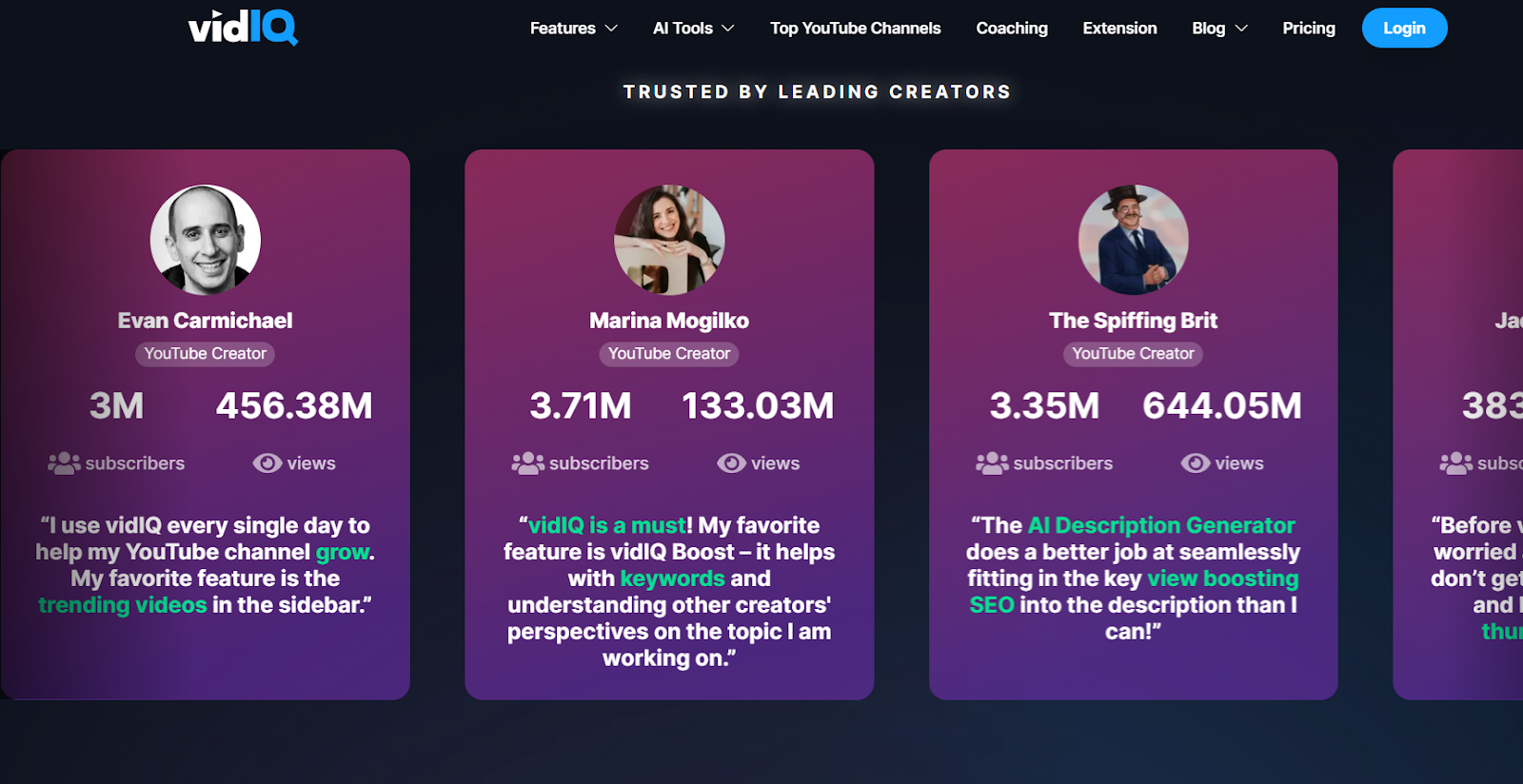
VidIQ goes beyond standard keyword tools by offering features like keyword translation and autocomplete tags. These functionalities further streamline the optimization process, ensuring that your videos resonate with a broader audience. The inclusion of average views and subscriber data adds a layer of analytics, enabling you to gauge the performance of your videos in comparison to industry benchmarks.
5. YouTube Analytics
Youtube Analytics, as YouTube’s native keyword research panel, serves as an invaluable resource for content creators seeking in-depth insights into their video performance. This tool not only provides visibility into the searches made by YouTube viewers but also identifies potential content gaps in your video library. Understanding the popularity of each keyword relative to others allows for strategic content planning.
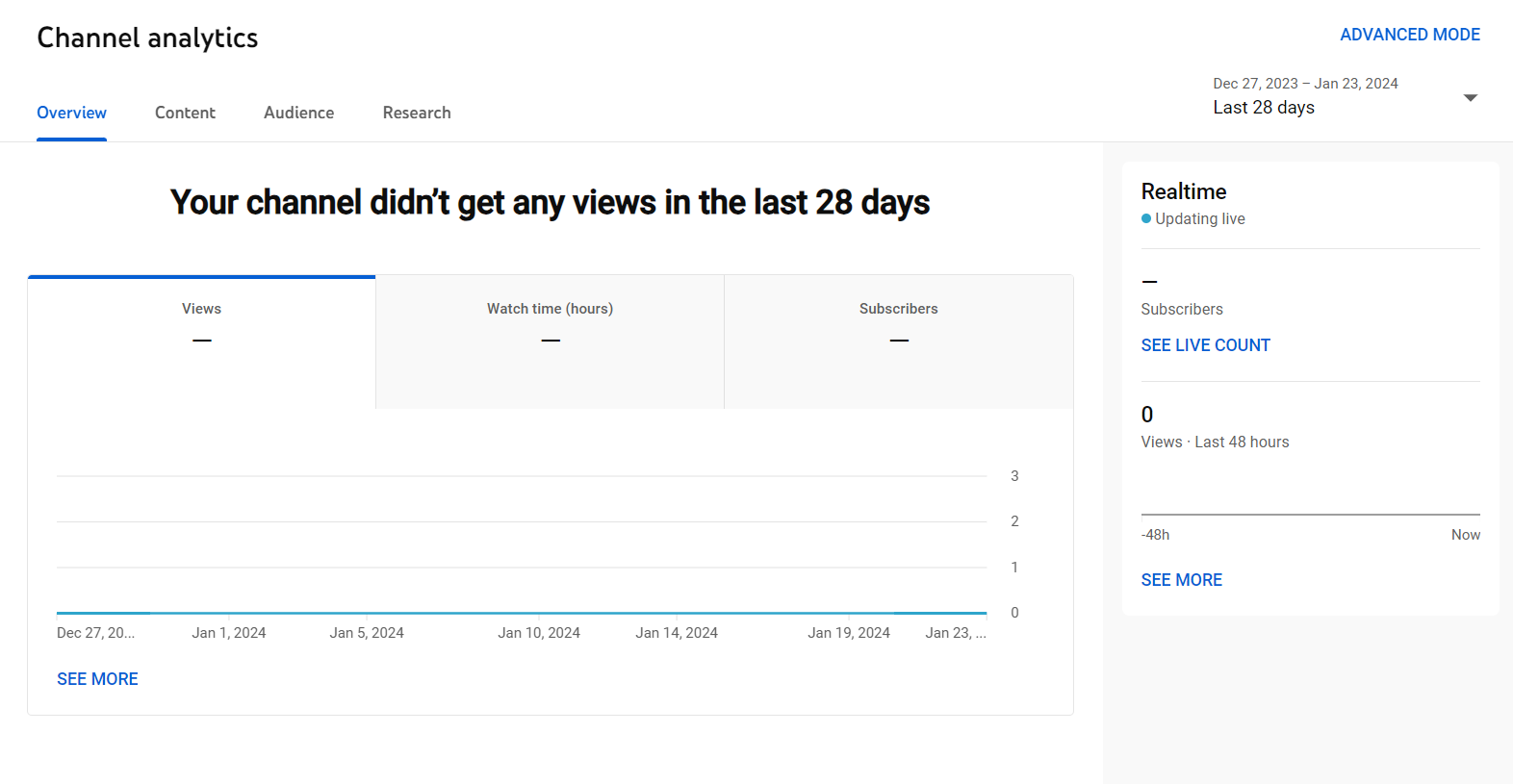
The granularity of YouTube Analytics is evident in its ability to showcase location data, device preferences, and engagement metrics such as clicks, subtitle usage, and more. By leveraging this tool, content creators can refine their strategies, create content that resonates with their target audience, and continually improve their YouTube SEO efforts.
6. Google Search Console
Google Search Console emerges as an essential YouTube SEO tool, especially for content creators embedding videos in blog posts or web pages. This tool offers a unique perspective by providing insights into the performance of embedded YouTube videos on Google Search. Beyond YouTube impressions and clicks data, Google Search Console furnishes related SERP information, including total search queries, average rank position, and updates to video titles and descriptions.
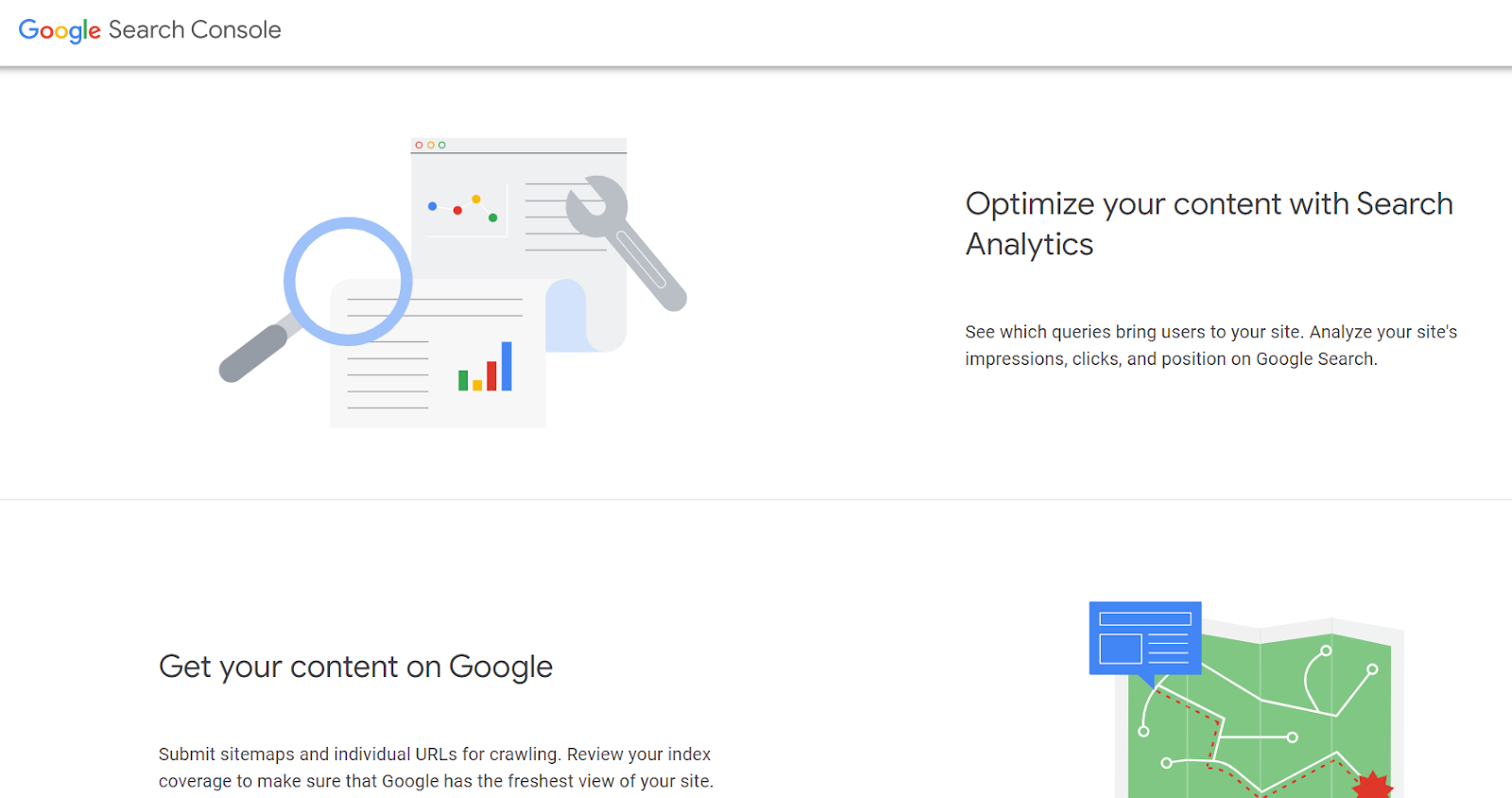
One distinctive feature of Google Search Console is its ability to confirm whether embedded videos are being successfully indexed. This insight is invaluable for creators looking to maximize their video’s visibility on Google. By utilizing this tool, content creators can gain a holistic view of their video’s reach across different platforms and optimize their content accordingly.
Conclusion
To think of it, the technical part of YouTube SEO is pretty straight forward. How you keep your users engaged and satisfy their intent is the game-changer here. What I have shared in this article will give you the complete picture on how to go about optimizing your videos on YouTube. It can do tons of good for your Business for Lead Generation or if you are wanting to build your personal brand, it will make sure you are ahead of the pack. Do try out the action points discussed and let us know which one worked the best for you.







