409 Conflict: What It Is And How To Fix It
Vinh Jacker | 08-22-2023
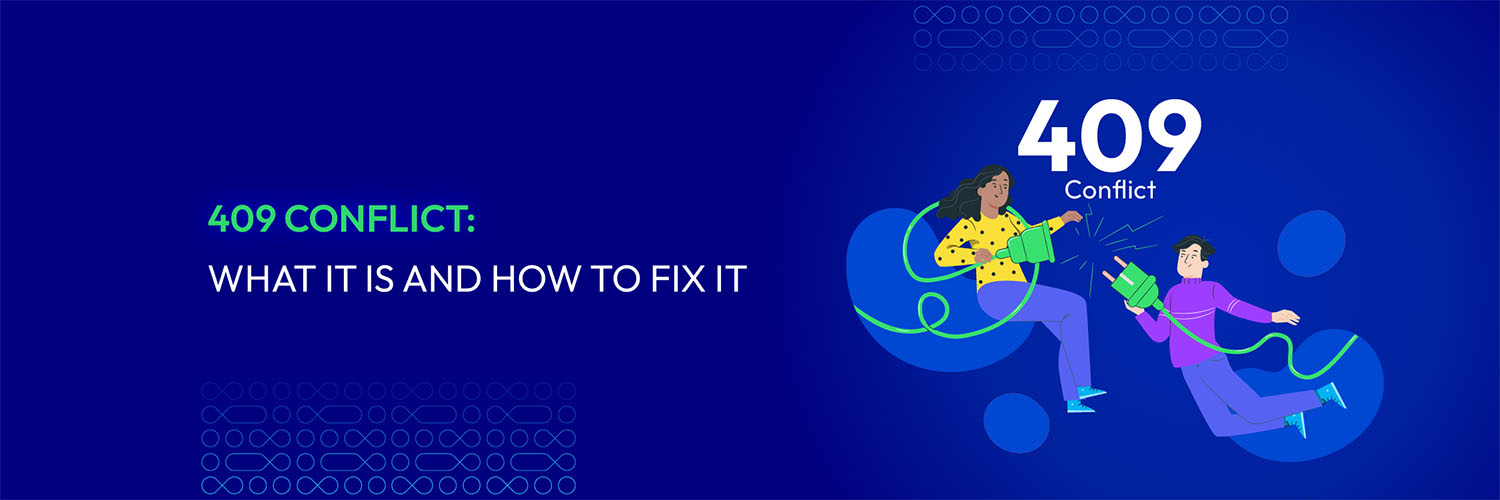
When you try to view a website, you may see an error message displaying the “409 Conflict” which informs you that the server prevents your access. This situation highlights the data conflicts and may affect the user’s experience with the website.
This HTTP 409 Conflict post features the 409 error so we can learn its meaning, its causes & impacts, and find ways to solve the problem successfully.
409 Conflict Status Code Meaning
409 Status Code indicates data conflicts between the request and the server, which cannot be successfully completed. The requested resource is unavailable, or the outcome of the requesting process would result in a conflict within the resource.
In simple words, if you upload an older version of this file than it already exists on the server, there will be data conflicts, and you may get an error message of 409 Conflict. If you don’t take action, it may cause your computer to freeze or crash, leading to malware infection.
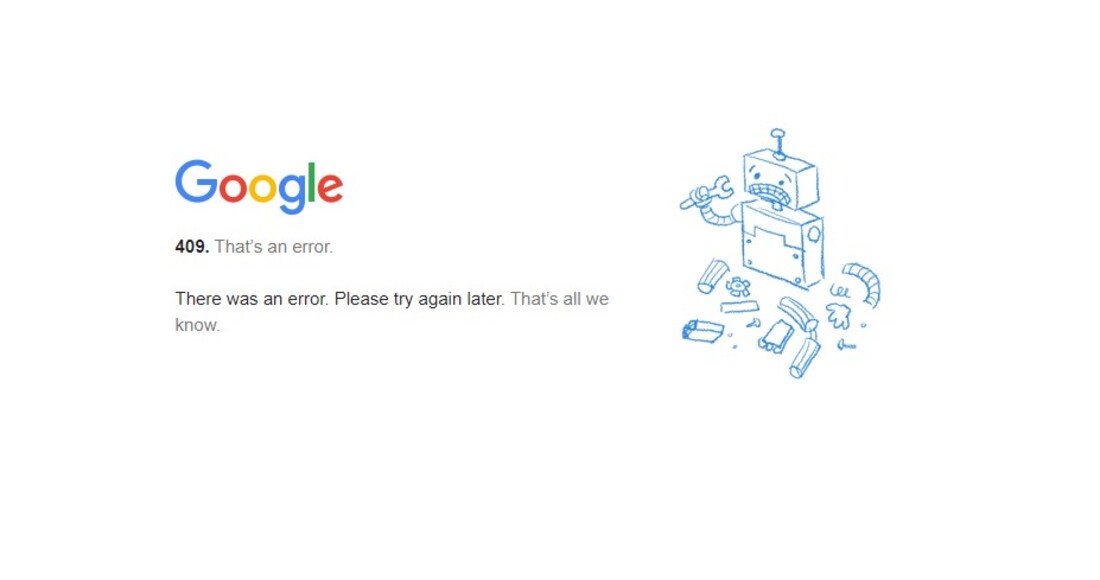
The 409 Conflict is a client-side error that is under 4xx Status Response. To easily differentiate it, you can look at the 5 different encountered HTTP response Status Codes as followings:
-
1xx Information Status Code: The request has been received, and the server is continuing the process.
-
2xx Successful Status Code: The request is successful.
-
3xx Redirection Status Code: Further action needs to be taken to complete the request.
-
4xx Client Error Status Code: There was a client-side error.
-
5xx Server Error Status Code: There was a server-side error.
Get 1 Month Support For Free
Sign up for our 6-month maintenance package now!
The Common Causes Of The 409 Conflict Error
There are some common causes that you should be aware of as followings:
-
Coexistent modifications: Occurs when multiple clients or processes try to modify the same resource simultaneously, leading to data conflicts.
-
Versioning conflicts: Happens when the client’s request includes outdated or mismatched version data compared to the server’s version.
-
Issues Of data integrity: Triggered when the request violates validation rules, such as incorrect data types, key constraints, or referential integrity.
-
Rules Of custom business Application-specific restrictions, like double booking in a reservation system, may reject requests that violate predefined conditions.
-
Optimistic concurrency control: If the resource has changed since the client last retrieved it, the server may reject the update due to version mismatch.
-
Locking mechanisms: A conflict occurs if a client attempts to modify a resource currently locked by another process.
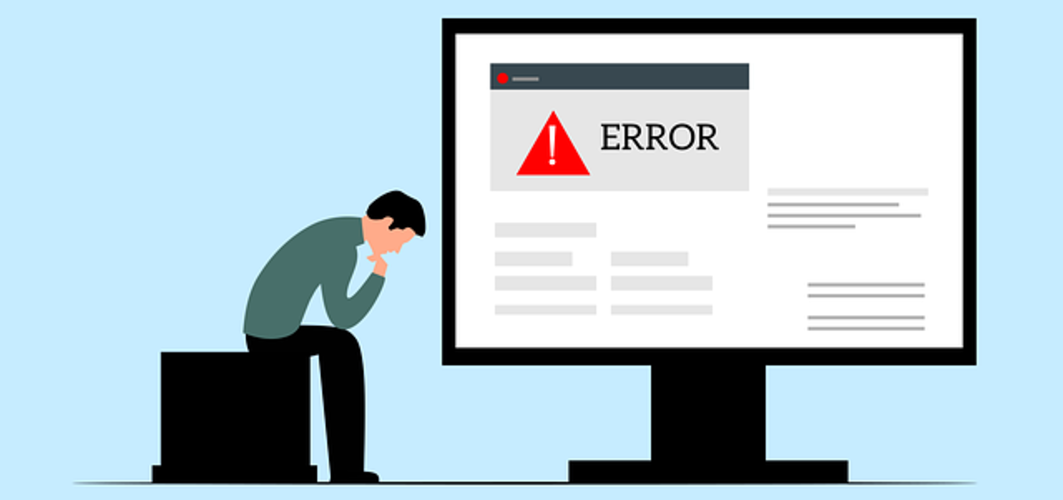
Free 1-1 consultation: Website Maintenance Service
The Common Impacts of The 409 Conflict Error
So, what does a 409 Conflict error mean for your site? Let see some key consequences:
-
Disrupted user experience: Users may face errors during actions like form submissions or data updates, leading to confusion, frustration, and dissatisfaction.
-
Data inconsistencies: Conflicting requests can result in mismatched or corrupted data, compromising integrity and reliability.
-
Increased server load: Resolving conflicts demands additional server processing, potentially slowing down performance.
-
Transaction failures: Simultaneous updates to the same resource may block transactions, affecting business operations and trust.
-
Delayed or failed updates Conflicts can prevent timely updates, causing outdated or erroneous content to persist.
-
API and integration issues: Conflicts may disrupt data flow between services, affecting system stability and functionality.
-
Damaged user perception: Frequent errors can make your site seem unreliable, driving users to competitors.
-
Negative SEO impact: Persistent 409 errors can hurt usability and accessibility, potentially lowering your search rankings.
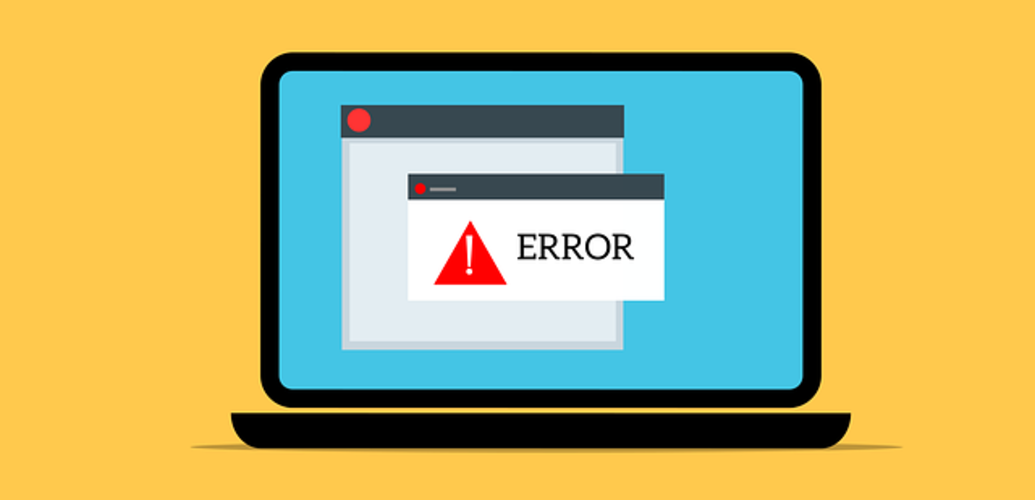
Distinguish 409 Conflict From Other Status Codes
In the 4xx Status Response category, all errors are issues with client requests but serve different purposes. For easily understandable, you can refer to the comparison below to differentiate 409 Conflict from other Status Codes:
| Status Code | Meaning | When It Occurs | Client or Server Issue | Typical Example |
|---|---|---|---|---|
| 400 Bad Request | The server cannot understand the request due to invalid syntax | Request contains malformed JSON, missing headers, or invalid input | Client-side error | Sending a request without Content-Type, or with broken JSON |
| 409 Conflict | Request conflicts with the current state of the server resource | Multiple updates to the same resource cause versioning conflicts | Server-side validation of logic | Two users trying to modify the same blog post simultaneously |
| 412 Precondition Failed | Preconditions set in headers are not met | If-Match, If-Modified-Since, or similar headers are violated | Client-specified conditions not met | Trying to update a resource only if it hasn’t changed (ETag mismatch) |
In short, while all three status codes fall under the 4xx category indicating client-related issues, they represent different types of problems:
-
400 Bad Request: Focuses on the format and validity of the request itself.
-
409 Conflict: Highlights a logical inconsistency due to resource state conflicts.
-
412 Precondition Failed: Enforces conditional logic imposed by the client that the server cannot honor.
How To Resolve The 409 Conflict: 7 Ways To Fix
There are several ways in which clients can resolve a dispute if they encounter such a 409 Conflict Status Code error. Possible solutions are as follows:
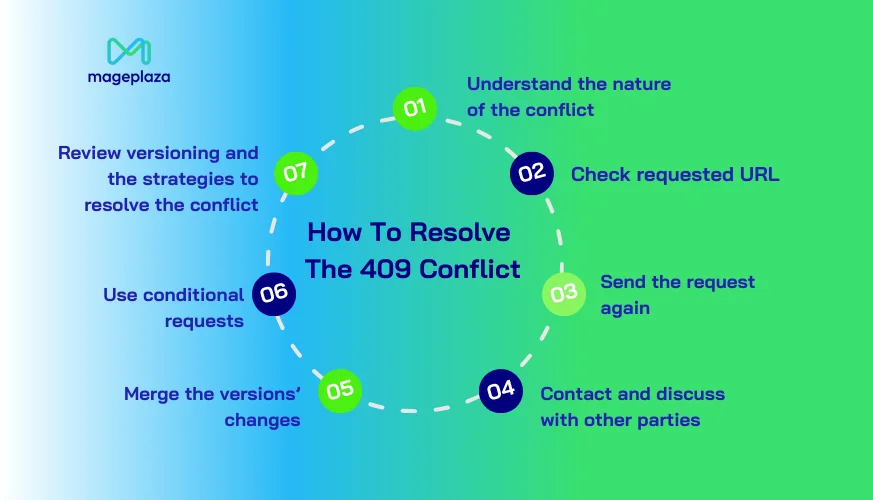
1. Understand the Conflict
The first step in resolving a 409 Conflict is to understand precisely what caused the server to reject the request. This requires a careful inspection of the server’s response. Often, a well-implemented API will return a descriptive message alongside the 409 status code, explaining the type of conflict encountered. This could include information such as version mismatches, data collisions, or a reference to the specific resource fields that are in conflict.
Developers should take time to parse this message programmatically or log it for further analysis. If the message is unclear, reviewing server-side logs—where available—can offer deeper insight into why the conflict occurred. For example, the logs may reveal that two clients attempted to update the same record within milliseconds of each other, causing a versioning clash. Understanding whether the conflict arises from business logic, integrity constraints, or concurrency control is crucial before attempting a resolution.
Additionally, debugging tools, such as API gateways or traffic analyzers, may help trace the series of requests that led to the conflict. In systems that utilize audit trails or change logs, reviewing the recent history of the resource in question can also help confirm what kind of update was made and by whom. Only once the conflict’s origin is clearly identified can an appropriate strategy be implemented.
2. Check requested URL
Although less common, some 409 Conflict errors may stem from incorrect or outdated URL endpoints. In RESTful APIs, the URL often encodes resource identifiers and hierarchical paths that represent logical resource states. A minor error in the URL, such as a misspelled endpoint or a misused query parameter, may unintentionally target a stale or protected version of the resource.
For example, a client might submit a PUT request to /documents/draft/123 instead of /documents/final/123, and the server could be configured to prevent overwrites of draft versions without proper review. In such cases, the server might respond with a 409 Conflict to signal that the client’s request violates the intended workflow or resource state model.
Ensuring the accuracy of both the endpoint structure and the identifier passed is important. Developers should cross-reference the request URL against API documentation or schema definitions to verify that the request is operating on the correct resource version or lifecycle stage. If the client is using dynamically generated URLs, it is equally important to test the output of those generators in case they produce malformed routes based on outdated cache or logic.
3. Send the request again
Once the conflict’s nature has been identified and the request URL verified, the client can attempt to modify and resend the request in a way that aligns with the server’s expectations. Often, a 409 Conflict signals that the request body or method conflicts with the server’s current representation of the resource. By adjusting the request payload—whether by incorporating the latest field values, aligning with versioning tokens, or simply excluding conflicting attributes—the client can resubmit a more compatible request.
This approach is common in systems that implement optimistic concurrency control. For example, a resource may include a version field or a timestamp, which clients must send back with their updates. If the version in the client’s payload is older than what exists on the server, the update is rejected with a 409. To fix this, the client should retrieve the current version of the resource, apply their intended modifications atop that version, and attempt to update again.
However, this process should not be reduced to blind retrying. Instead, the response from the server should guide whether to retry immediately or wait for some specific changes to occur (e.g., another user completing their task). Smart client implementations may include retry mechanisms with exponential backoff or user prompts that allow manual resolution before a new submission attempt.
Contact and discuss with other parties
Conflicts are often the result of simultaneous interactions with a shared resource by multiple users, systems, or services. In collaborative environments—such as content management systems, code repositories, or workflow platforms—coordination among different parties becomes essential to avoiding and resolving conflicts. In such cases, technical resolution alone may be insufficient without involving human or inter-system communication.
For example, two users editing the same article in a CMS might unintentionally overwrite each other’s changes. While version control mechanisms may catch this and issue a 409 Conflict, it remains the responsibility of the users or their systems to reconcile the changes. Establishing communication protocols—such as notifying teammates before making updates or locking resources during editing—can greatly reduce the frequency of such collisions.
If the conflict involves APIs from multiple integrated systems, the solution might require reaching out to external teams or stakeholders to synchronize behavior or expectations. In microservices architectures, inter-service contracts may need to be reviewed to ensure that all services handle resource updates consistently and according to shared conventions. Aligning on update windows, lock durations, or batch processing intervals can significantly reduce the risk of conflicting updates in distributed environments.

Merge the versions’ changes
In systems where multiple versions of a resource can coexist or be edited concurrently, merging becomes a practical and sometimes necessary approach. When a 409 Conflict occurs due to incompatible edits, one effective strategy is to retrieve the latest version of the resource from the server, compare it against the version the client attempted to update, and reconcile the two before resubmitting the update.
This technique is especially common in distributed systems and version-controlled environments. For instance, source code repositories like Git frequently present merge conflicts that must be resolved manually or via automated merging tools. Similarly, collaborative document editing platforms often allow simultaneous editing and provide visual merge tools when conflicting changes occur.
To merge effectively, developers or users need a clear understanding of the fields or properties that have changed, what the differences mean, and which version should take precedence. In some systems, a field-level conflict detection mechanism may help by isolating only the parts of the resource that are in conflict, making partial merges more efficient.
After merging, the client should update the request with the newly combined data and reattempt the operation. A successful submission indicates that the server accepts the merged version as a valid resolution to the previous conflict.
Use conditional requests
Conditional requests are a proactive way to avoid 409 Conflicts altogether by explicitly instructing the server to perform the operation only if certain preconditions are met. This is typically achieved using HTTP headers like ETag and If-Match. When a client fetches a resource, the server may return an ETag—a unique identifier for the version of the resource. The client can include this ETag in a subsequent update request using the If-Match header to ensure that the update only occurs if the resource has not changed since it was last retrieved.
For example, consider a client retrieving an article with ETag: “abc123”. When attempting to update the article, the client includes If-Match: “abc123” in the request headers. If the resource on the server has since been updated and its ETag is now “def456”, the server will return a 412 Precondition Failed, preventing the update and allowing the client to re-fetch the resource and try again with the latest version.
This mechanism is particularly effective in systems that follow the principles of optimistic concurrency, where conflicts are avoided by verifying that the resource is still in the expected state at the time of the update. Conditional requests make applications more robust and reduce the chances of unintentionally overwriting someone else’s changes.
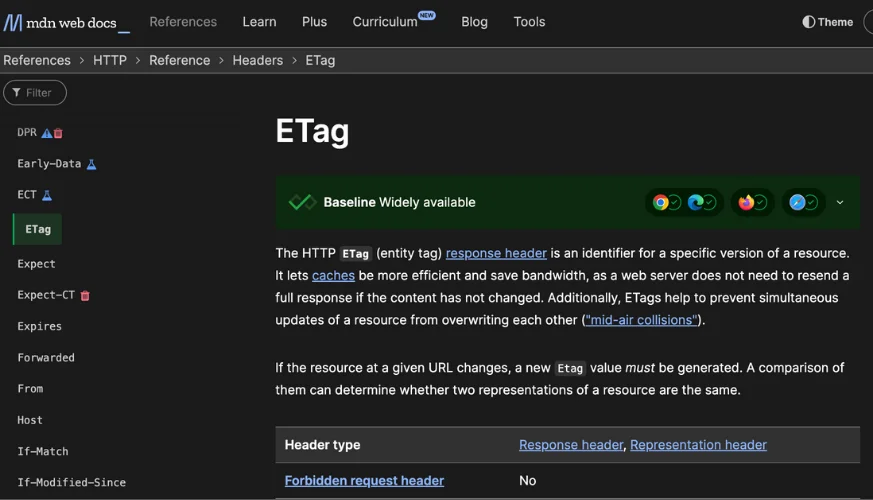
Review Versioning and The Strategies To Resolve The Conflict
Finally, resolving a 409 Conflict effectively often requires understanding and aligning with the server’s versioning policies and conflict resolution strategies. Some systems use automatic versioning via timestamps or revision numbers, while others enforce stricter rules based on business logic. Clients should consult the API documentation to identify what rules are in place and how to adhere to them.
For example, a financial transaction system may not allow two updates to an account’s balance within the same second, or a document management system might reject updates unless a certain approval process is completed first. In these cases, conflicts are not just about technical timing but also about violating domain-specific rules.
Clients that understand these rules can design smarter update strategies—such as delaying submission until a required status is reached, batching updates to avoid fragmentation, or including conflict resolution metadata in the request. Where possible, application developers should implement retry logic with exponential backoff and integrate notifications to inform users when a conflict has occurred and what they need to do next.
Conclusion
The 409 Conflict error is an HTTP Status Code under the 4xx Status Response category that indicates the uncompleted request due to data conflicts between the client’s request and the server.
To maintain data integrity and ensure that clients and servers communicate consistently, it is essential to know the causes and impacts of the 409 Conflict error and implement adequate solutions.
You can effectively deal with conflicts and improve the user experience by providing informative error reports, automatically retry mechanisms, using conditional requests, and implementing conflict resolution strategies. In order to resolve conflicts effectively, it is essential to adopt these practices, which will allow seamless interaction with web resources.








