How to Check Website Performance: Free Tools and Methods
Summer Nguyen | 08-30-2023

Are you struggling with website performance issues?
Do you want to ensure your website delivers optimal speed and functionality to your users?
Are you searching for ways to improve user experience and boost conversions?
We are here to assist you with every knowledge needed.
As a website owner, monitoring and optimizing your website’s performance is crucial. Slow loading times, unresponsive pages, and other performance issues can negatively impact your online business. Therefore, it’s noteworthy to understand how to check your website’s performance and make necessary improvements.
This blog will help you understand from “What” to “How to”. Read on to find out more!
Table of Contents
- Why Checking Website Performance is Crucial for Success
- 3 methods to check website performance
- 7 Tips for improving website performance
- Conclusion
Why Checking Website Performance is Crucial for Success

Ensuring optimal website performance is crucial for the success of your online business. By regularly checking your website’s performance, you can unlock a plethora of benefits that directly impact your user experience and conversions.
-
Enhancing User Experience: Efficient website performance leads to faster page load times, seamless navigation, and responsive design, resulting in a superior user experience. When visitors find your website attractive, they tend to stay engaged, look around more, and take actions that you desire, such as buying a product or subscribing to a service.
Were you aware that if a mobile website takes longer than 3 seconds to load, more than 50% of your site visitors are likely to abandon it without engaging in any activity? This data was discovered through a research study conducted by Google. The study highlights the significance of website speed in retaining users
-
Increasing Conversions: When a website is slow to load or experiences technical issues, it can be frustrating for visitors. This frustration can result in high bounce rates and missed opportunities for conversions. Monitoring and improving your website’s performance can provide a smooth and hassle-free browsing experience, encouraging visitors to convert into paying customers.
Walmart reported a 2% increase in conversions for every one-second improvement in their website’s loading time. This demonstrates the direct correlation between website performance and revenue growth.
-
Boosting Search Engine Rankings: Website performance is crucial in search engine optimization (SEO). Search engines, like Google, prioritize fast-loading websites, rewarding them with higher rankings in search results. To boost your website’s visibility on search engines and attract more organic visitors, optimizing its performance is crucial.
-
Improving Mobile Experience: According to a survey conducted in 2021 with 1,500 workers, 62% of them believed that mobile devices were essential in increasing their productivity. You can guarantee a smooth and consistent experience on different mobile devices by checking and optimizing your website’s performance. This way, you can provide for the needs of your mobile users effectively.
-
Gaining Competitive Advantage: In the highly competitive online market, superior website performance sets you apart. A fast, reliable, and user-friendly website creates a positive impression, establishes credibility, and fosters trust with your audience. Consistently monitoring and improving your website’s performance can give you a competitive edge in attracting and retaining customers.
Remember, investing in website performance optimization is about staying competitive and delivering an exceptional online experience that keeps visitors coming back for more.
Stay tuned as we delve into various methods to check and improve your website’s performance, ensuring you stay ahead in the dynamic online landscape.
3 methods to check website performance
1. Test website performance for free
If you want to evaluate your website’s performance without spending a fortune, there are various cost-effective tools at your disposal. Google PageSpeed Insights, GTmetrix, and Pingdom are popular choices that offer detailed reports and actionable recommendations. Here’s how to use each tool efficiently:
Google PageSpeed Insights:
-
Visit the PageSpeed Insights website.
-
Enter your website’s URL and click on the “Analyze” button.
-
Wait for the analysis to complete.
-
Review the results, which include performance scores and specific recommendations for improvement.
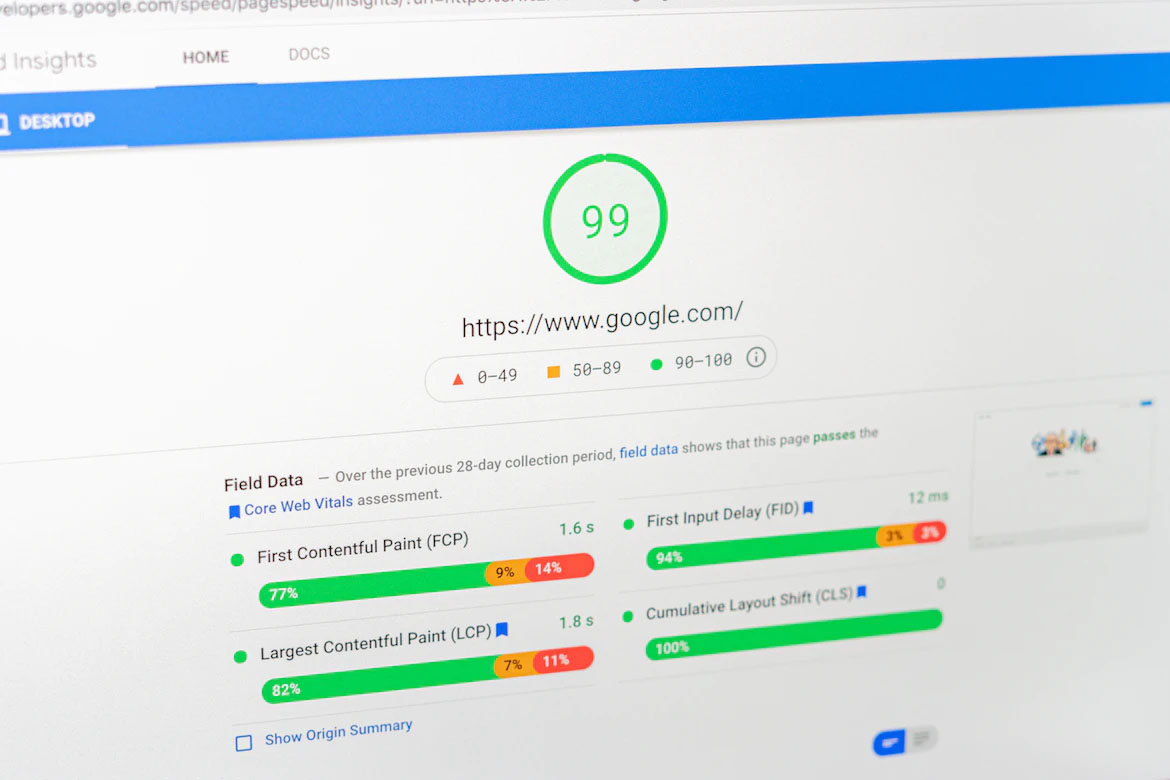
GTmetrix:
-
Go to the GTmetrix website.
-
Enter your website’s URL and click the “Test your site” button.
-
Allow GTmetrix to analyze your website’s performance.
-
Once the analysis is finished, you will receive a detailed report that includes performance scores, load timings, and identified issues.
2. Check website performance in Chrome

performance analysis. They offer comprehensive features to measure and analyze various performance metrics. Follow these steps to check website performance in Chrome:
-
Open Google Chrome and navigate to the desired website.
-
Simply right-click and select “Inspect” to open Chrome DevTools.
-
Select the “Performance” tab inside Chrome DevTools.
-
Click the “Start profiling and reload page” icon to capture a performance profile.
Additionally, you can use the Lighthouse tool in Chrome DevTools to audit your website’s performance. Simply click the “Lighthouse” tab and follow the instructions to run an audit.
By following these steps and utilizing these free tools, you’ll gain valuable insights into your website’s performance and be equipped with the knowledge to make necessary optimizations. Regularly checking and improving your website’s performance will contribute to a better user experience and increased business success.
3. Boost your website performance with a professional service
If you’re running an e-commerce store on a website, you may be wondering how to check and improve your website’s performance. While there are numerous tools and techniques to test website performance, not all of them may be appropriate or efficient for your specific website.
That’s why we recommend using our Magento 2 speed & performance optimization by Mageplaza, a professional and comprehensive service that can help you optimize your website’s performance and achieve the best results.
What is Magento 2 Speed & Performance Optimization service?
Magento 2 Speed & Performance Optimization is a service provided by Mageplaza. Mageplaza has a team of experts with rich experience and high expertise in Magento 2. Our team has assisted over 100.000 clients from 176+ countries in enhancing the performance of their Magento 2 website, resulting in the attainment of top scores on various performance testing tools such as PageSpeed Insights, GTmetrix, and Pingdom.
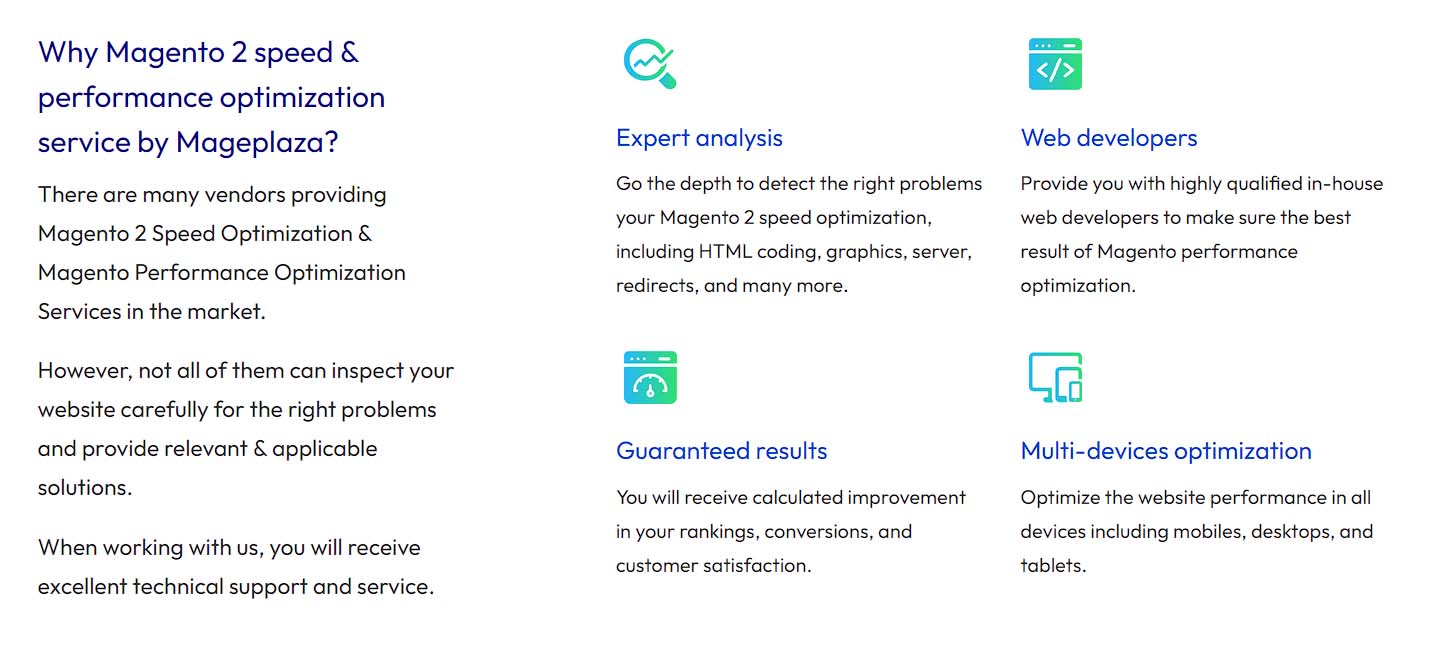
Magento 2 Speed & Performance Optimization is a complete and customized solution for your Magento 2 website. It includes the following steps:
-
Analyze and evaluate the current status of your website and the issues affecting its performance.
-
Suggest and implement optimal solutions for your website, including server configuration, code optimization, database optimization, cache optimization, image optimization, CDN integration, and extension optimization.
-
After optimization, test and ensure the website works smoothly, fast, and securely.
-
Provide detailed reports on the optimization results and compare before and after optimization.
What are the benefits of Magento 2 Speed & Performance Optimization service?
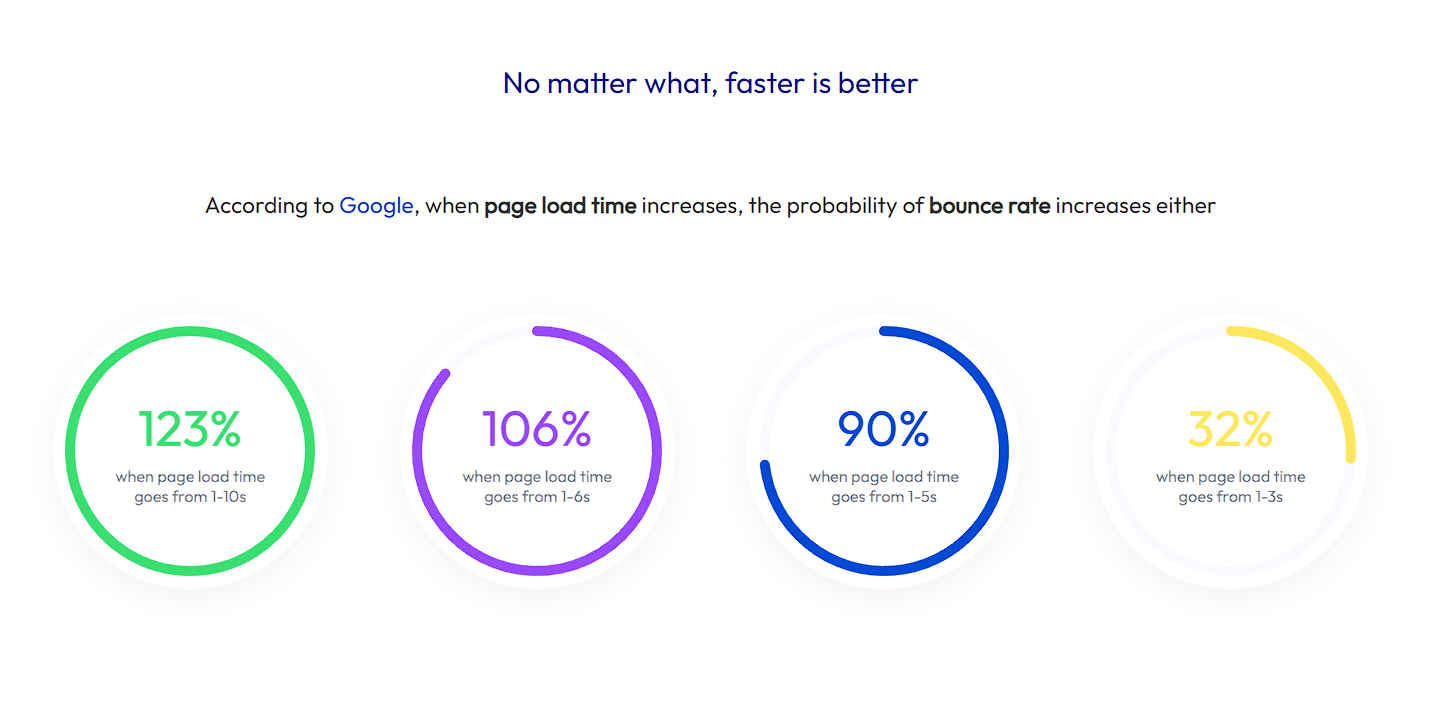
By using Magento 2 Speed & Performance Optimization, you can enjoy many benefits for your Magento 2 website, such as:
-
Improved User Experience: In today’s fast-paced world, customers expect websites to load quickly and provide a personalized experience that caters to their needs. You must meet these expectations to be beneficial to your business. Therefore, take action now and invest in Magento 2 services to ensure your online store is up to par.
-
Higher Conversion Rates: According to Google, the bounce rate probability increases when page load time increases. According to Walmart, improving page load time by just one-second results in a 2% increase in conversions.
-
Reduced Bounce Rates: To keep your website visitors engaged for longer, it’s vital to improve the loading speed and responsiveness of your website. Implementing this will also aid in decreasing the bounce rate of your website’s visitors.
-
Improved SEO Rankings: Implementing SEO is an absolute necessity in the ECommerce business. Website performance pertains to how quickly web pages load and appear on a user’s browser. A faster website can enhance customer retention and boost sales.
-
Expert Analysis: Go to the depth to detect the right problems in your Magento 2 speed optimization, including HTML coding, graphics, server, redirects, and many more.
-
Guaranteed Results: You will receive a calculated improvement in your rankings, conversions, and customer satisfaction.
-
Google PageSpeed Insights Lab Data: reaching all Green score on all pages
-
Google Pagespeed Insights Audit: passing all
-
Server response time: less than 300 milliseconds
-
Backend server response time for cached pages: less than 300 milliseconds
-
During peak hours, holiday shopping seasons, and sales campaigns: no delays even with 3x-5x traffic surge
-
Say Goodbye to Slow Page Loading
Get Website Performance Audit. Speed it up - earn more sales & customer satisfaction.

7 Tips for improving website performance
To maintain a high-performing website, it’s essential to implement effective strategies based on test results. In order to maintain the ongoing success of your website, we have some valuable tips to optimize its performance:
-
Improve your images: Images are important for the performance of a website. You can compress and resize your images to reduce their file size without compromising quality. Use appropriate image formats such as JPEG or PNG and consider lazy loading techniques to load images only when needed.
-
Minimize file sizes: Large files can slow your website’s loading speed. Minimize file sizes by compressing CSS, JavaScript, and HTML files. Remove unnecessary code, comments, and whitespace to streamline your website’s resources.
-
Minimize code: Clean and efficient code is crucial for optimal website performance. Eliminate redundant code, unused plugins, and outdated scripts. Opt for minification techniques to reduce the size of your code, enhancing loading speed.

-
Utilize caching: Implement browser caching to store static files on visitors’ devices, reducing the need to reload resources with each visit. Leverage caching plugins or server-level caching to improve response times and overall performance.
-
Opt for Content Delivery Networks (CDNs): CDNs distribute your website’s content across multiple servers worldwide. By delivering content from the nearest server to each visitor, CDNs reduce latency and improve loading times, especially for international users.
-
Regularly update and maintain:** Keep your website’s software, plugins, and themes up to date. Frequent updates often include improvements to performance and security. Regularly perform website maintenance tasks, such as database optimization and error monitoring, to ensure optimal performance.
-
Monitor website performance:** Regularly check your website’s performance using tools like Google PageSpeed Insights, GTmetrix, or Pingdom. Monitor key metrics such as page load time, server response time, and overall performance scores. Identify areas for improvement.
Read more: Magento 2 Performance Optimization - 97/100 scores – Mageplaza
Conclusion
In conclusion, we want to underscore the importance of regularly checking how well your website is performing. By monitoring key metrics and implementing necessary optimizations, you can ensure an optimal user experience for your visitors and drive the success of your online business. Make it a habit to evaluate and fine-tune your website’s performance to stay ahead of the competition and deliver a seamless browsing experience.
Remember, your website’s performance is a reflection of your commitment to your audience. By investing in the maintenance of a fast, responsive, and reliable website, you can enjoy benefits such as customer satisfaction, higher conversion rates, and business growth.
Take the initiative today and start monitoring your website’s performance regularly. Making well-informed decisions and consistently improving your online presence can be achieved by following this approach.






