How To Find Website Bugs And Fix Them: The Quick Guide
Vinh Jacker | 08-29-2023
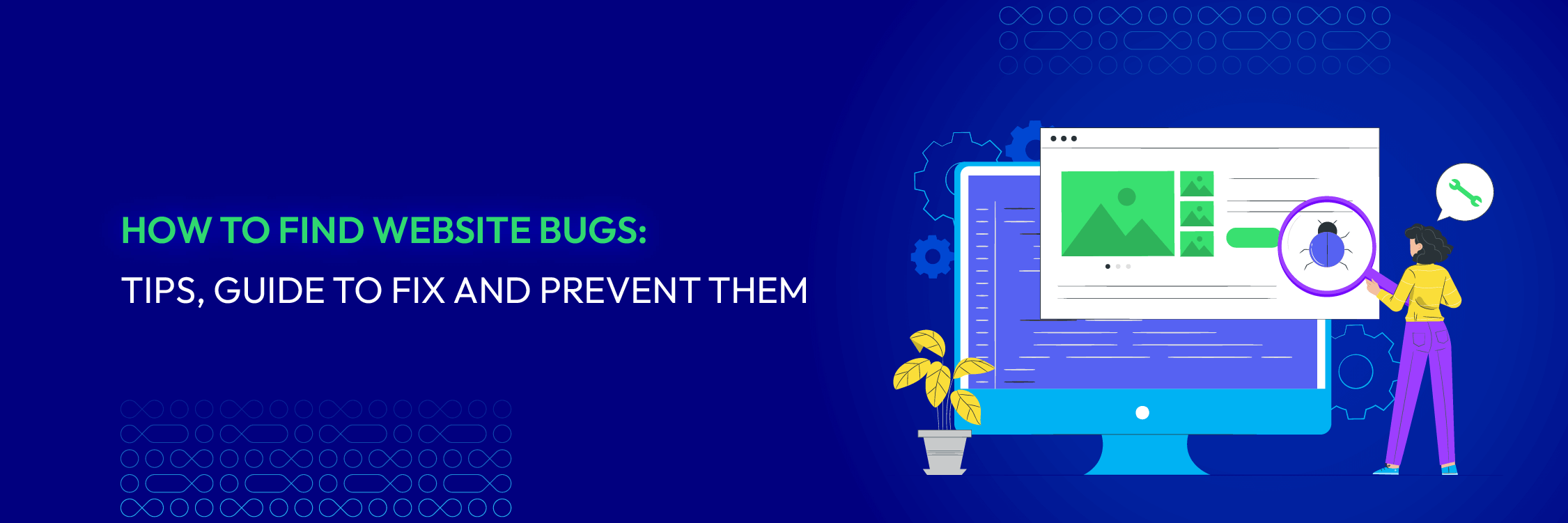
Website bugs refer to errors or glitches that prevent the website from functioning as intended. Website bugs can have various consequences, impacting both the user experience and the overall functionality of the website.
Therefore, this comprehensive guide will explore some tips on how to find website bugs, offer valuable steps for fixing them, and provide insights on preventing their occurrence in the first place.
Let’s delve into the world of website bug hunting and learn how to safeguard your digital presence!
Importance Of Finding Bugs On Websites
Websites are vital in our digital age for business, communication, information sharing, and e-commerce. Ensuring their security, functionality, and performance is crucial. Website issues checker is highly important for multiple reasons:

-
Enhancing user experience: Identifying and fixing bugs improves the website’s performance, preventing errors and providing a better user experience.
-
Ensuring functionality: Finding and addressing bugs helps maintain the website intended functions, allowing users to complete their desired actions without hindrance.
-
Protecting security: Bugs in website code can create vulnerabilities, risking unauthorized access and data breaches. Identifying and fixing bugs is crucial for safeguarding user information and maintaining website security.
-
Maintaining reputation: Regular bug detection demonstrates a commitment to quality, preserving the website’s reputation, and building user trust and confidence.
-
Improving performance and efficiency: Detecting and resolving bugs enhances website performance, leading to faster loading times, smoother navigation, and optimal resource utilization.
-
Saving time and money: Early bug identification reduces troubleshooting efforts and costly emergency fixes, saving time and resources in the long run.
-
Continuous improvement: Regular bug identification allows for user feedback and data analysis, enabling website owners to make informed improvements and meet evolving user expectations.
5 Common Website Bugs Examples
Before learning how to find website bugs, it’s important to understand cases of them. Here are 5 sneaky website bugs that can mess with your browsing:
-
Broken links: You need to click a link, expecting a new page, but end up lost instead? This is a broken link pointing to a missing page.
-
Browser blues: Websites can look different on different browsers, like Chrome or Firefox. Inconsistency can make things wonky, with messed-up layouts or features that don’t work.
-
Form fails: Have you ever filled out a form and gotten an error message? That’s a form validation bug, where the website rejects your info for typos or missing details.
-
Slow loading: Stuck waiting for a page to load? Slow loading can be caused by big images, too much code, or weak servers.
-
Security holes: These vulnerabilities can be like cracks in a website’s armor, allowing hackers to steal info or cause damage potentially.
Site Audit Services
Mageplaza offers FREE site health check (15hrs) to help you identify any website flaws & weaknesses and fix them before they start costing you a fortune.
Explore MoreHow To Find Website Bugs: 8 Effective Methods
To ensure a smooth website experience, it’s important to search for and fix bugs actively. Here are seven tips on how to find website bugs effectively:
1. Perform Cross-Browser Testing
One of the crucial steps in how to find website bugs bugs is to perform cross-browser testing. While a website may function perfectly on one browser, it might encounter compatibility issues on another.
Different web browsers, like Chrome, Firefox, Safari, and Internet Explorer, interpret and render web pages differently. By testing your website across various browsers, you can identify any browser-specific bugs, layout or design inconsistencies, or functionality issues.
Cross-browser testing ensures a consistent user experience across browsers, addressing issues, optimizing performance, and enhancing user satisfaction while reducing critical bugs.

2. Utilize Automated Testing Tools
As the second way how to find website bugs, automation testing tools can significantly streamline the bug-finding process. These tools can execute repetitive tasks, identify broken links, validate forms, and perform various checks to ensure website functionality
Here are some popular automated testing tools to consider:
-
Selenium: Useful framework with open and free functionality which can be used to write tests for different browsers and devices.
-
Cypress.io: End-to-end testing tool that is very easy to use and includes built-in functions to create and debug tests.
-
WebdriverIO: Another open source framework, having a wide range of features, offers aspect of browser testing and automation.
3. Find Bugs in Website Manually
While automated testing is helpful, it’s essential not to overlook the importance of manual testing. Manual testing involves a human tester exploring different website sections and thoroughly examining their functionality.

By interacting with the website as an end user would, testers can identify issues that automated tools might miss. During manual testing, pay attention to broken links, missing images, formatting errors, device responsiveness, and any other usability or functionality issues.
Testers should also focus on user interface inconsistencies, such as inconsistent font sizes or misaligned elements, to ensure a seamless and visually appealing user experience.
4. Test Input Validation
Websites often accept user input, such as login credentials, search queries, or form submissions. Improper validation of this input can lead to a variety of bugs and security vulnerabilities. As a result, check input validation can be a great way on how to find website bugs.
By systematically testing the input fields and forms on your website, you can identify any issues with data validation and ensure that the website handles user input correctly.
5. Monitor Error Logs
Your website generates a continuous stream of data about its operations, including any errors encountered. These error logs are like whispers from the machine, hinting at potential problems. That’s why control error logs are considered one of the solutions to how to find website bugs.
To utilize error logs for finding website bugs, you should:
-
Enable error logging: Ensure your website is configured to log errors appropriately. The specific method will depend on your server and programming language.
-
Centralized logging: Consider using a centralized logging platform (Fluentd, NXLog, Logstash, etc) that aggregates logs from different sources, making them easier to analyze.
-
Regular monitoring: Don’t just collect logs; actively monitor them for any new errors or spikes in existing issues.
6. Seek User Feedback
Your users are on the frontlines interacting with your website. Their experience can provide valuable insights into potential bugs. Here are some ways to solicit user feedback:
-
User testing: Recruit a group of users to test your website and report on any issues they encounter.
-
Bug reporting tools: Implement a system for users to report bugs they experience easily. This could be a dedicated form, email address, or a widget integrated into your website.
-
User feedback surveys: Include questions in surveys or polls to ask users about their experience with the website and any difficulties they faced.
7. Conduct Security Testing
Security testing is essential for identifying vulnerabilities and potential security-related bugs on a website.
You can engage penetration testers (ethical hackers) to simulate real-world attacks and identify exploitable vulnerabilities. This proactive approach helps you discover and address security issues before they are exploited by malicious actors. .

8. Watch Session Recordings
A session recording can be used as an effective way of discovering the UX of your website. These recordings basically record every action, such as click, scroll, or mouse movement on your website, so that you can fully understand how your user navigates your site and identify any trouble.
Here’s how session recordings help find website bugs:
-
Identify drop-off points: See where users abandon the website and investigate why. This could reveal confusing navigation, broken forms, or unresponsive elements.
-
Uncover user frustrations: Observe how users interact with your website. Do they hover over certain elements for a long time, suggesting confusion? Do they click on areas that don’t function as intended?
Popular session recording tools to address how to find website bugs include Hotjar, Crazy Egg, and UserTesting.
7 Steps To Fix Website Bugs
After you know how to find website bugs, it is time to resolve them. Here are some steps you can take to eliminate bugs from your site:

Step 1. Debugging
Undoubtedly, debugging takes precedence, and you have two debugging techniques at your disposal:
-
Isolate the bug: Narrow down the scope of the bug by examining the affected code or specific features related to the issue. This helps you focus your debugging efforts.
-
Use Debugging tools: Utilize debugging tools and techniques like browser consoles, logging, and code analyzers to identify errors, trace their origins, and gather relevant information for troubleshooting.
Step 2. Testing
After completing debugs, you need to test them to ensure that all your changes in the system do not generate any other errors:
-
Automated testing: Implement automated frameworks and tools to regularly run test cases. This ensures that any changes or updates to your website are thoroughly checked for bugs and regressions.
-
User testing: Enlist real users or testers to navigate your website and provide feedback. This can uncover usability issues and bugs that may not be immediately apparent during development.
Step 3. Code Reviews
-
Collaborative review: Conduct thorough code reviews to catch bugs early in the development process. Peer programmers can provide fresh perspectives, identify potential issues, and suggest improvements.
-
Code quality standards: Establish coding guidelines and best practices within your development team to promote cleaner and more maintainable code. Consistent adherence to these standards can prevent common coding mistakes that lead to bugs.
Step 4. Version Control
You should use some version control systems, such as Git, to manage your website’s codebase. This allows you to track changes, roll back to previous versions if necessary, and collaborate effectively with team members.
Step 5. Security Considerations
To prevent security-related bugs, it is important to implement security measures like input validation, secure coding practices, and protection against common web attacks (e.g., cross-site scripting, or SQL injection).
Step 6. Regular Updates and Maintenance
-
Keep your software up to date: Apply patches, updates, and security fixes for your website’s CMS, plugins, frameworks, and other components. Outdated software can expose your website to known bugs and security risks.
-
Ongoing monitoring: Regularly monitor your website’s performance, error logs, and user feedback to detect and address any new bugs or issues that may arise.
Step 7. Documentation
We highly recommend you Maintain a centralized repository of known bugs, their status, and any workarounds or fixes available. This helps your team and future developers to have visibility into existing problems and their resolutions.
Conclusion
In short, finding website bugs can be a daunting task, but now that you know how to find website bugs and some of the tips outlined above, you can make it much more manageable.
By thoroughly testing your website, using automated tools, and regularly updating your site, you can ensure that your website always runs smoothly and free from any potential issues. Regular maintenance and monitoring will help prevent future bugs, so don’t forget to stay on top of things!
And for more articles with diverse and interesting content. Don’t forget to follow us on Mageplaza.com to stay up to date with the latest posts. Thanks for reading!







