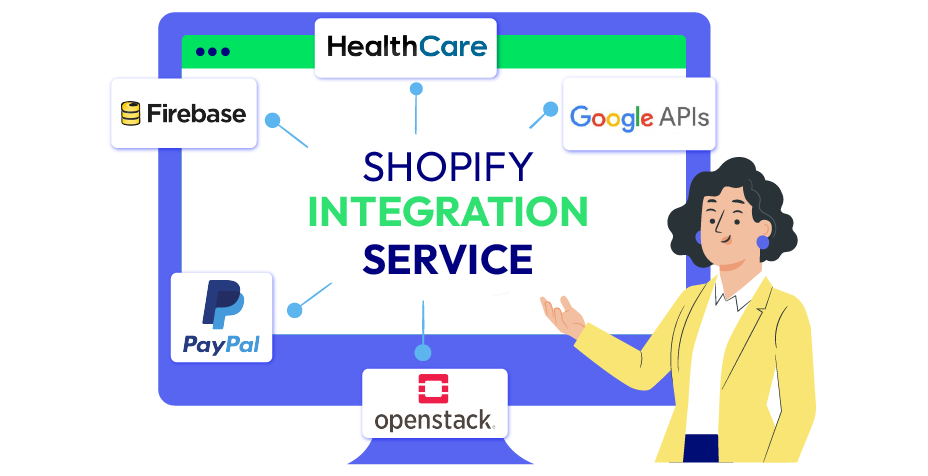Shopify Cart API: Optimizing E-commerce Experiences
Summer Nguyen | 02-16-2024

In the world of e-commerce, providing a seamless and personalized shopping experience is paramount. The Shopify Cart API is a powerful tool that helps businesses improve their customer interactions and streamline the shopping process.
As technology changes how we shop, the Shopify Cart API stands as a pivotal solution, offering unprecedented opportunities for optimization. In this article, we’ll explain how the Shopify Cart API works, its benefits, and how to integrate the Shopify Cart API.
Table of Contents
What is the Shopify Cart API?
The Shopify Cart API is a powerful tool that gives businesses a lot of control over their customers’ shopping carts using Shopify Scripts. This API helps e-commerce stores create unique and customized shopping experiences for their customers.

The Shopify Cart API allows developers and businesses to change and manage the details of a customer’s shopping cart. Using Shopify Scripts, businesses can make various customizations, such as adjusting how the cart works and adding personalized features that match each customer’s preferences.
Read more: Mastering the Shopify API: 2023 Updated
Benefits of Using Shopify Cart API
Using the Shopify Cart API offers many benefits for businesses wanting to improve their e-commerce experience. Here are some main advantages:
- Customization and personalization: Change how the cart looks and works to create a unique and personalized shopping experience for customers.
- Dynamic cart updates: Instantly update the cart by adding, removing, or changing items based on what the customer does, making the shopping experience smooth and easy.
- Seamless integration: Effortlessly integrate the Cart API with various platforms and tools, streamlining workflows and connecting e-commerce operations with essential systems.
- Enhanced user experience: Create a smooth and easy shopping experience with customization options, instant updates, and personalized recommendations to enhance user satisfaction.

- Scalability and flexibility: Scale with ease as business needs grow, and adapt strategies without disruptions, thanks to the Cart API’s scalability and flexibility.
- Data-driven decision making: Gain useful insights into customer behavior, preferences, and patterns, allowing for smarter decisions to improve products and target marketing.
- Competitive advantage: Secure a competitive edge by offering a highly customized, responsive, and feature-rich shopping experience, attracting and retaining customers in a competitive e-commerce landscape.
Shopify Integration Service
Let's seamlessly connect your store to powerful tools and platforms and accelerate sales like never before!
Learn more5 Key Features of the Shopify Cart API
The Shopify Cart API offers key features that elevate the customization and functionality of the shopping cart. From retrieving cart details to implementing discounts, these features empower businesses to provide a seamless and personalized shopping experience for their customers.
1. Cart Retrieval
Cart retrieval is a fundamental feature that enables developers to access and retrieve essential information about a customer’s shopping cart. This includes details such as product names, quantities, prices, and any other relevant information associated with the items currently in the cart.
This functionality is crucial for building applications that require insights into a customer’s cart state.
2. Product Manipulation
The product manipulation feature empowers developers to dynamically manipulate the contents of the shopping cart. This involves the addition of new products, removal of existing items, and adjustment of quantities—all in real-time.
This capability enhances the overall shopping experience by providing customers with a responsive and fluid interaction, allowing them to make instant changes to their cart.
3. Cart Updates
Cart updates are a real-time modification feature that enables dynamic changes to the shopping cart. This functionality can include instant updates to quantities, alterations to shipping details, and any other changes that impact the content or state of the cart.

It ensures that customers have a seamless and responsive experience as they navigate through the purchasing process.
4. Discounts and Promotions
The inclusion of discounts and promotions within the Shopify Cart API allows businesses to apply and manage various promotional strategies directly within the shopping cart. This feature encompasses the ability to apply percentage-based or fixed-price discounts, implement promotional codes, and execute targeted marketing campaigns.
It plays a pivotal role in boosting customer engagement and incentivizing purchases.
5. Customization
The customization feature is centered around tailoring the appearance and behavior of the shopping cart to match the unique branding and user experience goals of a business. Developers can leverage this feature to modify the layout, design, and user interface elements of the cart.
By aligning the cart with the overall brand identity, businesses can create a more cohesive and personalized shopping journey, enhancing customer satisfaction and loyalty.
How to Access and Integration the Shopify Cart API
Accessing and integrating the Shopify Cart API entails a set of steps to guarantee a seamless connection between your application and the Shopify platform. Here’s a concise guide:
1. Access the Shopify Cart API
To access the Shopify Cart API, initiate the process by logging into your Shopify admin panel.
- Once logged in, navigate to the “Setting” section.
- Within the Apps section, click on “Apps and sales channels”.


Here, you’ll have the option to develop a new private app. Through this creation process, Shopify will provide you with essential credentials, including an API key and password. These credentials act as your secure entry point to interact with the Shopify Cart API.


2. Authentication and API Credentials
Authentication is a critical aspect of integrating with the Shopify Cart API. Once you’ve obtained your API key and password, incorporate them into the headers of your HTTP requests.

Shopify supports both Basic Authentication and OAuth. Select the approach that aligns with your security requirements and development practices. By ensuring proper authentication, you secure the communication channel between your application and Shopify, protecting sensitive data and maintaining the integrity of your integration.
3. Integration Options and Platforms
Shopify provides diverse integration options to connect your application with the Shopify Cart API. Depending on your technical preferences and platform requirements, you can opt for different integration methods. Direct HTTP requests offer a straightforward approach for making API calls.
Alternatively, you can leverage Shopify’s official programming language libraries, such as Python or Ruby, to streamline the integration process. Additionally, consider third-party integration tools that may offer pre-built solutions for connecting your application with the Shopify platform. Choose the integration option that aligns with your development stack, ensuring a smooth and efficient connection.
How to Work with the Cart API
Working with the Cart API involves a series of steps to interact with and manipulate the shopping cart within the Shopify ecosystem. Here’s a detailed guide:
1. Retrieving Cart Data and Contents
Initiating interaction with the Cart API through the process of retrieving cart data and contents is a foundational step in optimizing the customer’s shopping experience.
Begin by authenticating your application using the API key and password obtained during app creation. Utilize the designated endpoint provided by the Cart API to make a request for cart information.
The response from the Cart API should include crucial details such as product names, quantities, prices, and any additional information pertinent to the items currently residing in the cart. This data serves as a comprehensive snapshot of the customer’s shopping journey, enabling your application to tailor subsequent interactions based on their preferences.
2. Adding and Removing Products From the Cart
Enhancing the user’s shopping experience involves providing intuitive features for adding and removing products from the cart seamlessly. Leveraging the Cart API, your application can facilitate these actions in real-time, allowing customers to curate their cart contents with ease.
To implement product additions, use the Cart API’s designated endpoint for adding items to the cart. Ensure that your application captures relevant product details such as variant IDs, quantities, and any customizable options. This enables a smooth and accurate addition process, enhancing user satisfaction.

Similarly, when customers decide to remove items from their cart, employ the Cart API’s endpoint for item removal. This functionality ensures that the cart’s contents are dynamically updated, reflecting the customer’s preferences in real-time. Implementing this feature not only streamlines the user experience but also contributes to a responsive and user-friendly shopping journey.
Consider implementing feedback mechanisms, such as confirmation messages or visual cues, to provide users with immediate feedback on the success of their actions. Additionally, error handling should be in place to gracefully manage scenarios where additions or removals may encounter issues.
3. Updating Cart Quantities and Options
Empowering customers to tailor their shopping experience involves providing them with the ability to adjust quantities and customize options for products within their cart. The Cart API plays a crucial role in facilitating these dynamic updates, ensuring that modifications are reflected in real-time.
When a customer decides to adjust the quantity of a product in their cart, utilize the Cart API’s designated endpoint for updating quantities. Ensure that your application captures the updated quantity information and sends a request to the API, triggering immediate adjustments in the cart contents. This feature enhances user flexibility, allowing them to fine-tune their purchase without friction.
For products with customizable options, such as size or color, leverage the Cart API to implement real-time updates to these options. Incorporate the relevant parameters in your API request to reflect the customer’s chosen preferences accurately. This level of customization not only meets customer expectations but also contributes to an engaging and personalized shopping journey.
4. Handling Discounts and promotions
A critical aspect of a compelling e-commerce platform is the seamless management of discounts and promotions directly within the shopping cart. Leveraging the Cart API for this purpose allows your application to apply and manage various promotional strategies, fostering an environment conducive to increased customer engagement and boosted sales.
- Applying discounts: To apply discounts, utilize the Cart API’s designated endpoints, considering the type of discount you want to implement—whether percentage-based or fixed-price. Include the necessary parameters in your API request, such as discount codes or details, to ensure accurate and targeted application.
- Managing promotions: Implement features within your application to dynamically manage promotions through the Cart API. This can involve incorporating promotional codes, triggering specific discounts based on certain conditions, or executing targeted marketing campaigns.
- Real-time feedback and confirmation: Provide users with real-time feedback on the success of applied discounts or promotions. This can include visual cues, confirmation messages, or updated pricing details within the cart.
- Error handling and validation: Implement robust error-handling mechanisms to manage scenarios where discount application or promotion management encounters issues. This includes scenarios such as invalid discount codes or conditions.
5 Common Mistakes to Avoid When Using Shopify Cart API
Utilizing the Shopify Cart API can greatly improve your e-commerce platform, but there are common mistakes to avoid for a smoother integration. Here are five pitfalls to watch out for:
1. Failure to Secure Sensitive Data
Mistake: Neglecting security measures can expose sensitive customer data, leading to potential breaches and compromising user trust.

Solution: Implement robust authentication methods, use secure connections (HTTPS), and encrypt sensitive information. Regularly update API credentials, adhere to Shopify’s security guidelines, and conduct periodic security audits to identify and address vulnerabilities.
2. Inadequate Error Handling
Mistake: Insufficient error handling can result in a poor user experience and make it challenging to diagnose and resolve issues promptly.
Solution: Implement comprehensive error handling mechanisms throughout your application. Deliver concise and informative error messages to users and log detailed error information for developers. This helps in identifying and addressing issues efficiently, improving the overall reliability of your integration.
3. Lack of Performance Optimization
Mistake: Failing to optimize performance can lead to slow page load times, frustrating users and potentially impacting your search engine rankings.
Solution: Optimize API requests by minimizing unnecessary data retrieval and utilizing Shopify’s built-in caching mechanisms. Implement pagination for large datasets and leverage asynchronous processing where possible. Regularly monitor and optimize your application’s performance to ensure a smooth and responsive user experience.
4. Ignoring Mobile Responsiveness
Mistake: Overlooking mobile responsiveness can result in a negative experience for users accessing your platform on mobile devices, which constitute a substantial portion of online shoppers.
Solution: Design your application and user interface to be responsive and user-friendly on various screen sizes. Test thoroughly on different devices to ensure a seamless experience. Prioritize mobile responsiveness in your development process to accommodate the varied preferences of your user base.
5. Overlooking Cart Abandonment Issues
Mistake: Ignoring cart abandonment issues can lead to lost sales opportunities and hinder customer retention.
Solution: Implement strategies to minimize cart abandonment, such as clear and transparent pricing, streamlined checkout processes, and timely follow-up emails for abandoned carts. Leverage the Shopify Cart API to analyze and understand patterns of abandonment, allowing you to make data-driven decisions to improve conversion rates.
FAQs About Shopify Cart API
- Is it possible to modify the visual design of the shopping cart using the Cart API?
While the Cart API primarily deals with data manipulation, you can customize the appearance of the shopping cart by utilizing Shopify’s storefront API or storefront themes. The Cart API allows you to dynamically update cart data, and the visual customization is typically handled through theme customization tools.
- Is it possible to implement cross-selling and upselling using the Cart API?
Yes, the Cart API enables you to implement cross-selling and upselling strategies by dynamically manipulating the contents of the shopping cart. You can add related products, offer bundled deals, or suggest complementary items based on the customer’s cart content, enhancing their shopping experience.
- What best practices should I follow to optimize the performance of the shopping cart?
To optimize shopping cart performance, consider minimizing the number of API requests, implementing client-side caching, and utilizing Shopify’s built-in features like script tags for asynchronous loading. Additionally, paginate large datasets, optimize code for efficiency, and regularly monitor performance metrics.
- How can I ensure the security of customer data when using the Cart API?
Ensure the security of customer data by using secure connections (HTTPS), implementing proper authentication methods (OAuth or Basic Authentication), and encrypting sensitive information. Regularly update API credentials, follow Shopify’s security guidelines, and perform security audits to recognize and rectify vulnerabilities.
- Is the Cart API compatible with different programming languages?
Yes, the Cart API is language-agnostic, allowing integration with various programming languages. You have the flexibility to make HTTP requests to the API using your preferred language, whether it’s Python, Ruby, JavaScript, or others. Shopify provides client libraries for some languages, simplifying the integration process.
Read more: 10 Steps to Create Shopify API Checkout
Conclusion
By streamlining processes and enhancing customer interactions, the Shopify Cart API has proven its potential to optimize e-commerce experiences. As you navigate the dynamic world of digital commerce, consider the Shopify Cart API not just as a feature but as a vital asset for staying ahead and fostering success in a competitive market.
Elevate your e-commerce journey, prioritize seamless transactions, and let customer satisfaction be the driving force behind your continued success.