6 Product Types in Magento 2 Explained & Examples
Vinh Jacker | 03-17-2025

Adobe Commerce and Magento Open Source are flexible with many kinds of products, even with a custom one, which can meet all your needs in business.
To help you choose the best products for your stores, this tutorial will introduce particularly to you the explanation and examples of 6 product types in Magento 2 as follows:
- Simple Product
- Configurable Product
- Virtual Product
- Grouped Product
- Bundle Product
- Downloadable Product
Table of Contents
Magento 2 Product Types
Type 1: Simple Product
- Explanation: Simple Product is the most popular product type of a store. In Magento, it is also defined as its name, which means that this kind of product is sold in each single item ( non-variation). Every single product has its own SKU (Store Keeping Unit) code
- Example: The kind of Compete Track Tote Bags which is only sold in a fixed size, weight, material etc.

Type 2: Configurable Product
- Explanation: This kind of product includes many simple products. The collection of various products with different options of colors and sizes but each single product has a separate SKU
- Example: For instant, one of Configurable Products is a kind of clothes coat such as following Stark Fundamental Hoodie product with 3 colors and different options size to choose, compare between them

Explore Configurable Products Preselect by Mageplaza
Type 3: Virtual Product
- Explanation: Different from visible and physical products, Virtual Product is a type of service, membership, warranty or subscription. It does not require shippers or delivery
- Example: The following picture shows you one of the Virtual Product is Mageplaza membership, you will buy the service not any kind of visible things

Type 4: Grouped Product
- Explanation: It is a group of Simple products or Virtual Product which shares the same characteristics or are related to each other. It can save more than buying separately, increase the sale
- Example: Set of Sprite Yoga Straps under is example for Grouped Product, the buyers can choose to buy all 3 separated yoga straps or just one of them

Type 5: Bundle Product
- Explanation: Which products customized are Bundle Product which includes various Simple products or Virtual Product
- Example: Sprite Yoga Companion Kit which contains diffrerent items such as Ball, Yoga Brick, Yoga Strap and Foam Roller. Customers have no choice except for buying ALL items in that kit

Type 6: Downloadable Product
- Explanation: Anything you are able to download such as software, files, ebook, video, etc. After customers watch the trailers, sample for testing, they will purchase, they just need download then can use the product
- Example: A kind of following Yoga video for learners is a Downloadable Product. There are 3 trailers for buyers can overview the products before buying

Add Product by Type in Magento 2
To add a product type in Magento 2, follow these steps:
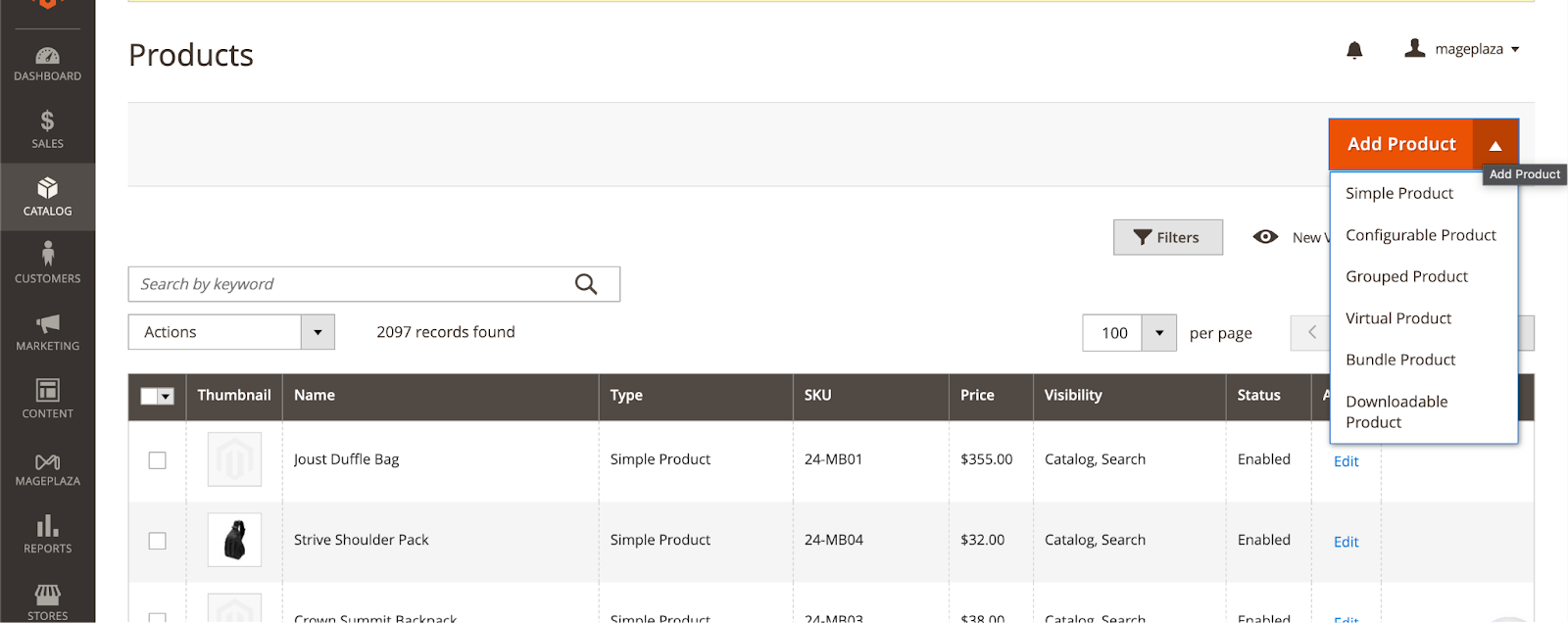
-
Log in to the admin panel.
-
Navigate to the Catalog > Products and select the Add Product section located at the upper-right corner.
-
Choose one of the six available types and proceed with configuring the settings based on your requirements.
Change Product by Type in Magento 2
This can be achieved exclusively through the database, either manually or via an SQL query. To perform a bulk change of product types using SQL in Magento 2, follow these steps:
-
Log in to phpMyAdmin.
-
Navigate to the SQL tab and enter the following command:
UPDATE catalog_product_entity SET type_id="simple" WHERE type_id = "downloadable";
This command switches all downloadable product types to simple ones. Adjust the query as needed for other substitutions.
- Login to the Admin Panel to verify the results.
Alternatively, you can manually modify the product type in the catalog_product_entity table or refine the query to target specific products.
THINGS TO REMEMBER
- Although Simple Product and Virtual Product all belong to grouped product, they don not have custom option, so you should notice when selecting products for grouped product
- The grouped products in Magento 2 has the option to buy ALL or just one of the set while the bundle products you must buy ALL not buy separately
The bottom line
We hope that via these explanations and examples, you can identify 6 product types in Magento 2 and use it to create suitable items depending on business strategies. If you want to know how to create these product types, please refer to the below tutorials.
In addition, if you require expert guidance on Magento support, please don’t hesitate to reach out. Leave comments in case of any concerns, and we will get back to you soon.
Related posts:









