How to restrict Magento 2 Cookie Notice - EU Cookie Law - DSGVO
Vinh Jacker | 09-06-2024
Customers are concerned about privacy problems when buying goods on the internet. Imagine if all of the buyers are afraid to shop online, who else is going to suffer? E-commerce business, obviously! More than anyone, online store owners desire to find out a solution for those security issues.
Luckily, there IS a solution available for every Magento 2 e-stores. Mageplaza has built a plugin called GDPR module Magento 2, with which stores can easily comply their activities to EU data protection standards. Apart from the free Standard version with two primary functions only, a GDPR PRO version with two more incredible features being supported: Billing documents management, and Cookie restriction. These outstanding upgrades are hoped to help advance the security system, and obtain customers trust to the greatest extent!

Increase trust, cybersecurity & data protection with GDPR compliance
Check it out!Advantages of Magento 2 Cookie Restriction (EU Cookie Compliance)
Cookies are often used since it is easy to implement and takes not much memory on your computer system, yet still effectively enhances customers experiences.
However, some security flaws can occur as cookies can be accessed and interfered with by anyone. With customers who already know about these possible risks, they will be gravely concerned. With customers who haven’t known yet, they have their rights to be warned. That’s why the feature of Cookie Notice in GDPR extension is essential. A message is enabled to show up on the web pages to notify the users about the cookies being used.
More importantly, it puts in for the customers’ consent to employ cookies on the websites. This will ensure the e-store to strict compliance with EU privacy regulations, which is the store’s guarantee of protecting customers rights at the maximum level. Consequently, customers will be satisfied, and stores will benefit from that satisfaction with more purchasers, more sales, and more profits.
Enable Cookie Restriction Mode in Magento 2
- Log in to the Magento 2 admin panel
- Navigate to
Stores > Settings > Configuration - Expand the
Default Cookie Settings” section
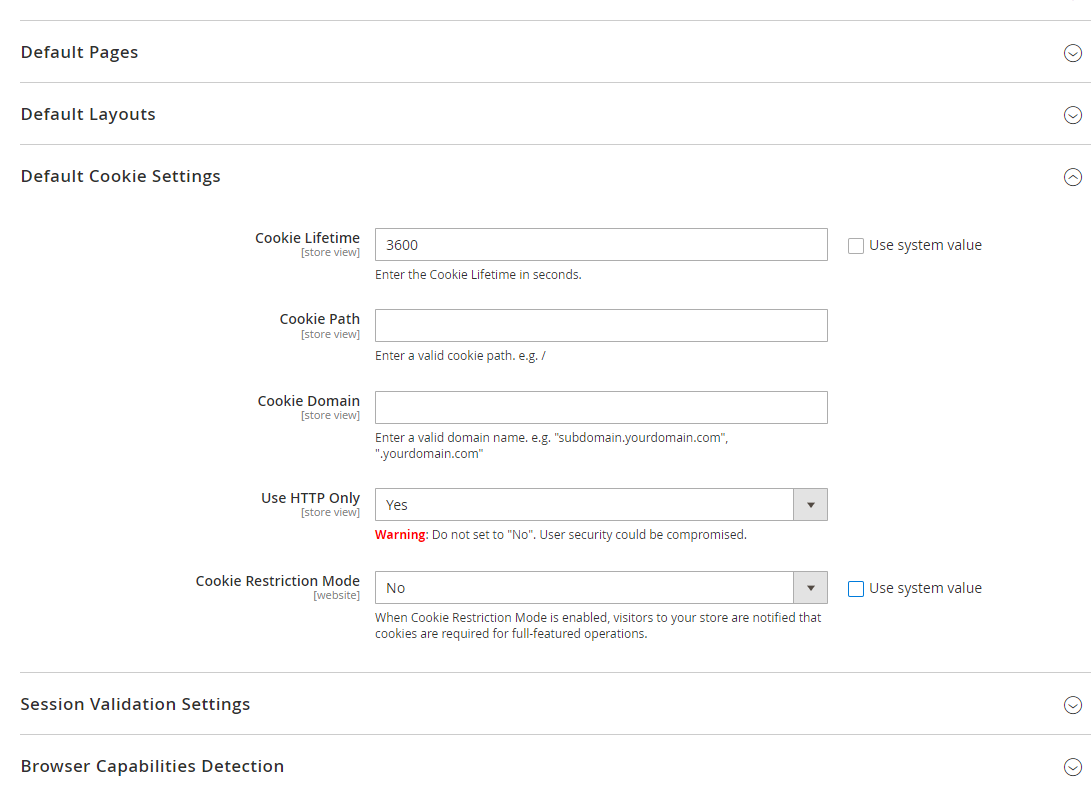
- Type in the time duration for the “Cookie Lifetime” in seconds
- If you want cookies to be accessible in other folders, fill in the “Cookie Path” field. Use a forward slash (“/”) to make cookies available site-wide
- Input the subdomain name in the “Cookie Domain” field to enable cookies for a subdomain
- Choose “YES” for “Use HTTP Only” to block scripting languages from accessing cookies
- Turn on “Cookie Restriction Mode” by selecting “YES”
- Click the “Save Config” button to save your settings
Magento 2 Cookie Notice display on frontend

Look at the picture above to see the notification if customers haven’t accepted cookies. Customers will be acquired to confirm their permission to use cookie before signing in if admins have already set Visitors must accept cookie policy at the backend.

GDPR Cookie notice’s position is often at the bottom of the page. However, admins can change this in the backend setting. Besides reading the main content of the message, customers can explore more about the cookie policies by clicking on Learn more. If they feel everything is transparent and credible to use, the button to allow cookies is right there for them.
In short, GDPR Cookie Notice is a critical upgrade in GDPR Pro extension with tons of benefits that shouldn’t be missed. Besides the complex technical solutions that it has provided, it is also user-friendly. Everything is clear and trustworthy. In fact, to respect buyers privacy rights, e-stores have to enable them to allow or neglect cookies as they want.
However, cookies are built for good which aims at personalizing customers experience on the web, so stores will definitely want customers to use them. Thanks to this extension, attaining buyers consent, yet still maintaining their satisfaction is no longer a complicated task for store admins. Grab your chance to own this outstanding module right now!









