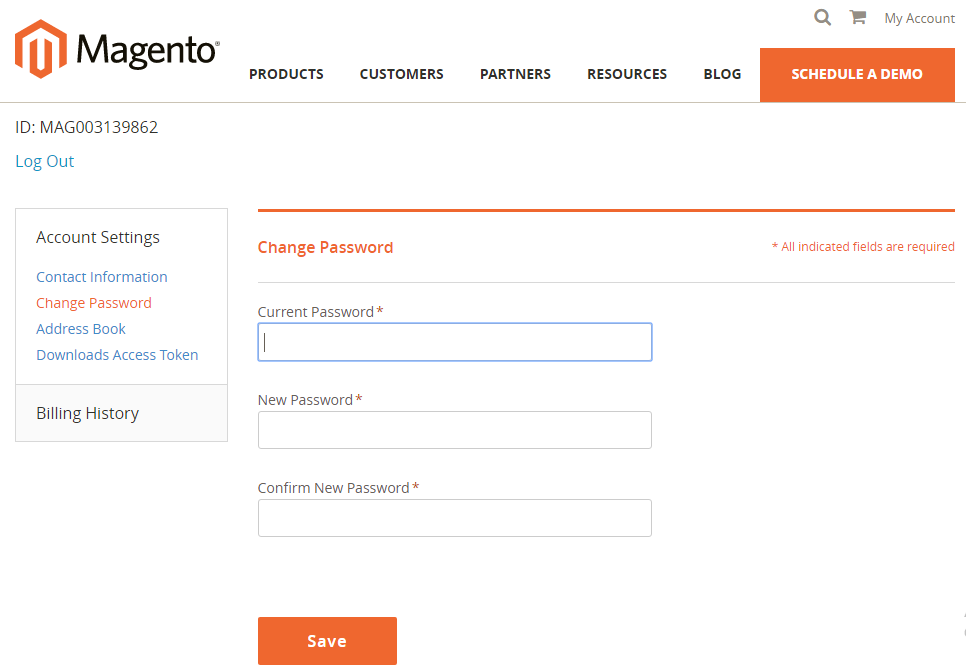How to create Magento Connect Account
Vinh Jacker | 04-10-2016

Magento Connect supports you to create a free Magento account from Magento Connect website. Your Magento account can be accessed from either the Magento website or from your store’s Admin. With your own Magento account you can view, track your order or find any information that is related to the products or services you have purchased. Remember that, the email address that is used to open a Magento account can be associated with only one account.
You can also explore our Magento Maintenance Service to ensure your website runs smoothly and efficiently!
To create a Magento Connect account
- Step 1: Register a new account at Magento
- Step 2: Enter information for the Magento Connect account
- Step 3: Check your new account
Step 1: Register a new account at Magento
- Visit the Magento site at: https://magento.com/
- In the upper-right corner, choose
My Account. Then under New Customers, click onRegister.
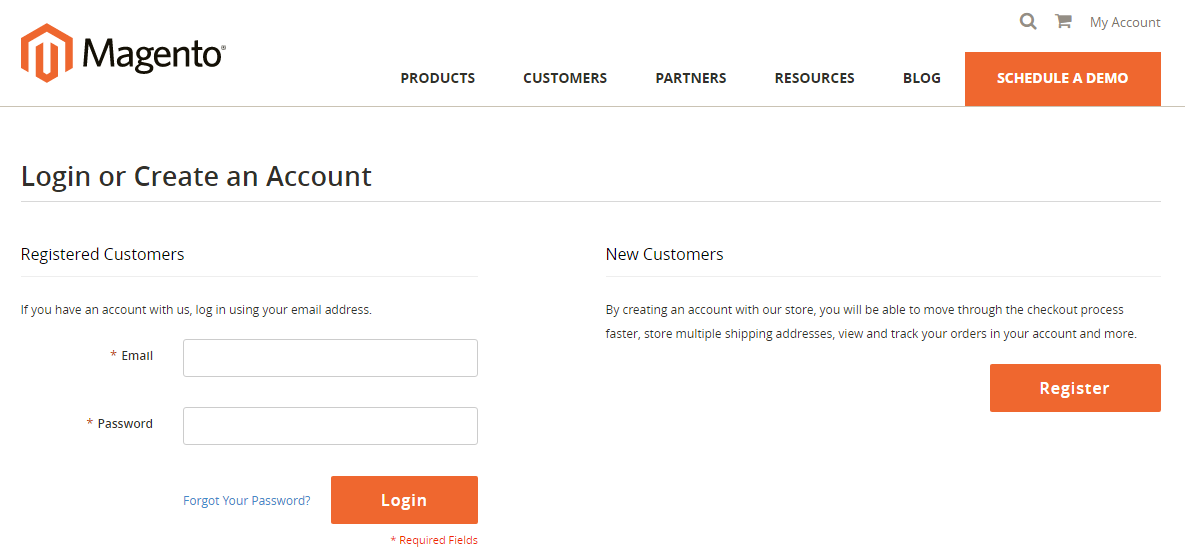
Step 2: Enter information for the Magento Connect account
- Under Personal Information, do the following:
- Enter your
First Name,Last Name, andEmail Address. - Set
My Company Primarilyto the best description of what your company does. Then, setMy Roleto the best description of what you do for the company.
- Enter your
- Under Login Information, do the following:
- Enter a
Screen Nameto identify you in theMagento Community Forums. Your screen name can be from four to fifteen characters long, can include numbers and the underscore, but must start with a letter. - Enter a
Passwordfor your account. Then, enter it again to confirm. Your password can be from eight to sixteen characters long, and must include at least one capital letter, one number, and one special character or one lowercase letter. - When complete, click on
Submit. Your account dashboard appears.
- Enter a
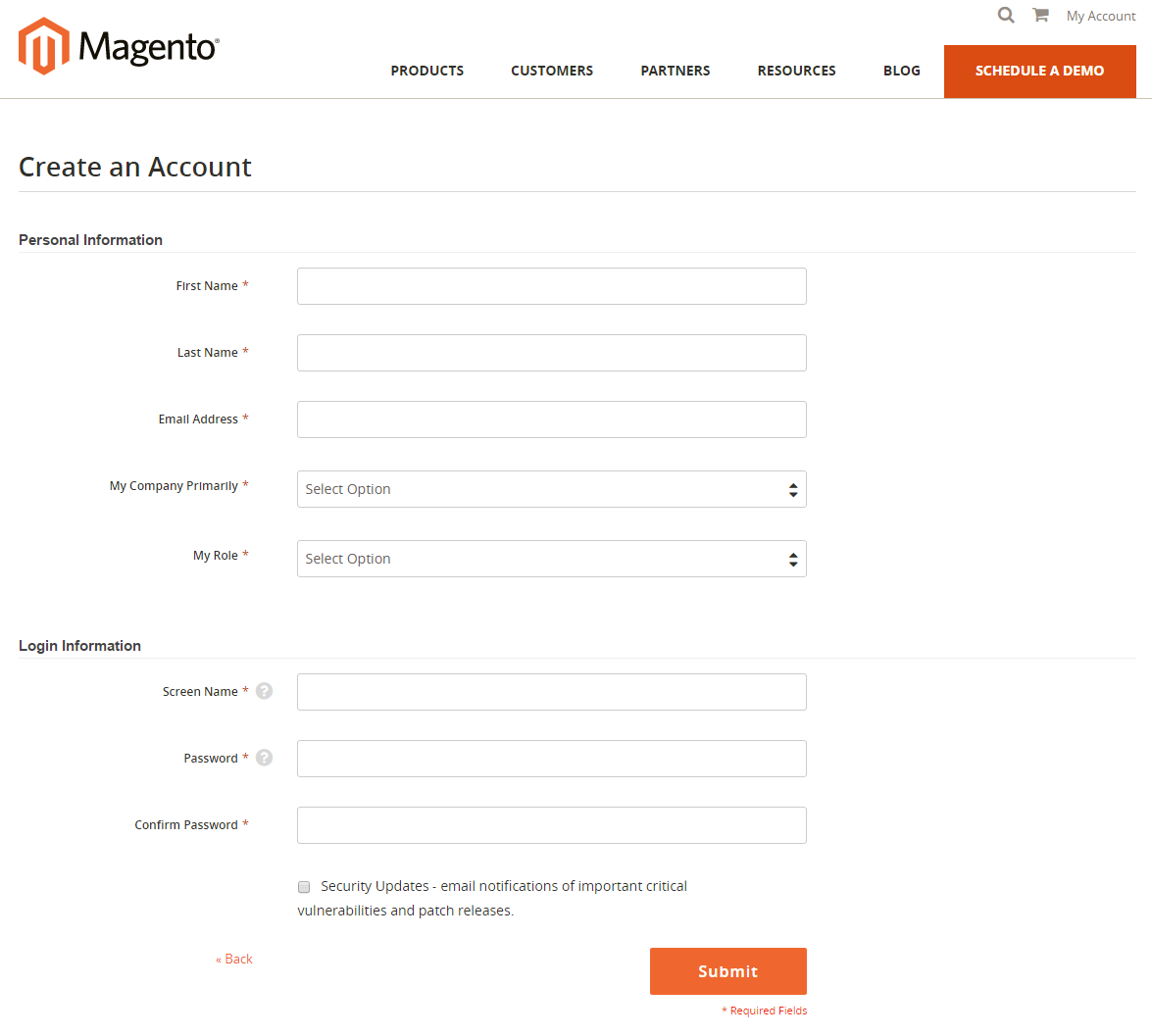
Step 3: Check your new account
3.1. To log in to your Magento account:
- Go to the Magento site:
http://www.magento.com - In the upper-right corner, click
My Account. - Enter the
Emailaddress that is associated with your account. Then, enter yourPassword. - When complete, click on
Login.
3.2. To receive a new password:
- If you forget your password, click
Forgot Your Password? - Enter the
EmailAddress that is associated with your account, and click onSubmit. You will receive an email from Magento with a temporary password that you can use to log into your account. Then, reset your password from the dashboard of your account.
3.4. To reset your password:
- Log in to your Magento account.
- In the panel on the left, choose
Account Settings. Then, click onChange Password - Enter your
Current Password. If you forgot your password, enter the temporary password that was sent to you. - Enter your
New Password. Then, enter it again to confirm. - When complete, click on
Submit.