How to Automatic Product Redirects in Magento 2
06-20-2016

From Magento 2 backend, store admins can auto-generate a permanent product redirect whenever the URL key of a product changes. To apply the URL Redirect, let mark Create Permanent Redirect for Old URL checkbox that apppears beneath the Search Engine Optimization section. At that time, your store is already ready to set for the automatic product redirects as updating the URL key.
How to Automatic Product Redirects in Magento 2
Configure automatic redirects
- On the Admin Panel,
Stores > Settings > Configurations. - On the left panel, under
Catalog, chooseCatalog. - Open the
Search Engine Optimzationsection. - Choose Yes for
Create Permanent Redirect for URLs if URL Key Changedfield. Save Configto complete.
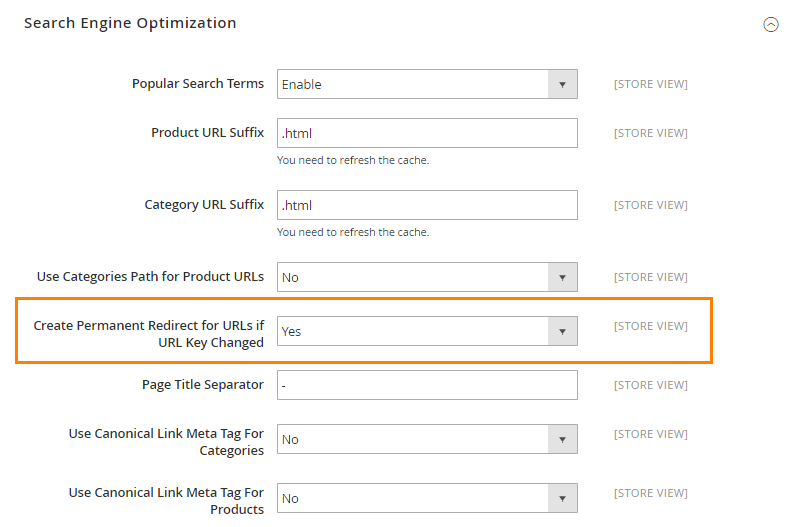
Auto-redirect catalog URLs
- On the Admin Panel,
Products > Inventory > Catalog. - Open the Edit mode of the needed product in the Inventory list.
- In the
URL keyfield, do these next steps:- Ensure that you marked the
Create Permanent Redirect for old URLcheckbox. - Edit the
URL Keyas needed with all lowercase characters and hyphens excepting for the spaces.
- Ensure that you marked the
Saveto complete.- Follow the
Cache Managementlink in the system message to flush the cache and index. Right after that, the permanent redirect is enabled for the product and any associated category URLs.
Related Post








