How to configure Newsletters in Magento 2
Vinh Jacker | 03-17-2025

Configuring Newsletter in the backend is required if you want to create newsletters for your site. Newsletters are important documents to inform clients regularly of your store’s activities particularly as promotions, discounts or loyalty programs. It also is an effective method to communicate with your customers in a personalized approach. Thanks to that, you can attract new customers and recall current ones about the brand. Thus, setting up newsletters is the perfect step for customer loyalty.
Within the configuration, you can give a confirmation link that the customers need to click on to complete the subscription process. The process that requires customers to take a secondary step to verify the subscription is called the double opt-in1 method. Applying this method will reduce the spam to your newsletters.
Tip: Using FREE Newsletter popup extension of Mageplaza can boost loyalty customer by email subscription.
Read more on How to manage your Newsletters campaigns in Magento 2
Magento Newsletter Template Creation
- Step 1: Go to
Marketing > Communications > Newsletter Templatesand selectAdd New Template.
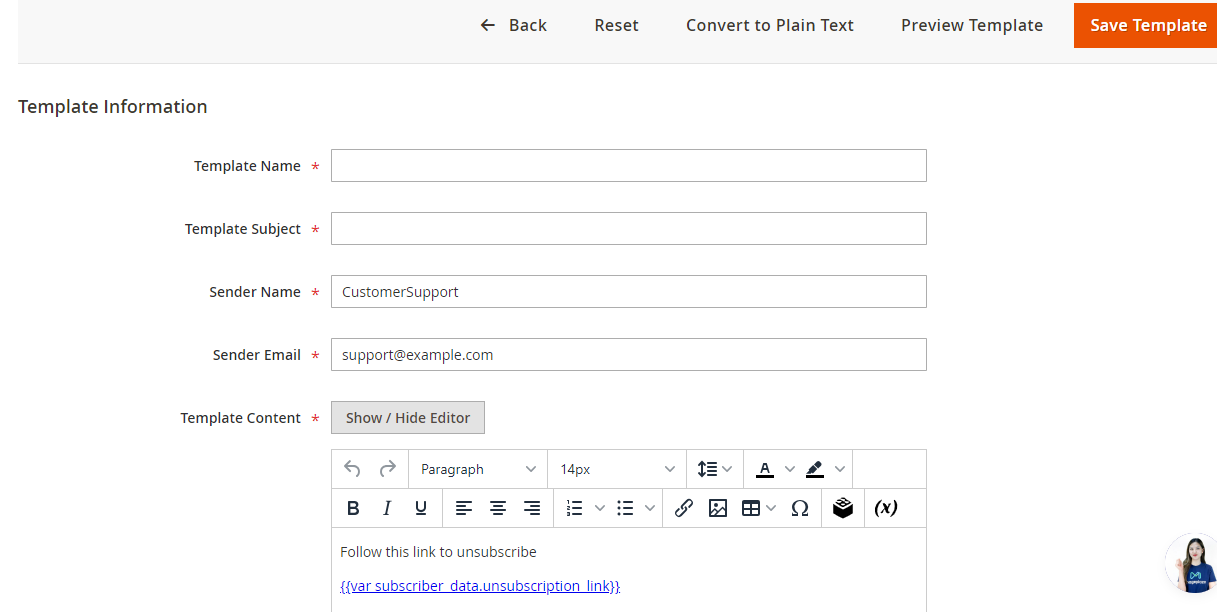
-
Step 2: Complete the Template Name and Subject in the Template Information section.
-
Step 3: Provide the desired Sender Name and specify the Sender Email.
-
Step 4: Navigate to the Template Content section and modify the content using the WYSIWYG editor.
-
Step 5: Review the preview and save the modifications.
Start Sending Newsletter
Useful tips: Utilize triggered emails based on customer behavior to encourage them to make purchases. The Follow-Up Email extension enables you to create emails based on order statuses, products in wishlists, previous orders, and customer activity. Personalize emails by adding special discount codes and automate sending through a scheduled cron job.
-
Step 1: Navigate to
Marketing > Communications > Newsletter Templates. -
Step 2: Select the relevant template from the grid and click on Queue Newsletter in the Action column.
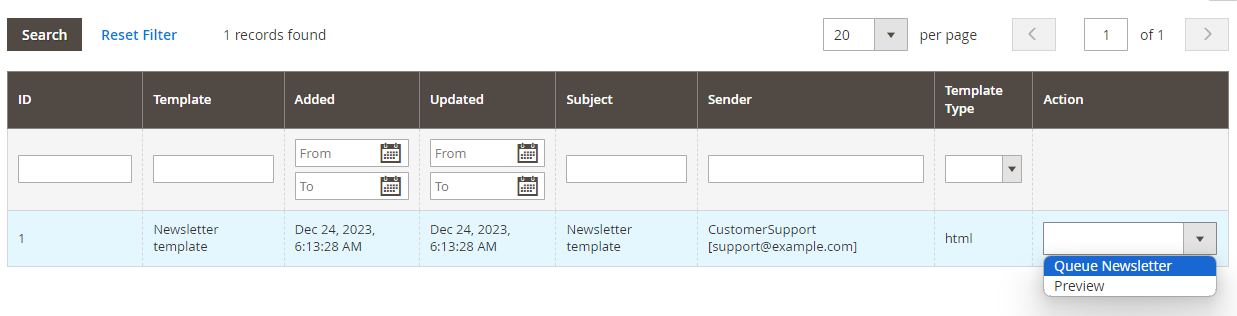
- Step 3: Specify the start date for sending newsletters to Magento 2 subscribers in the Queue Date Start field.
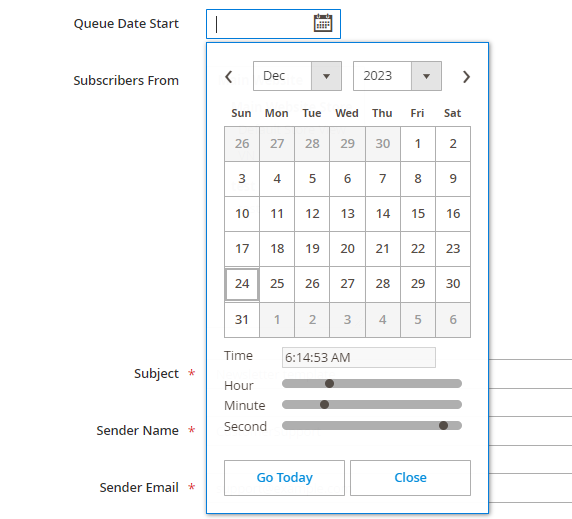
- Step 4: Choose the source of emails from the Subscribers From list.
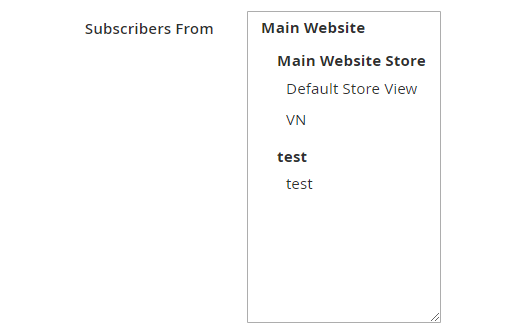
- Step 5: Provide the Subject, Sender Name, and Email.
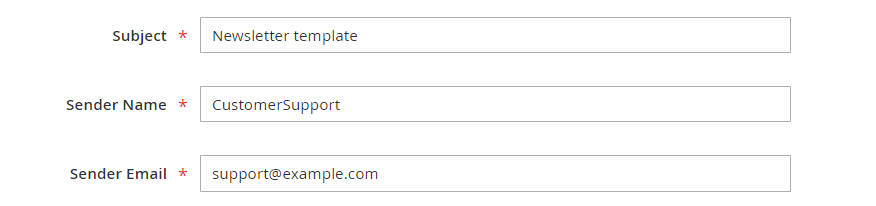
- Step 6: Click on Save and Resume to initiate the queue.
Steps to set up the Newsletter Subscription Options in Magento 2
- On the Admin Panel,
Stores > Settings > Configuration. - Under
Customerstab, selectNewsletter - In the
Subcription Optionssection, you need to do:- Set the email template and sender to Success Email, Confirmation Email and Unsubscription Email that suscribers will receive.
- To require the customer’s confirmation, choose Yes in the
Need to Confirmfield. - Allow guests who don’t have Magento account on your site receive newsletters, set
Allow Guest Subscriptionsto Yes.
Save Configto complete.
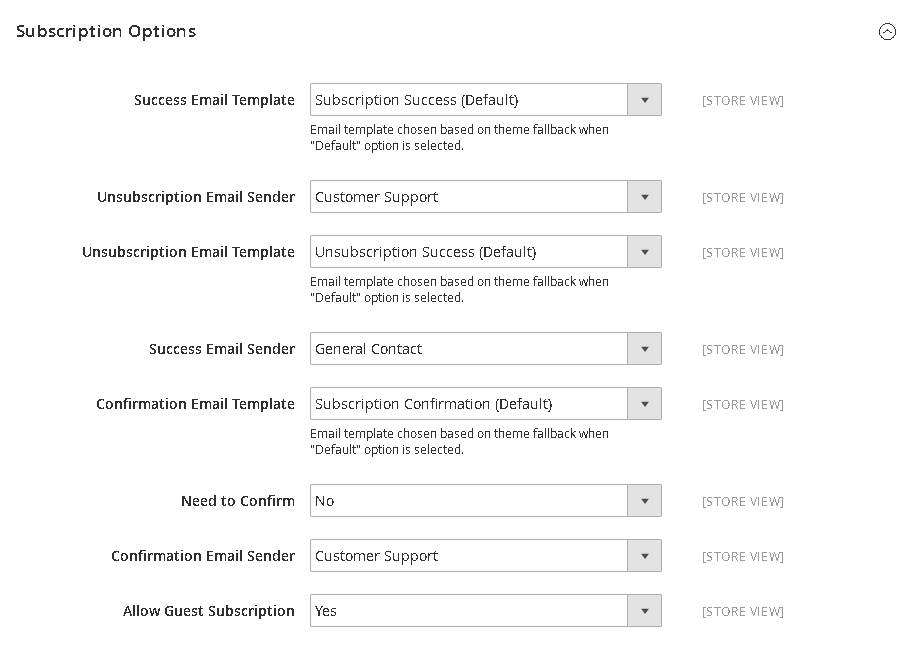
Check Newsletters Problems
It’s really easy to find newsletter problems with Magento built-in reports. All you have to do is go to Reports > Newsletter Problem Reports, and you will see a table summarizing all related issues.
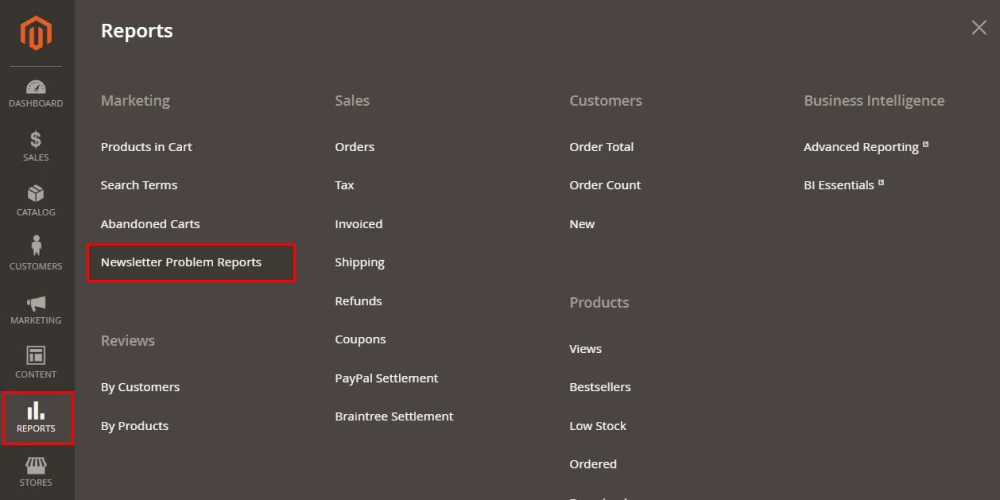
8 Tips to create a good Newsletter campaign in Magento 2
- Make it standout: The first step is collecting emails, so they should be made attractive. You can consider showing notices in homepage, bars or popups.
- Motivate customers to subscribe: Give customers rewards to motivate their subscription. For example, you can give them extra discounts, free gifts, or Magento 2 Reward Points.
- Control the frequency: Maintaining the communication flow is also a good way to remind customers of your brand. However, too much can backfire you, so consider thoroughly to see how frequently you should send the newsletters, usually monthly or every other week is acceptable.
- Personalize messages: Although Newsletters are to announce general updates, you should still show how friendly you are by simple personalization like calling them by their names.
- Use diverse content and design: To strike interest and maintain the engagement, you should consider diversifying the content as well as newsletters’ design.
- Include Call-to-Action: In the Newsletters, you can place call-to-action buttons that direct readers to your homepage or specific products.
- Track the results regularly: To optimize the newsletters and make sure that they are effective, check their activities regularly via reports.
- Use Mageplaza Newsletters Popup that offers different functions such as newsletter popup display, custom content, regular reports, and various timing to excel your results
Read How to send Newsletters to customer groups
Final words
Newsletters are usually used to deliver the latest news, offers and campaigns of an online store, so it is considered one of the most essential methods to promote your products, reach out to customers, as well as remind them of your brand. Configuring Newsletters in Magento 2 only requires stores to take simple steps as above, hence we think you can do it without any doubt. If you have concerns, please contact us or write down below.

Retain customers and boost sales easily by offering free gifts
Check it out!Related topics









