How to Configure Related, Up-Sell, Cross-Sell Products in Magento 2
Vinh Jacker | 04-23-2016

From Magento 2 extensions, there are three types of products: Magento 2 Related Products, Magento 2 Up-sell Products, and Magento 2 Cross-sell Products you should focus on if you want to achieve greater profits in the eCommerce business. The Related Products, Up-sells and Cross-sells are both useful information for the purchase when they give more suggestions based on the customer’s choice. They are shown at the bottom of the Product Page or Shopping Cart Page.
Due to that, the customers can have the favorite products quickly instead of taking much time to go around again and picking up. Not only helping the shoppers minimize the searching time, but you also encourage them to buy more and more, so you have a chance to boost revenues.
Discover the differences between Up-sell, Cross-sell, and Related products
The following guides will include the detailed explanations to setup Up-sell, Cross-sell Products.
Benefits of Cross-sells and Upsells
Elevating Average Order Value
Leverage Magento 2’s cross-sell and upsell strategies to boost your average order value. Cross-sells encompass additional products complementing the customer’s initial purchase, while upsells present higher-priced alternatives offering an upgrade.
The aim of these strategies is to entice customers to make additional purchases, thereby increasing the overall value of their transactions. This effective marketing approach captures customer attention, introducing them to relevant products they might not have encountered otherwise.
Improving Customer Shopping Experience
Harness Magento 2’s cross-sell and upsell capabilities to provide supplementary product recommendations, motivating customers to expand their purchases and enhancing satisfaction.
This is achieved by displaying related products or suggesting higher-priced alternatives on the same page, facilitating the discovery of suitable items. This marketing strategy not only boosts sales but also provides customers with a more comprehensive understanding of your product offerings.
With Magento 2 features or extensions, seamlessly integrating cross-sell and upsell blocks on product or shopping cart pages becomes feasible. This streamlines the shopping experience, saving time and effort while enhancing the quality of the customer’s purchasing journey.
Fostering Customer Loyalty and Repeat Purchases
Cross-sells and upsells emerge as potent strategies in Magento 2 to cultivate customer loyalty and drive repeat purchases. These techniques instill loyalty, encouraging customers to return for additional transactions.
By showcasing related items and offering personalized recommendations aligned with customer needs, cross-sells and upsells contribute to sustained customer loyalty.
How to configure Related, Up-sell, Cross-sell Products in Magento 2
How to configure related products
The related products are the items suggested based on the current product. For each product, you can set one or more related products as your needs. The customers can get the similar products in the bottom of the Product Detail Page.
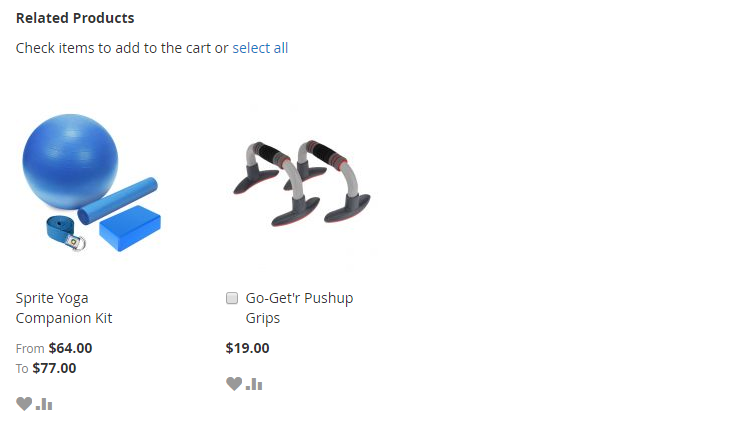
- Click on the
Editlink in the Product Management table. - On the left-panel,
Advanced Settings > Related Products.
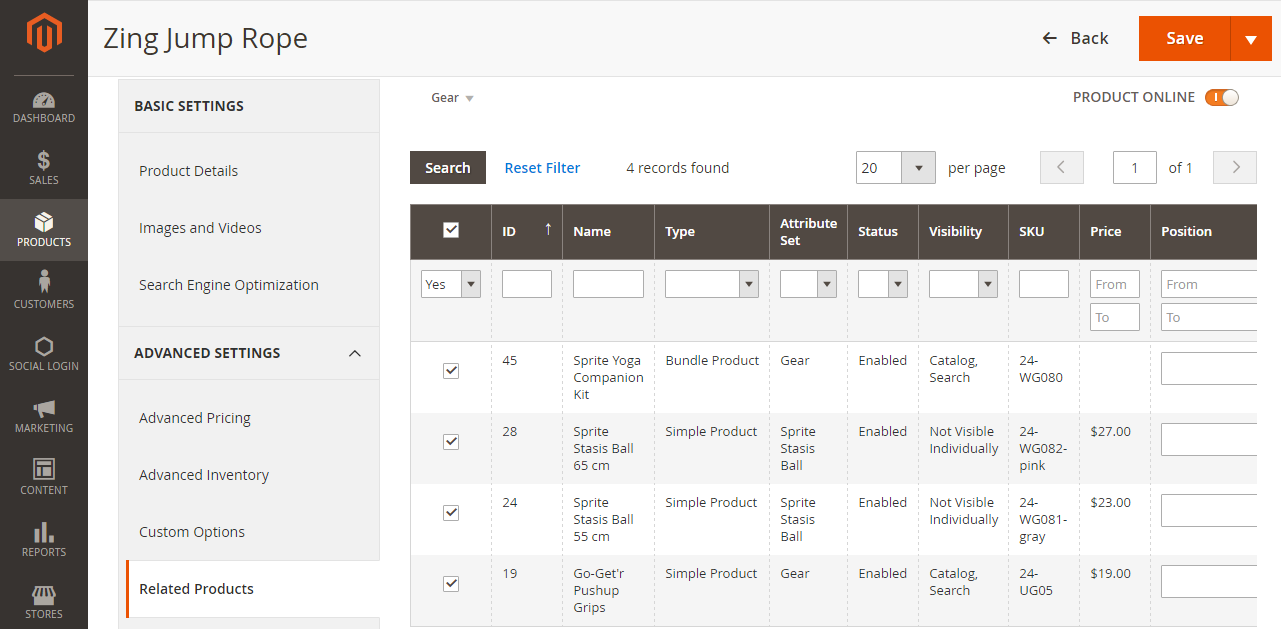
- Click on
Reset Filterto make all of products visible or enter name of a specific product in theSearchbox. - Choose the products from the displayed list to determine them as related products.
- Click on the
Savebutton to finish.
How to configure up-sell products
The up-sell products are suggested for the customers depending on the features of the current product. However, these items are greater, more favourite as well as better in the received benefits. The up-sell products are on the Product Detail Page, and they are followed by the “You may also be interested in the following product(s)” message.
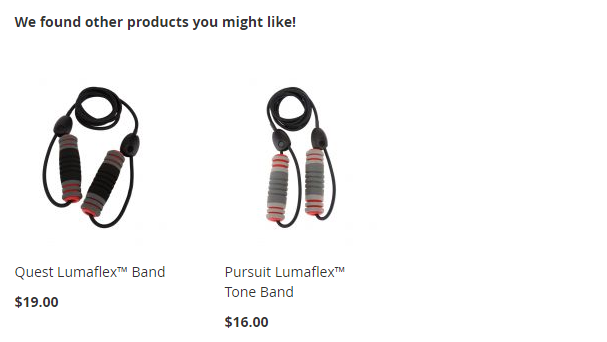
- Click on the
Editlink in the Product Management table. - On the left-panel,
Advanced Settings > up-sell.
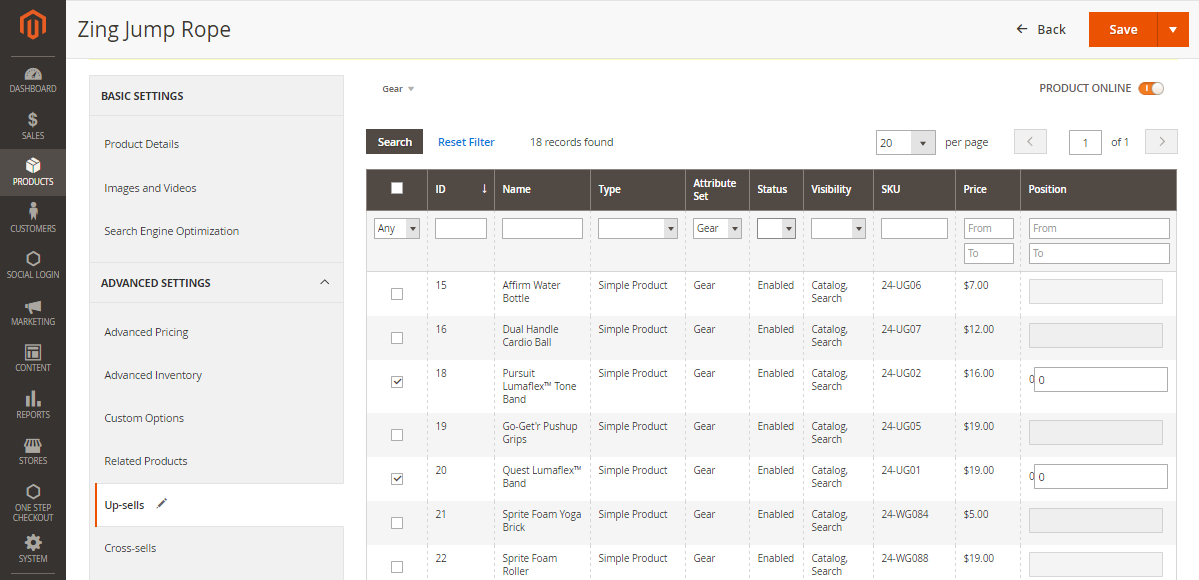
- Click on
Reset Filterto make all of the products visible or enter the name of a specific product in theSearchbox. - Choose the products from the displayed list to determine them as up-sell products.
- Click on the
Savebutton to finish.
How to configure cross-sell products
Cross-sell products are used to lead the customers to other categories at your shop. These items will be put right in the shopping cart before when starting the checkout process
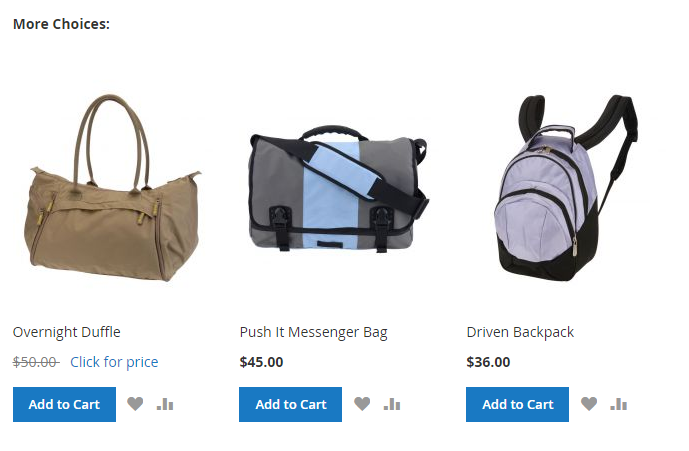
- Click on the
Editlink in the Product Management table. - On the left-panel,
Advanced Settings > up-sell.
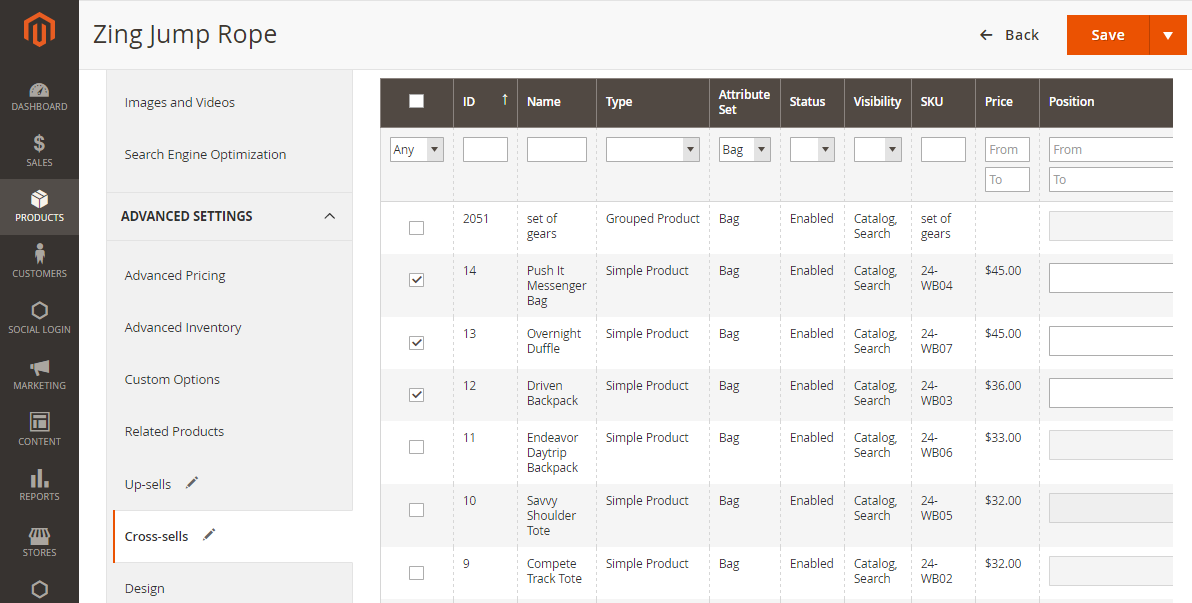
- Click on
Reset Filterto make all of products visible or enter name of a specific product in theSearchbox. - Choose the products from the displayed list to determine them as cross-sell products.
- Click on the
Savebutton to finish.
Enhance Cross-Selling and Upselling Capabilities with Magento Extensions
-
Enhance the cross-selling and upselling capabilities of your Magento 2 store by incorporating third-party extensions and plugins.
-
Seek out reputable extensions that deliver advanced functionalities in cross-selling and upselling.
-
Tailor the settings and configurations of these installed extensions to align seamlessly with your business objectives.
-
Explore plugins equipped to offer automatic product recommendations based on customer behavior.
-
Leverage plugins allow the strategic display of related products or upsells in key sections of your online store, whether on a product page or within the shopping cart.
-
Utilize extensions offering personalized recommendations and dynamic pricing options for heightened effectiveness in cross-selling and upselling.
-
Ensure the regular updating and maintenance of your selected extensions to guarantee compatibility with upcoming Magento updates.
Automatic Related Products
Magento 2 Automatic Related Products is a module which uses sets of conditions and actions as rules to establish relations between displayed products and related items. Its flexibility in generating unlimited rules for each product makes itself an all-round product recommendation tool.

Its features can be named as:
- Set related products rules
- Display various Auto Related Products blocks: Related products, New products, Bestsellers, Daily deals, Upsell products, Cross-sell products, Featured products, or Random products.
- A/B Testing
- Statistics such as impression, clicks, CTR are shown in reports
- 5 orders to sort related products: Newest, Bestsellers, Highest price, Lowest price, or Random.
- AJAX technology to load products
- Locate blocks on more than 30 positions
The bottom line
Configure Related, Up-Sell, Cross-Sell Products in Magento 2 could be useful for every online store in boosting sales, as it gives suitable product recommendations for customers and can be a good tool to promote new items. If you need a solution with all of these features and more, check this Automatic Related Products extension out. And feel free to mention any concerns you have by commenting down below, we are happy to help.
Related Post









