How to enable or disable reorders in Magento 2
Vinh Jacker | 06-23-2016

Enable reorders in Magento 2 helps customer to reorder after they complete their purchase. This feature simplifies the process when customers no longer have to fill in all of the information again if every detail stays the same. Thanks to it, you can enhance customers’ experience and quickly boost your sales. Customers can make reorders immediately from their account or ask admins to reorder in the backend. In this guide, we’ll walk you through the steps to enable or disable the reorder functionality in Magento 2.
When to Enable or Disable Magento 2 Reorder
When to enable reorder
- Improve customer experience by allowing quick repurchasing.
- Save time for returning customers who frequently buy the same products
- Increase sales and customer retention by simplifying the buying process
- Useful for subscription-based or frequently used products
When to disable reorder
- Deal with limited stock or unique one-time purchases
- Prevent customers from reordering discontinued or out-of-stock products
- Sell customized or made-to-order products that require special configurations
- Manage dynamic pricing that frequently changes between orders
Steps to Enable or Disable Customer Reorder in Magento 2
If you don’t want to allow customers to reorder, you should consider that because the reorder feature is enabled by default. Now, let’s jump to the steps to enable or disable reorders in Magento 2:
- On the Admin panel, click
Stores. In theSettingssection, selectConfiguration. - Select
SalesunderSalesin the panel on the left - Open the
Reordersection, and continue with following:
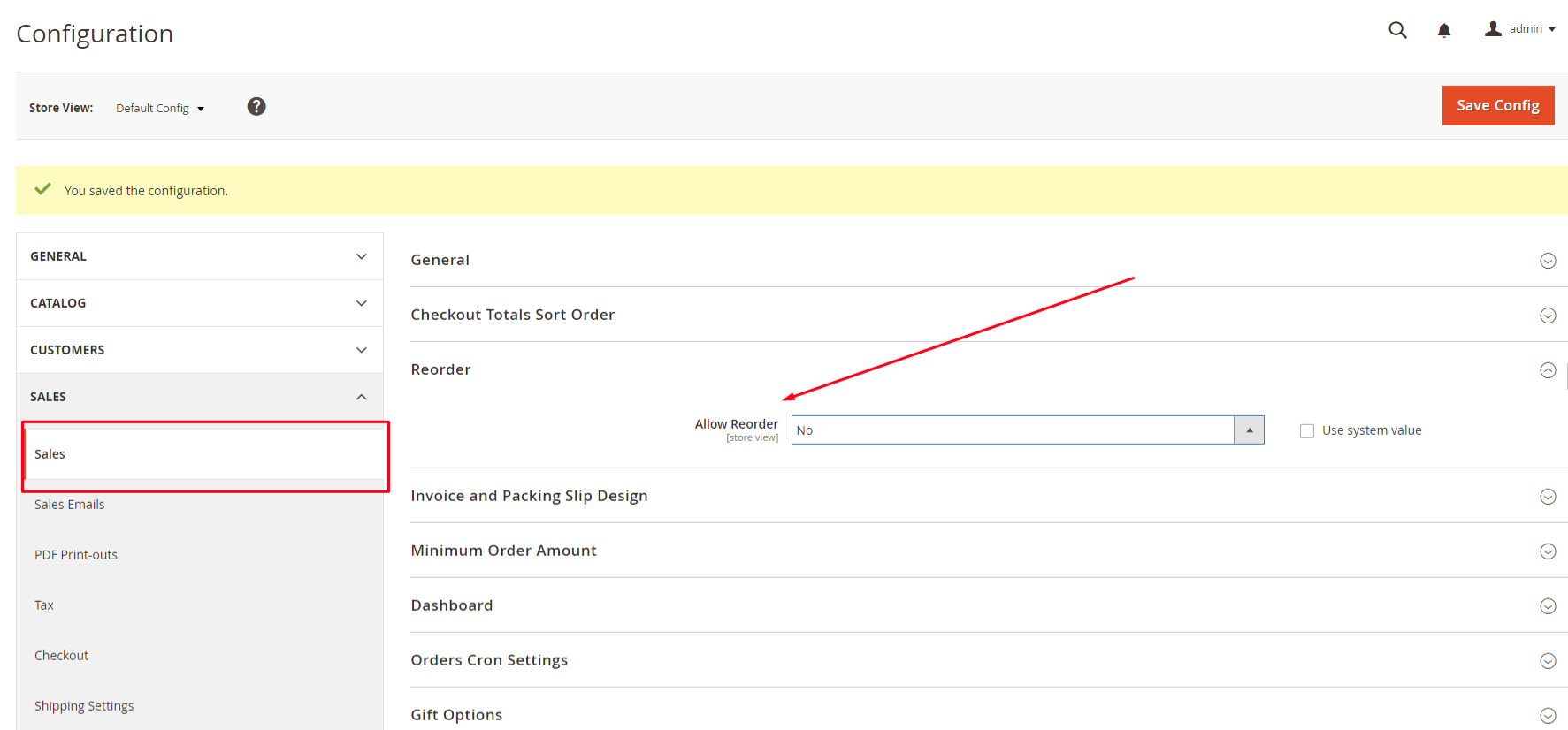
- In the
Allow Reorderfield, selectYesto allow reorders and selectNoto disable reorders.
- When complete, click
Save.
Why Isn’t Magento 2 Reorder Working?
At times, the ‘‘Reorder’’ button may not appear in a customer’s account or on the order view page, even if the “Allow Reorder” option is enabled. The feature is working correctly, but reordering isn’t possible because certain conditions haven’t been met. Here’s an overview of situations where the Magento reorder option won’t function:
-
- The
Allow Reorderoption is turned off, which is the most basic yet frequently encountered issue.
- The
-
- The order status is set to
On HoldorPayment Review.
- The order status is set to
-
- Items from the previous order are either out of stock or disabled.
Final words
Allowing customers to reorder in your store is a great tactic to get higher repeat purchase rates. However, due to limited stock availability or other reasons, stores can also disable this reorder feature. If you think this tutorial works for you, why not share it to your friends and business partners? In case of any questions, please leave it down below in the comment section.
Related topics
- Create Custom Order Status
- Order Status Workflow
- Add Order ID, Customer IP Address in Invoice
- RSS Feed: Order Status Notification
- Orders and Returns Widget
- Order Status and Order State
- Change Invoice, Order PDF template
- Free magento Delete Orders extension
- Magento 2 Custom Order Numbers
- Magento Delete test orders









