How to Report Search Terms in Magento 2
06-17-2016

Support the Search Terms Report is one of the most helpful utilities from Magento 2. The report will show the number of results as well as the number of times a term is used. Moreover, any data will be stored and filtered by terms, stores, results, and hits. Export them as you need for further analysis.
With Magento 2, it is possible to configure the Popular Search Terms and add the Search Terms for the better search in your catalog.
Track the Search Terms Report in Magento 2
- On the Admin Panel,
Report > Marketing > Search Term. - Under
Search Query, filter the search term for the report.
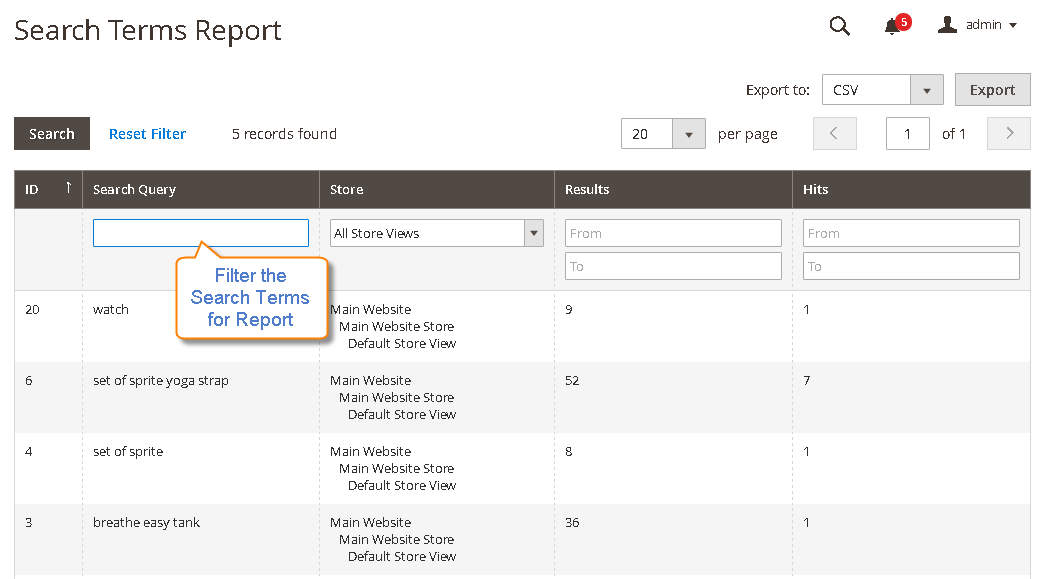
In addition to the Search Terms, I have a search tool for your inquiry, Magento 2 Advanced Search extension from Mageplaza that certaintly helps improve the search engine ranking better and better.








