How to Setup Google Universal Analytics in Magento 2
Vinh Jacker | 06-21-2016

Google Universal Analytics and Google Adwords are both the awesome Google tools that help you optimize your content, analyze your traffic, and connect your catalog to shopping aggregators and marketplaces. All data can be fetched automatically and timely, which can reduce your workload significantly. In addition, understanding how your store is operating via updated data helps you make better decisions for future improvements.
Google Universal Analytics tool allows you to get a new and more flexible tracking code that lets you collect data from any digital device. Today, we will introduce to you the way to set up Google Universal Analytics on Magento 2 stores. If you want to learn more about Google Adwords, follow our next topic here.
Download Google Analytics Universal (eCommerce) for Magento 2
How to Setup Google Universal Analytics
Step 1: Register Google Universal Analytics account
Access the Google website, and create your own new account on Google Universal Analytics.
Step 2: Set the Magento Configuration
- Login to Magento 2 Admin, on the Admin Panel,
Stores > Settings > Configuration. - On the left panel, under
Sales, selectGoogle API.- Enable the Google Universal Analytics by choosing Yes for that field.
- Magento 2 Configuration supports
Content Experimentsfield to apply A/B testing and other performance test for your content. Set it to Yes. - Fill your Universal Analytics ID in the
Account Numberfield.
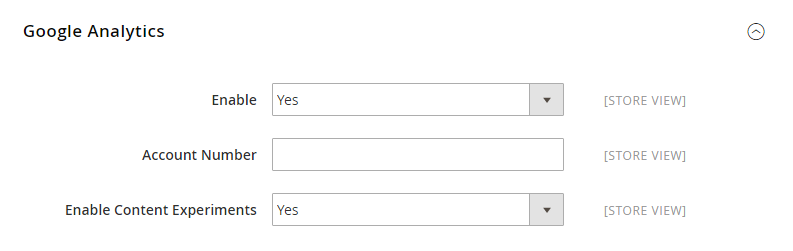
Save Configto complete.
Note
For eCommerce, we suggest that you should use Mageplaza Google Analytics for ecommerce
Google Analytics by Mageplaza
All data of your store can be tracked and analyzed conveniently with Mageplaza Google Analytics:
- 5 E-commerce reports: Shopping Behaviour, Product Performance, Checkout Behaviour, Sales Performance, Product List Performance
- Track cart updates (add to cart, remove from cart) and checkout process (begin checkout and next steps of checkout)
- Track and Capture product impressions on Category Page and Product Page
- Track and Capture purchase orders events: transaction ID, revenue, shipping tax, product data, and store affiliation
- Support Google Adwords Conversion
- Include Facebook Pixel - a tool that analyzes advertising effectiveness on Facebook
- Anonymize IPs
- Second Tracking ID
To view features in detail, please click here or feel free to chat with us.
The bottom line
To build suitable development strategies, online merchants need to set up Google Universe Analytics in Magento 2 to track and update all actions of customers in the store. It is highly recommended that you use Google Analytics extension for a more complete solution. If you want to share anything, feel free to drop a comment.
Related Posts:








