How to send Newsletters Manually to customer group in Magento 2
Vinh Jacker | 06-15-2016

With Magento 2, you can send the newsletter to customer groups in the manual way after creating the newsletters based on the newsletter configuration and the newsletter template. Are you ready to send them to the subcribers in the exact time as you need?
From Magento Admin, you can set a queue of newsletters, and then send the newsletters in batches to many people who have subscribed. If there is any problem when sending the newsletters such as incorrect email address, or incomplete process, you can go to the Newsletter Problem Report to acknowledge and fix them.
To send Newsletters Manually to customer group in Magento 2
How to Send a newsletter
- From the existing newsletter template list, choose one of them and set
Actionto Queue Newsletter
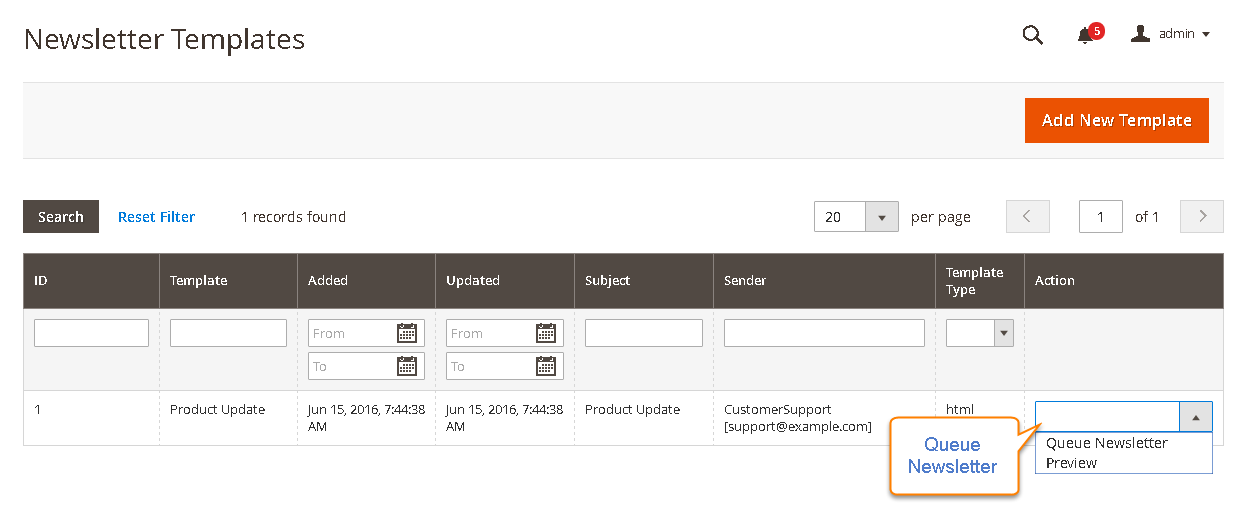
- On the Admin Panel,
Marketing > Communications > Newsletter Queue - Under the
Queue StartandQueue End, tap the Calendar icon to filter the newsletters in specific time. Depending on the starting and ending time, Magento system will allow sending the number of newsletters at the same time
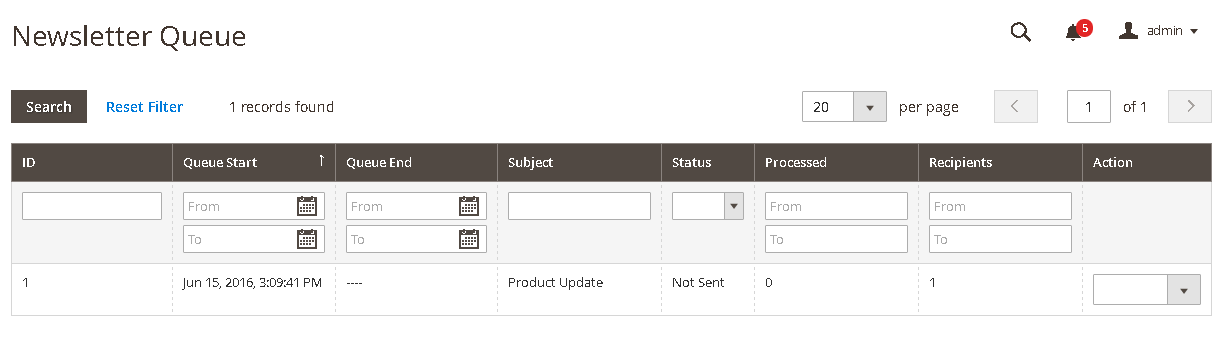
Track the newsletters problems
On the Admin Panel, Report > Marketing > Newsletter Problem Reports. Here, it is easy to know what happen to the sending newsletter process.
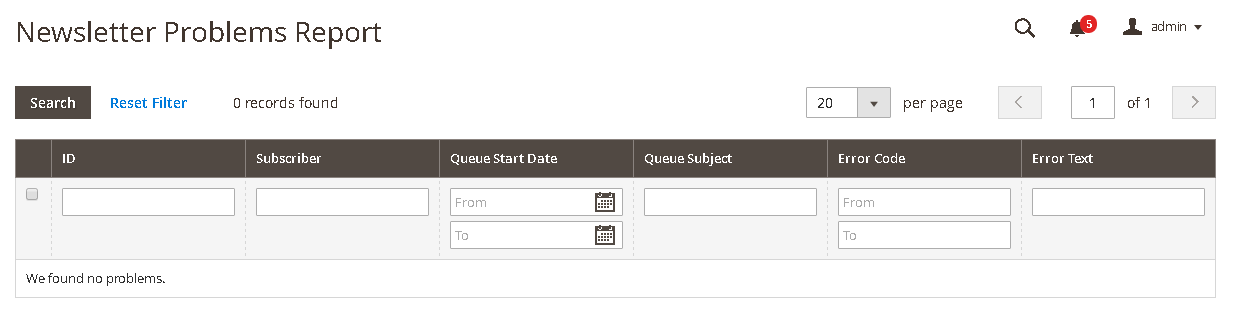
Related Post









