Magento 2 RSS: New products, Special Products, Coupons, Categories in Magento 2
Vinh Jacker | 06-15-2016

Magento 2 RSS is important in transferring the latest content to your subscribers in case there are any updates. They no longer have to go to your store and check for themselves, which helps improve their experience and creates long-term engagement. Today’s post will explain what RSS Feeds is, how many types there are, and how to configure Magento 2 RSS Feeds in the simplest way.
Magento 2 RSS: New products, Special Products, Coupons, Categories in Magento 2
- What is RSS Feeds in Magento 2
- Types of RSS Feeds
- Why need to setup RSS feeds for Magento
- 3 Steps to configure RSS feeds for Magento 2
- Final words
What is RSS Feeds in Magento 2
RSS stands for Really Simple Syndication or Really Simple Syndication or RDF Site Summary. The RSS Feeds is an XML-based data format that is used to publish your information online to many customers quickly and at the same time who register to follow the update of your products and promotions. Applying the RSS feed for your store means the customers can be informed about any additions to products, specials, categories, and coupons by auto-sending the email to the suscribers.
With Magento 2 RSS Feeds Setup, a supported software to read the RSS Feed is Feed Reader and Google Reader is also the feed reader for the free using. This software allows subscribing to headlines, blogs, podcasts, and much more. Especially, the RSS Feeds is also one of the important keys for SEO. Let’s follow this tutorial to configure Magento 2 RSS Feeds in the simplest way.
Types of RSS Feeds
There are 6 RSS Feeds types as follows:
- Wish List: An RSS feed link will be included at the top of wishlist pages. You can also add a link from the wish lists to the feed via the checkbox in the sharing page.
- New Products: When new products are added to the product catalog, there will be notifications.
- Special Products: When products have special prices, there will be notifications.
- Top Level Category: When there is any change in the category structure in the main menu, there will be notifications.
- Coupon/Discounts: There are notifications of available coupons or discounts.
- Customer Order Status: Customers are able to track their order status via the RSS feed link on the order.
Why need to setup RSS feeds for Magento
Setting up RSS feeds for Magento 2 will bring various benefits:
- Your latest store and blog content will be downloaded
- Ads are light
- Announcements are easy
- Boost sales
- Optimize SEO results
3 Steps to configure RSS feeds for Magento 2
- Step 1: Log in to your Magento 2 backend
- Step 2: Configure RSS feed
- Step 3: Save configurations and check result
Step 1: Log in to your Magento 2 backend
- On the Admin Panel,
Stores > Settings > Configuration - Hover on the upper-right corner, consider
Store Viewwhere you want to apply RSS feed. - On the left panel, choose
Catalog > RSS Feed.
Step 2: Configure RSS feed
- On the
RSS Configsection, activate the RSS in theEnable RSSfield.
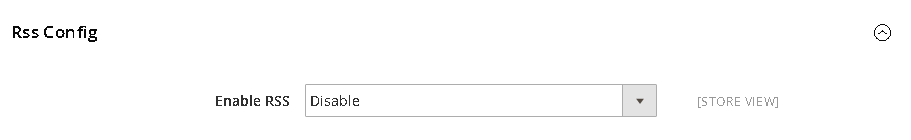
- On the
Wish Listsection, activate the RSS Feed in theEnable RSSfield. - On the
Catalogsection, activate the RSS Feed in theEnable RSSfield for any or all feeds: New Products, Special Products, Coupons/Discounts, and Top Level Category.
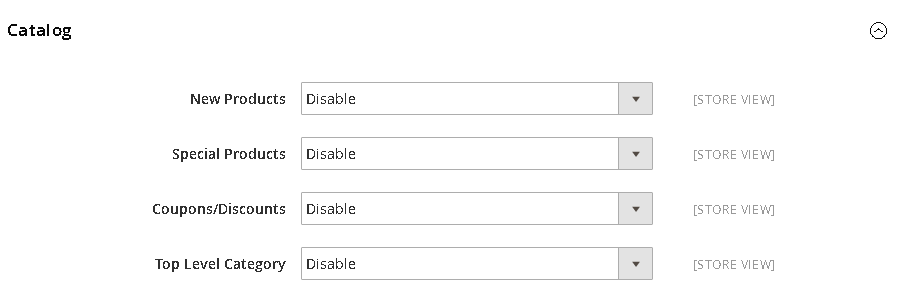
Step 3: Save configurations and check result
- Open
Ordersection, enable theCustomer Order Status Notification. Save Configto complete.
Read more: Magento 2 RSS Feed: Order Status Notification
Final words
Magento 2 RSS updates latest information such as new products, special products, coupons, wish list, categories, and order status from any store. The above steps will help you configure RSS in Magento 2 instantly. Share it if you think it is useful for your friends, and don’t forget to leave comments for us!









