Change Store Email Addresses - Mageplaza
Solved - The account sign-in was incorrect or your account is disabled temporarily. Please wait and try again later
Vinh Jacker | 03-17-2025

When you try to login to your Magento admin, you may get this message The account sign-in was incorrect or your account is disabled temporarily. Please wait and try again later. You don’t know that you are not using the correct username or password. In this guide, we will show you how to resolve this sign-in problem You did not sign in correctly or your account is temporarily disabled.
Related Topics
- 404 Error Page Not Found
- Configure Full Page Cache
- 10 Cache Types: How to Manage Cache
- Service Temporarily Unavailable
- Exception printing is disabled by default for security reasons
- You Don’t Have Permission To Access / On This Server
In Magento forum, you can see that there are many people who encounter the same problem.
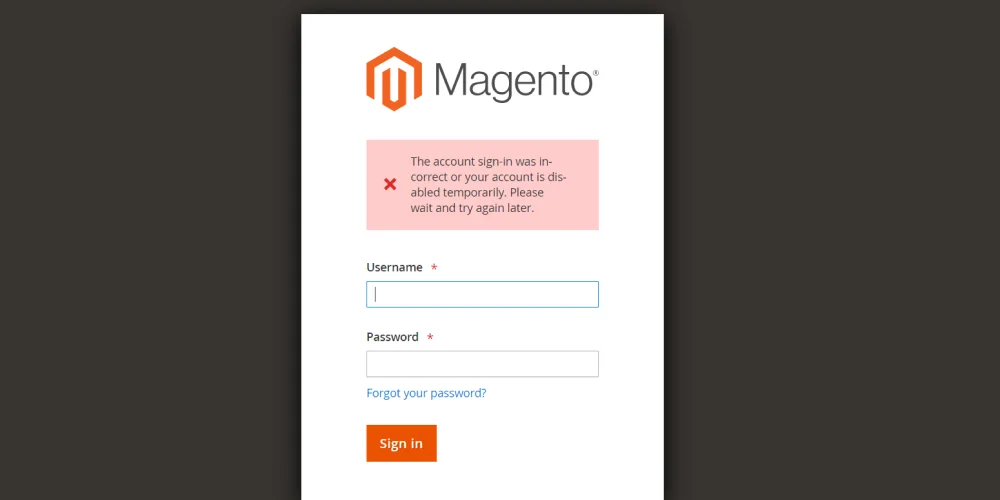
The account sign-in was incorrect or your account is disabled temporarily. Please wait and try again later
I have been installing via the command line and ran into this problem yesterday. After banging my head off the wall all day, I tried creating a new user via the cli ./bin/magento admin:user:create and that’s when I noticed an error. I guess usually my random typing contains numbers.
The fix was to make sure there is an alpha character and a numeric character in the admin password]. This should be labeled a bug if the password is not validated during install with magento setup:install. You can reset the admin password here.
Password requirements are
- User Name is a required field.
- First Name is a required field.
- Last Name is a required field.
- Please enter a valid email.
- Password is required field.
- Your password must be at least 7 characters.
- Your password must include both numeric and alphabetic characters.
Reference: @rapidmod
Solution 1: Unlock admin account
Try command in case the account is locked
php bin/magento admin:user:unlock <username>
or go to Magento 2 root folder and type
php bin/magento admin:user:unlock <username>
Example
php bin/magento admin:user:unlock admin
That’s it. You have completed unlocking your admin account.
Solution 2: Database Check for Locked User
- Connect to your Database and inspect the admin_user table.
- Identify the locked user and activate it by setting the is_active column to 1.
Note: You can also attempt to clear the admin sessions table admin_user_session.
Solution 3: Create a New Account
Execute the command:
php bin/magento admin:user:create --admin-user="username" --admin-password="mypassword" --admin-email="[email protected]" --admin-firstname="Admin" --admin-lastname="Admin"
Use the -h option to view the required options.
Solution 4: Follow these steps
- Edit the php.ini file and remove the semicolon from the beginning of the line ;extension=sodium to enable it.
- Copy the C:\xampp\php\libsodium.dll file to C:\xampp\apache\bin.
- Restart Apache, which involves stopping and then starting the Apache service.
- After completing the above steps, execute the following commands in SSH:
- Run the setup upgrade command:
php bin/magento setup:upgrade
php bin/magento setup:static-content:deploy -f
php bin/magento clear:cache
Now I believe the error The account sign-in was incorrect or your account is disabled temporarily. Please wait and try again later in Magento 2 is not your problem anymore. If you still need help, contact us here.








