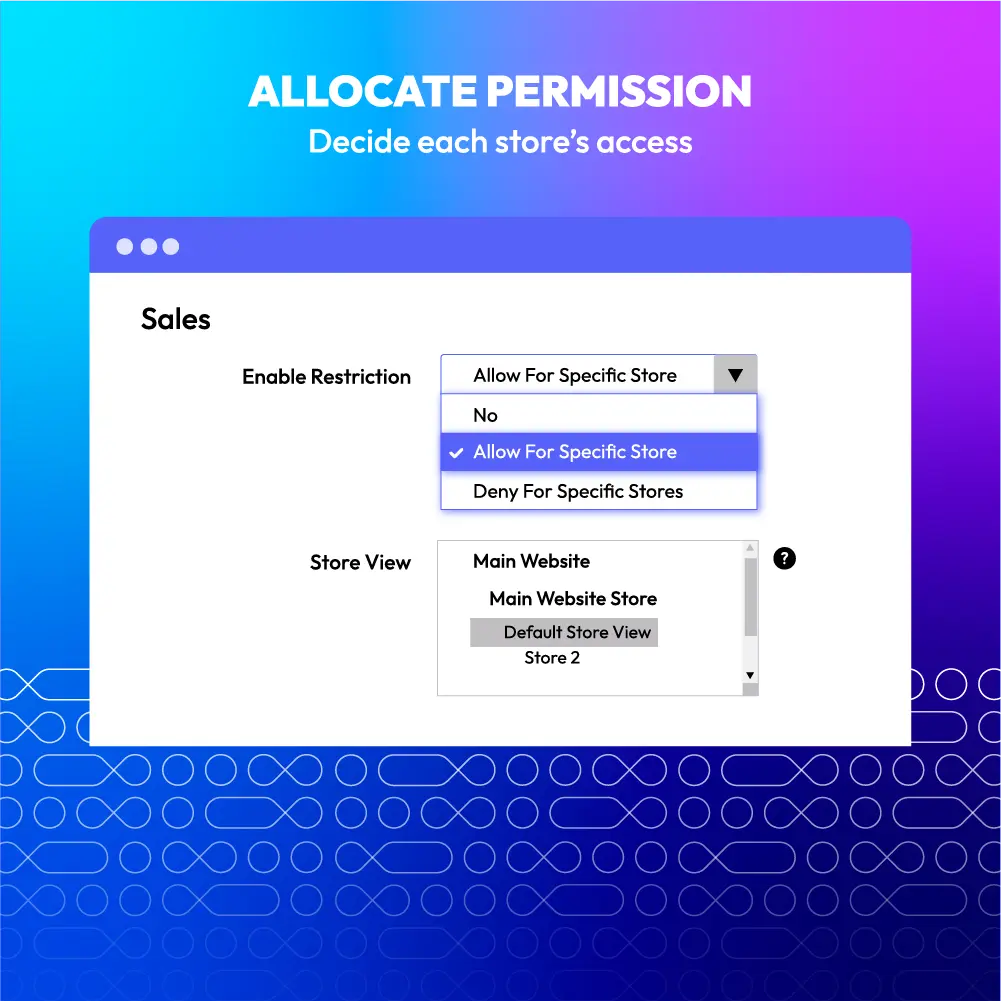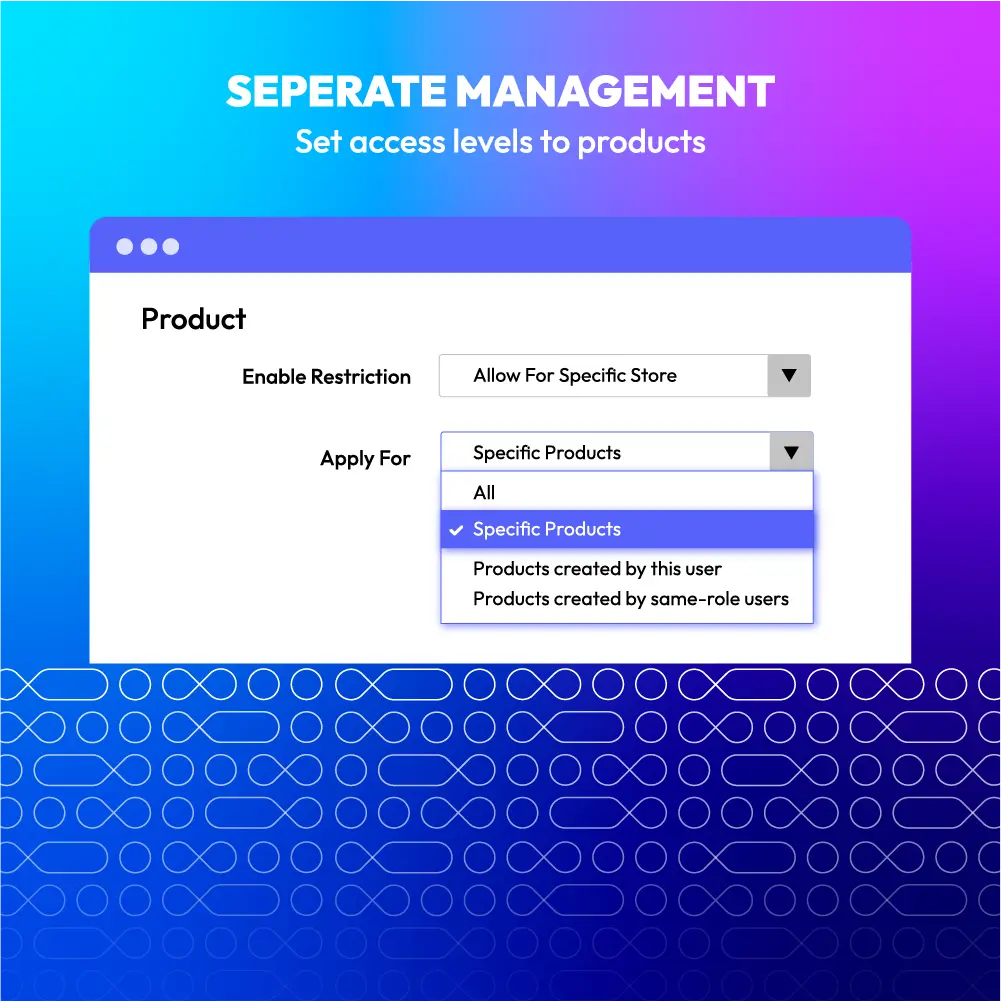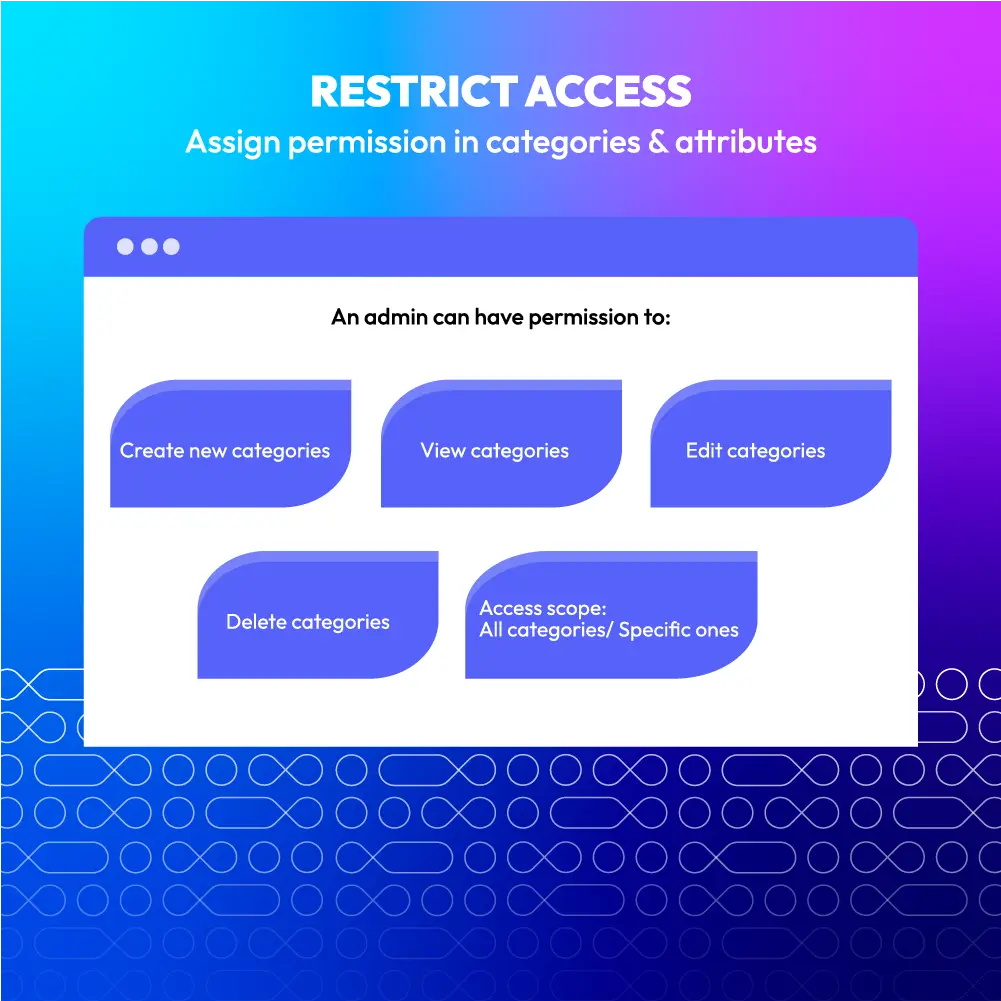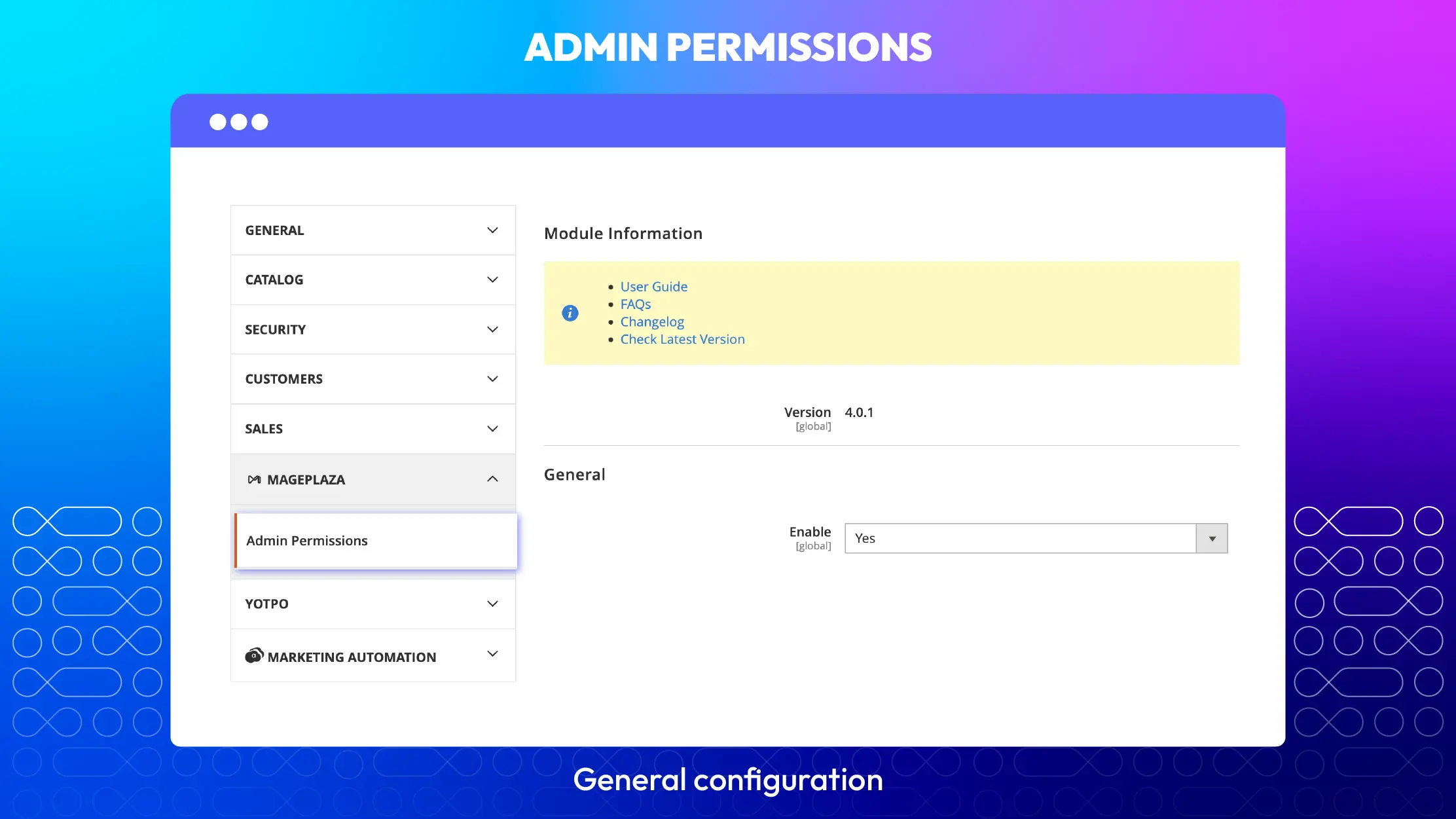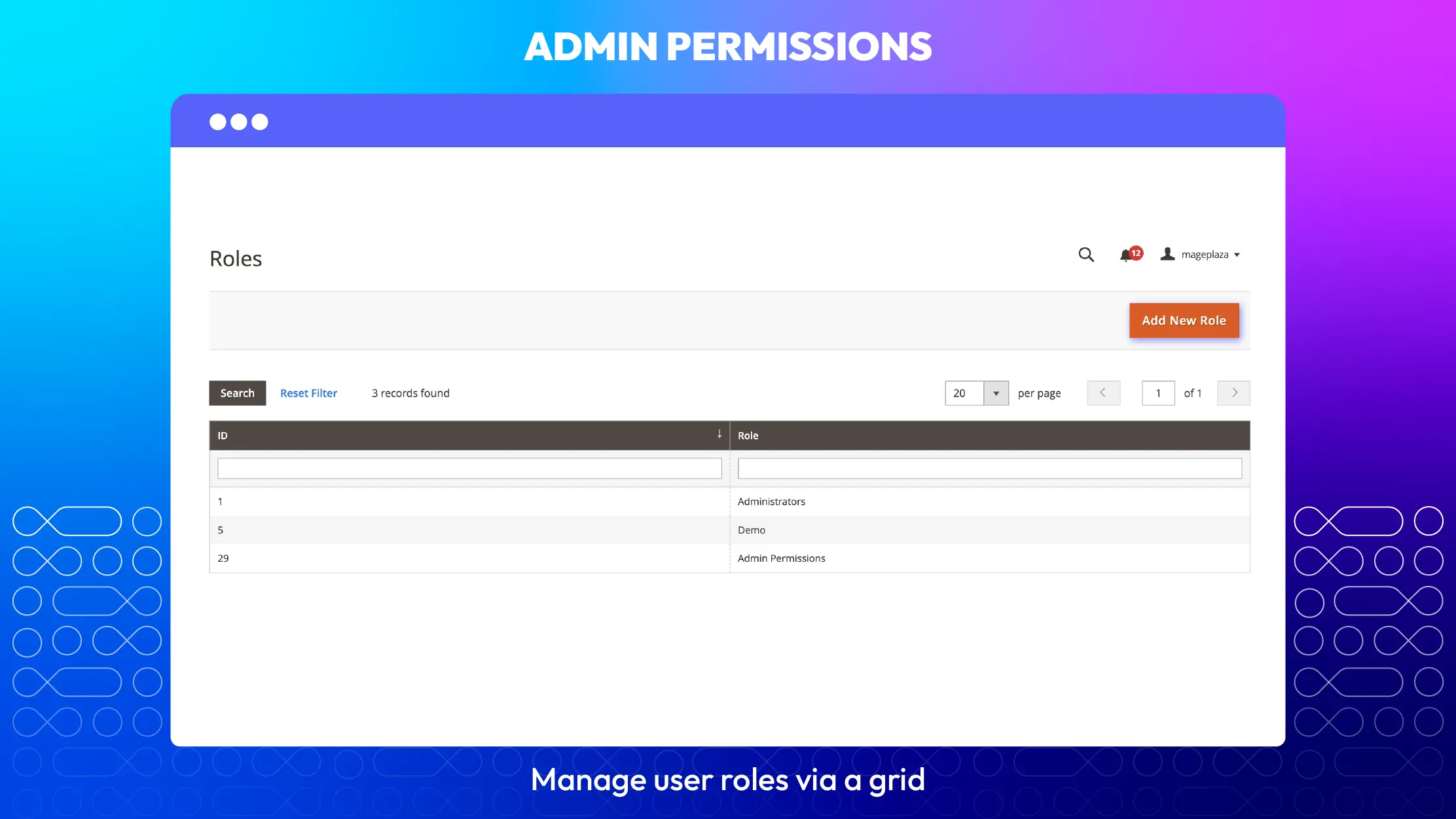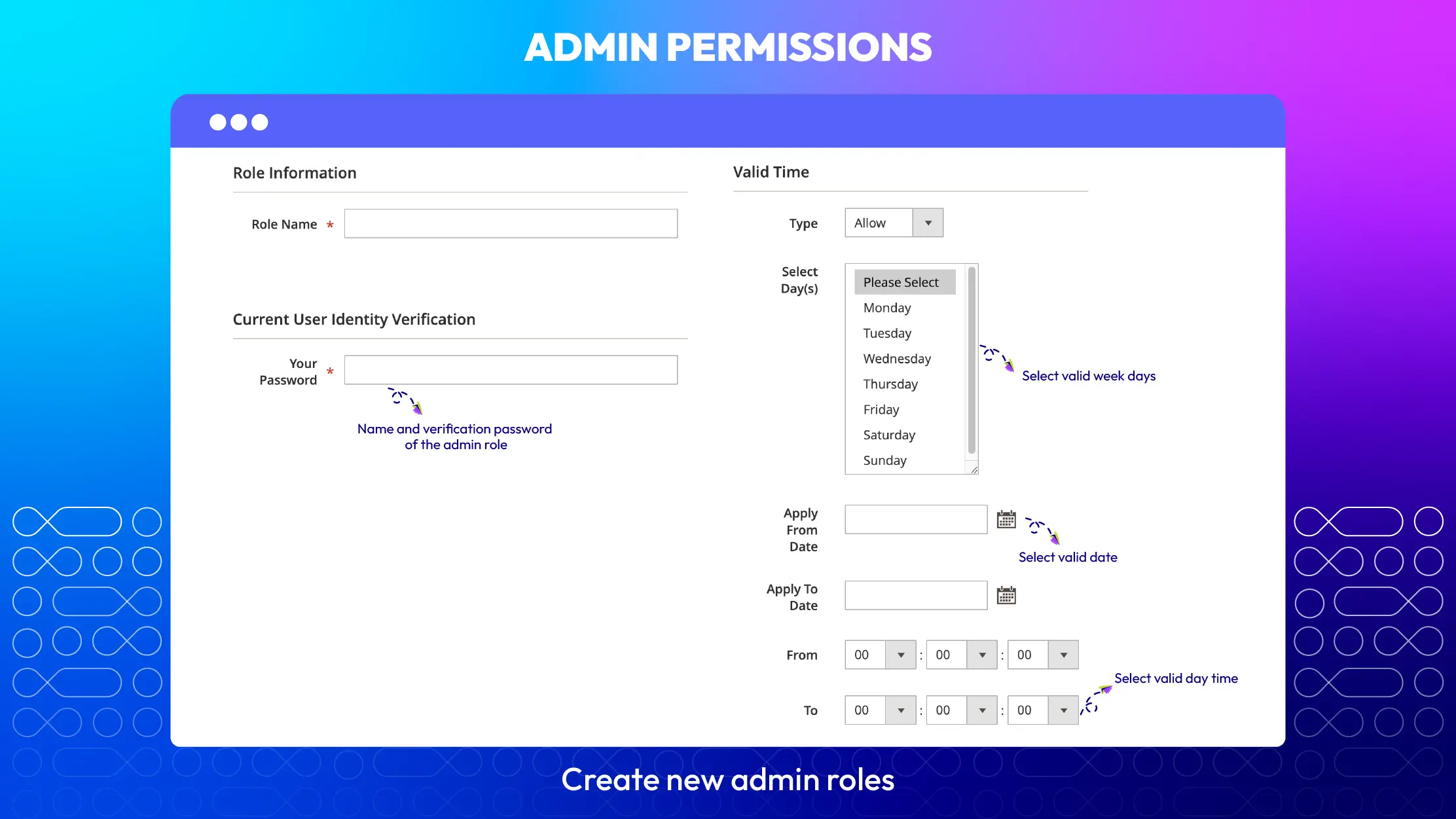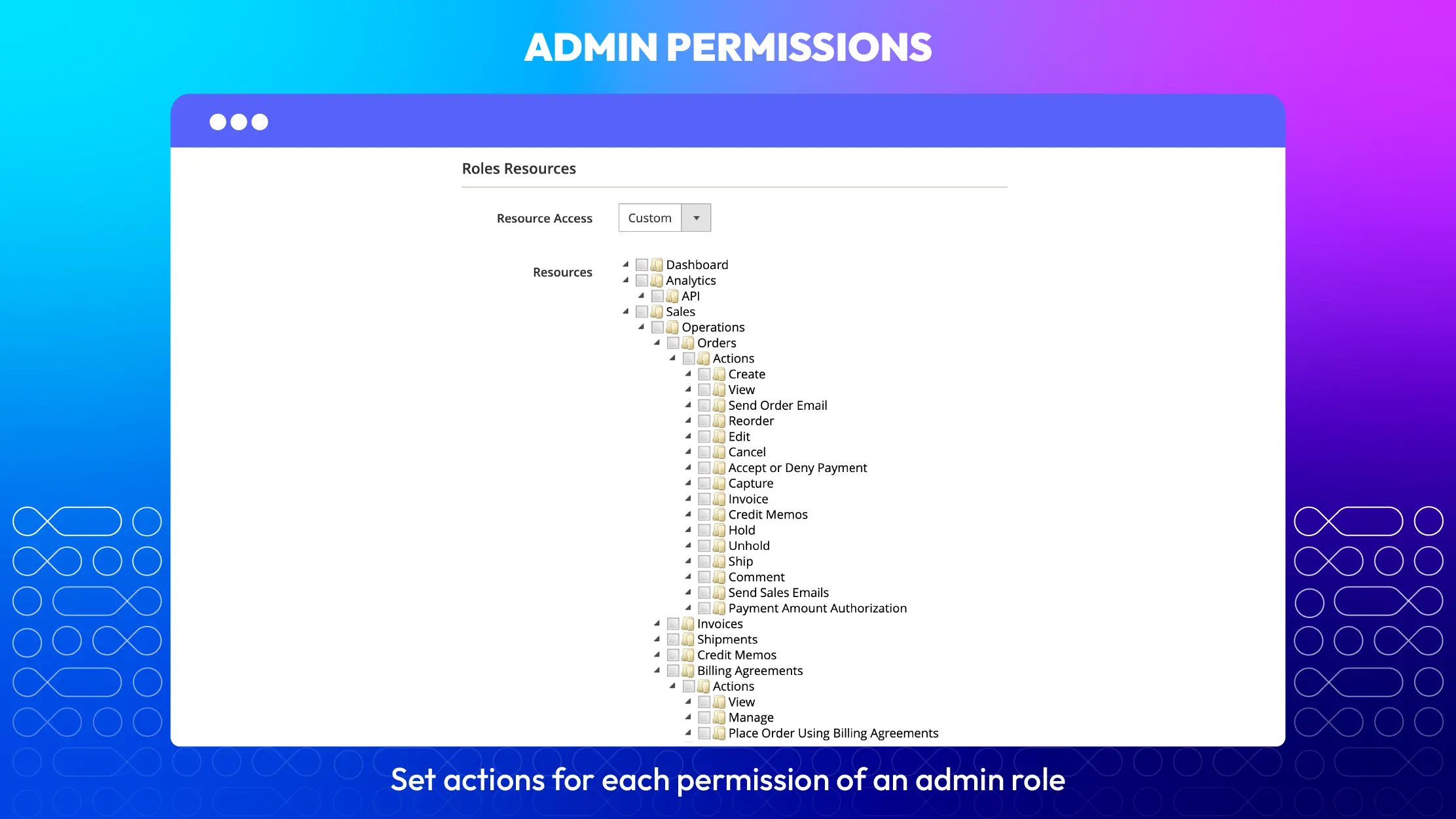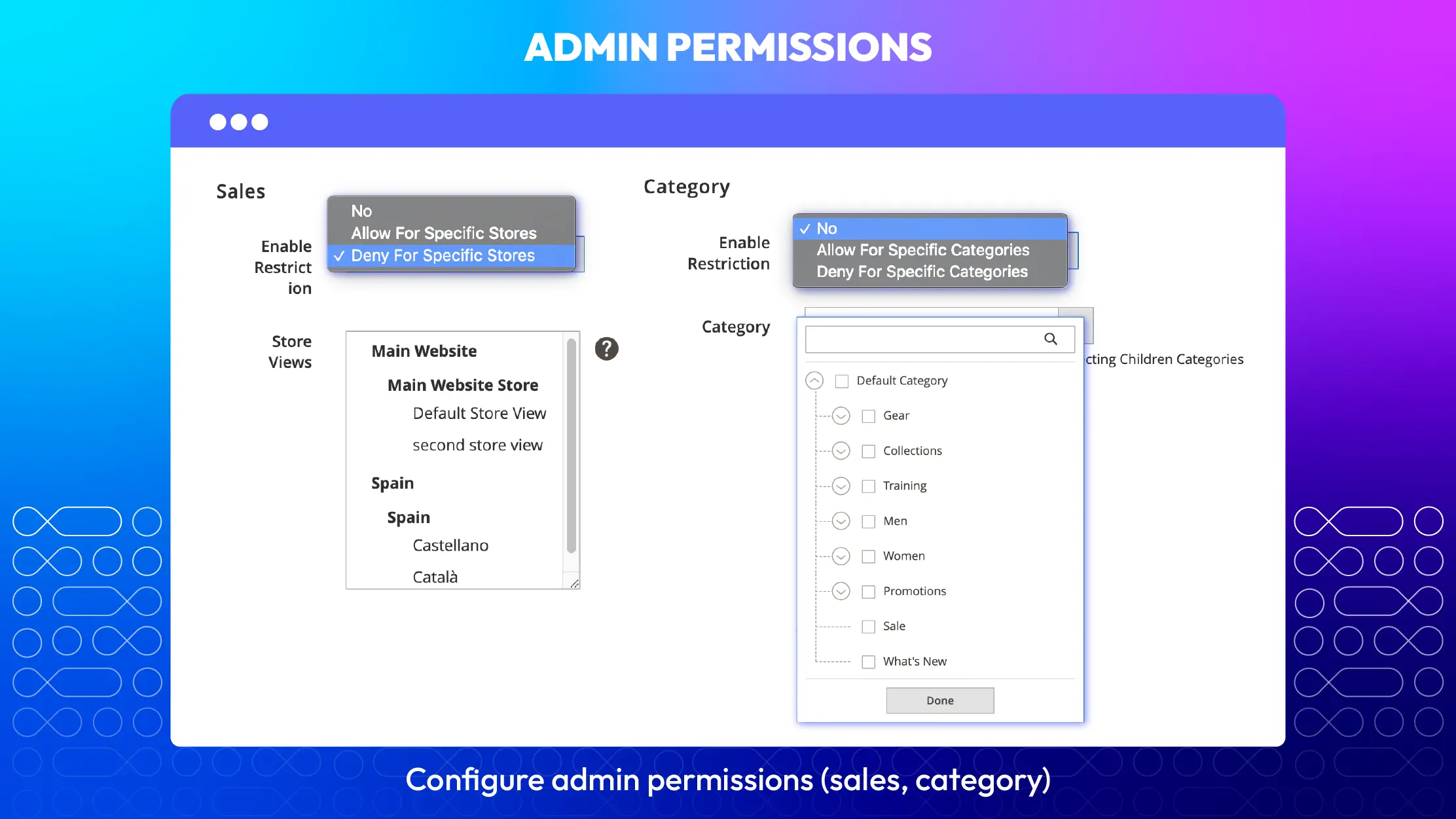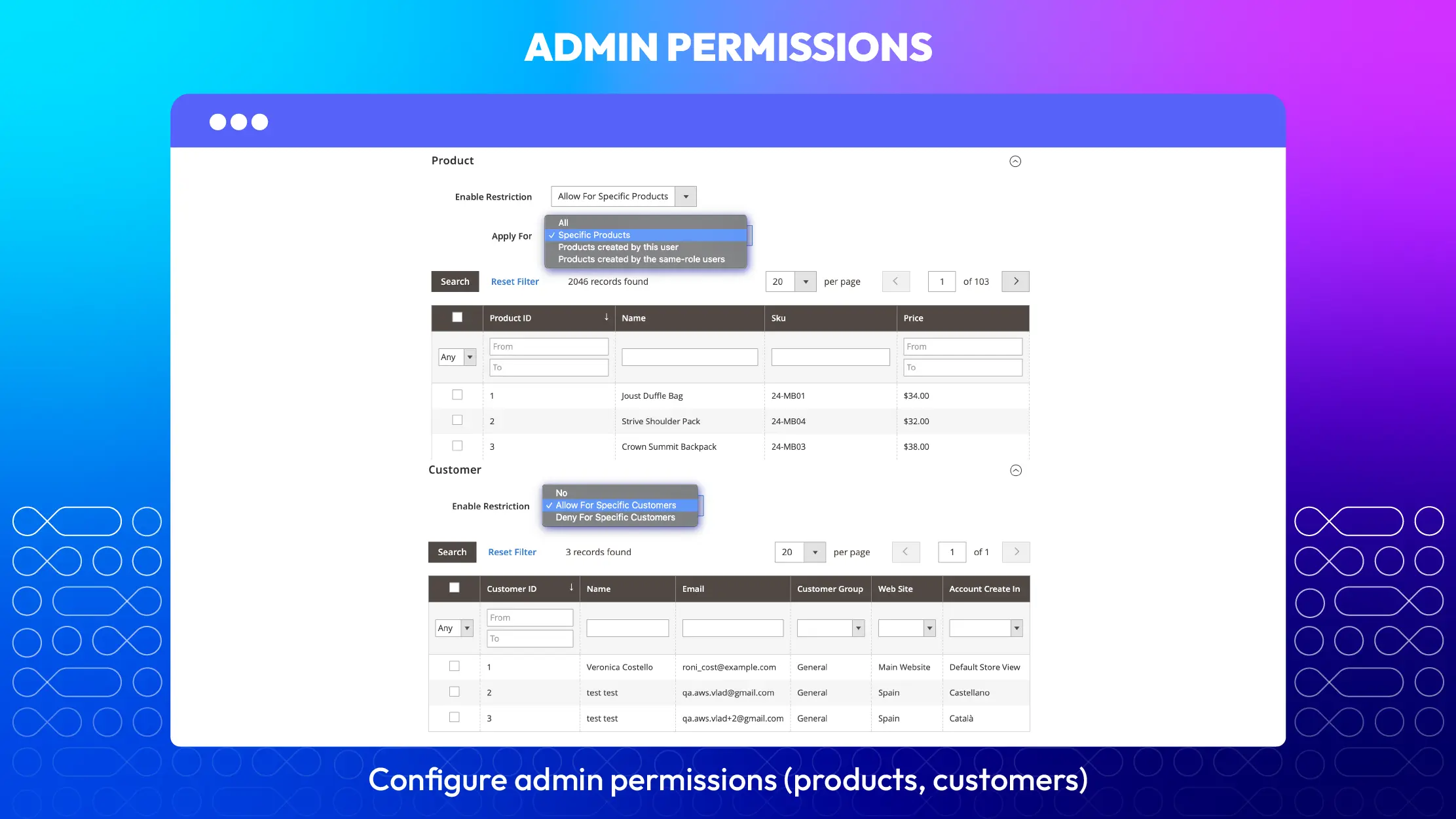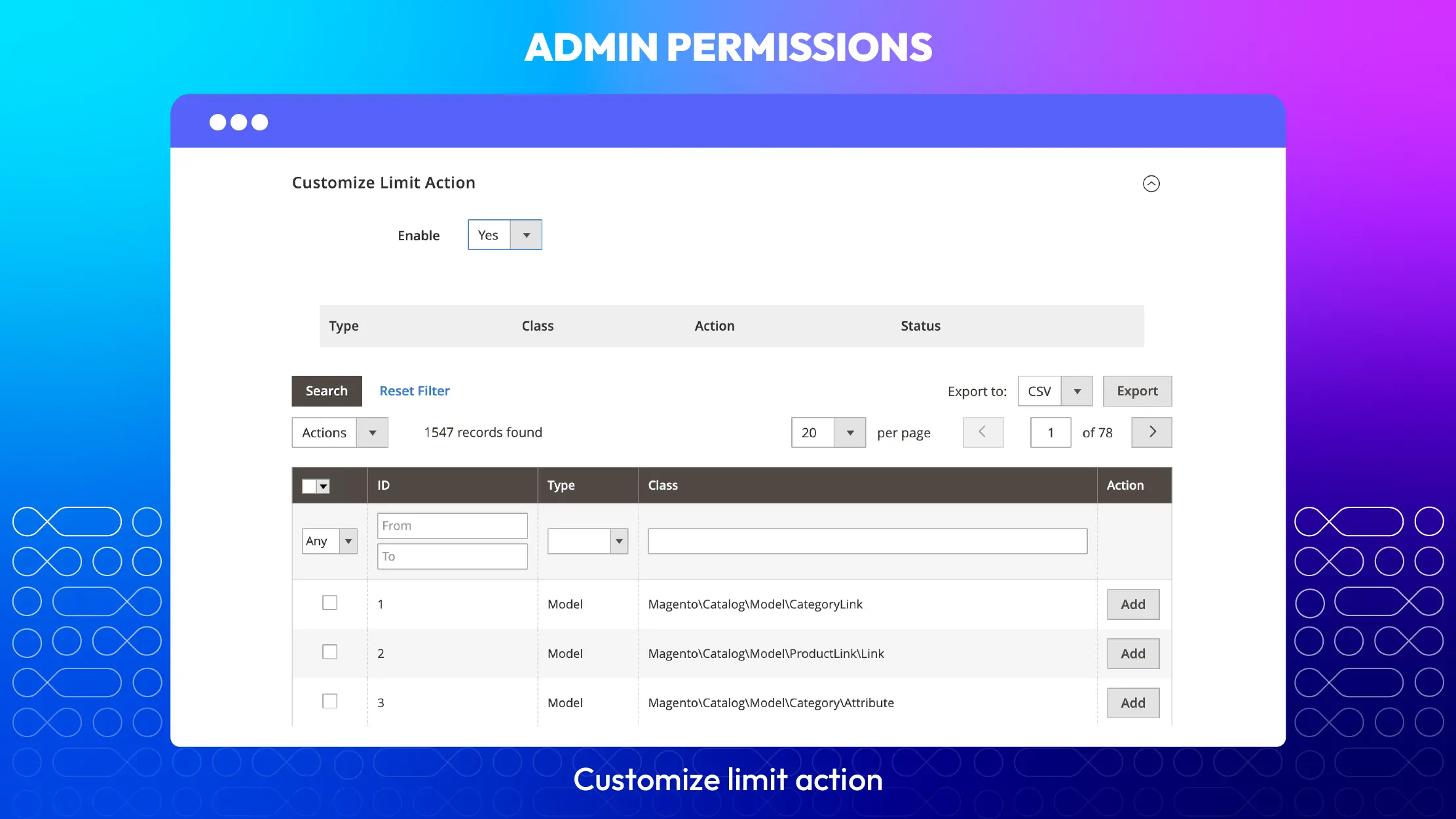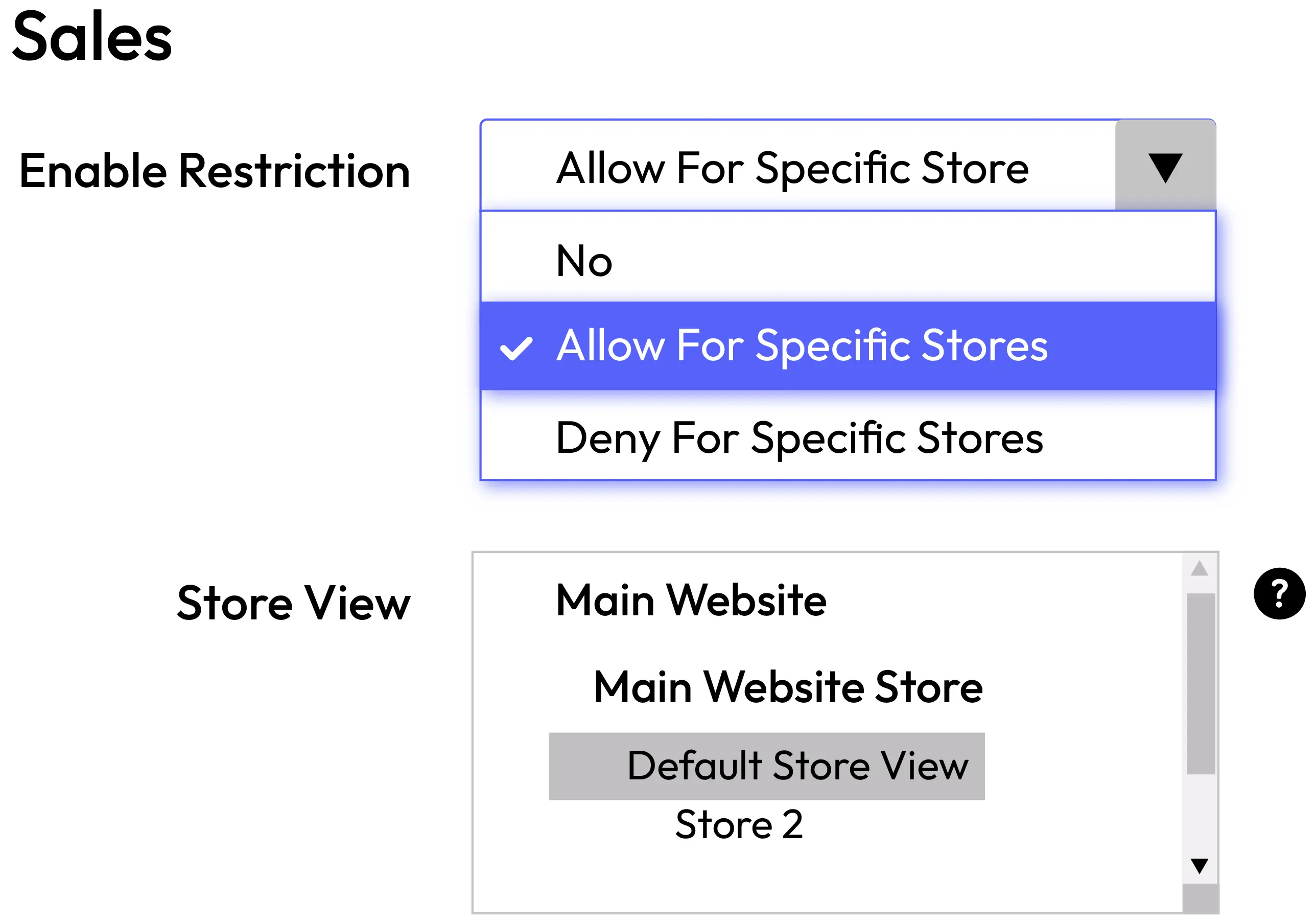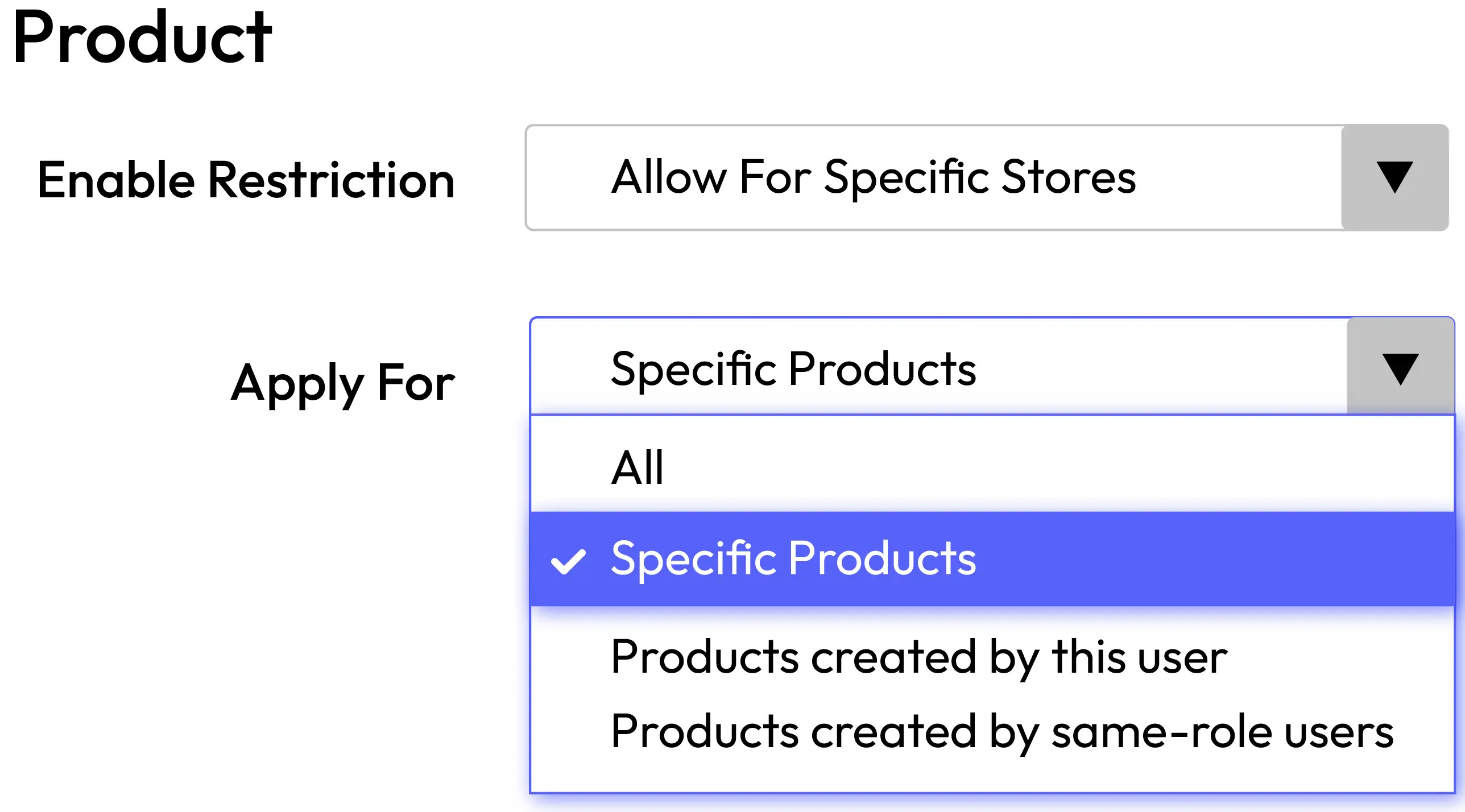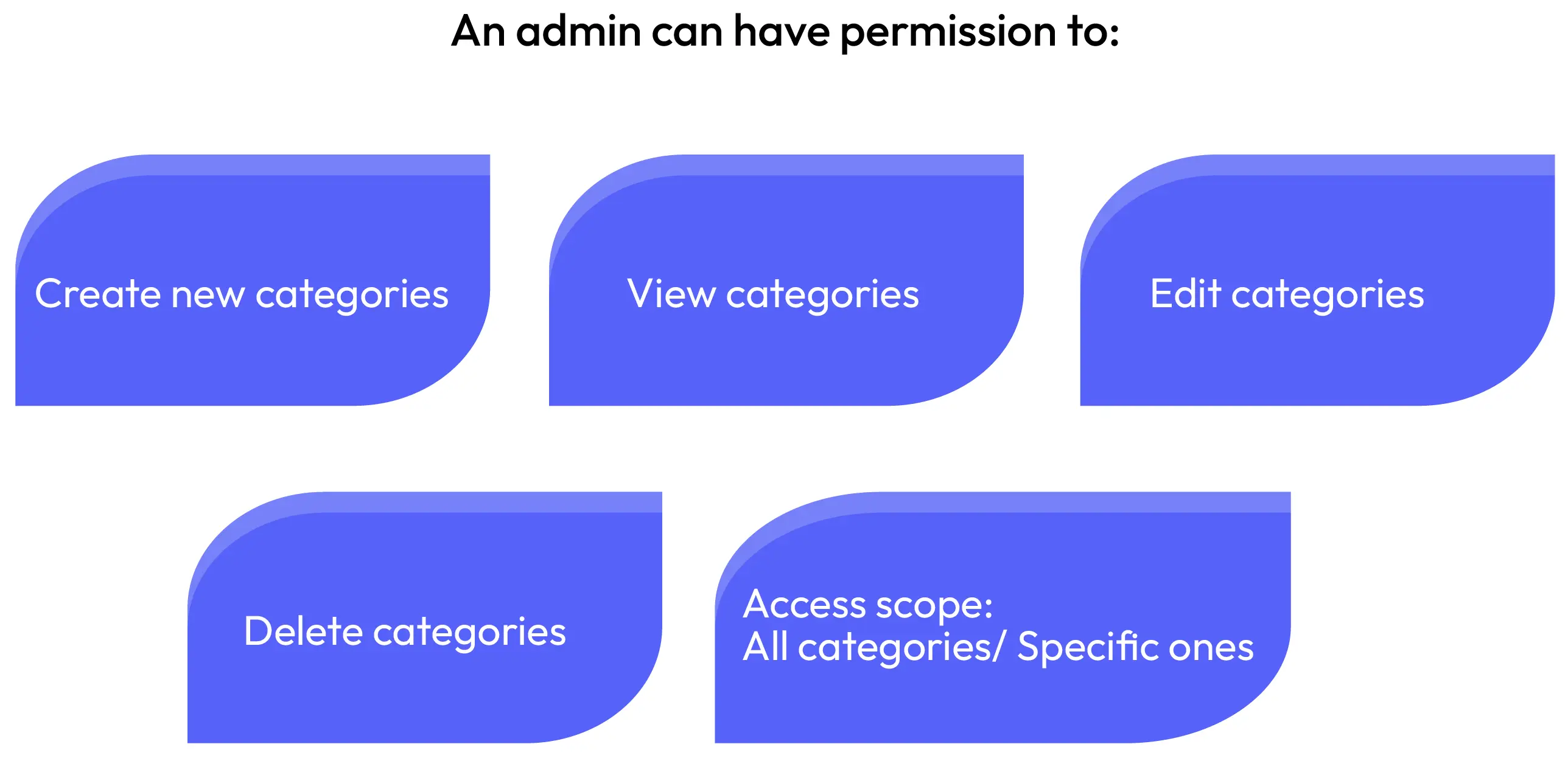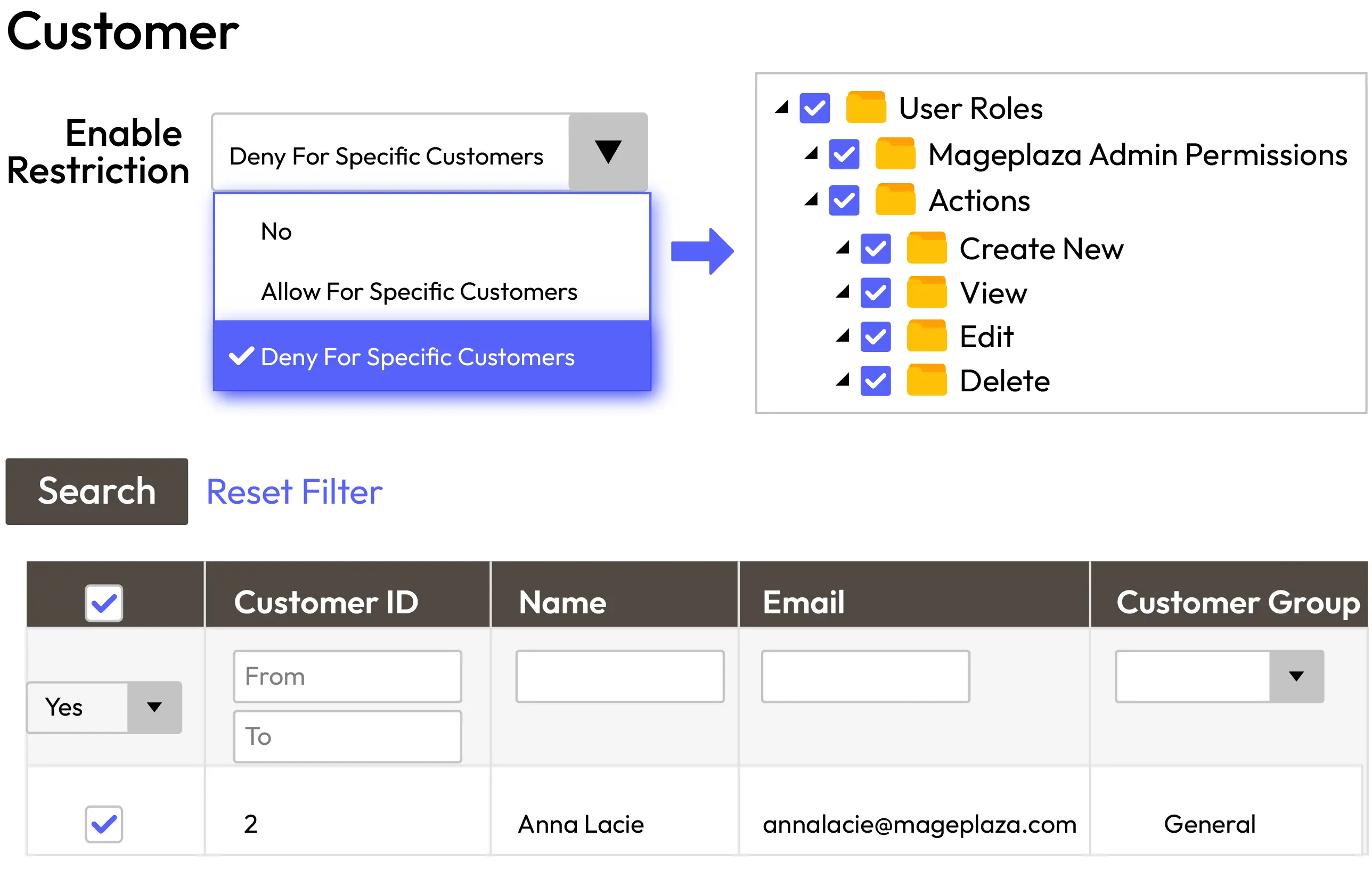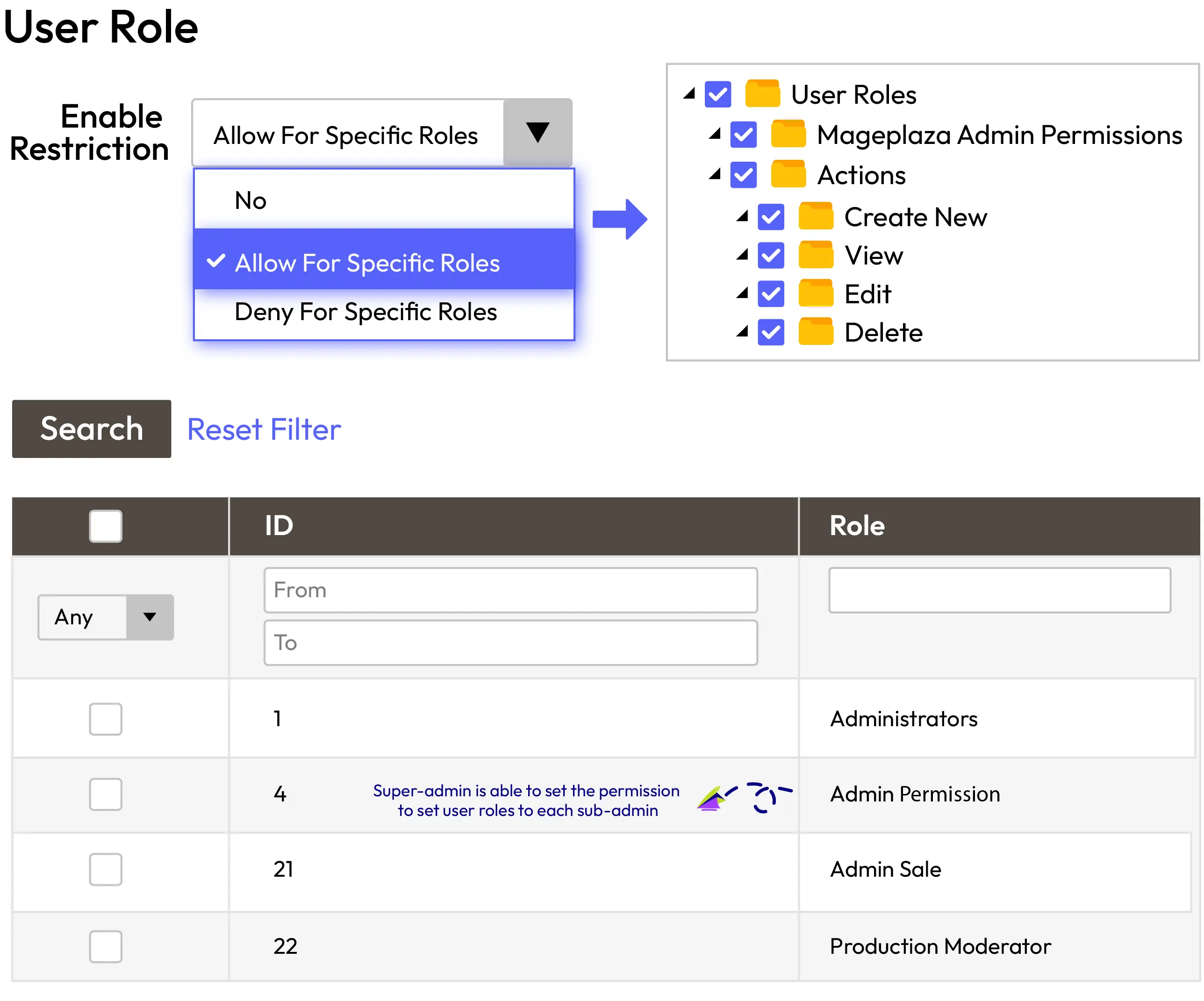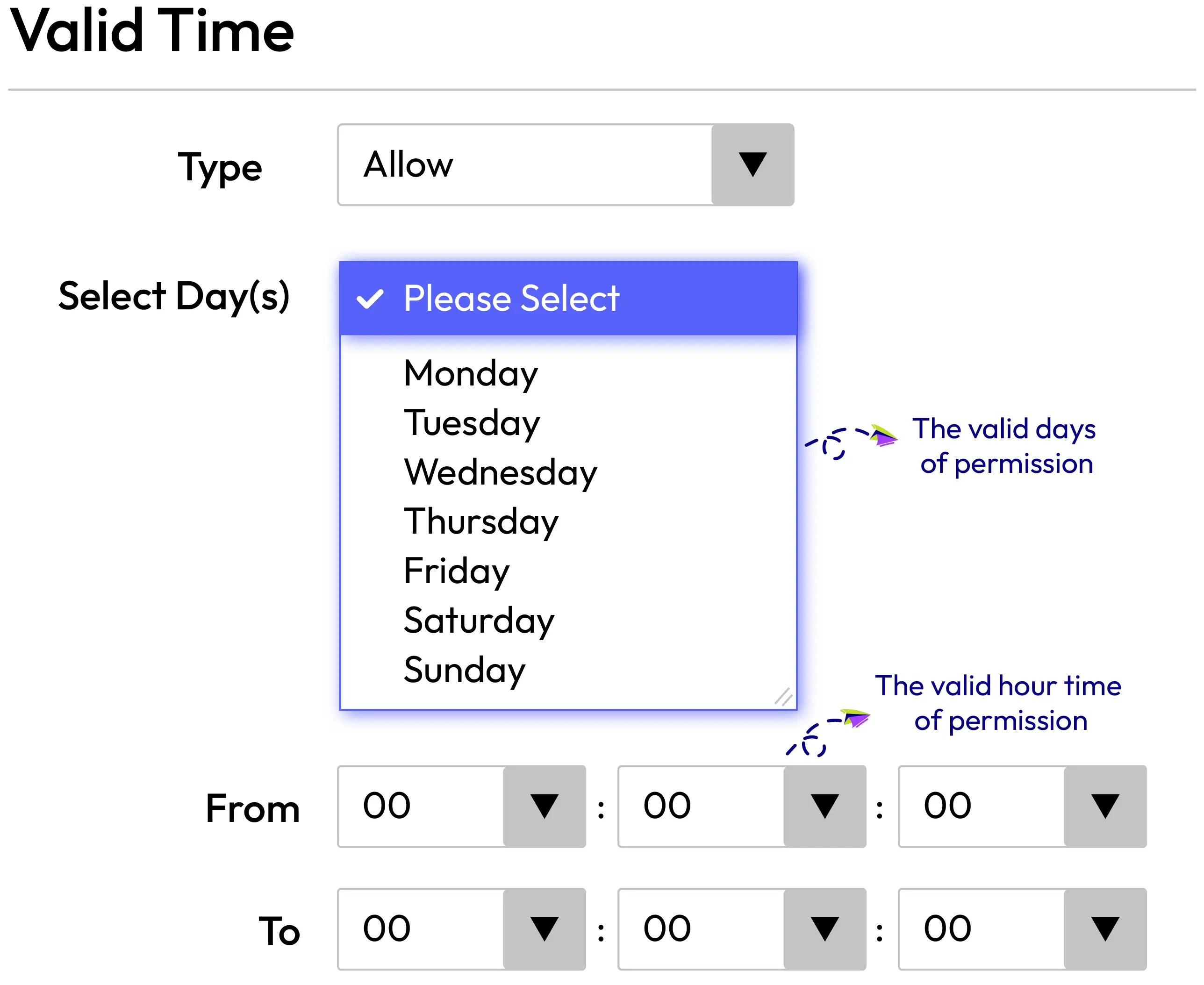Admin Permissions for Magento 2
v4.0.3Magento 2 Admin Permissions extension supports in allocating permissions for different store admins effectively. The difference comes from the section access (sales, products, categories, product attributes, customer, user role), the action extent (view, edit, delete), the valid time for each user role.
- Compatible with Hyva theme
- Need API/GraphQL for Magento 2 Admin Permissions? Chat now
- Allocate permission to access store sales
- Separate management of products
- Restrict access to categories and product attributes
- Limit access to customers
- Define user role-related actions
- Time valid for admin permission
- Properly compatible with Mageplaza Security
Problems
In Magento 2 default, all admin users are the same in permission. All admins can have access to the same sections, and have the same actions. Therefore, this causes risks and issues in store management.
With Magento 2 Default, the time to get admin permission is not restricted. The store owner (super admin) have to delete a user role manually if there are any changes/issues.
In case, the products on the store site coming from multi-vendors, it is necessary to separate the product access by product owners to make sure the benefits for parties. Unfortunately, it is unable in Magento 2 Default.
Solutions
- Enhancement in admin permission function
- Permission can be assigned differently to admin users
- A solution to the multi-vendor store
- Allow access to products created by each vendor.
- Smoothen the store management
- Helps focus and follow tasks better
Allocate permission to access store sales
Store sales is the sensitive information that the store owner would like to share with admins to some extent. With Admin User Permissions, store owner can limit the ability to sales section based on store views:
Separate management of products
Products are utmostly important in any stores, so it is demanding that the management of this part can be separated appropriately. Therefore, via Magento 2 Admin Permissions, the access level to products of admins can be different as details:
For each permission scope, store admins can allowed to view, edit or/and delete products.
Restrict access to categories and product attributes
An admin role can be assigned different permission in categories and product attributes.
In addition, the module allows store owner to limit access to attributes for certain admin users. Based on that, admins can have different actions and access extent to attributes list at the store.
Limit access to customers
The admin role can be restricted in the access to customer information. The permission can be applied to all or certain customers only:
Define user role-related actions
Especially, each store admin can be assigned different permissions when it comes to User Role actions. In details, Magento 2 Admin Permissions extension allows configuring an admin can take one or some actions as:
- Create new user roles
- View user roles
- Edit user roles
- Delete user roles
- Action scope: for all or specific user roles
Depending on the permission setting, each admin can have different impact power to other admins.
Time valid for admin permission
After allocating specific permissions for store admins, store owners can set the time to validate the permissions.
In details, it is able to select the days of the week and the hour time that admin permissions are authorized. After the valid time, the permission will be due.
Pricing
Choose your suitable edition
Standard
Crafted for a great webstore start $ 199 first year
- 1-year extension updates
- 1-year support
- 60-day money-back guarantee
- Read our policies
- Supports for Magento 2 Community Edition
Coming soon
Reviews (5)
Give it a try
I can assign admin roles and even restrict their views if necessary. This should be necessary for many vendors, so give it a try guys.
PERFECT
Admin Permissions works perfectly with other extensions. Also, the support is really great, we always get quick answers to all our questions.
Great extension
Now it's possible to give permissions to my admins and I love that because my store has lots of branches and I need many staff to get access to the site but do not want them to mess up. Thank you Mageplaza. Great extension.
Great extension
It's a wonderful extension that every Magento 2 store needs. I recommend both extension and support system.
I Need this
I have a Magento 2 store. I am interested on this extension. I need this extension. But My store's version is 2.3.1. but I did not find the version that this extension supports. and I did not find this extension in marketplace.magento.com also, if you post this extension in marketplace.magento.com it will be easy and secure to buy. Thanks
Leave a Review
Release Notes
-
v4.0.3 (Magento v2.4.x)
04 July 2023
- Compatible with Magento v2.4.6
- Fix minor bugs
-
v4.0.2 (Magento v2.4.x)
08 November 2022
- Compatible with Magento v2.4.5 & PHP8.1
-
v1.0.2 (Magento v2.3.x)
31 May 2021
- Compatible Magento v2.3.6
- Fixed minor bugs
-
v4.0.1 (Magento v2.4.x)
31 May 2021
- Compatible Magento v2.4.0 & v2.4.2
- Fixed minor bugs
-
v4.0.0 (Magento v2.4.x)
23 March 2021
Supported Magento v2.4
-
v1.0.1 (Magento v2.3.x)
23 June 2020
- Fixed error with category permission when creating the product
- Fixed error happens during the re-index process
-
v1.0.0 (Magento v2.3.x)
26 December 2019
Initial release
Sales permission
- Select store views to limit
- Limit access to sections: orders, invoices, shipments, credit memo, transaction
Category permission
- Allow/ Disallow creating new categories
- Select actions: view, edit, delete
- Select access extent: all or specific categories
Product permission
- Allow/ Disallow creating new products
- Select actions: view, edit, delete
- Select access extent: all products, specific products, products created by this user, product created by the same-role users
Valid time
- Enable/ Disable setting valid time
- Select days to activate the admin permission
- Select hour time activate the admin permission
Customer permission
- Allow/ Disallow creating new customers
- Select actions: view, edit, delete
- Select access extent: all customers, specific customers
Product attributes
- Allow/ Disallow creating new product attributes
- Select actions: view, edit, delete
- Select access extent: all product attributes, specific product attributes
User Role
- Allow/ Disallow creating new user roles
- Select actions: view, edit, delete
- Select access extent: all user roles, specific user roles
Edit Logs
- View all editing information: ID, Editor, Order Number, Overview Detail, Created Date, Action.
- Access to Order View Page to re-edit
- Compatiple with other extensions: Two Factor Authentication , Membership, Catalog Permissions, Customer Attributes
Why choose Mageplaza Magento 2 Admin Permissions
Mageplaza provides consistent and customer-centric extensions for your Magento 2 store.
We don't sell products for one time. We provide lifetime solutions which help our customers thrive with their businesses.




60-day Money Back
Extensive 60-day money-back period. You love it or get a full refund no questions asked.
Extensive Support Timeframe
Mageplaza provides support 16 hrs/day, 5.5 days/week to guarantee the seamless operation of our extensions on your store.
Install via Composer
Simple installation via composer helps you save time and eliminates technical issues during future updates.
Frequent Updates
Intensive update roadmaps ensure great performance, bug-free, highly compatible, and innovative extensions.