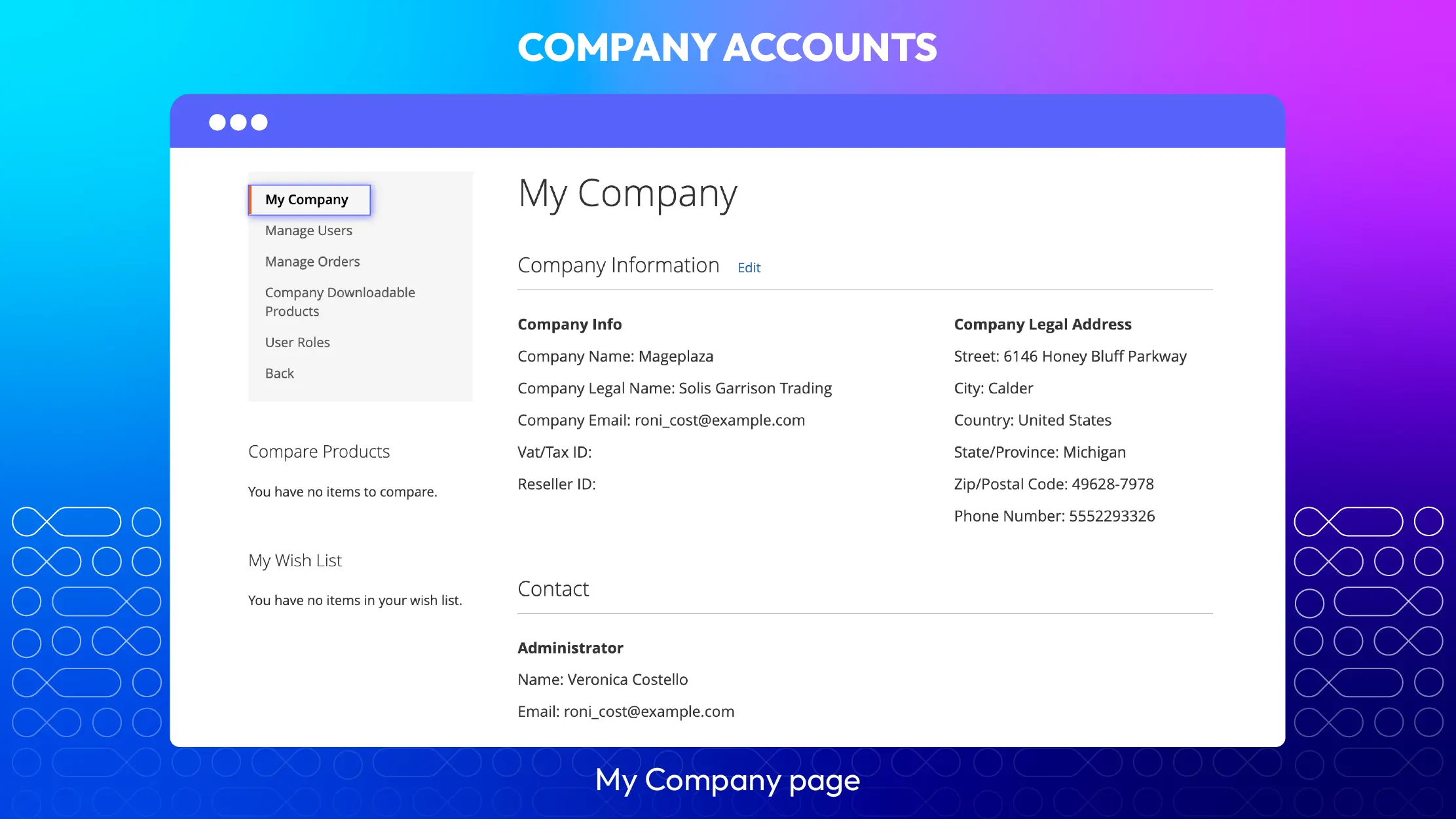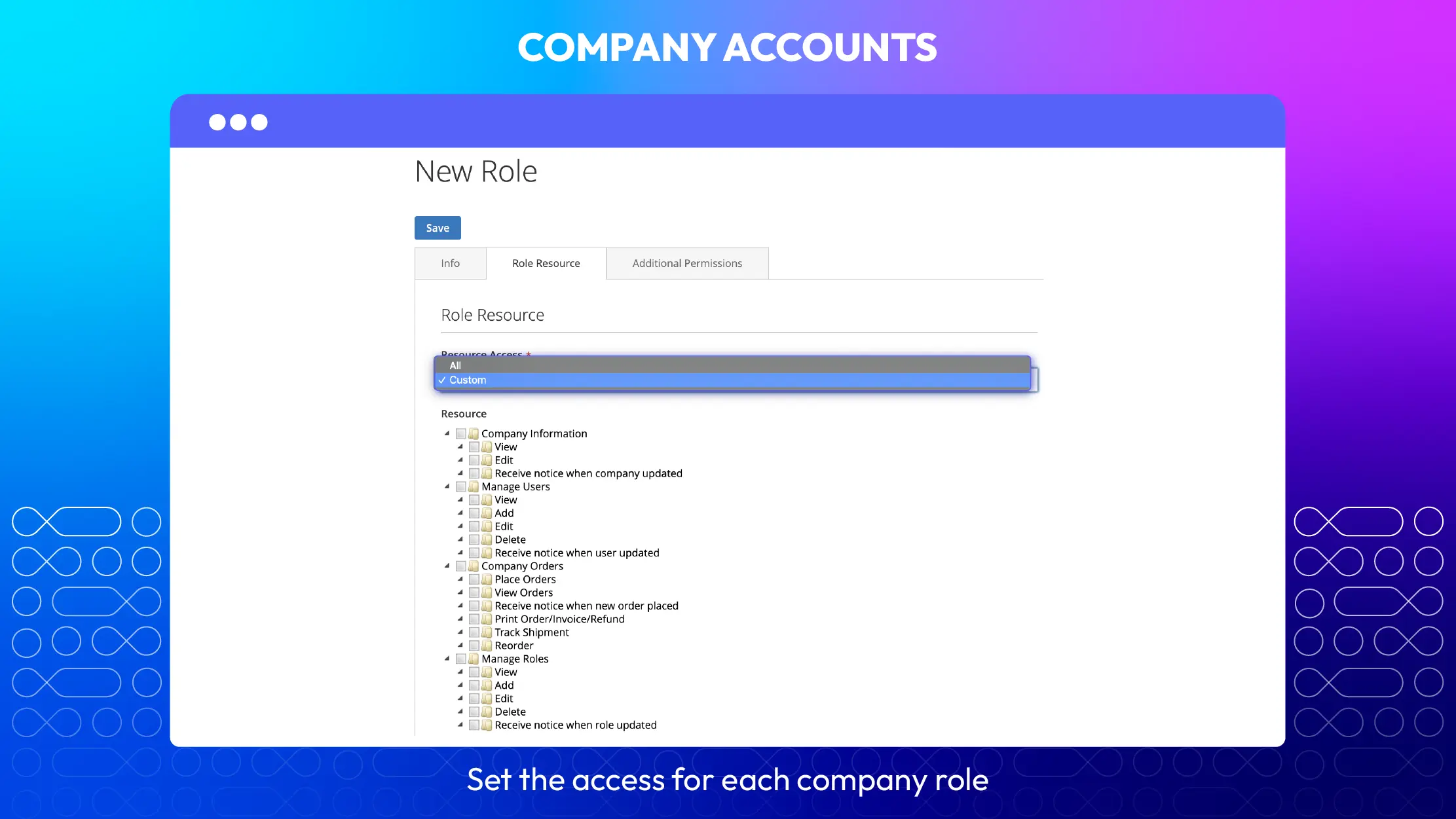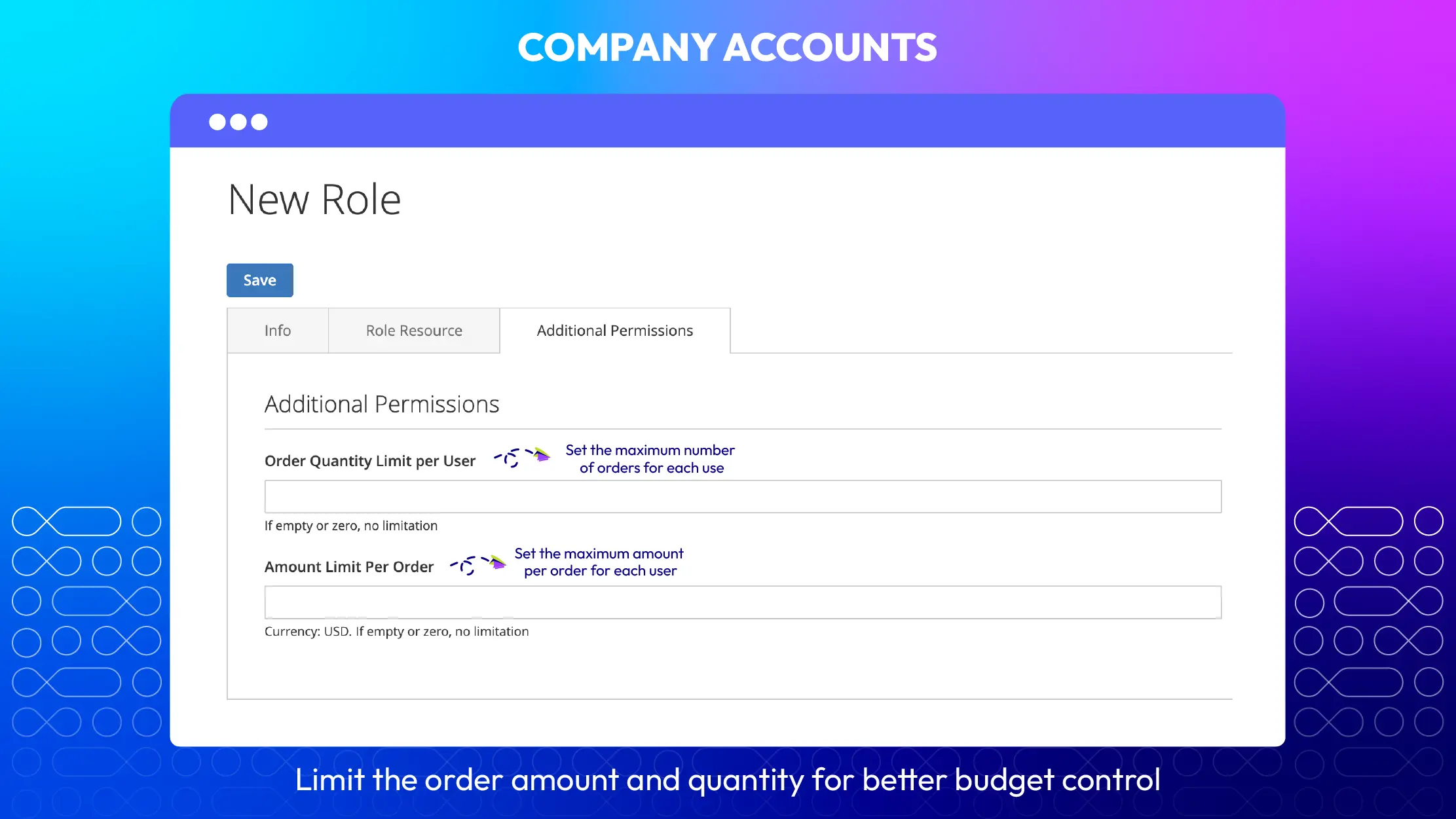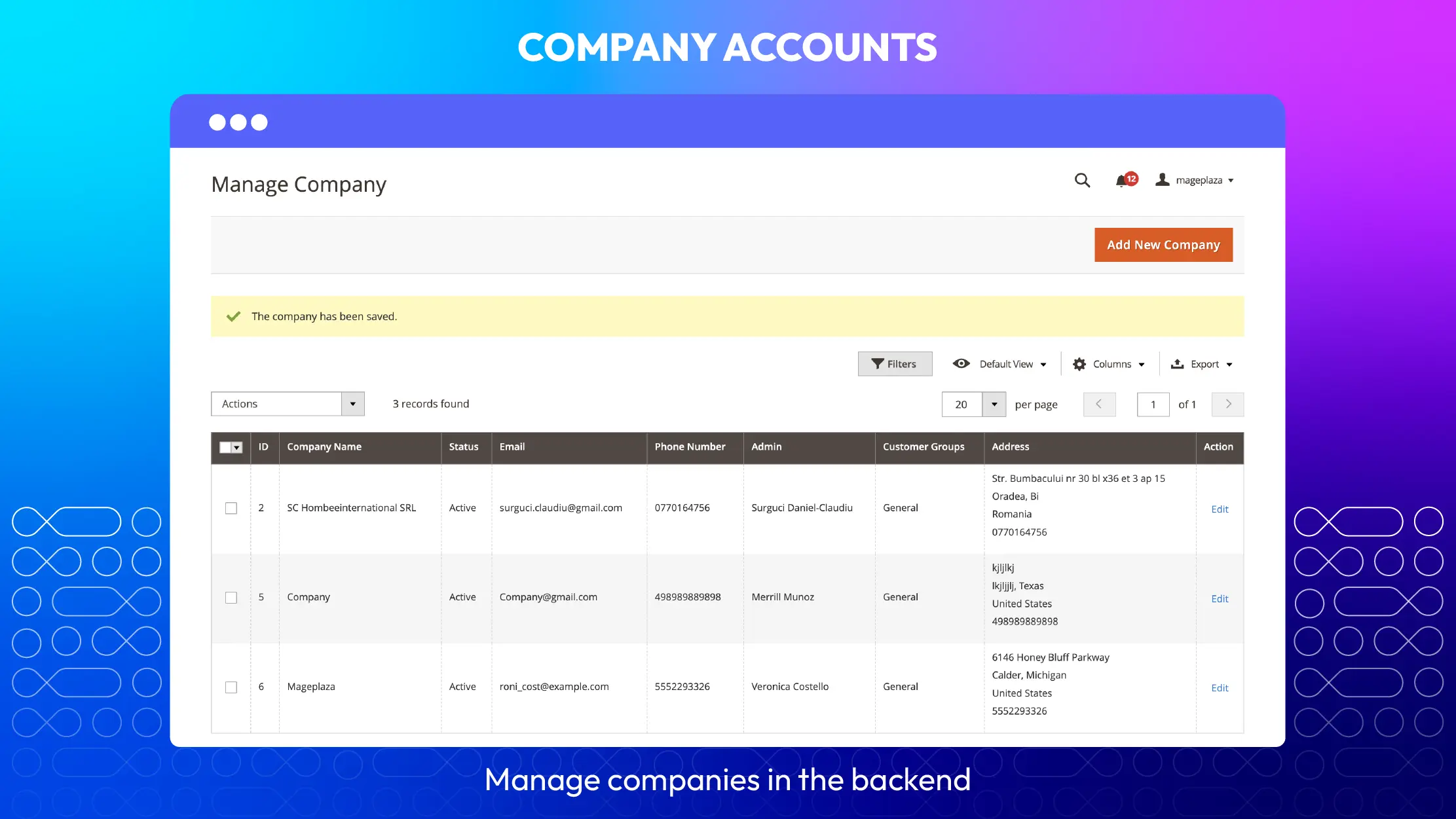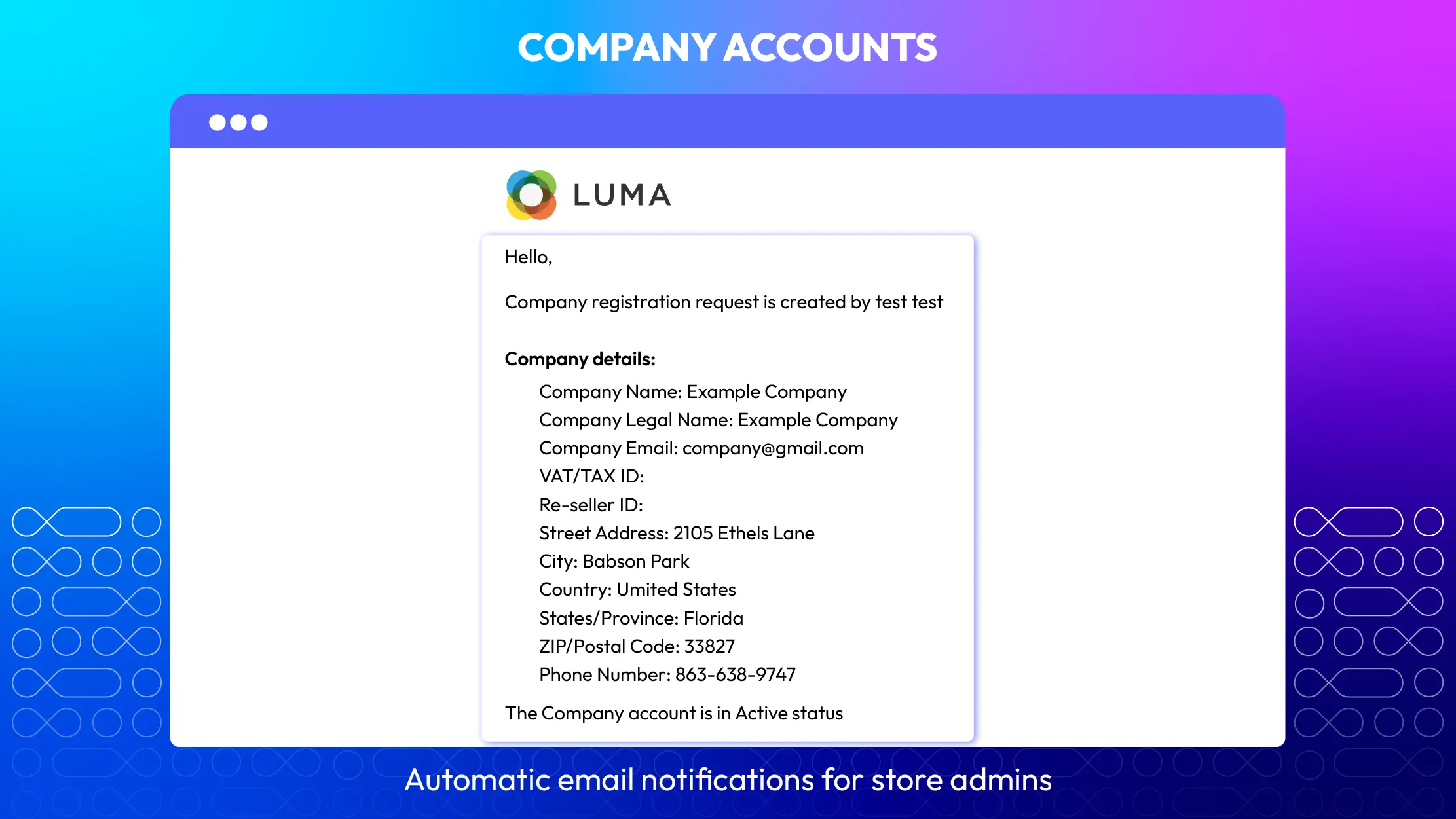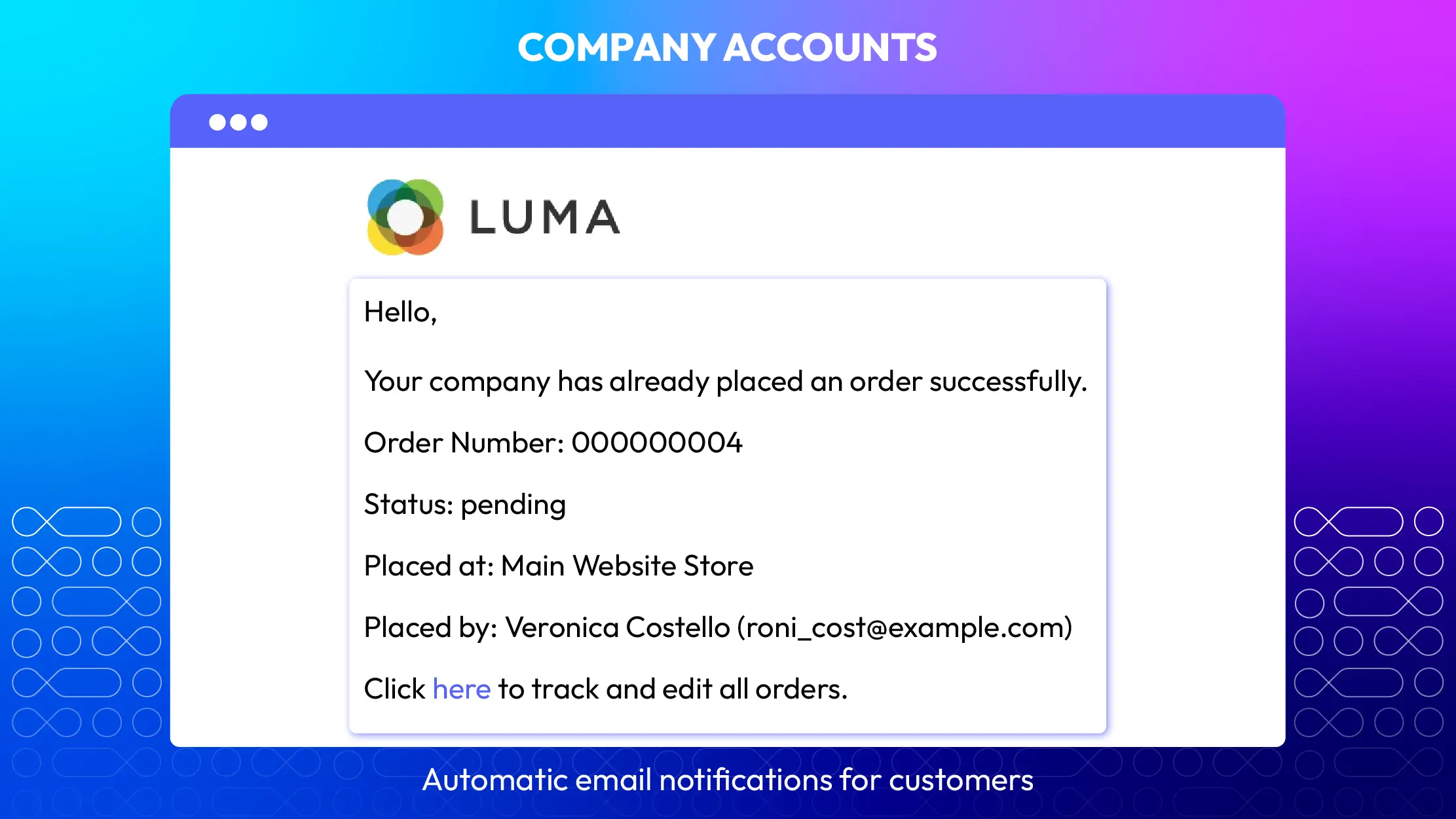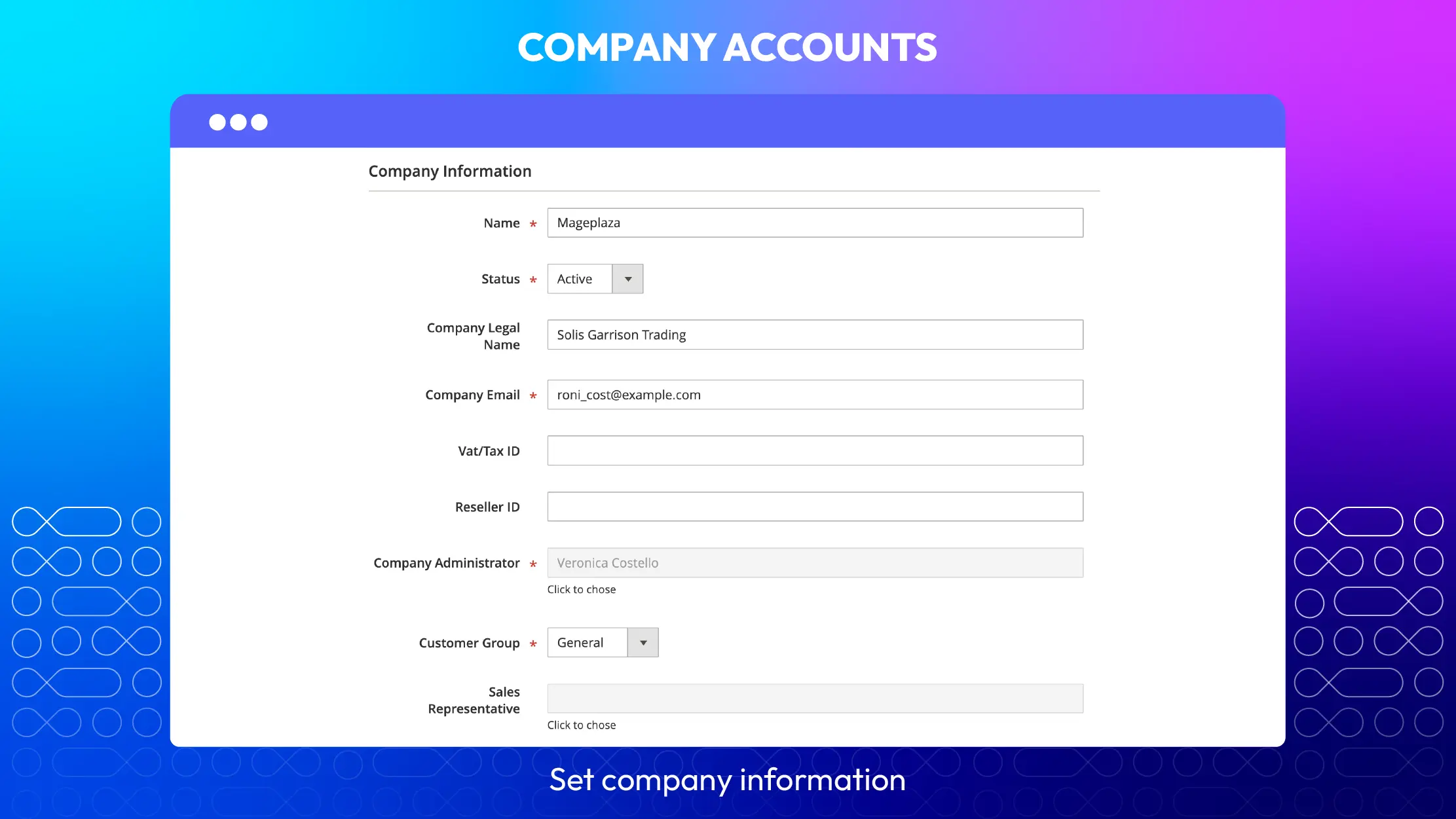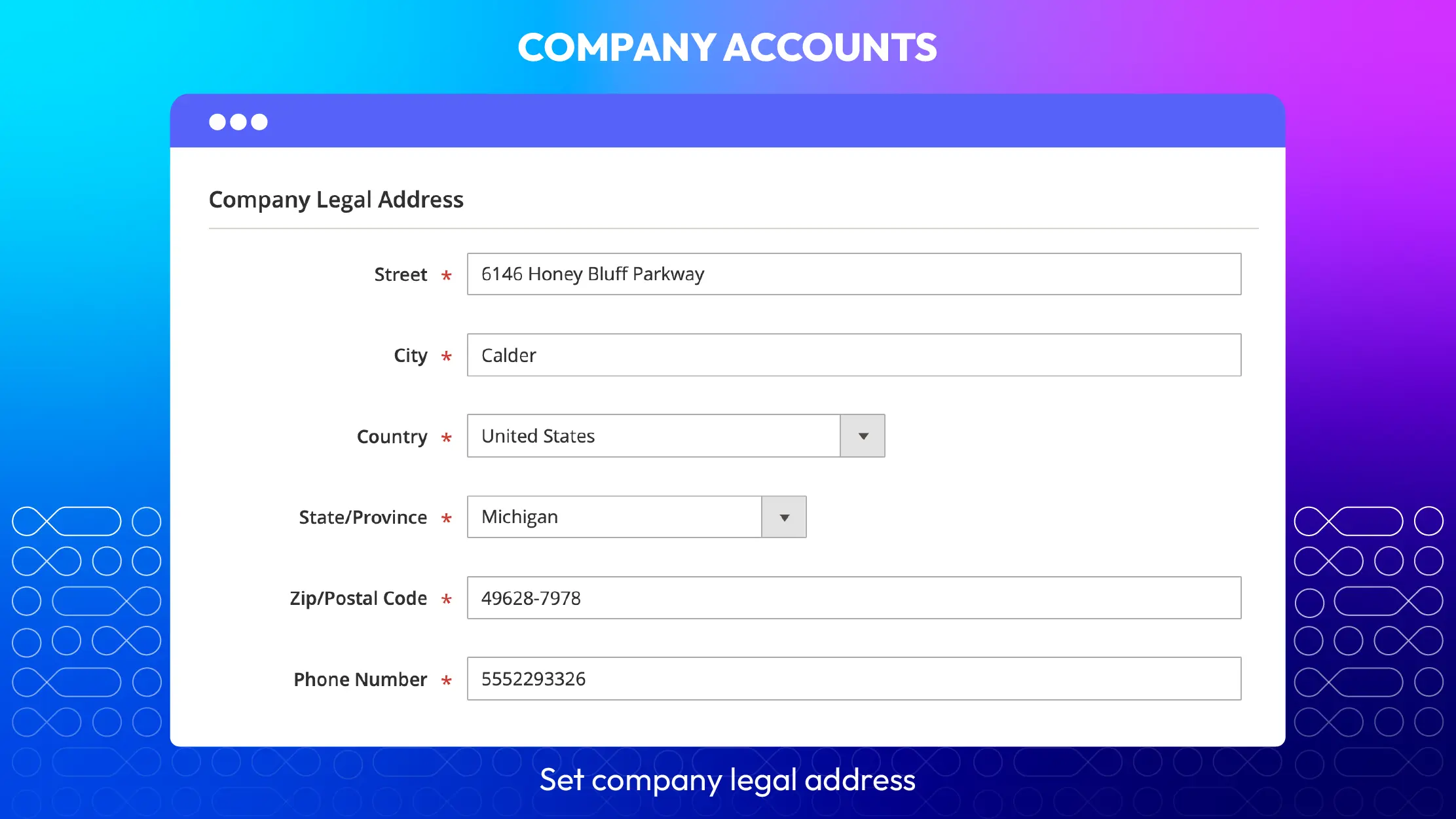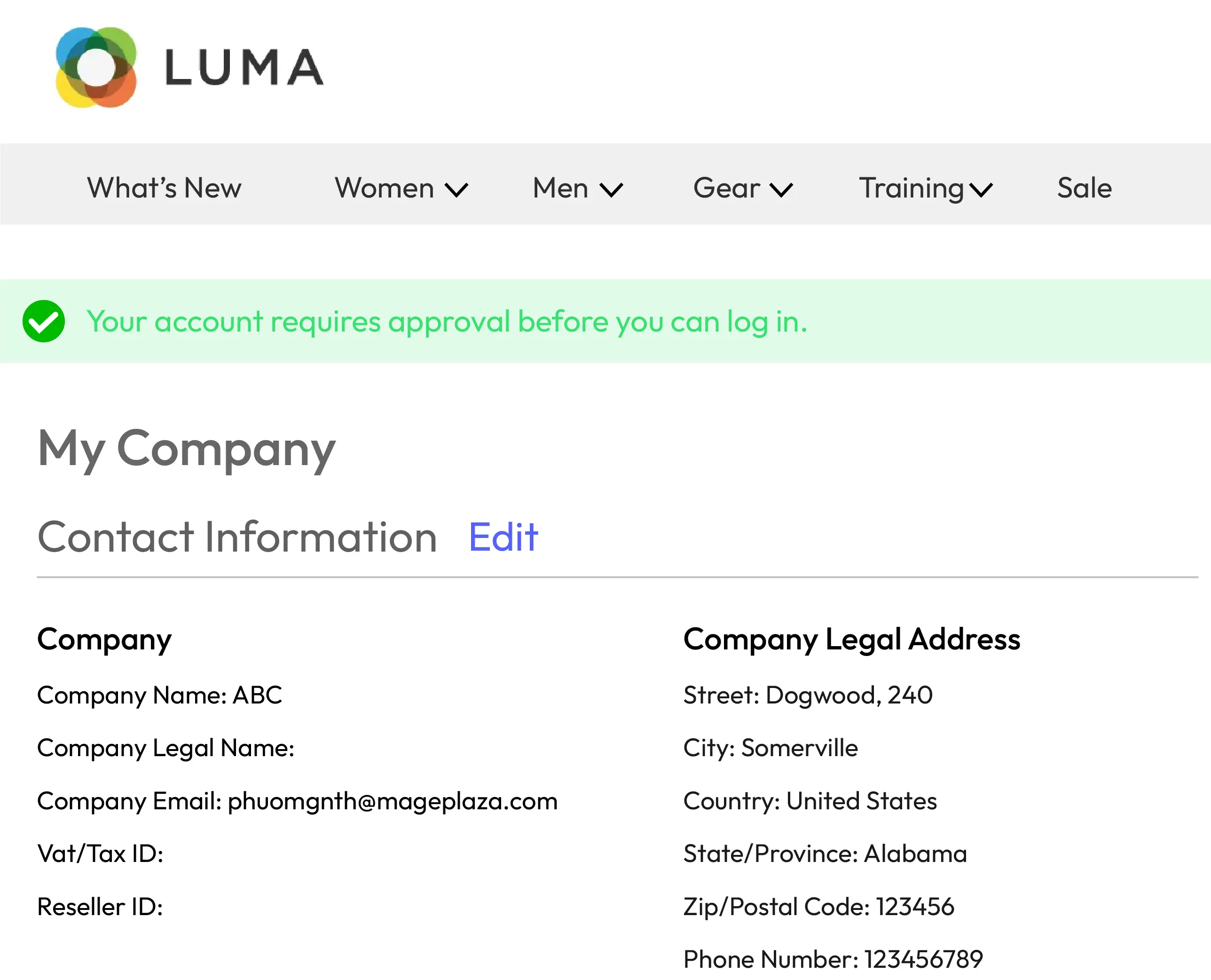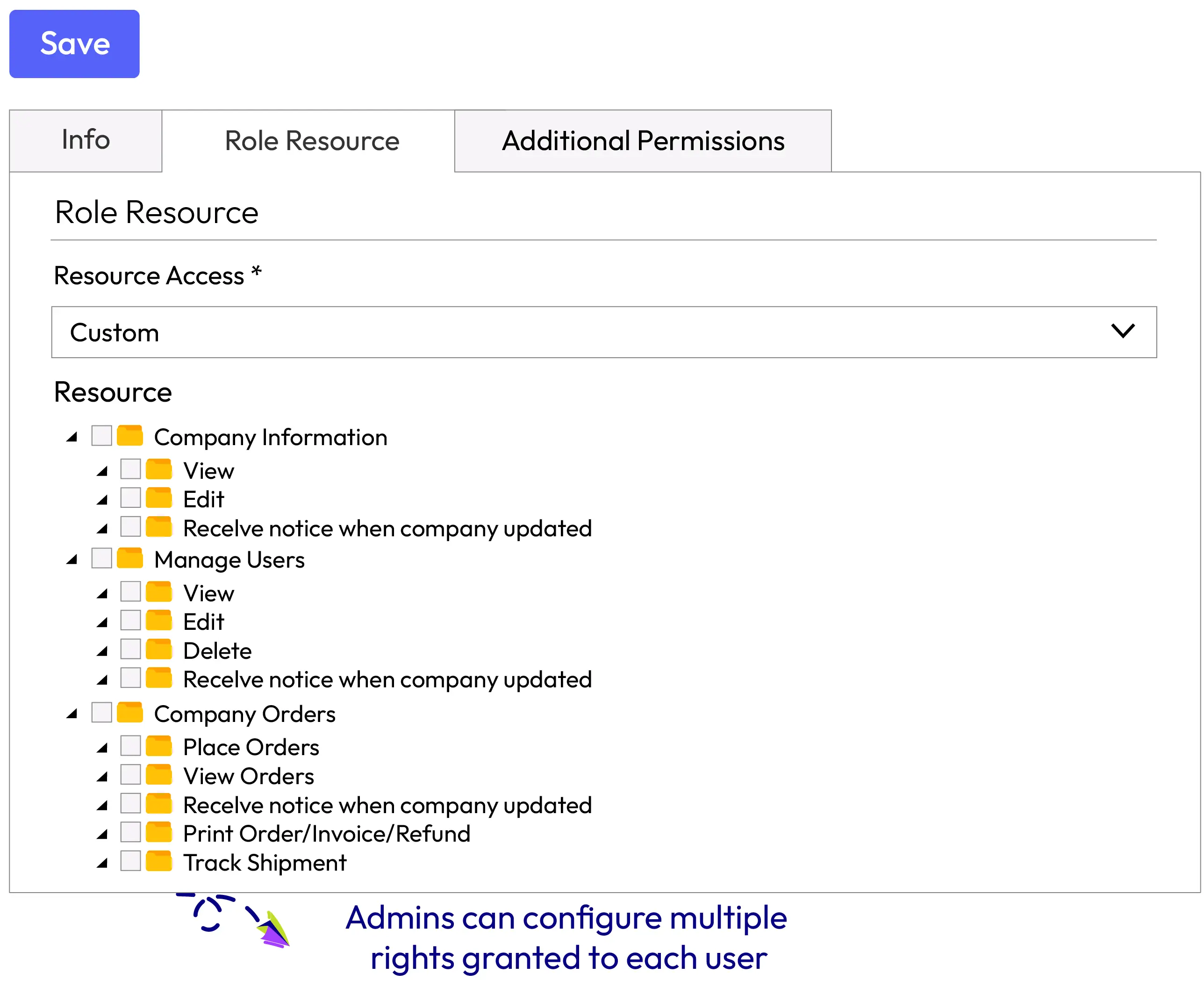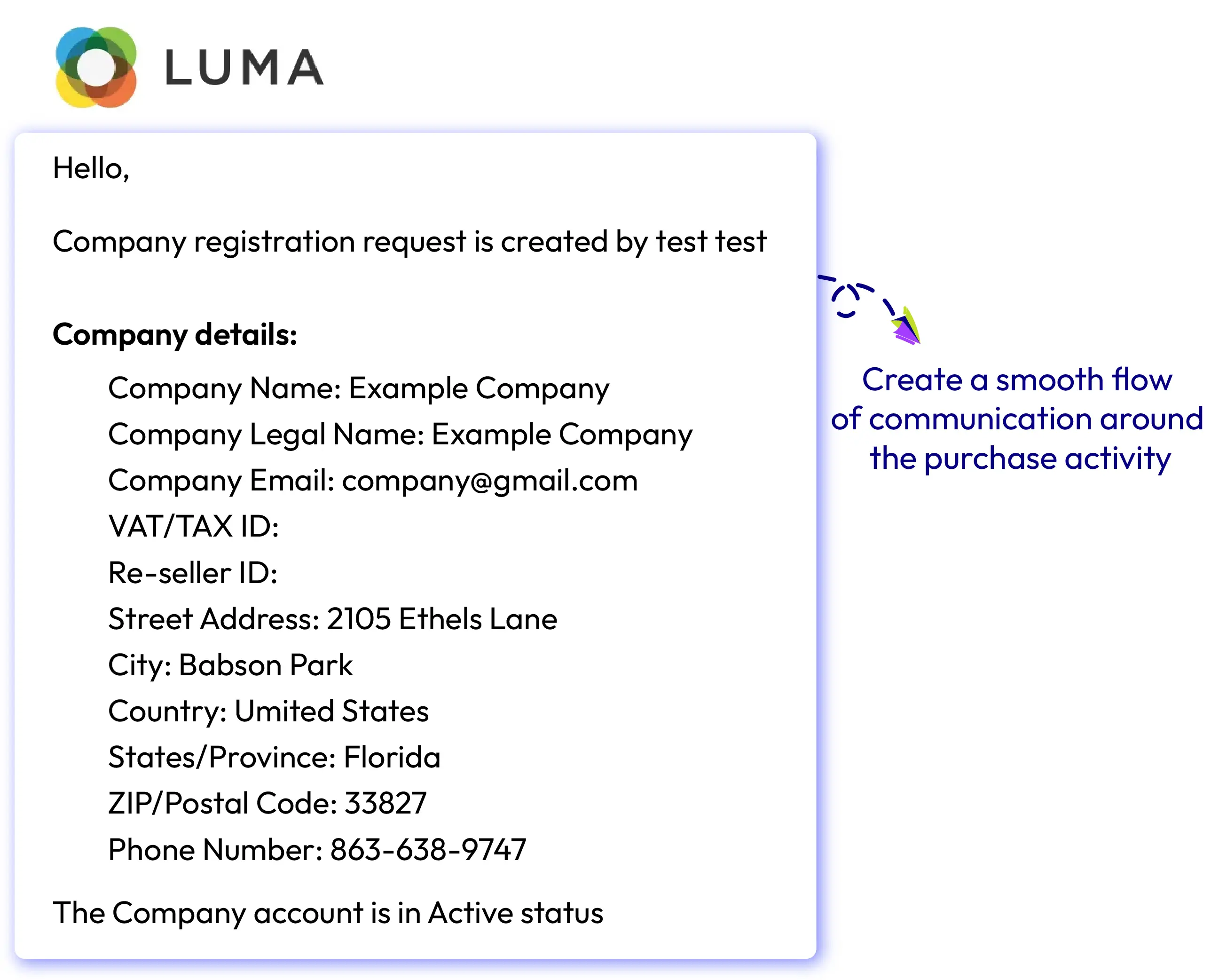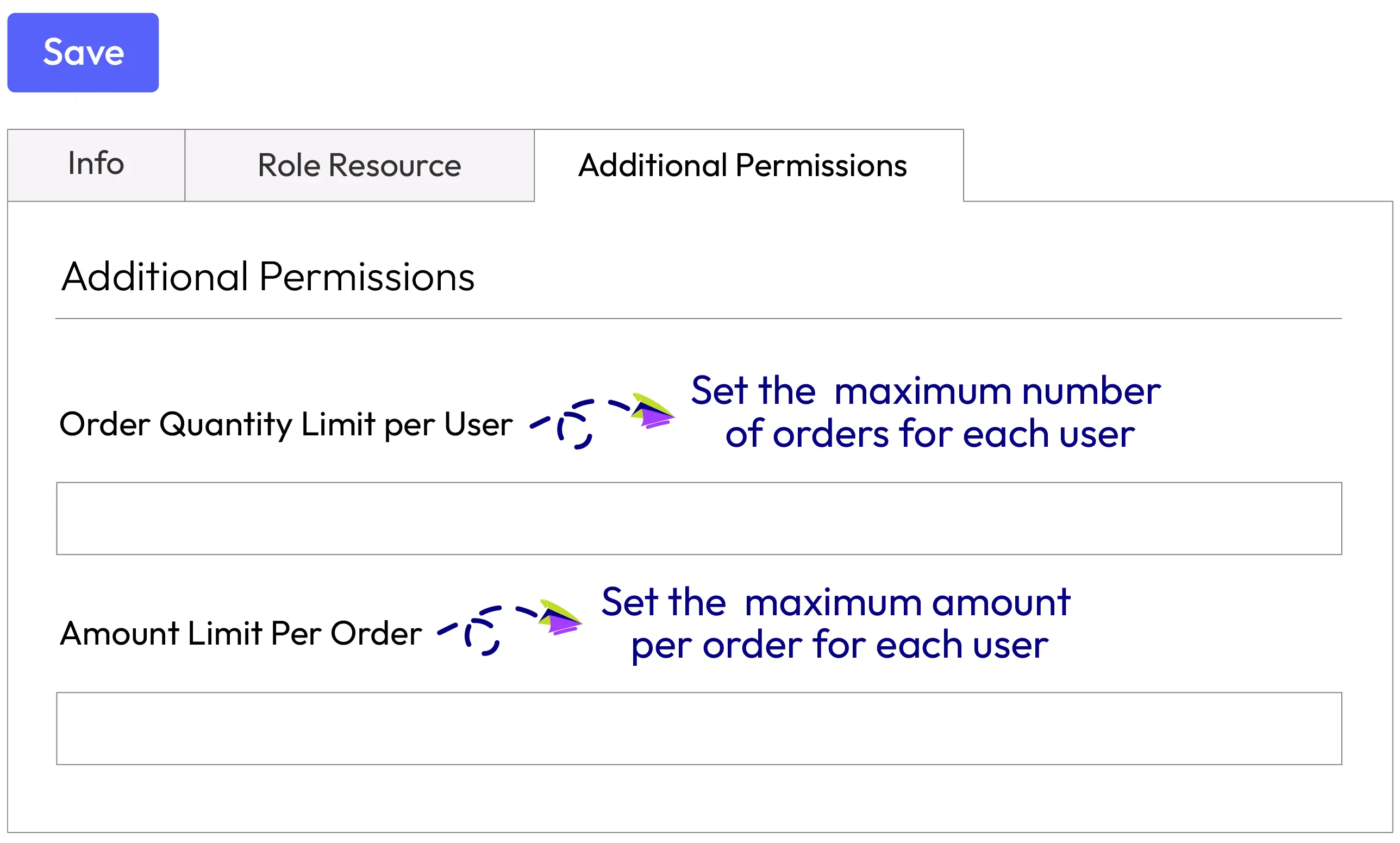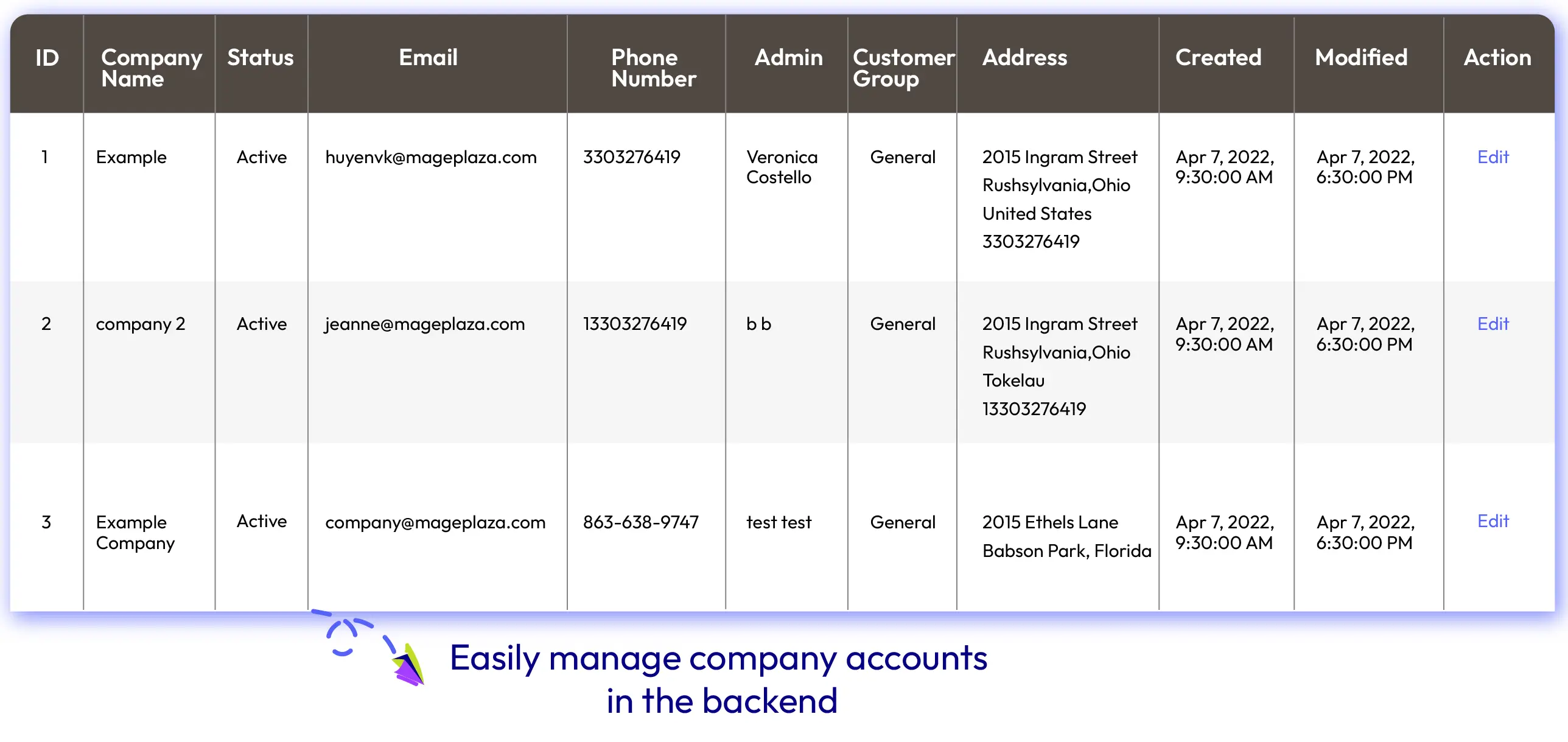B2B Company Accounts for Magento 2
v4.1.7Mageplaza Company Accounts extension for Magento 2 - makes company purchasing process in your store extremely simple and straightforward. It enables customers to create company accounts, build a hierarchy within user roles and permissions as placing orders. Boost up B2B purchase convenience and grow more orders for your store.
- Compatible with Hyva theme
- Compatible with API/GraphQL
- Create company accounts
- Multiple user account roles with permissions
- Unlimited users
- Automatic email notifications
- Set limits for order amount per order
- Set limits for the number of orders per user
- Easily manage companies in the backend
- Works perfectly with Magento 2 One Step Checkout, PDF Invoice, Customer Approval
Problems
Within a customer’s company, there are many roles that need to make purchases. They can be:
- Separated groups with separated purchase plans
- Different levels with different order placing permissions
For example, an event agency is running multiple projects at once. So each project team will have a different purchasing demand and plan.
Solutions
That would be super convenient if you can:
- Allow certain company members to make orders for their own team
- under sub-accounts/users
- within one company account
Let's do this with Mageplaza Company Accounts for Magento 2!
With Mageplaza Company Accounts for Magento 2, you can:
- Provide the best convenience to gain last-long customer loyalty
- Accelerate the B2B sales cycle and get more orders
Gain more orders by providing a convenient company purchase experience
Mageplaza Company Account allows any customer to create a company account in your store and add sub-users to that account. There is one admin who manages all sub-users and arranges levels of permission.
The company admin can:
For example, roles like manager, supervisor, staff, sales representative, etc.
Smart configuration of access level for each role
Company admins can configure multiple rights that granted to each user:
Admin can easily grant different access permissions for all users. At the same time, users at different levels can, for example, place orders when it’s not necessary to be approved by the admin or add a new user in case the admin is busy or offline.
Send automatic notification emails
Store admins can help the business customer to create a smooth flow of communication around the purchase activity by Automatic email notifications on significant events for B2B company accounts. For example:
By doing this, you ensure a hassle-free group order activity in your store. At the same time, you will please more B2B customers and drive greater loyalty over time.
Limit the order amount and quantity for better budget control
[SPECIAL FEATURE] With Mageplaza Account Company, your B2B customers can sweep away the worries about over-budgeted order amount by using Order Limits:
For example, the admin can set the maximum amount per order is $200 and the maximum number of orders can be placed is 10, for user Staff. Then this staff will place the order of the maximum amount of $200 and he/she can place only 10 orders until the admin allows more ones.
Easily manage companies in the backend
As a store owner, you can manage all company accounts with an intuitive interface in the backend. Merchants, you can:
You will both easily manage all customers, craft suitable & appealing promotions, or upsell to your advantage based on the data collected from the purchase activities of customers.
More Features of Company Accounts Extension

Pop-up editing
Speedily edit information on the frontend with a sliding pop-up

Unlimited company users
Your customers can add an infinitive number of users to the account if necessary

Auto approve for customer groups
Auto-approved company account request for certain customer groups

Compatible with One Step Checkout and PDF Invoice
Freely use this extension with Magento 2 One Step Checkout Plugin and PDF Invoice take advantage of the synergy

Maximum amount per order
Ensure budgetary control with amount limit per order for each user

Maximum number of orders
Better control the purchase activities with the maximum number of orders for each user
Pricing
Standard
Crafted for a great webstore start $ 149 first year
- 1-year extension updates
- 1-year support
- 60-day money-back guarantee
- Read our policies
- Supports for Magento 2 Community Edition
Full features list
FAQs
Mageplaza Company Accounts is one-time payment. We commit that there is no extra or hidden fee.
You can add unlimited users to the company account.
Yes, once you buy any of Mageplaza extensions, you’ll get free lifetime updates and free support for 365 days.
Yes, of course. You can install it like installing any extensions to website, follow our Installation Guide. Otherwise, you can purchase Installation Service option, our Magento experts will install on your website within 24 hours and resolve any issue arise during the installation.
Yes, Company Accounts is compatible with Hyva theme. However, the checkout only supports hyva-themes/magento2-theme-fallback. To learn how to enable checkout on Hyva, please follow this guide.
Mageplaza provides FREE Hyva Checkout Compatibility for all of our extensions upon requests. You can request by contacting us via email, live chat, or support ticket. Our team will respond within 24 hours and ask for details such as Order ID, extension name, Magento & Hyva versions, and any special requirements. To qualify, your module subscription must be active. If your subscription has expired, renewal is required as some older modules do not support Hyva. Additional customization requests may incur extra costs, and our team will inform you before proceeding. For assistance, feel free to reach out - we’re here to help!
Reviews (5)
Great start
The feedback from customers is insane, they are pleased to be able to manage purchases from all the teams in their business. Great start for B2B stores.
THANKS FOR YOUR SUPPORT
Bought this for my B2B store. I was stuck with the setup a little bit and really got relieved after your help done. Thanks
Must-have for sure
Thank God I found your solution it really was a magic, solving all problems I'm having with the company accounts. Mageplaza is the best. This is a must-have extension for sure.
Solve problems
I'm selling my products to lots of businesses and they all encounter same problems about accounts, because they have many users and want to control their activities. This extension is wonderful, letting them solve the problems. Also, the Limit order value feature is very useful.
Great for B2B customers
Company Accounts is an excellent extension for B2B customers who need to have more personal accounts under one company. It's obvious that the developer understood the B2B processes and their needs when created this extension. I definitely recommend this extension for all stores with B2B customers.
Leave a Review
Release Notes
-
v4.1.7 (Magento v2.4.x)
24 July 2023
- Compatible with the CustomerAttribute module
- Fixed some minor bugs
-
v4.1.6 (Magento v2.4.x)
29 June 2023
- Compatible with Magento v2.4.6
- Fixed some minor bugs
-
v4.1.5 (Magento v2.4.x)
09 March 2023
Fixed minor bugs
-
v4.1.4 (Magento v2.4.x)
08 February 2023
- Fixed minor bugs
-
v4.1.3 (Magento v2.4.x)
05 January 2023
- Fixed minor bugs
-
v4.1.2 (Magento v2.4.x)
01 December 2022
- Compatible with Magento v2.4.5 & PHP8.1
-
v4.1.1 (Magento v2.4.x)
22 August 2021
- Compatible with Magento 2.4.2
- Fix some minor bugs
-
v4.1.0 (Magento v2.4.x)
07 June 2021
- Add API/GraphQl
- Fix security when add new role
- Fix some minor bugs
-
v1.1.0 (Magento v2.3.x)
07 June 2021
- Add API/GraphQl
- Fix security when add new role
- Fix some minor bugs
-
v4.0.1 (Magento v2.4.x)
16 October 2020
- Fixed Customer Grid error
-
v1.0.1 (Magento v2.3.x)
16 October 2020
- Fixed Customer Grid error
-
v4.0.0 (Magento v2.4.x)
09 September 2020
Initial release
-
v1.0.0 (Magento v2.3.x)
08 September 2020
Initial release.
Company Accounts' Full Features
Company Accounts for Store Admins
General
- Enable/disable the module
- Allow which customer groups to request company creation
- Enable/disable Auto approve the company
- Enable/disable Auto approve for which customer groups
- Enable/disable Require Sub-account confirmation when added to company
Manage company accounts
- Select templates for email notifications for store admin, company account admin & users
- Add/ edit/ remove company account
- Active/ inactive/ reject company account
- Add/remove company users
- Edit company’s information
- Edit company’s legal address
- Choose the company administrator from company users
- AChoose the customer group for each company
- Add/remove company users
- Add company for each customer in the frontend
Manage company admin notifications
- Choose the sender
- Enable/ disable Company Status Change Notification
- Enable/ disable User Update Notification
- Enable/ disable New Order Notification
- Enable/ disable Role Notification
- Create email templates for all email notification
- Choose an email template for each email notification
Manage company user notifications
- Choose the sender
- Choose an email template for notification of Company Update/User Update/ New Orde/ Role Update
Company Accounts for Company Admins
- Create a company account request
- Edit company information: Name. Legal name, Email, Vat/Tax ID, Reseller ID
- Edit company legal address
- Add/ remove/ edit company users
- Add/ remove/ edit user roles
- Set up user role resource
- Set the order amount limit per order for each user
- Set the maximum number of orders for each user
- View all orders
- View company downloadable products
- Set up user role resource
- Set the order amount limit per order for each user
- Set the maximum number of orders for each user
- View/print invoices/ PDF invoices products
- View/print shipment/ PDF shipments
- Track order shipment
- Re-order any order
Company Accounts for Company Users
- Manage company information if allowed by admin: view/ edit & receive notice when company updated
- Manage company information if allowed by admin: view/ edit & receive notice when company updated
- Manage company order if allowed by admin: place/ view & receive notice when new order placed; print order/invoice/refund; track shipment; reorder
- Manage roles if allowed by admin: view/ add/ edit/ delete & receive notice when role updated
Why choose Mageplaza Magento 2 Company Accounts
Mageplaza provides consistent and customer-centric extensions for your Magento 2 store.
We don't sell products for one time. We provide lifetime solutions which help our customers thrive with their businesses.




60-day Money Back
Extensive 60-day money-back period. You love it or get a full refund no questions asked.
Extensive Support Timeframe
Mageplaza provides support 16 hrs/day, 5.5 days/week to guarantee the seamless operation of our extensions on your store.
Install via Composer
Simple installation via composer helps you save time and eliminates technical issues during future updates.
Frequent Updates
Intensive update roadmaps ensure great performance, bug-free, highly compatible, and innovative extensions.